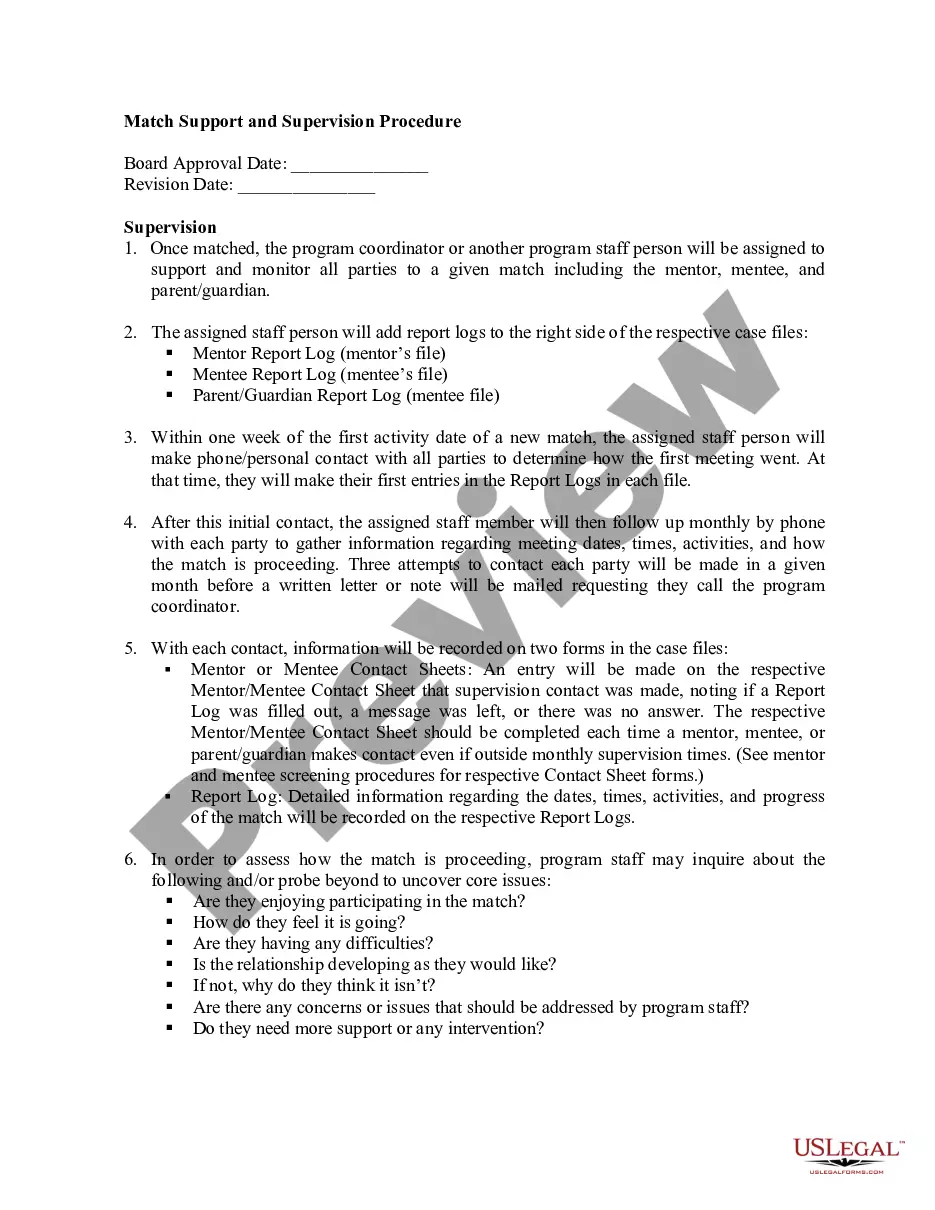Agreement Accounts Receivable With Balance Sheet In Fulton
Description
Form popularity
FAQ
Accounts receivable are recorded on a company's balance sheet. Because they represent funds owed to the company (and that are likely to be received), they are booked as an asset.
Run a Balance Sheet report Go to Reports (Take me there). Select Business overview. Select Balance Sheet. Select the date range for the report. Select Run report. The Balance Sheet report will be displayed on your screen. You can view the report in the browser or export it to a PDF or Excel file.
Step 1: Click on Reports from the main QuickBooks menu to access the Reports drop down list. Step 2: Select Customers & Receivables from the list. Step 3: Select A/R Aging Detail from the list of report options. This report will show you all outstanding invoices and sort them by due date.
Accounts receivable are listed under the current assets section of the balance sheet and typically fluctuate in value from month to month as the company makes new sales and collects payments from customers.
Net accounts receivable is recorded as a debit on the balance sheet. In accounting, debits increase asset accounts, while credits decrease them. Since net accounts receivable is an asset, it is listed as a debit to indicate the expected amount to be collected from customers.
Accounts Receivables are current assets on the balance sheet and are to be reported at net realizable value.
To forecast accounts receivable, divide DSO by 365 for a daily collection rate. Multiply this rate by your sales forecast to estimate future accounts receivable. This method helps predict the amount you can expect to receive over a specific period.
An account receivable is recorded as a debit in the assets section of a balance sheet. It is typically a short-term asset—short-term because normally it's going to be realized within a year.”
An account receivable is recorded as a debit in the assets section of a balance sheet. It is typically a short-term asset—short-term because normally it's going to be realized within a year.”