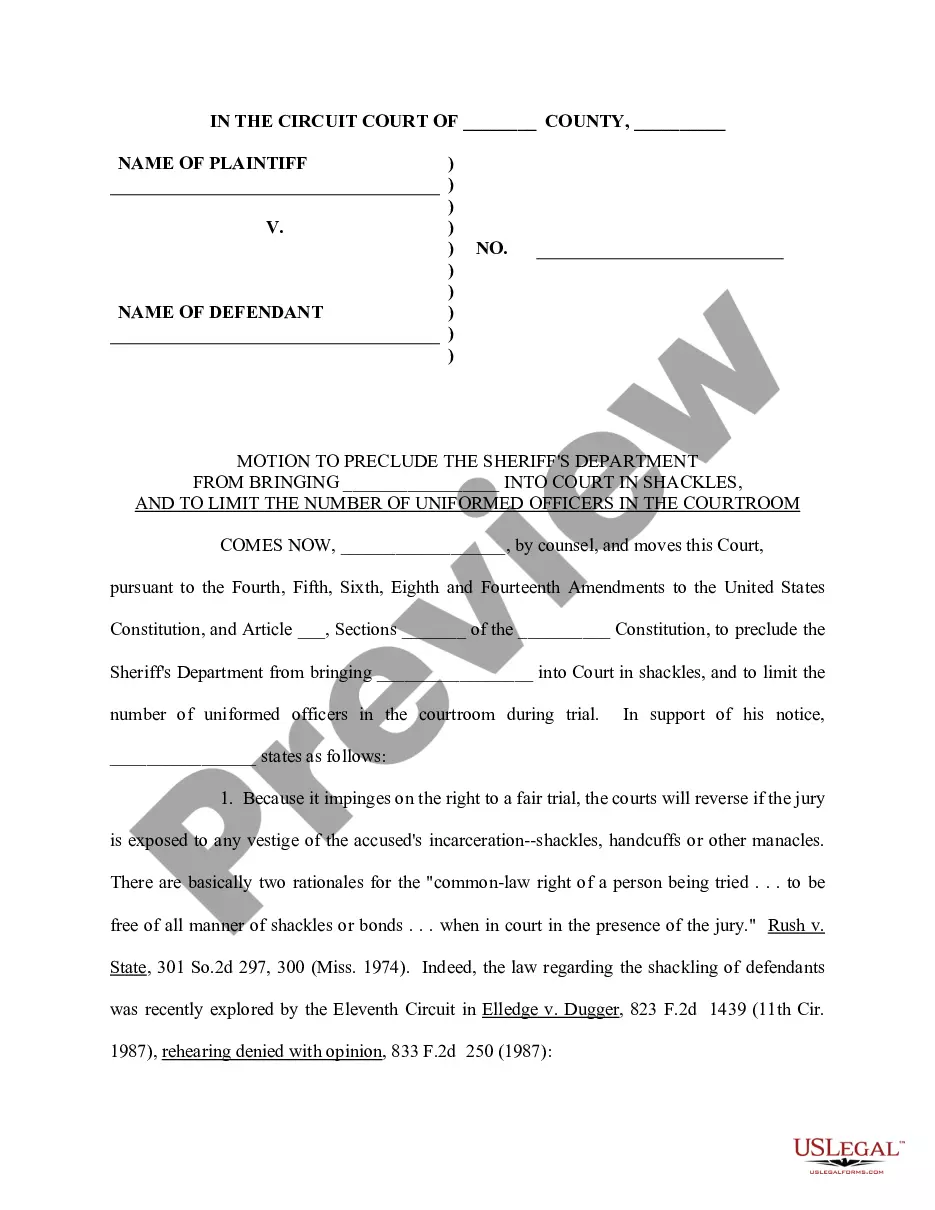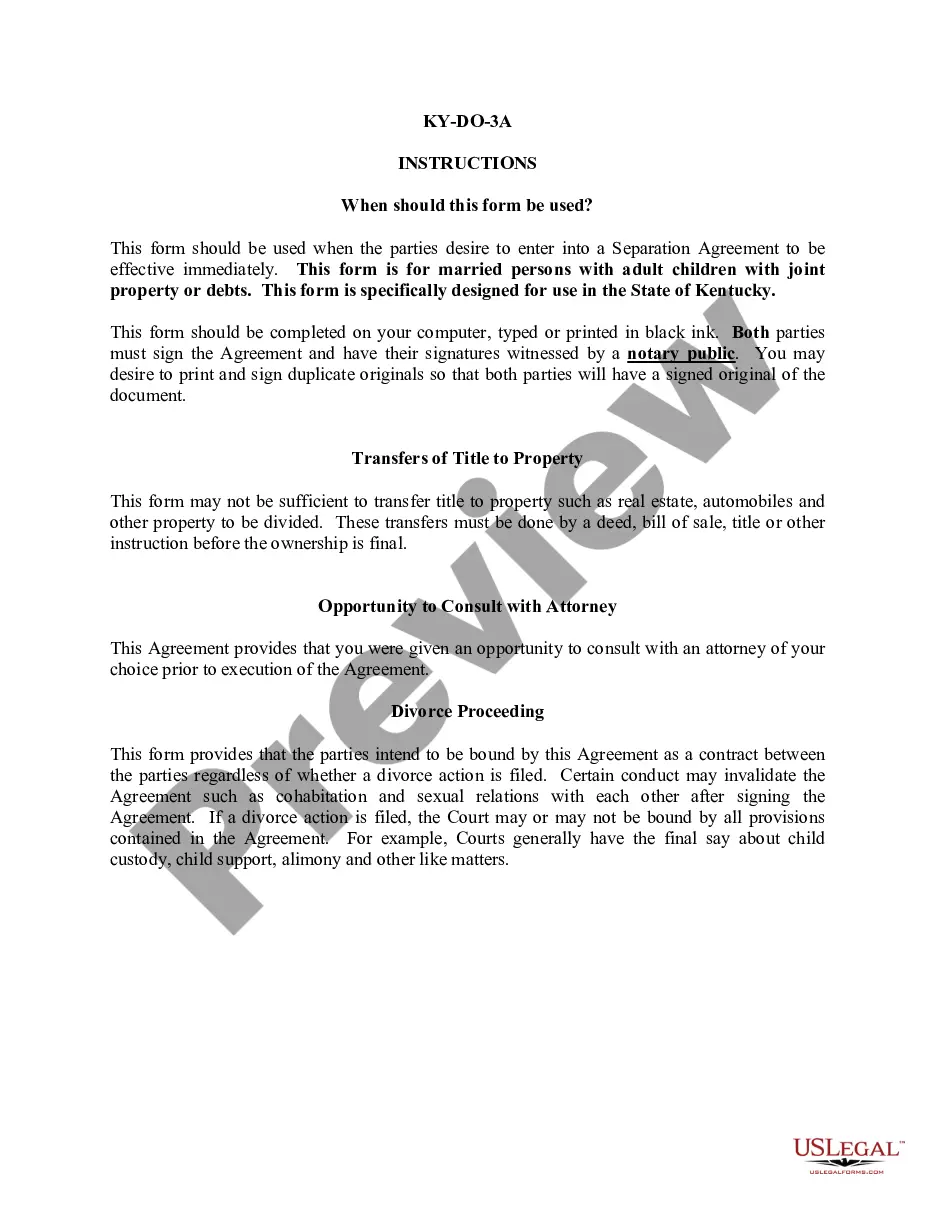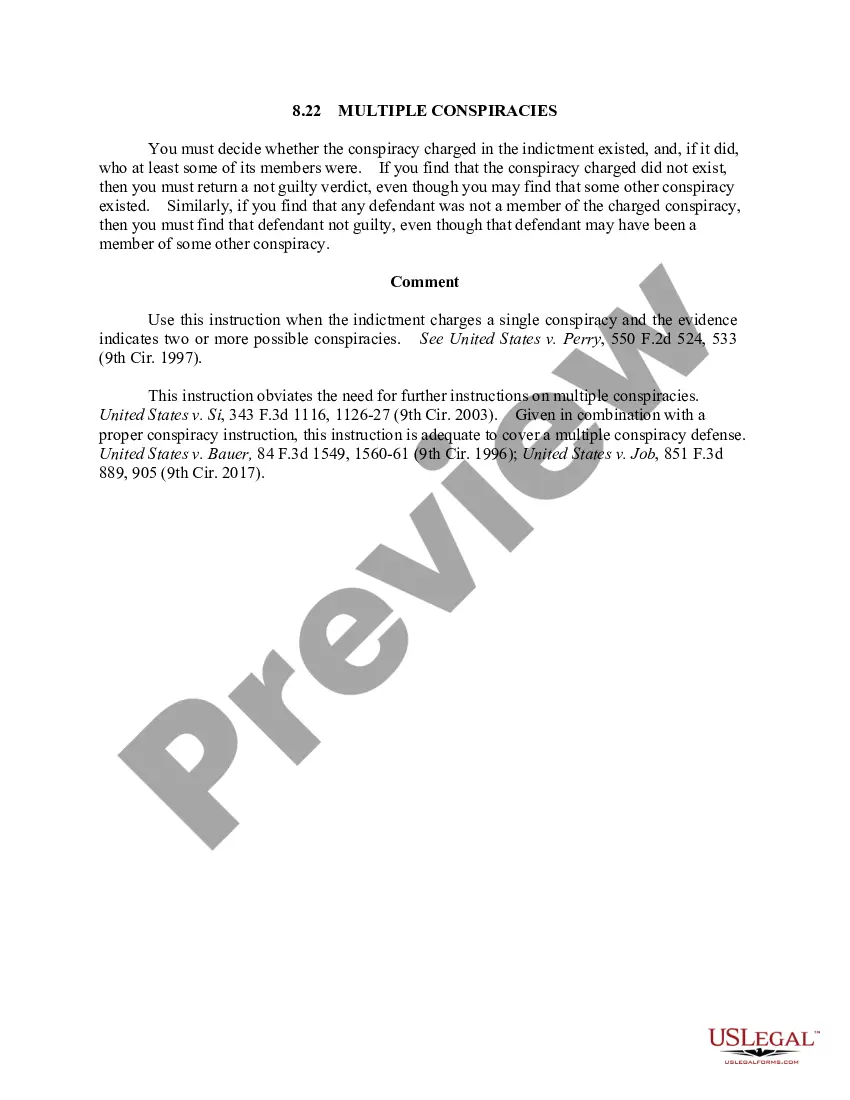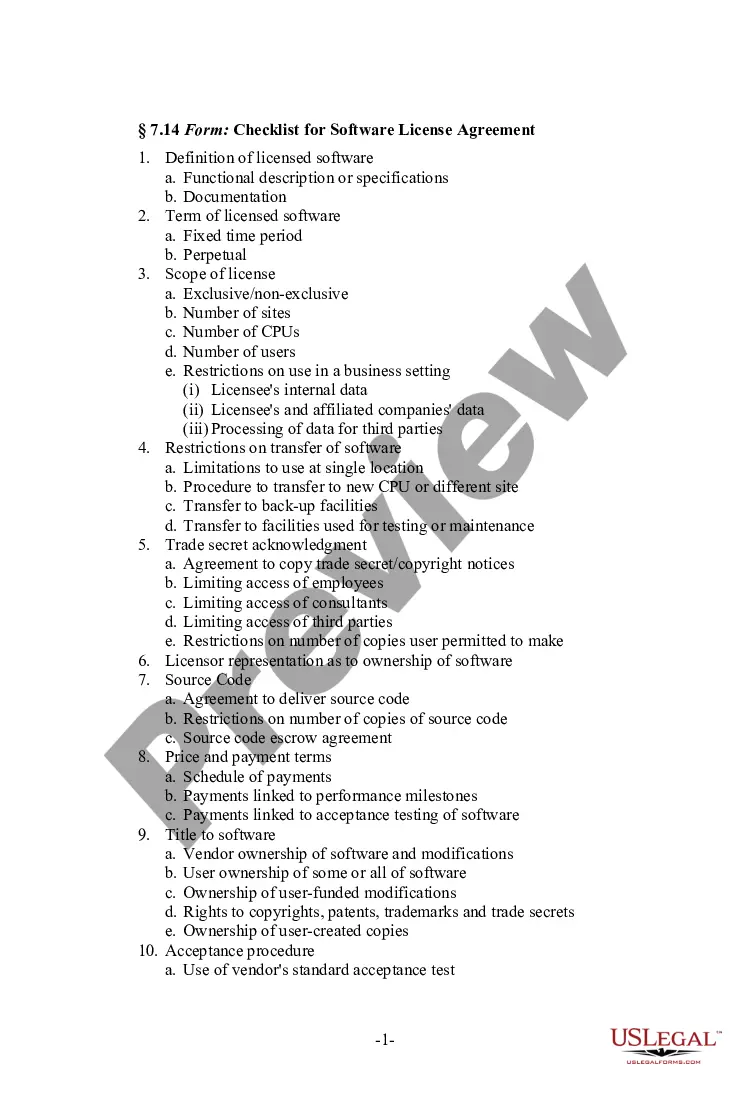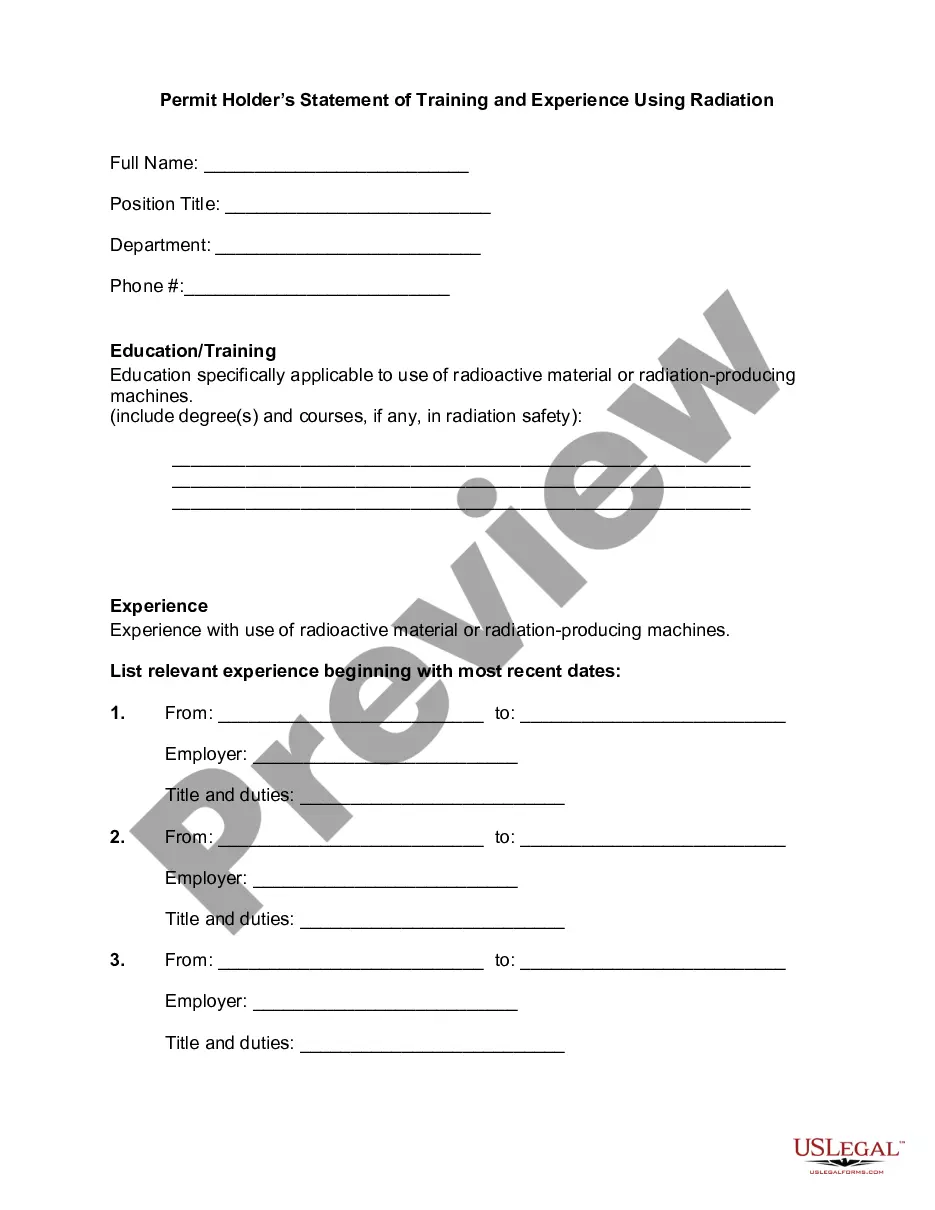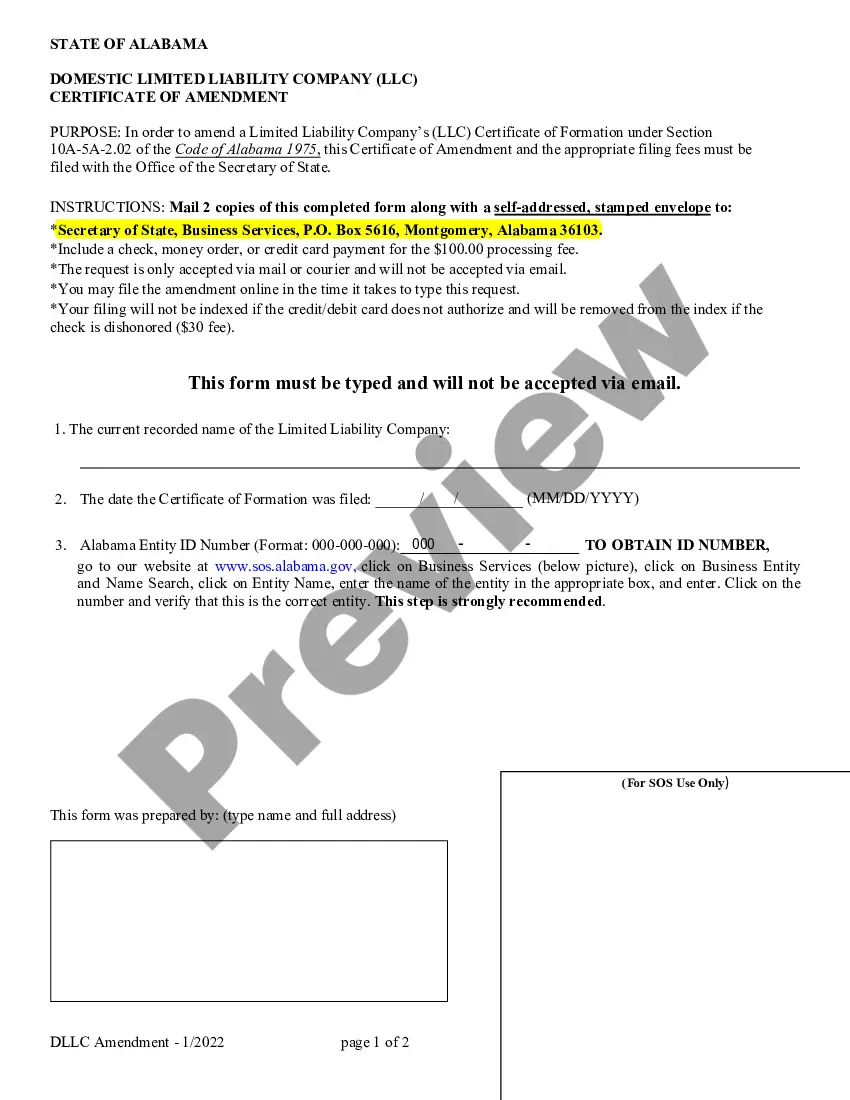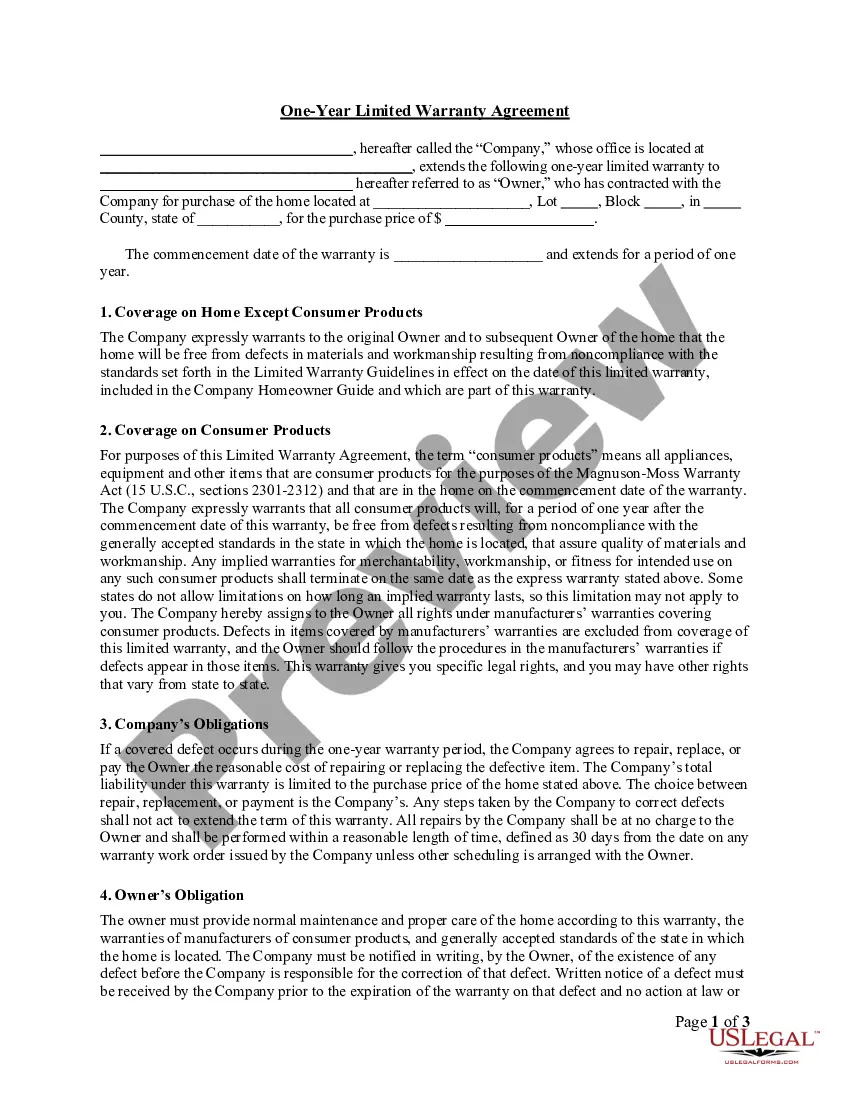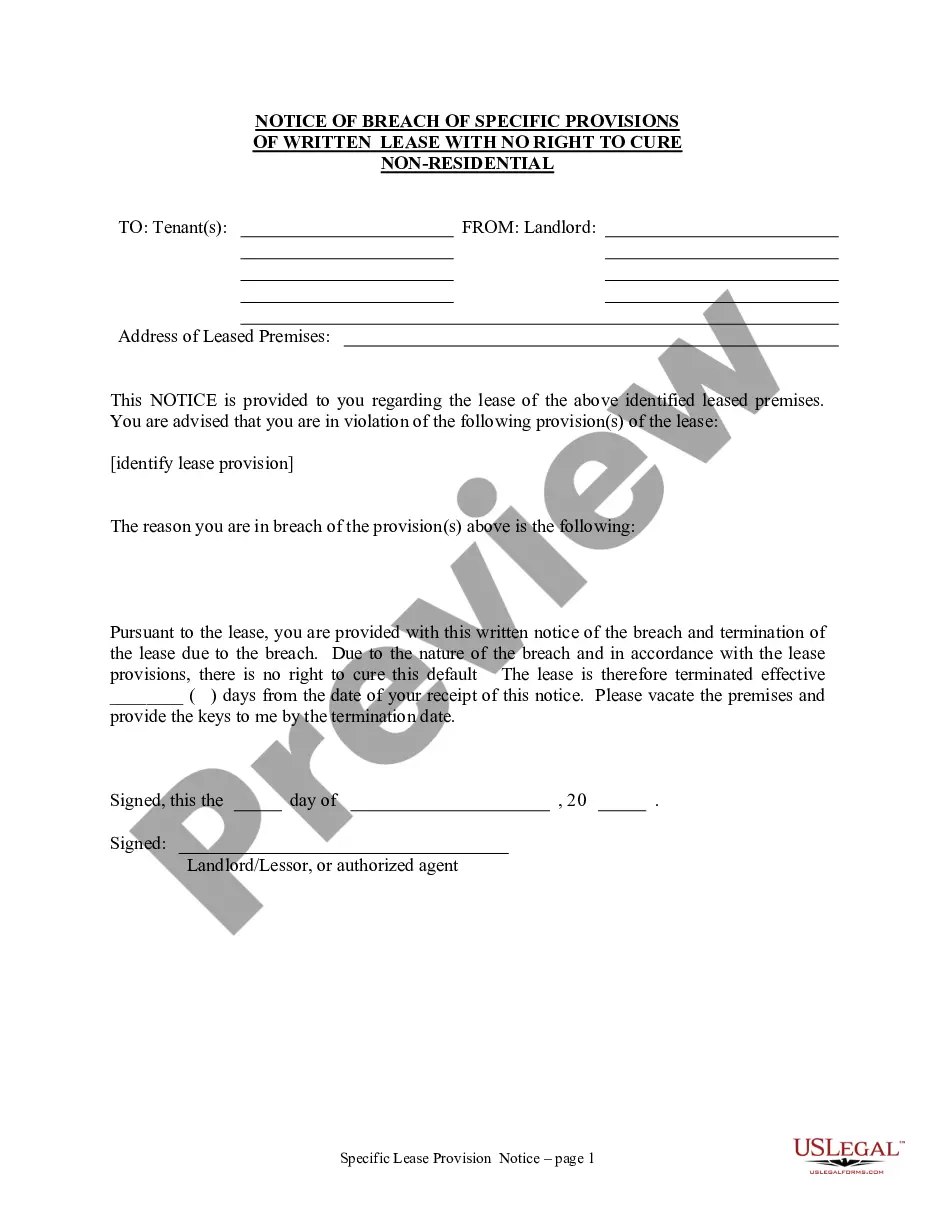Agreement Accounts Receivable Forecast Template Excel In Broward
Description
Form popularity
FAQ
By dividing DSO by 365 (the total number of days per year), you get a daily rate of how long it typically takes to collect a receivable. Multiplying this rate by your sales forecast gives you an estimated accounts receivable amount you can expect for that period.
Forecasting the AR(1) Time Series Model ˆβ1=∑i=1(xi−ˉx)(yi−ˉy)√∑ni=1(xi−ˉx)∑ni=1(yi−ˉy). In the AR(1) model we may set yt−1=zt,t=2,…,T, xt=zt,t=1,…,T−1 and n=T−1 and plug-in the above formula to obtain an efficient estimate of β1.
How to do sales forecasting in Excel: Step-by-step Create a new Excel worksheet. Open a new Excel spreadsheet and enter your historical data (sales over time). Create your forecast. Go to the Data tab and find the Forecast Sheet option. Adjust your sales forecast. View your ready sales forecast.
Follow these steps to calculate accounts receivable: Add up all charges. You'll want to add up all the amounts that customers owe the company for products and services that the company has already delivered to the customer. Find the average. Calculate net credit sales. Divide net credit sales by average accounts receivable.
(average accounts receivable balance ÷ net credit sales ) x 365 = average collection period. You can also essentially reverse the formula to get the same result: 365 ÷ (net credit sales ÷ average accounts receivable balance) = average collection period.
Here's a common formula for forecasting sales: Sales Forecast = (Last Month Revenue + Expected Growth – Expected Churn) DSO = (Accounts Receivable / Total Credit Sales) x Number of Days in the Period. Accounts Receivable Forecast = Days Sales Outstanding (DSO) x (Sales Forecast / Time)
The pro forma accounts receivable (A/R) balance can be determined by rearranging the formula from earlier. The forecasted accounts receivable balance is equal to the days sales outstanding (DSO) assumption divided by 365 days, multiplied by 365 days.
By dividing DSO by 365 (the total number of days per year), you get a daily rate of how long it typically takes to collect a receivable. Multiplying this rate by your sales forecast gives you an estimated accounts receivable amount you can expect for that period.