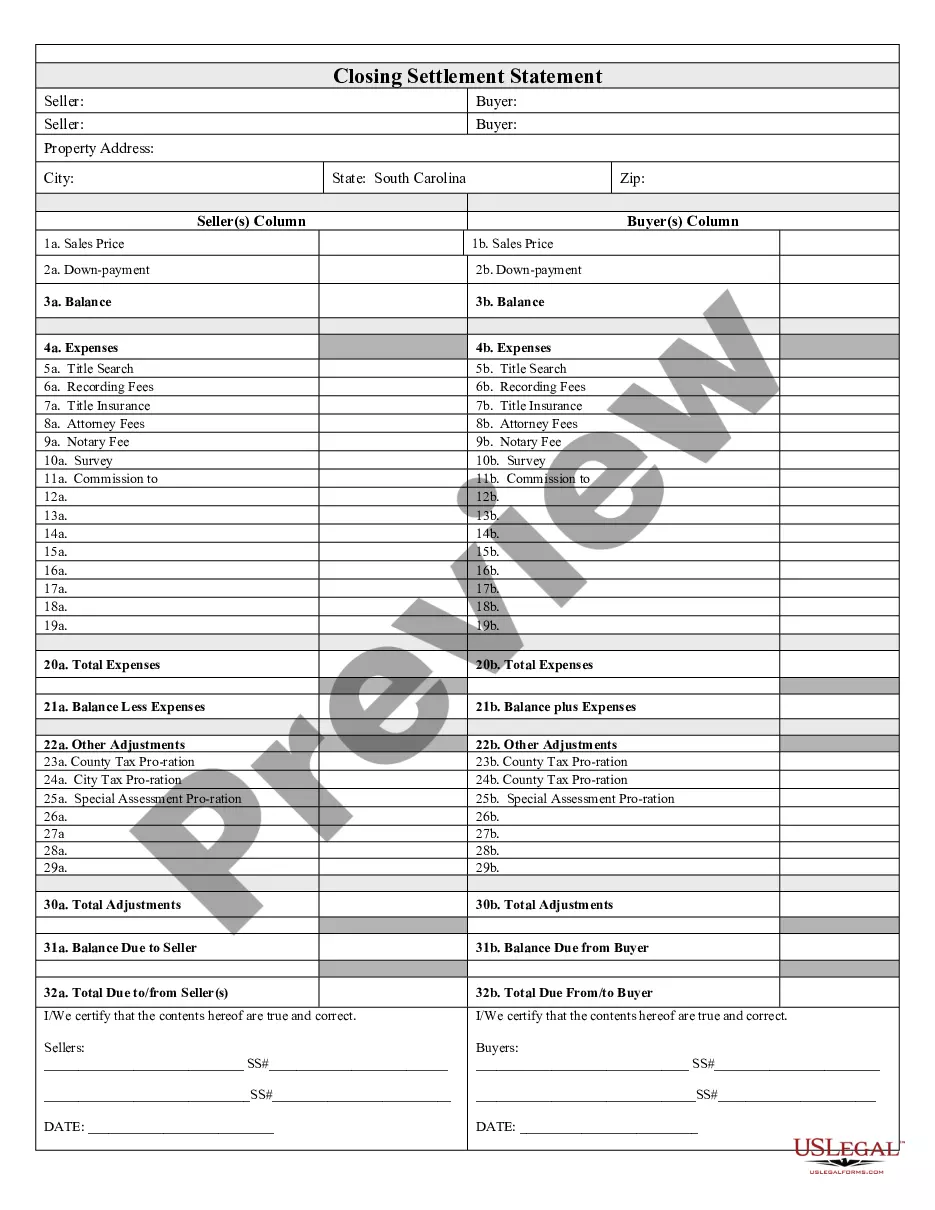Closing Disclosure Form For Taxes
Description
How to fill out South Carolina Closing Statement?
The Closing Disclosure Form For Taxes you see on this page is a reusable legal template drafted by professional lawyers in accordance with federal and state laws. For more than 25 years, US Legal Forms has provided individuals, companies, and legal professionals with more than 85,000 verified, state-specific forms for any business and personal situation. It’s the quickest, easiest and most trustworthy way to obtain the paperwork you need, as the service guarantees bank-level data security and anti-malware protection.
Getting this Closing Disclosure Form For Taxes will take you just a few simple steps:
- Look for the document you need and review it. Look through the file you searched and preview it or review the form description to verify it suits your requirements. If it does not, make use of the search bar to get the appropriate one. Click Buy Now once you have located the template you need.
- Subscribe and log in. Opt for the pricing plan that suits you and register for an account. Use PayPal or a credit card to make a quick payment. If you already have an account, log in and check your subscription to continue.
- Get the fillable template. Select the format you want for your Closing Disclosure Form For Taxes (PDF, DOCX, RTF) and download the sample on your device.
- Fill out and sign the document. Print out the template to complete it by hand. Alternatively, utilize an online multi-functional PDF editor to quickly and accurately fill out and sign your form with a legally-binding] {electronic signature.
- Download your paperwork one more time. Use the same document again whenever needed. Open the My Forms tab in your profile to redownload any earlier downloaded forms.
Sign up for US Legal Forms to have verified legal templates for all of life’s scenarios at your disposal.
Form popularity
FAQ
Page 4: This section tells you what your late fee will be and whether your lender accepts partial payments. Information about your loan's escrow account ? odds are you have one ? is also on this page. You'll see what is included, usually homeowners insurance and property taxes.
The first page of the Closing Disclosure is almost identical to Page 1 of the Loan Estimate. It describes the: ? Loan terms ? Loan amount ? Interest rate ? Monthly P&I, and ? Any prepayment penalty or balloon payment. This page also provides the projected payments over the life of the loan.
Page 1. The first page of your closing disclosure provides a snapshot of the most important features of your mortgage, including: Loan information. This section should match your loan estimate regarding the loan term, loan purpose and loan program (conventional, FHA, VA or USDA).
A taxpayer may bring you a document known as a closing disclosure or settlement statement (Form HUD-1, ALTA Settlement Statement, or similar), providing information about the property they have purchased and, if applicable, the mortgage loan they took out.
Page 3: Calculating Cash to Close: On page 1 of the closing disclosure under cost at closing, there was an amount that you need to bring to closing for your cash to close. This section gives you a full breakdown of the money needed to close.