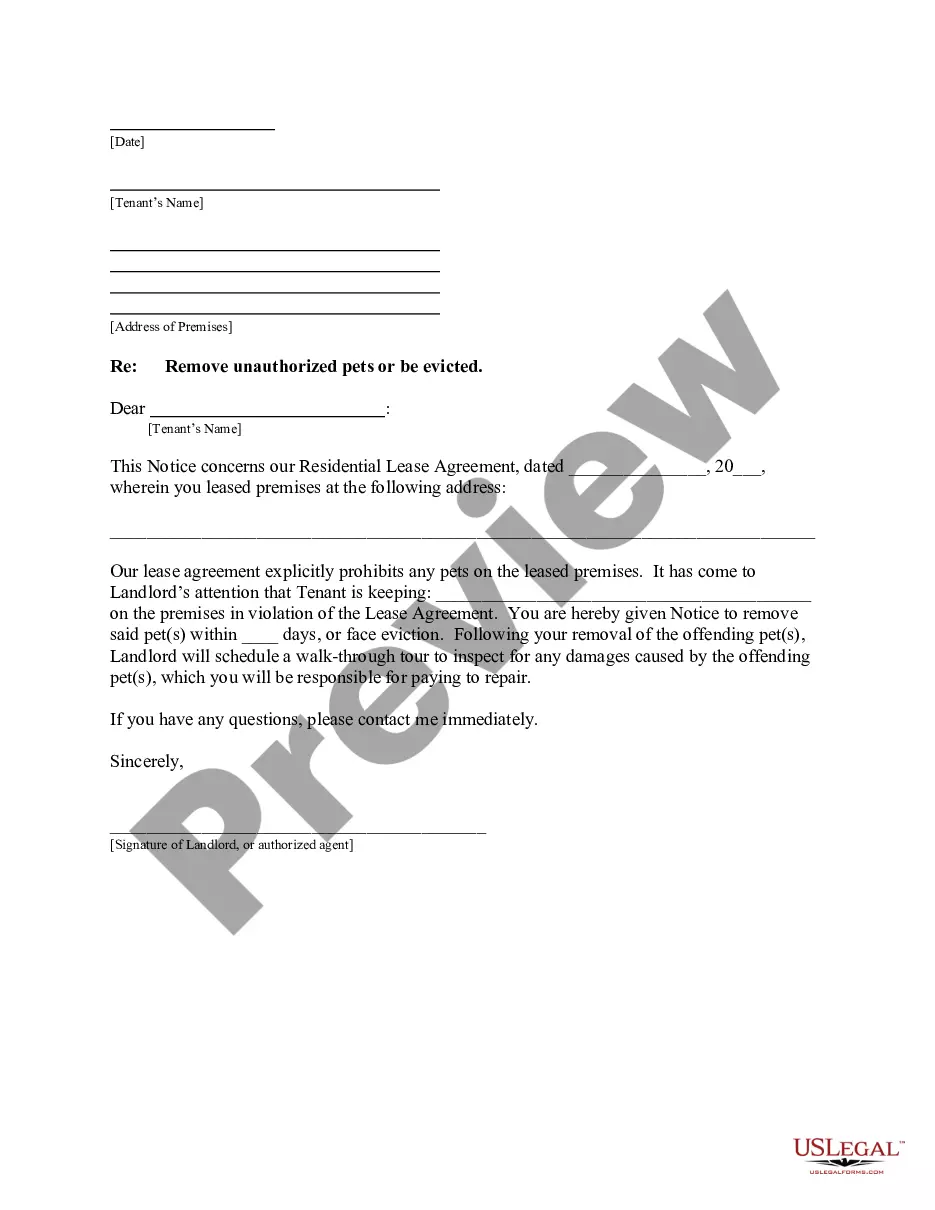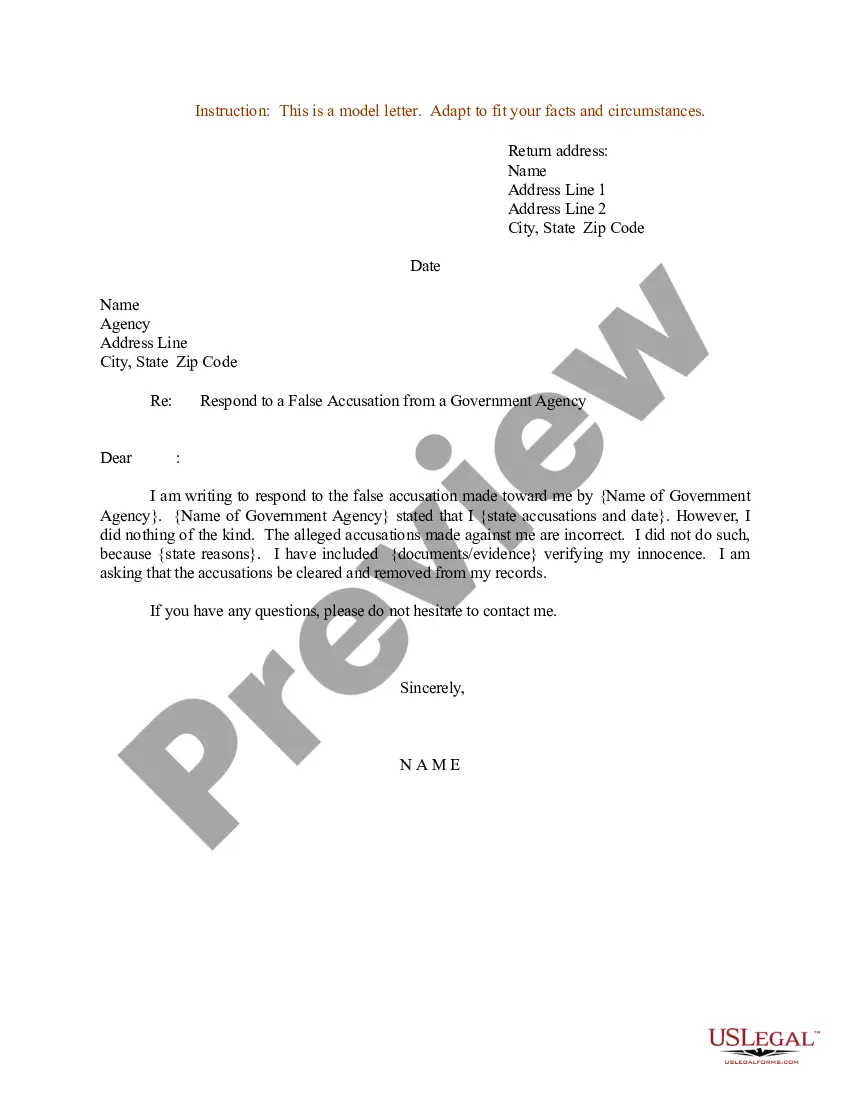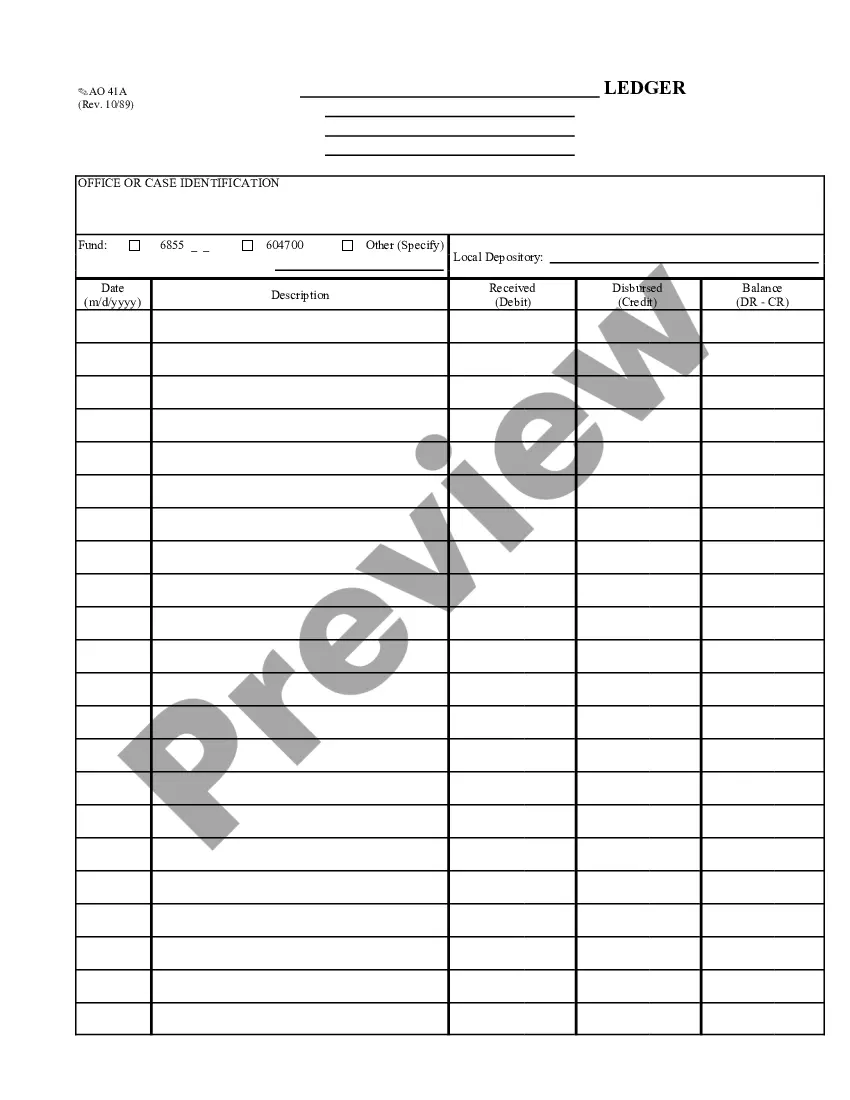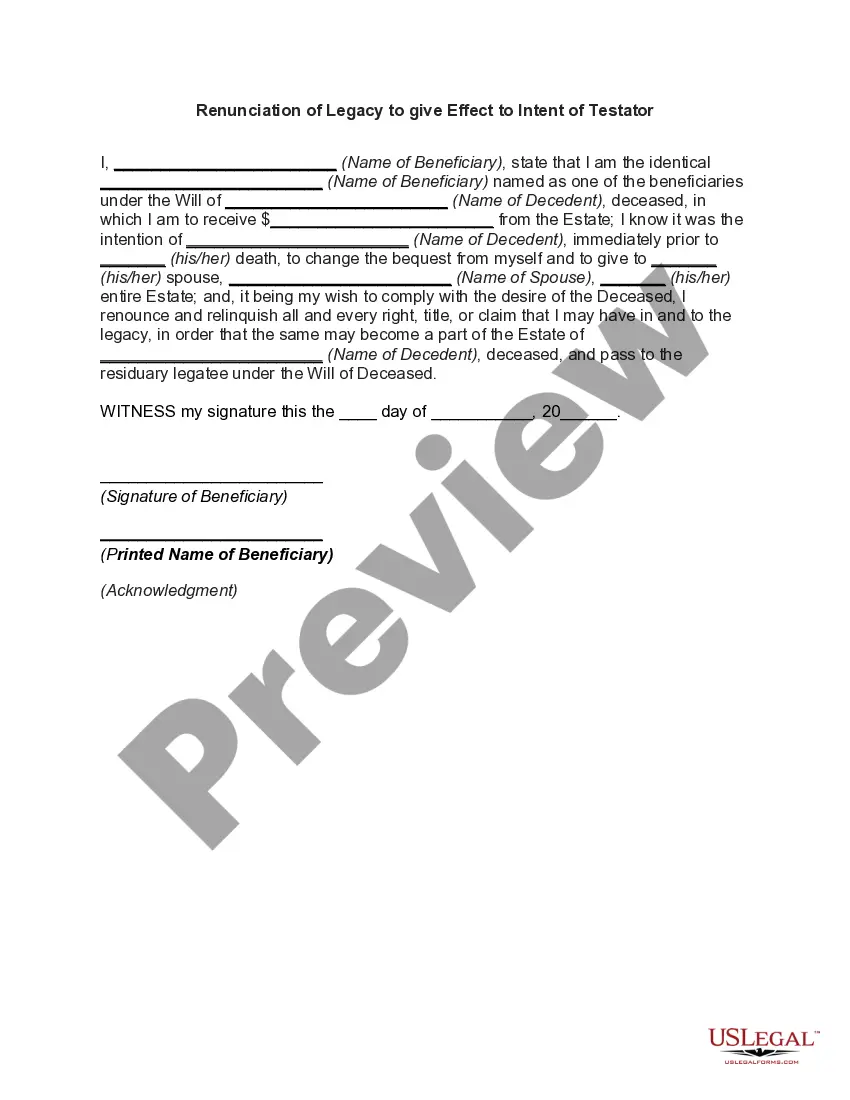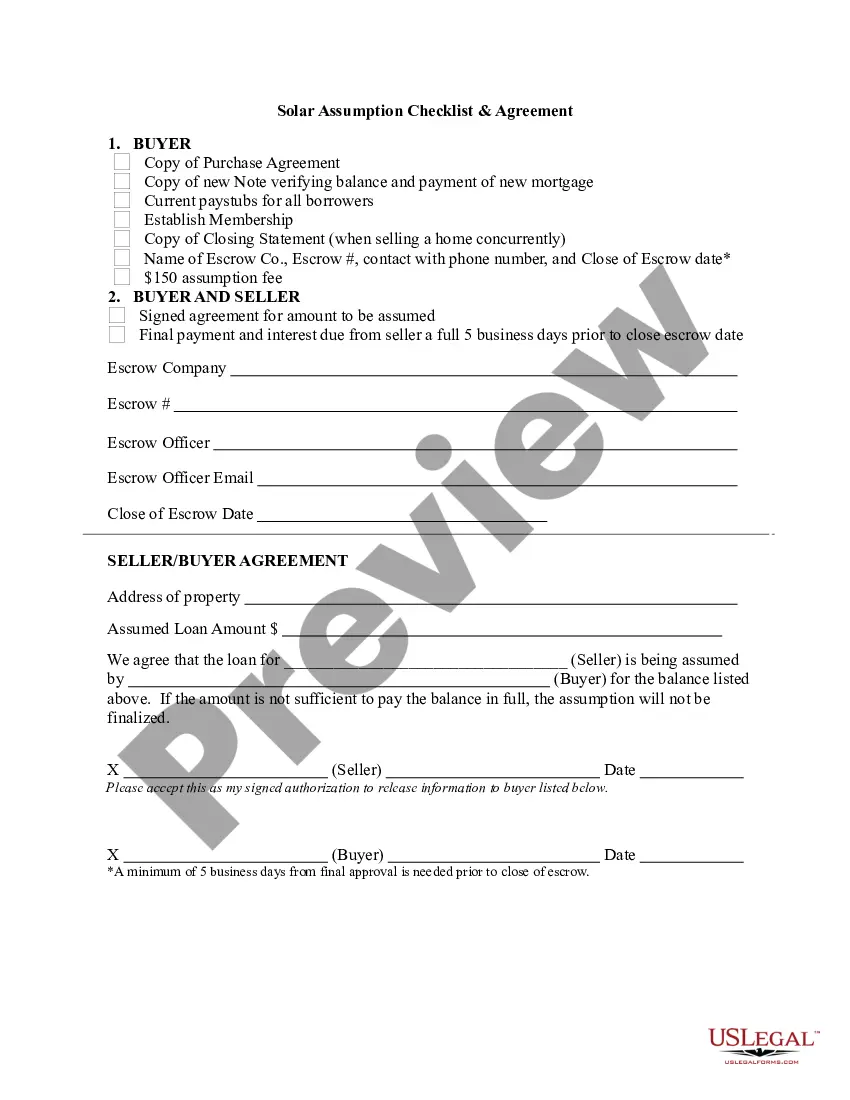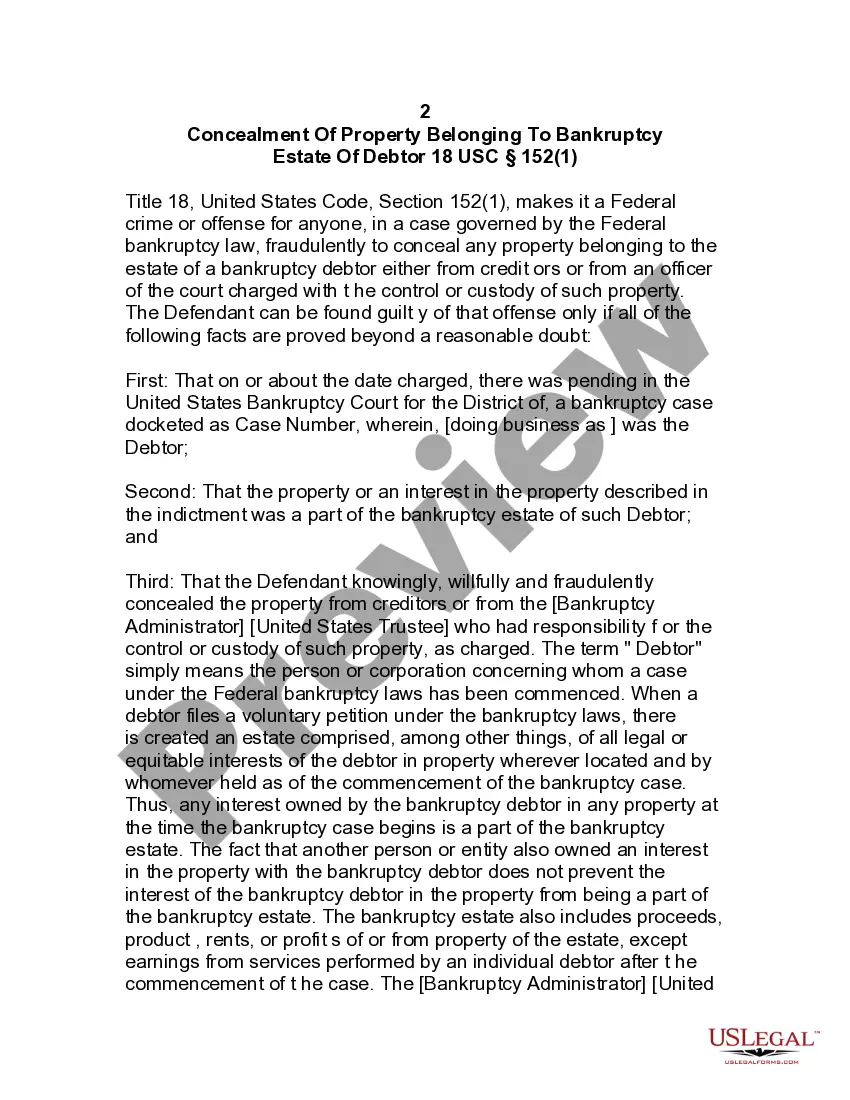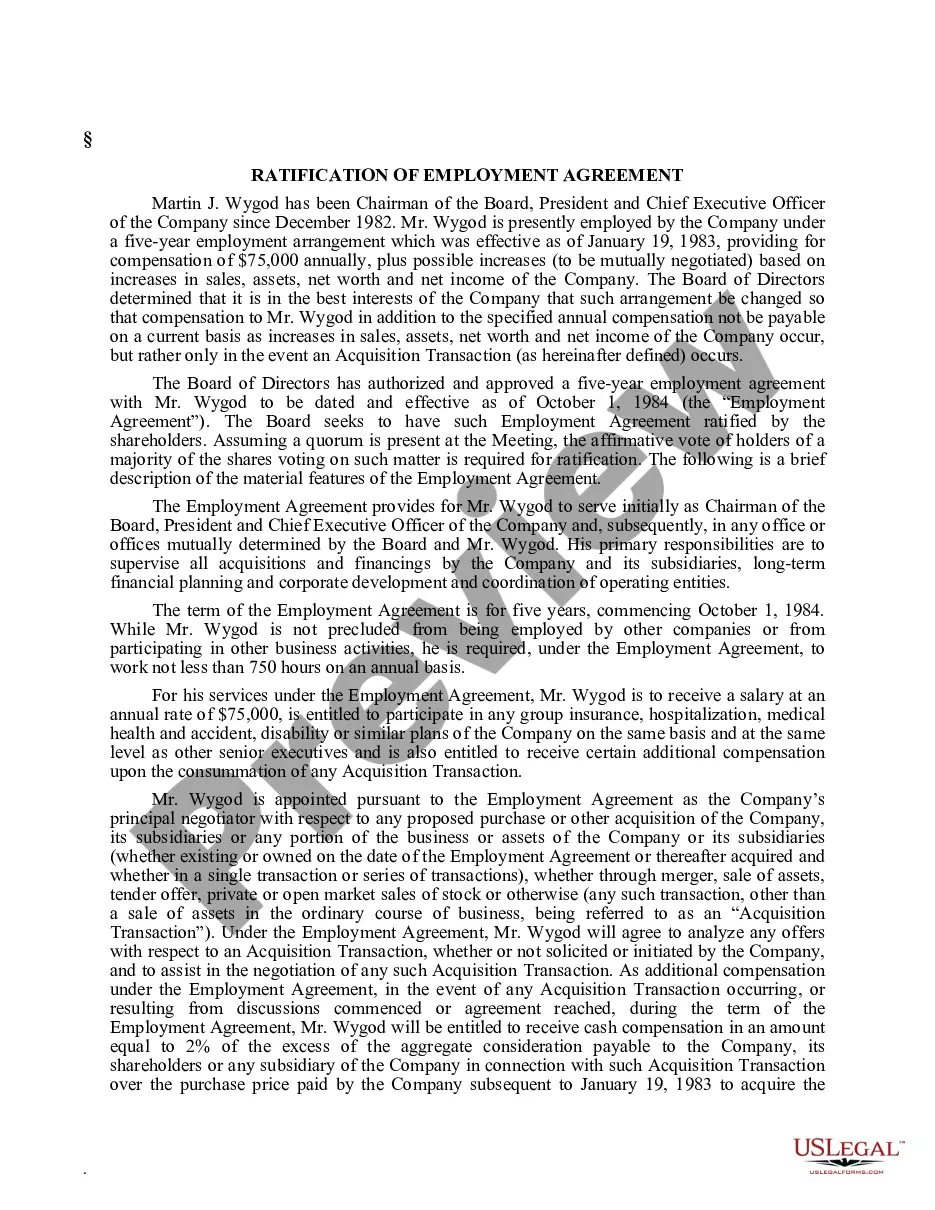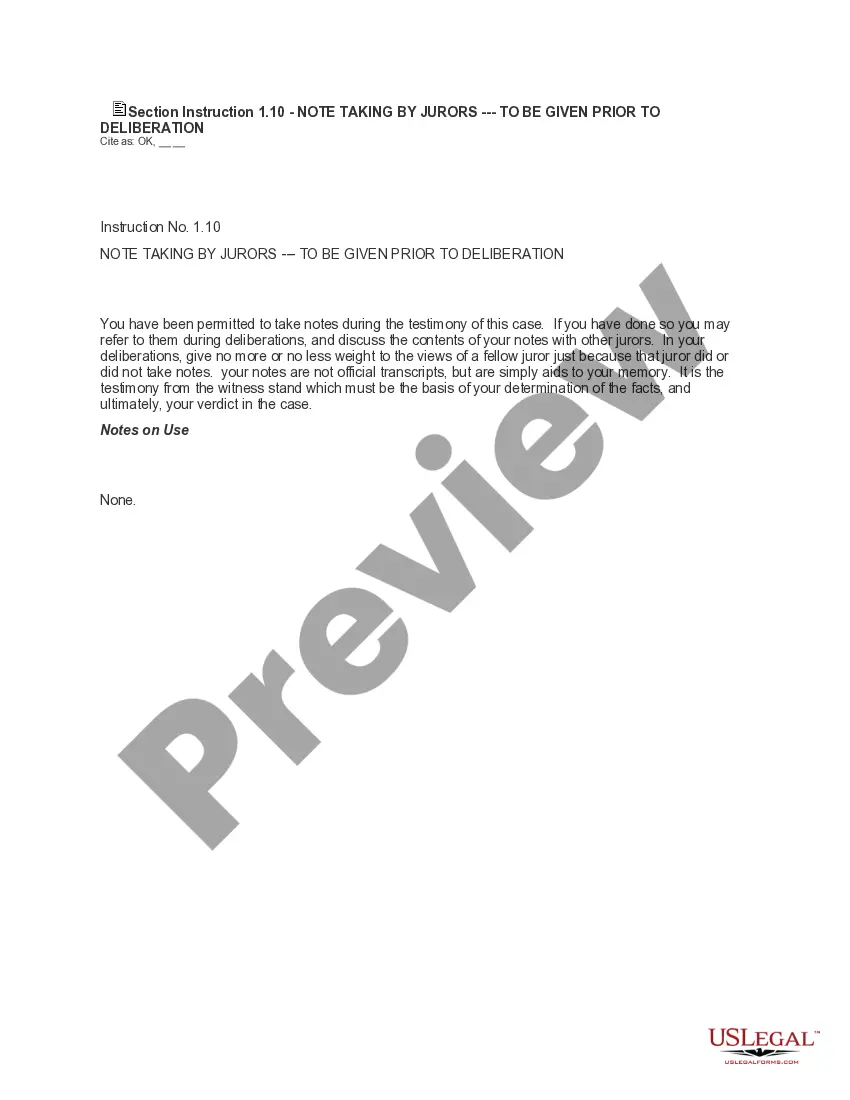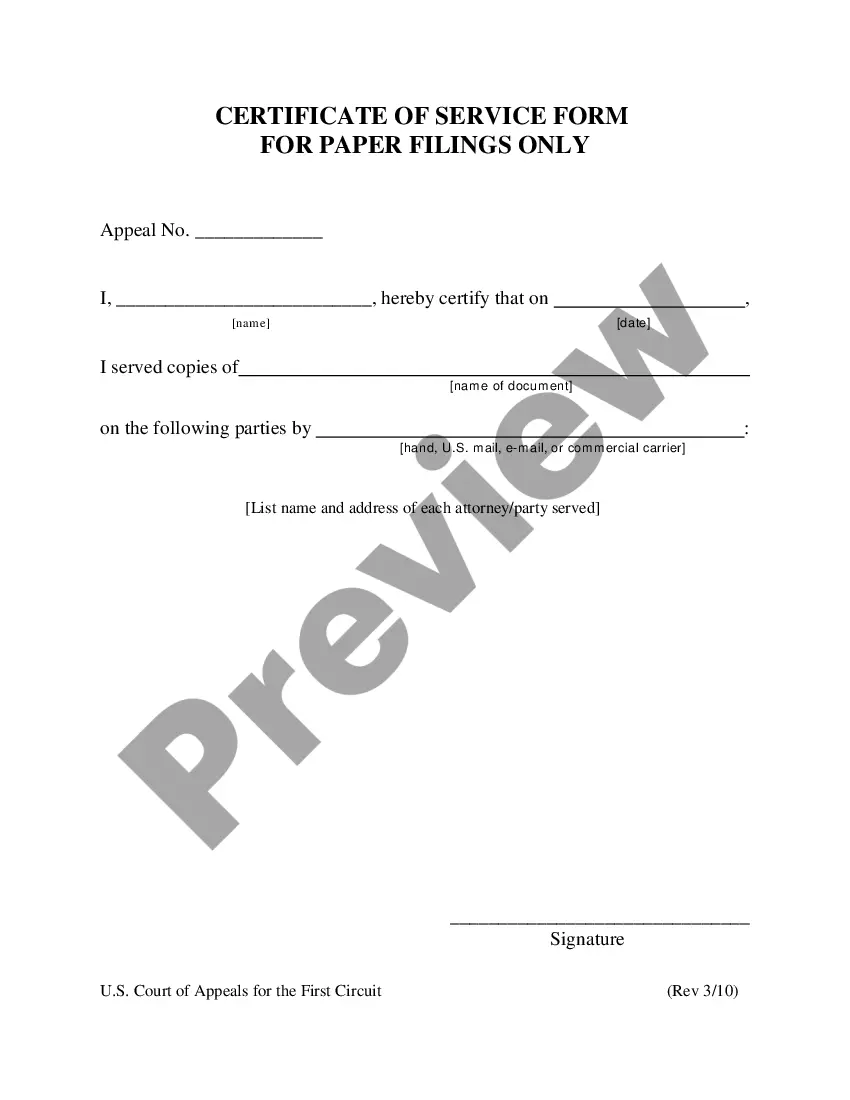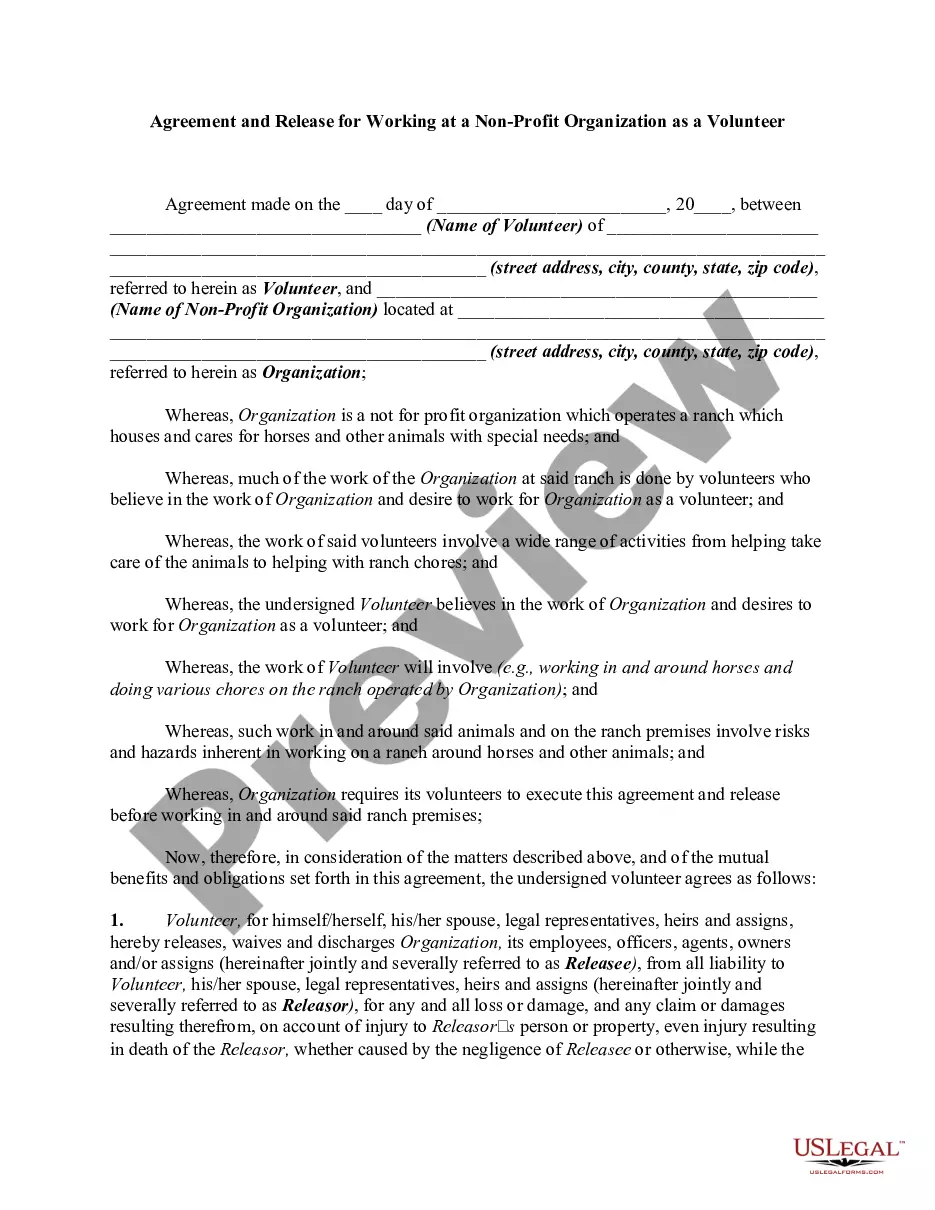This form covers the subject matter described in the form's title for your state. This is a letter from Landlord to Tenant demanding that Tenant remove all unauthorized pets from the premise. This puts Tenant on notice that continued housing of pets on the leased premises places Tenant in breach of contract. Landlord reserves the right to evict Tenant or take legal action for non-compliance with the lease agreement.
Letter Notice Remove For String
Description
How to fill out Letter Notice Remove For String?
Navigating through the red tape of traditional forms and templates can be challenging, particularly if one is not working in that field. Even selecting the appropriate template to obtain a Letter Notice Remove For String will consume a lot of time, as it must be precise and accurate to the final digit. However, you will spend considerably less time selecting a suitable template from a reliable resource.
US Legal Forms is a service that streamlines the process of finding the right forms online. US Legal Forms serves as a single destination for acquiring the latest templates, consulting their usage, and downloading these templates for completion. It is a repository with over 85K forms that are applicable in numerous sectors.
When seeking a Letter Notice Remove For String, you won't need to doubt its usability since all forms are validated. Creating an account at US Legal Forms ensures that you have all the necessary templates at your disposal. Store them in your history or add them to the My documents section. You can access your saved forms from any device by simply clicking Log In on the library website. If you don't yet have an account, you can always re-search for the template you require.
US Legal Forms will save you considerable time verifying whether the form you discovered online fits your requirements. Register for an account and gain unlimited access to all the templates you need.
- Input the title of the document in the search bar.
- Locate the suitable Letter Notice Remove For String from the list of outcomes.
- Review the description of the sample or view its preview.
- When the template meets your requirements, click Buy Now.
- Proceed to choose your subscription plan.
- Use your email and create a password to set up an account at US Legal Forms.
- Choose a credit card or PayPal payment method.
- Download the template document to your device in your preferred format.
Form popularity
FAQ
Escaping a character in SQL typically involves using a backslash or another escape character defined by your SQL dialect. This is essential when you want to include special characters in your string literals. Understanding how to properly escape characters helps you manage strings effectively, particularly during processes like generating a letter notice remove for string, where precision is key.
To remove special characters from a string in SQL, you can combine the REPLACE function with a series of conditions. However, a more efficient approach may involve using regular expressions, if supported by your SQL database. This method makes it easier to sanitize strings, ensuring that your text aligns with goals such as creating a letter notice remove for string without unwanted characters.
In SQL, you can remove a specific letter by using the REPLACE function. This function allows you to replace occurrences of a character with an empty string. For instance, if you're looking to remove the letter 'x' from a string, simply replace 'x' with '' to achieve a cleaner output, facilitating a smoother letter notice remove for string process.
Trimming a string in SQL is straightforward and involves using the TRIM function. This function removes leading and trailing spaces from the specified string. By utilizing TRIM, you ensure that your data is tidy, especially when preparing texts for processes like a letter notice remove for string, where format clarity is crucial.
To remove a specific letter from a string, you can use string manipulation functions provided by your programming language. For example, if you need to eliminate the letter 'a' from the string 'banana', you can use a replace function. Simply replace 'a' with an empty string. This method highlights the effectiveness of string operations, particularly for tasks such as generating a letter notice remove for string.
Escaping special characters in a string involves using specific symbols to indicate that the character should be treated as a literal value. Each programming language has its own syntax for escaping characters. The Letter notice remove for string can assist you in managing and formatting strings correctly, making it easier to handle such needs.
Removing certain characters from a string can be accomplished using replace functions available in various programming languages. This allows for precise control over which characters are affected. The Letter notice remove for string is an excellent feature that eases this process in a clear and effective manner.
To remove a specific string from a letter, first, locate the text you want to delete. Use the find function to quickly navigate to that part, and then delete it manually. For a more automated solution, explore the Letter notice remove for string option, which simplifies edits in your documents, ensuring clarity and professionalism.
In Microsoft Word, you can remove all special characters using the Find and Replace feature. Simply enter the special character in the 'Find' box and leave the 'Replace' box empty. This approach effectively cleans your text, and integrating the Letter notice remove for string tool can help automate similar tasks seamlessly.
Removing something from the end of a string typically requires string slicing or trimming functions. By identifying the portion you want to remove, most programming languages allow you to create a new string without that segment. Utilizing the Letter notice remove for string can further enhance this process, making your editing tasks straightforward.