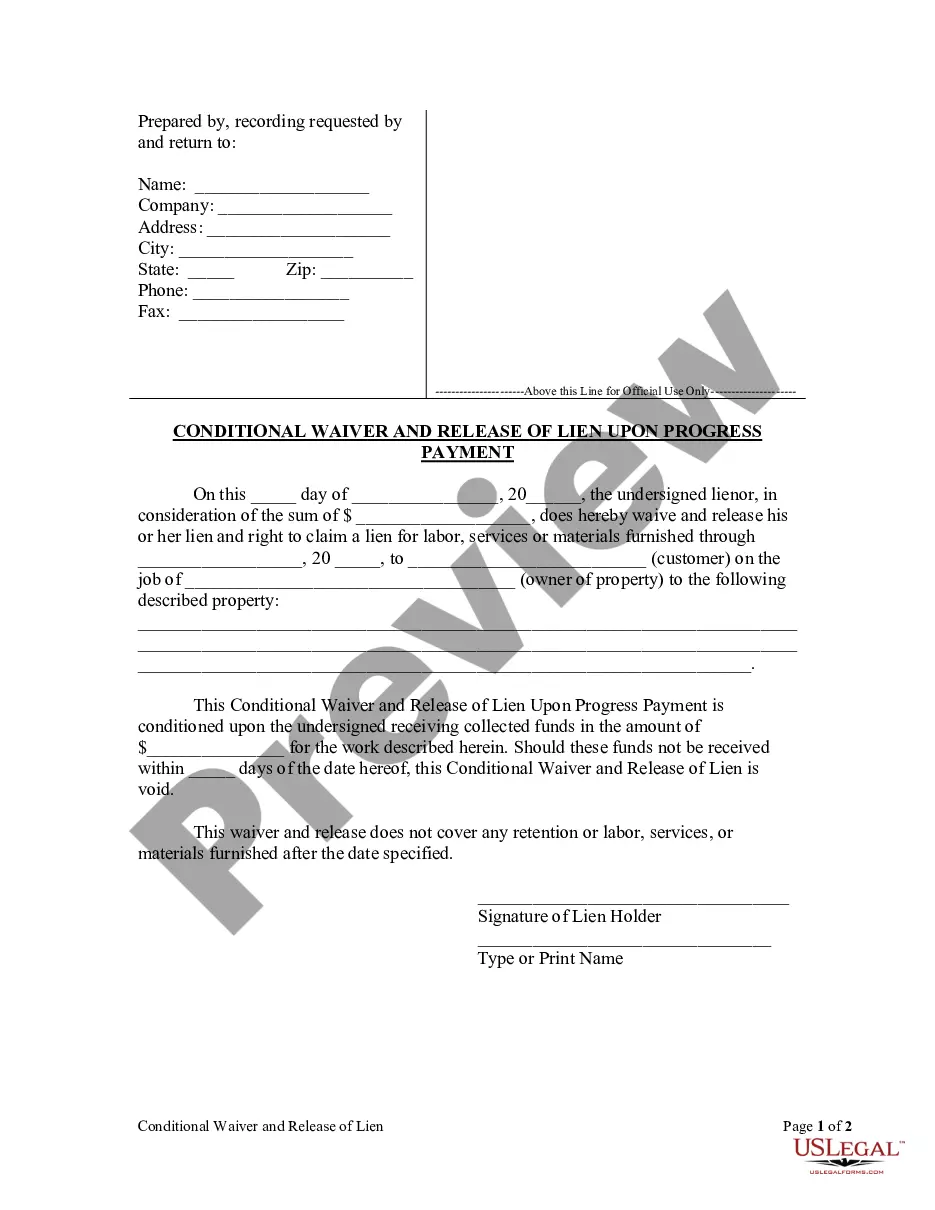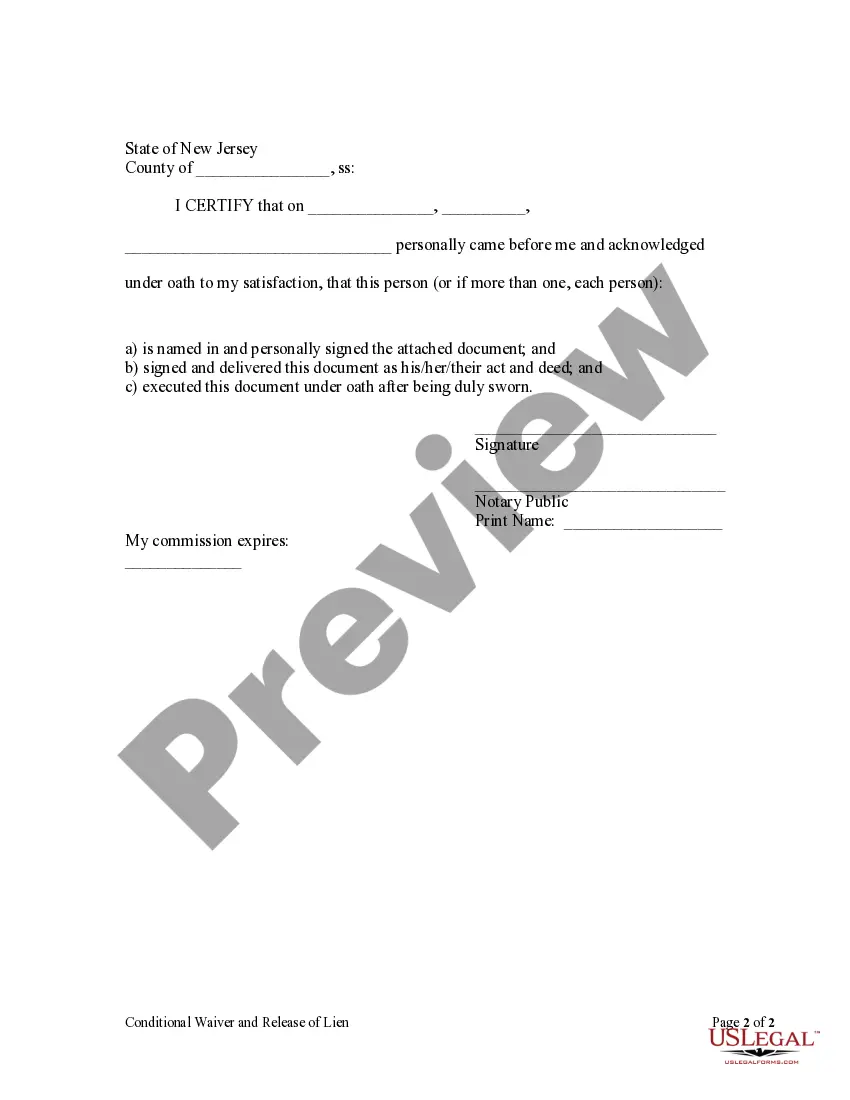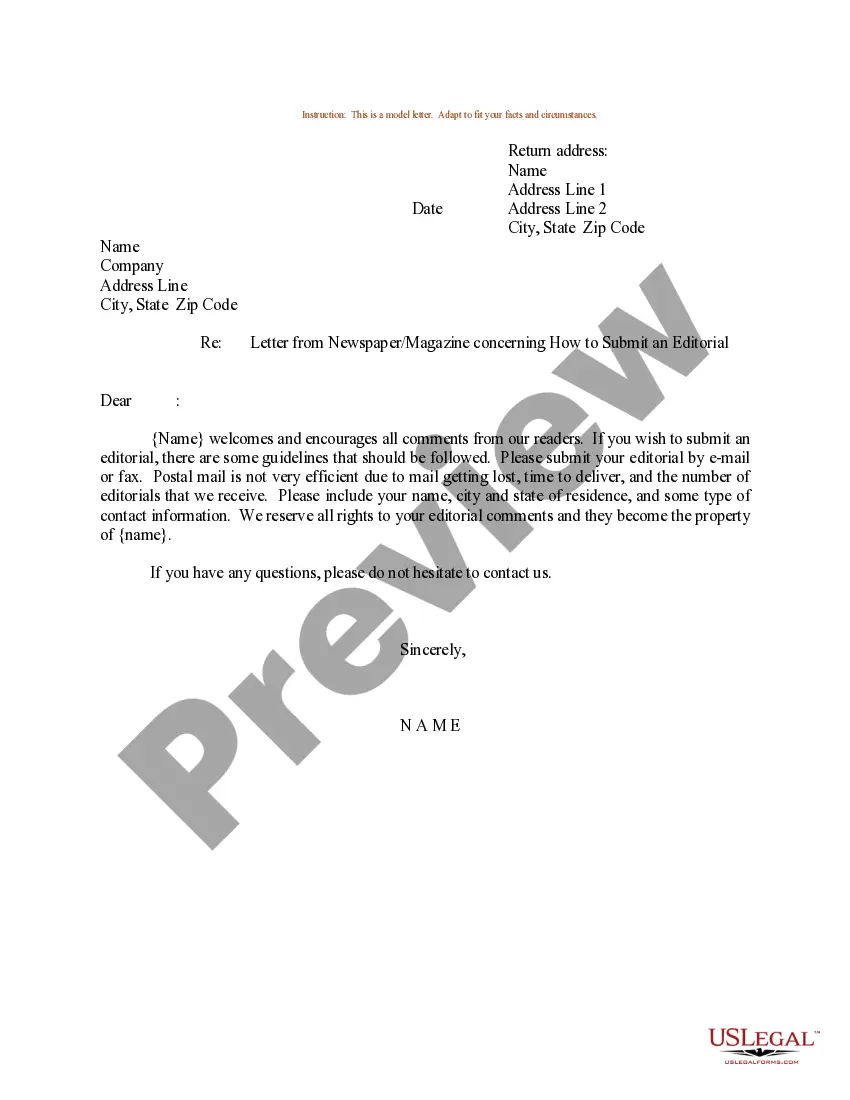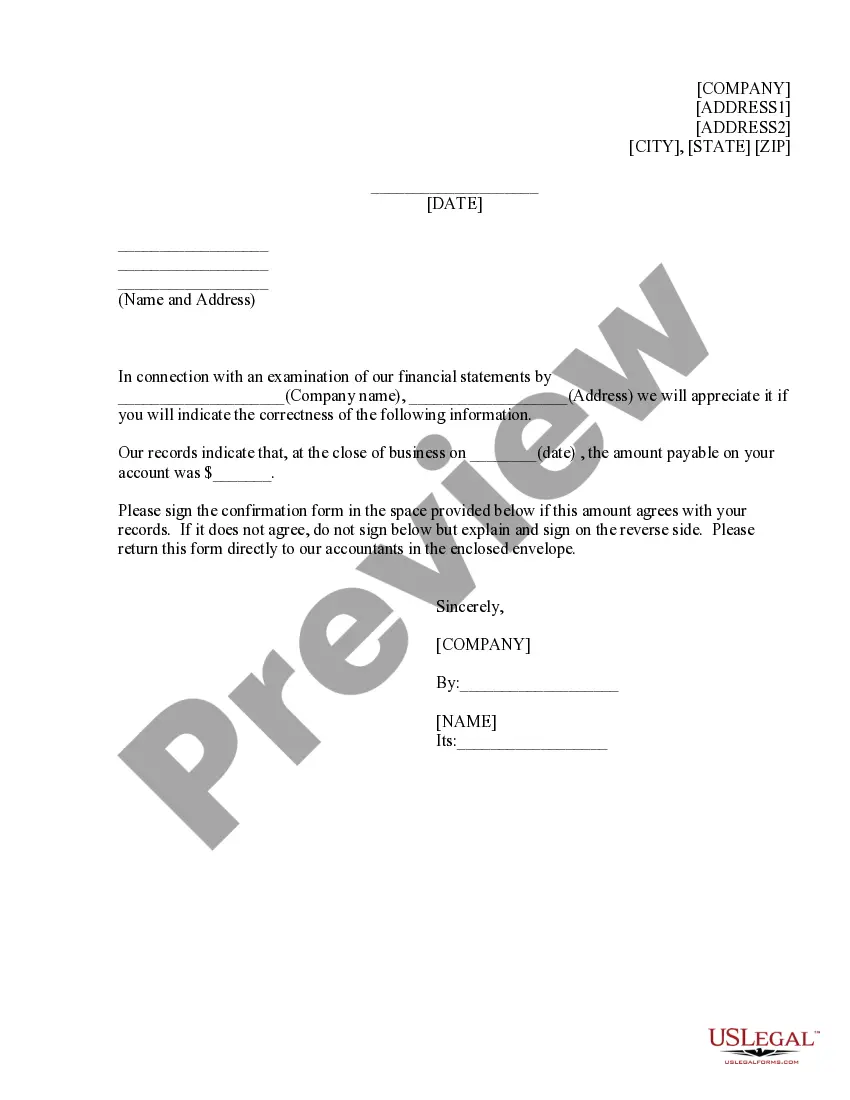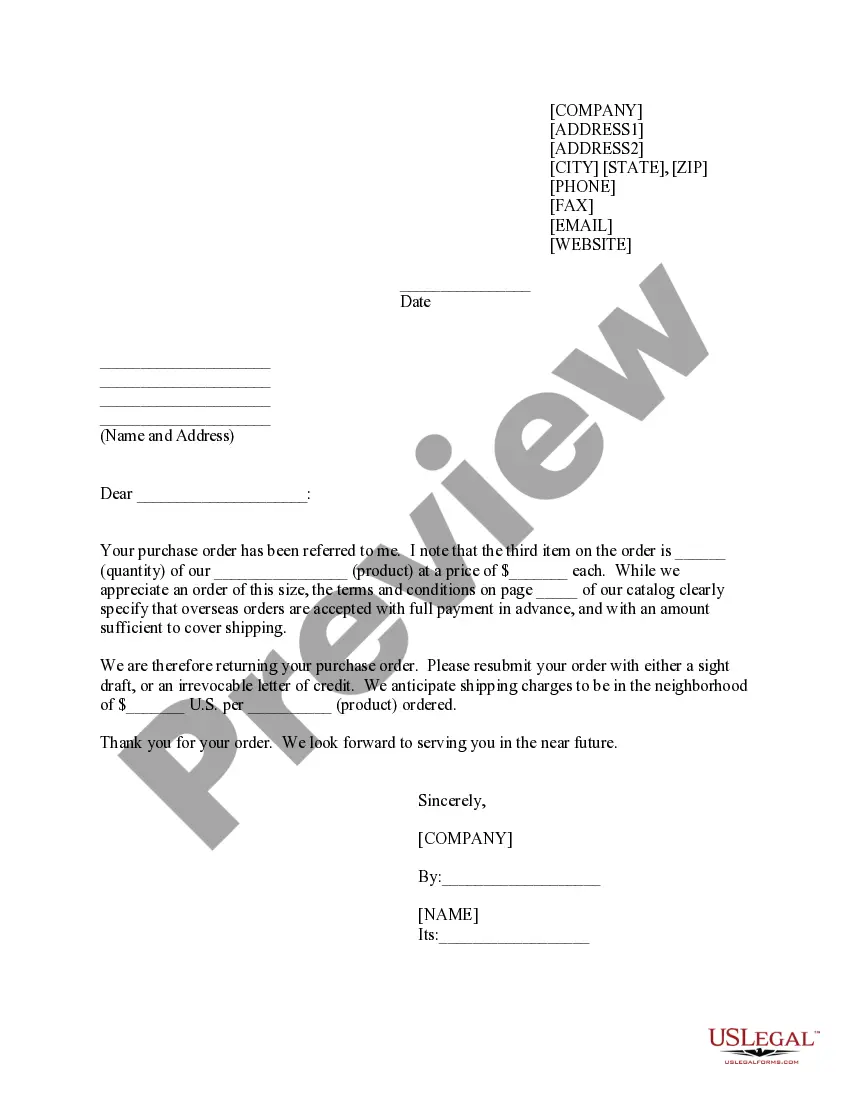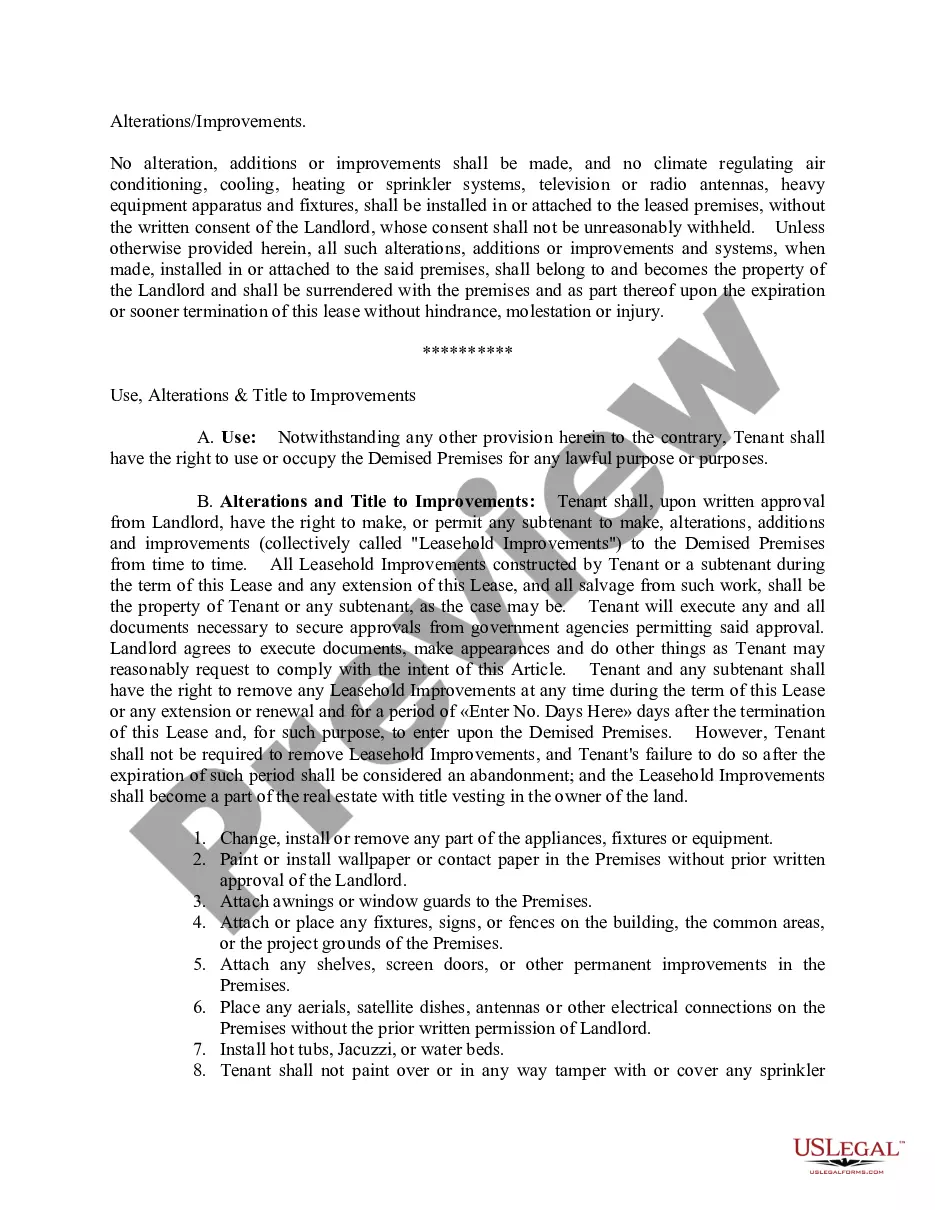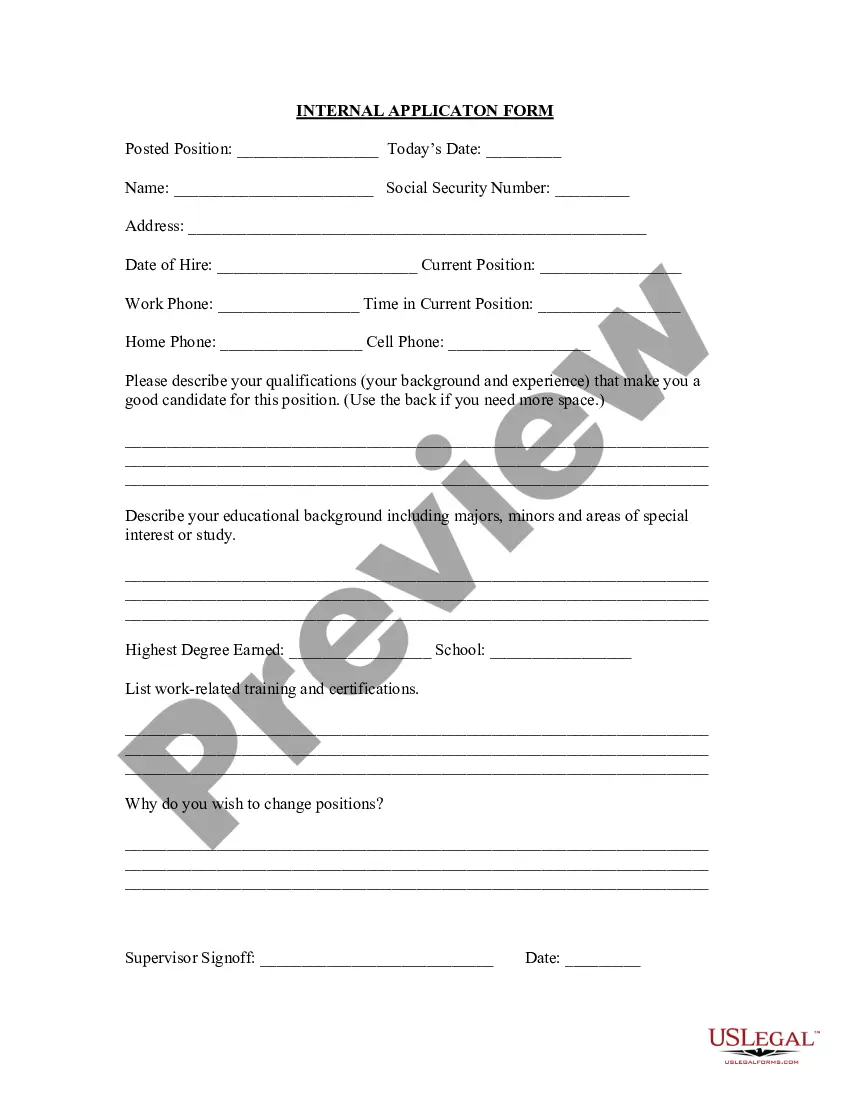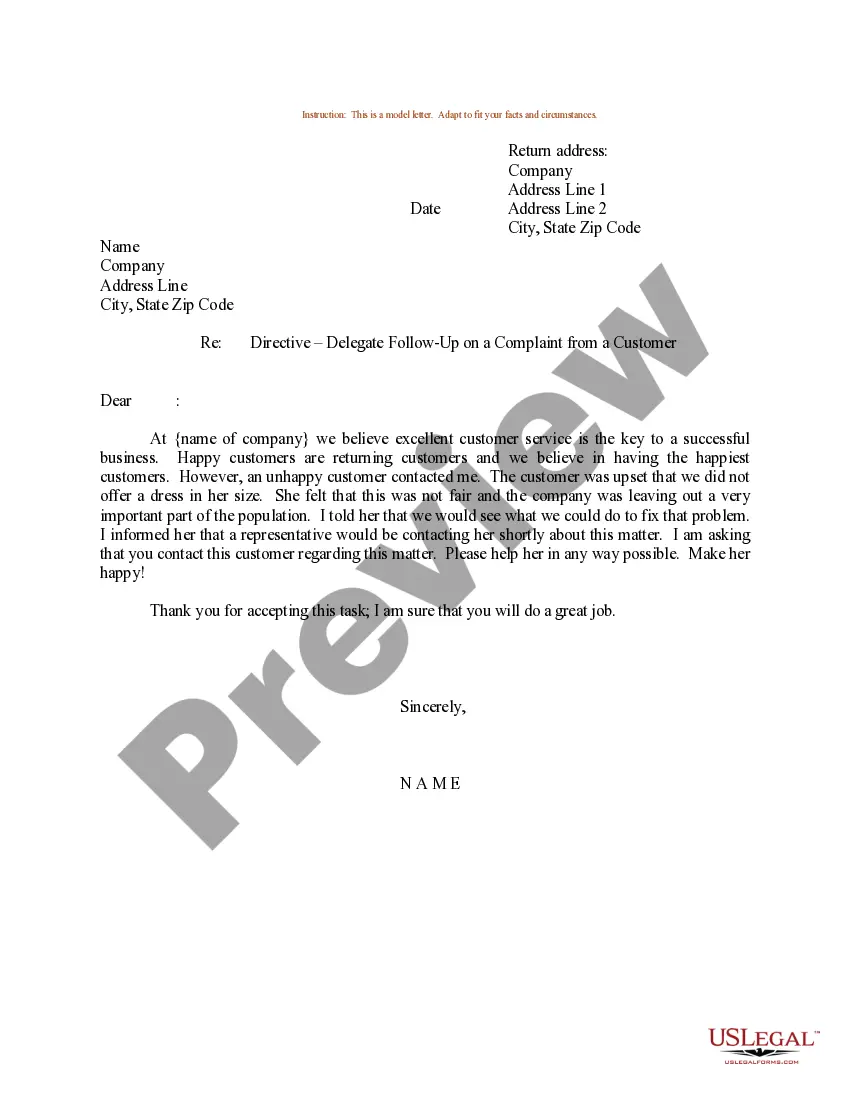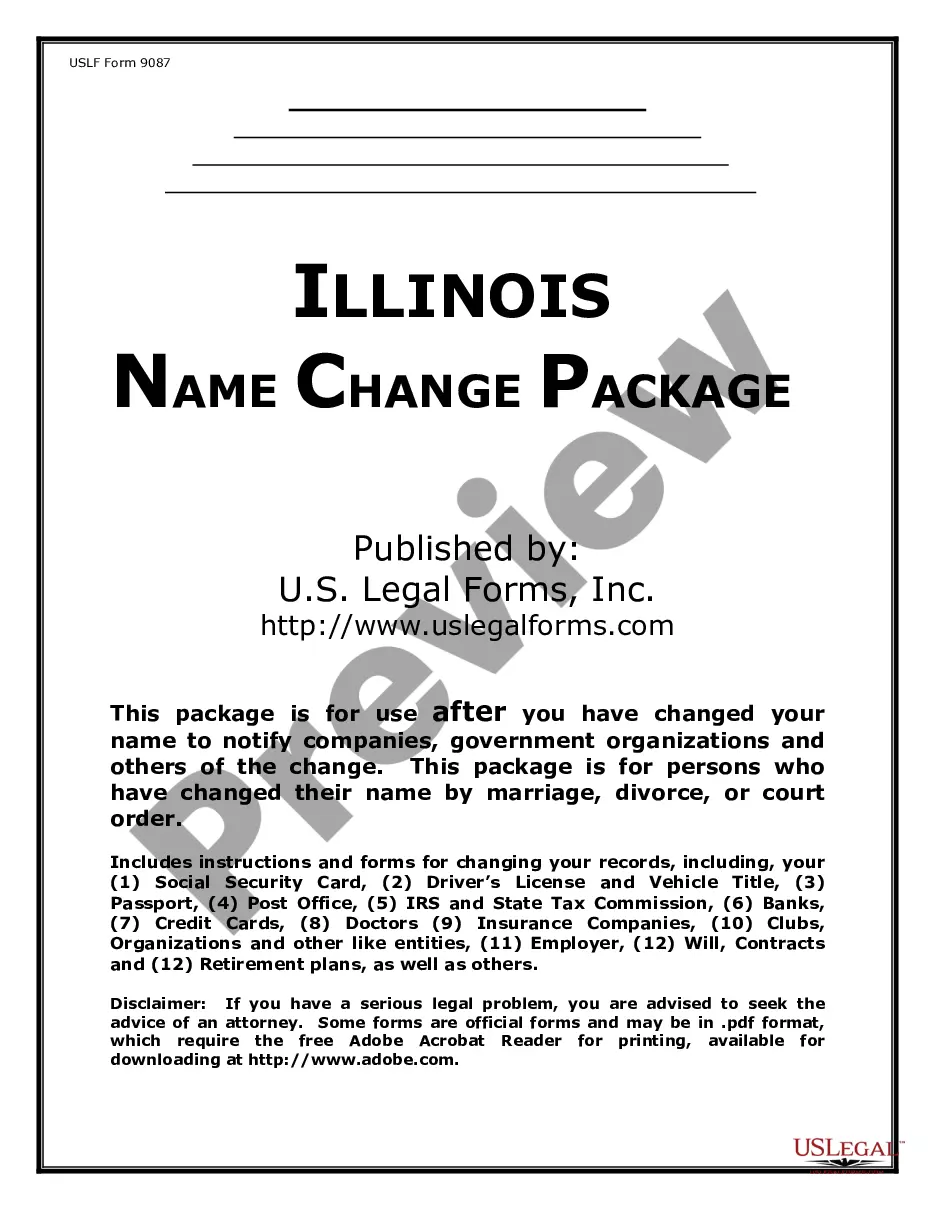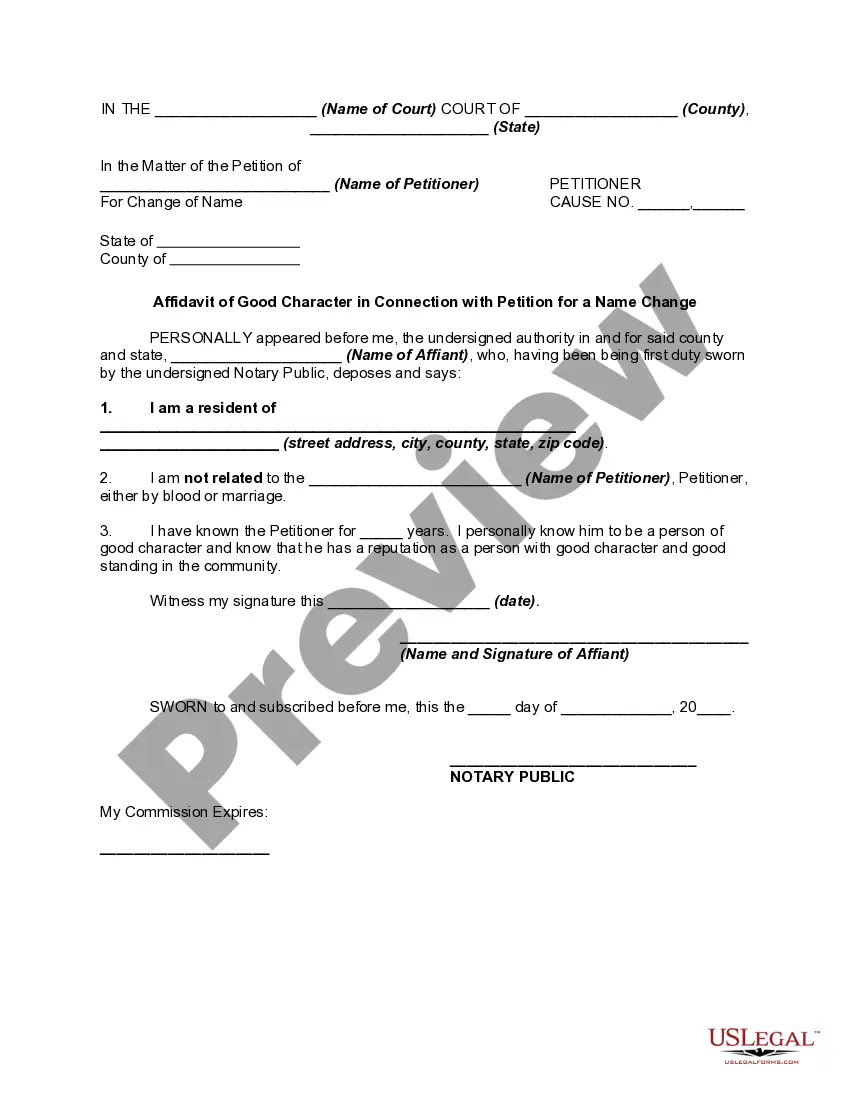Conditional Waiver and Release of Claim of Lien Upon Progress Payment
Note: This summary
is not intended to be an all inclusive summary of the law of construction
liens in New Jersey, but does contain basic and other provisions.
2A:44A-1. Definitions relative to construction liens
"Claimant" means a person having the right
to file a lien claim on real property.
"Contract" means any agreement, or amendment
thereto, in writing, evidencing the respective responsibilities of the
contracting parties, which, in the case of a supplier, shall include a
delivery or order slip signed by the owner, contractor, or subcontractor
having a direct contractual relation with a contractor, or an authorized
agent of any of them.
"Contract price" means the amount specified
in a contract for the provision of work, services, material or equipment.
"Contractor" means any person in direct privity
of contract with the owner of real property for improvements thereto.
A construction manager who enters into a single contract with an owner
for the performance of all construction work within the scope of a construction
manager's contract, a construction manager who enters into a subcontract,
or a construction manager who is designated as an owner's agent without
entering into a subcontract is also a "contractor" for the purposes of
this act. A licensed architect, engineer or land surveyor or certified
landscape architect who is not a salaried employee of the contractor or
the owner, performing professional services related to the improvement
of property in direct contract with the property owner shall be considered
a "contractor" for the purposes of this act.
"County clerk" means the clerk of the county
in which real property to be improved is situated.
"Equipment" means any machinery or other apparatus,
including rental equipment delivered to the site to be improved or used
on the site to be improved, for incorporation in the improved real property
or for use in the construction of the improvement of the real property
but not incorporated therein. A lien for equipment shall arise only
for equipment used on site for the improvement of real property, including
equipment installed in the improved real property. In the case of
rental equipment, the amount of any lien shall be limited to the rental
rates as set forth in the rental contract.
"Filing" means the lodging for record and
indexing of the documents authorized to be filed or recorded pursuant to
this act in the office of the county clerk, or, in the case of real property
located in more than one county, in the office of the county clerk of each
such county.
"Improvement" means any actual or proposed
physical changes to real property by the provision of work or services
by a contractor or subcontractor, pursuant to the terms of a contract,
whether or not such physical change is undertaken, and includes the construction,
reconstruction, alteration, repair, demolition or removal of any building
or structure, any addition to a building or structure, or any construction
or fixture necessary or appurtenant to a building or structure for use
in conjunction therewith. "Improvement" includes excavation, digging, drilling,
drainage, dredging, filling, irrigation, land clearance, grading or landscaping.
"Improvement" shall not include the mining of minerals or removal of timber,
gravel, soil, or sod which is not integral to or necessitated by the improvement
to real property. "Improvement" shall not include public works or
improvements to real property contracted for and awarded by a public entity.
Any work or services requiring a license for performance including, but
not limited to, architectural, engineering, plumbing or electrical construction,
shall not constitute an improvement unless performed by a licensed claimant.
"Interest in real property" means any ownership,
possessory security or other enforceable interest, including, but not limited
to, fee title, easement rights, covenants or restrictions, leases and mortgages.
"Lien" or "construction lien" means a lien
on the owner's interest in the real property arising pursuant to the provisions
of this act.
"Material" means any goods delivered to, or
used on the site to be improved, for incorporation in the improved real
property, or for consumption as normal waste in construction operations;
or for use on site in the construction or operation of equipment used in
the improvement of the real property but not incorporated therein.
The term "material" does not include fuel provided for use in motor vehicles
or equipment delivered to or used on the site to be improved.
"Mortgage" means a loan which is secured by
a lien on real property.
"Owner" or "owner of real property" means
any person, including a tenant, with an estate or interest in real property
who personally or through an authorized agent enters into a contract for
improvement of the real property.
"Public entity" includes the State, and any
county, municipality, district, public authority, public agency, and any
other political subdivision or public body in the State.
"Residential construction contract" means
any written contract for the construction or improvement to a one- or two-family
dwelling, or any portion of the dwelling, which shall include any residential
unit in a condominium subject to the provisions of P.L.1969, c.257 (C.46:8B-1
et seq.), any residential unit in a housing cooperative, any residential
unit contained in a fee simple townhouse development, any residential unit
contained in a horizontal property regime as defined in section 2 of P.L.1963,
c.168 (C.46:8A-2), and any residential unit contained in a planned unit
development as defined in section 3.3 of P.L.1975, c.291 (C.40:55D-6).
"Residential purchase agreement" means a written
contract between a buyer and a seller for the purchase of a one- or two-family
dwelling, any residential unit in a condominium subject to the provisions
of P.L.1969, c.257 (C.46:8B-1 et seq.), any residential unit in a housing
cooperative, any residential unit contained in a fee simple townhouse development,
any residential unit contained in a horizontal property regime as defined
in section 2 of P.L.1963, c.168 (C.46:8A-2), and any residential unit contained
in a planned unit development as defined in section 3.3 of P.L.1975, c.291
(C.40:55D-6).
"Services" means professional services performed
by a licensed architect, engineer or land surveyor or certified landscape
architect who is not a salaried employee of the contractor, a subcontractor
or the owner and who is in direct privity of contract with the owner for
the preparation of plans, documents, studies, or the provision of other
services by a licensed architect, engineer or land surveyor prepared in
connection with a proposed or an actual physical change to real property,
whether or not such physical change is undertaken.
"State" means the State of New Jersey and
any office, department, division, bureau, board, commission or agency of
the State.
"Subcontractor" means any person providing
work or services in connection with the improvement of real property pursuant
to a contract with a contractor or pursuant to a contract with a subcontractor
in direct privity of contract with a contractor.
"Supplier" means any supplier of material
or equipment, including rental equipment, having a direct privity of contract
with an owner, contractor or subcontractor in direct privity of contract
with a contractor. The term "supplier" shall not include a person
who supplies fuel for use in motor vehicles or equipment delivered to or
used on the site to be improved or a seller of personal property who has
a security agreement providing a right to perfect either a security interest
pursuant to Title 12A of the New Jersey Statutes or a lien against the
motor vehicle pursuant to applicable law.
"Work" means any activity, including labor,
performed in connection with the improvement of real property. The
term "work" includes architectural, engineering or surveying services provided
by salaried employees of a contractor or subcontractor, as part of the
work of the contractor or subcontractor, provided, however, that the right
to file a lien claim for those services shall be limited to the contractor
or subcontractor. 2A:44A-2.
Lien entitlement for work, services, etc.:
Any contractor, subcontractor or supplier who provides work, services,
material or equipment pursuant to a contract, shall be entitled to a lien
for the value of the work or services performed, or materials or equipment
furnished in accordance with the contract and based upon the contract price,
subject to the provisions of sections 9 and 10 of this act. The lien shall
attach to the interest of the owner in the real property. If a tenant
contracts for improvement of the real property and the contract for improvement
has not been authorized in writing by the owner of a fee simple interest
in the improved real property, the lien shall attach only to the leasehold
interest of the tenant.
Nothing in this act shall be construed
to limit the right of any claimant from pursuing any other remedy provided
by law. 2A:44A-3.
Lien for improvements; attachment:
Liens for the following improvements shall attach to real property
only in the manner herein prescribed. In the case of an improvement:
a. Involving a dock, wharf, pier,
bulkhead, return, jetty, piling, groin, boardwalk or pipeline above, on
or below lands under waters within the State's jurisdiction, the lien shall
be on the improvements together with the contracting owner's interest in
the lots of land in front of or upon which the improvements are constructed
and any interest of the contracting owner of the land in the land or waters
in front of the land;
b. Involving removal of a building
or structure or part of a building or structure from its situs and its
relocation on other land, the lien shall be on the contracting owner's
interest in the improved real property on which the building or structure
has been relocated;
c. Involving excavation, drainage,
dredging, landfill, irrigation work, construction of banks, making of channels,
grading, filling, landscaping or the planting of any shrubs, trees or other
nursery products, the lien shall be on the land to which the improvements
are made, and shall not be upon the adjoining lands directly or indirectly
benefited from the improvements. 2A:44A-4.
Liens, certain; prohibited:
No liens shall attach nor shall a lien claim be filed:
a. For materials that have been
furnished or delivered subject to a security agreement which has been entered
into pursuant to Chapter 9 of Title 12A of the New Jersey Statutes (N.J.S.12A:9-101
et seq.);
b. For public works or improvements
to real property contracted for and awarded by a public entity; provided,
however, that nothing herein shall affect any right or remedy established
pursuant to the "municipal mechanic's lien law," N.J.S.2A:44-125 et seq.;
c. For work, services, material
or equipment furnished pursuant to a residential construction contract
unless there is strict compliance with sections 20 and 21 of this act. 2A:44A-5.
Filing lien claim:
A lien claim shall be signed, acknowledged and verified by oath of the claimant
or, in the case of a partnership or corporation, a partner or duly authorized
officer thereof, and filed with the county clerk not later than 90 days
following the date the last work, services, material or equipment was provided
for which payment is claimed. No lien shall attach, or be enforceable
under the provisions of this act and, in the case of a residential construction
contract, compliance with sections 20 and 21 of this act, unless the lien
claim is filed in the form, manner and within the time provided by this
section and section 8 of this act, and a copy thereof served on the owner
and, if any, the contractor and the subcontractor, against whom the claim
is asserted, pursuant to section 7 of this act.
For purposes of this act, warranty or other
service calls, or other work, materials or equipment provided after completion
or termination of a claimant's contract shall not be used to determine
the last day that work, services, material or equipment was provided. 2A:44A-6.
Mailing of lien claim by claimant:
Within 10 business days following the filing of a lien claim, the
claimant shall, by personal service or registered or certified mail, return
receipt requested, postage prepaid, serve or mail a copy of the lien claim
as prescribed in section 8 of this act to the last known business address
or place of residence of the owner and, if any, of the contractor and the
subcontractor, against whom the claim is asserted. Proof of timely
mailing shall satisfy the requirement of service of the lien claim.
The service of the lien claim provided for in this section shall be a condition
precedent to enforcement of the lien; however, the service of the lien
claim outside the prescribed time period shall not preclude enforceability
unless the party not timely served proves by a preponderance of the evidence
that the late service has materially prejudiced its position. Disbursement
of funds by the owner, a contractor or a subcontractor, or the creation
or conveyance of an interest in real property by the owner, without actual
knowledge of the filing of the lien claim, shall constitute prima facie
evidence that the party has been materially prejudiced. 2A:44A-7.
Lien claim form:
The lien claim shall be filed in substantially the approved form.
Amount of lien claim: The
amount of a lien claim shall be limited to the contract price, or any unpaid
portion thereof, whichever is less, of the claimant's contract for the
work, services, material or equipment provided. 2A:44A-9.
Attachment of lien claim to interest of
owner; amount of liability: Subject to the limitations
of section 6 of this act, the lien claim shall attach to the interest of
the owner from and after the time of filing of the lien claim. Except
as provided by section 20 of this act, no lien claim shall attach to the
estate or interest acquired by a bona fide purchaser first recorded or
lodged for record; nor shall a lien claim enjoy priority over any mortgage,
judgment or other lien first recorded, lodged for record, filed or docketed.
A lien claim filed under the provisions of this act shall be subject to
the effect of a notice of settlement filed pursuant to P.L.1979, c.406
(C.46:16A-1 et seq.). Except as set forth in sections 15 and 21 of
this act, the maximum amount for which an owner will be liable or an interest
in real property subject to a lien under this act for one or more lien
claims filed pursuant to this act shall not be greater than:
a. In the case of a lien claim
filed by a contractor, the total amount of the contract price of the contract
between the owner and the contractor less the amount of payments made,
if any, prior to receipt of a copy of the lien claim pursuant to section
7 of this act, by the owner to the contractor or any other claimant who
has filed a lien claim or a Notice of Unpaid Balance and Right to File
Lien pursuant either to a contract with the contractor and any subcontractor
or supplier, or a contract between a subcontractor of the contractor and
any supplier or other subcontractor; or
b. In the case of a lien claim
filed by a subcontractor or supplier, the amount provided in subsection
a. of this section, or the contract price of the contract between the contractor
or subcontractor and the subcontractor or supplier, as applicable, pursuant
to which the work, services, materials or equipment is provided by the
subcontractor or supplier, less the amount of payments made, if any, prior
to receipt of a copy of the lien claim pursuant to section 7 of this act,
to the contractor or supplier or any other claimant who has filed a lien
claim or a Notice of Unpaid Balance and Right to File Lien pursuant to
a contract with such subcontractor or supplier, whichever is less. 2A:44A-10.
Amendment of lien claim, form: A
lien claim may be amended by the filing of an amendment with the county
clerk. The amended lien claim shall comply with all the conditions
and requirements for the filing of a lien claim, including the notice requirements
of section 7 of this act, as well as the conditions and requirements of
this section and subject to the limitations of section 10 of this act.
That portion of the amended lien claim in excess of the amount previously
claimed shall attach as of the date of filing of the amended lien claim.
The amended lien claim shall be filed in substantially the approved form.
2A:44A-11. See Forms NJ-02-09 or NJ-02A-09.
Authorized withholding, deductions: Upon receipt of notice of a
lien claim, the owner shall be authorized to withhold and deduct the amount
claimed from the unpaid part of the contract price that is or thereafter
may be due and payable to the contractor or subcontractor, or both.
The owner may pay the amount of the lien claim to the claimant unless the
contractor or subcontractor against whose account the lien is filed notifies
the owner and the lien claimant in writing within 20 days of service of
the lien claim upon both the owner and the contractor or subcontractor,
that the claimant is not owed the monies claimed and the reasons therefor.
Any such payment made by the owner shall constitute a payment made on account
of the contract price of the contract with the contractor or subcontractor,
or both, against whose account the lien is filed. 2A:44A-12.
See forms NJ-03-09, NJ-03A-09, NJ-03B-09 or NJ-03C-09.
"Construction Lien Book," "Construction
Lien Index Book;" fees: Each county clerk shall provide
a book designated as the "Construction Lien Book" in which each clerk shall
enter each Notice of Unpaid Balance and Right to File Lien and Amended
Notice of Unpaid Balance and Right to File Lien, and each lien claim and
amended lien claim, and each discharge, subordination or release of a lien
claim or Notice of Unpaid Balance and Right to File Lien presented for
filing pursuant to the provisions of this act.
Each county clerk shall charge the following
fees for the filing and marginal notation of the documents authorized to
be filed by this act:
Each Notice of Unpaid Balance and Right to File Lien
or Amended Notice of Unpaid Balance and Right to File Lien...
$ 4.50
Each discharge, subordination or release of
lien claim or release of Notice of Unpaid Balance
and Right to File Lien .... $ 2.00
2A:44A-13.
Claimant's failure to bring action; forfeiture,
liability:
a. A claimant filing a lien claim
shall forfeit all rights to enforce the lien, and shall immediately discharge
the lien of record, if the claimant fails to bring an action in the Superior
Court, in the county in which the real property is situated, to establish
the lien claim:
(1) Within one year of the date of the
last provision of work, services, material or equipment, payment for which
the lien claim was filed; or
(2) Within 30 days following receipt
of written notice, by personal service or certified mail, return receipt
requested, from the owner requiring the claimant to commence an action
to establish the lien claim.
b. Any lien claimant who forfeits
a lien pursuant to subsection a. of this section and fails to discharge
that lien of record in accordance with section 30 of this act, shall be
liable for all court costs, and reasonable legal expenses, including attorneys'
fees, incurred by the owner, the contractor, or subcontractor, or any combination,
in defending or causing the discharge of the lien claim. The court
may, in addition, enter judgment against the claimant for damages to any
of the parties adversely affected by the lien claim.
c. Whenever any claimant shall
commence an action in the Superior Court of New Jersey to enforce a lien
claim as provided by this act, the claimant shall cause a Notice of Lis
Pendens to be filed in the office of the county clerk or register pursuant
to the provisions of N.J.S.2A:15-6 et seq.
d. Any disputes arising out of
the improvement which is the subject of a lien claim but which are unrelated
to any action to enforce a lien claim may be brought in a separate action.
2A:44A-14.
Improper filing of lien claim; forfeiture
of rights; liability:
a. If a lien claim is without basis, the amount of the lien claim is willfully
overstated, or the lien claim is not filed in substantially the form or
in the manner or at a time not in accordance with the provisions
of this act, the claimant shall forfeit all claimed lien rights and rights
to file subsequent lien claims to the extent of the face amount claimed
in the lien claim. The claimant shall also be liable for all court costs,
and reasonable legal expenses, including attorneys' fees, incurred by the
owner, contractor or subcontractor, or any combination of owner, contractor
and subcontractor, in defending or causing the discharge of the lien claim.
The court shall, in addition, enter judgment against the claimant for damages
to any of the parties adversely affected by the lien claim.
b. If a defense to a lien claim
is without basis, the party maintaining the defense shall be liable for
all court costs, and reasonable legal expenses, including attorneys' fees,
incurred by any of the parties adversely affected by the defense to the
lien claim. The court shall, in addition, enter judgment against
the party maintaining the frivolous defense for damages to any of the parties
adversely affected by said defense.
c. If a lien claim is forfeited
pursuant to this section, or section 14 of this act, nothing herein shall
be construed to bar the filing of a subsequent lien claim, provided, however,
any subsequent lien claim shall not include a claim for the work, services,
equipment or material claimed within the forfeited lien claim. 2A:44A-15.
Party defendants joined by claimant, entitlement
to defense:
a. A claimant shall join as party
defendants the contractor or subcontractor who is alleged to have failed
to make the payments for which the lien claim has been filed and any other
person having an interest in the real property that would be adversely
affected by the judgment. A party required to be joined under this
subsection shall be joined if feasible pursuant to R.4:28-1(a) of the Rules
Governing the Courts of the State of New Jersey, unless prohibited by law.
b. Any party to an action to establish
a lien shall be entitled to any defense available to any other party in
contesting the amount for which a claimant seeks to have his lien reduced
to judgment. 2A:44A-16.
Lien claims unabated by death of party
in interest: No lien claim under this act or right
thereto shall abate by reason of the death of any party in interest and
the right to the lien claim may be asserted by the personal representative
of a deceased contractor, subcontractor, or supplier against the personal
representative of a deceased owner, contractor or subcontractor. 2A:44A-17.
Calculation of proportionate share under
residential construction: This section shall solely
apply to work, services, material or equipment furnished under a residential
construction contract. If a lien attaches to an interest in real property,
the lien claimant shall release a proportionate share of the interest in
real property from the lien upon receipt of payment for that proportionate
share. This proportionate share shall be calculated in the following
manner:
a. If there is a contract between
the lien claimant and the owner which provides for an allocation by lot
or tract, that allocation of the proportionate share shall be binding upon
the lien claimant.
b. If the work performed by the
lien claimant was for a condominium in which a master deed is filed before
the lien attaches, or for work performed for a cooperative in which a master
declaration is filed before the lien attaches, then the proportionate share
shall be allocated in an amount equal to the percentage of common elements
attributable to each unit.
c. If subsection a. or b. of this
section does not apply, then the lien shall not be released as to any portion
of the interest in real property unless the lien claimant and the owner
otherwise agree in a writing signed by both parties.
d. If a lien claimant receives
payment of its proportionate share but refuses to discharge its lien claim,
then upon application to a court having jurisdiction thereof, the court
shall order the discharge of the lien claim to the extent of that proportionate
share. The lien claimant shall be further subject to the provisions
of section 30 of this act, and any amounts to be paid shall be paid from
the amount due the claimant. 2A:44A-18.
Attachment of lien in condo or coop unit:
a. For work performed solely within a unit in a condominium
or cooperative, the lien shall only attach to the interest of the owner
in the condominium or cooperative unit.
b. If an interest in real property
is conveyed after work is performed but before a lien attaches to that
property, then the lien shall attach to the real property retained by the
owner, but shall not attach to the real property or interest therein previously
conveyed. 2A:44A-19.
Notice of Unpaid Balance and Right to File
Lien form: All valid liens filed pursuant to this
act shall attach to the interest of the owner from the time of filing of
the lien claim in the office of the county clerk, subject to the provisions
of section 10 of this act.
a. In the event of the creation,
conveyance, lease or mortgage of an estate or interest in real property
to which improvements have been made that are subject to the lien provisions
of this act, a lien claim validly filed under this act shall have priority
over any prior creation, conveyance, lease or mortgage of an estate or
interest in real property, only if the claimant has filed with the county
clerk prior to that creation, conveyance, lease or mortgage, a Notice of
Unpaid Balance and Right to File Lien in substantially the approved form.
See
forms NJ-04-09 or NJ-09A-09.
b. In the event that the claimant
elects to file a Notice of Unpaid Balance and Right to File Lien as described
above, it shall not be necessary to serve a copy of said Notice of Unpaid
Balance and Right to File Lien upon any interested party.
c. After the filing of a Notice
of Unpaid Balance and Right to File Lien, any person claiming title to
or an estate or interest in or a lien upon the real property described
in the Notice of Unpaid Balance and Right to File Lien, shall be deemed
to have acquired said title, estate, interest or lien with knowledge of
the anticipated filing of a lien claim, and shall be subject to the terms,
conditions and provisions of that lien claim within the period provided
by section 6 of this act and as set forth in the Notice of Unpaid Balance
and Right to File Lien. A Notice of Unpaid Balance and Right to File
Lien filed under the provisions of this act shall be subject to the effect
of a notice of settlement filed pursuant to P.L.1979, c.406 (C.46:16A-1
et seq.).
d. The Notice of Unpaid Balance
and Right to File Lien shall be effective for 90 days from the date
of the provision of the last work, services, materials or equipment delivery
for which payment is claimed as set forth in paragraph 5 of the Notice
of Unpaid Balance and Right to File Lien.
e. The filing of a Notice of Unpaid
Balance and Right to File Lien shall not constitute the filing of a lien
claim in accordance with the provisions of this act, nor does it extend
the time for the filing of a lien claim in accordance with the provisions
of this act.
f. Failure to file a Notice of
Unpaid Balance and Right to File Lien shall not affect the claimant's lien
rights arising under the provisions of this act, to the extent that no
creation, conveyance, lease or mortgage of an interest in real property
has taken place prior to the filing of a Notice of Unpaid Balance and Right
to File Lien or lien claim.
g. A Notice of Unpaid Balance
and Right to File Lien may be amended by the filing of an Amended Notice
of Unpaid Balance and Right to File Lien in accordance with the provisions
of this section. 2A:44A-20.
Legislative findings, additional requirements
for filing of lien on residential construction:
a. ... The Legislature declares that separate provisions concerning
residential construction will provide a system for balancing the competing
interests of protecting consumers in the purchase of homes and the contract
rights of contractors, suppliers and subcontractors to obtain payment for
goods and services provided.
b. The filing of a lien for work,
services, material or equipment furnished pursuant to a residential construction
contract shall be subject to the following additional requirements:
(1) As a condition precedent to the
filing of any lien arising under a residential construction contract, a
lien claimant shall first file a Notice of Unpaid Balance and Right to
File Lien in accordance with the provisions of subsection a. of section
20 of this act, and comply with all other provisions of this section.
(3) Unless the parties have otherwise
agreed in writing to an alternative dispute resolution mechanism, simultaneously
with the service under paragraph (2) of this subsection, the lien claimant
shall also serve a demand for arbitration and fulfill all the requirements
and procedures of the American Arbitration Association to institute an
expedited proceeding before a single arbitrator designated by the
American Arbitration Association.
(4) Upon the closing of all hearings
in the arbitration, the arbitrator shall make the following determinations:
(a) whether the Notice of Unpaid Balance and Right to File Lien was
in compliance with section 20 of this act and whether service was proper
under section 7 of this act; (b) the validity and amount of any lien
claim which may be filed pursuant to the Notice of Unpaid Balance and Right
to File Lien; (c) the validity and amount of any liquidated or unliquidated
setoffs or counterclaims to any lien claim which may be filed; and (d)
the allocation of costs of the arbitration among the parties.
(5) In the event the amount of any setoffs
or counterclaims presented in the arbitration are unliquidated and cannot
be determined by the arbitrator in a liquidated amount, the arbitrator,
as a condition precedent to the filing of the lien claim, shall order the
lien claimant to post a bond, letter of credit or funds with an attorney-at-law
of New Jersey, or other such person or entity as may be ordered by the
arbitrator in such amount as the arbitrator shall determine to be 110%
of the approximate fair and reasonable value of such setoffs or counterclaims,
but in no event shall the bond, letter of credit or funds exceed the amount
of the lien claim which may be filed. This 110% limitation regarding
any bond, letter of credit or funds shall also apply to any alternative
dispute resolution mechanism to which the parties may agree.
(6) The arbitrator shall make such determinations
set forth in paragraphs (4) and (5) of this subsection within 30 days of
receipt of the lien claimant's demand for arbitration by the American Arbitration
Association. That time period shall not be extended unless otherwise agreed
to by the parties. If an alternative dispute mechanism is alternatively
agreed to between the parties, such determination shall be made as promptly
as possible making due allowance for all time limits and procedures set
forth in this act.
(7) Any contractor, subcontractor or
supplier whose interests are affected by the filing of a Notice of Unpaid
Balance and Right to File Lien under section 10 of this act shall be permitted
to join in such arbitration; but the arbitrator shall not determine the
rights or obligations of any such parties except to the extent those rights
or obligations are affected by the lien claimant's Notice of Unpaid Balance
and Right to File Lien.
(8) Upon determination by the arbitrator
that there is an amount which, pursuant to a valid lien shall attach to
the improvement, the lien claimant shall, within 10 days of the lien claimant's
receipt of the determination, file such lien claim in accordance with the
provisions of section 8 of this act and furnish any bond, letter of credit
or funds required by the arbitrator's decision. The failure to file
such a lien claim, or furnish the bond, letter of credit or funds, within
the 10-day period, shall cause any lien claim to be invalid.
(9) Except for the arbitrator's determination
itself, any such determination shall not be considered final in any legal
action or proceeding, and shall not be used for purposes of collateral
estoppel, res judicata, or law of the case to the extent applicable.
Any finding of the arbitrator pursuant to the provisions of this act shall
not be admissible for any purpose in any other action or proceeding.
(10) If either the lien claimant or
the owner is aggrieved by the arbitrator's determination, then either party
may institute a summary action in the Superior Court, Law Division, for
the vacation, modification or correction of the arbitrator's determination.
The arbitrator's determination shall be confirmed unless it is vacated,
modified or corrected by the court. The court shall render its decision
after giving due regard to the time limits and procedures set forth in
this act.
(11) In the event a Notice of Unpaid
Balance and Right to File Lien is filed and the owner conveys its interest
in real property to another person before a lien claim is filed, then prior
to or at the time of conveyance, the owner may make a deposit with the
county clerk where the improvement is located, in an amount no less than
the amount set forth in the Notice of Unpaid Balance and Right to File
Lien. For any deposit made with the county clerk, the county clerk
shall discharge the Notice of Unpaid Balance and Right to File Lien or
any related lien claim against the real property for which the deposit
has been made. After the issuance of the arbitrator's determination
set forth in paragraphs (4) and (5) of this subsection, any amount in excess
of that determined by the arbitrator to be the amount of a valid lien claim
shall be returned forthwith to the owner who has made the deposit.
The balance shall remain where deposited unless the lien claim has been
otherwise paid, satisfied by the parties, forfeited by the claimant, invalidated
pursuant to paragraph (8) of this subsection or discharged under section
33 of this act. Notice shall be given by the owner in writing to
the lien claimant within five days of making the deposit.
(12) Solely for those lien claims arising
from a residential construction contract, if a Notice of Unpaid Balance
and Right to File Lien is determined to be without basis, the amount of
the Notice of Unpaid Balance and Right to File Lien is significantly overstated,
or the Notice of Unpaid Balance and Right to File Lien is not filed in
substantially the form, or in the manner, or at a time not in accordance
with the provisions of this act, then the claimant shall be liable for
all damages suffered by the owner or any other party adversely affected
by the Notice of Unpaid Balance and Right to File Lien, including all court
costs, reasonable attorneys' fees and legal expenses incurred.
(13) If the aggregate sum of all lien
claims attaching to any real property that is the subject of a residential
construction contract exceeds the amount due under a residential purchase
agreement, less the amount due under any previously recorded mortgages
or liens other than construction liens, then upon entry of judgment of
all such lien claims, each lien claim shall be reduced pro rata.
Each lien claimant's share then due shall be equal to the monetary amount
of the lien claim multiplied by a fraction in which the denominator is
the total monetary amount of all valid claims on the owner's interest in
real property against which judgment has been entered, and the numerator
is the amount of each particular lien claim for which judgment has been
entered. The amount due under the residential purchase agreement
shall be the net proceeds of the amount paid less previously recorded mortgages
and liens other than construction liens and any required recording fees. 2A:44A-21.
Priority of mortgages over liens, conditions:
Nothing in this act shall be deemed to supersede the mortgage priority
provisions of P.L.1985, c.353 (C.46:9-8.1 et seq.). Every mortgage
shall have priority as to the land or other interest in real property described
and any improvement wholly or partially erected or thereafter to be erected,
constructed or completed thereon, over any lien which may be established
by virtue of this act to the extent that the mortgage secures funds which
have been applied to:
a. The payments of amounts due
to any claimants who have filed a lien claim or a Notice of Unpaid Balance
and Right to File Lien;
b. The payment or the securing
of payment of all or part of the purchase price of the land covered thereby;
c. The payment of any valid lien
or encumbrance which is, or can be established as, prior to a lien provided
for by this act;
d. The payment of any tax, assessment
or other State or municipal lien or charge due or payable at the time of
such payment;
e. The payment of any premium,
counsel fee, consultant fee, interest or financing charges, or other cost
related to the financing, any of which are required by the lender to be
paid by the owner, provided that the total of same shall not be in excess
of 10 percent of the principal amount of the mortgage securing the loan
upon which they are based;
f. Payment to the owner of that
portion of the purchase price of the real property on which the improvements
are made or to be made which have previously been paid by the owner, exclusive
of any interest or any other carrying costs of such real property, provided,
however, that at the time of the payment of such funds to the owner, the
budget upon which the loan was made indicated that the amount of the loan
is not less than the total of: (1) the purchase price of the real
property, (2) the cost of constructing the improvements, and (3) any cost
listed in subsections c., d. and e. of this section; or
g. An escrow in an amount not
to exceed 150% of the amount necessary to secure payment of charges described
in subsections a., c., d. and e. of this section. 2A:44A-22.
Concurrent lien claims; pro rata payment:
All lien claims established by judgment shall be concurrent and shall
be paid pro rata out of the lien fund and the proceeds of the sale authorized
by this act. 2A:44A-23.
Statement filed when judgment obtained:
When judgment is obtained under this act there shall be filed in the
office of the county clerk a statement signed and sealed by the clerk of
the court, containing:
c. Whether judgment is against
the owner, contractor or subcontractor, or against the building and land
only, or both; and
There shall be filed with, or as part of,
the statement, an oath of the claimant, his attorney or agent, stating
the amount currently due thereon based on an updated statement of the amount
owing on the judgment. 2A:44A-24.
Issuance of writs of execution:
If
judgment in an action to enforce a lien claim under this act is against
the owner, contractor or subcontractor, a writ of execution may issue thereon,
as in other cases; if against the improvements and land, a special writ
of execution may issue to make the amount recovered therein by sale of
the improvements and land.
If both general and special judgments are
given, both writs of execution may issue, separately or combined in one
writ, and one of such writs may issue after the return of the other for
the whole amount recovered or the residue as the case may require. 2A:44A-25.
Advertisement, sale, conveyance:
When a special writ of execution has issued under this act, the sheriff
or other officer shall advertise, sell and convey the improvement and land
in the same manner as in the case of other execution sales. 2A:44A-26.
Interest in residential property, priority
to all subsequent liens: The interests in real property
set forth in section 21 of this act shall have priority to all subsequent
liens under this act upon the land and upon the improvements thereon, except
such as may be removable as between landlord and tenant, which may be sold
and removed by virtue of any lien for the erection, construction or completion
of the same, free from the prior encumbrances. 2A:44A-27.
Payment, distribution of proceeds:
The sheriff or other officer conducting the sale authorized by this
act shall pay the proceeds thereof to the clerk of the Superior Court,
who shall distribute the proceeds among the lien claims filed under this
act before an application for distribution thereof is made to the court.
The Superior Court shall provide proper disposition of proceeds of any
sale to the persons entitled thereto under this act. The amount due
a lien claimant shall not be paid over to him until after his lien claim
has been established by judgment. 2A:44A-28.
Distribution of surplus proceeds:
If the proceeds of the sale of the improvements or land under any
judgment obtained under this act shall be more than sufficient to pay the
judgments of the claimants entitled to payment out of the proceeds of the
sale under this act, any surplus shall be distributed by the court out
of which the special writ of execution issued, to the defendants holding
liens, subject to that of claimants, according to priority of their respective
liens as determined in the judgment. 2A:44A-29.
Filing of certificate to discharge lien
claim of record:
a. When a lien claim has been
filed and the claim has been paid, satisfied or settled by the parties
or forfeited by the claimant, the claimant or his successor in interest
or his attorney shall, within 30 days, file with the county clerk a certificate,
duly acknowledged or proved, directing the county clerk to discharge the
lien claim of record, which certificate shall contain:
b. If the claimant shall fail
or refuse to file this certificate, then upon application by any party
in interest, upon notice to the claimant, to be served upon him in the
same manner as provided by section 7 of this act, or upon satisfactory
proof that the claimant cannot be served, any judge of the Superior Court
may, upon good cause being shown, order the lien claim discharged.
The county clerk shall thereupon attach the certificate or order to the
original notice of lien claim on file and shall note on the record thereof
"discharged by certificate" or "discharged by court order," as the case
may be.
c. Any lien claimant who fails
to discharge a lien claim of record pursuant to this section shall be liable
for all court costs, and reasonable legal expenses, including attorneys'
fees, incurred by the owner, the contractor, or subcontractor, or any combination
of owner, contractor and subcontractor, as applicable, to discharge or
obtain the discharge of the lien, and in addition thereto, the court may
enter judgment against the claimant for damages to any or all of the parties
adversely affected by the failure to discharge the lien. 2A:44A-30.
Filing of surety bond, deposit:
When
a lien claim is filed against any improvement and land under this act,
the owner, contractor or subcontractor may execute and file with the proper
county clerk a bond in favor of the lien claimant, with a surety company,
duly authorized to transact business in this State, as surety thereon,
in an amount equal to 110% of the amount claimed by the lien claimant and
a payment in the amount of $25, conditioned upon the payment of any judgment
and costs that may be recovered by the lien claimant under this claim.
As an alternative, the owner, contractor or subcontractor may deposit with
the clerk of the Superior Court of New Jersey, funds constituting an amount
equal to 110% of the amount claimed by the lien claimant and a payment
in the amount of $25, conditioned upon the payment of any judgment and
costs that may be recovered by the lien claimant under this claim.
Any surety bond filed with the county clerk
under this section shall be discharged, and any deposit with the clerk
of the Superior Court shall be returned to the depositor, without court
order, upon presentment by the owner, contractor or subcontractor of any
of the following:
(a) a duly acknowledged certificate
as provided in paragraph (2) of subsection a. of section 33 of this act;
(d) a true copy of a Stipulation of
Dismissal, with prejudice, executed by the lien claimant or its representative
in any action to foreclose the lien claim which is subject to the surety
bond or deposit. 2A:44A-31.
Release, discharge from claim:
When
the bond, deposit or any combination thereof, authorized by section 31
of this act, is properly filed or deposited, the improvements and land
described in the lien claim shall thereupon be released and discharged
from the claim and no execution shall issue against the improvements and
land. The words "released by bond" or "released by deposit of funds," as
applicable, and a reference to the time and place of filing of the bond
or deposit shall be entered by the county clerk upon the record of the
lien claim. 2A:44A-32.
Discharge of record of lien claim:
(1) Upon the execution and filing with
the county clerk of a surety bond, or the deposit of funds with the clerk
of the Superior Court of New Jersey, in favor of the claimant in an amount
equal to 110% of the amount of the lien claim; or
(2) Upon receipt of a duly acknowledged
certificate, discharging the lien claim from the claimant having filed
the lien claim, or his successor in interest, or his attorney; or
b. When judgment of dismissal
or final other judgment against the lien claimant is entered in an action
to enforce the lien claim under this act and no appeal is taken within
the time allowed for an appeal, or if an appeal is taken within the time
allowed for an appeal, or if an appeal is taken and finally determined
against the lien claimant, the court before which the judgment was rendered,
upon application and written notice to the lien claimant as the court shall
direct, shall order the county clerk to enter a discharge of the lien claim.
c. If an appeal is taken by the
claimant, the claim shall be discharged unless the claimant posts a bond,
in an amount to be determined by the court, to protect the owner from the
reasonable costs, expenses and damages which may be incurred by virtue
of the continuance of the lien claim encumbrance. 2A:44A-33.
Book, page number of original record of
lien claim necessary for release, discharge:
A discharge, subordination or release of a lien claim or Notice of Unpaid
Balance and Right to File Lien, a receipt of payment of a lien claim, or
any order of the court discharging or releasing a lien claim, shall recite
the book and page number of the original record of the lien claim, and
a full description of the property discharged or released. The county
clerk may refuse to discharge, release or satisfy a lien claim or file
a receipt of payment of a lien claim unless the provisions of this section
have been satisfied. A:44A-34.
Filing, recording of discharge:
A
discharge, subordination or release of a lien claim or Notice of Unpaid
Balance and Right to File Lien shall be duly acknowledged or proved, and
recorded in a properly indexed book for that purpose. A notation
of the record of the discharge of a lien claim or Notice of Unpaid Balance
and Right to File Lien shall be endorsed upon the margin of the record
in the book where the original lien or Notice of Unpaid Balance and Right
to File Lien is recorded stating that the discharge is filed and recorded,
giving the date of filing and recording and setting forth the book and
the page number where the discharge, or receipt of payment of the lien
or order discharging the lien, is recorded. 2A:44A-35.
Liability for fraud: A
person who fraudulently deprives a person entitled to the benefits of this
act shall be liable to that person for any damages resulting therefrom. 2A:44A-36.
Furnishing of list of subcontractors, suppliers:
a. If required in a contract or upon written request from an
owner to a contractor, a subcontractor, or both, the contractor or
subcontractor shall, within 10 days, provide the owner with an accurate
and full list of the names and addresses of each subcontractor and supplier
who may have a right to file a lien pursuant to the provisions of this
act.
b. If required in a contract or
upon written request from a contractor to a subcontractor, the subcontractor
shall, within 10 days, provide the contractor with an accurate and full
list of the names and addresses of each subcontractor or supplier who may
have a right to file a lien pursuant to the provisions of this act.
c. Any list provided pursuant
to the provisions of subsection a. or b. of this section shall be verified
under oath by the person providing same.
d. Reliance upon the verified
list by the person requesting same or by the owner shall be prima facie
evidence establishing the bona fides of payment made in reliance thereon
and shall constitute an absolute defense to any claim that the party making
such payment should have made additional inquiry to determine the identity
of potential claimants.
e. Any person to whom a written
request has been made pursuant to the provisions of subsection a. or b.
of this section who does not provide a list in compliance with this section
shall be directly liable in damages to the party requesting the list or
to the owner, including, but not limited to, court costs and the reasonable
legal expenses, including attorneys' fees, incurred by said party or the
owner, or both, in defending or causing the discharge of a lien claim asserted
by a party whose name has been omitted from the list. 2A:44A-37. See
forms NJ-06-09, NJ-06A-09, NJ-07-09, NJ-07A-09, NJ-07B-09, NJ-07C-09
Waivers of construction lien rights:
Waivers of construction lien rights are against public policy, unlawful,
and void, unless given in consideration for payment for the work, services,
materials or equipment provided or to be provided, and such waivers shall
be effective only upon and to the extent that such payment is actually
received. 2A:44A-38.