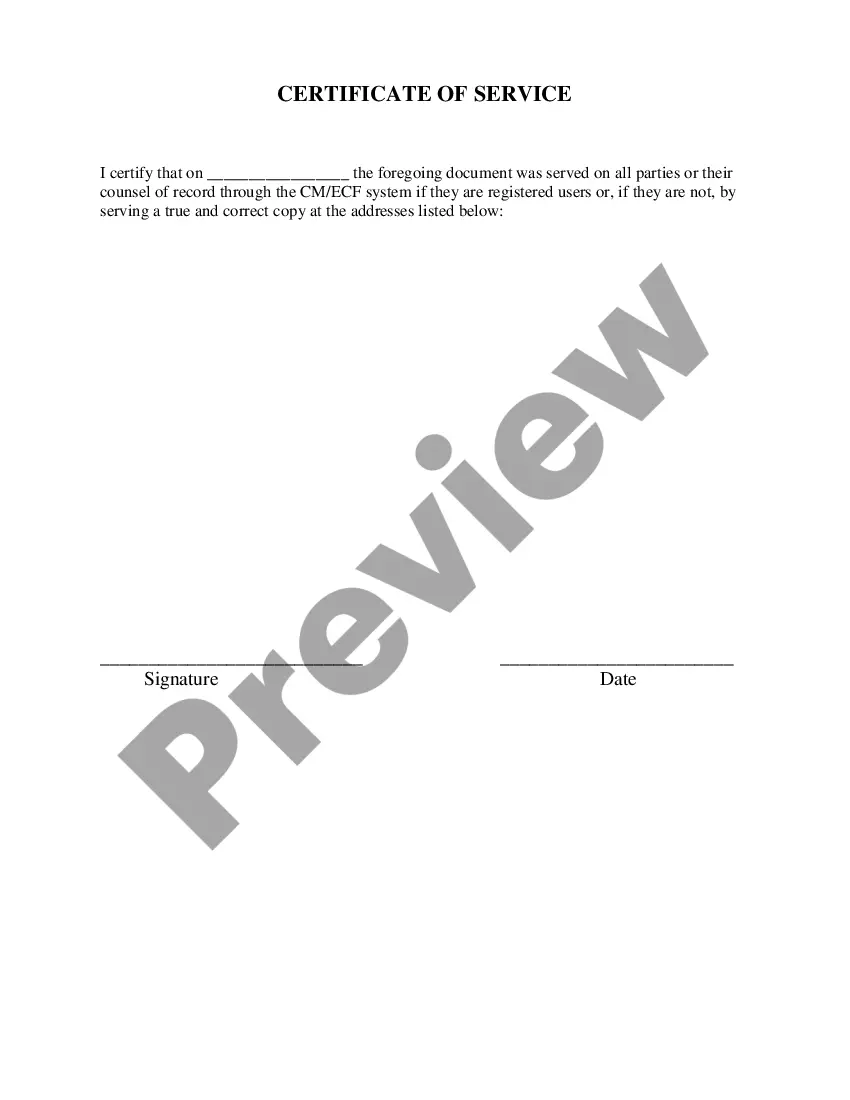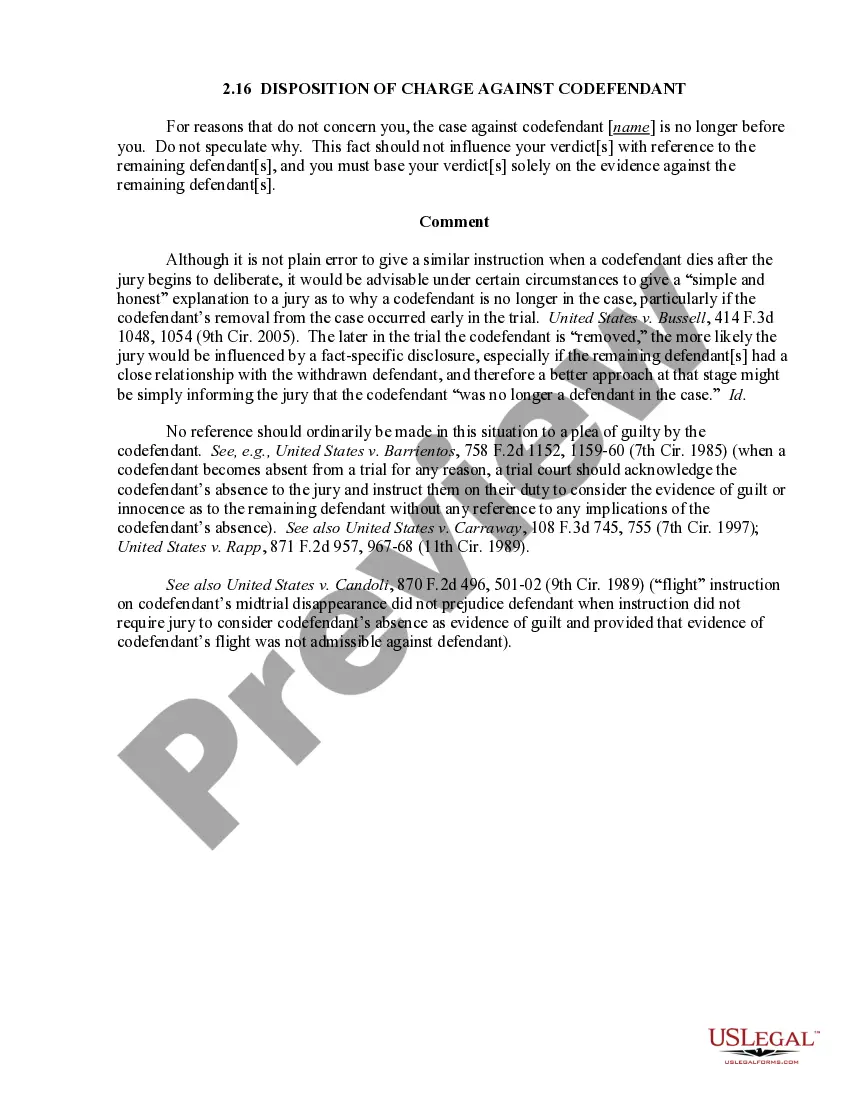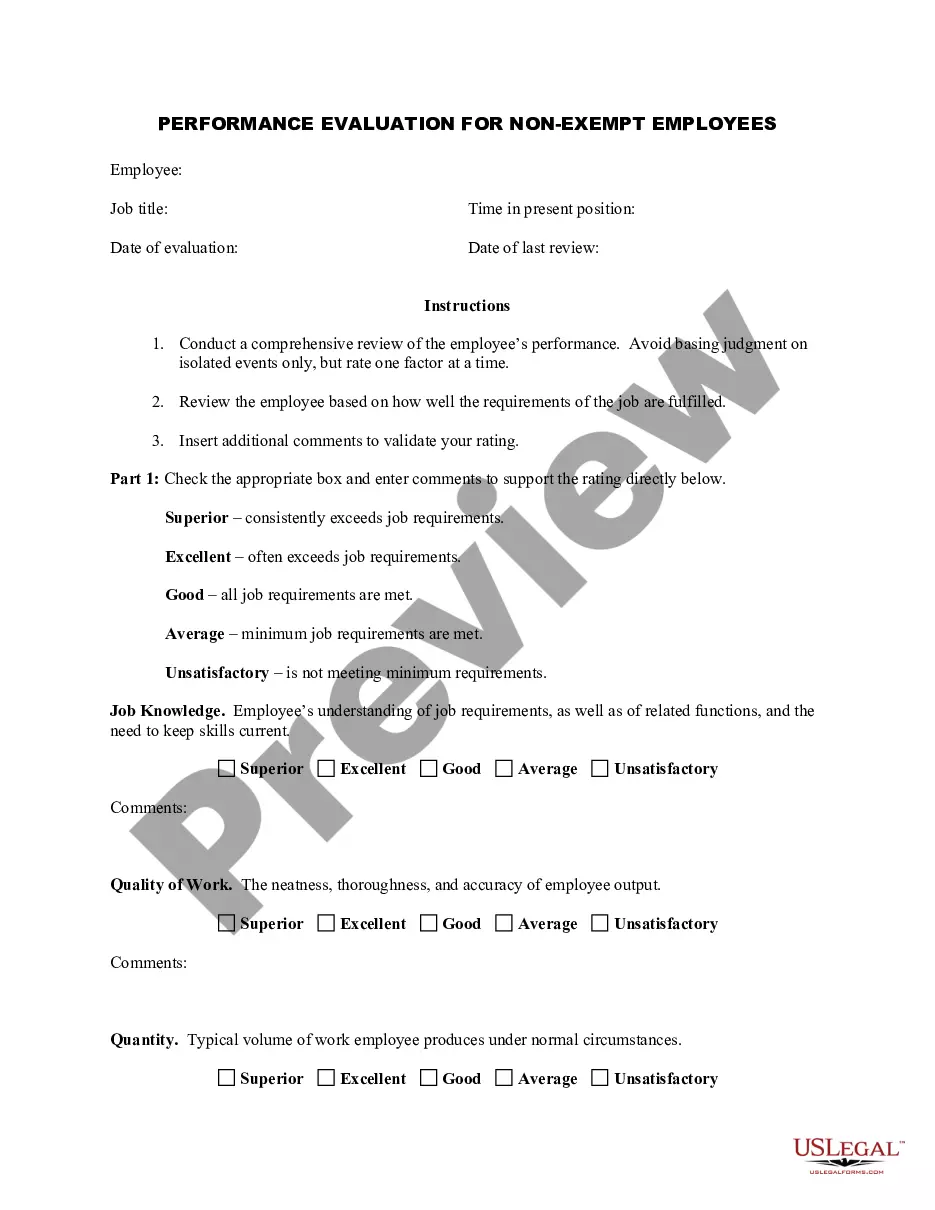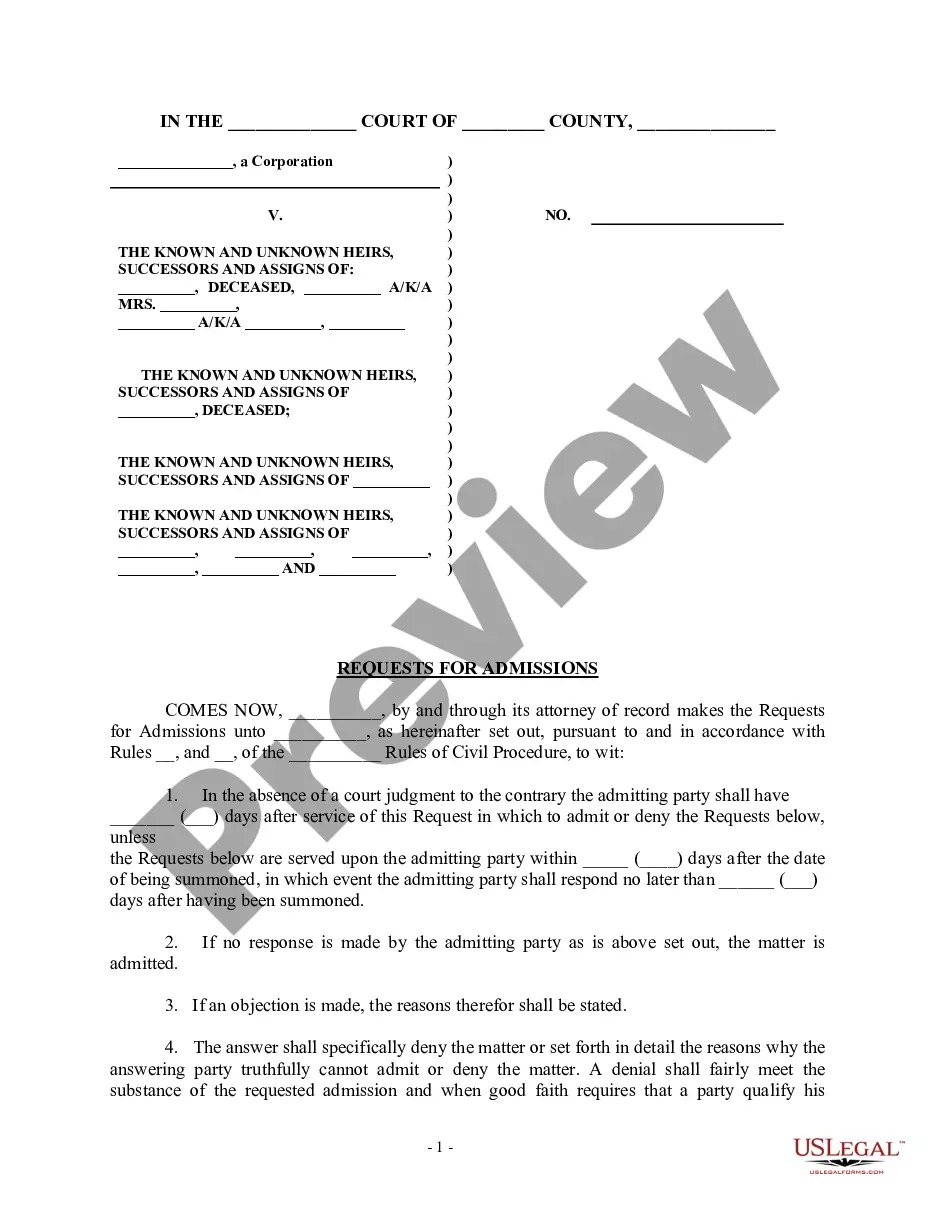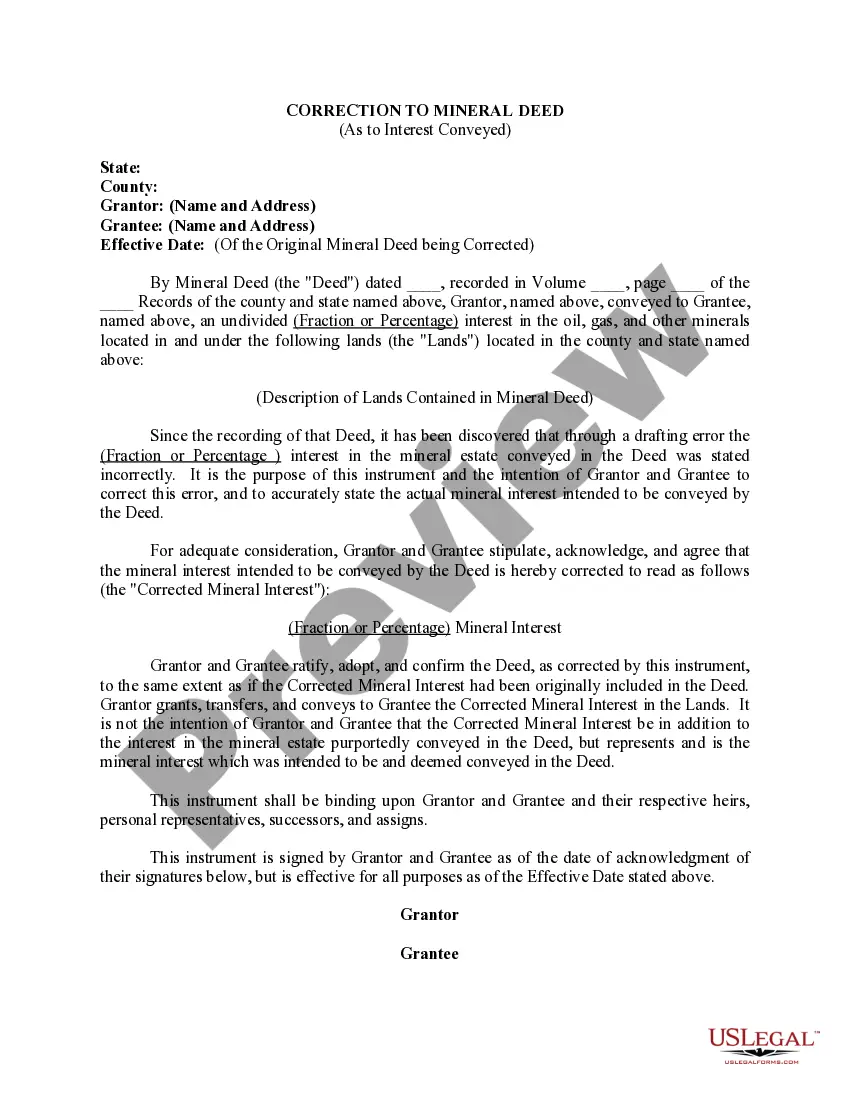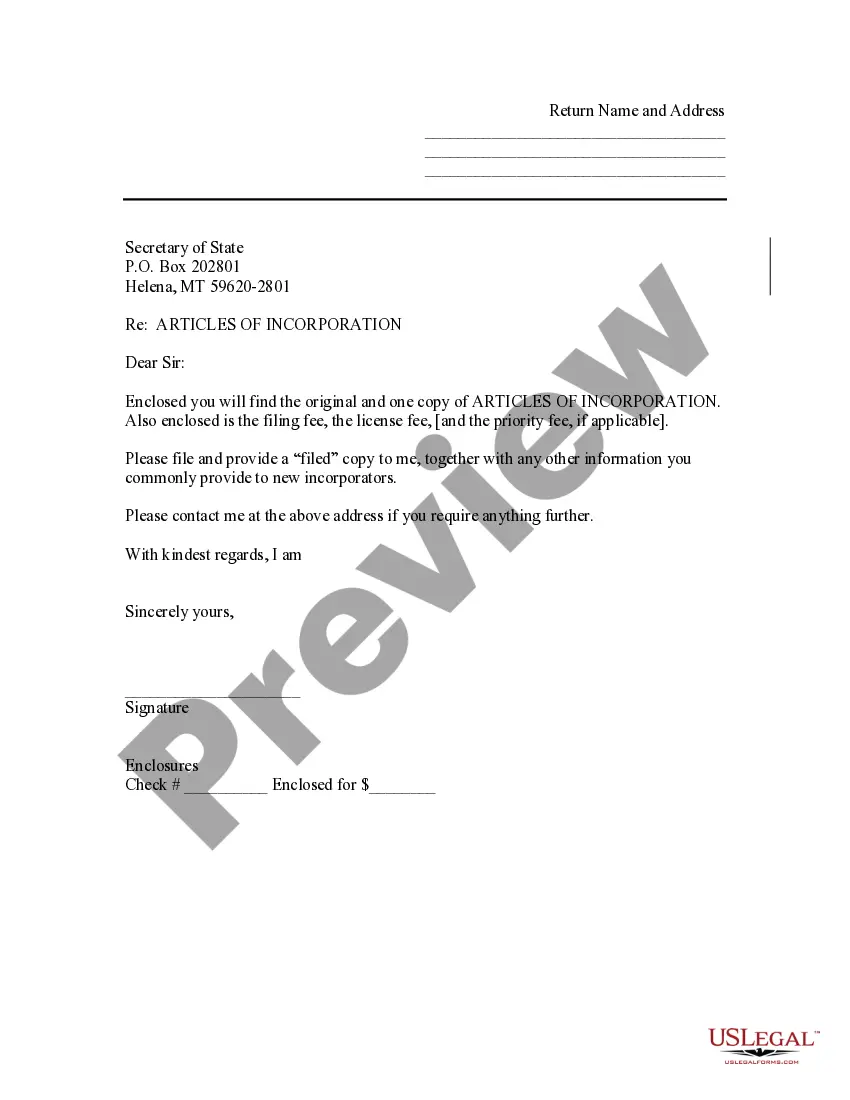Use this sample letter as a cover sheet to accompany the Articles of Incorporation for filing with the Secretary of State's Office.
Letters Package In R
Description
How to fill out Letters Package In R?
Traversing the red tape of official documents and formats can be daunting, particularly if one does not engage in such tasks professionally.
Even selecting the appropriate format to acquire a Letters Package In R will be labor-intensive, as it must be valid and precise to the last digit.
Nonetheless, you will need to spend significantly less time picking a suitable format if it originates from a reliable source.
Obtain the correct document in a few simple steps: Enter the name of the file in the search box. Locate the appropriate Letters Package In R within the results. Review the overview of the sample or open its preview. When the template aligns with your needs, click Buy Now. Select your subscription option. Utilize your email and create a password to register an account at US Legal Forms. Choose a credit card or PayPal as your payment method. Download the template document to your device in the format of your selection. US Legal Forms will save you significant time determining whether the form you encountered online meets your requirements. Establish an account and gain unlimited access to all the templates you need.
- US Legal Forms is a platform that streamlines the task of locating the right documents on the internet.
- US Legal Forms is a singular place you need to discover the latest templates of forms, understand their usage, and download these templates to complete them.
- This is a repository with over 85K templates that pertain to various sectors.
- When searching for a Letters Package In R, you will not have to doubt its authenticity as all of the forms are validated.
- Having an account at US Legal Forms will ensure you have all the essential templates at your fingertips.
- Store them in your archive or add them to the My documents collection.
- You can access your saved templates from any device by simply clicking Log In at the library site.
- If you do not yet possess an account, you can always search for the form you need.
Form popularity
FAQ
Writing documentation for an R package involves creating descriptive text for each function, data set, and overall package purpose. Utilizing tools like roxygen2, you can include comments directly above your functions, leading to automatically generated documentation. Clear, comprehensive documentation for the Letters package in R enhances user experience and promotes effective utilization.
When referencing R packages in your text, it’s important to mention the package name in italics followed by the version number in parentheses. For example, you can say, 'The Letters package in R (version 1.0) provides seamless functionality for data manipulation.' This clarity helps readers understand which tools you are utilizing in your work.
To write a .txt file in R, you can use the write.table() or writeLines() function. Specify the file name, the content you wish to save, and the appropriate settings for your data. This functionality allows users to export results from the Letters package in R into text files for easier sharing and documentation.
To load a package into R, you can use the library() function followed by the package name. For example, typing library(Letters) retrieves the Letters package in R and makes all its functions available for use. Remember to install the package first, if you haven't already, using install.packages('Letters').
An RD document is a specific type of documentation file in R, which provides detailed information about the functions and datasets in a package. These documents are generated from content that you write using roxygen2 comments in your code. Having well-structured RD documents is essential for the transparency of the Letters package in R, guiding users in their implementation.
To include packages in R, you can use the library() function or the require() function, followed by the package name. For instance, if you want to include the Letters package in R, you would simply type library(Letters) into your R console. This action loads the package and makes its functionality available for your use.
R documentation refers to the resources and guides associated with R packages, helping users understand how to use the functions and datasets effectively. It typically contains detailed descriptions of each function, parameter, and any examples of usage. For users working with the Letters package in R, proper documentation is crucial for maximizing the package's utility.
To document an R package effectively, you need to create documentation files that describe the functions and datasets within the package. You can use the roxygen2 package to write inline documentation, which allows you to generate detailed documentation automatically. Using this approach ensures that anyone using your Letters package in R can easily understand its functionality and purpose.
The substr() function in R is used to extract a substring from a larger string. You provide the string, the starting position, and the desired length of the substring. This function is especially handy in the Letters package in R, which offers a suite of tools for managing and manipulating strings efficiently.
To extract specific words from a string in R, you might want to use the str_extract() function from the stringr package. This function allows you to specify patterns using regular expressions. The Letters package in R also offers functionalities that can assist in isolating specific words, making it a valuable resource for your string handling needs.