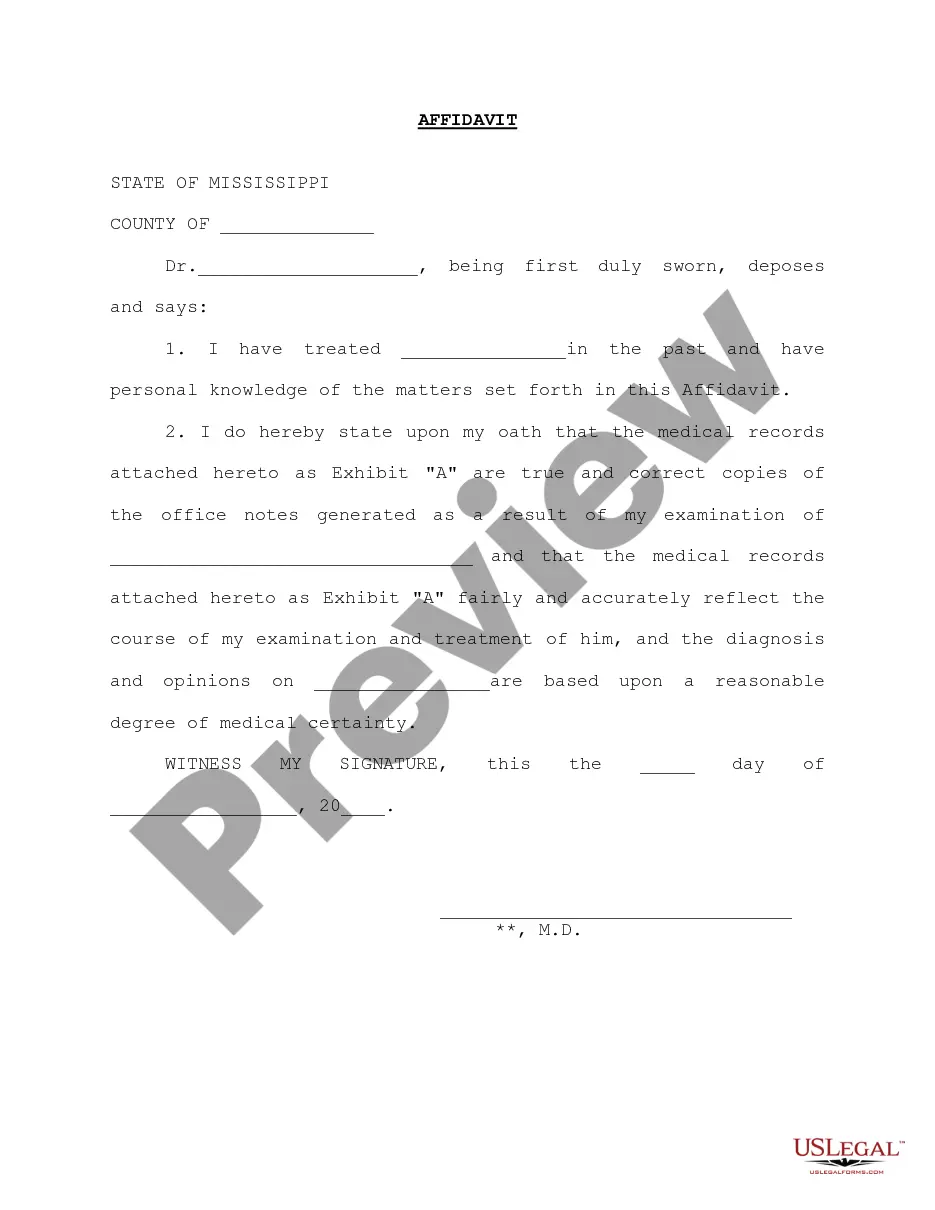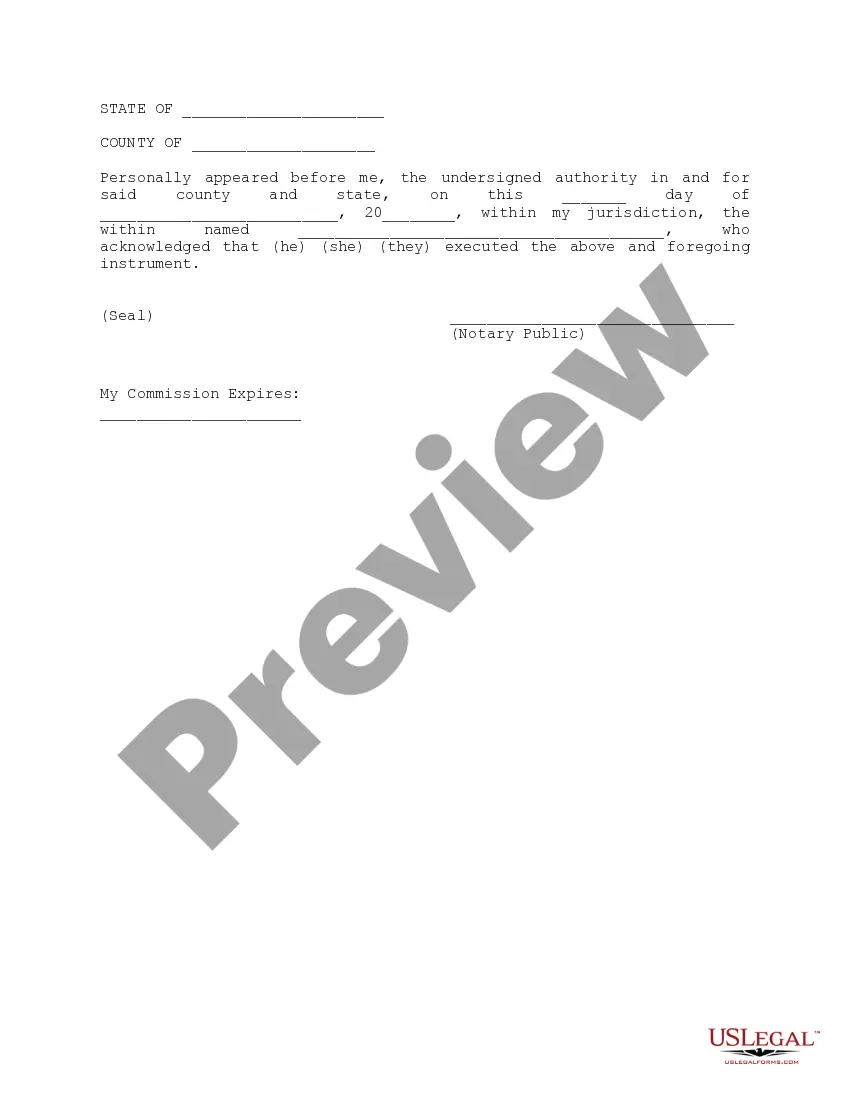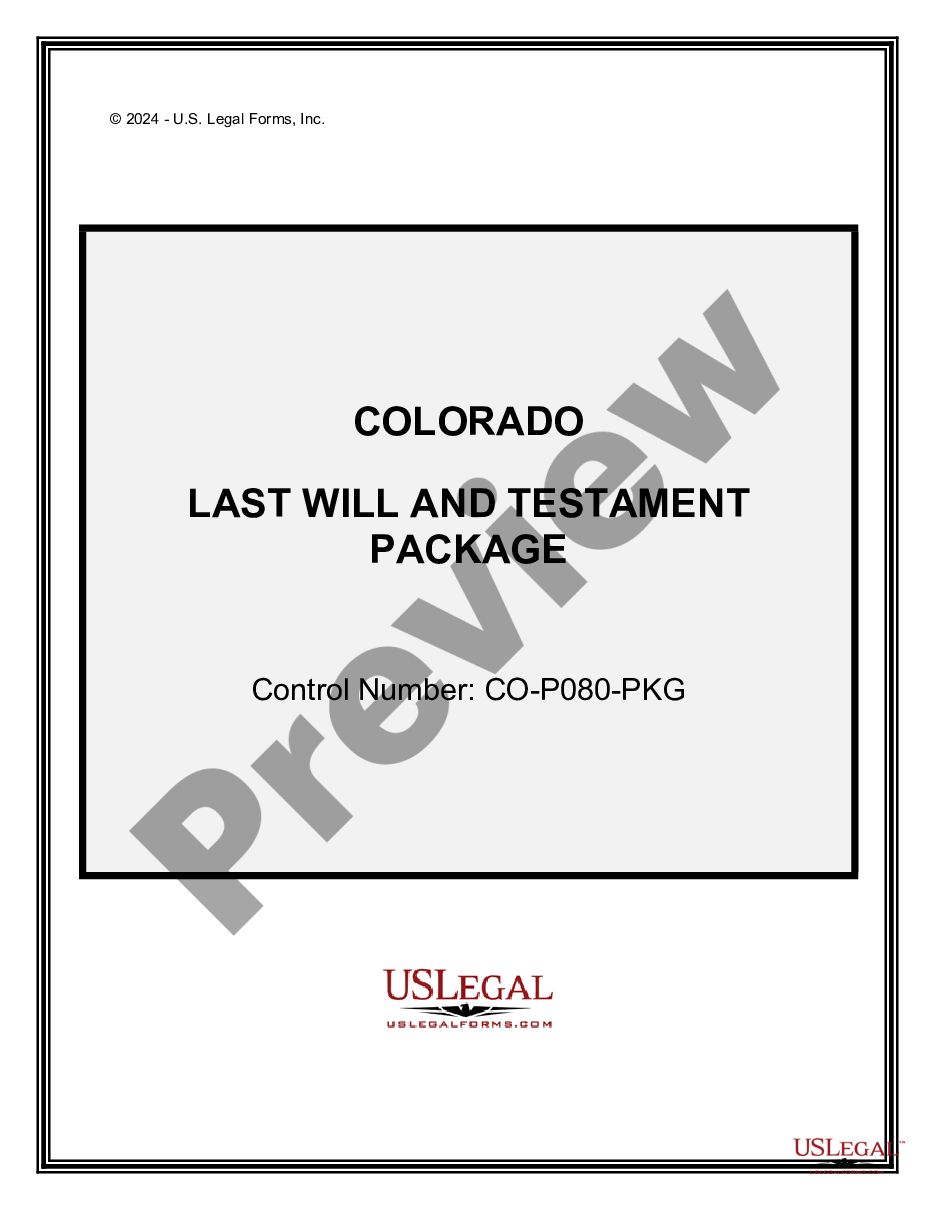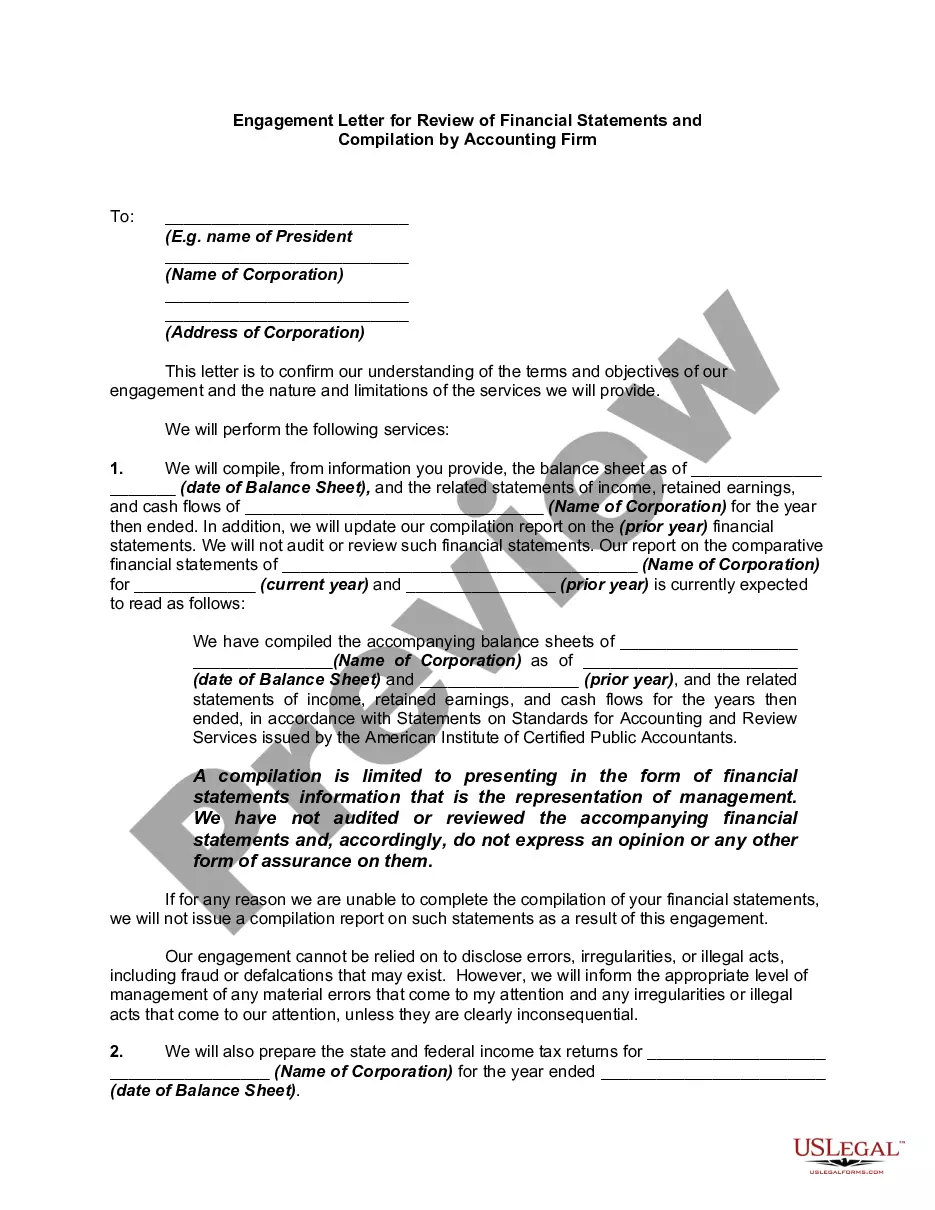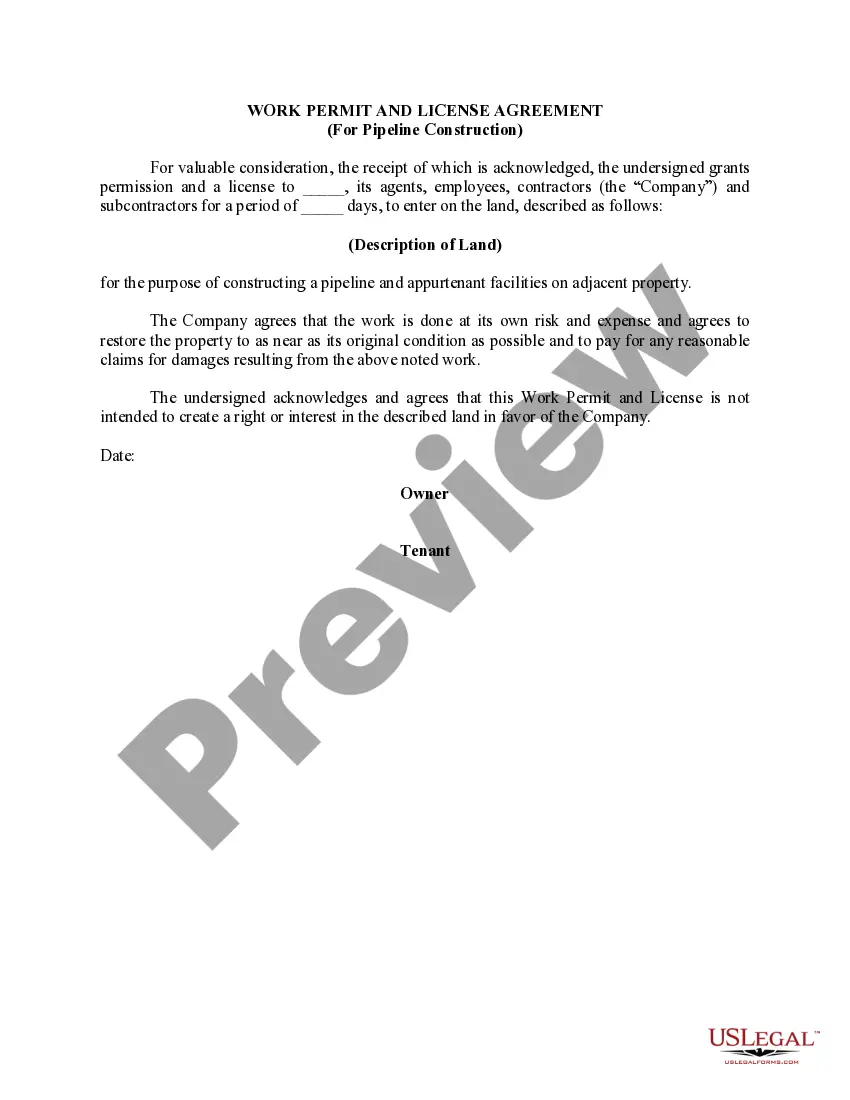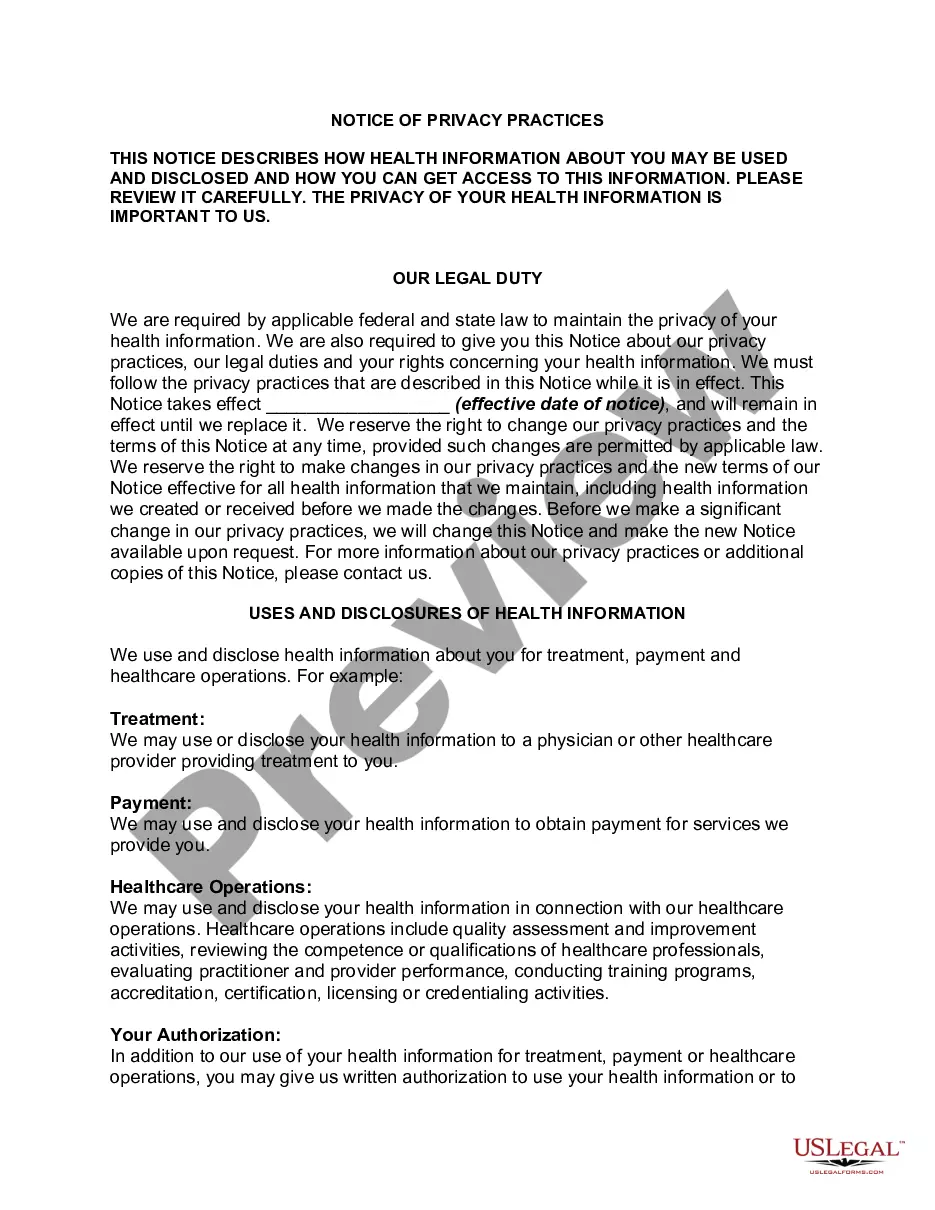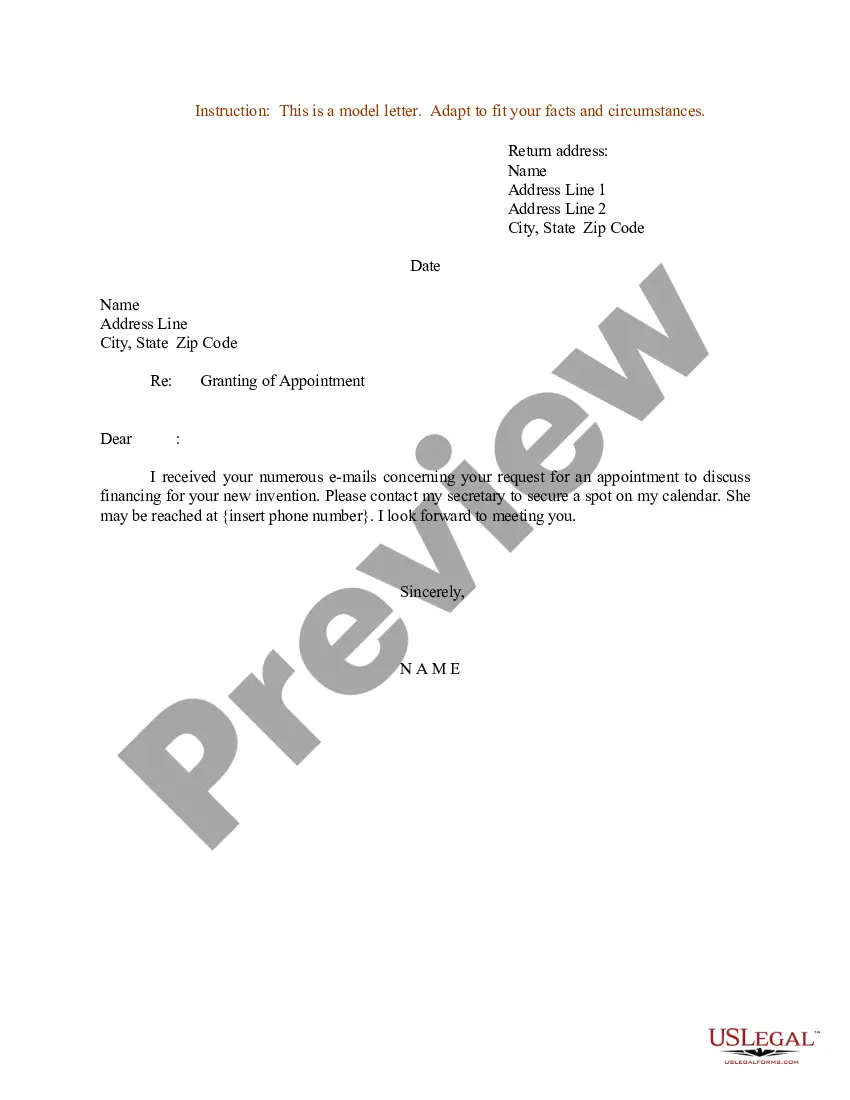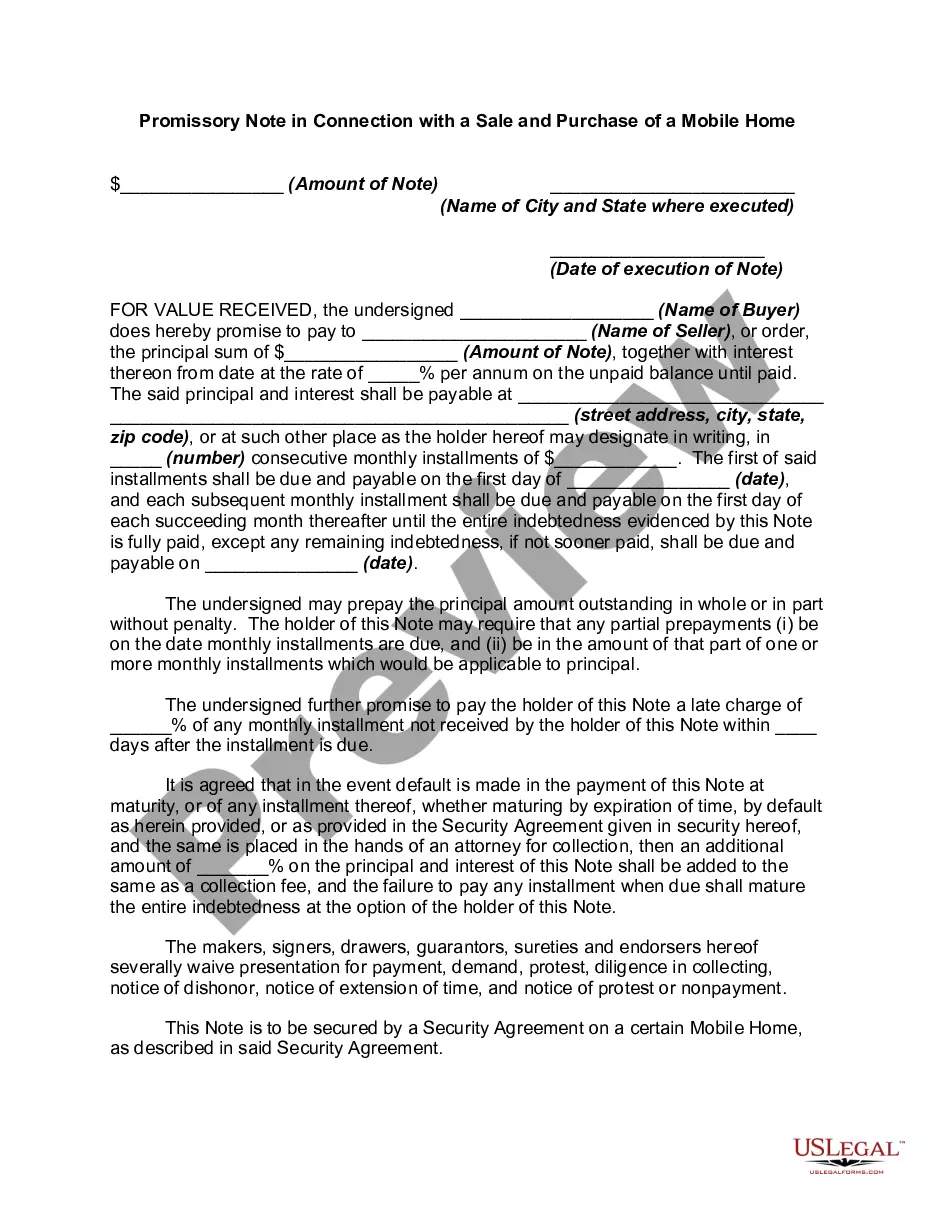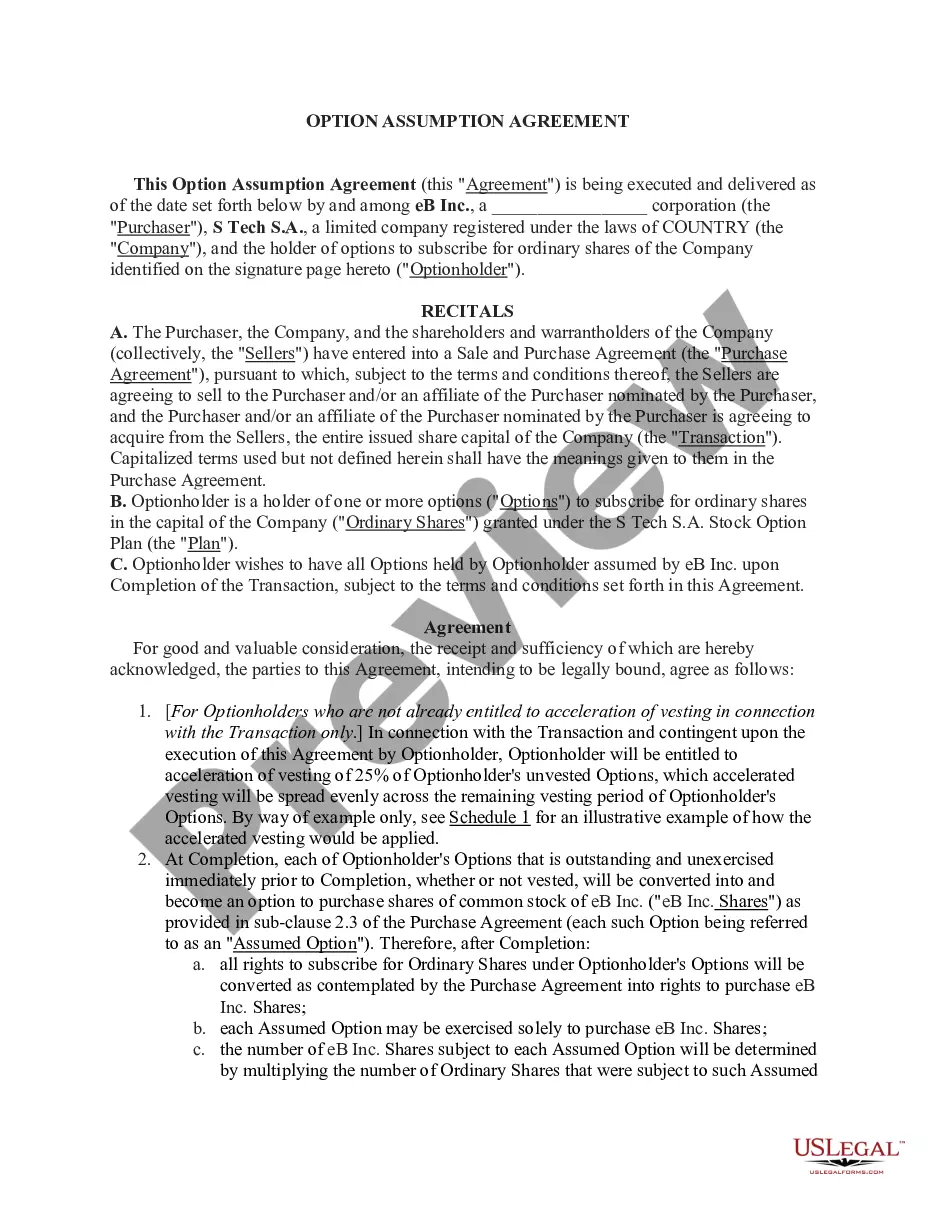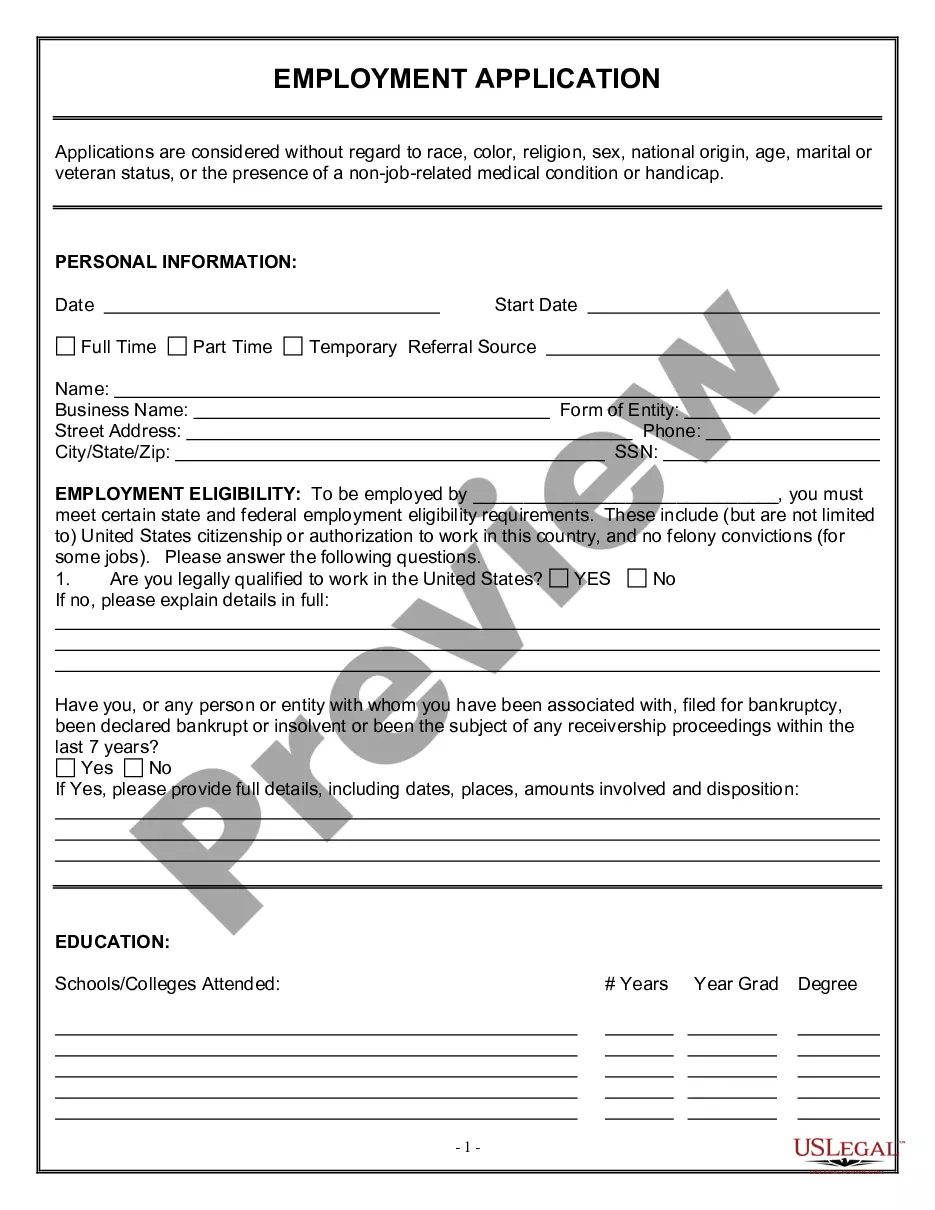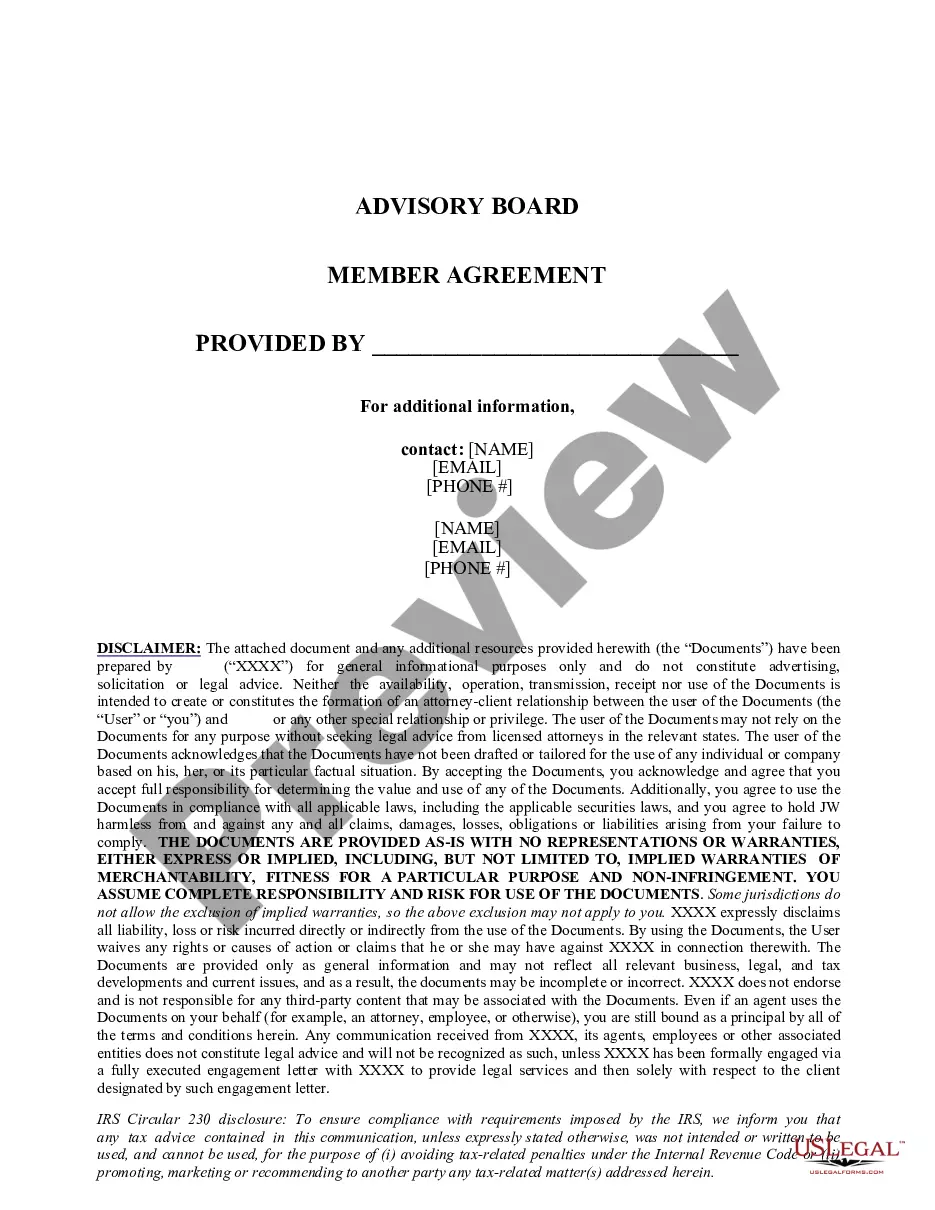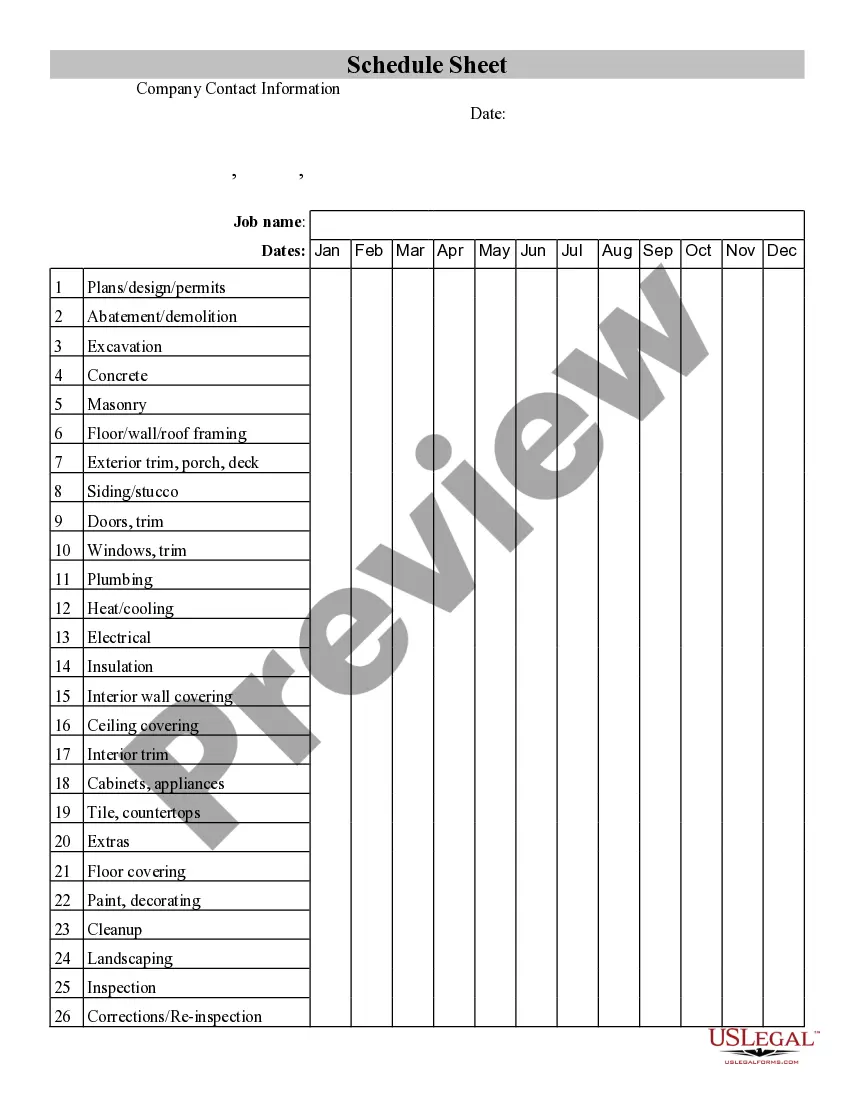Medical Affidavit Form With Notary
Description
How to fill out Mississippi Doctor Affidavit?
Whether for business purposes or for personal matters, everyone has to manage legal situations at some point in their life. Completing legal papers needs careful attention, starting with choosing the right form sample. For example, when you select a wrong edition of the Medical Affidavit Form With Notary, it will be turned down once you submit it. It is therefore essential to have a trustworthy source of legal files like US Legal Forms.
If you have to obtain a Medical Affidavit Form With Notary sample, stick to these simple steps:
- Get the template you need by using the search field or catalog navigation.
- Examine the form’s description to ensure it matches your situation, state, and county.
- Click on the form’s preview to examine it.
- If it is the wrong document, return to the search function to find the Medical Affidavit Form With Notary sample you require.
- Download the file if it matches your needs.
- If you have a US Legal Forms account, click Log in to gain access to previously saved documents in My Forms.
- In the event you do not have an account yet, you may download the form by clicking Buy now.
- Pick the appropriate pricing option.
- Complete the account registration form.
- Select your payment method: use a credit card or PayPal account.
- Pick the document format you want and download the Medical Affidavit Form With Notary.
- When it is saved, you can fill out the form by using editing applications or print it and finish it manually.
With a substantial US Legal Forms catalog at hand, you never have to spend time looking for the appropriate template across the internet. Take advantage of the library’s simple navigation to find the appropriate form for any occasion.
Form popularity
FAQ
Example: I, Jane Smith, swear that the information in my sworn statement is truthful to the best of my knowledge and understanding. Your statement of truth must be in the first person and you need to identify yourself in it.
Below is the basic six-step process you'll need to take to complete your affidavit. Title the affidavit. First, you'll need to title your affidavit. ... Craft a statement of identity. ... Write a statement of truth. ... State the facts. ... Reiterate your statement of truth. ... Sign and notarize.
How to Fill Out General Affidavit | PDFRun - YouTube YouTube Start of suggested clip End of suggested clip Online. Button this will redirect you to pdf runs online editor first enter your state and countyMoreOnline. Button this will redirect you to pdf runs online editor first enter your state and county under statement of the affiliate. Provide the following information your state date of signing.
Transfers of title for cars or real estate, powers of attorney, wills and trusts, advanced directives and other healthcare-related forms, and handgun permits, are just a few examples of the many types of documents that often require notarization.
Create a signature line in Word or Excel On the Insert tab, in the Text group, click the Signature Line list, and then click Microsoft Office Signature Line. In the Signature Setup dialog box, type information that will appear beneath the signature line: Suggested signer The signer's full name.