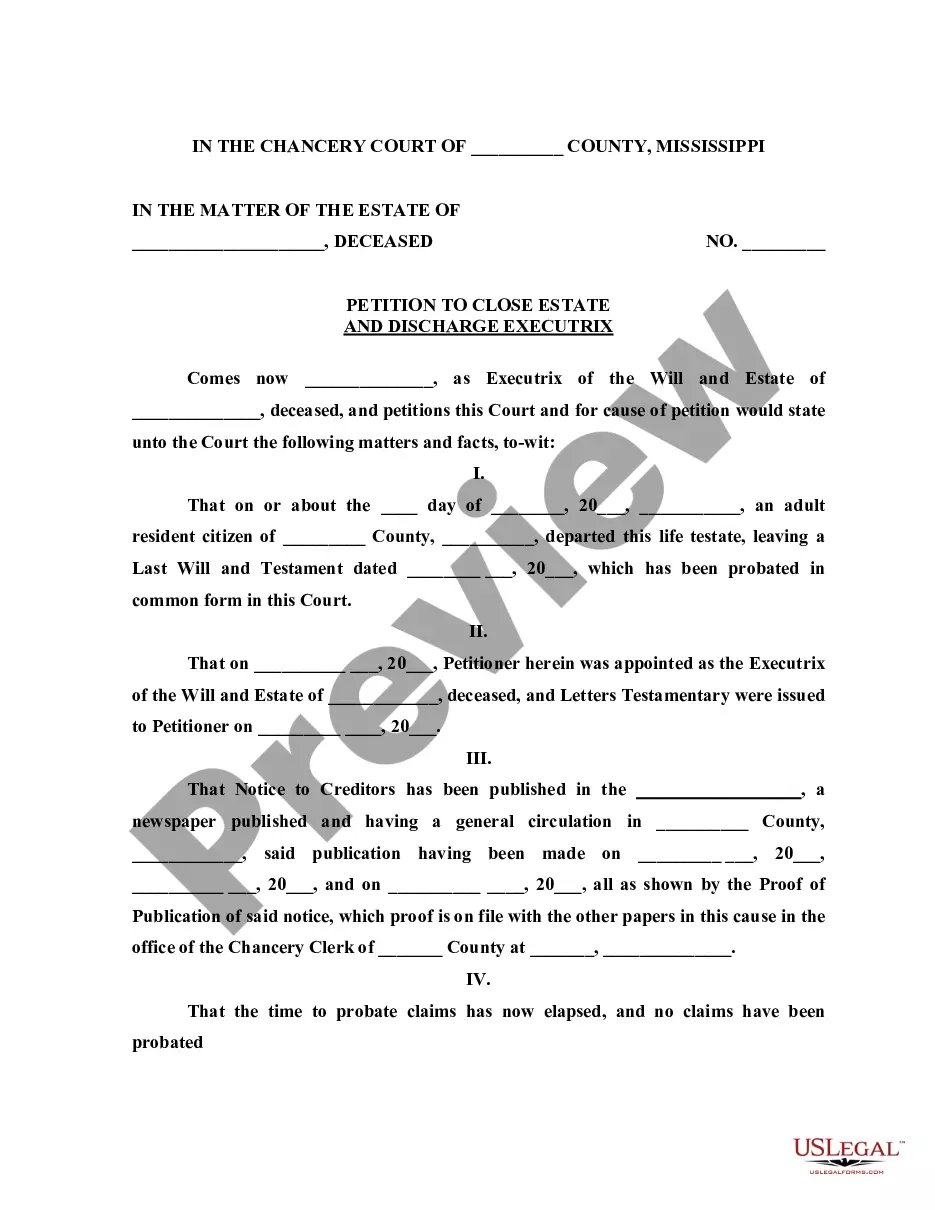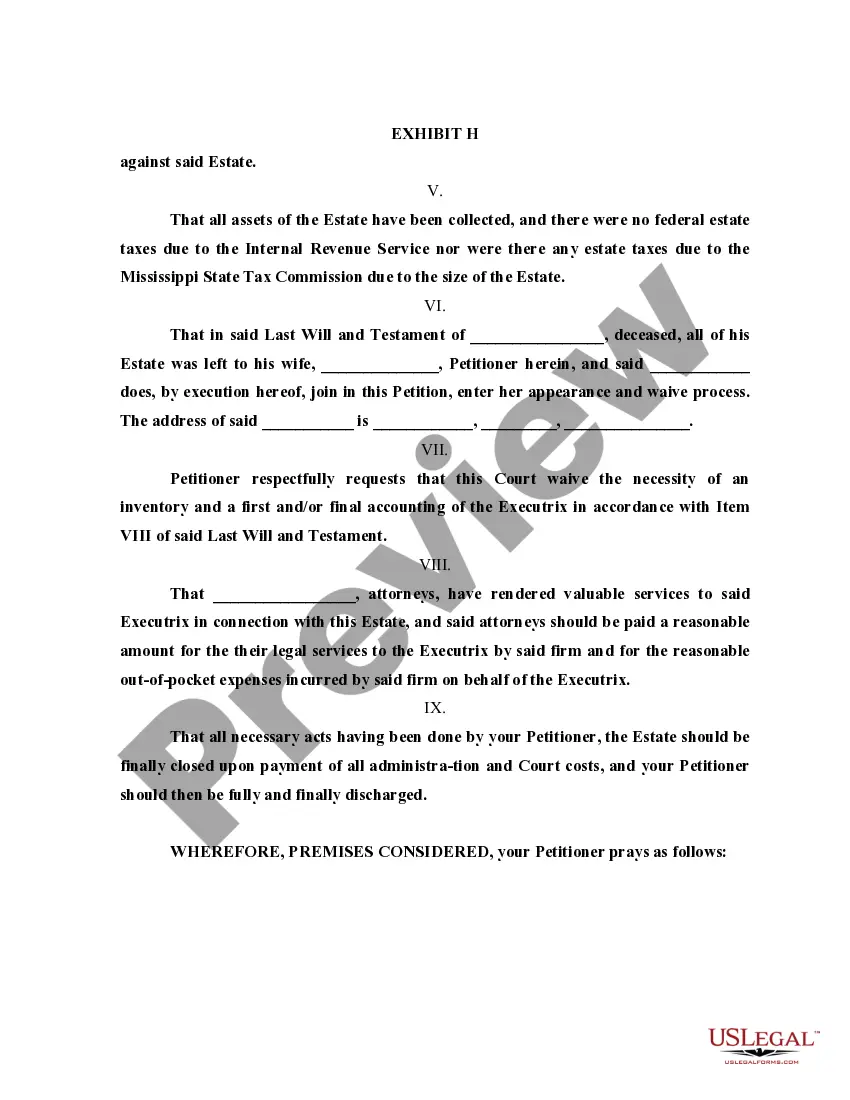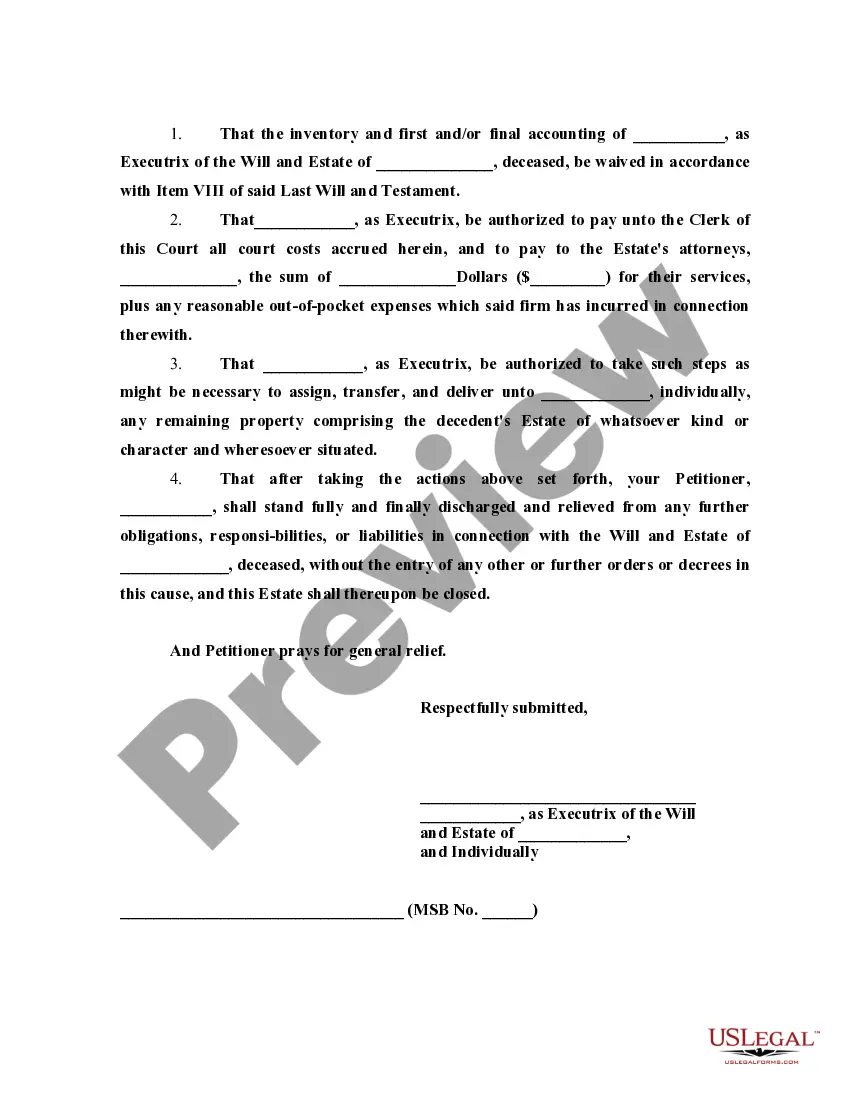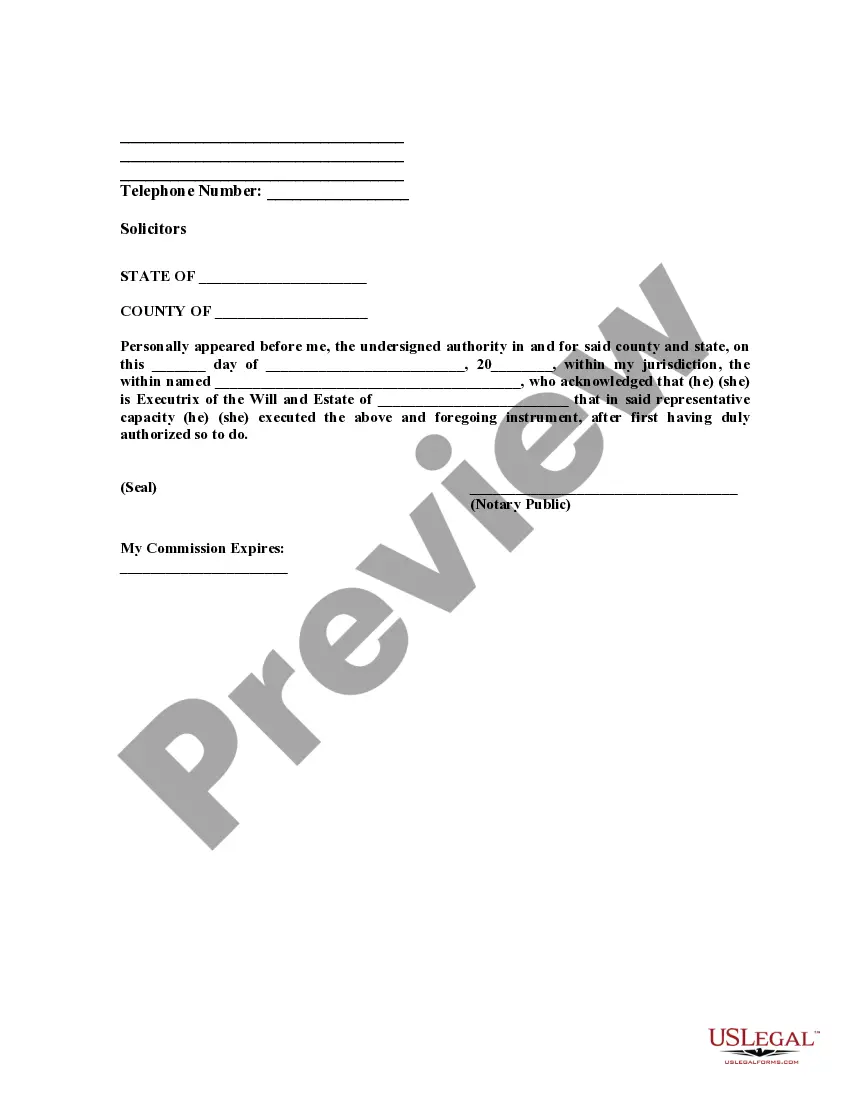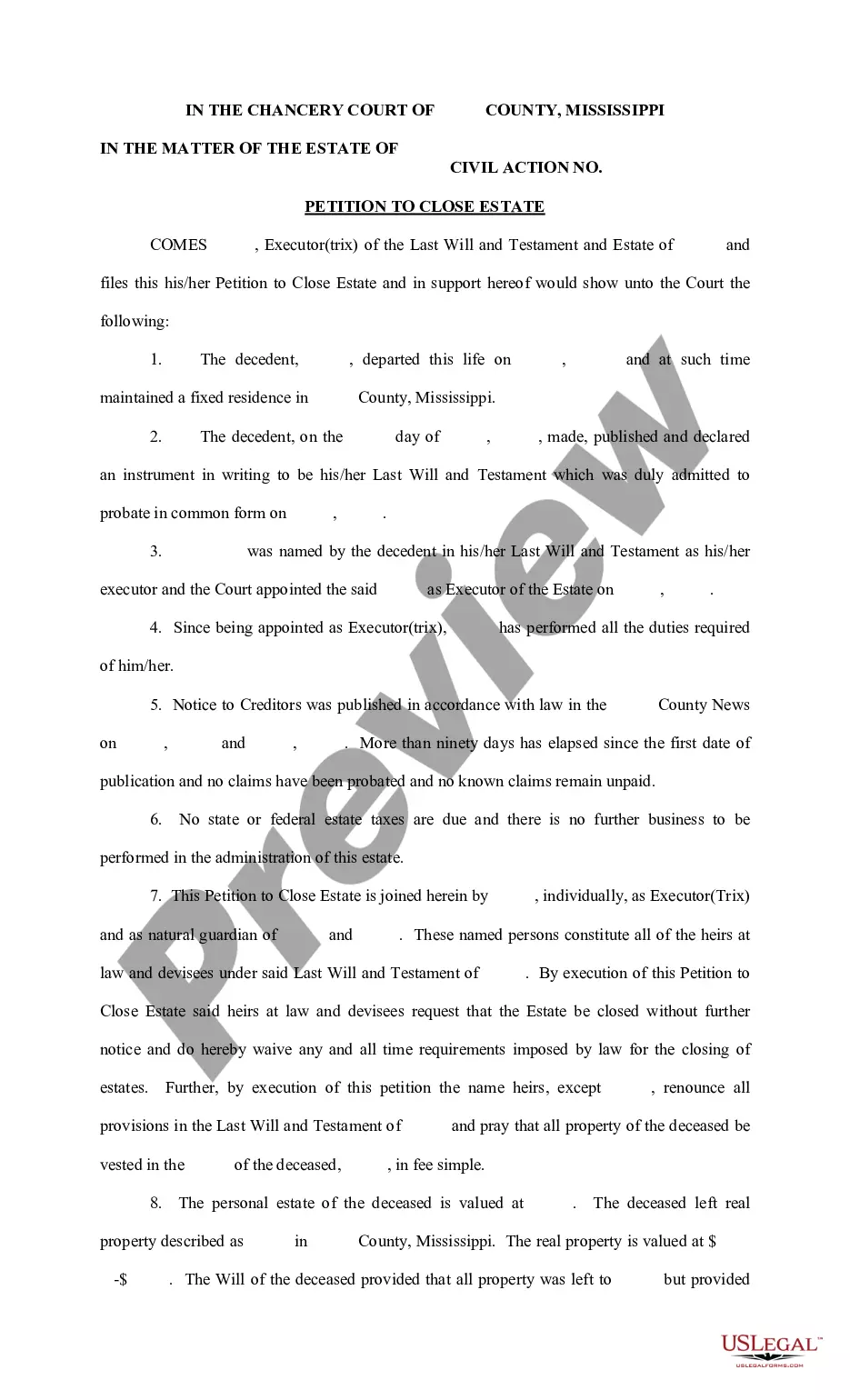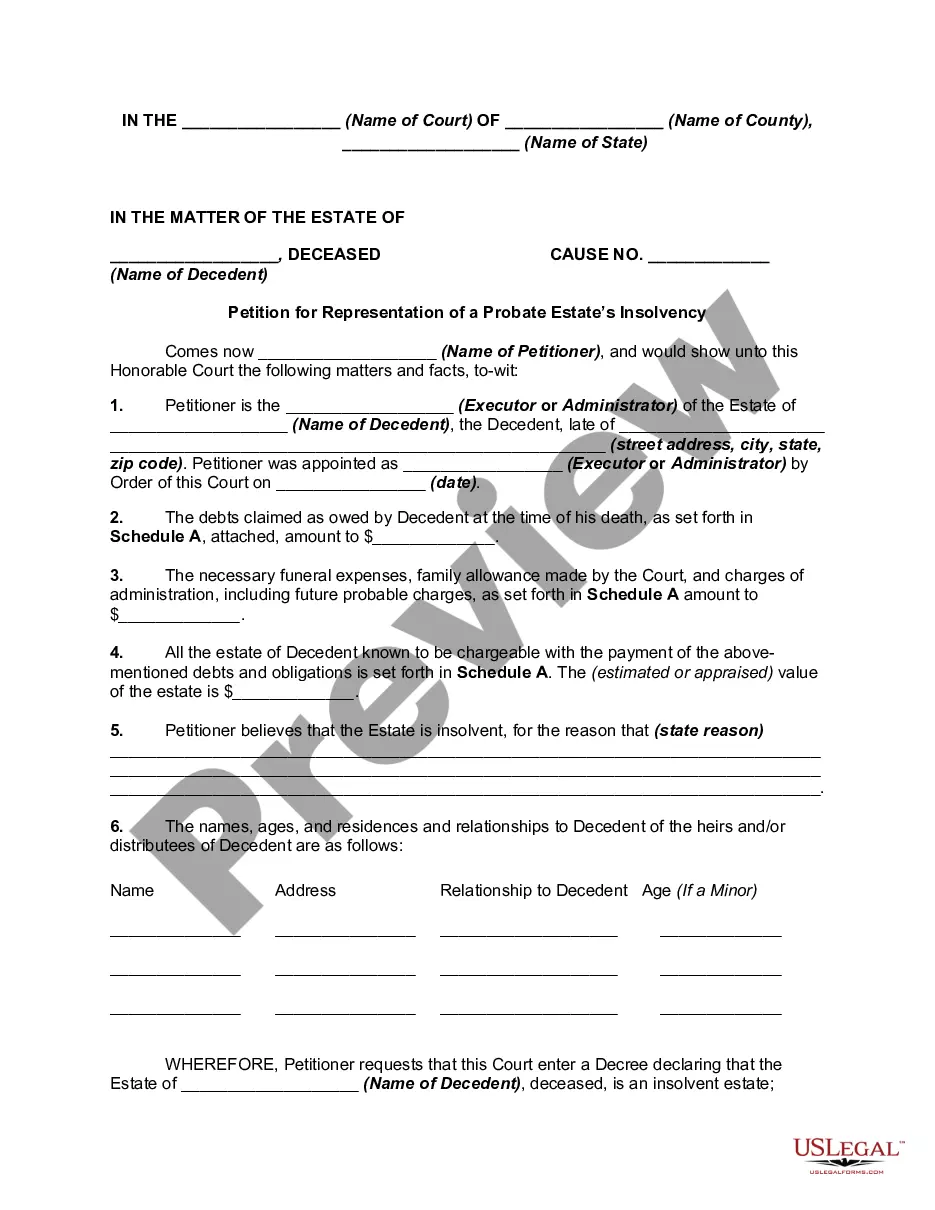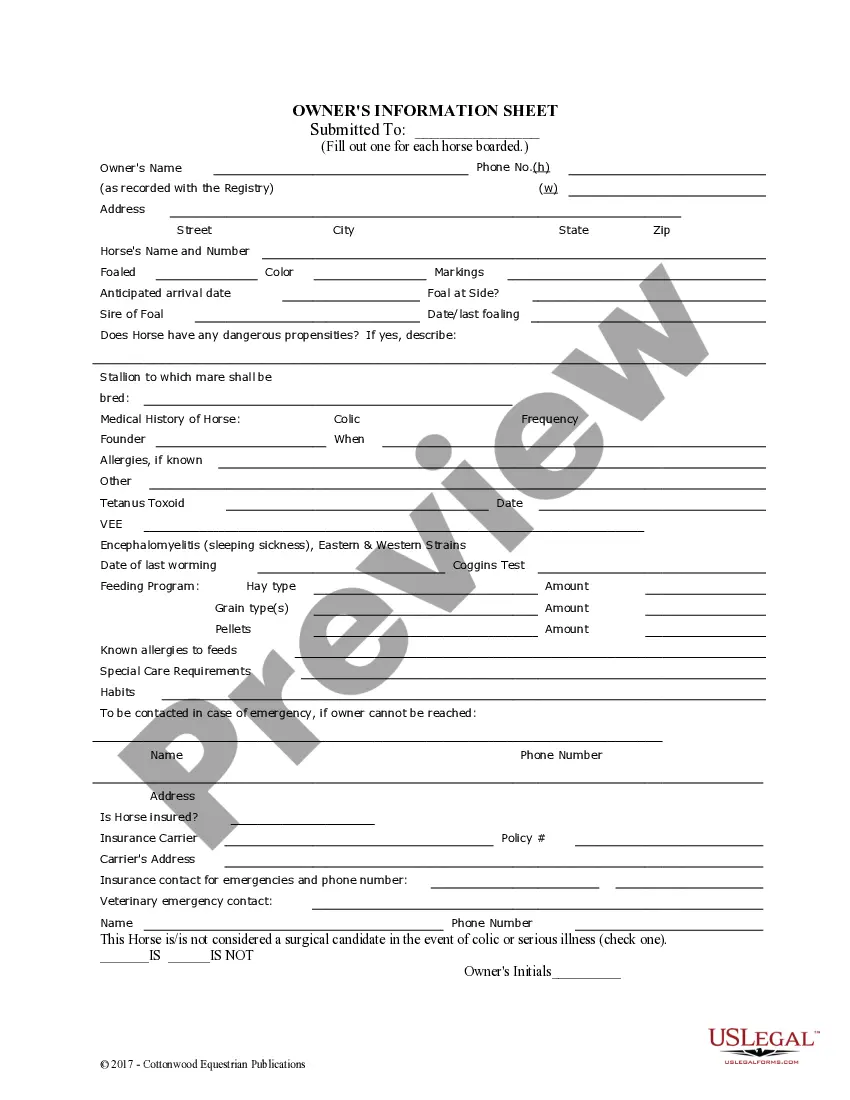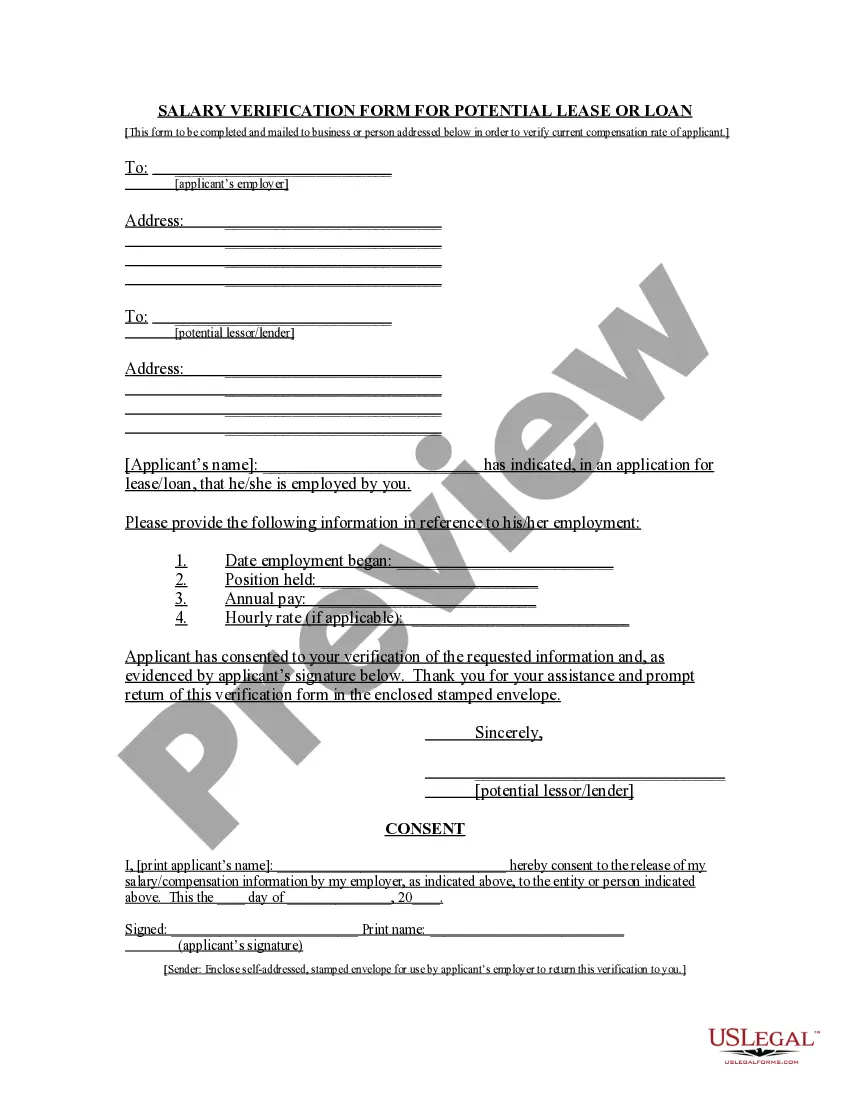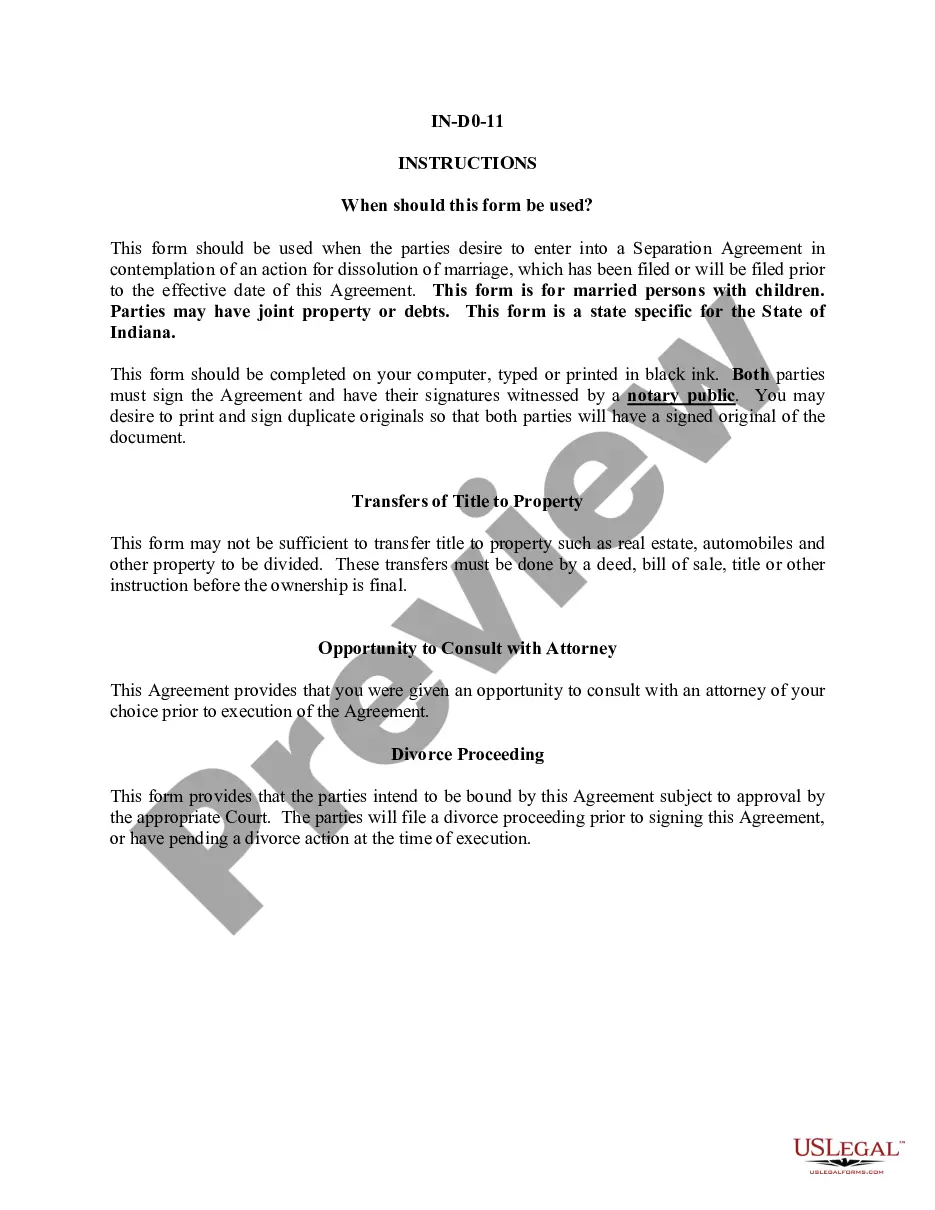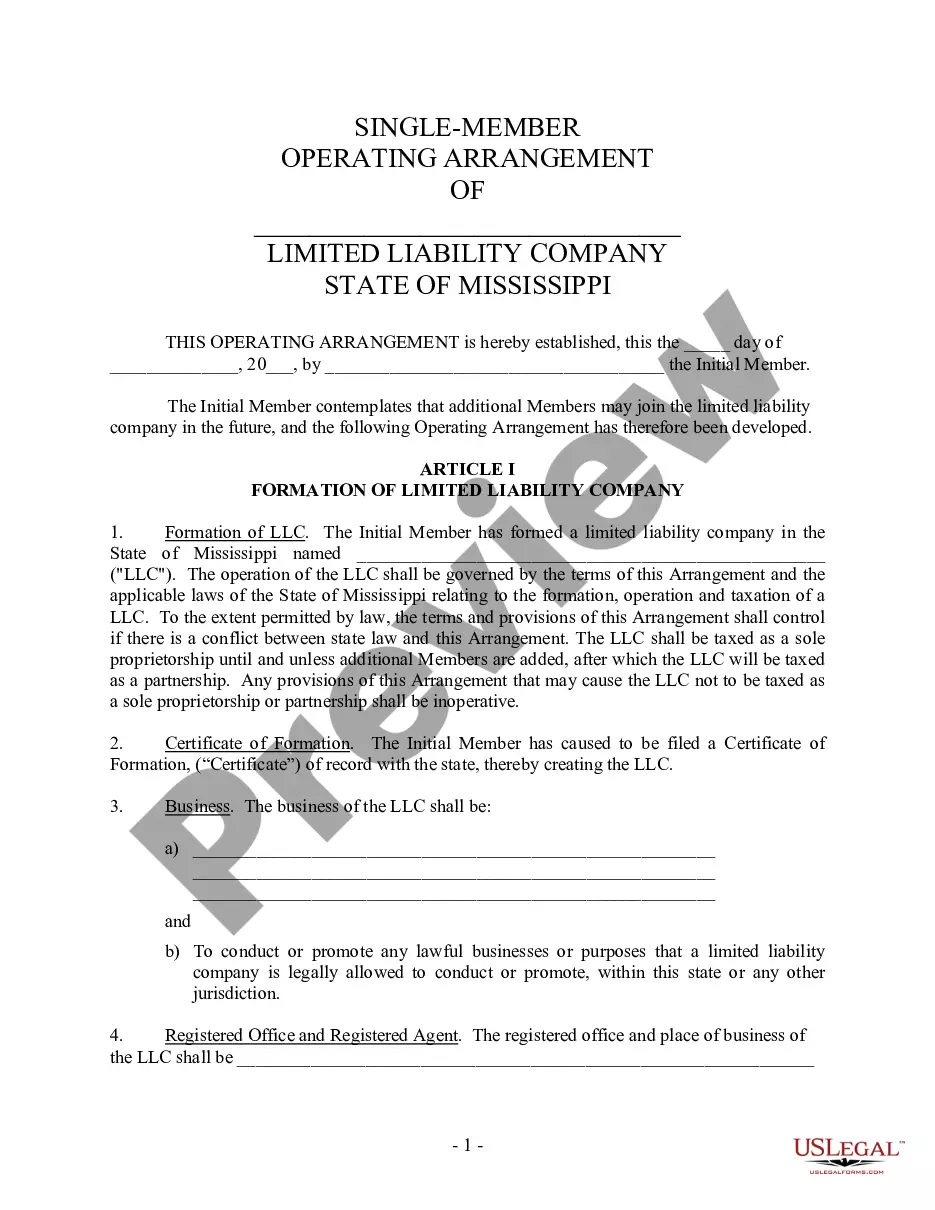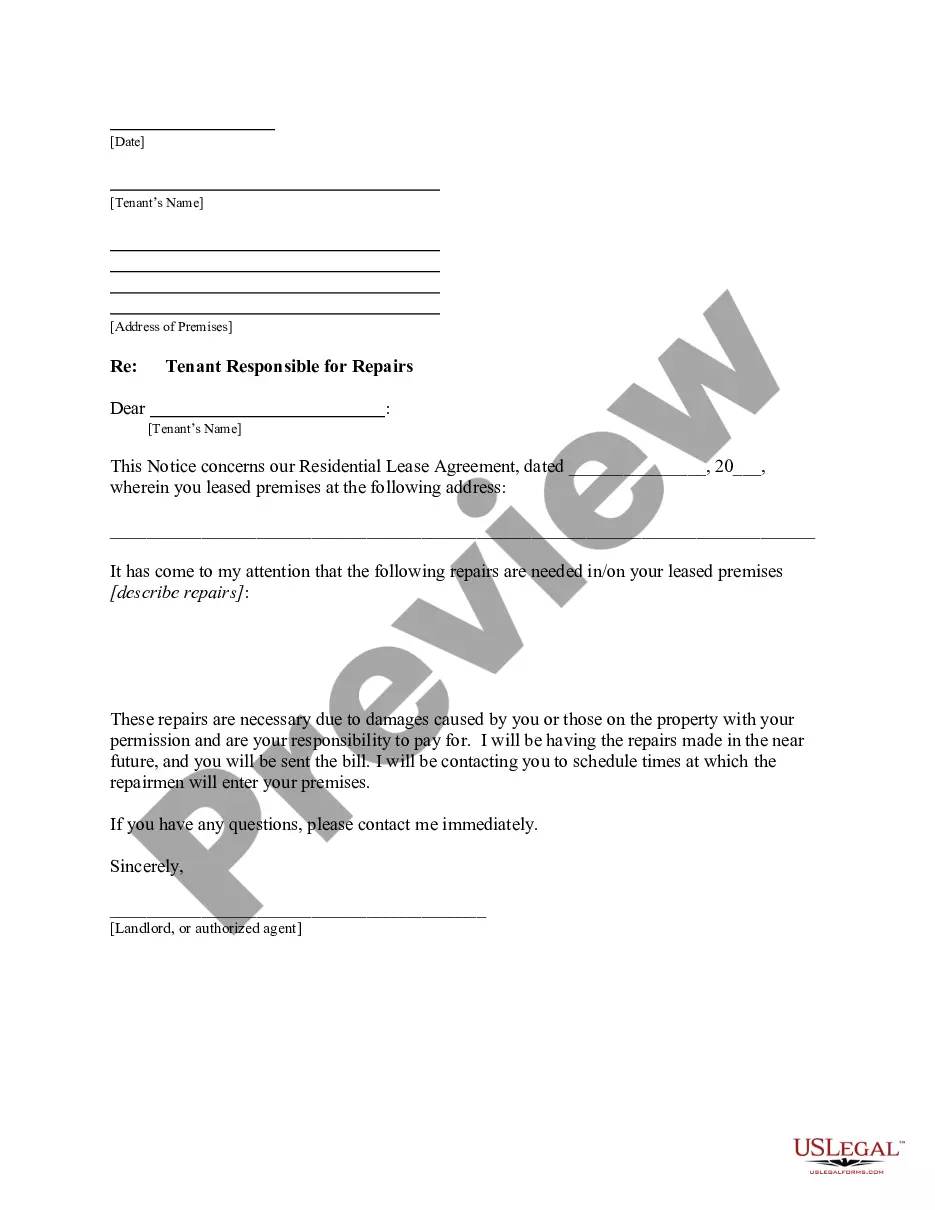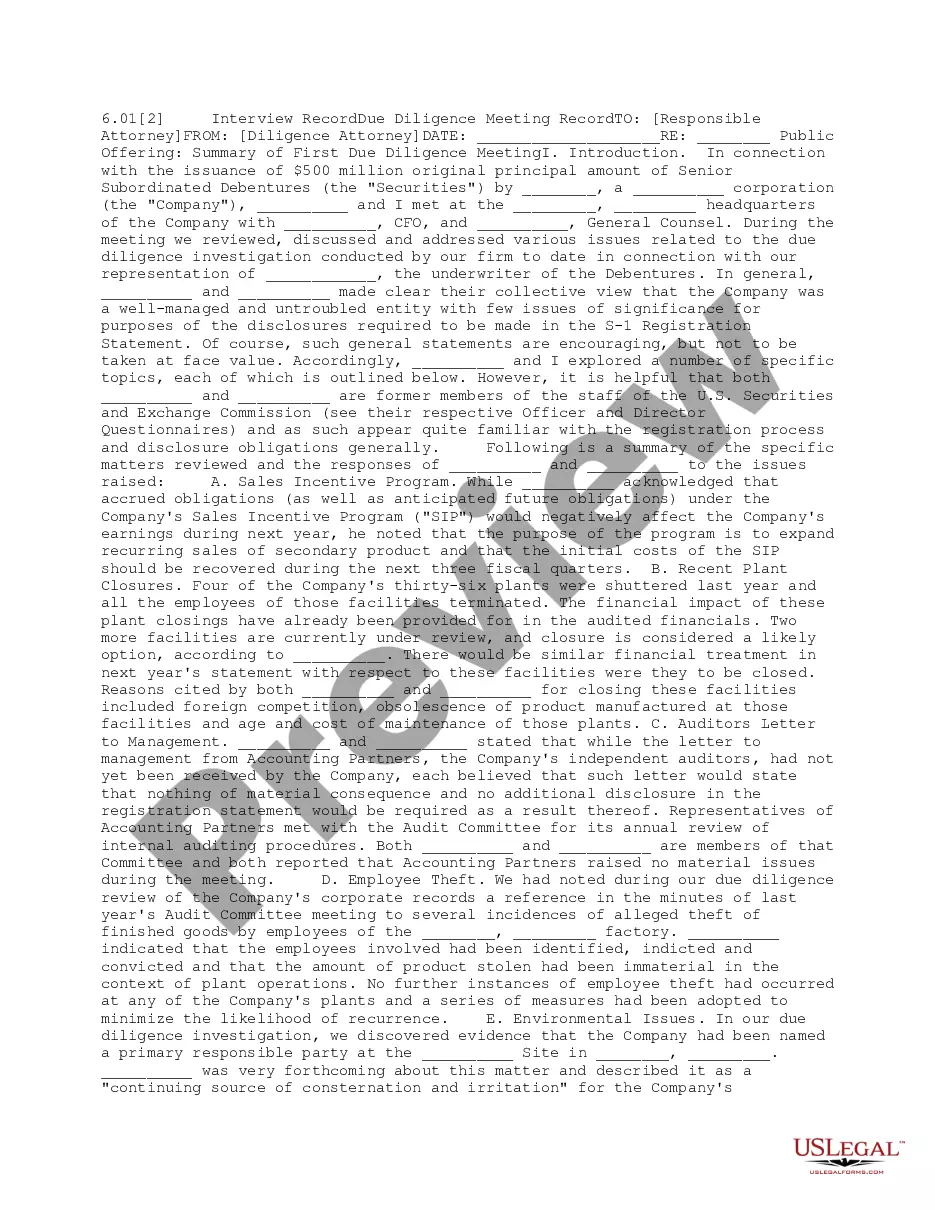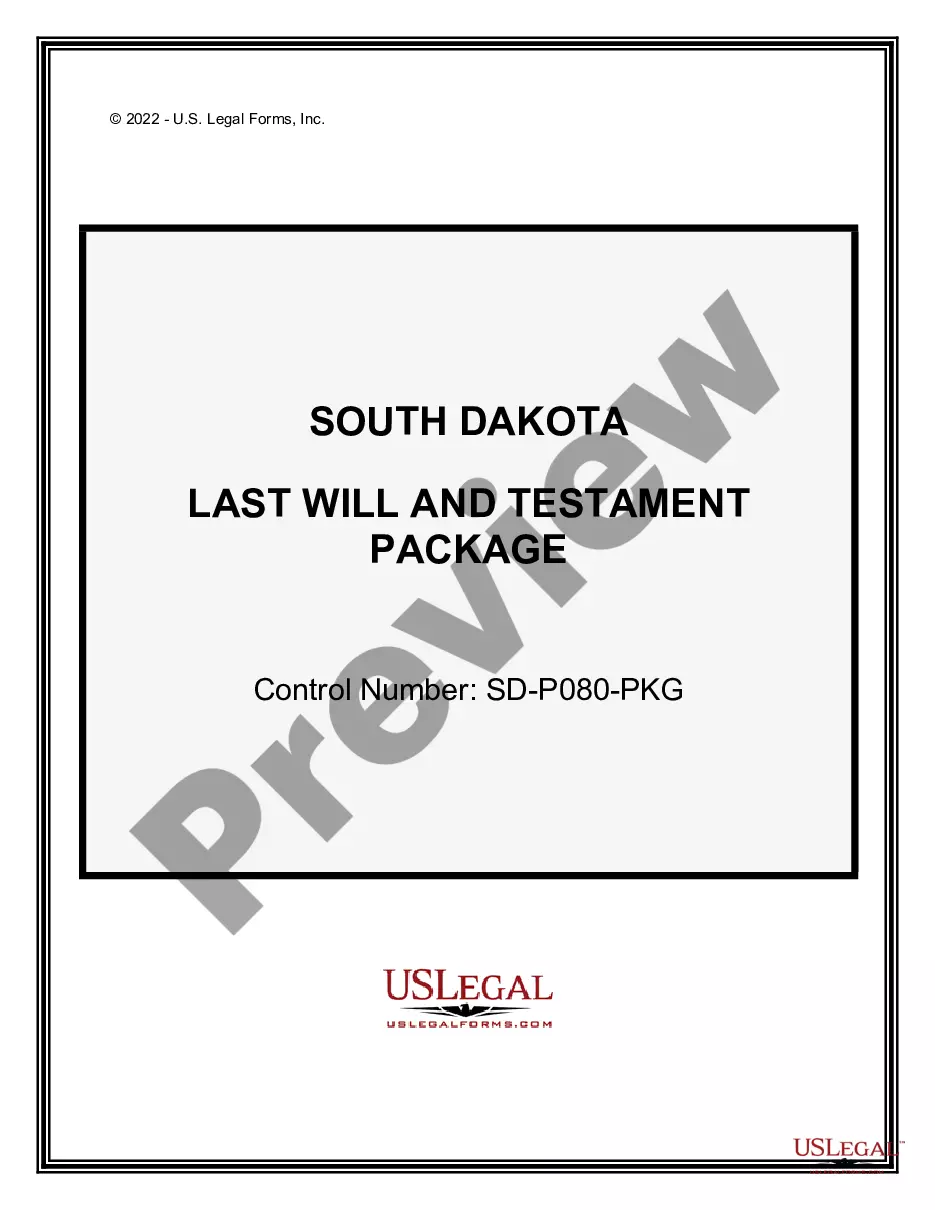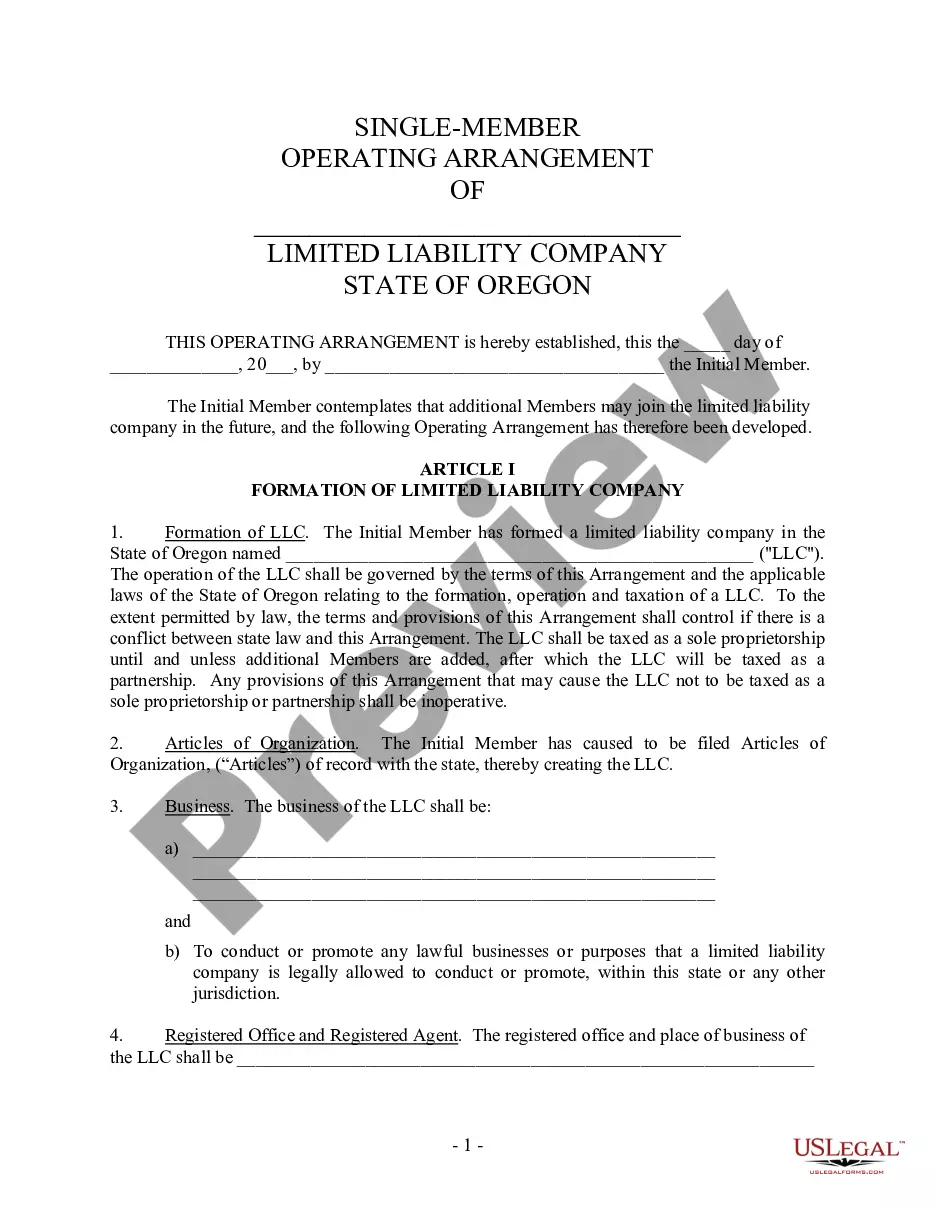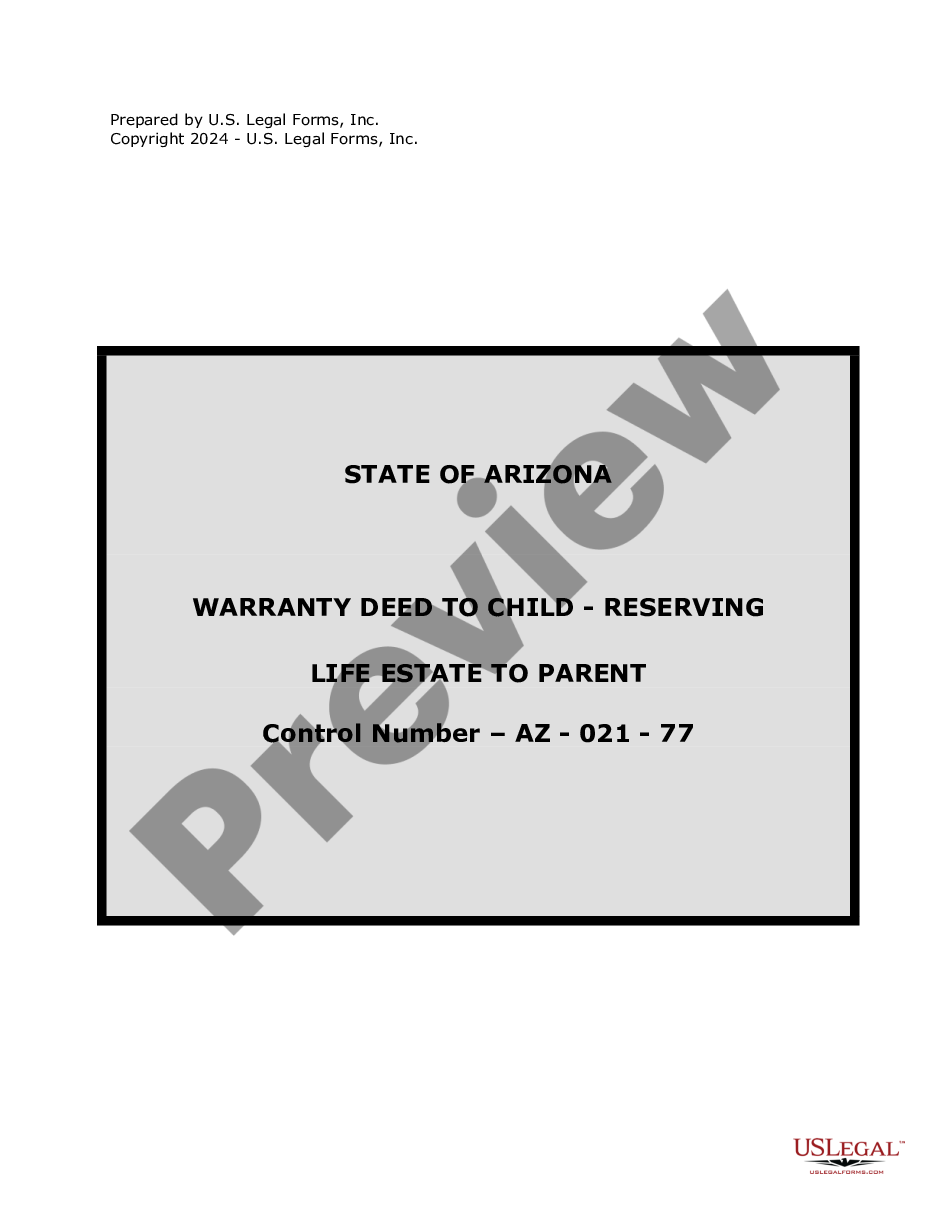Executor With Auto Execute
Category:
State:
Mississippi
Control #:
MS-0664-WG
Format:
Word;
Rich Text
Instant download
Description
The Executor with auto execute form is designed for the executrix of an estate to petition the court for the closure of the estate and discharge from responsibilities. This form allows the executrix to detail the necessary facts regarding the decedent's estate, such as the probate of the will, the publication of notice to creditors, and the collection of estate assets. Key features include the request to waive the inventory and accounting requirements, the ability to authorize payments to attorneys for services rendered, and the closing of the estate without further orders from the court. Filling and editing instructions emphasize clarity, requiring accurate completion of personal details, dates, and the specific amounts for legal fees. The form is particularly useful for attorneys, partners, owners, associates, paralegals, and legal assistants working in estate management, as it streamlines the estate closure process and minimizes court complications. Users should ensure all required exhibits and proofs of publication are attached. Clear and concise language throughout the form helps users with varying levels of legal experience navigate the process efficiently.
Free preview
How to fill out Mississippi Petition To Close Estate And Discharge Executor?
- If you're a returning user, log into your account and check your subscription status. Ensure it is active to access form downloads.
- For first-time users, begin by browsing the extensive library. Preview the legal forms available and select one that aligns with your jurisdictional requirements.
- In case the desired form does not meet your needs, use the search feature to find a more suitable template.
- After identifying the correct document, click the 'Buy Now' button. Choose a subscription plan that fits your requirements and register for an account.
- Complete your purchase by entering the necessary payment information via credit card or PayPal.
- Once purchased, download the form onto your device. You can also access it later in the My Forms section.
With US Legal Forms, executing legal documents has never been easier. The platform's comprehensive approach ensures you find the right forms promptly.
Get started today and experience the convenience of executing documents seamlessly!