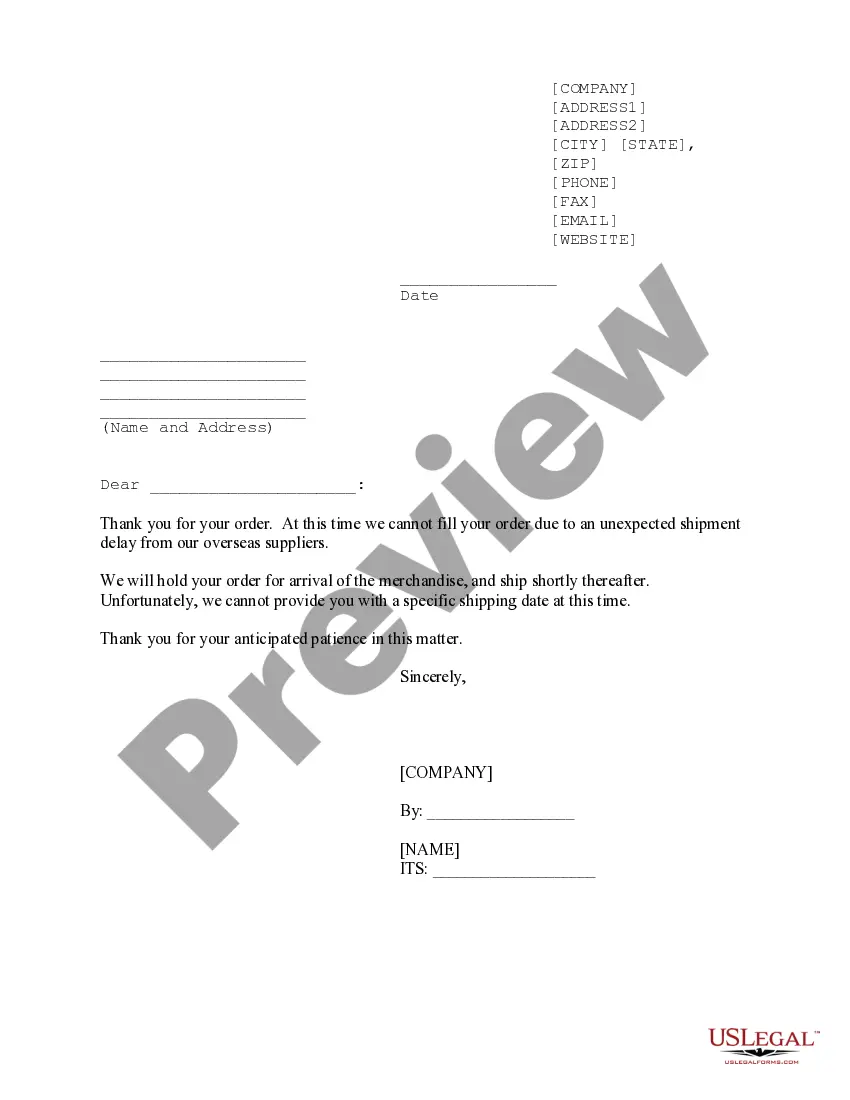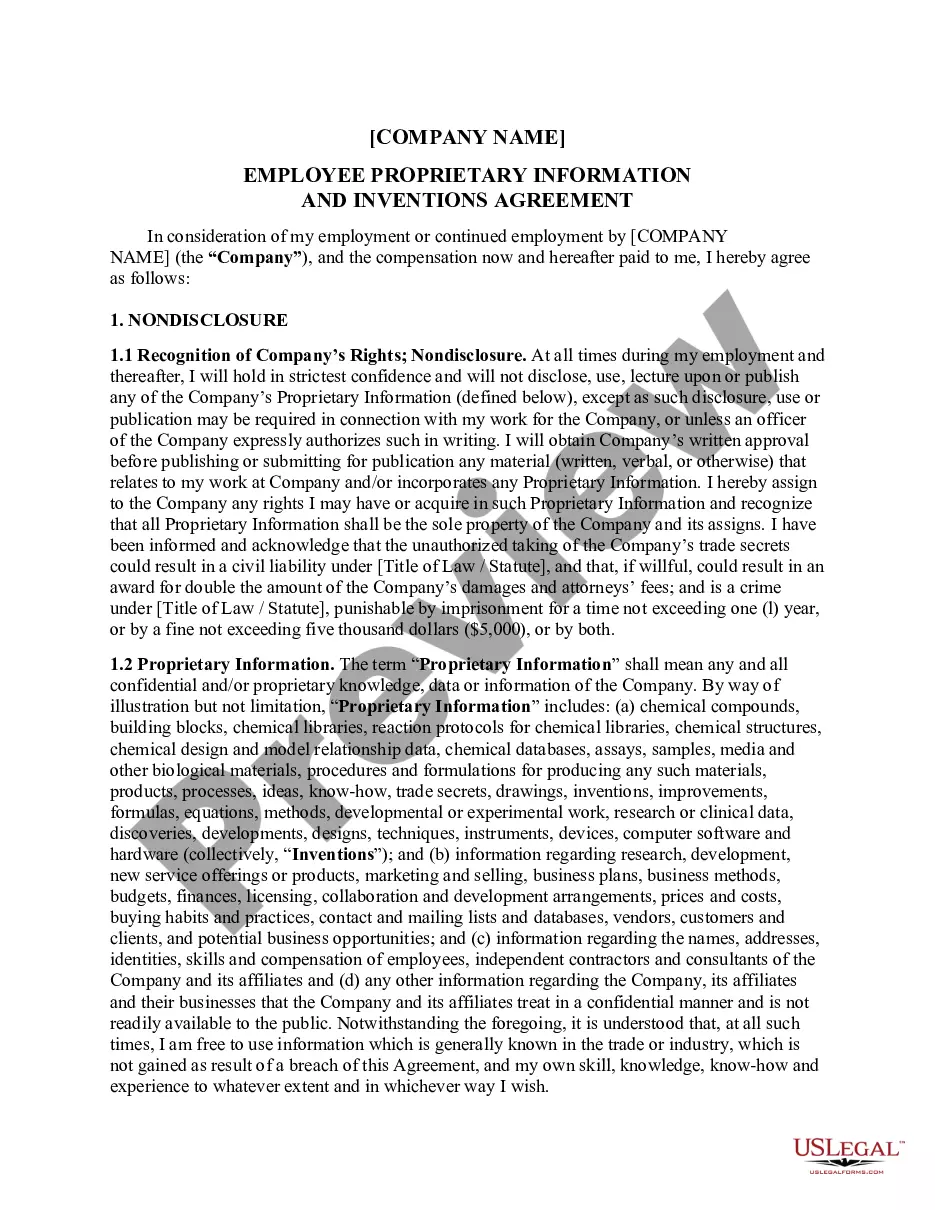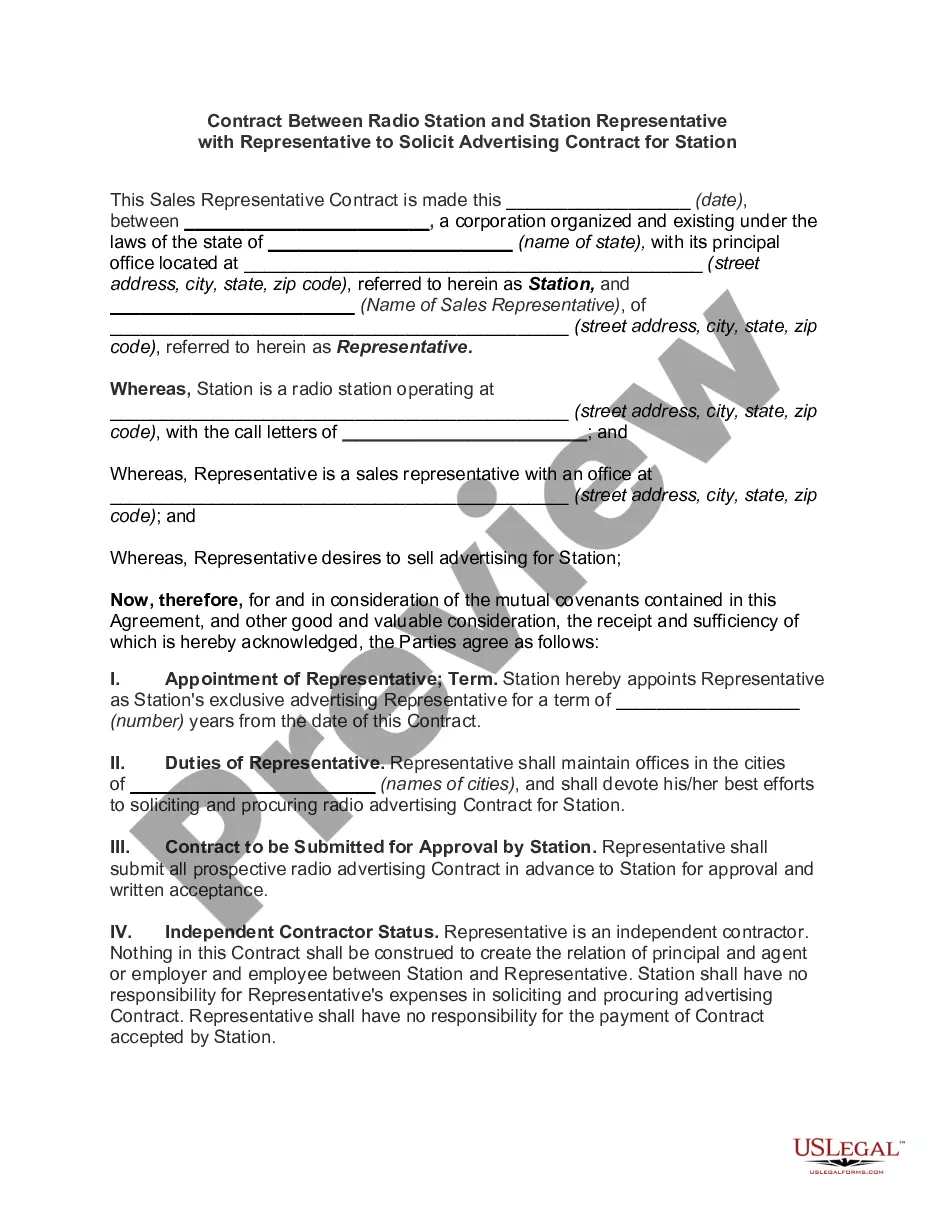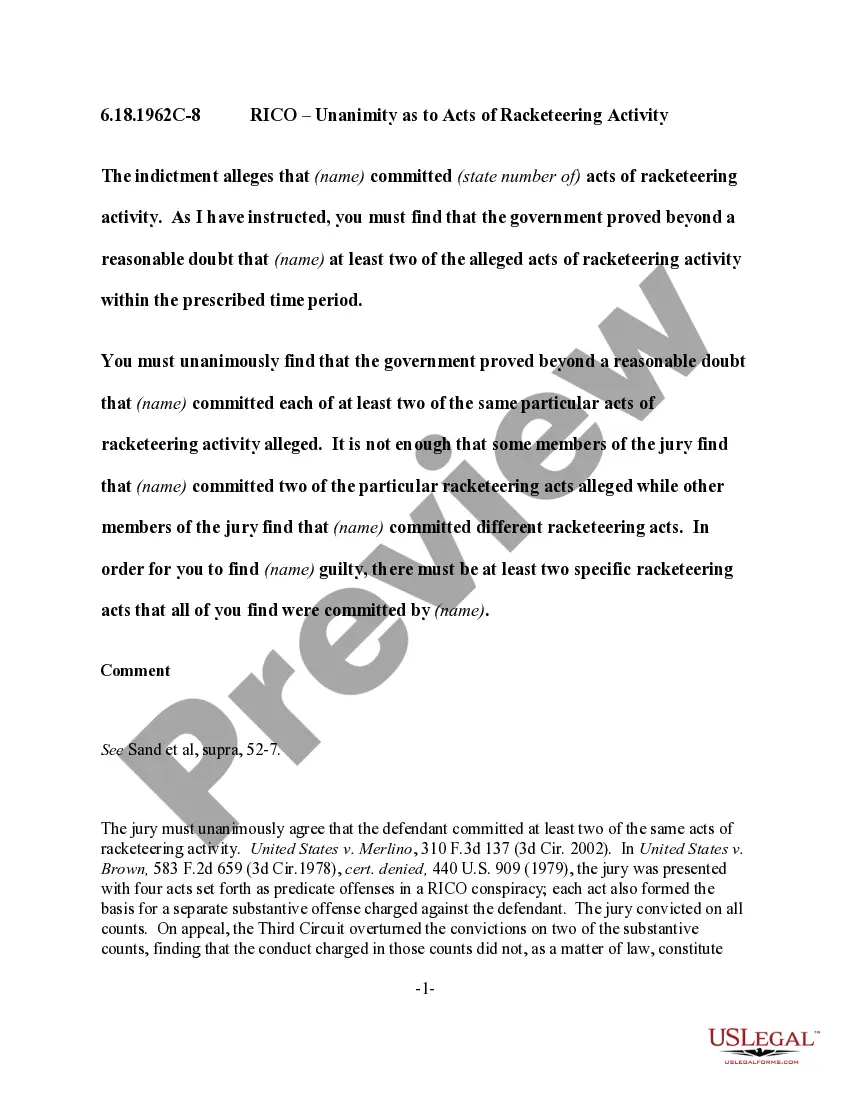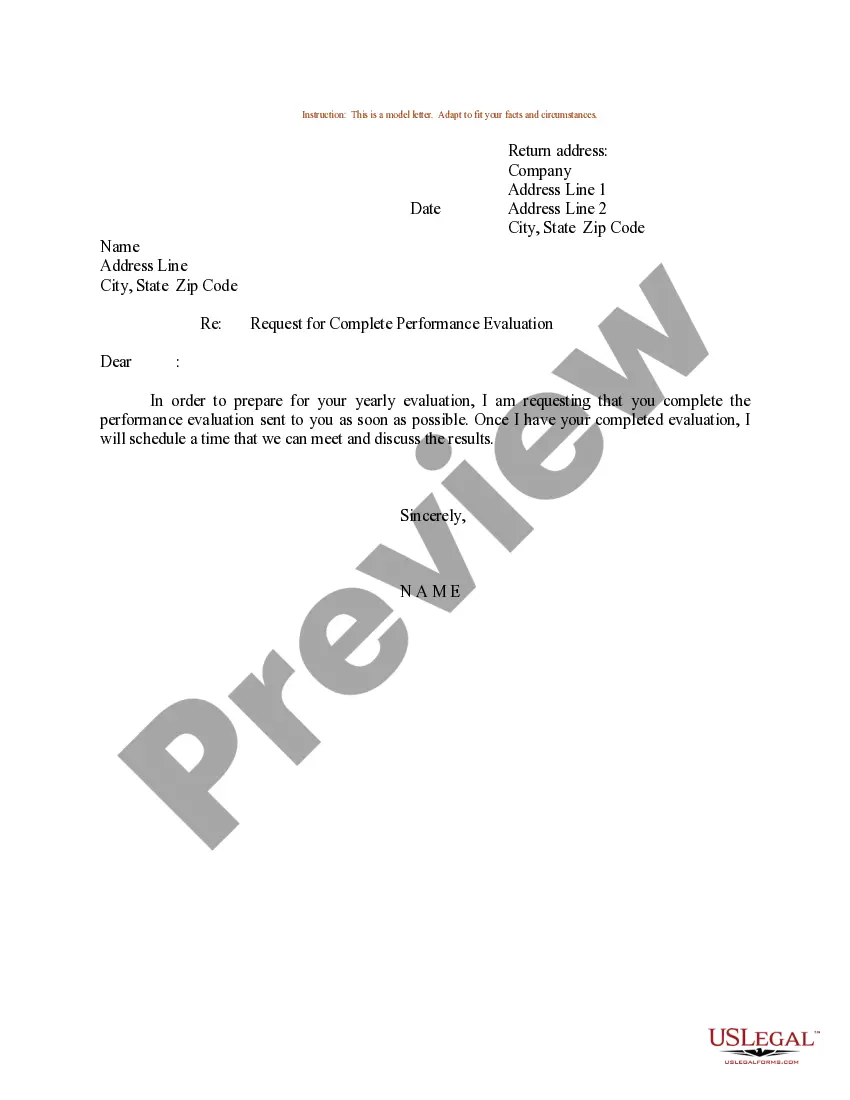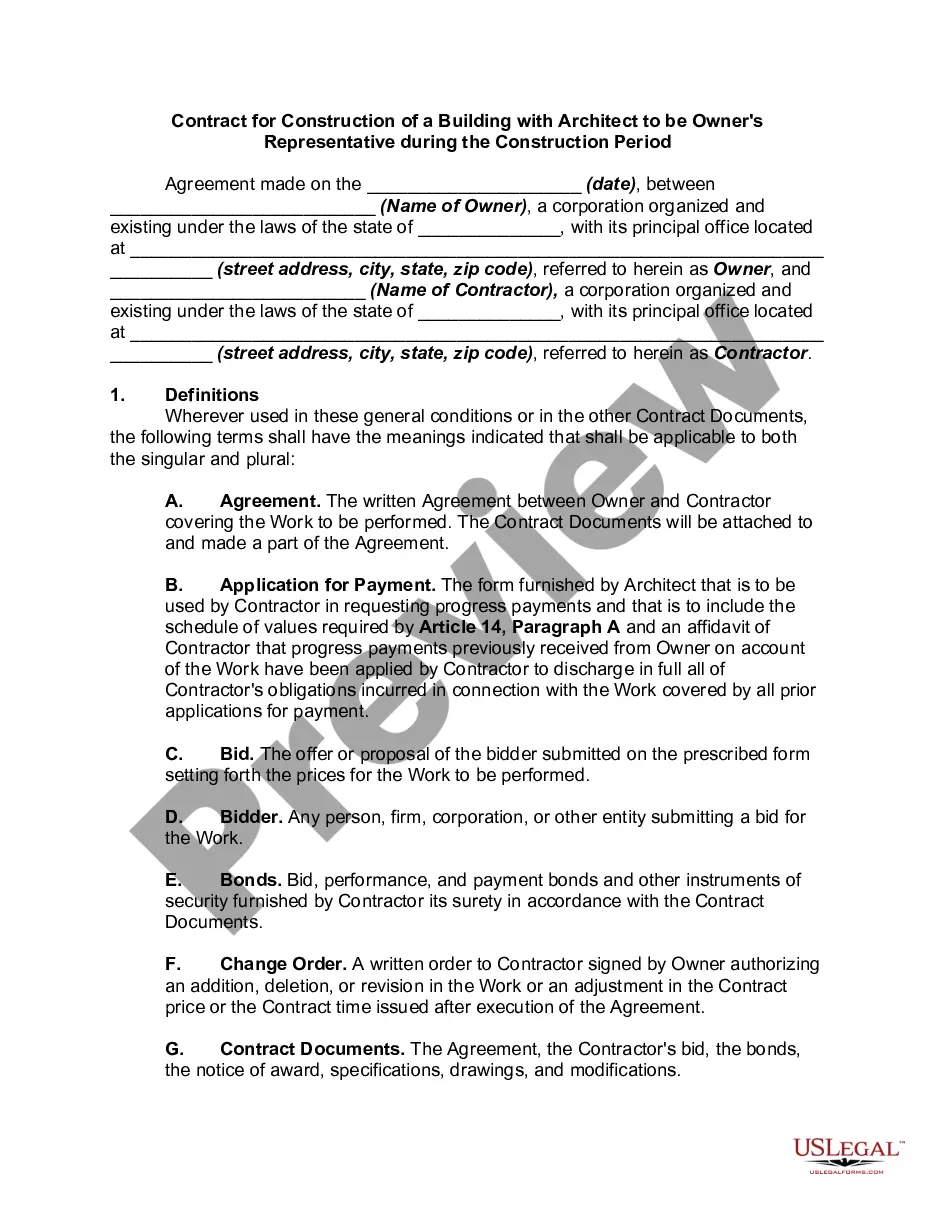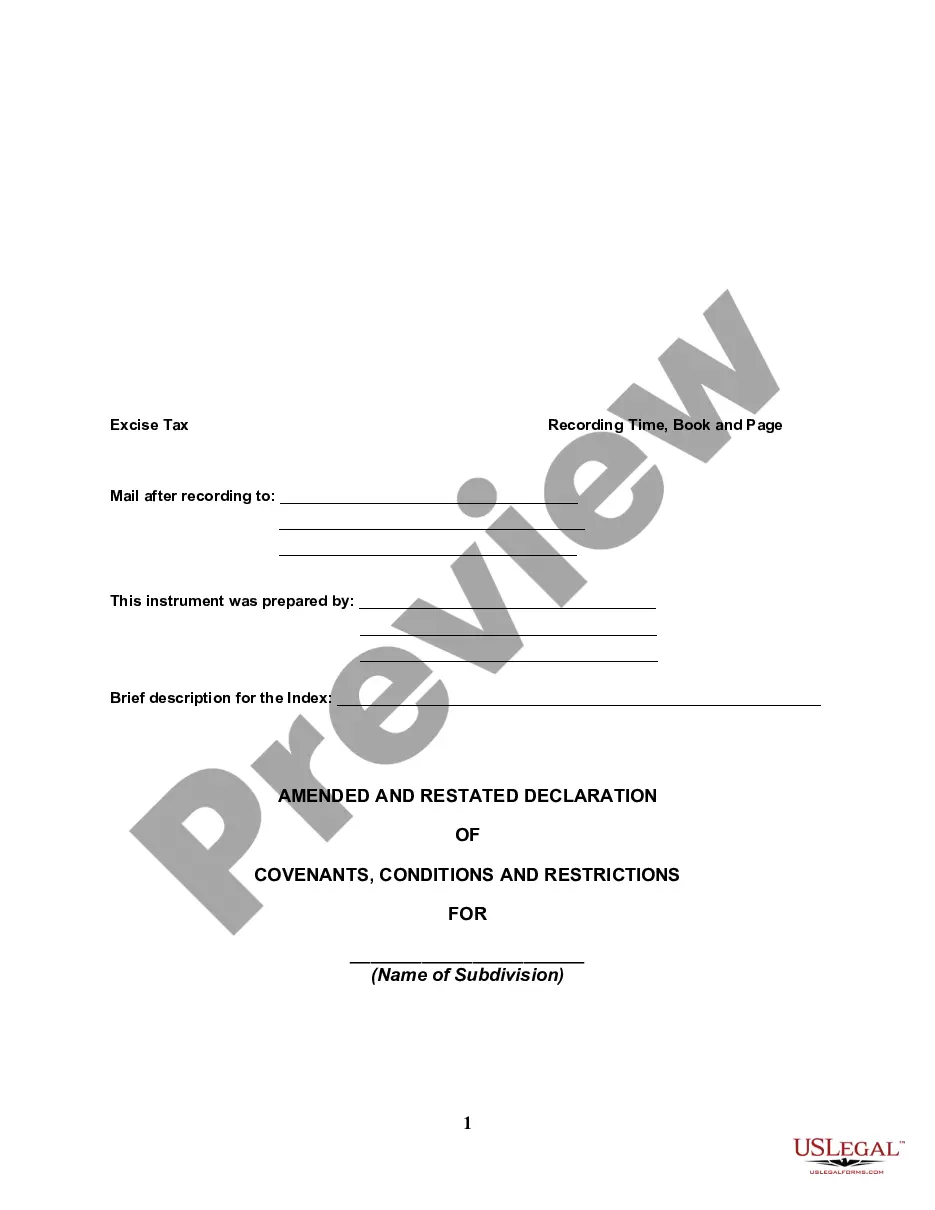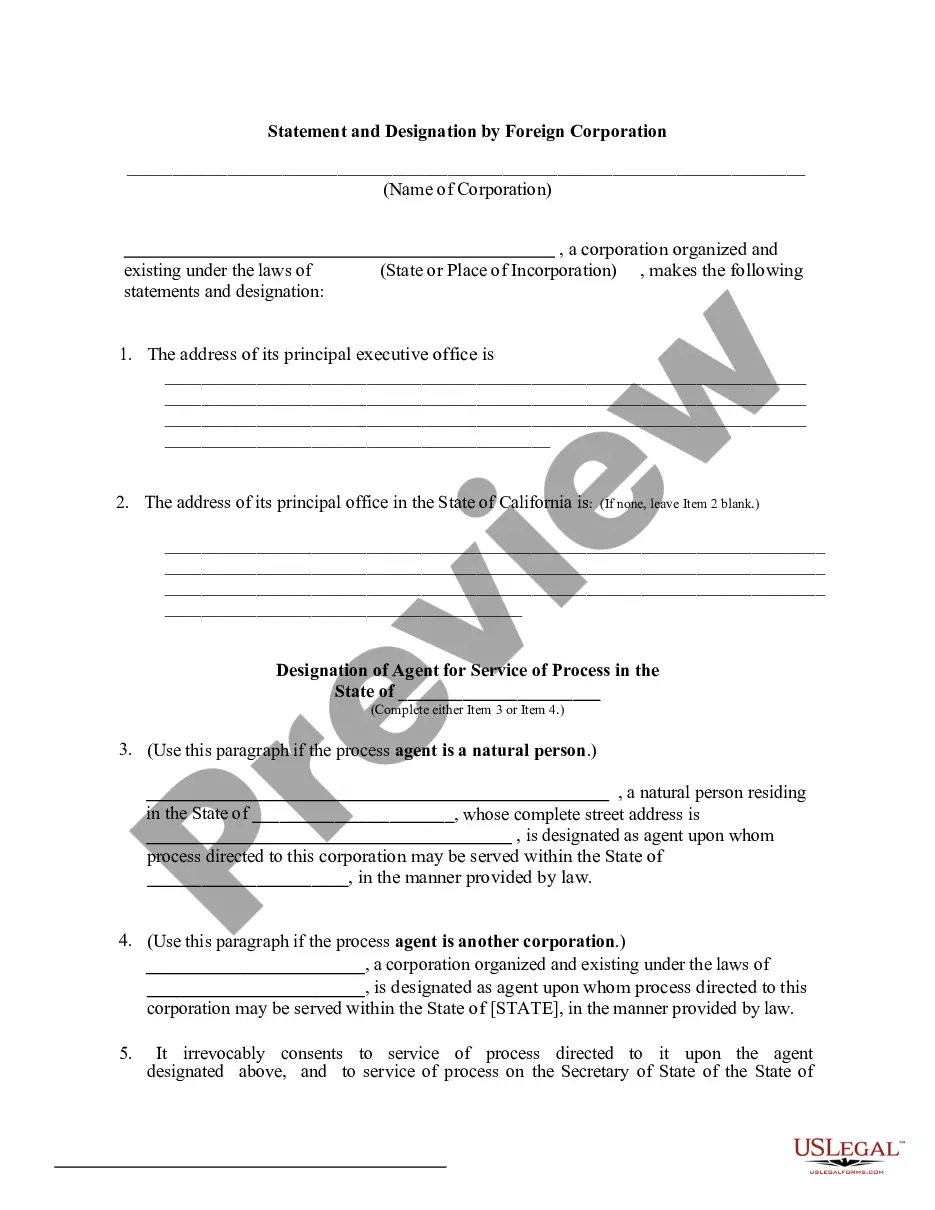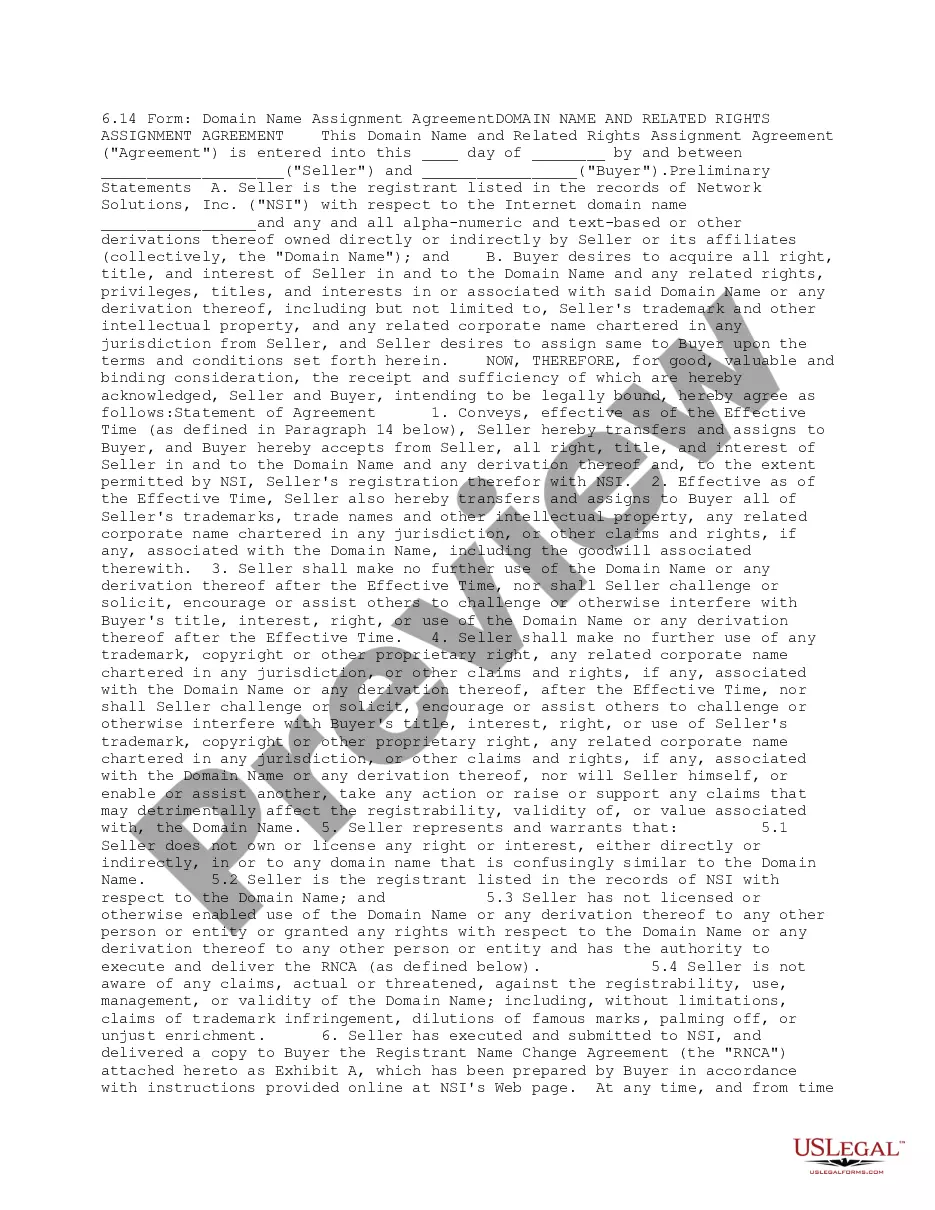Certificate of Service: This is a Certificate of Service which certifies that interrogatories were served upon the Defendant, or Judgment Debtor. It further states the date of delivery. This form is available in both Word and Rich Text formats.
Certificate Of Service Missouri Example With Notary Signature
Description
How to fill out Missouri Certificate Of Service?
Whether for commercial motives or personal matters, everyone has to manage legal scenarios at some time in their life.
Finalizing legal documents requires meticulous attention, starting from choosing the right form template.
Once saved, you can fill out the form using editing software or print and complete it by hand. With a vast US Legal Forms catalog available, you don’t need to waste time searching for the suitable template online. Use the library's easy navigation to find the right template for any scenario.
- For instance, if you choose an incorrect version of a Certificate Of Service Missouri Example With Notary Signature, it will be rejected upon submission.
- Thus, it is essential to find a trustworthy source of legal documents like US Legal Forms.
- If you need to secure a Certificate Of Service Missouri Example With Notary Signature template, follow these straightforward steps.
- Locate the sample you require by using the search bar or catalog browsing.
- Review the form’s details to ensure it aligns with your case, state, and region.
- Click on the form’s preview to inspect it.
- If it turns out to be the wrong form, return to the search option to find the Certificate Of Service Missouri Example With Notary Signature template you need.
- Obtain the template if it fulfills your criteria.
- If you possess a US Legal Forms account, click Log in to access previously saved documents in My documents.
- If you do not yet have an account, you can download the form by clicking Buy now.
- Select the appropriate pricing option.
- Complete the account registration form.
- Choose your payment method: a credit card or PayPal account is available.
- Select the document format you prefer and download the Certificate Of Service Missouri Example With Notary Signature.
Form popularity
FAQ
Use the Signature Line command to insert a signature line with an X by it to show where to sign a document. Click where you want the line. Select Insert > Signature Line. Select Microsoft Office Signature Line. In the Signature Setup box, you can type a name in the Suggested signer box. ... Select OK.
The notary must also type, print or have a rubber stamp in print not smaller that eight-point type with certain information on every completed notary certificate: their exact name as it appears on their commission, ?Notary Public,? ?State of Missouri,? their expiration date and the county for which they are ...
Transfers of title for cars or real estate, powers of attorney, wills and trusts, advanced directives and other healthcare-related forms, and handgun permits, are just a few examples of the many types of documents that often require notarization.
On the Insert tab, in the Text group, click the Signature Line list, and then click Microsoft Office Signature Line. In the Signature Setup dialog box, type information that will appear beneath the signature line: Suggested signer The signer's full name. Suggested signer's title The signer's title, if any.
Placing the seal on a notarial certificate ?authenticates? or establishes the genuineness of the notarial act. Typically, you will affix your seal next to your signature. Make sure it is clear and legible.