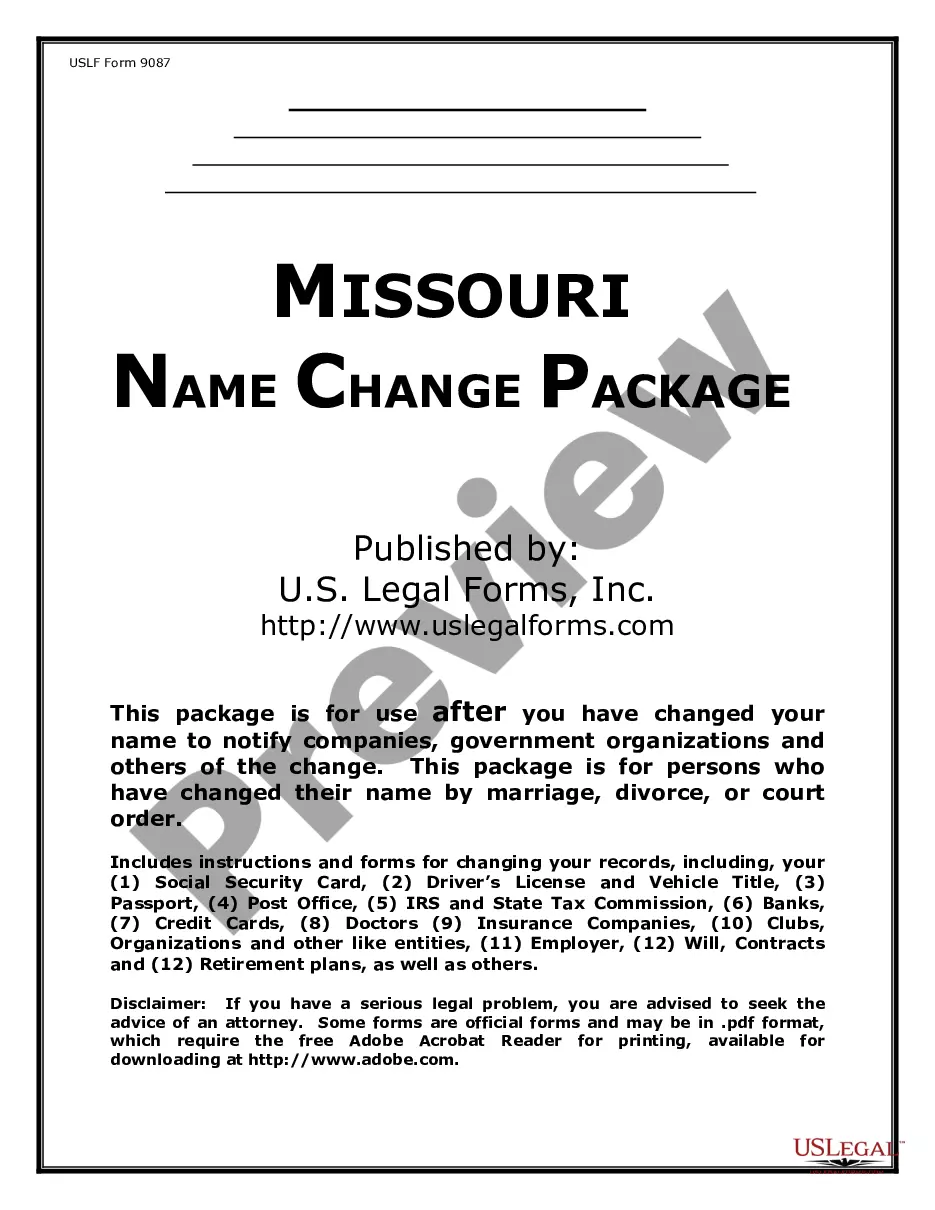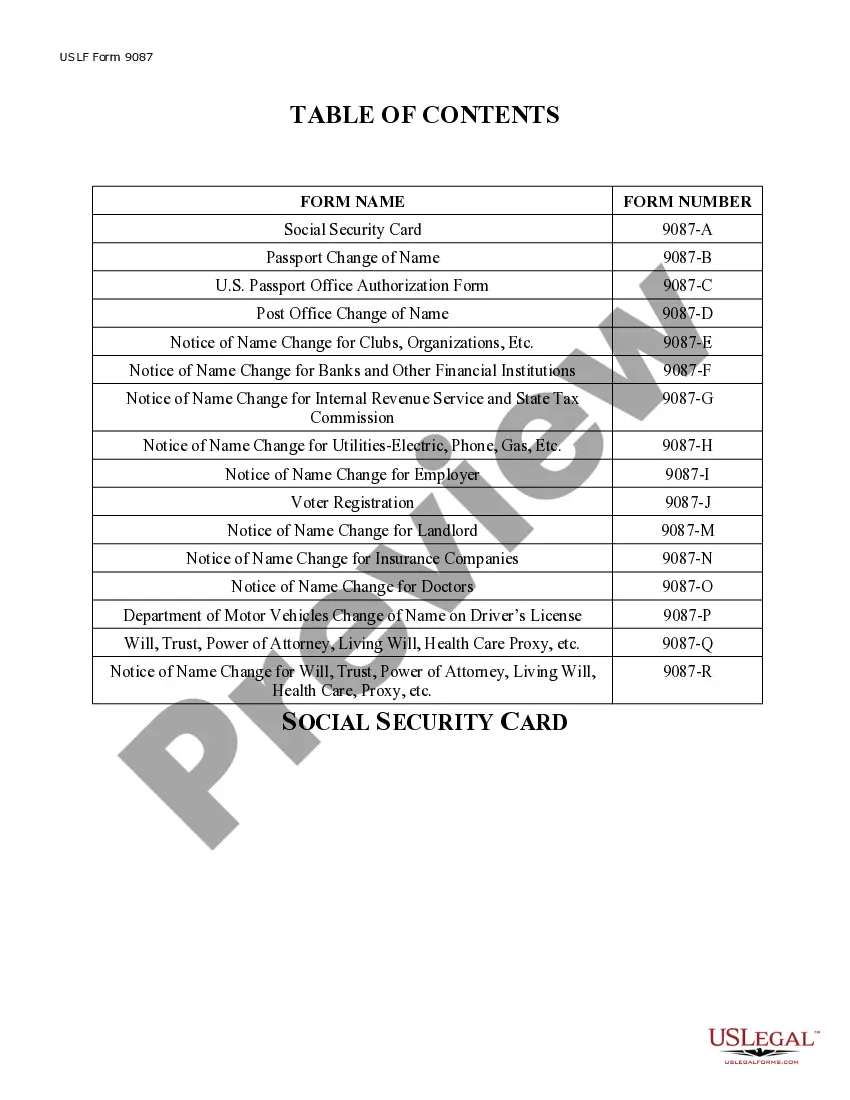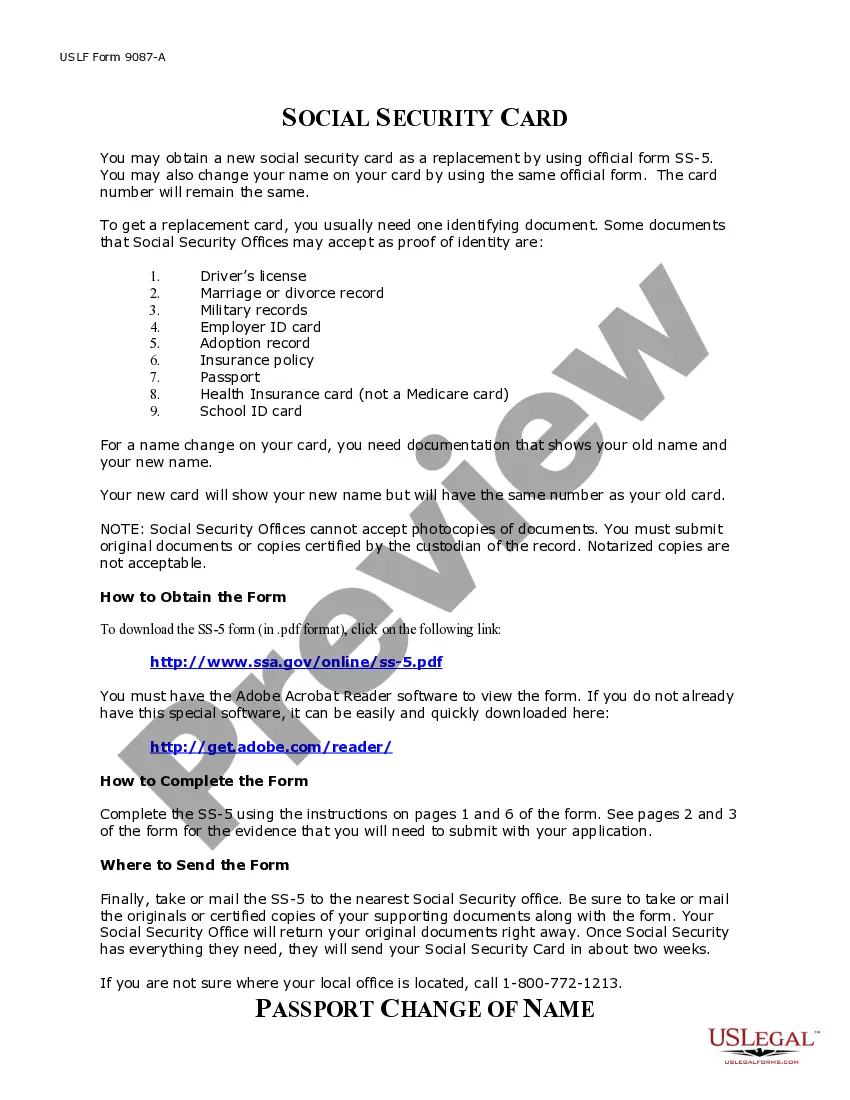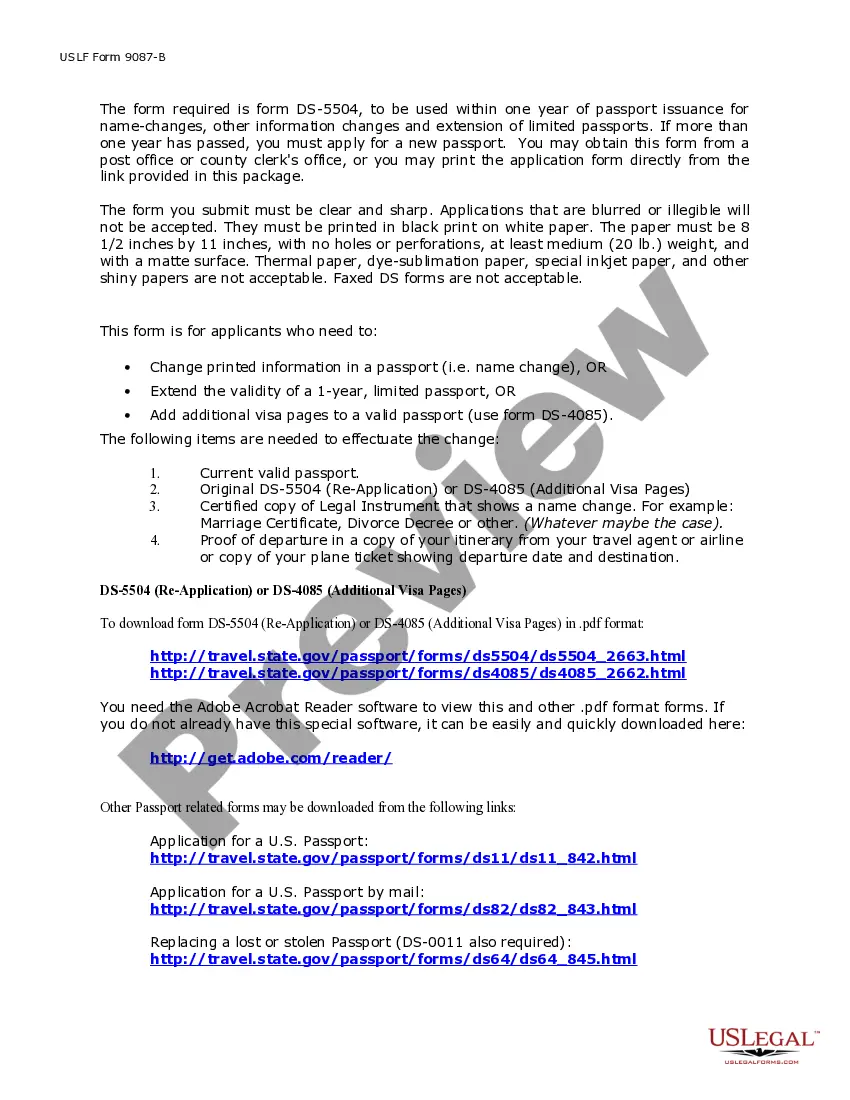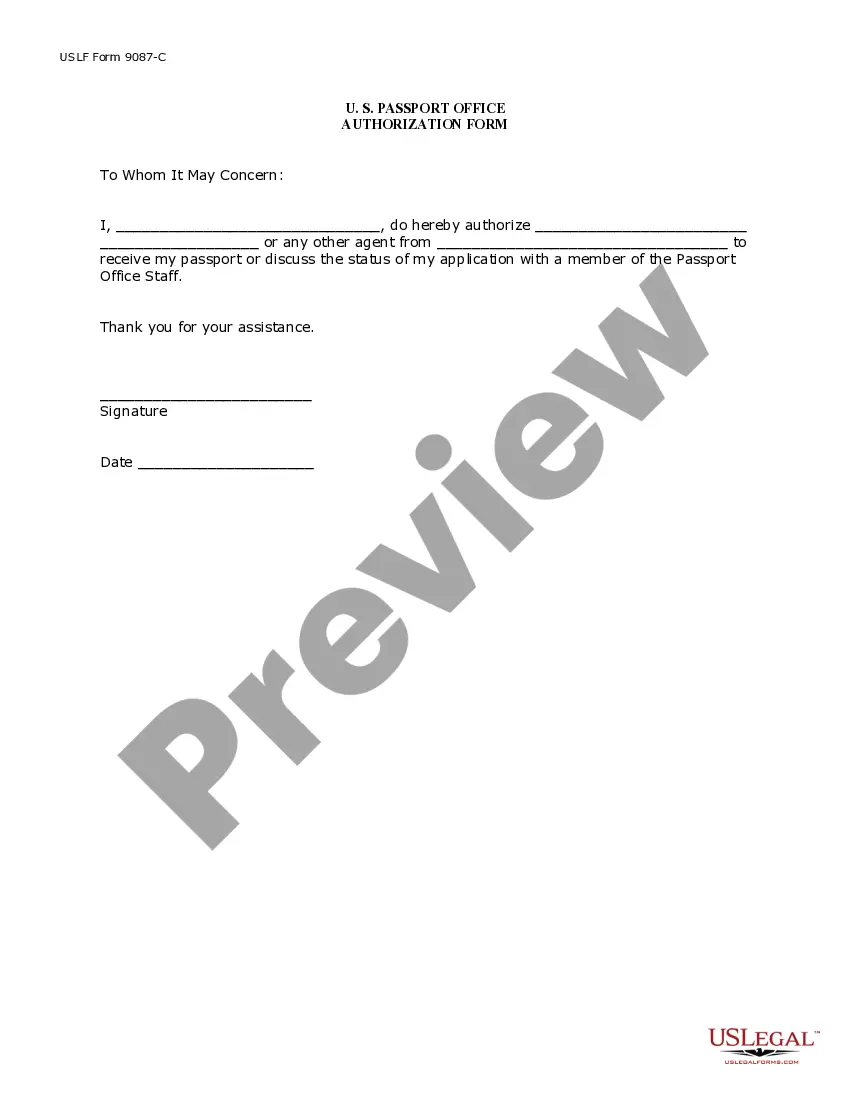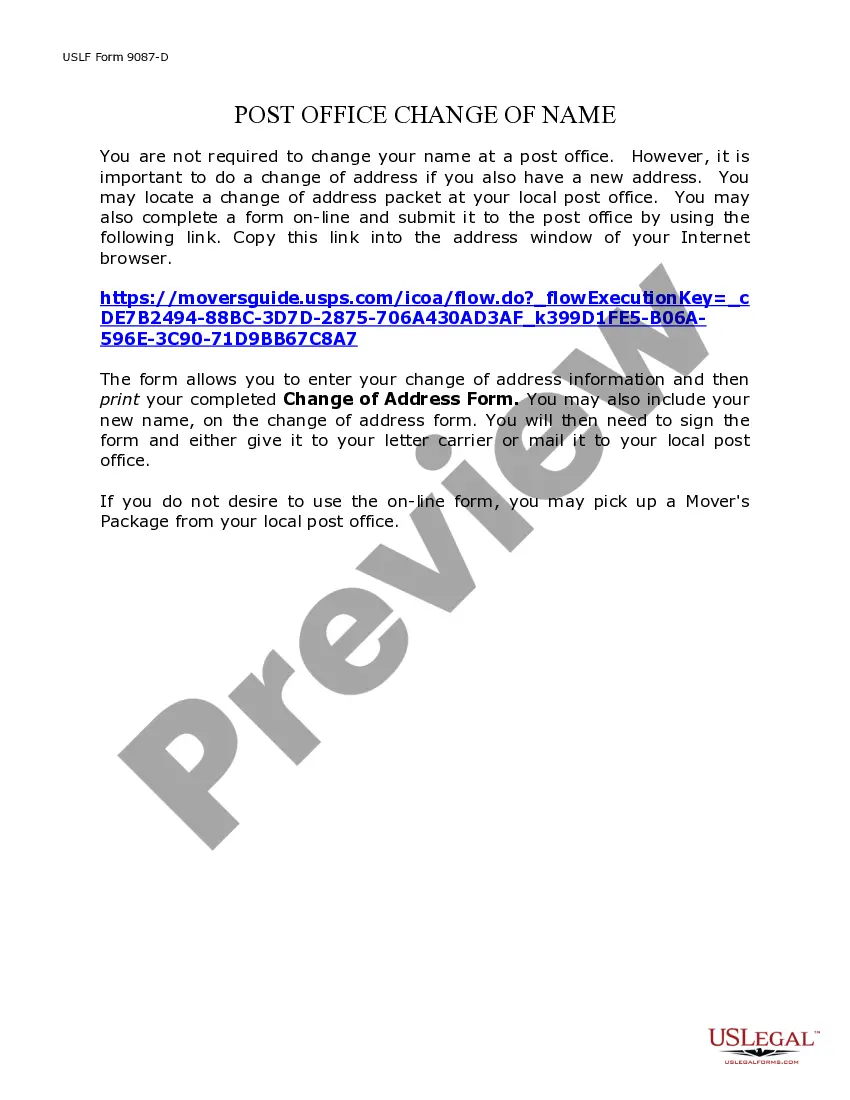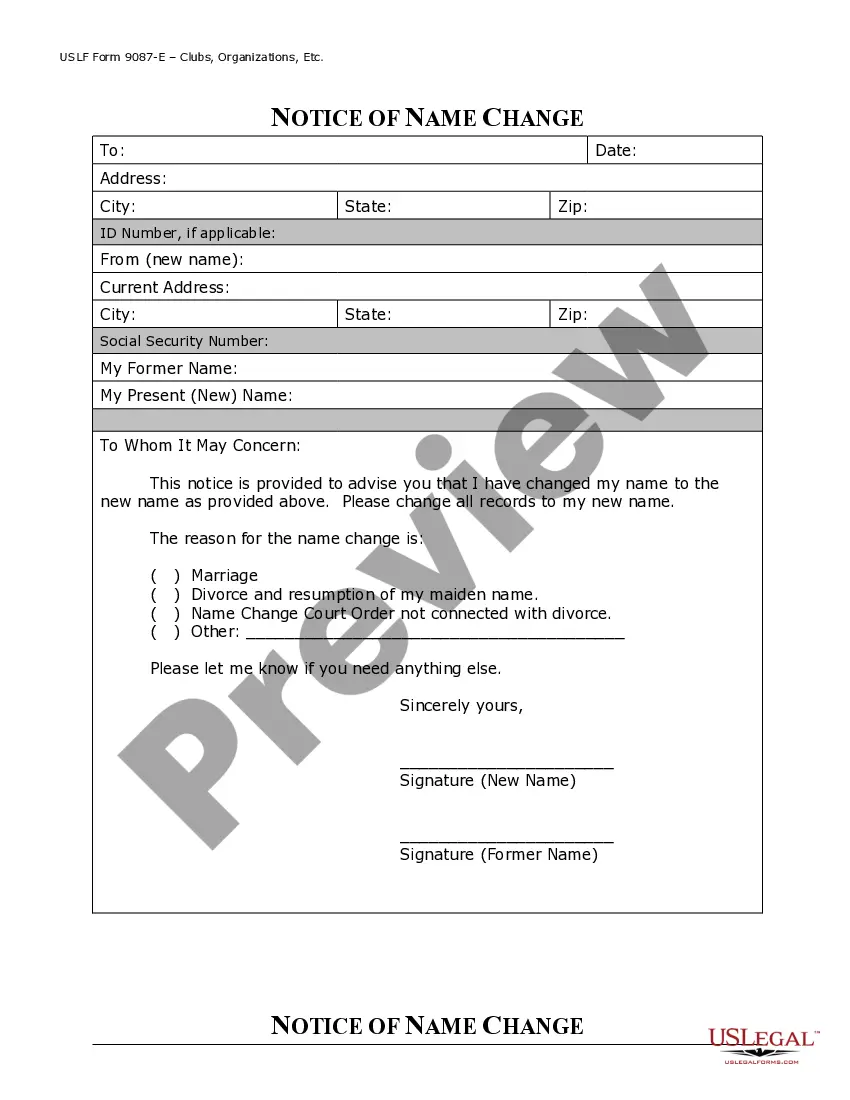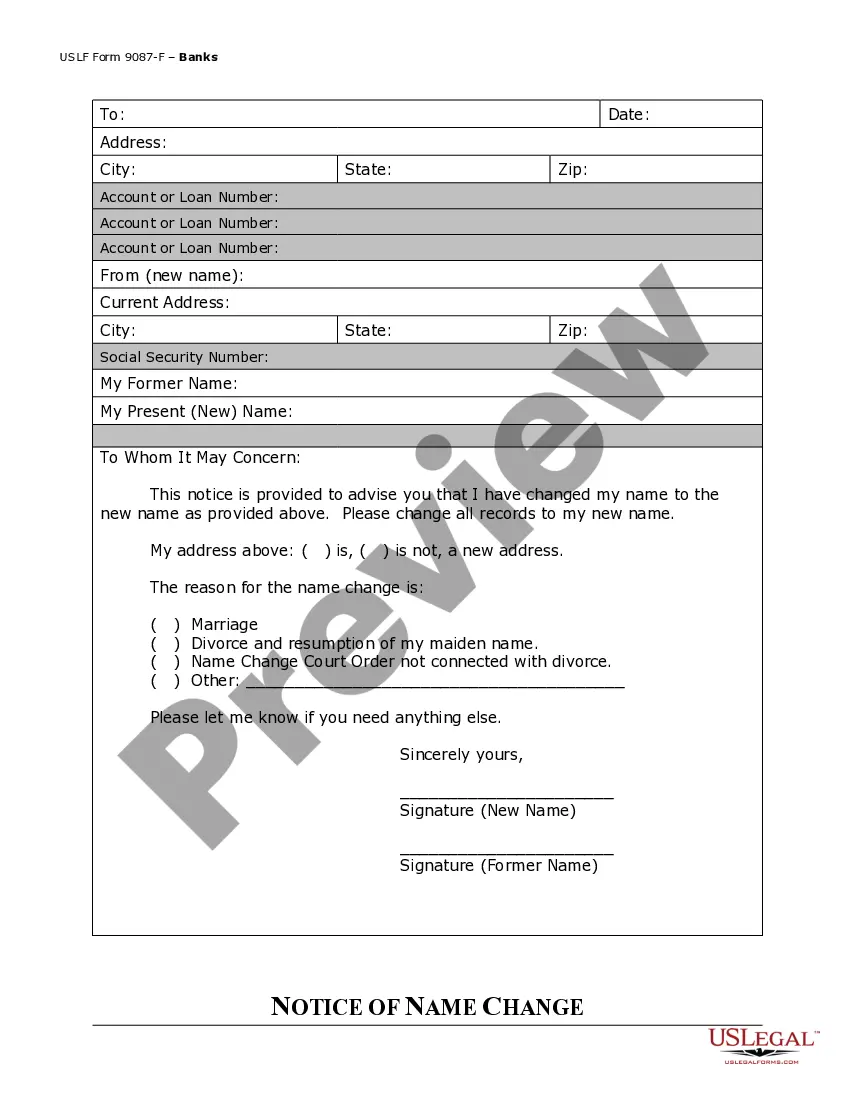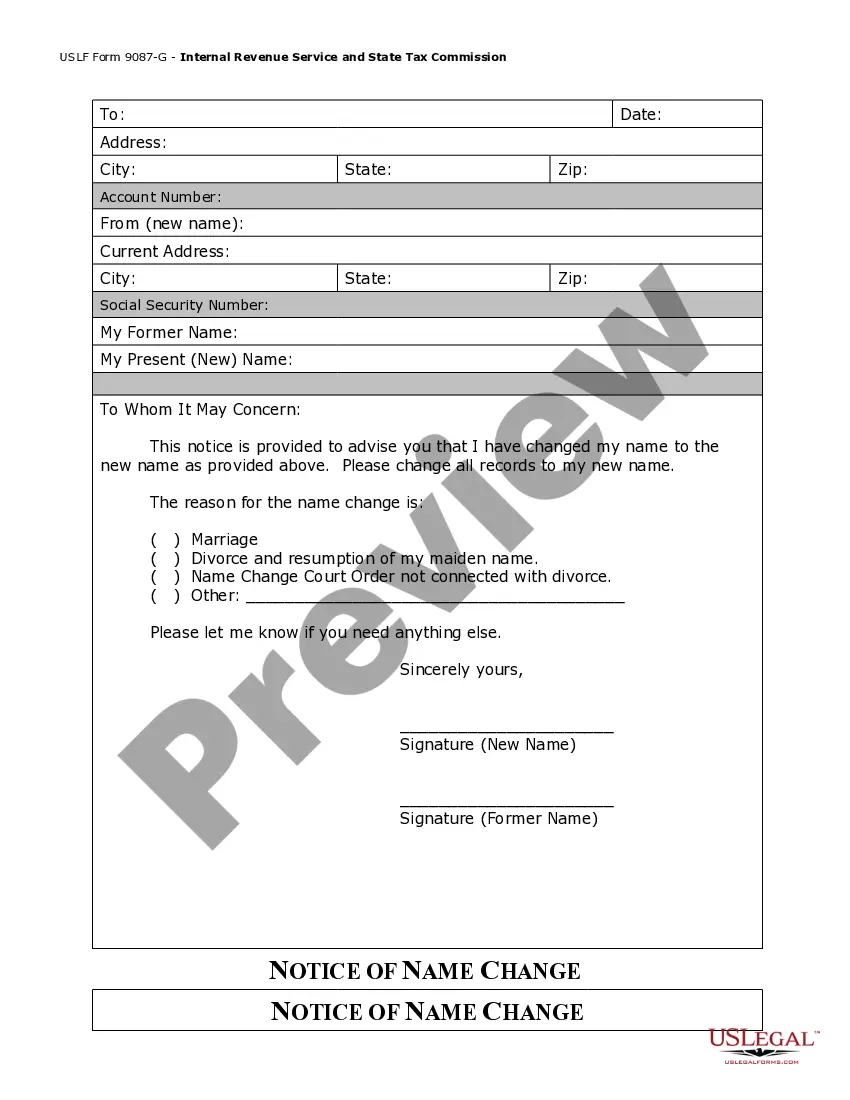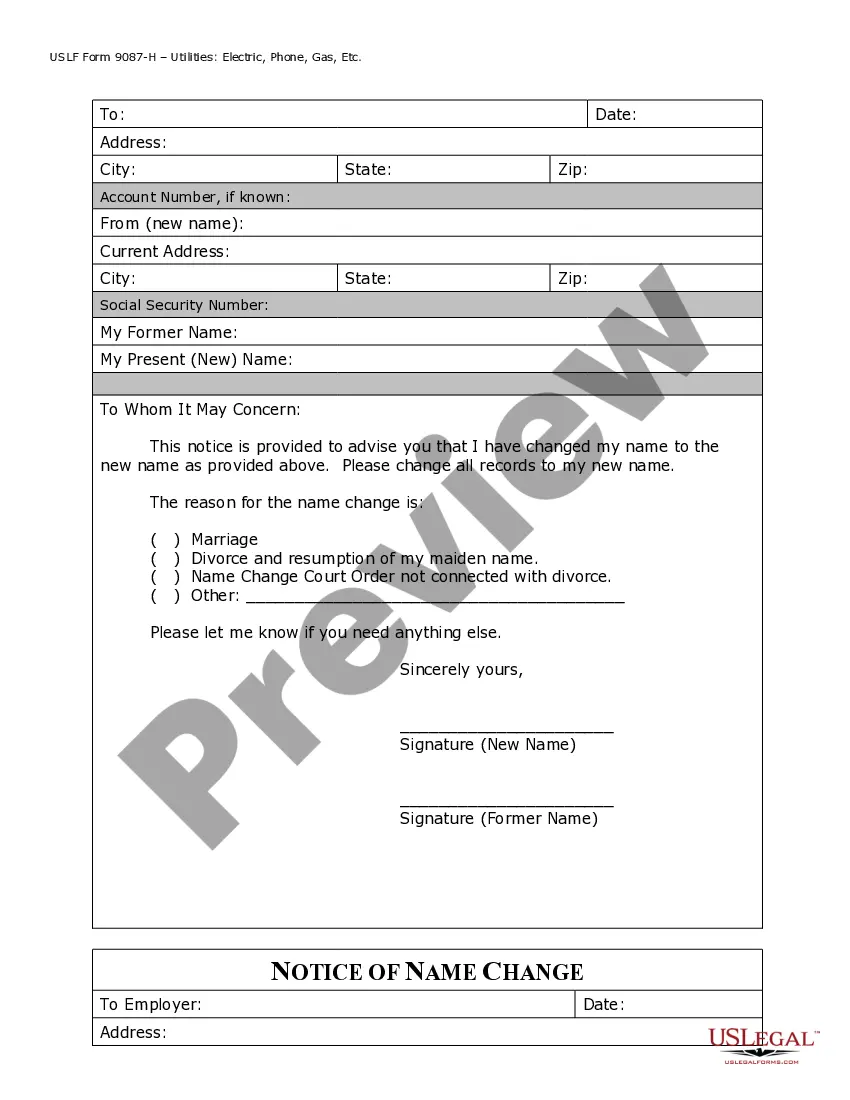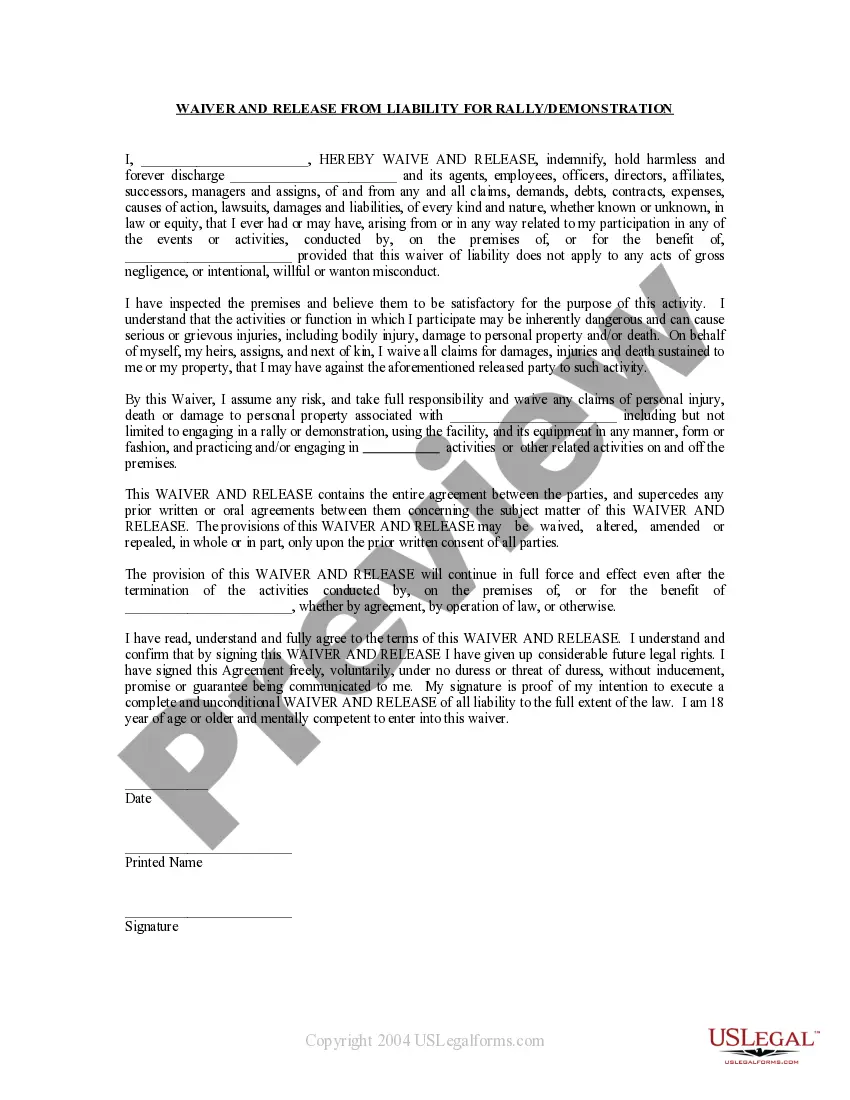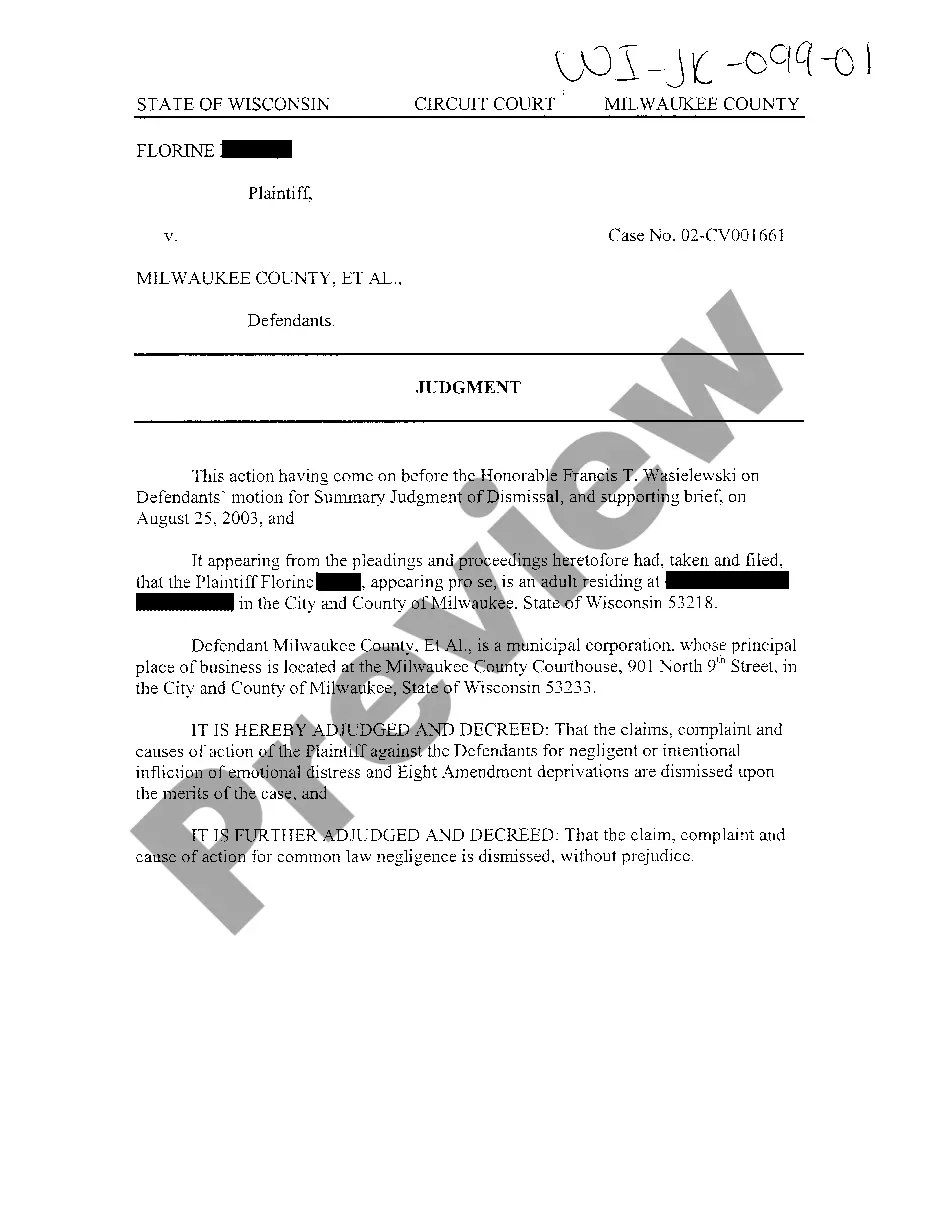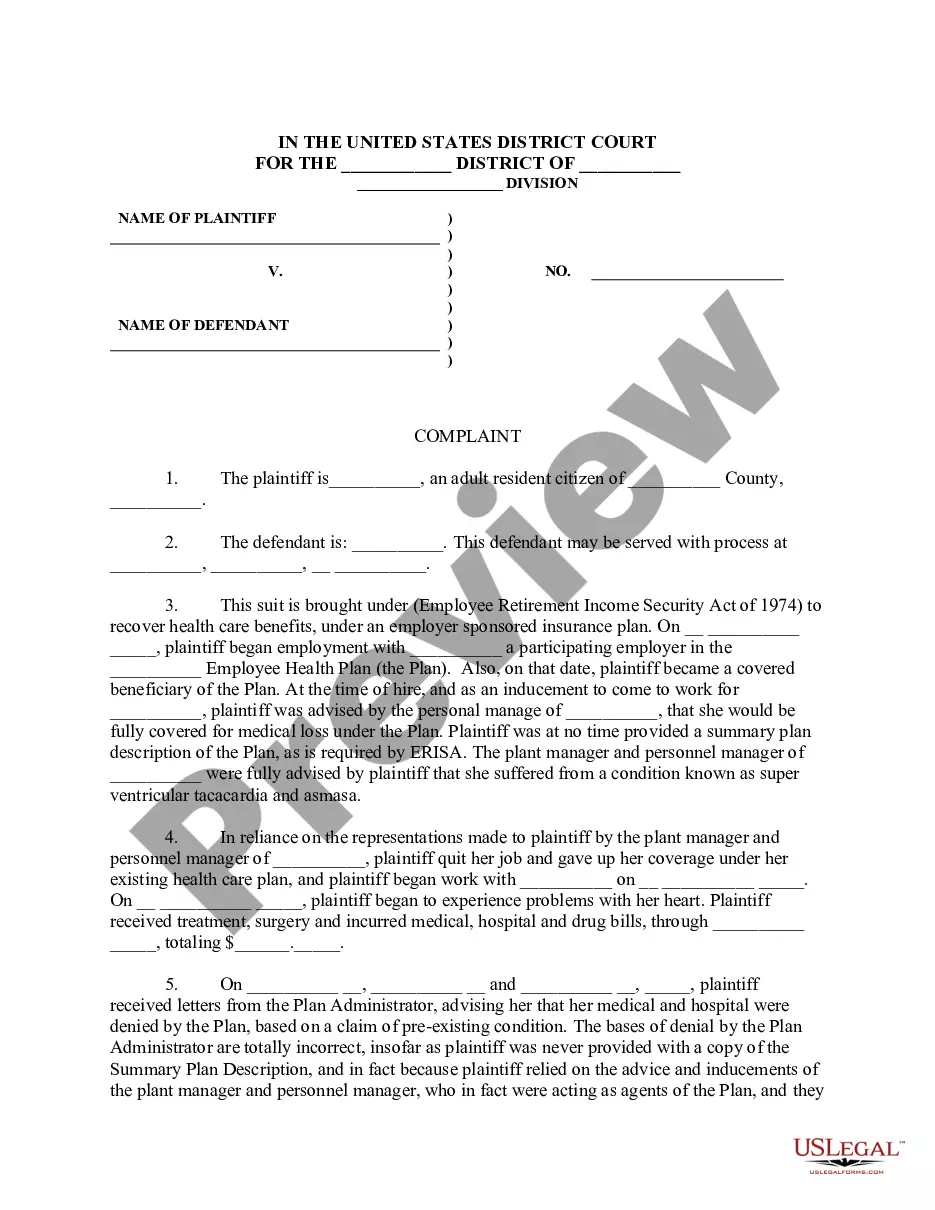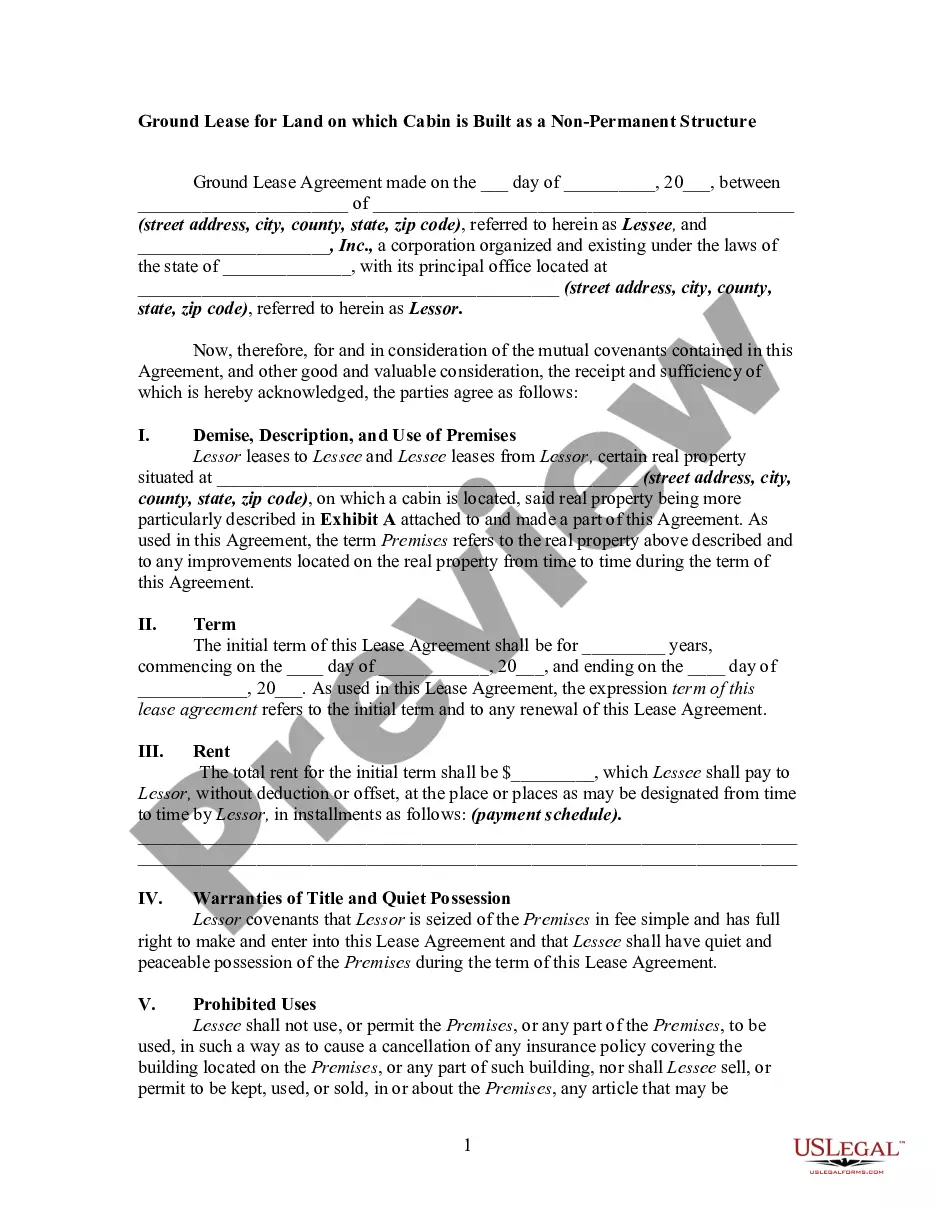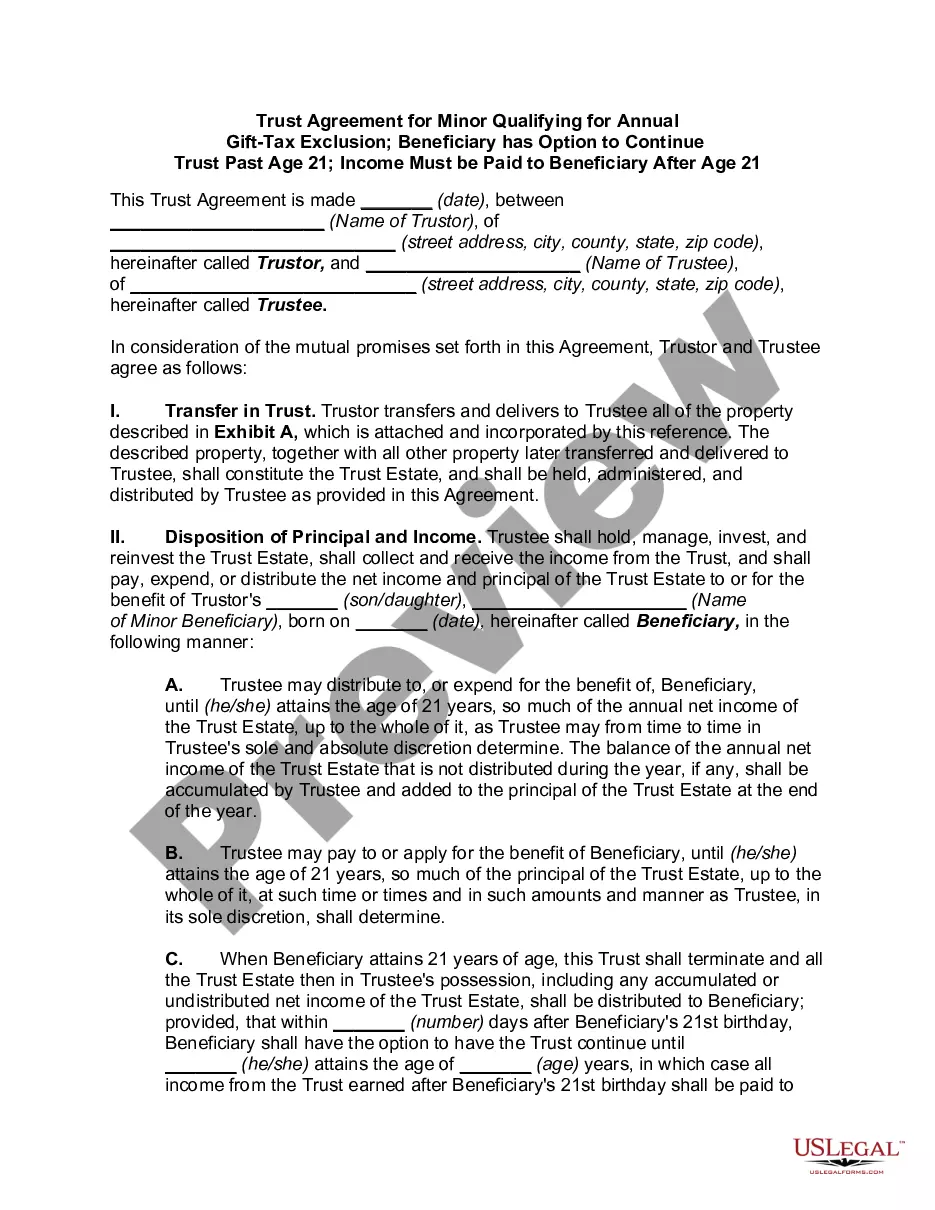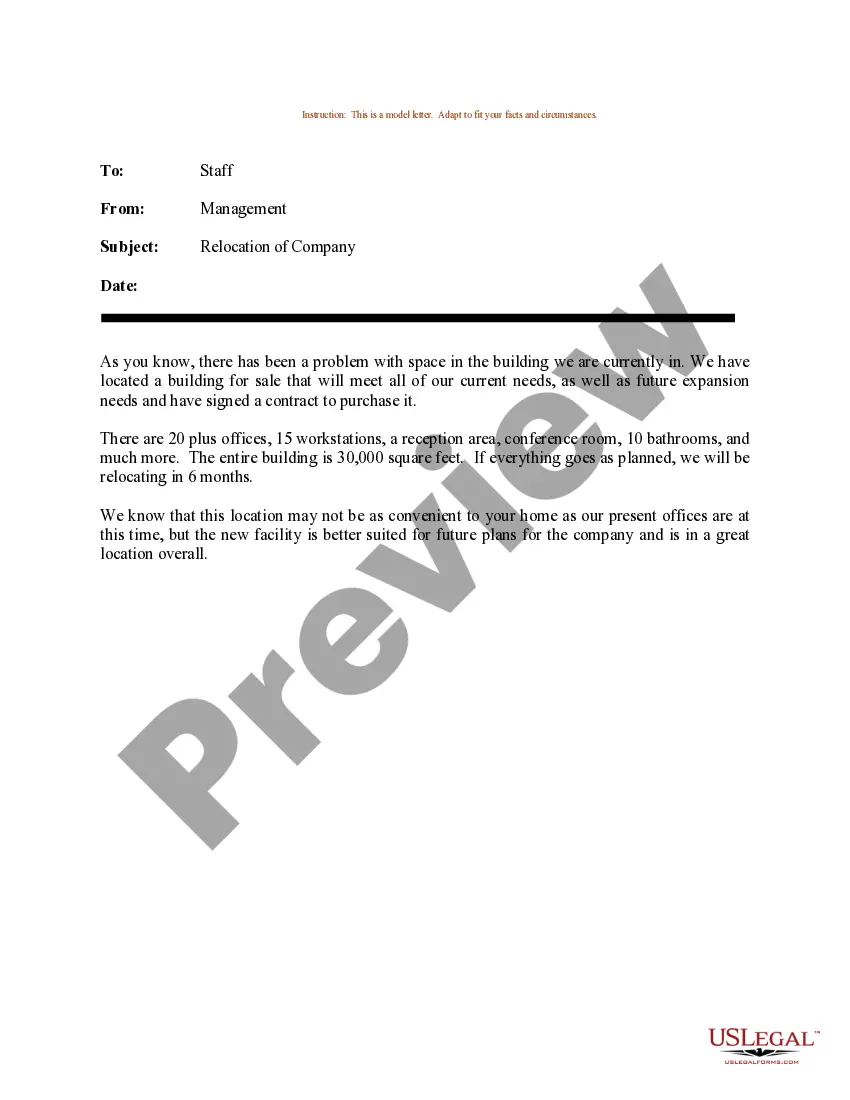This Name Change Notification Package - Brides, Court Order Name Change, Divorced, Marriage form is an extensive package containing forms and instructions for notifying government agencies and others of a name change. Forms and instructions included for Passport, Social Security Card, Voter Registration, Employer, Banks and other Financial Institutions, Clubs and Organizations, Drivers License, Post Office, Insurance Companies, IRS, State Tax Commission, etc. It also contains forms for changing contracts, wills and other legal documents
Missouri Title Correction Form 5177
Description
How to fill out Missouri Name Change Notification Package For Brides, Court Ordered Name Change, Divorced, Marriage?
The Missouri Title Correction Form 5177 displayed on this page is a reusable legal document crafted by qualified lawyers in compliance with federal and state statutes and guidelines.
For over 25 years, US Legal Forms has supplied individuals, businesses, and legal professionals with over 85,000 validated, state-specific documents suitable for any business and personal needs. It’s the fastest, simplest, and most reliable method to acquire the forms you require, as the service ensures the utmost level of data protection and malware prevention.
Redownload your documentation anytime as needed. Access the My documents tab in your profile to retrieve any previously downloaded documents.
- Search for the document you require and examine it.
- Browse through the example you looked for and preview it or read the description of the form to ensure it meets your needs. If it falls short, use the search feature to find the correct one. Click Buy Now after identifying the template you seek.
- Choose and Log In.
- Pick the pricing option that works best for you and create an account. Use PayPal or a credit card for a quick transaction. If you already possess an account, Log In and verify your subscription to proceed.
- Obtain the editable template.
- Select your preferred format for the Missouri Title Correction Form 5177 (PDF, DOCX, RTF) and download the document onto your device.
- Complete and sign the documentation.
- Print the template to finish it manually. Alternatively, use an online versatile PDF editor to swiftly and accurately complete and sign your form with a valid signature.
Form popularity
FAQ
How to add fields in Log in to . Click Start Now. Click Upload and select the file. Add recipients and message sections, then click Sign. Click Continue. Select the recipient. Select the page you want to add fields. Use the Fields menu to click and drag.
ESignature is intuitive and makes creating fillable PDFs simple and easy.
Try eSignature to fill out a PDF form online. Upload the fillable PDF form from your computer, email, or file-sharing site (like Box, Dropbox, Google Drive, or OneDrive) to your library.
ESignature will: Identify any form fields already in your document and make them digital and fillable. Allow you to manually add any form fields needed. Help you easily make templates for forms you use often.
Web Forms in eSignature enable organizations to capture data in fillable forms and dynamically populate content into agreements for signature. It's a no-code solution that can be implemented quickly, empowering form creators to easily build and maintain their forms without relying on internal IT resources.
How to make a PDF form Open Acrobat. In the Tools tab, choose Prepare Form. Select a file or scan a document. Check the box for Signatures if it applies. Acrobat will automatically analyze your document and add form fields as necessary.