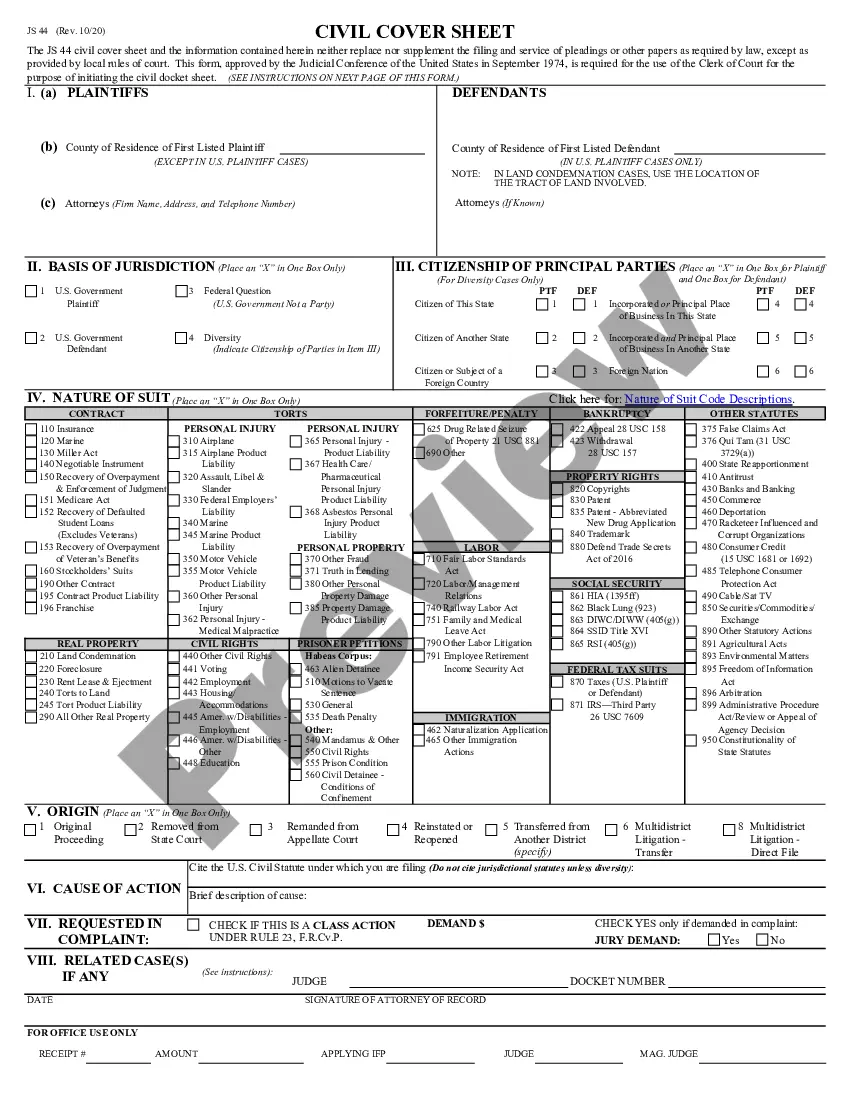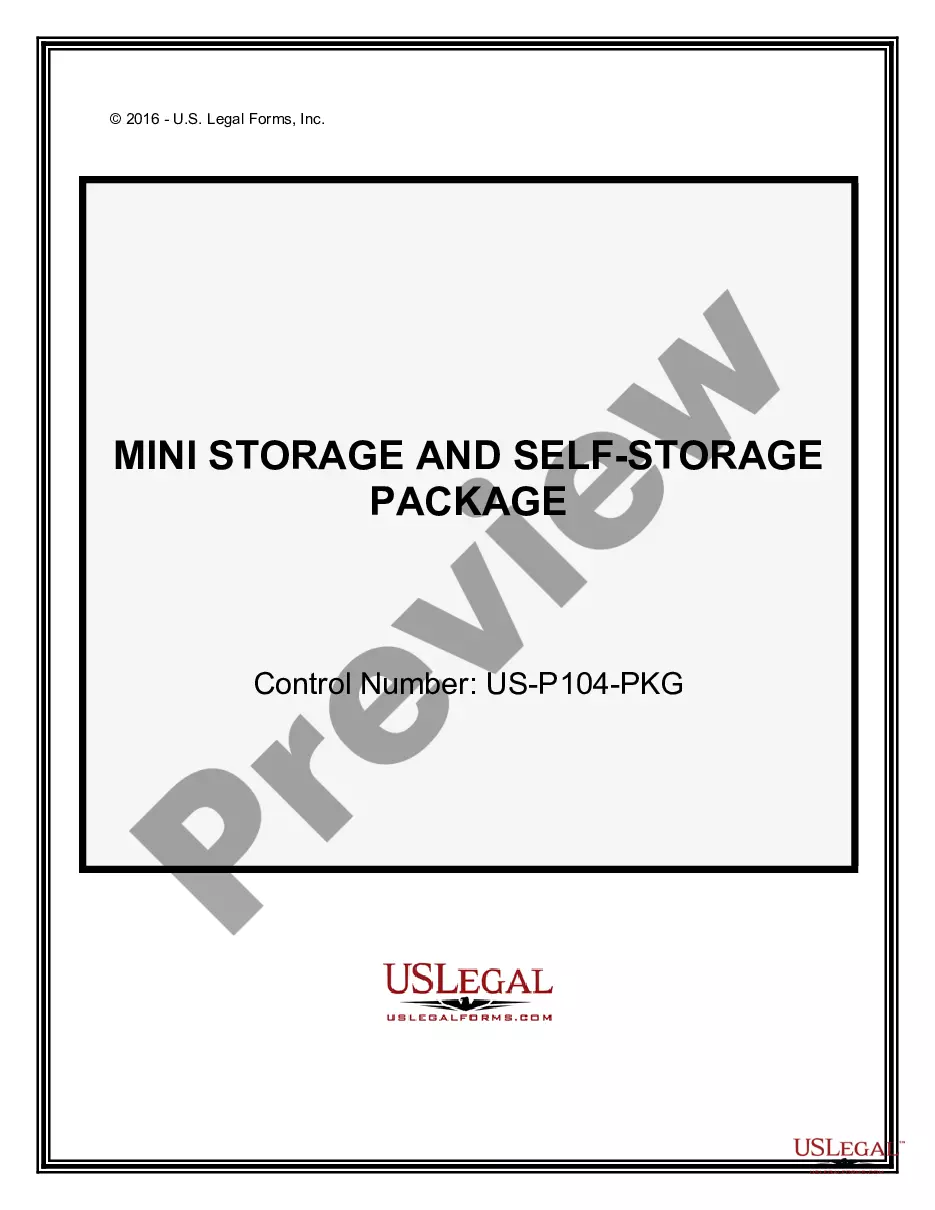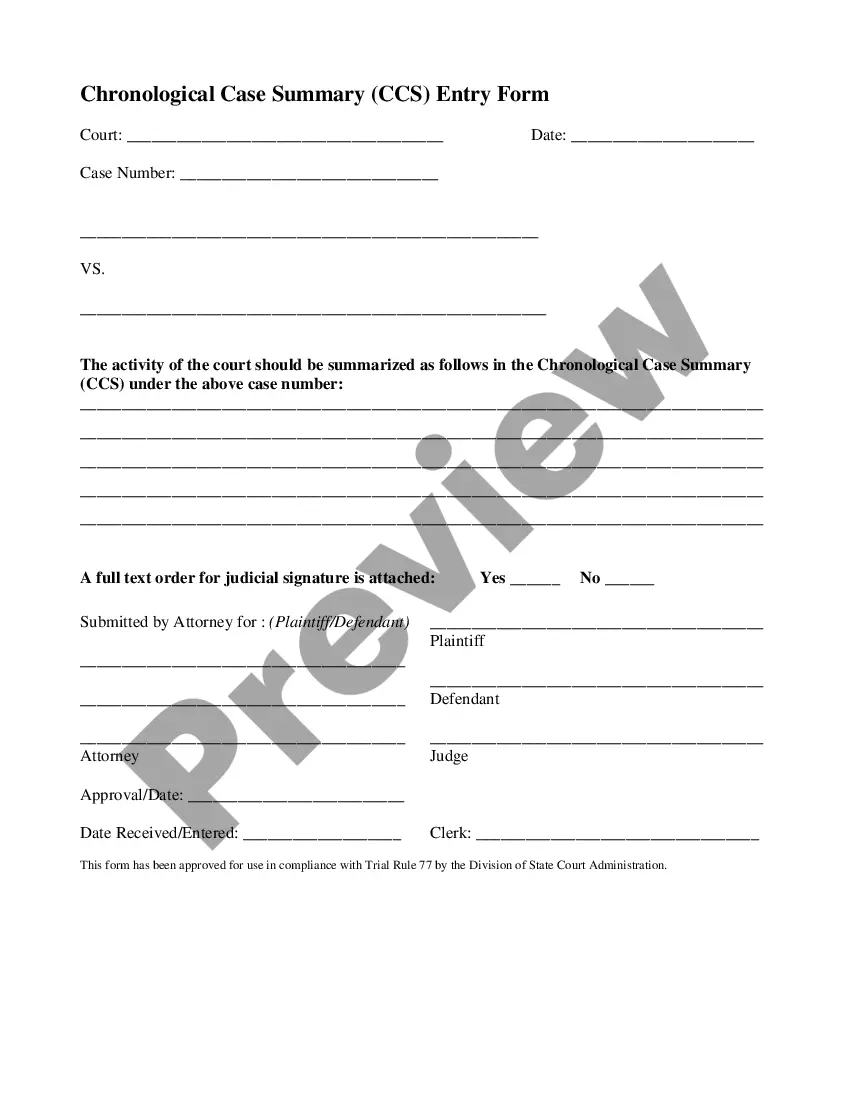Ccs Entry For Offense Description Withdrawn
Description
How to fill out Indiana Chronological Case Summary Entry Form?
Regardless of whether it's for commercial reasons or personal matters, everyone must manage legal circumstances at some point in their lives.
Completing legal documents necessitates meticulous care, starting with selecting the correct form template.
With an extensive catalog of US Legal Forms available, you won’t need to waste time searching for the appropriate template online. Utilize the library’s user-friendly navigation to find the correct form for any occasion.
- For example, if you select an incorrect version of the Ccs Entry For Offense Description Withdrawn, it will be rejected upon submission.
- Consequently, it is vital to have a dependable source of legal documents such as US Legal Forms.
- If you need to acquire a Ccs Entry For Offense Description Withdrawn template, follow these simple procedures.
- 1. Access the template you require by using the search bar or navigating the catalog.
- 2. Review the description of the form to ensure it is suitable for your circumstance, state, and locality.
- 3. Click on the preview of the form to view it.
- 4. If it is not the correct form, return to the search function to find the Ccs Entry For Offense Description Withdrawn template you need.
- 5. Retrieve the document when it fits your criteria.
- 6. If you already possess a US Legal Forms account, click Log in to access documents you have saved in My documents.
- 7. If you do not have an account yet, you can acquire the form by clicking Buy now.
- 8. Select the suitable pricing choice.
- 9. Complete the account registration form.
- 10. Choose your payment method: utilize a credit card or PayPal account.
- 11. Choose the desired file format and download the Ccs Entry For Offense Description Withdrawn.
- 12. Once saved, you can either fill out the form using editing software or print it and complete it manually.
Form popularity
FAQ
To make updates to your Washington LLC's Certificate of Formation, you'll need to file an Amended Certificate of Formation form with the Washington Secretary of State, Corporations and Charities Division.
Change owner's legal name to: To change ownership structure, e.g., sole owner to corporation, or to assume an existing business, visit dor.wa.gov/changeownership.
You may need to file a new Business License Application to change the physical address of a business. Contact Business Licensing Service at 360-705-6741 to have a customer service specialist review your account and determine if you need to file a new Business License Application.
Step-by-step guide to starting a business in Washington File your formation document with the Secretary of State. Wait for processing and your UBI number. Submit your master Business License Application. Apply for other licenses and permits. File your Initial Report. Obtain a Federal Tax ID Number (EIN)
What are the steps for changing an LLC name in Washington? Check if your new LLC name is available. File the Amendment form (and wait for approval) Update the IRS. Update the Washington State Department of Revenue. Update financial institutions (credit card companies, banks) Get a new business license.