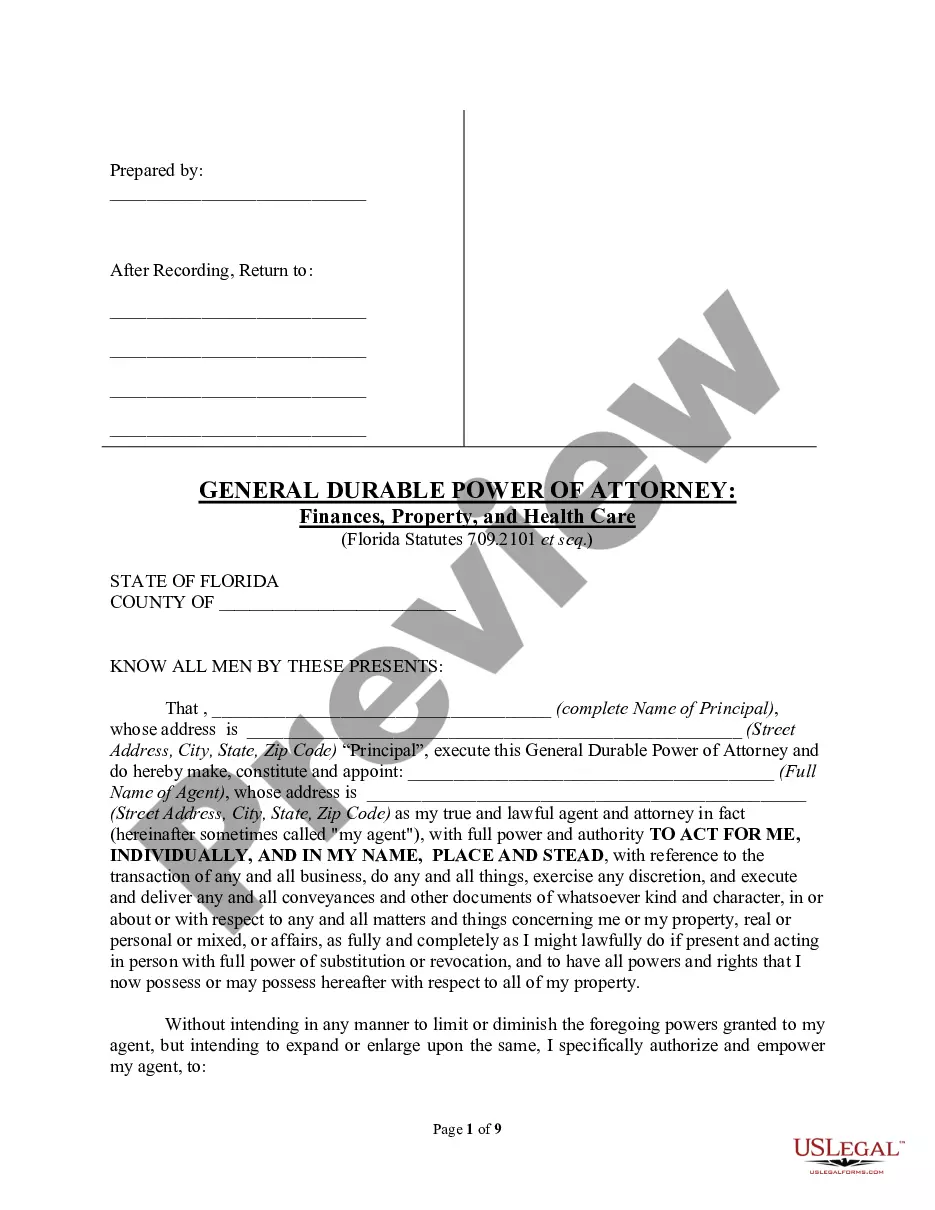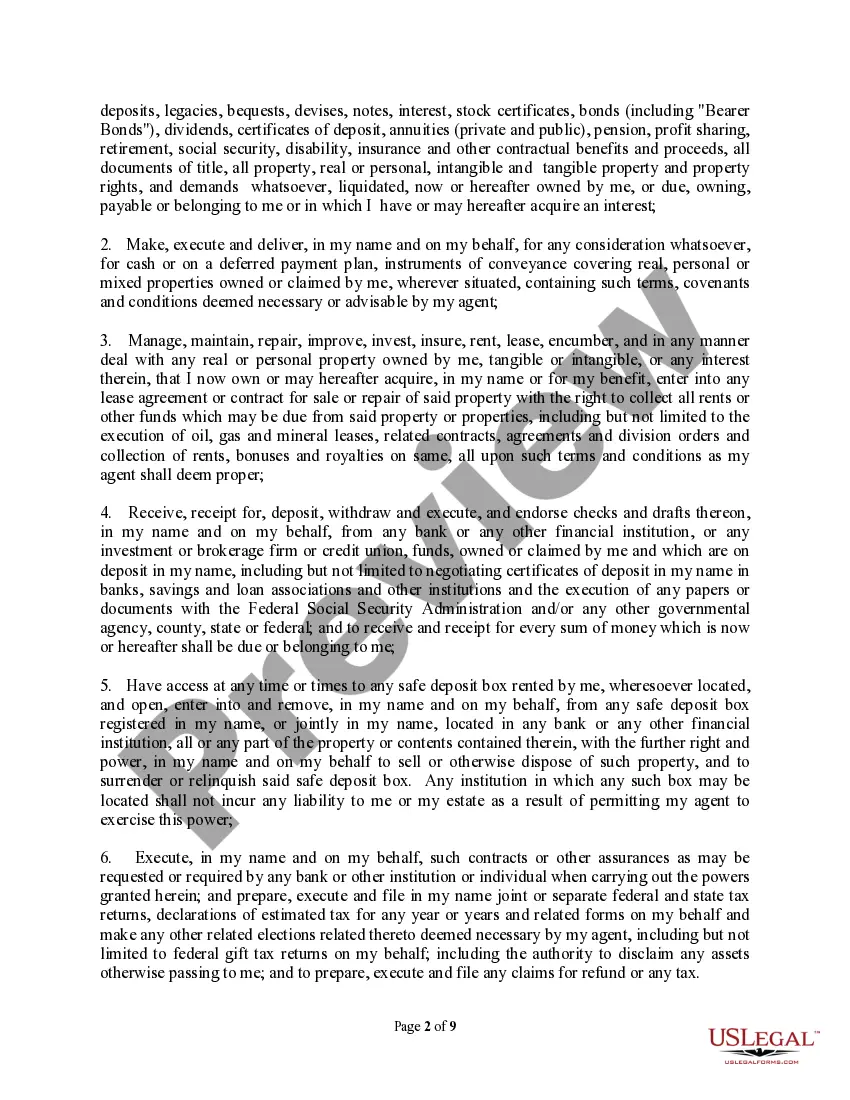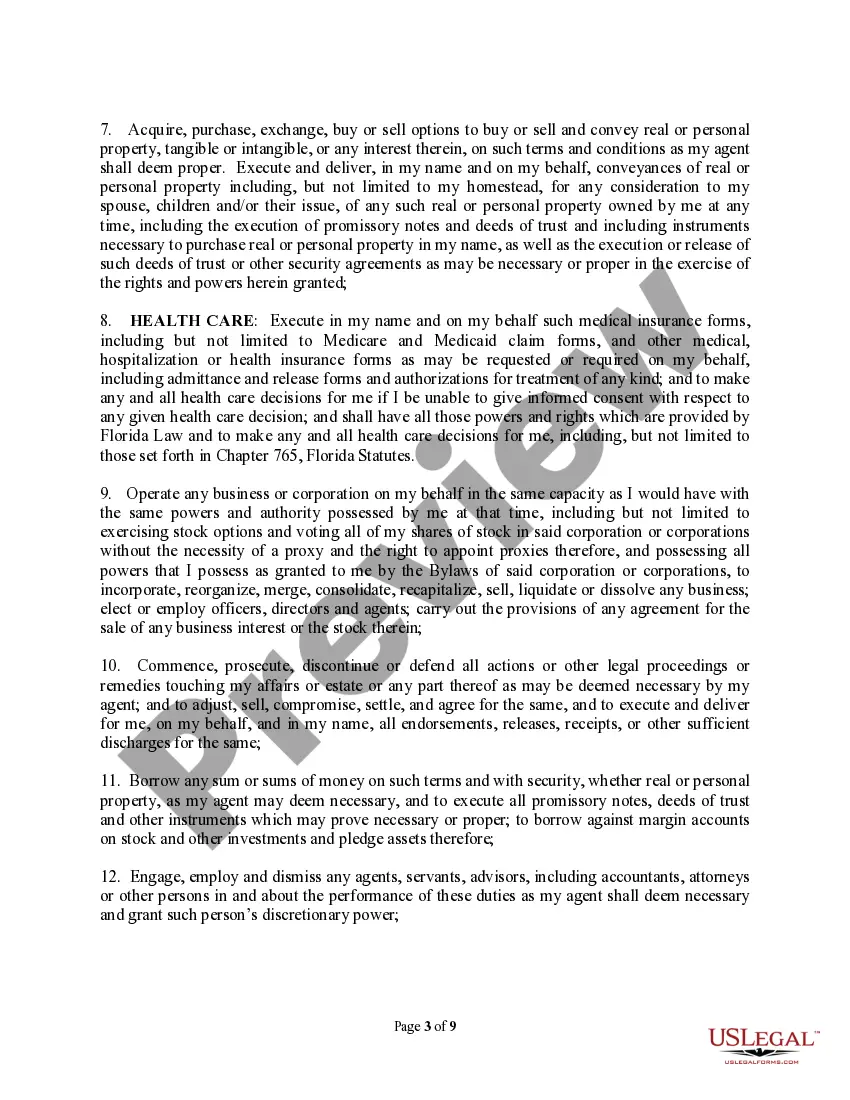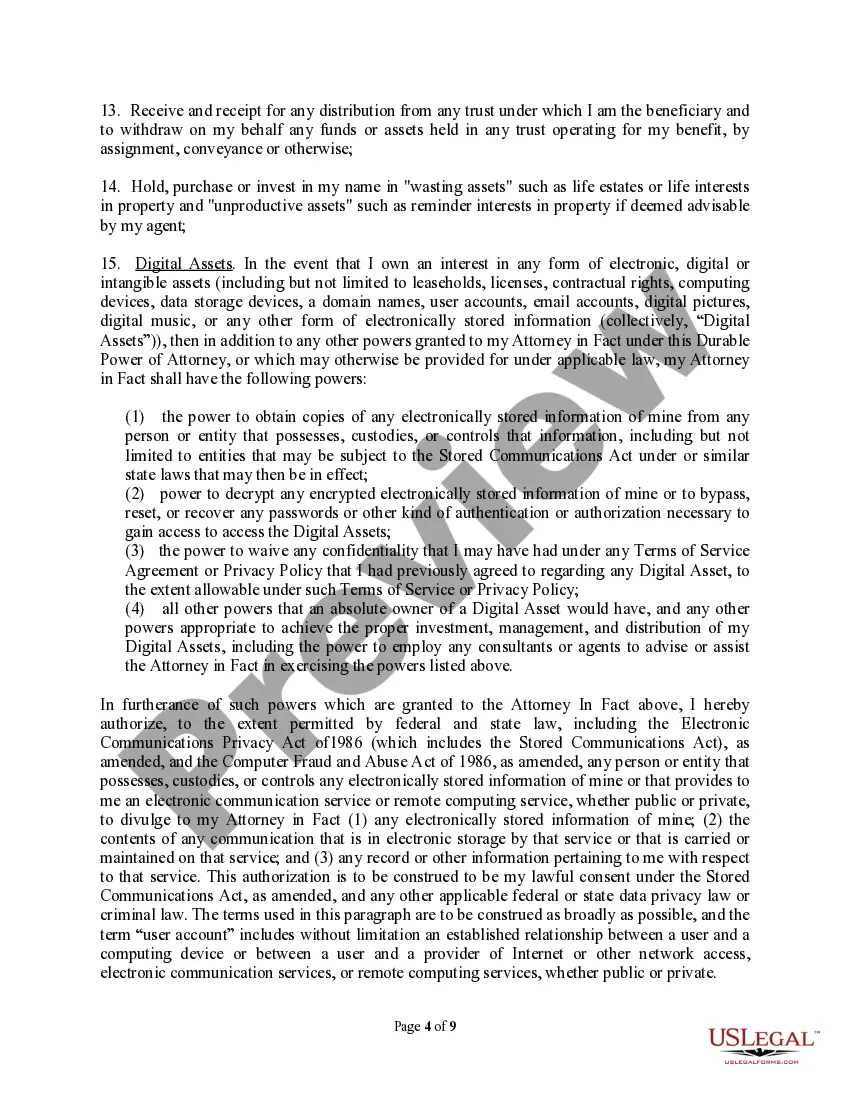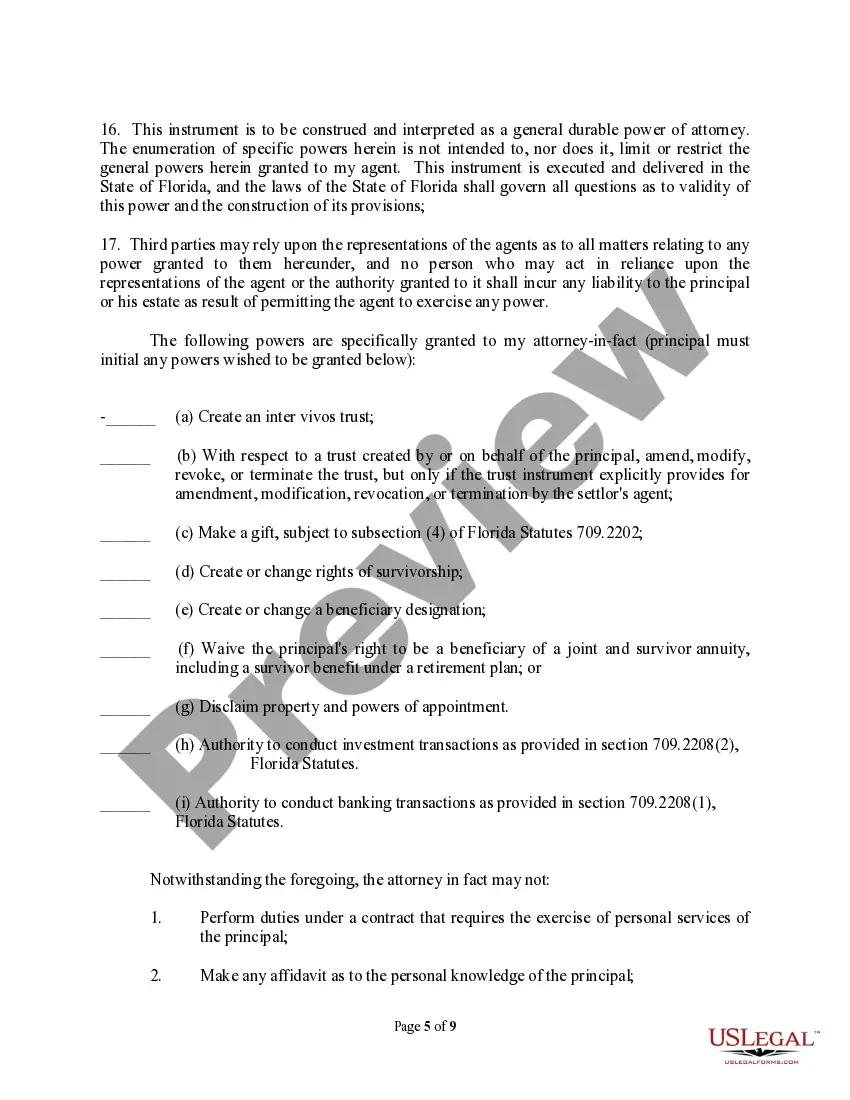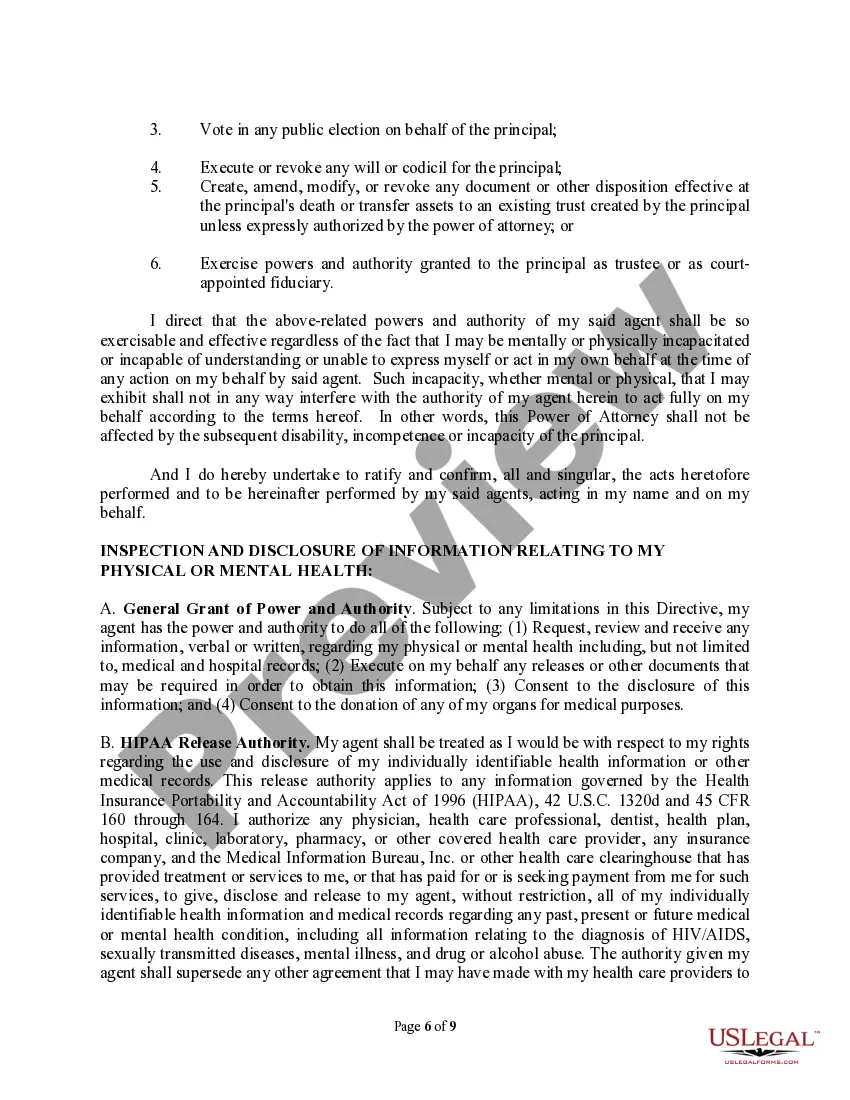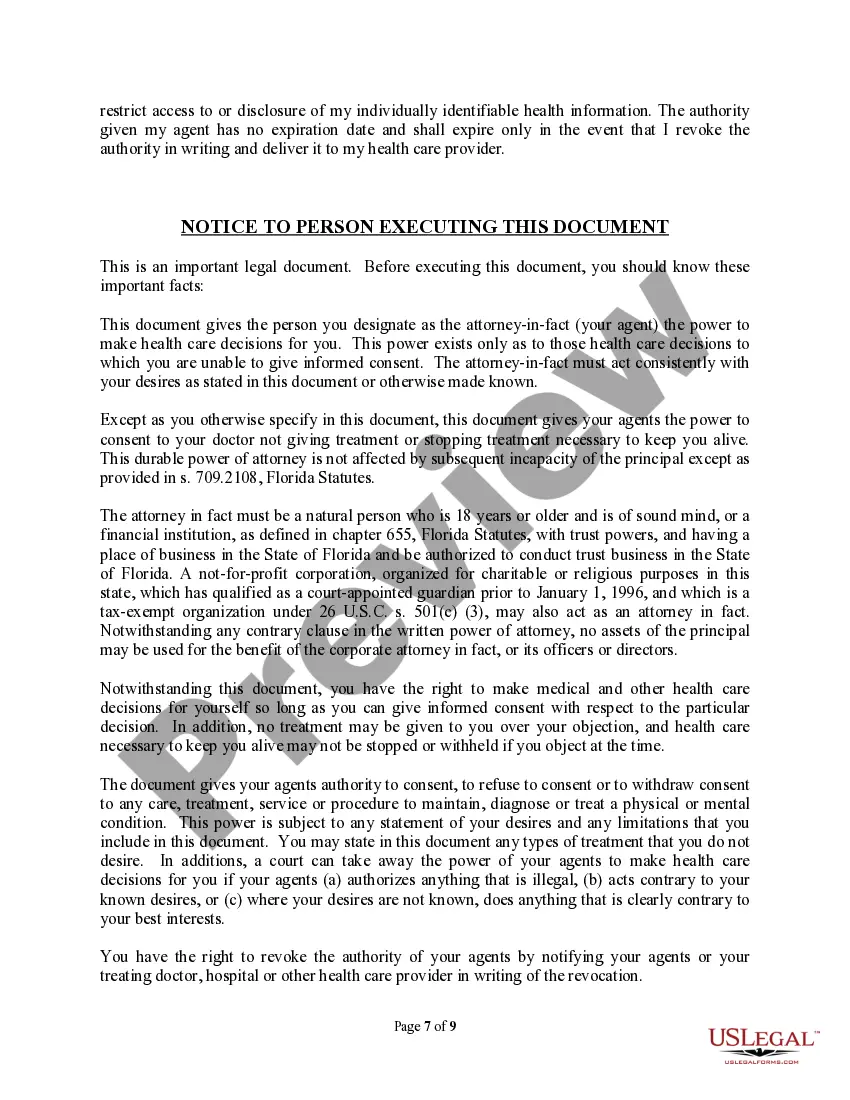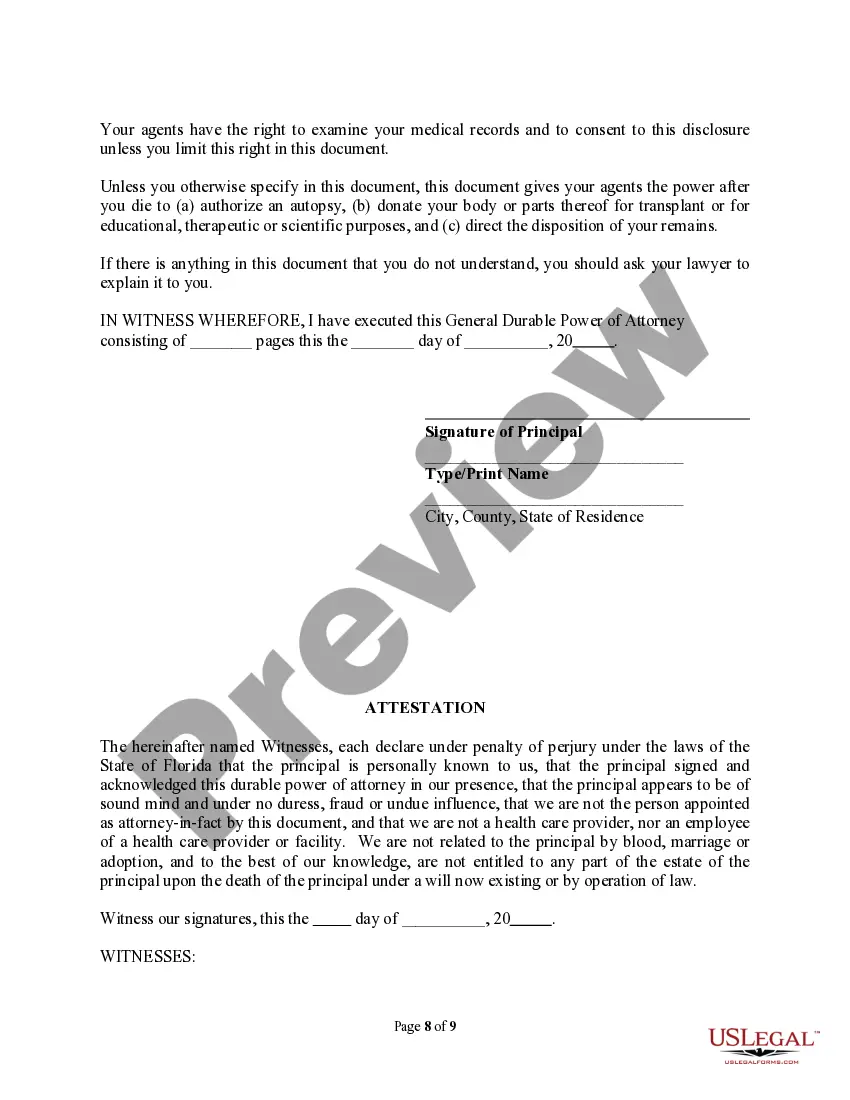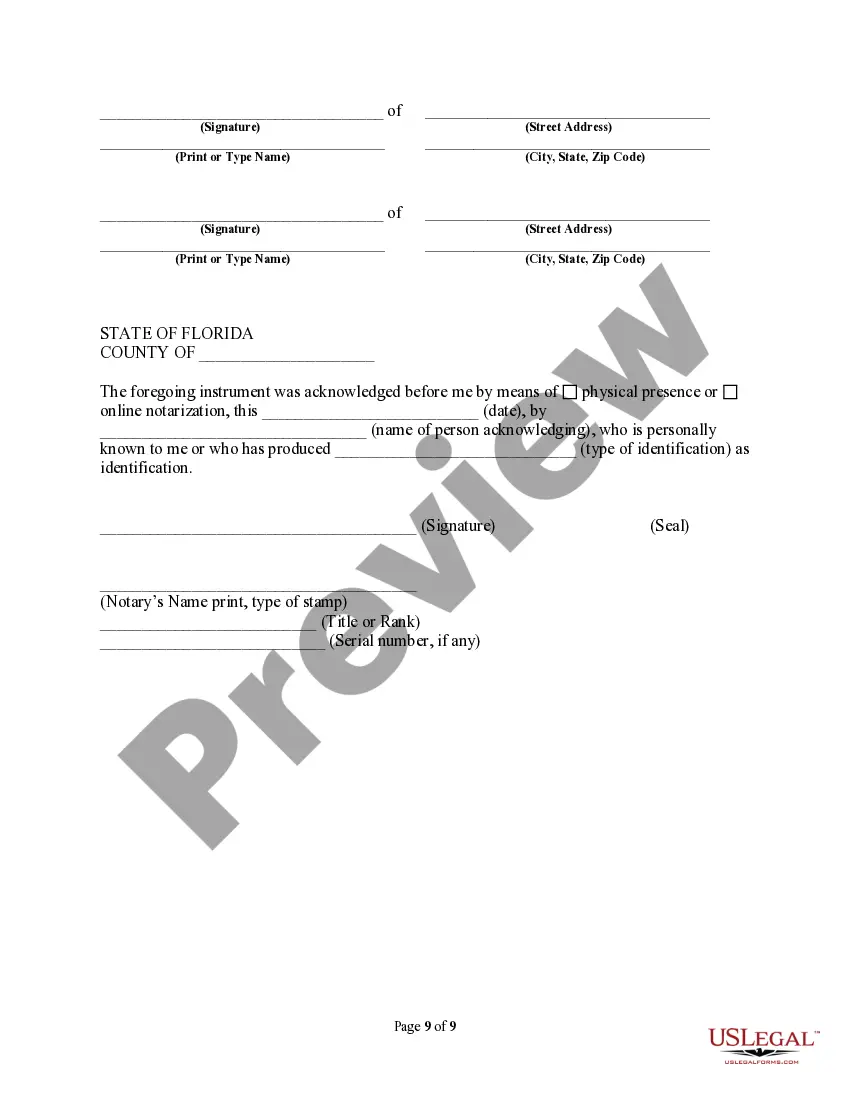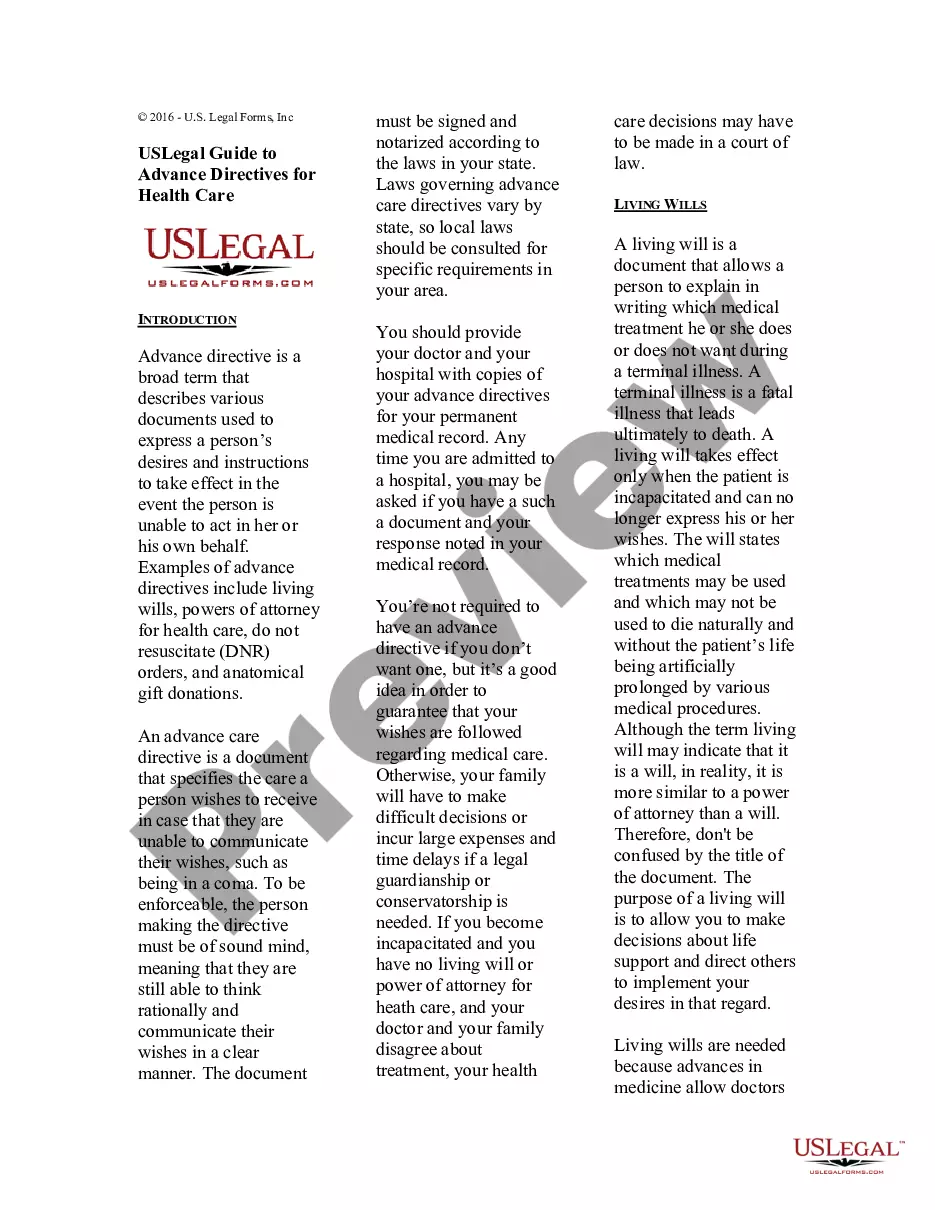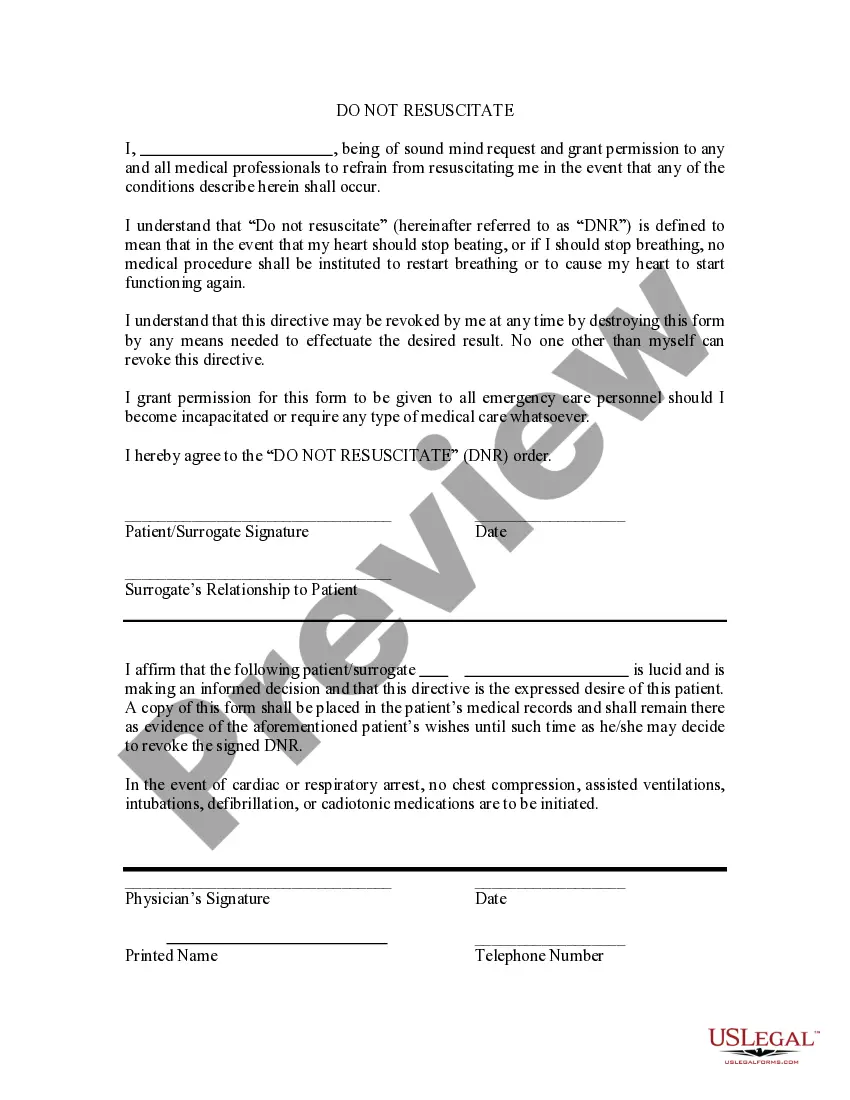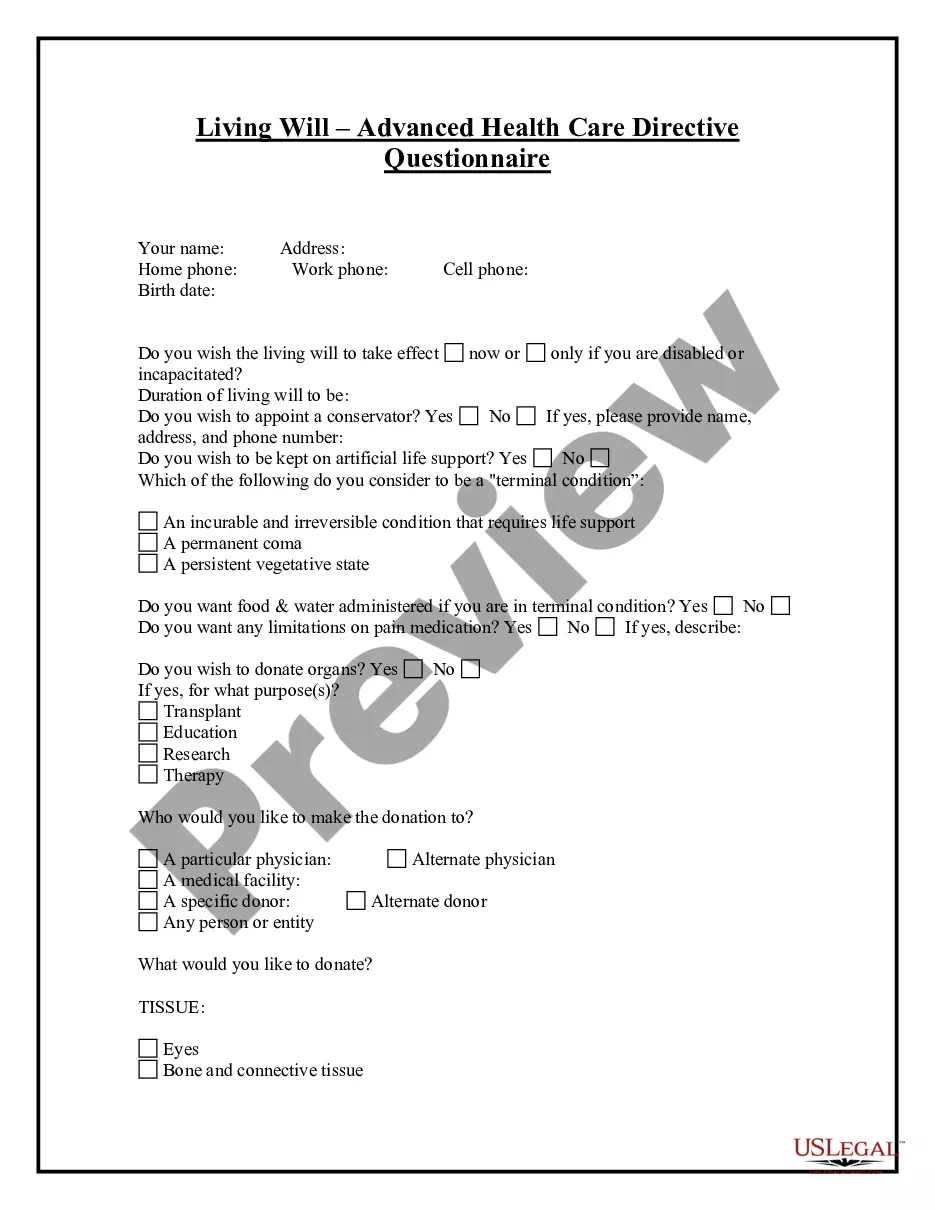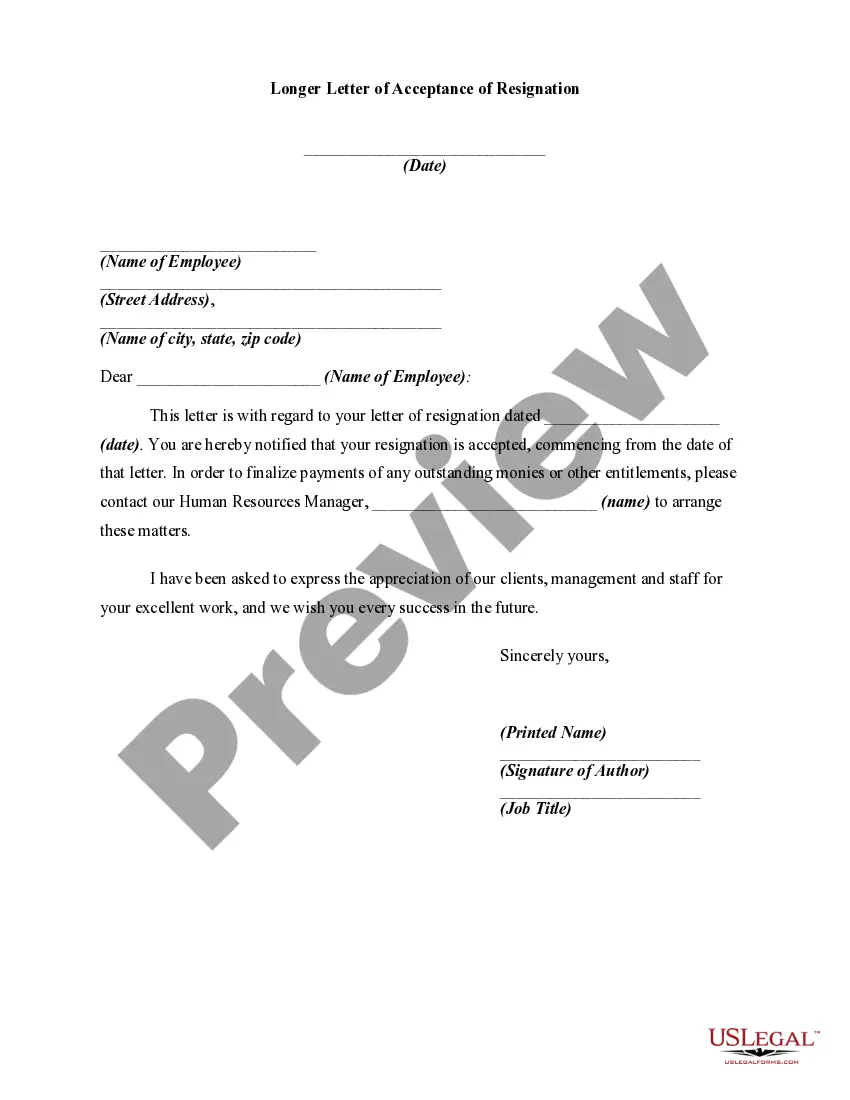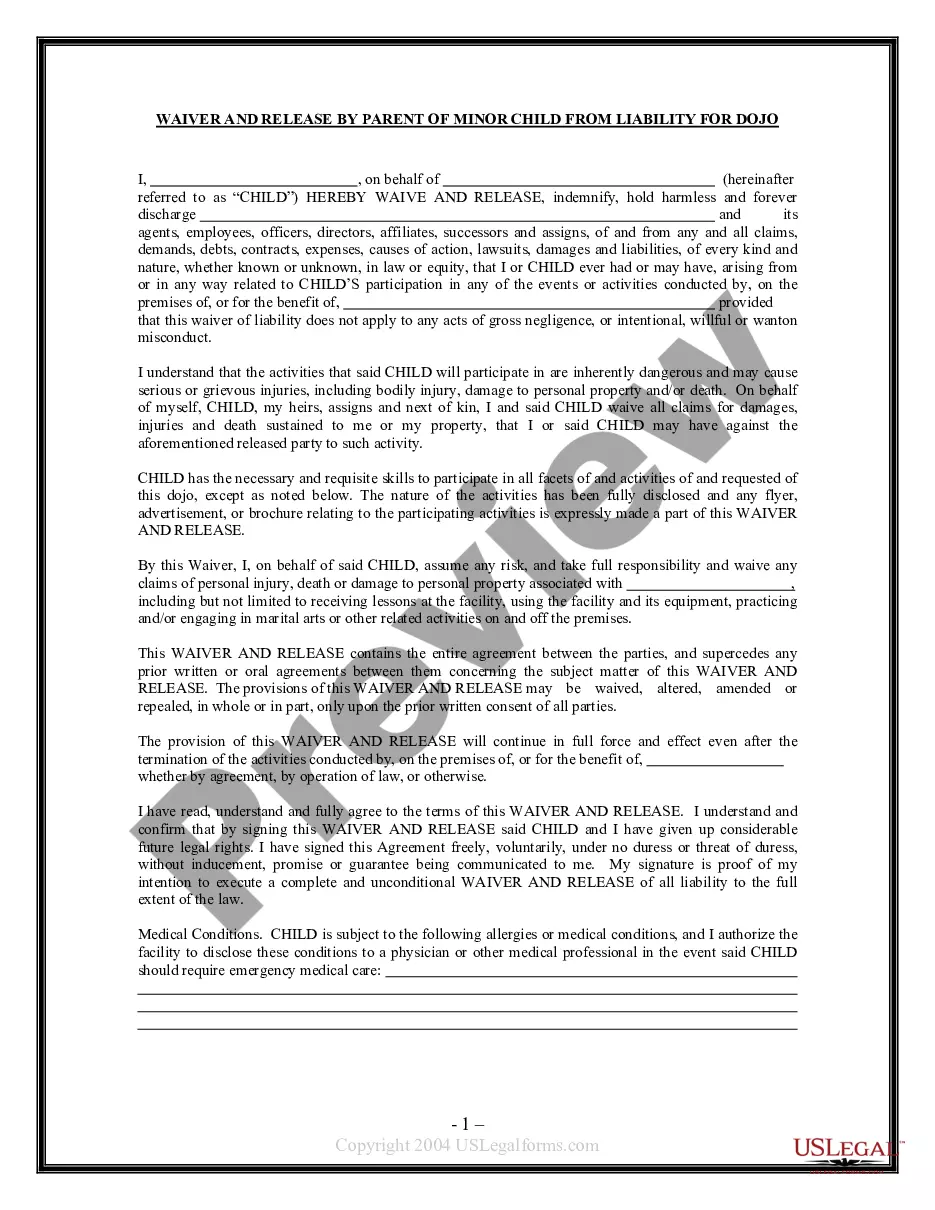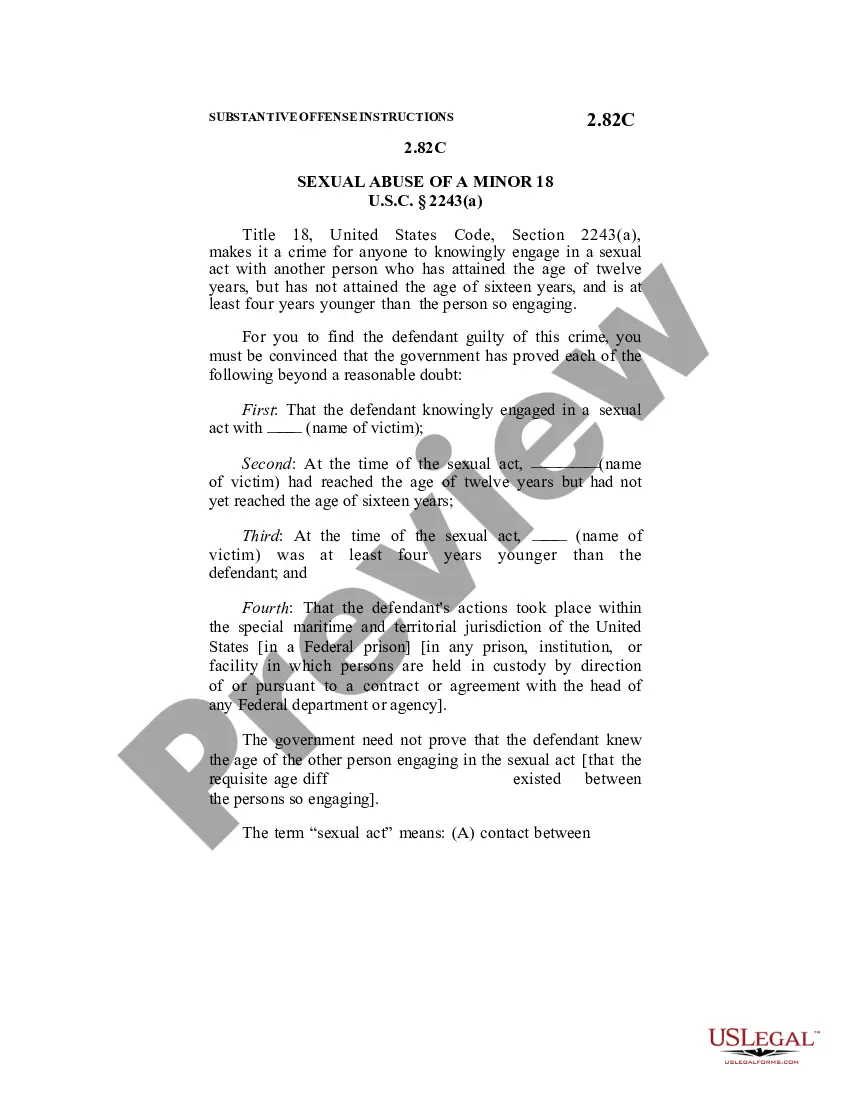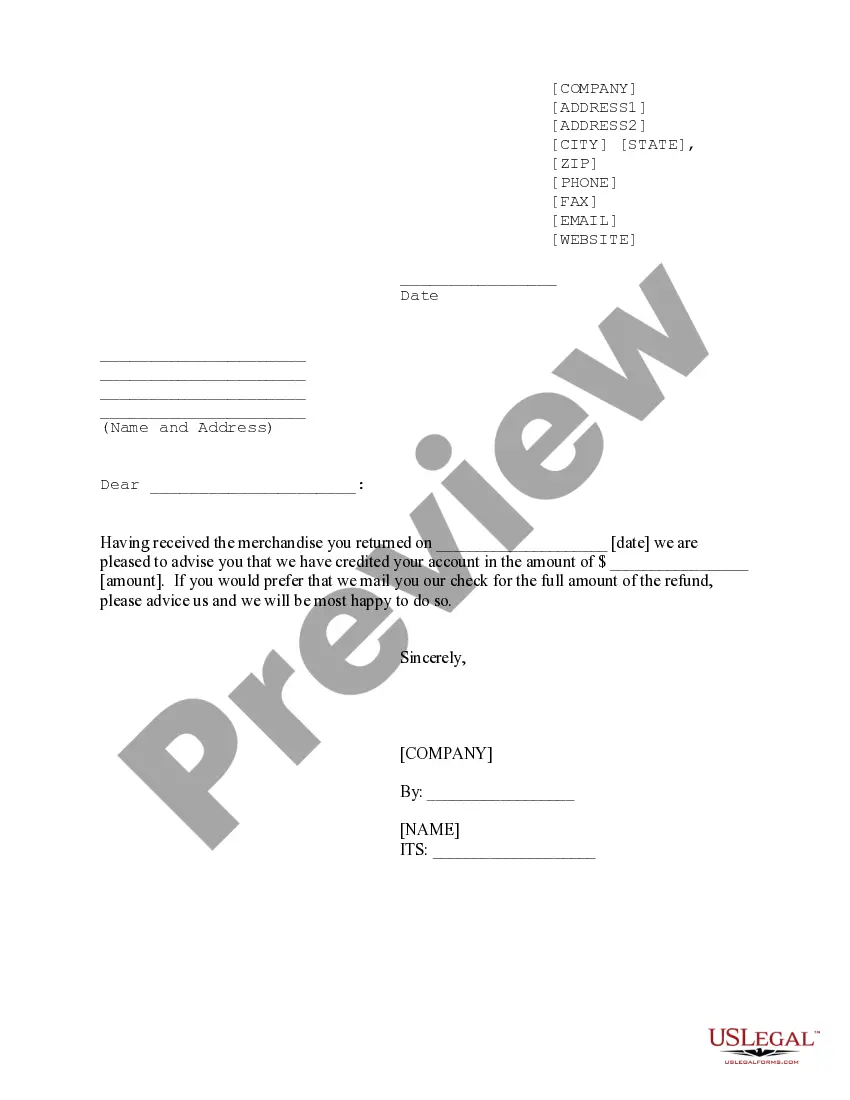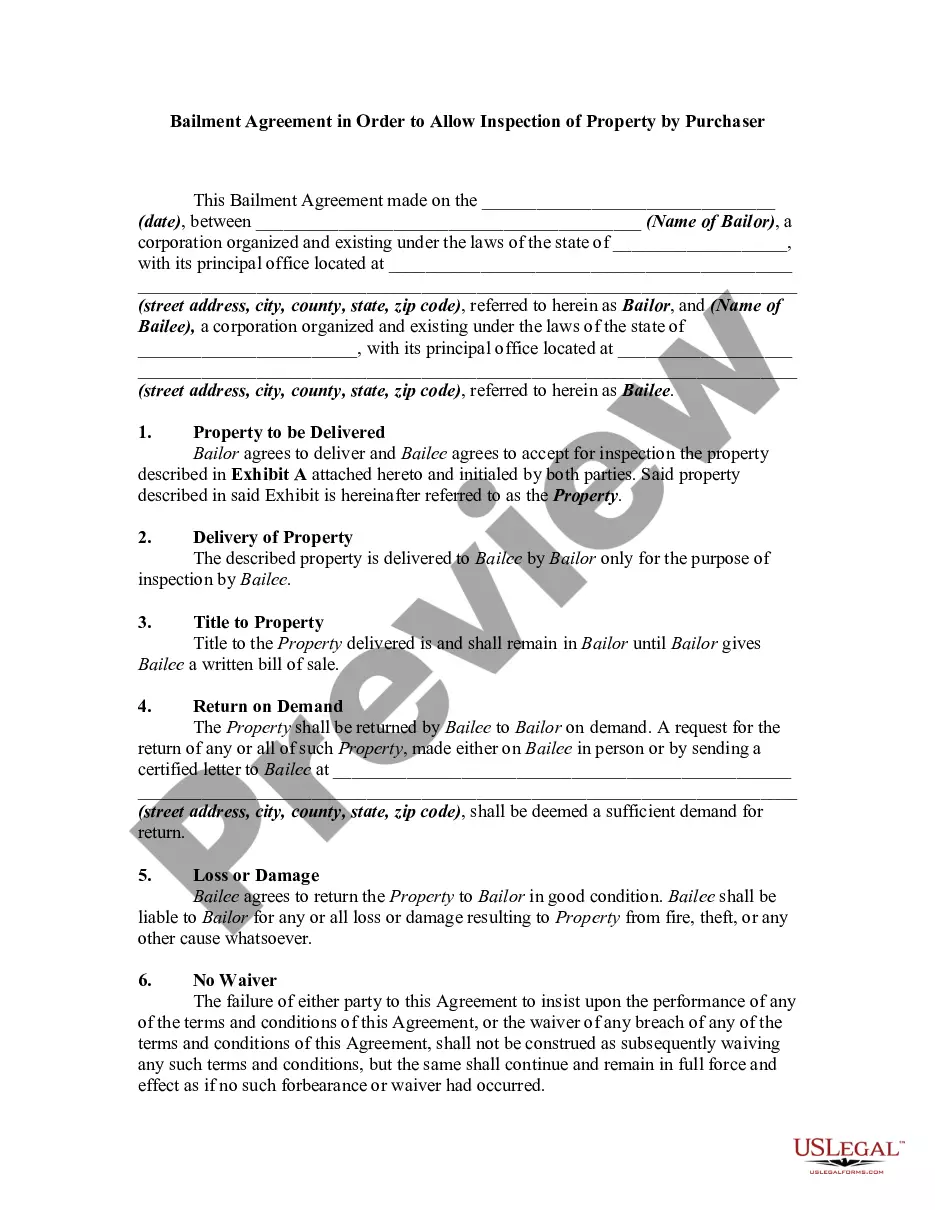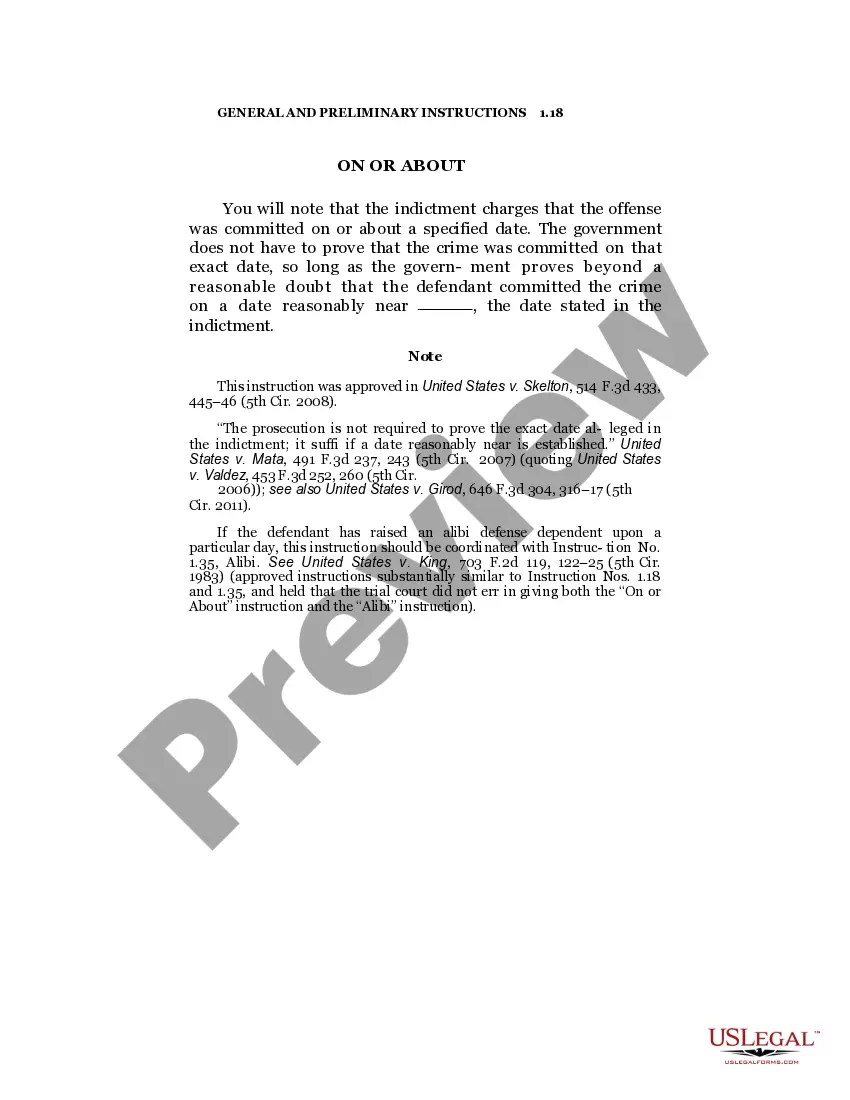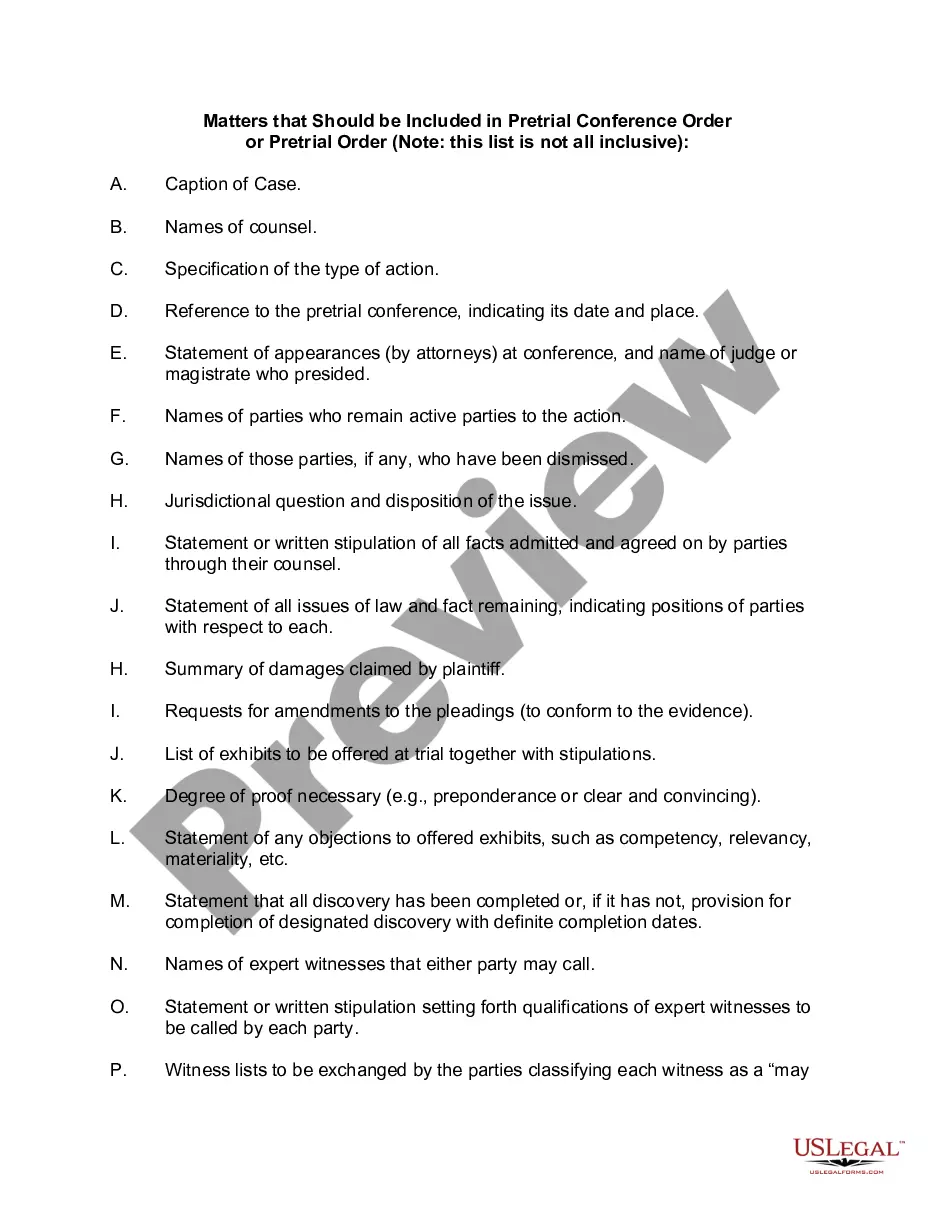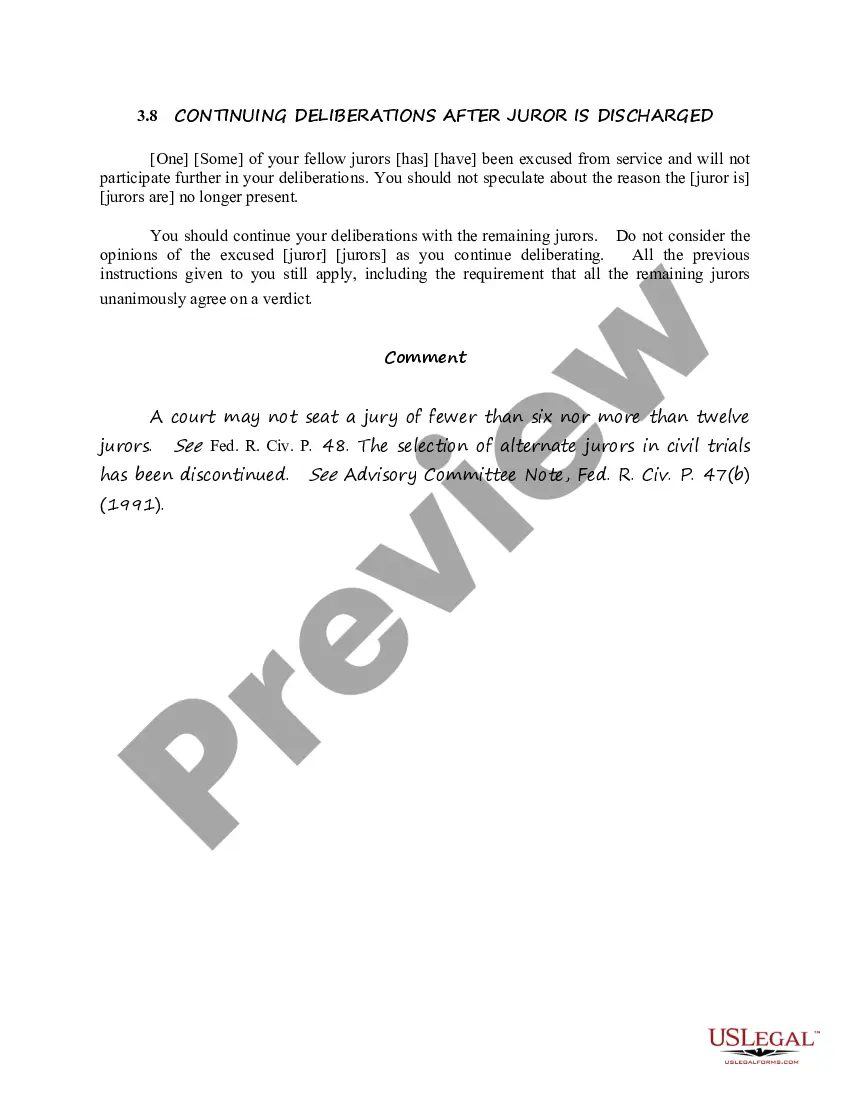Power Of Attorney With Health
Description
How to fill out Florida Durable Power Of Attorney For Property, Finances And Health Care?
The Health Power Of Attorney presented on this page is a reusable legal document crafted by experienced attorneys in accordance with federal and state regulations.
For over 25 years, US Legal Forms has offered individuals, businesses, and legal practitioners more than 85,000 validated, state-specific documents for any professional or personal circumstance. It’s the quickest, simplest, and most reliable method to acquire the necessary paperwork, as the service assures the utmost level of data safety and anti-malware safeguards.
Redownload your paperwork whenever necessary. Access the My documents section in your profile to retrieve any previously downloaded documents.
- Search for the needed document and review it.
- Browse the sample you found and preview it or check the form description to verify it meets your needs. If it doesn’t, use the search function to find the correct one. Click Buy Now after locating the template you require.
- Subscribe and sign in. Select the pricing option that best suits you and create an account. Utilize PayPal or a credit card for a swift transaction. If you already possess an account, Log In and review your subscription to continue.
- Acquire the editable template. Choose the format you prefer for your Health Power Of Attorney (PDF, Word, RTF) and download the document to your device.
- Complete and sign the paperwork. Print the template to fill it out manually. Alternatively, use an online multifunctional PDF editor to quickly and accurately complete and sign your form with a legally-binding electronic signature.
Form popularity
FAQ
Here are four of the most common deleted file recovery methods. Check Your Recycle Bin. Find the File. ... Use the Control Panel. If you can't find the file in the recycling bin, it could still be stored elsewhere on your computer. ... Use a Data Recovery Software. ... Hire a Data Recovery Service.
If you don't find the missing file in these locations, open Word, and select File > Info > Manage Document > Recover Unsaved Documents.
How To Recover a Deleted Document in Office 365 - YouTube YouTube Start of suggested clip End of suggested clip Let's take a look we delete files by selecting. Them. And then clicking delete. Once deleted theMoreLet's take a look we delete files by selecting. Them. And then clicking delete. Once deleted the file is now in that workspace's recycle bin. This is true for both sharepoint sites as well as your
You'll have to bring it within the statute of limitations period for your particular case. For example, the Alaska statute of limitations is three years for contracts and two years for personal injury and personal property damage cases. If you don't file within the proper period, you lose your right to sue.
If you don't find the missing file in these locations, open Word, and select File > Info > Manage Document > Recover Unsaved Documents.
The temporary file that is created when Word performs an automatic save is stored in the Temp folder, unless there is not a valid Temp folder. In this case, Word saves the temporary file in the same folder where it saves the document.
How to recover Unsaved Word Document? In MS Word, click the File Tab in the upper left. ... Click Manage Document and select Recover Unsaved Documents from the drop-down list. ... Check for your missing file in the dialog box. ... Open the recovered Word document and click the Save As button in the top banner.
Within Microsoft Word, go to File / Manage Document and click on the File tab. Now select ?Document Management?, then ?Recover Unsaved Documents?. In the new window, you will see a list of all unsaved Word documents. Select the documents you are interested in and click Open.