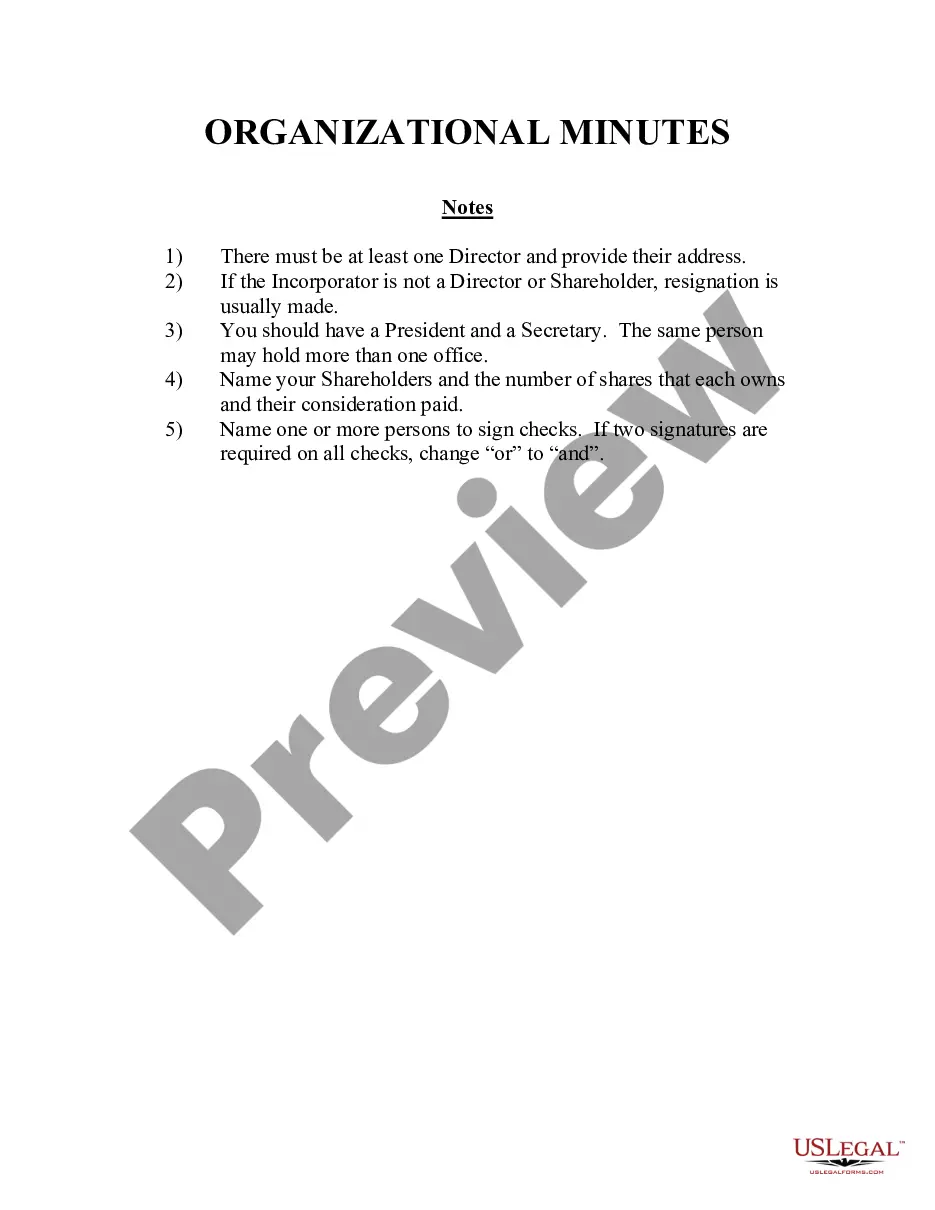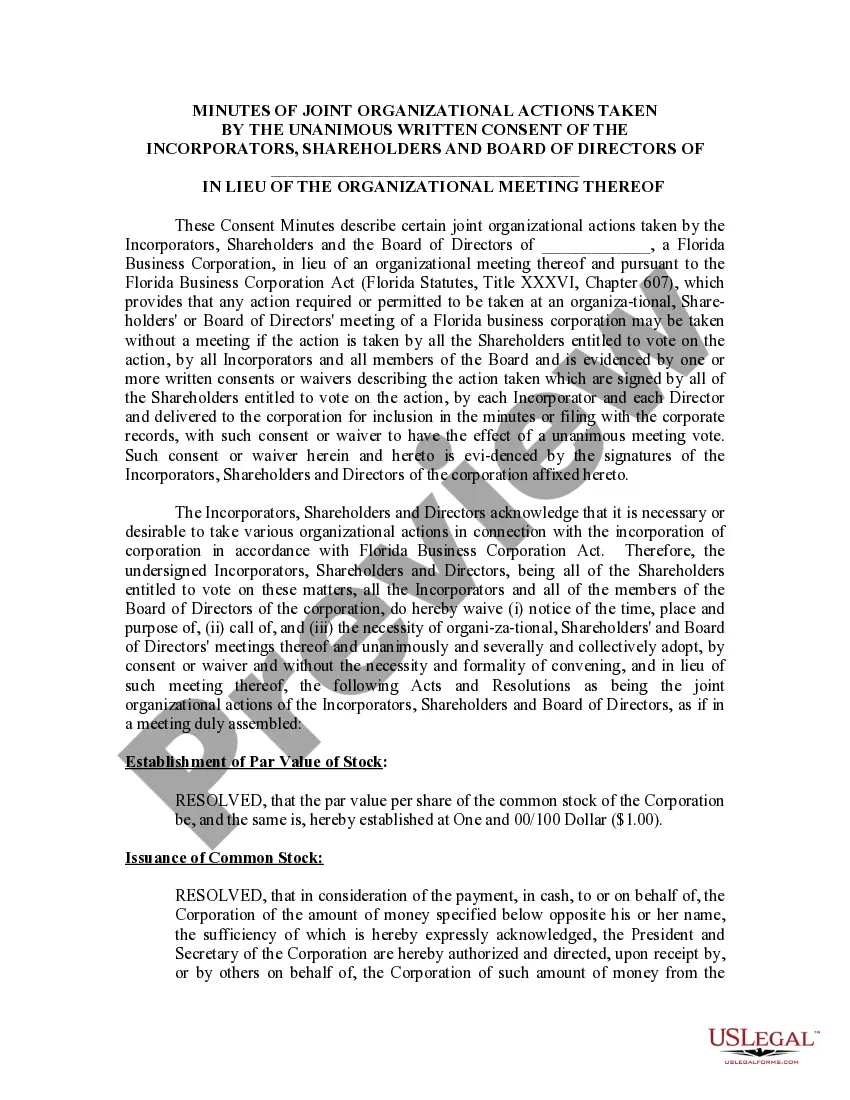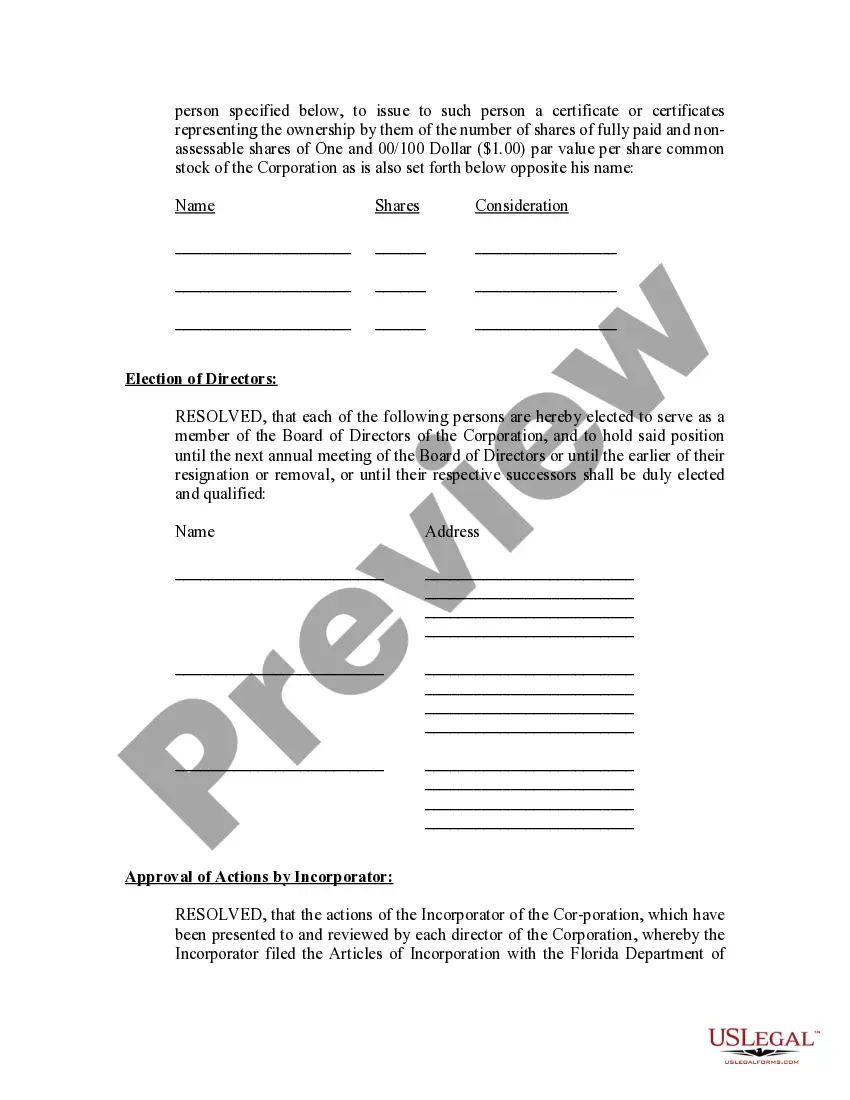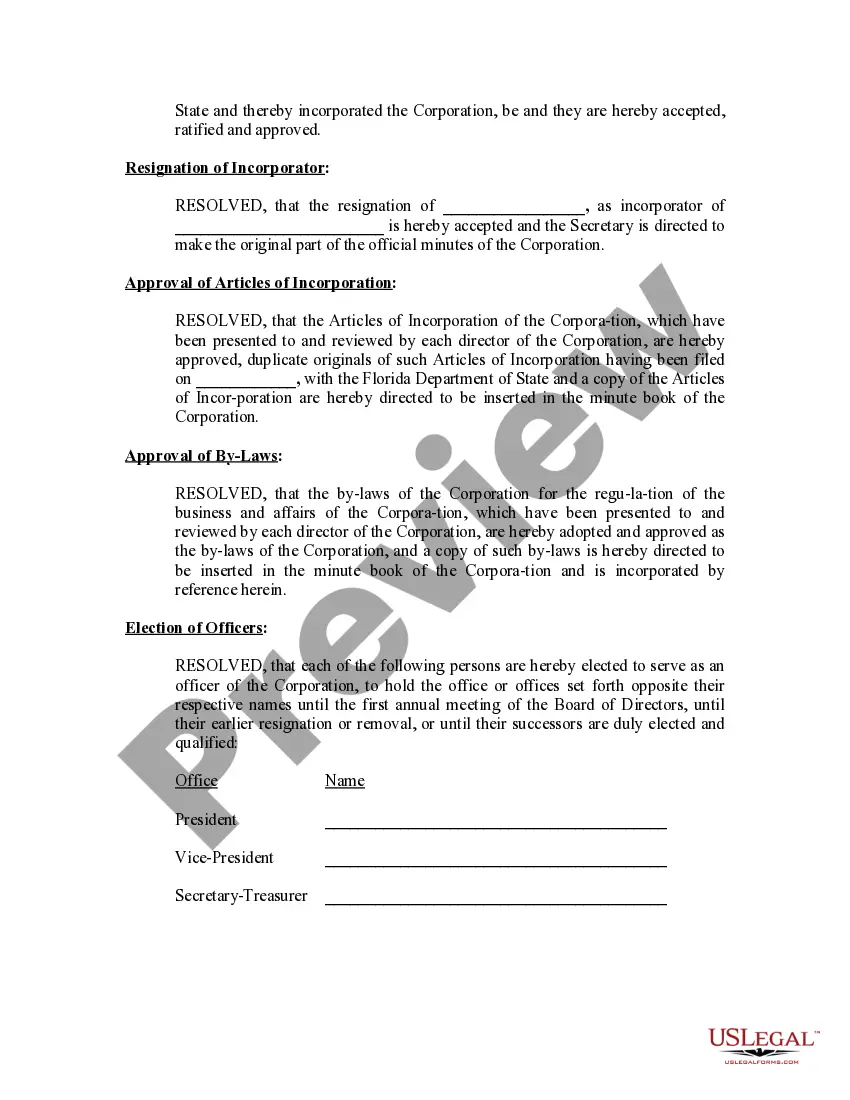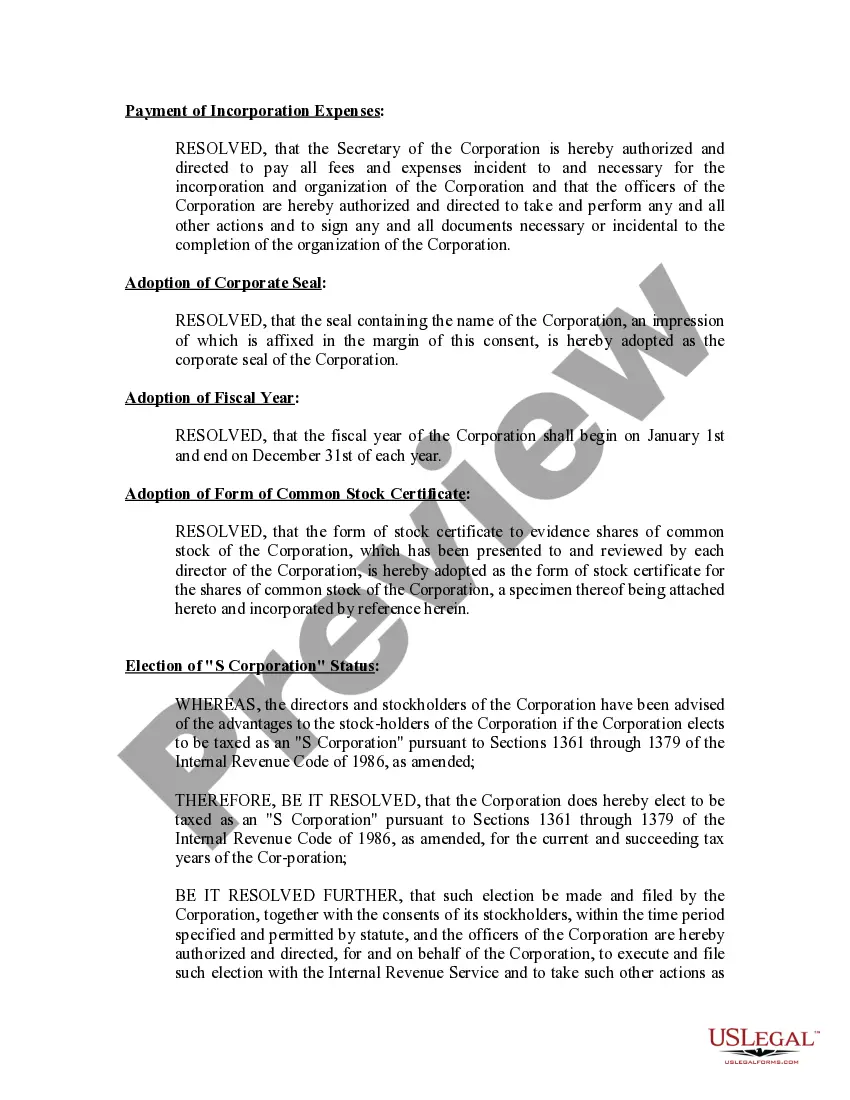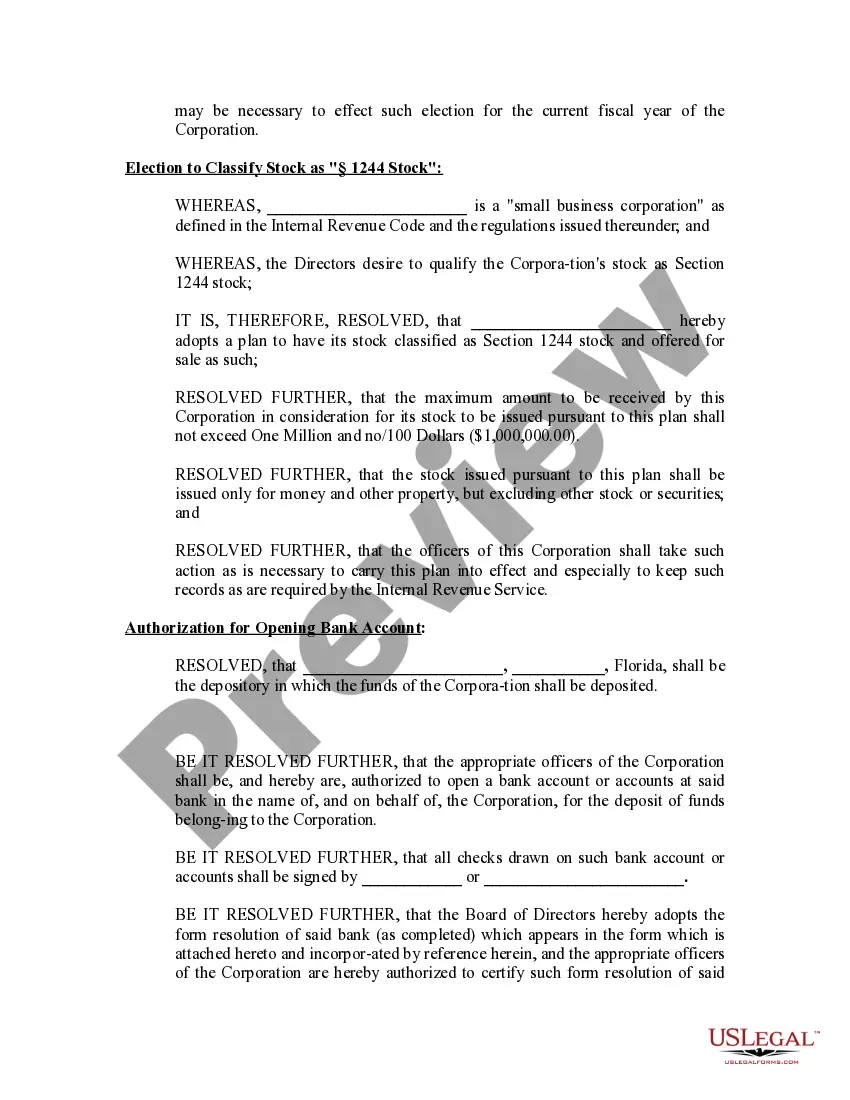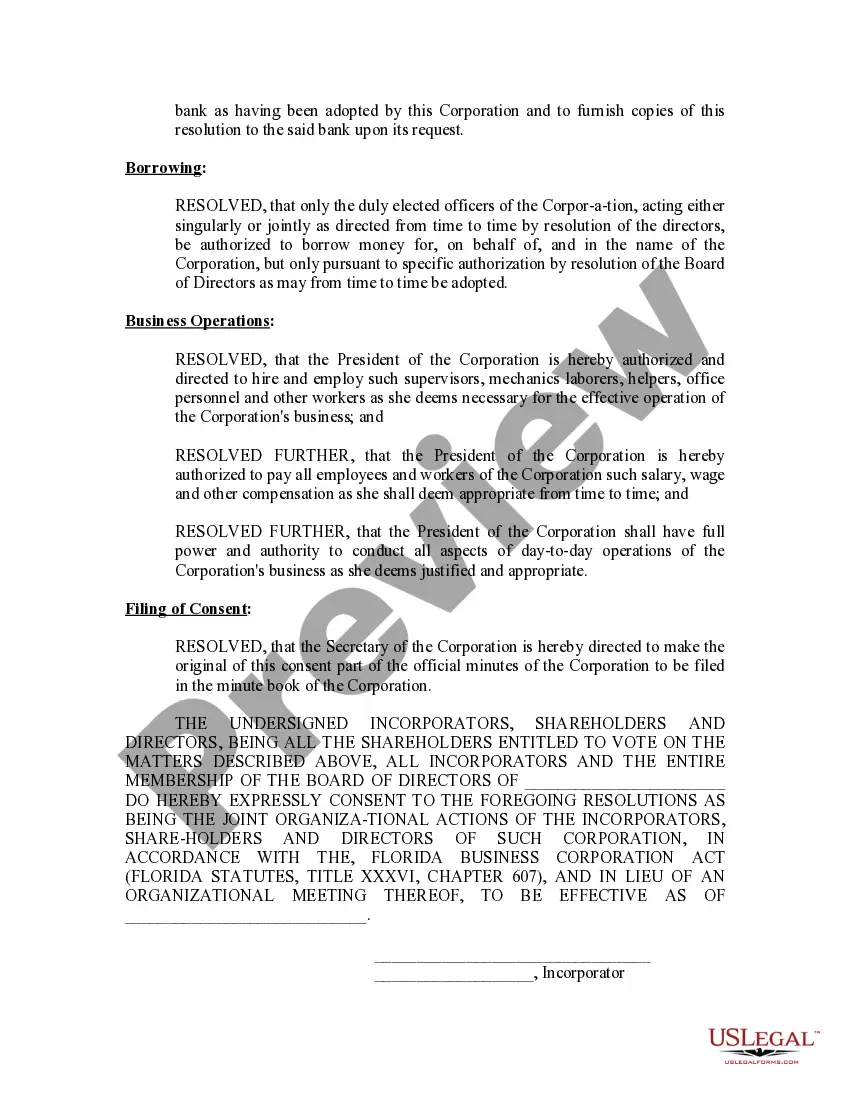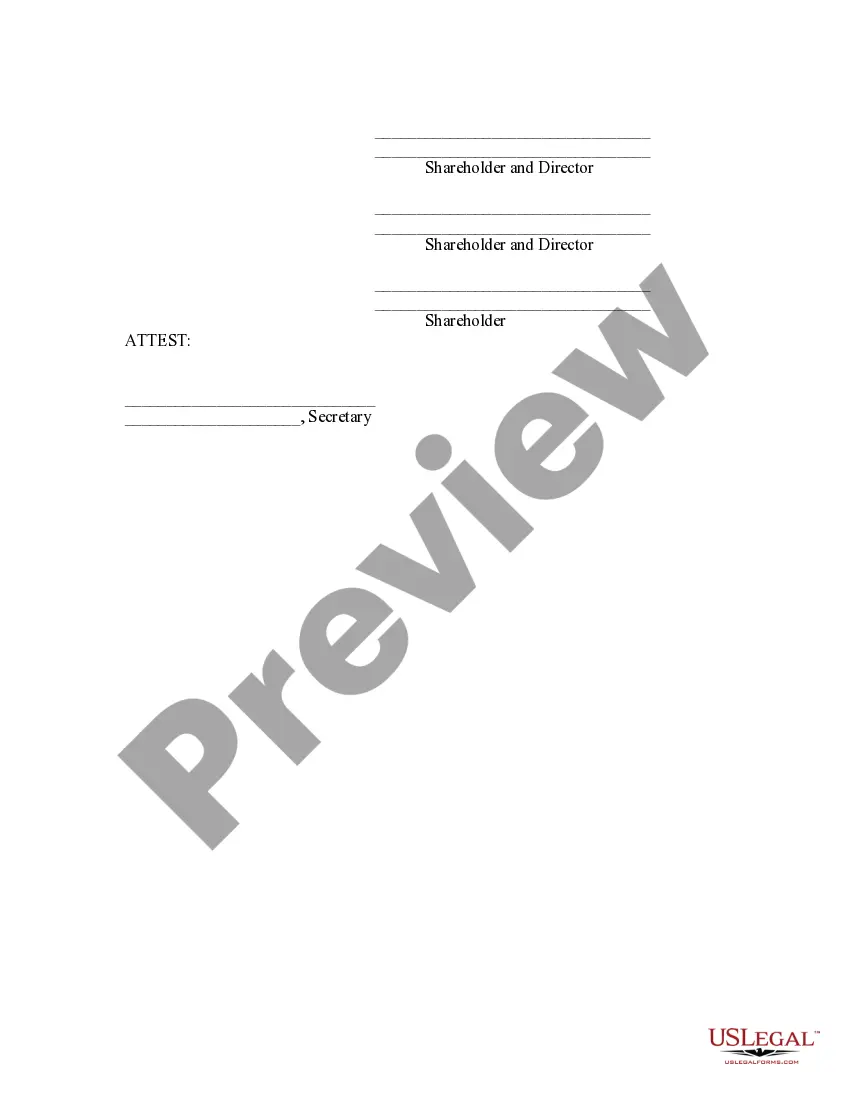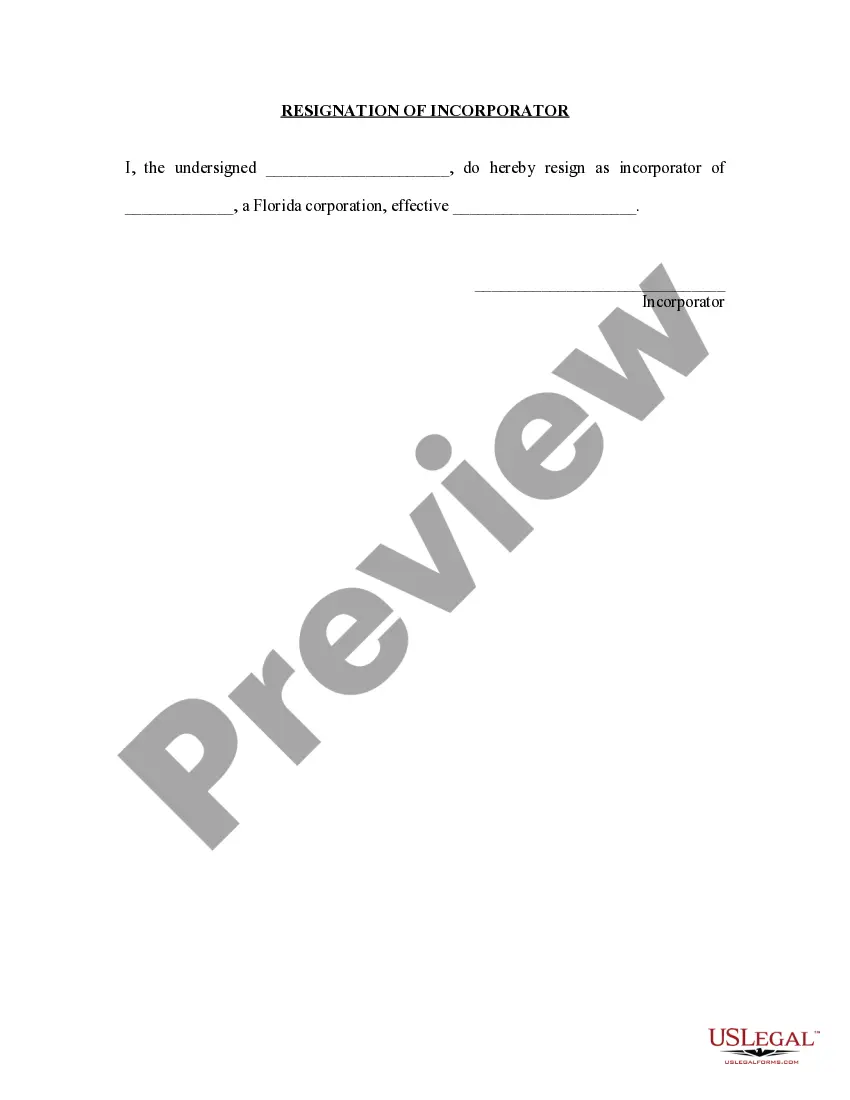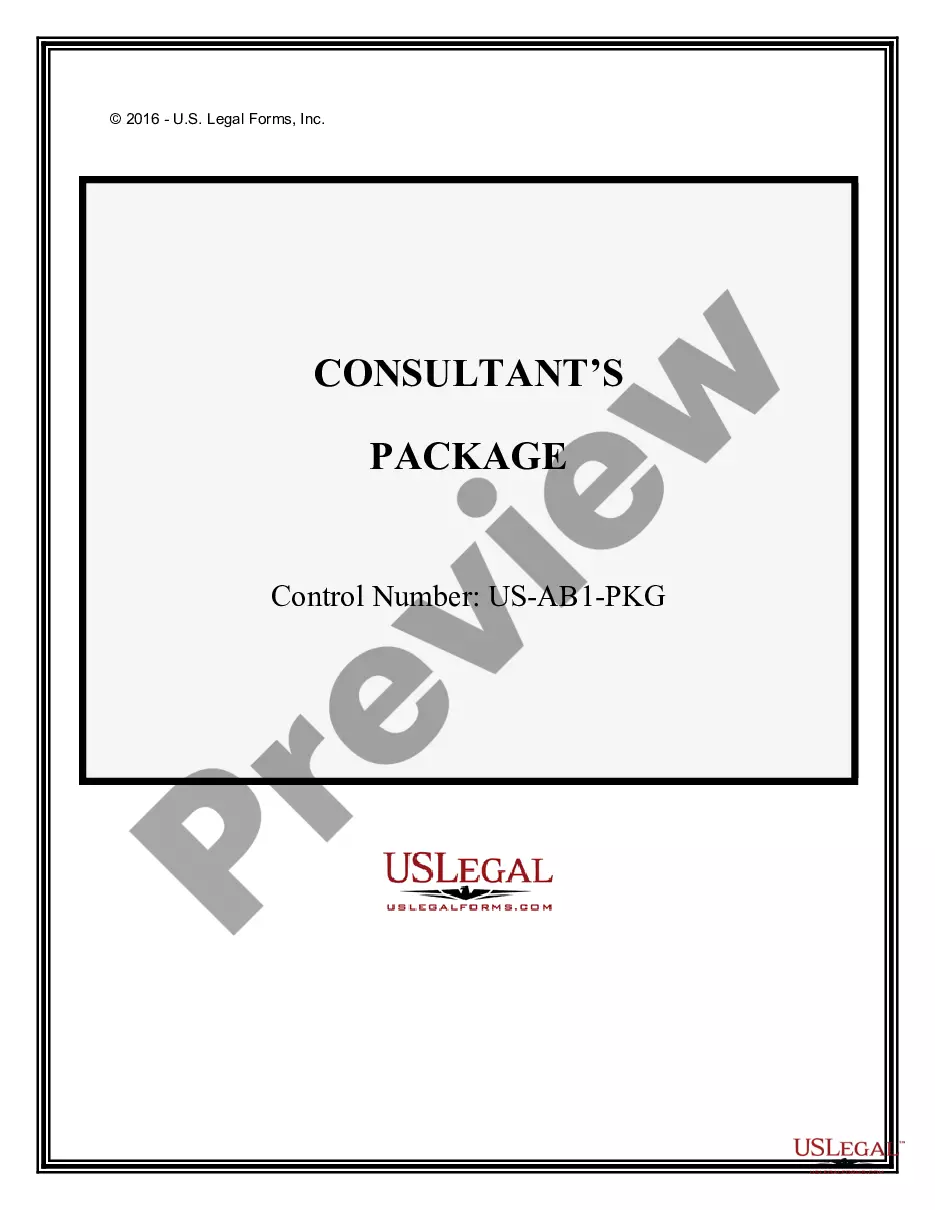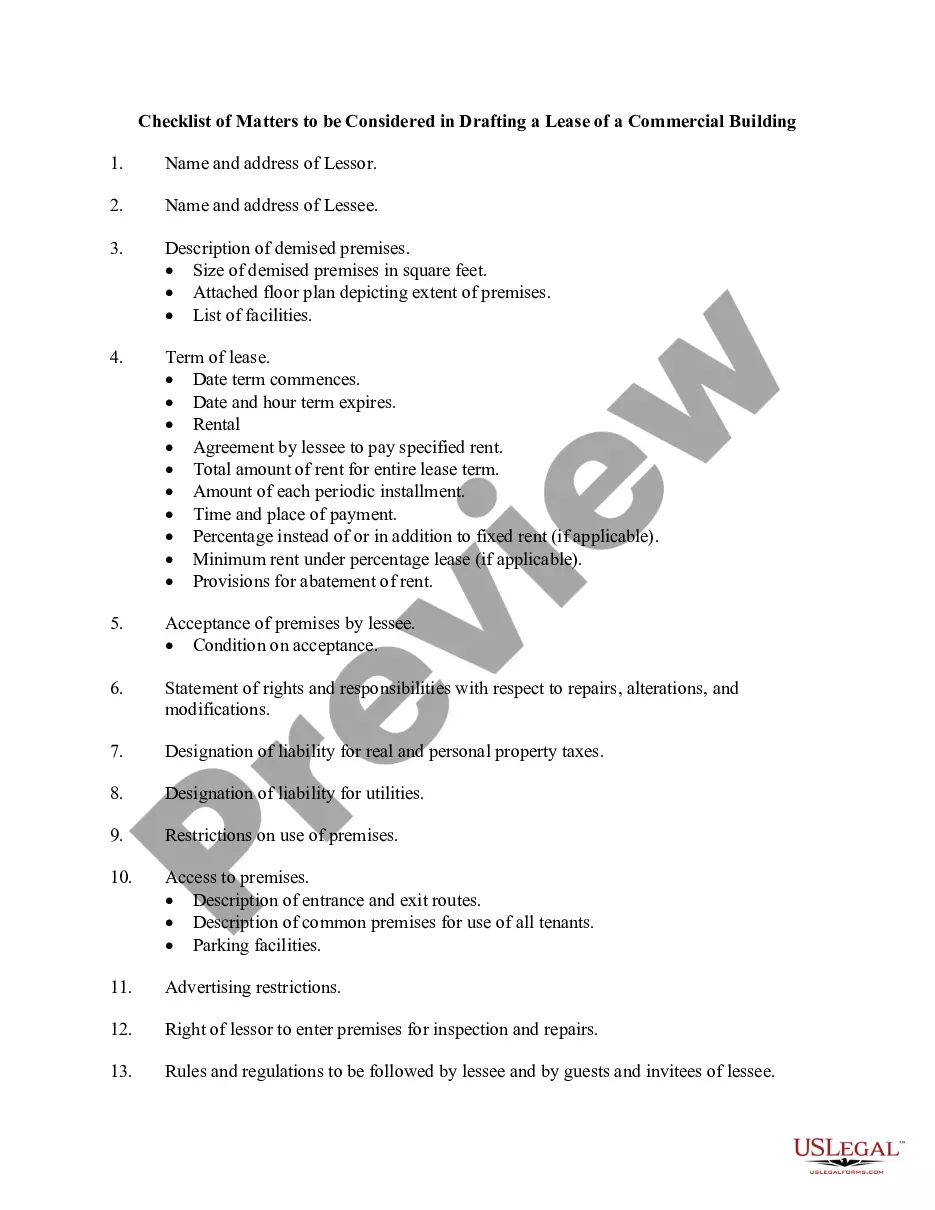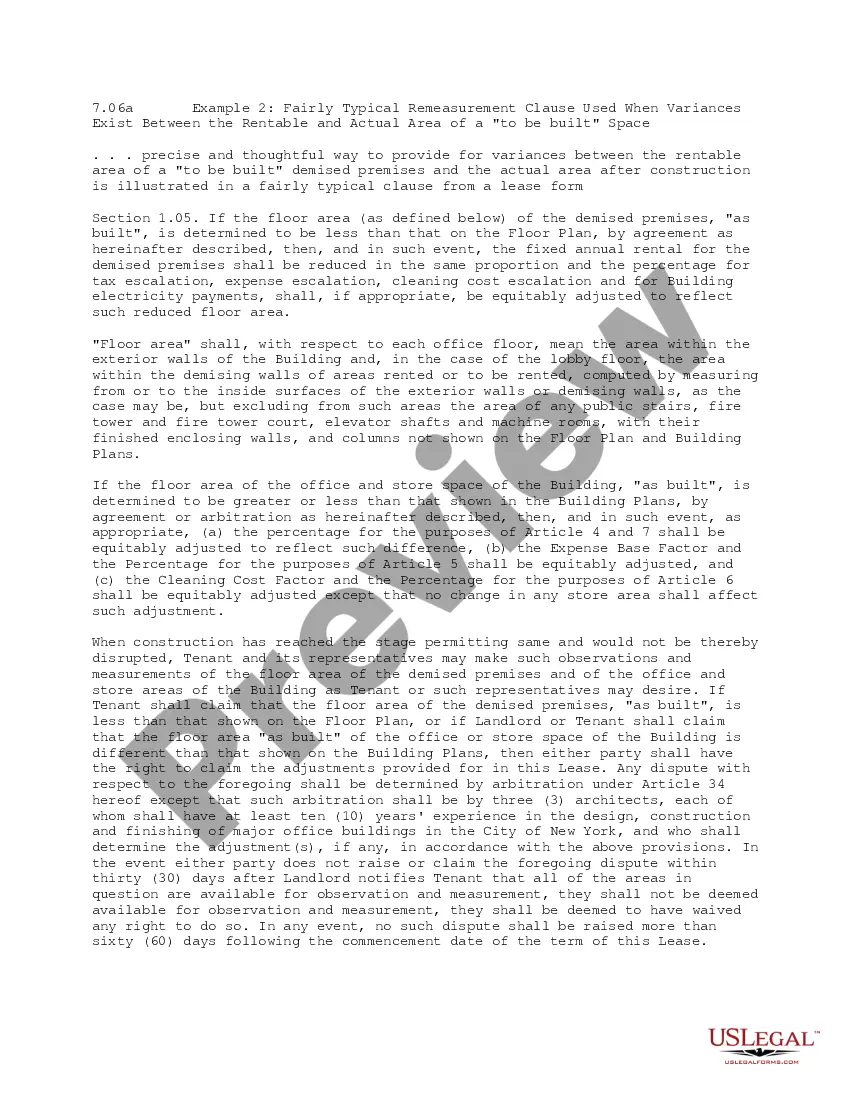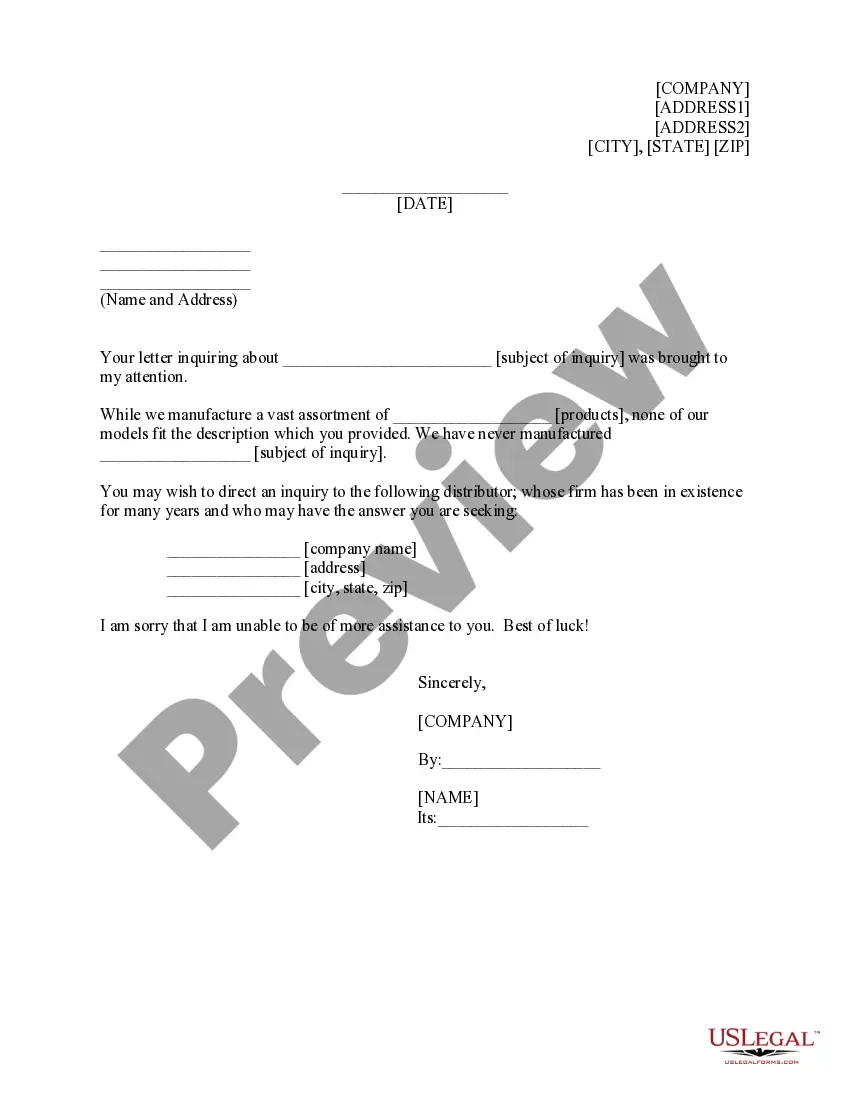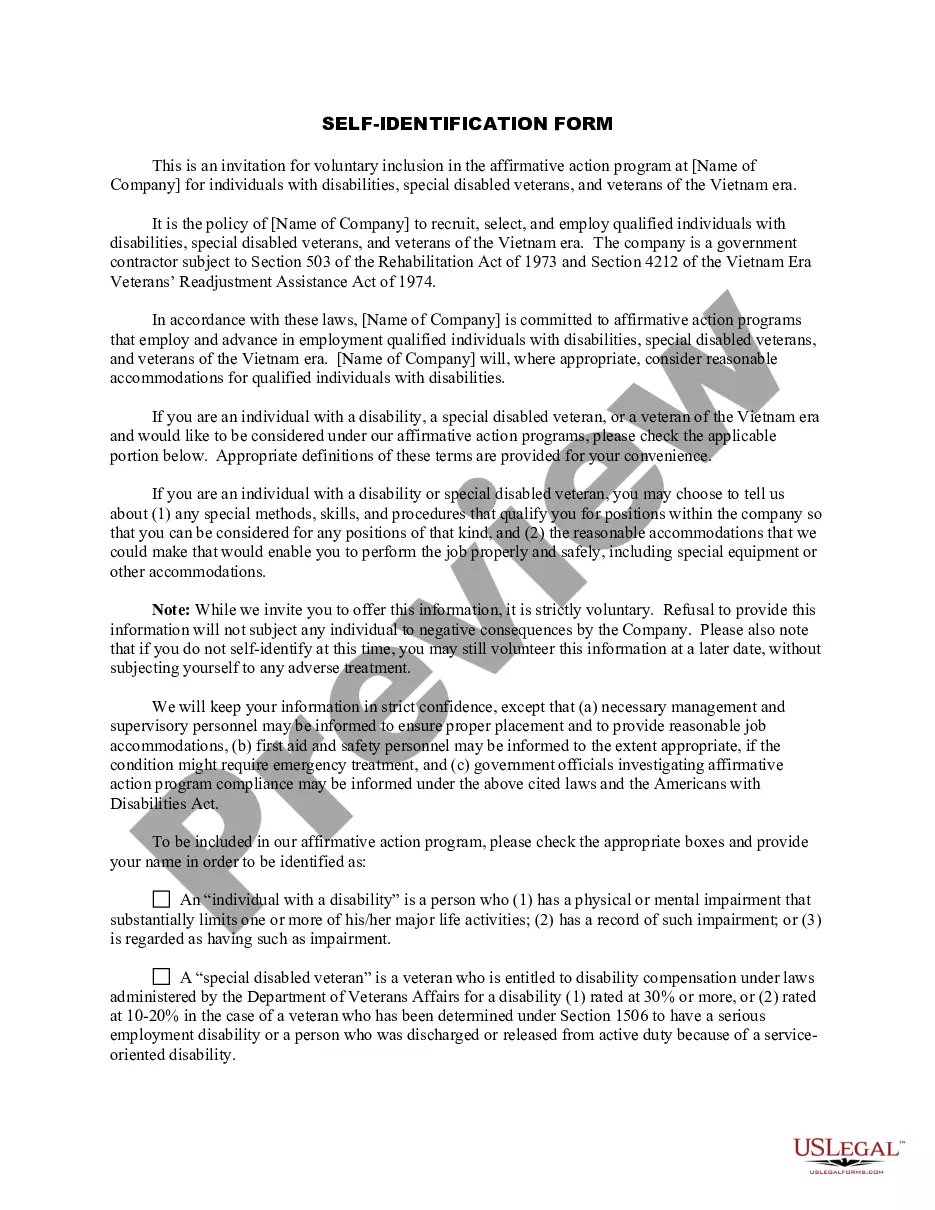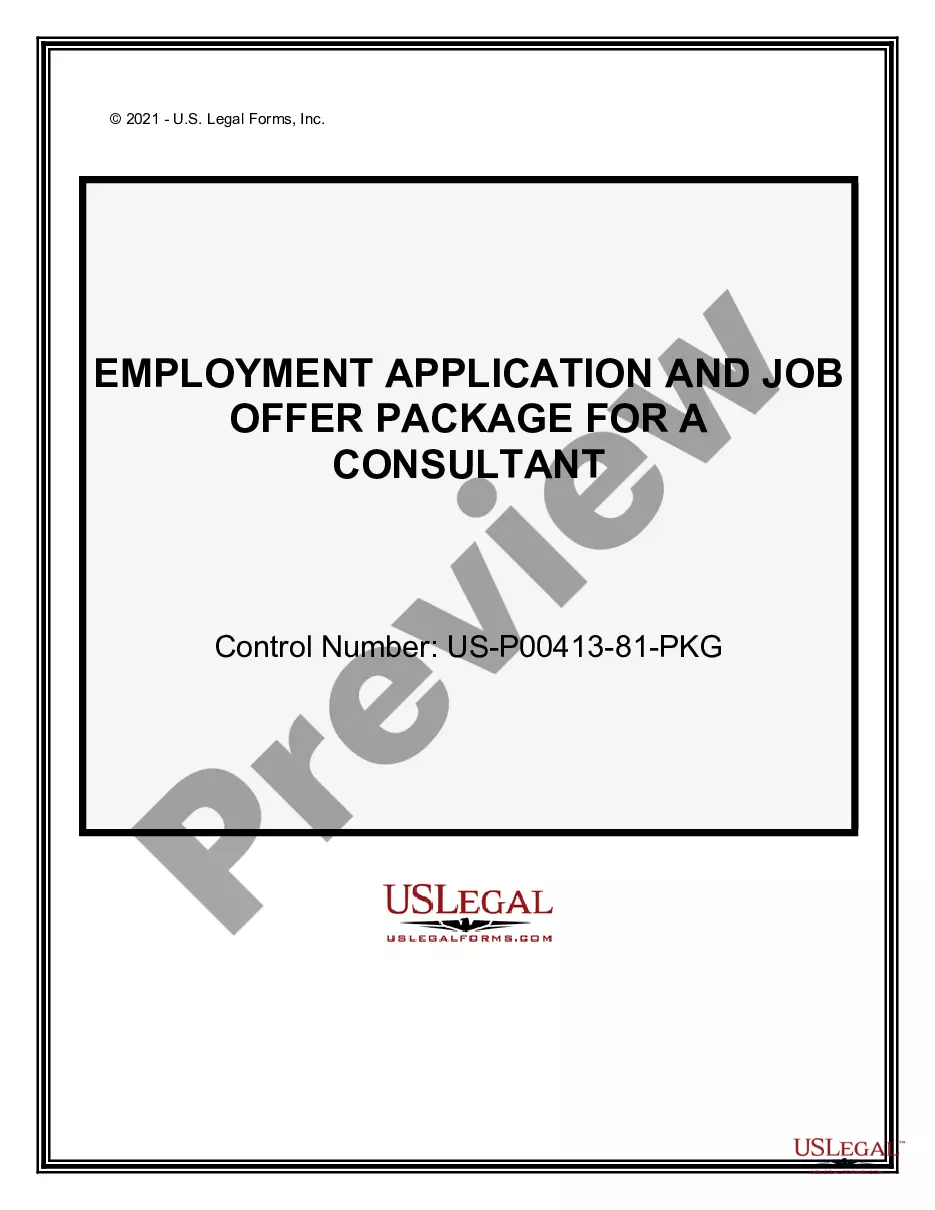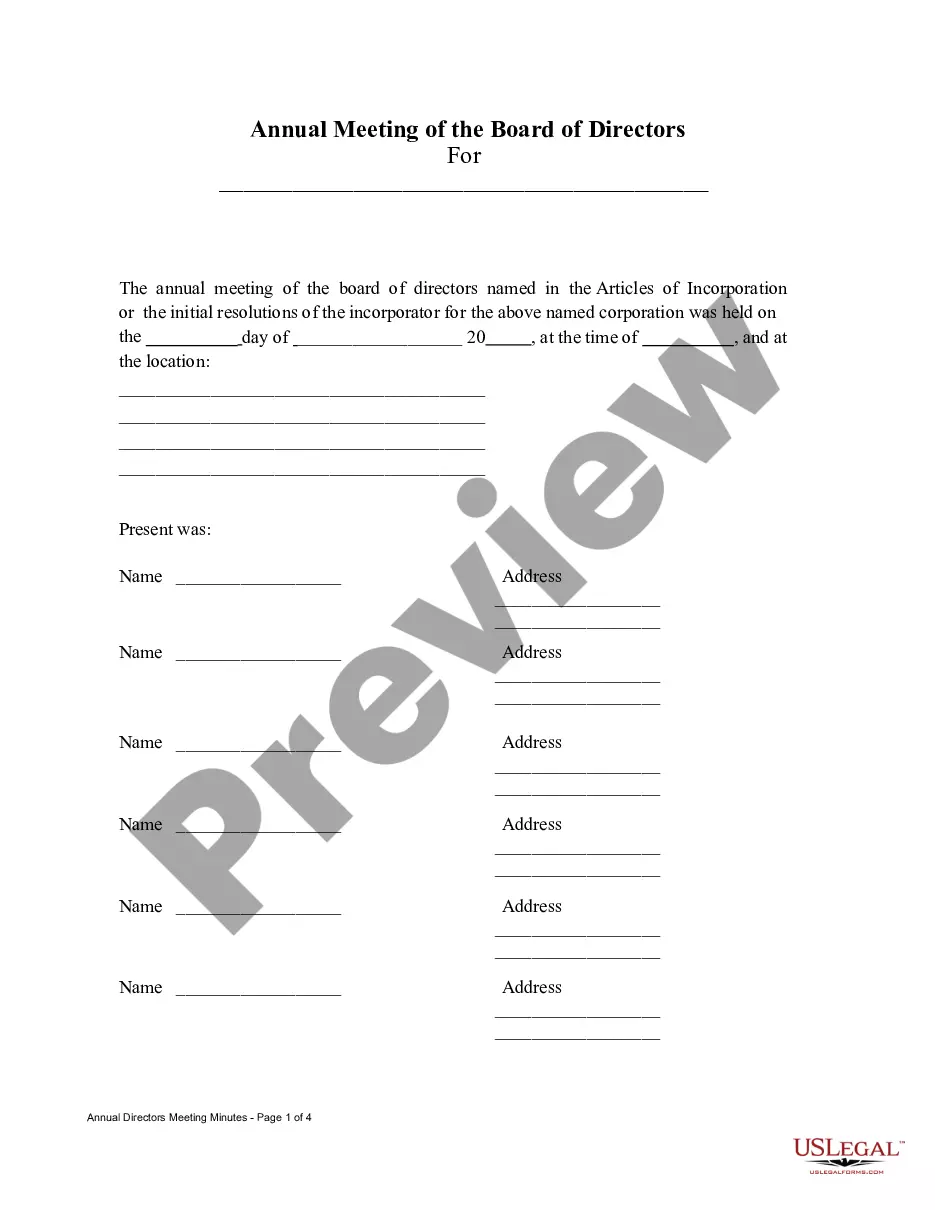Minutes Organizational Template With Formulas
Description
How to fill out Florida Minutes For Organizational Meeting?
It’s no secret that you can’t become a legal professional overnight, nor can you learn how to quickly draft Minutes Organizational Template With Formulas without having a specialized background. Putting together legal documents is a long process requiring a particular training and skills. So why not leave the preparation of the Minutes Organizational Template With Formulas to the specialists?
With US Legal Forms, one of the most extensive legal template libraries, you can find anything from court documents to templates for in-office communication. We know how important compliance and adherence to federal and state laws are. That’s why, on our website, all forms are location specific and up to date.
Here’s how you can get started with our website and get the form you require in mere minutes:
- Find the form you need with the search bar at the top of the page.
- Preview it (if this option available) and read the supporting description to figure out whether Minutes Organizational Template With Formulas is what you’re searching for.
- Start your search again if you need any other template.
- Set up a free account and choose a subscription plan to buy the form.
- Choose Buy now. As soon as the payment is complete, you can download the Minutes Organizational Template With Formulas, complete it, print it, and send or mail it to the necessary individuals or organizations.
You can re-gain access to your forms from the My Forms tab at any time. If you’re an existing client, you can simply log in, and locate and download the template from the same tab.
No matter the purpose of your paperwork-be it financial and legal, or personal-our website has you covered. Try US Legal Forms now!
Form popularity
FAQ
On the Insert tab, in the Illustrations group, click SmartArt. In the Choose a SmartArt Graphic gallery, click Hierarchy, click an organization chart layout (such as Organization Chart), and then click OK. To enter your text, do one of the following: Click in a box in the SmartArt graphic, and then type your text.
Organizational charts can be broad-based, depicting the overall company, or can be department- or unit-specific, focusing on one spoke on the wheel. Most org charts are structured by using the "hierarchical" model, which shows management or other high-ranking officials on top, and lower-level employees beneath them.
How to Make an Organizational Chart in Excel Step 1: Create an employee directory. ... Step 2: Select the right SmartArt graphic. ... Step 3: Add employee data to the org chart. ... Step 4: Arrange and customize the org chart. ... Step 5: Save as an org chart template.
Open a blank worksheet in Excel and click the Insert tab (or choose Insert from the drop-down menu). Click SmartArt, click Hierarchy, click Organization Chart.
While you can easily use an organizational chart maker to create org charts, there are still some steps and considerations you need to follow when creating one. Define the scope. ... Gather information. ... Decide on the tool to create the chart. ... Start from the top and add layers in between.