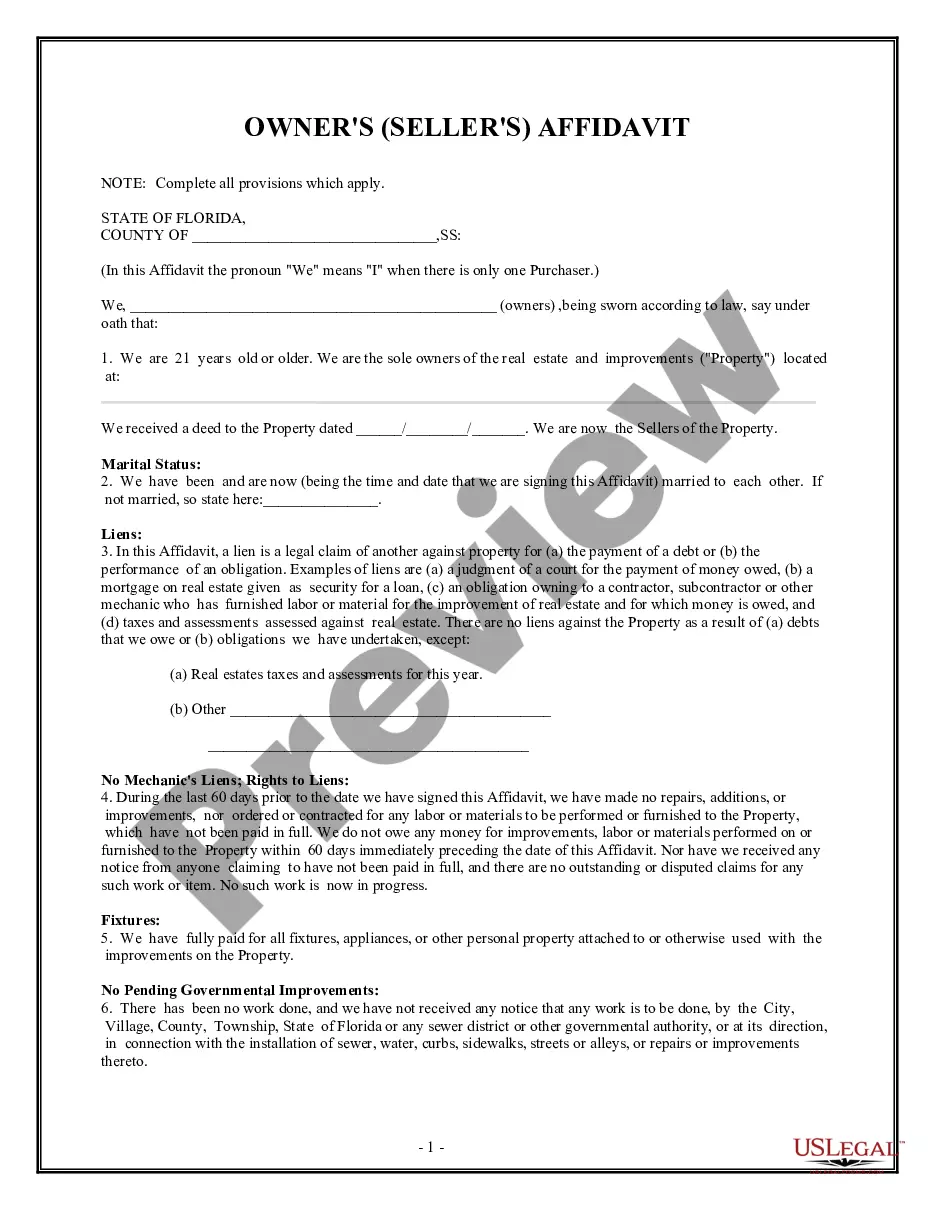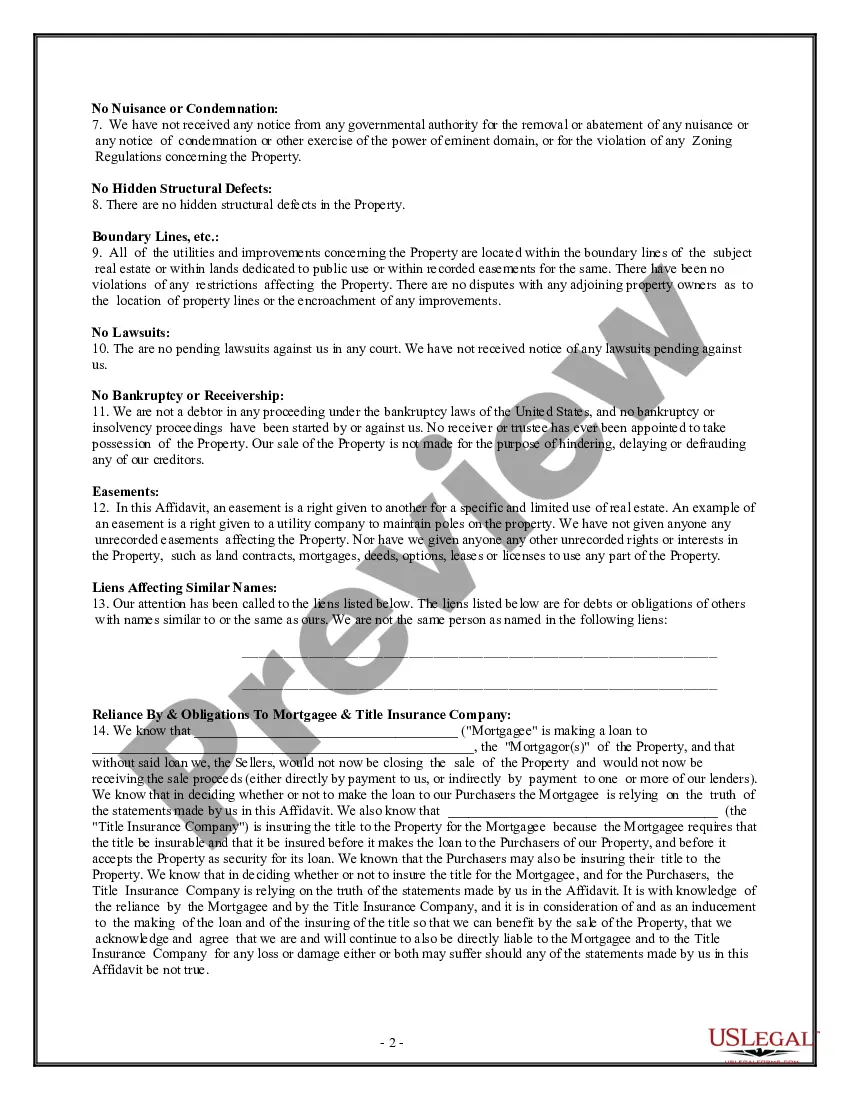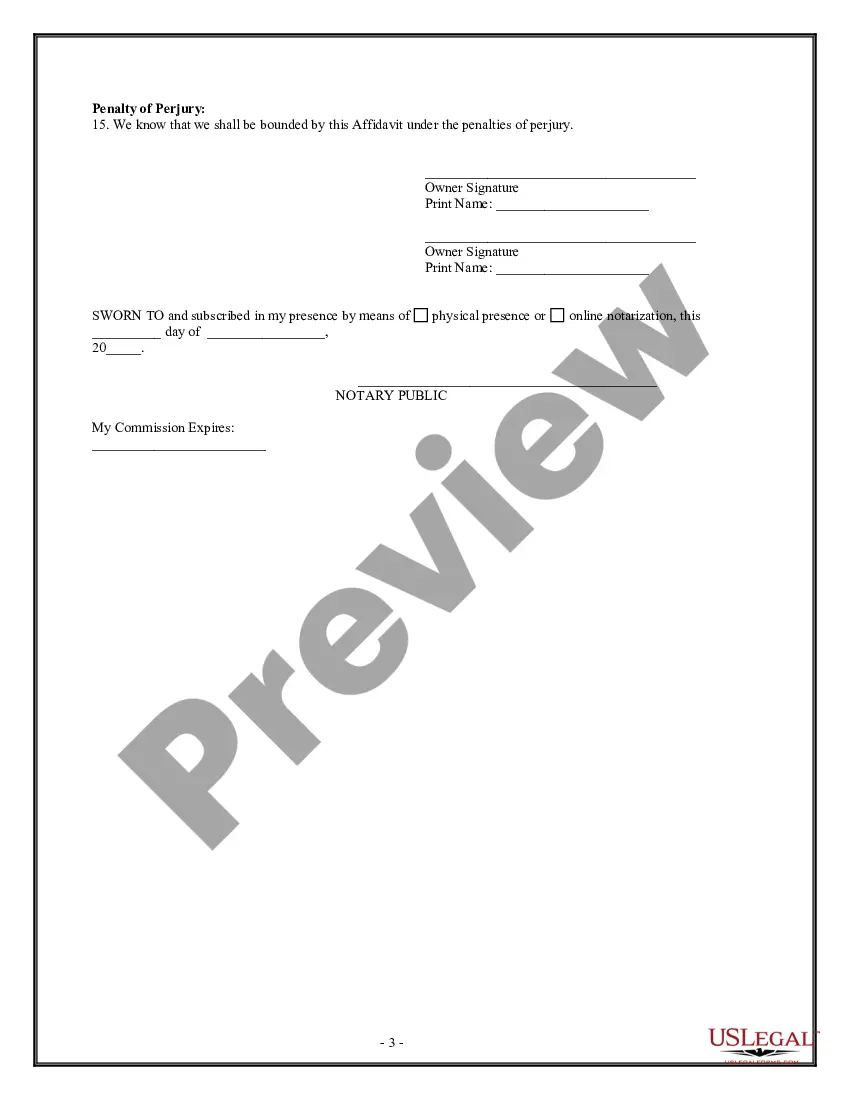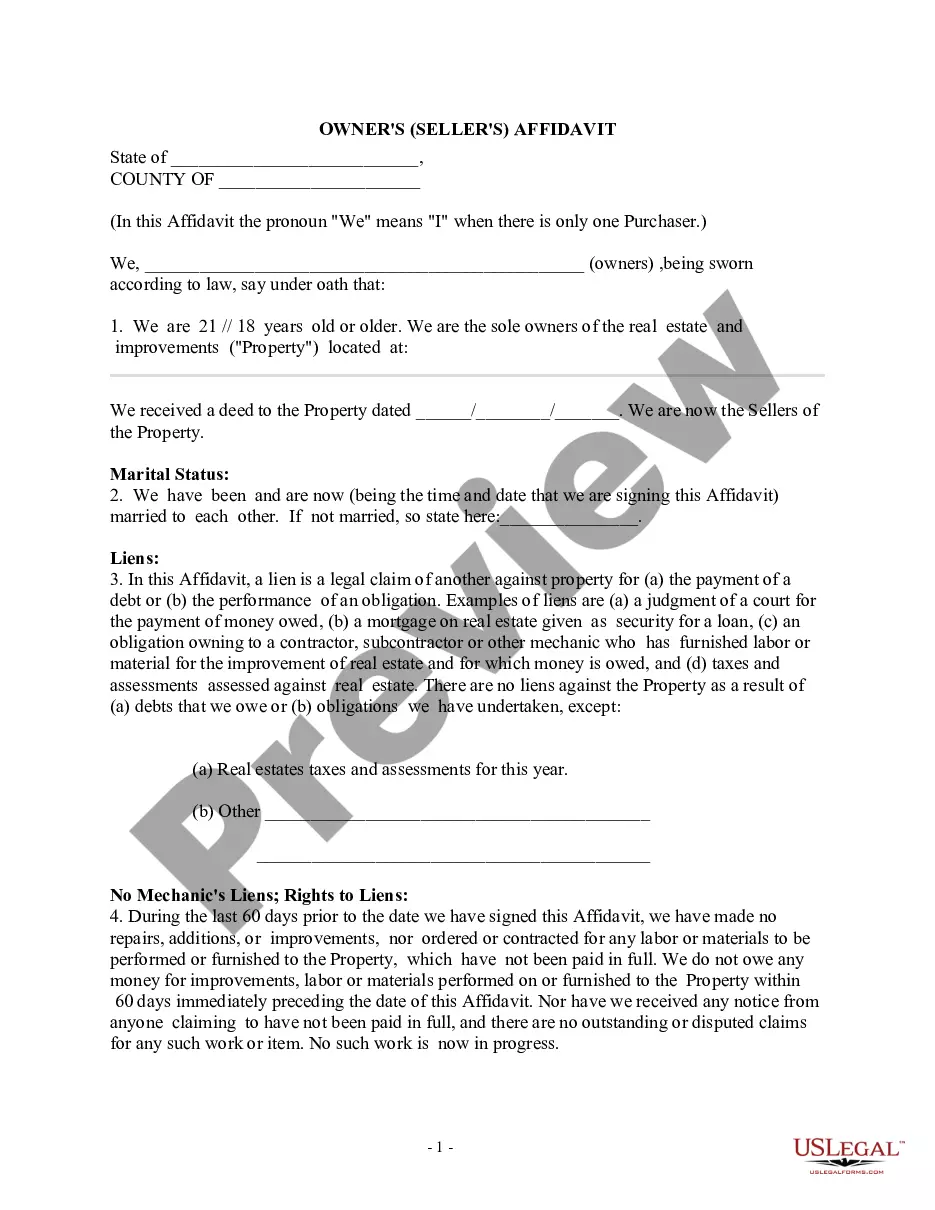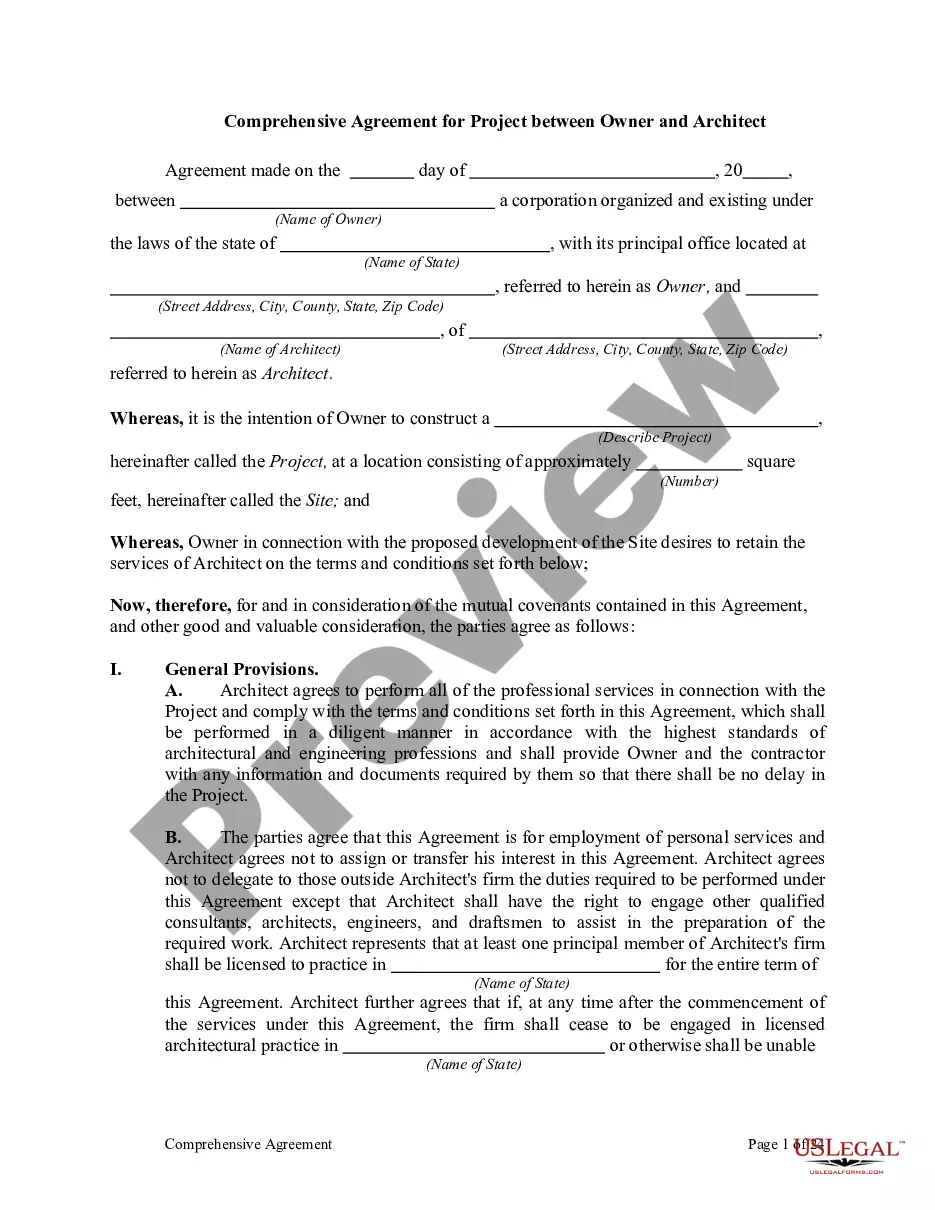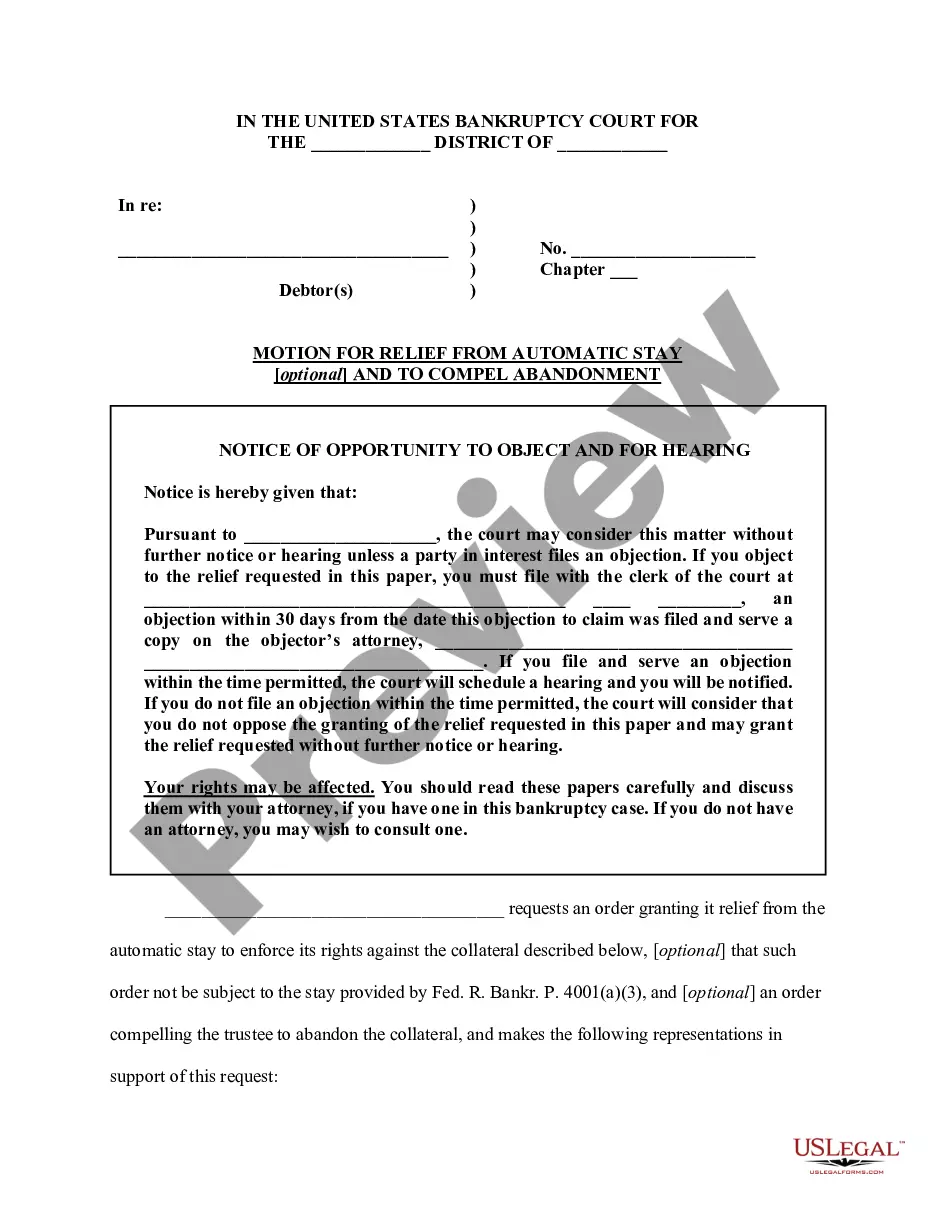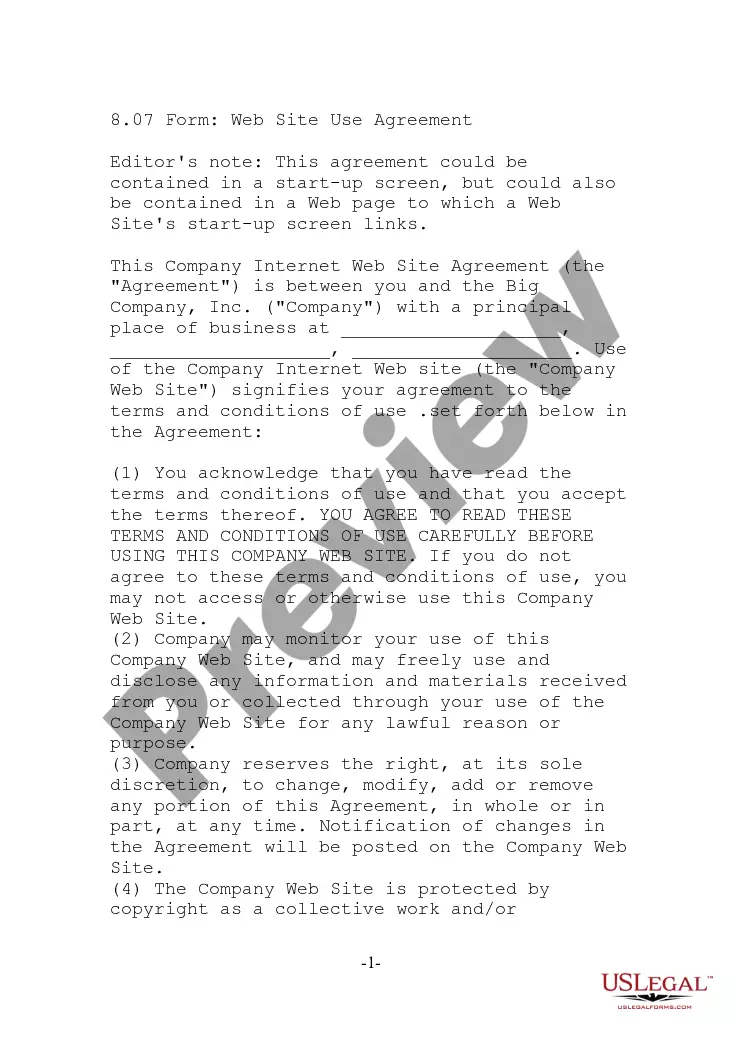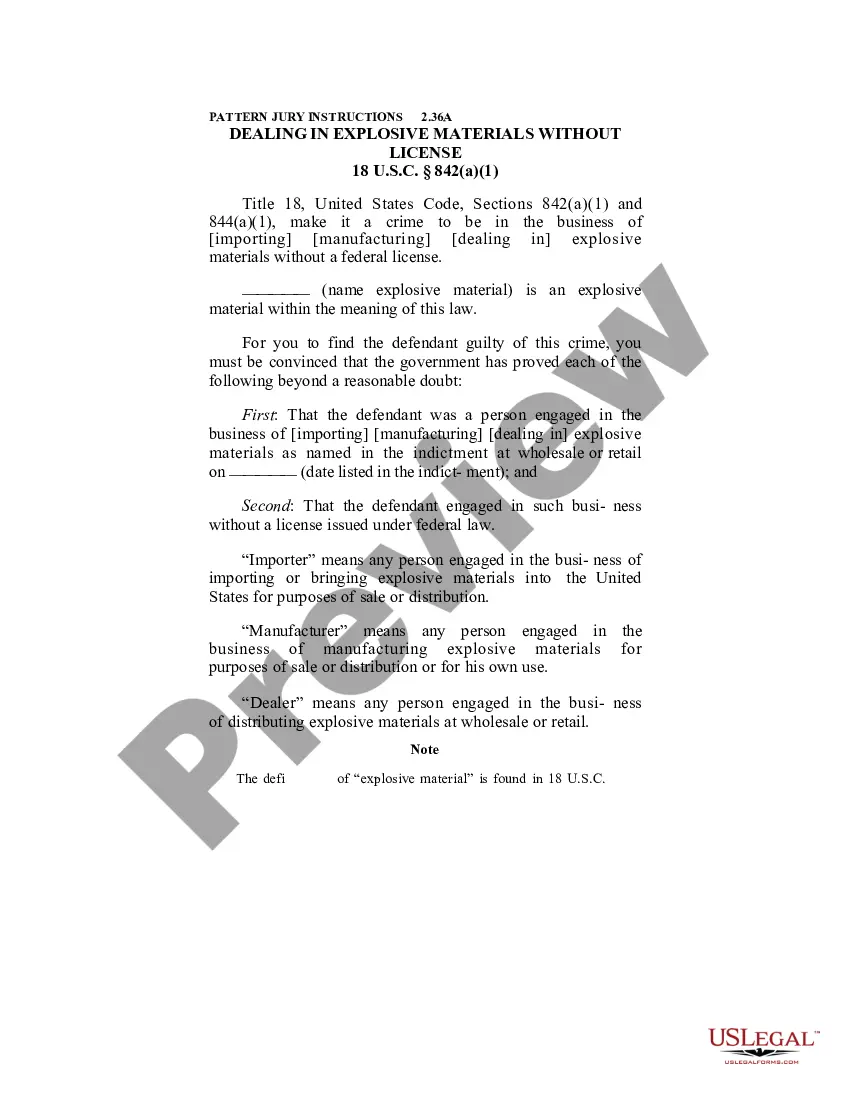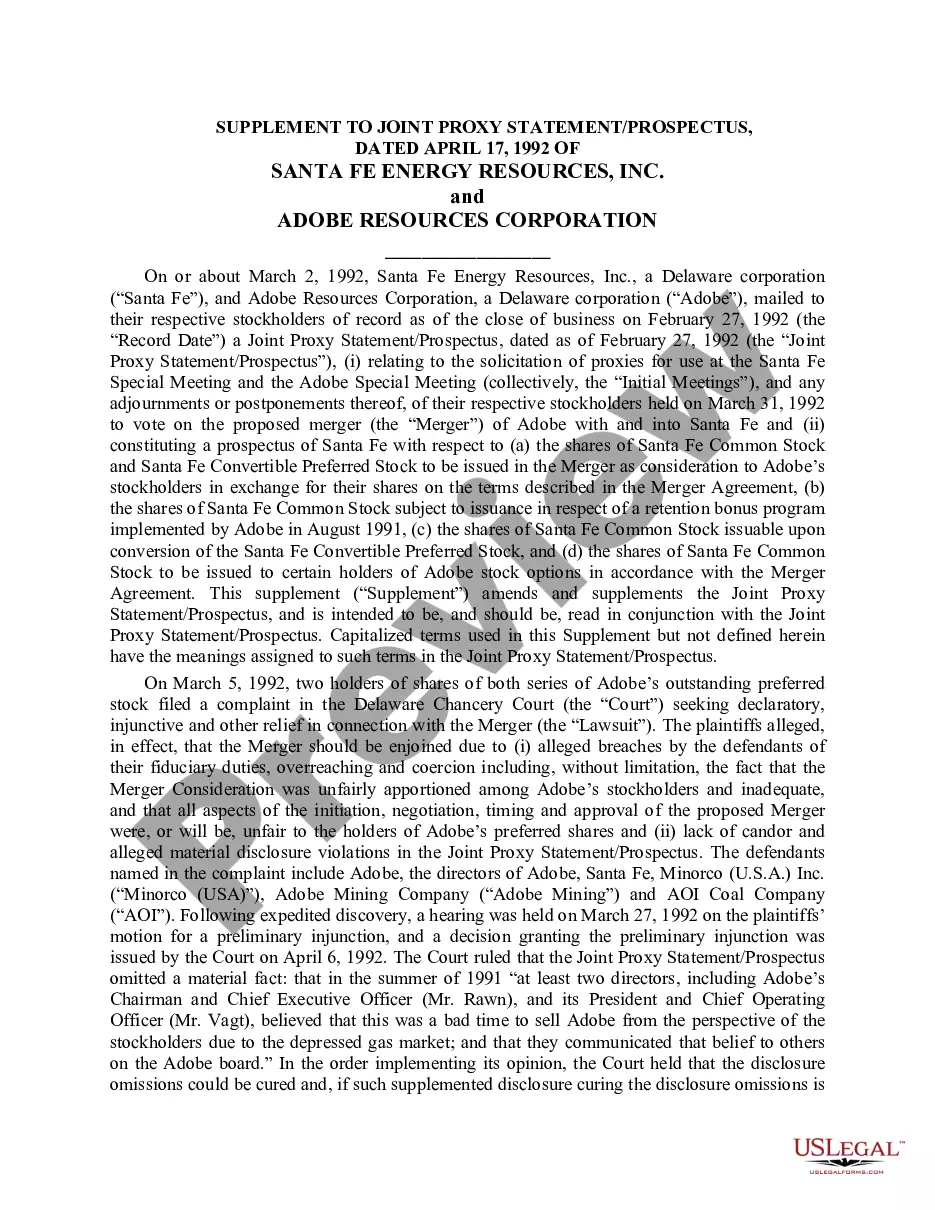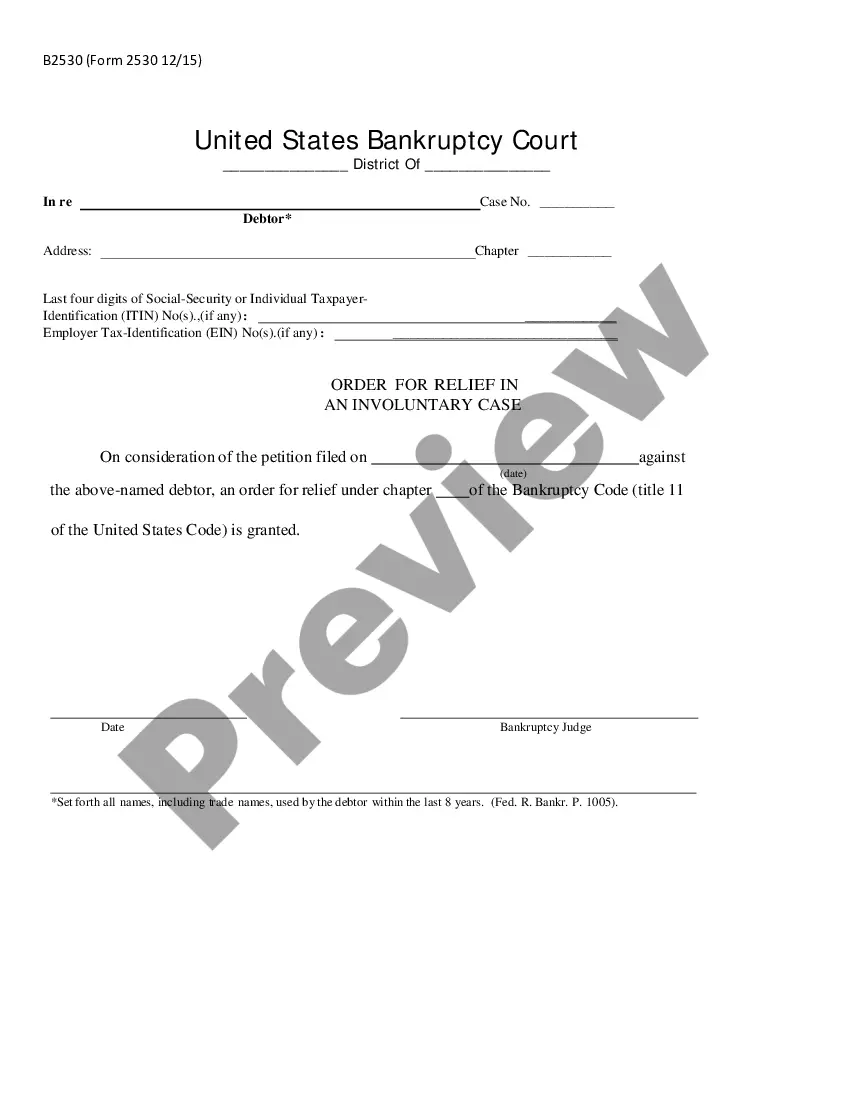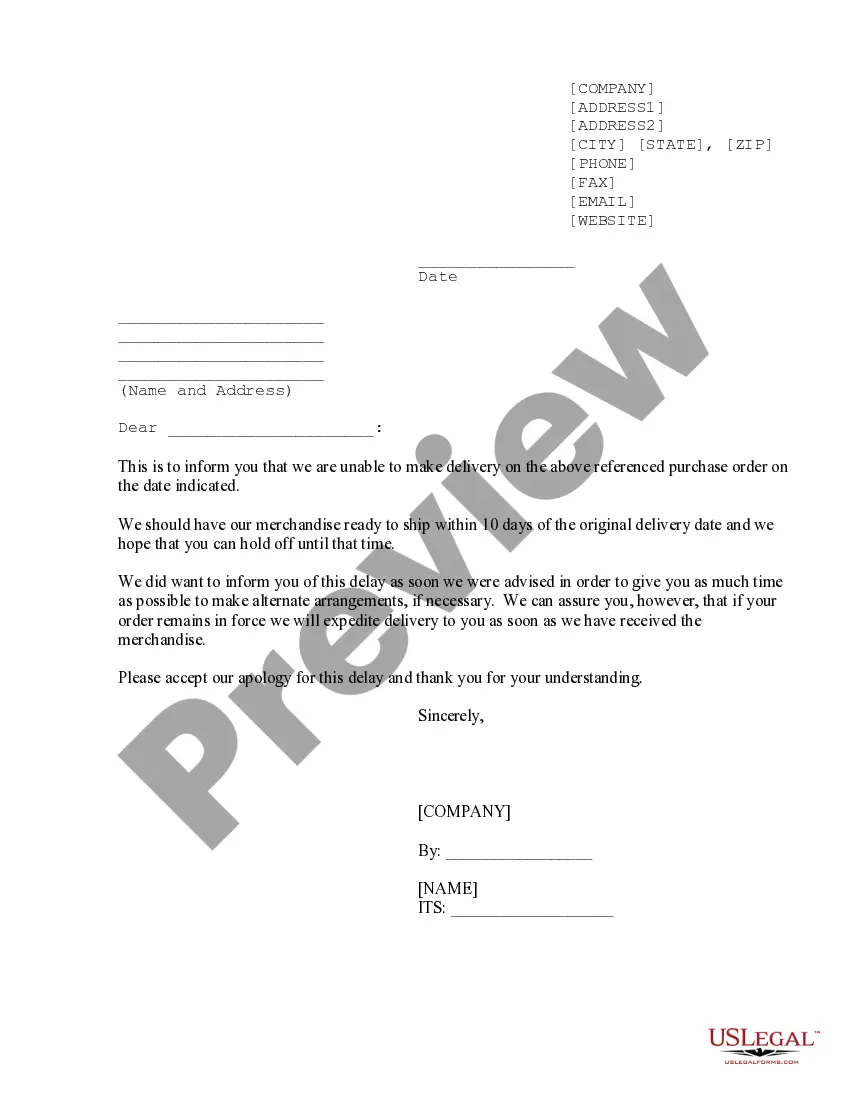Seller Affidavit Form With Notary Signature
Description
How to fill out Florida Owner's Or Seller's Affidavit Of No Liens?
The Seller Affidavit Form With Notary Signature you see on this page is a reusable legal template drafted by professional lawyers in compliance with federal and regional laws. For more than 25 years, US Legal Forms has provided individuals, companies, and attorneys with more than 85,000 verified, state-specific forms for any business and personal situation. It’s the fastest, easiest and most reliable way to obtain the documents you need, as the service guarantees bank-level data security and anti-malware protection.
Getting this Seller Affidavit Form With Notary Signature will take you only a few simple steps:
- Search for the document you need and review it. Look through the sample you searched and preview it or review the form description to ensure it fits your needs. If it does not, utilize the search bar to find the right one. Click Buy Now when you have located the template you need.
- Subscribe and log in. Select the pricing plan that suits you and register for an account. Use PayPal or a credit card to make a quick payment. If you already have an account, log in and check your subscription to continue.
- Acquire the fillable template. Choose the format you want for your Seller Affidavit Form With Notary Signature (PDF, DOCX, RTF) and download the sample on your device.
- Fill out and sign the paperwork. Print out the template to complete it by hand. Alternatively, utilize an online multi-functional PDF editor to rapidly and accurately fill out and sign your form with a valid.
- Download your paperwork again. Utilize the same document once again whenever needed. Open the My Forms tab in your profile to redownload any earlier saved forms.
Subscribe to US Legal Forms to have verified legal templates for all of life’s circumstances at your disposal.
Form popularity
FAQ
THE UNDERSIGNED, BEING DULY SWORN, HEREBY REPRESENTS AND CERTIFIES THAT TO THE BEST OF HIS/HER KNOWLEDGE AND BELIEF, THEIR SIGNATURE IS AS WRITTEN AND TYPED BELOW. THIS IS TO CERTIFY THAT I AM KNOWN BY THE NAMES(S) LISTED BELOW AND THE NAME(S) AND SIGNATURE(S) ARE FOR ONE AND THE SAME PERSON.
Yes, legal documents between private parties can be double-sided. Courts, however, often specify that documents must be submitted in a particular manner, such as single-sided, so that they can be processed efficiently, including being scanned into the document retrieval system.
Create a signature line in Word or Excel On the Insert tab, in the Text group, click the Signature Line list, and then click Microsoft Office Signature Line. In the Signature Setup dialog box, type information that will appear beneath the signature line: Suggested signer The signer's full name.
Failing to require signers to be present at the notarization is the number one claim of misconduct against Notaries.
Of course, each page can also be notarized separately. If a copy is double-sided, and both sides of the page contain significant information, the statement certifying the copy's authenticity must refer to both sides of the page. If this is not the case, each side of the page must be notarized separately.