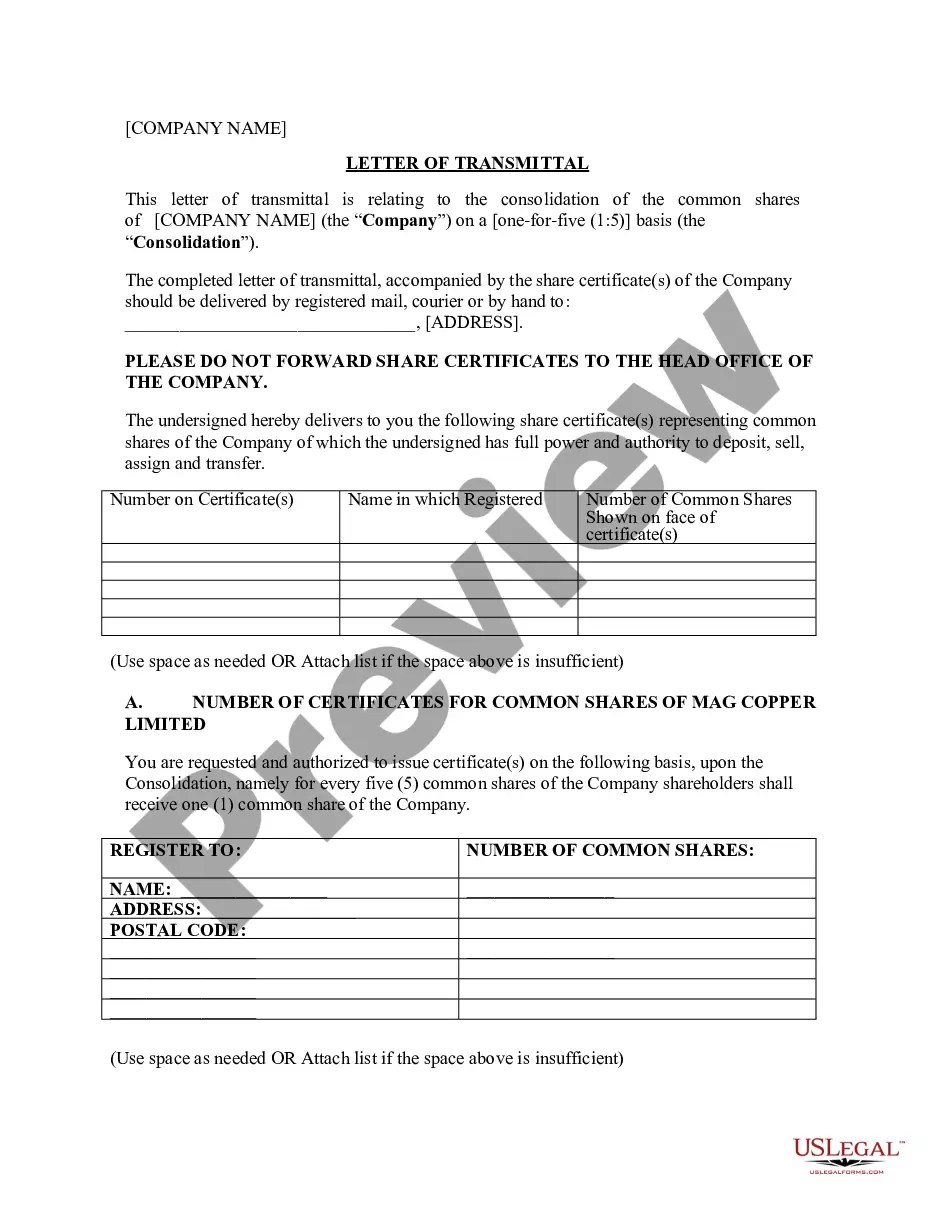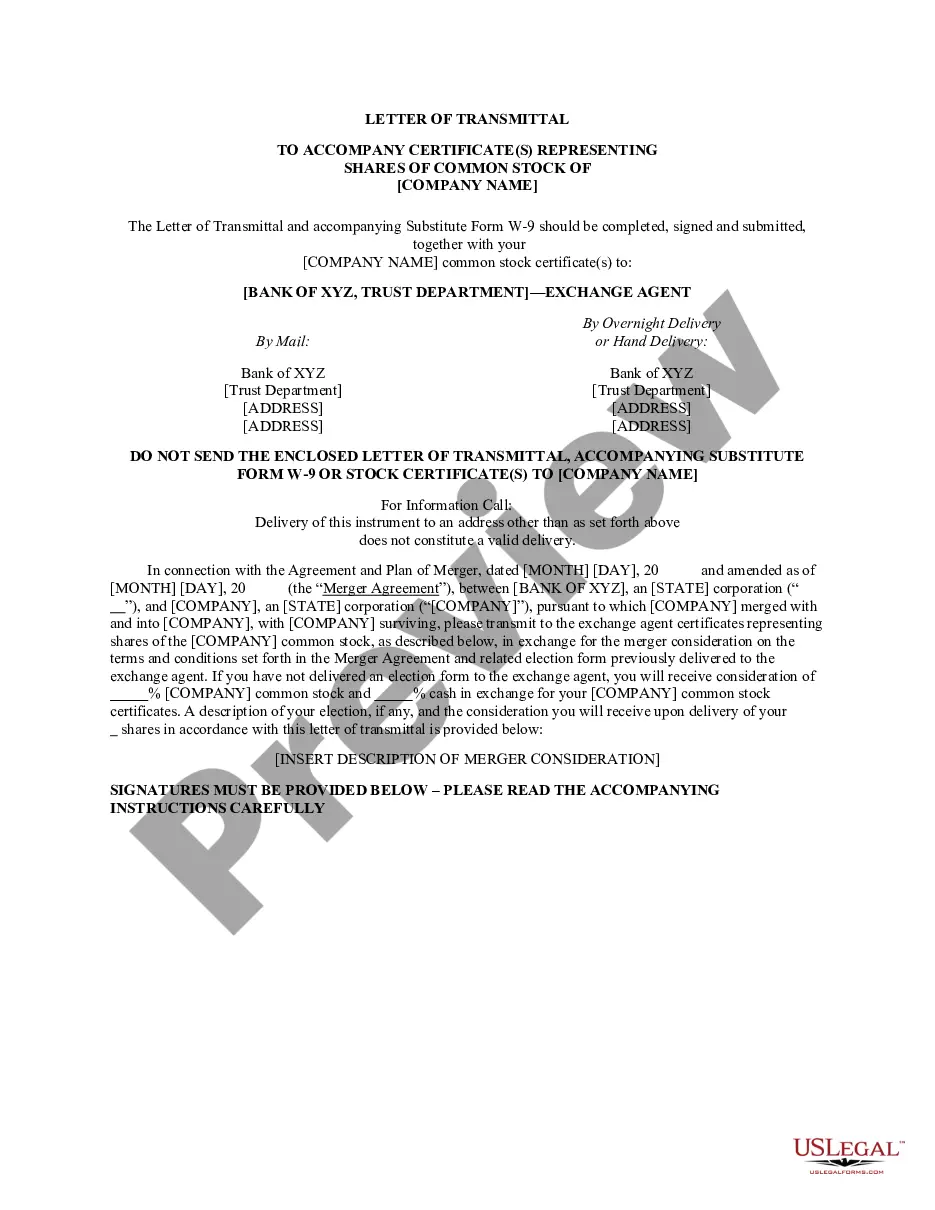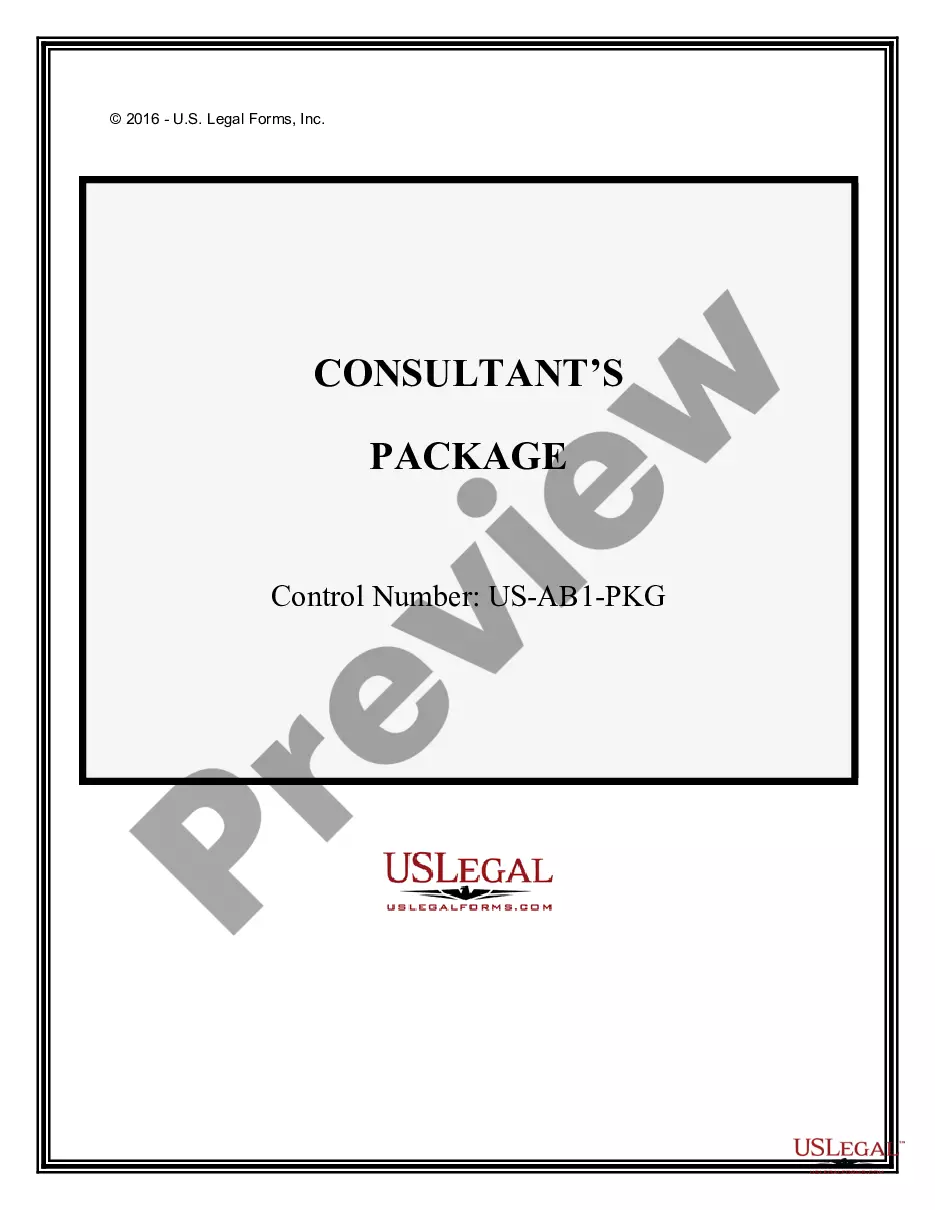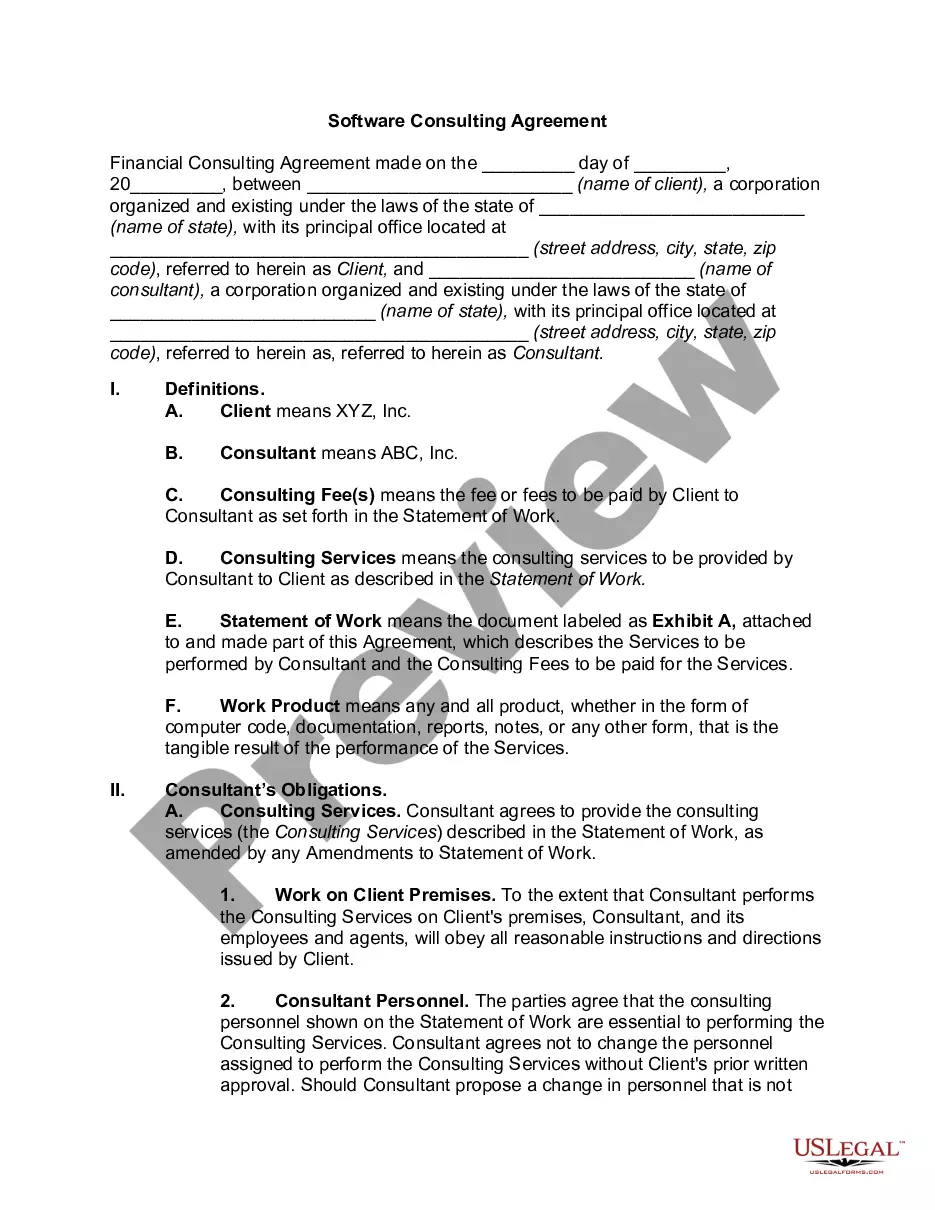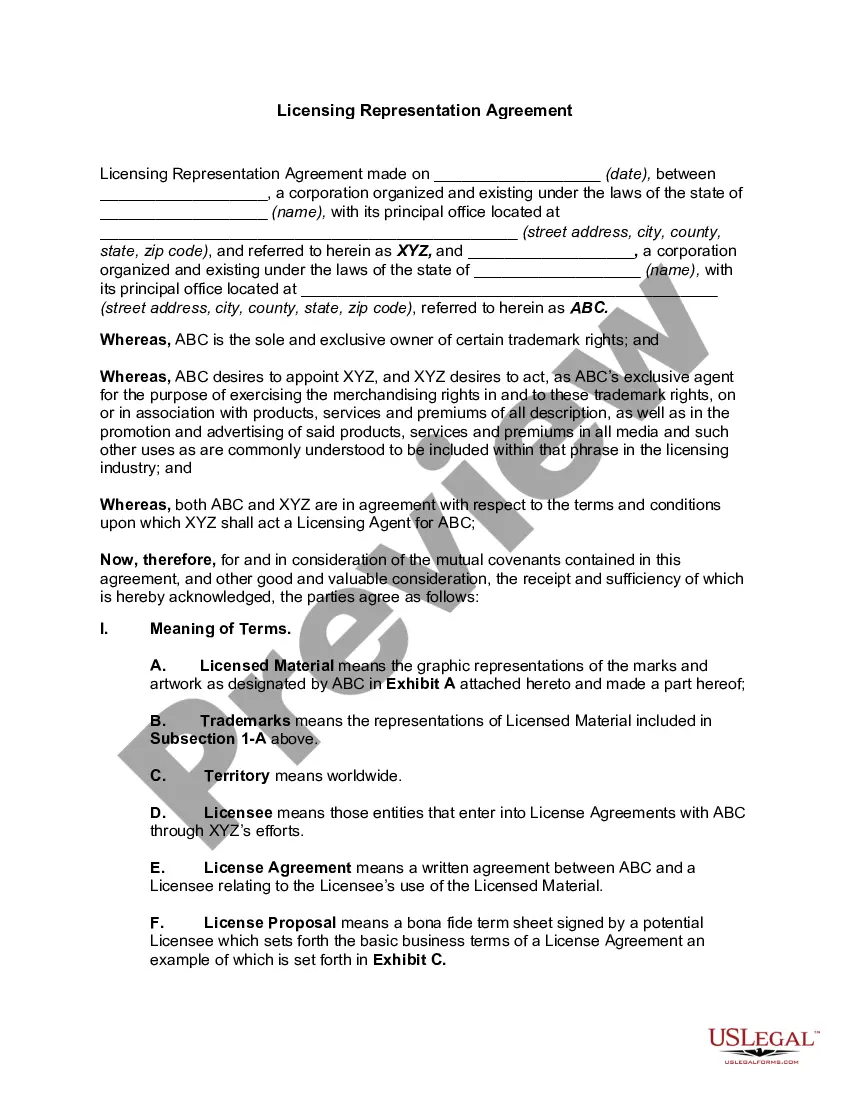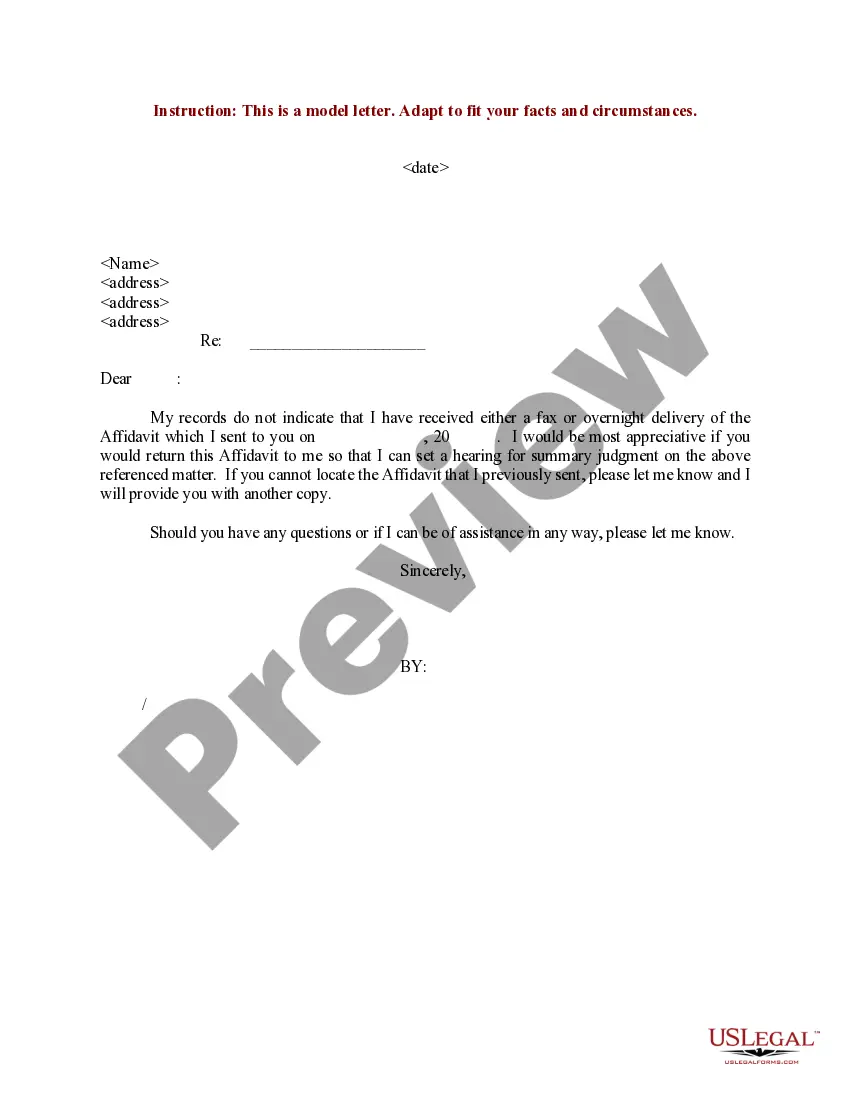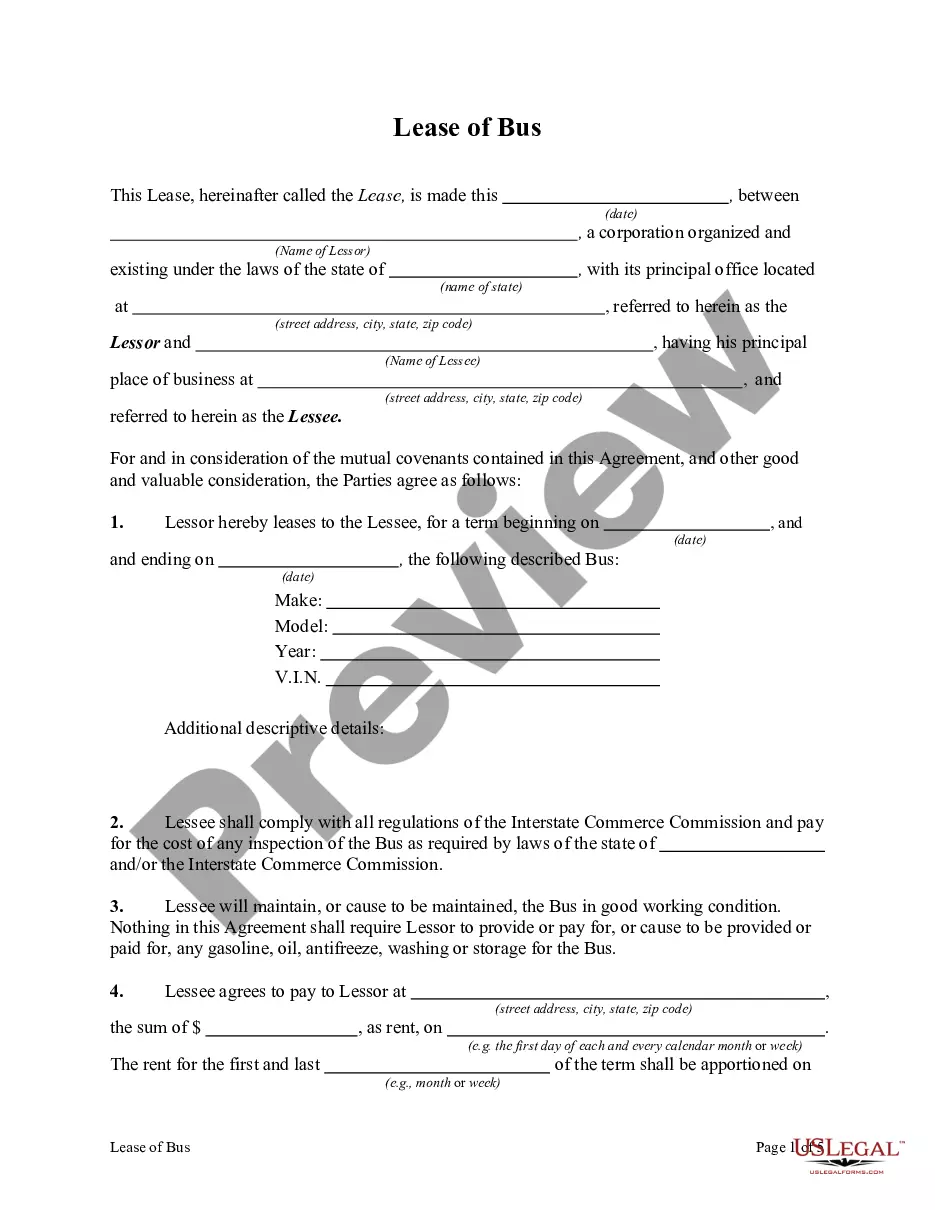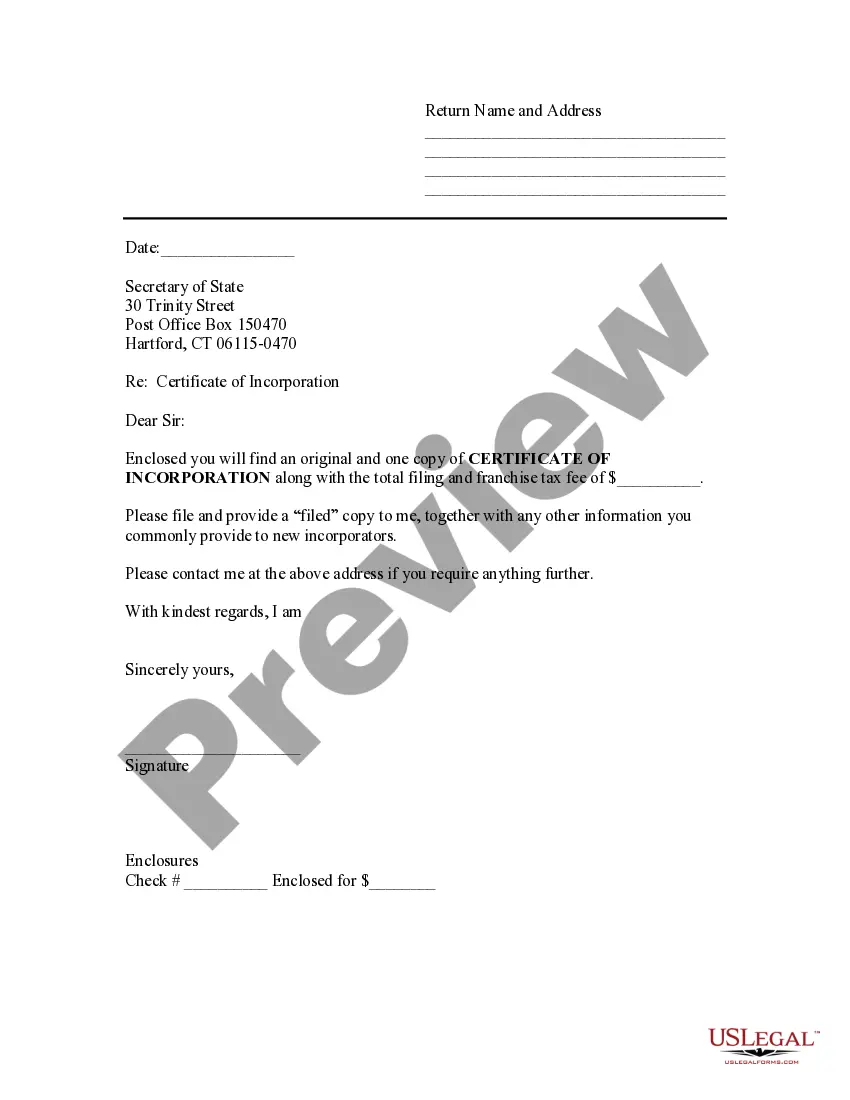Sample Letter File Pdf With Data
Description
How to fill out Connecticut Sample Transmittal Letter To Secretary Of State's Office To File Articles Of Incorporation?
How to locate professional legal documents that adhere to your state's regulations and create the Sample Letter File Pdf With Data without consulting an attorney? Numerous services online provide templates to address various legal situations and formalities. However, it may take some time to determine which of the accessible templates meet both your usage needs and legal standards.
US Legal Forms is a trustworthy platform that assists you in finding official documents formulated according to the latest updates in state law, all while saving you on legal consultation costs.
US Legal Forms is not merely a standard online directory. It encompasses over 85,000 validated templates for various business and personal situations. All documents are categorized by field and state to enhance the efficiency and convenience of your search.
Seek another sample in the header indicating your state if needed. Click the Buy Now button once you've located the appropriate document. Choose the most suitable pricing plan, then Log In or register for an account. Select your preferred payment method (by credit card or via PayPal). Modify the file format for your Sample Letter File Pdf With Data and click Download. The downloaded templates are yours: you can always revisit them in the My documents section of your profile. Subscribe to our library and prepare legal documents independently like a seasoned legal expert!
- Most importantly, it pairs with powerful tools for PDF editing and eSignature, enabling users with a Premium subscription to swiftly complete their documents online.
- It requires minimal effort and time to acquire the necessary documents.
- If you have an account already, Log In and confirm that your subscription remains active.
- Download the Sample Letter File Pdf With Data using the button adjacent to the file name.
- If you lack an account with US Legal Forms, follow the instructions below.
- Examine the web page you've accessed and verify if the form meets your requirements.
- To facilitate this, make use of the form description and preview options if they are available.
Form popularity
FAQ
Formatting a PDF letter involves using a word processor before converting it to PDF. Use appropriate margins, font styles, and sizes to create a professional appearance. After formatting, save your letter as a PDF to preserve its layout. This essentially creates a sample letter file PDF with data, perfect for correspondence.
To save a PDF form with data, fill in the form fields as needed. Once completed, look for the 'File' menu, select 'Save As', and choose the PDF option, making sure to keep the filled data intact. This action finalizes your document as a sample letter file PDF with data, ensuring easy retrieval of the completed form.
Creating a fillable PDF letter is quite straightforward. Use a PDF editor that allows you to add fields, such as text boxes or checkboxes. After designing your letter layout, add these interactive elements, and then save it as a fillable document. This will result in a sample letter file PDF with data that users can easily fill out.
To save a fillable PDF with content, begin by completing all necessary fields in your document. After you fill it out, select 'File' in the menu, and then choose 'Save As' to create a new copy. Remember to select the appropriate file type, ensuring it's a PDF format. This way, you maintain all your data in a sample letter file PDF with data that you can quickly access later.
To fill data in a PDF file, you can opt for software that supports editing or use online converters that create fillable forms. US Legal Forms offers a convenient solution by providing templates where you can easily input your data. When you open your sample letter file PDF with data, locate the fillable sections and enter your information. This process guarantees that your data is captured accurately and is easy to share.
Filling information in a PDF file is straightforward and can be done using a variety of tools or applications. Most PDF readers allow you to annotate the file directly, or you can use online platforms like US Legal Forms that provide forms designed for easy data entry. Simply open your sample letter file PDF with data, click on the relevant fields, and type in your responses. This method ensures that your information remains organized and accessible.
To convert a PDF to a fillable form, you can use specialized software or online services. Many platforms, including US Legal Forms, offer user-friendly tools that allow you to seamlessly transform your PDF into an interactive document. Simply upload your file, add fields for users to fill in, and then save it as a sample letter file PDF with data. This process makes it easy for anyone to complete the form without printing it.
Begin your data collection letter by introducing yourself and the context of your request. Clearly specify what data you require and why it is important. Use a polite and professional tone to encourage cooperation, and consider using our Sample letter file pdf with data as a template to enhance clarity and effectiveness.
To write data in a PDF, use a PDF software that allows text editing. Open the document and navigate to the desired area to enter your data. Enter the information carefully and save your changes. For better organization, consider formats provided in our Sample letter file pdf with data.
Filling out a PDF with data typically requires a PDF editor or form-filling software. Open the PDF file and select the fields where you need to enter data. After filling out the necessary information, save the document to ensure your data is retained. You can refer to our Sample letter file pdf with data for reference examples.