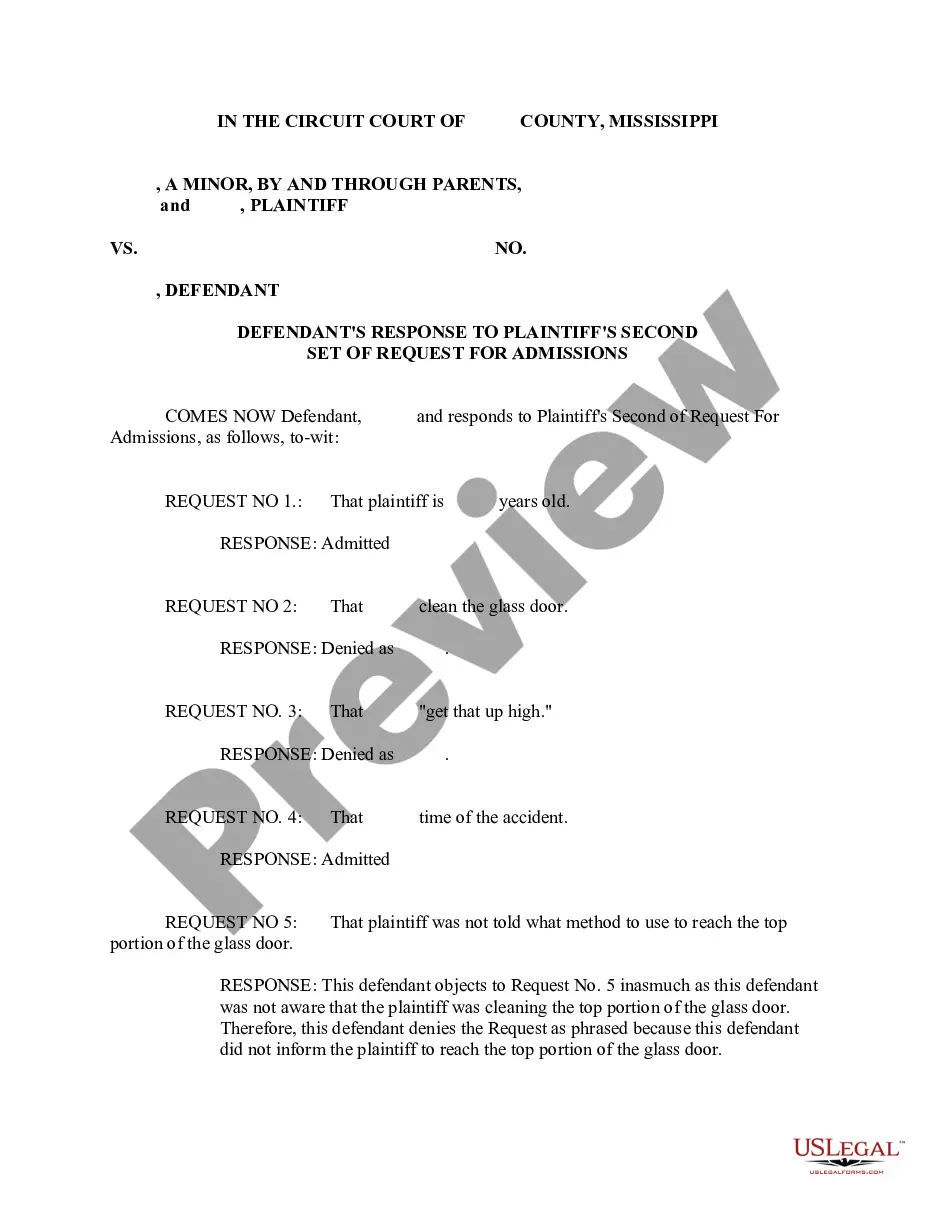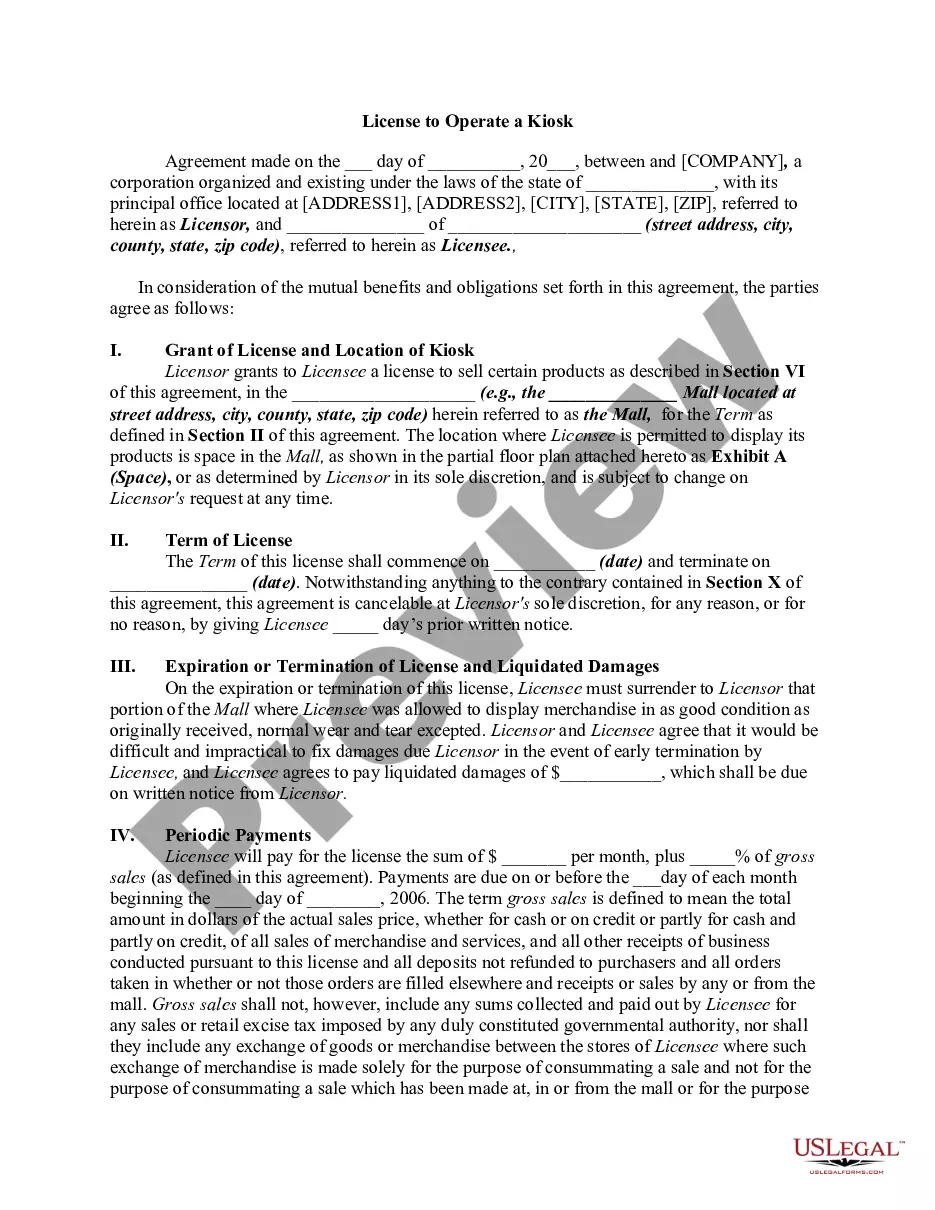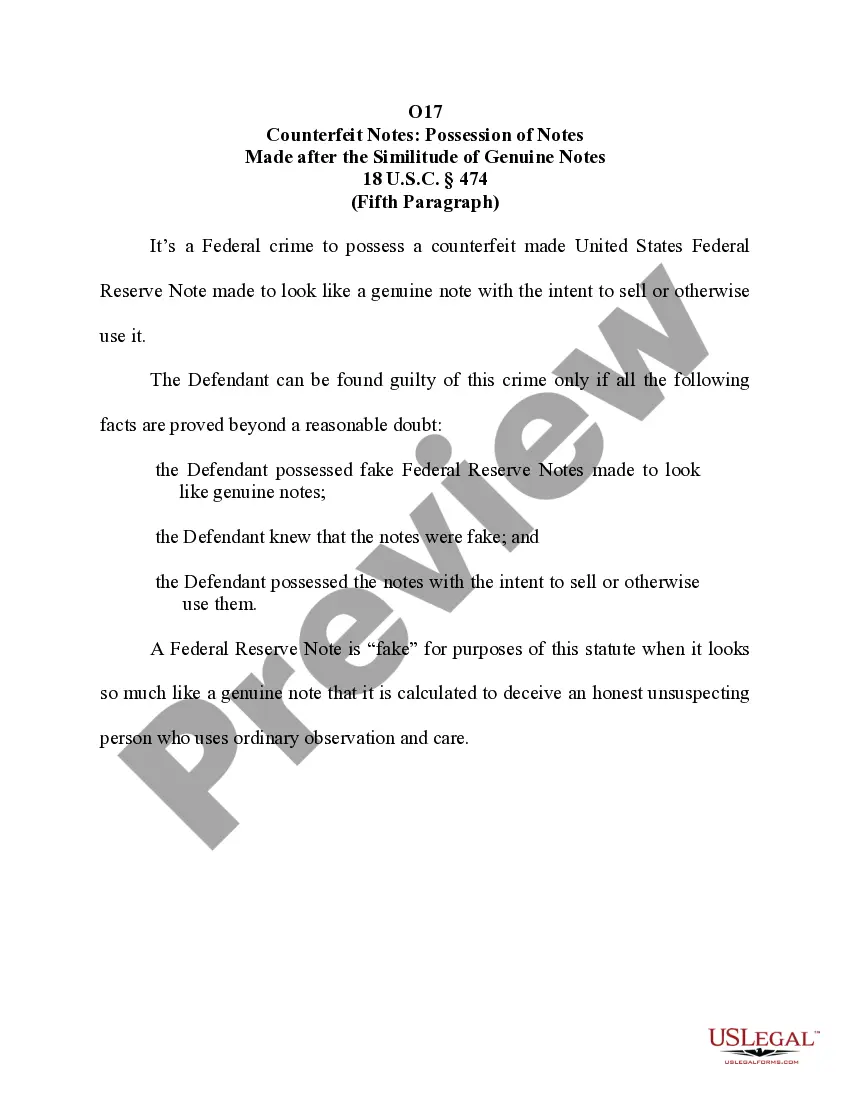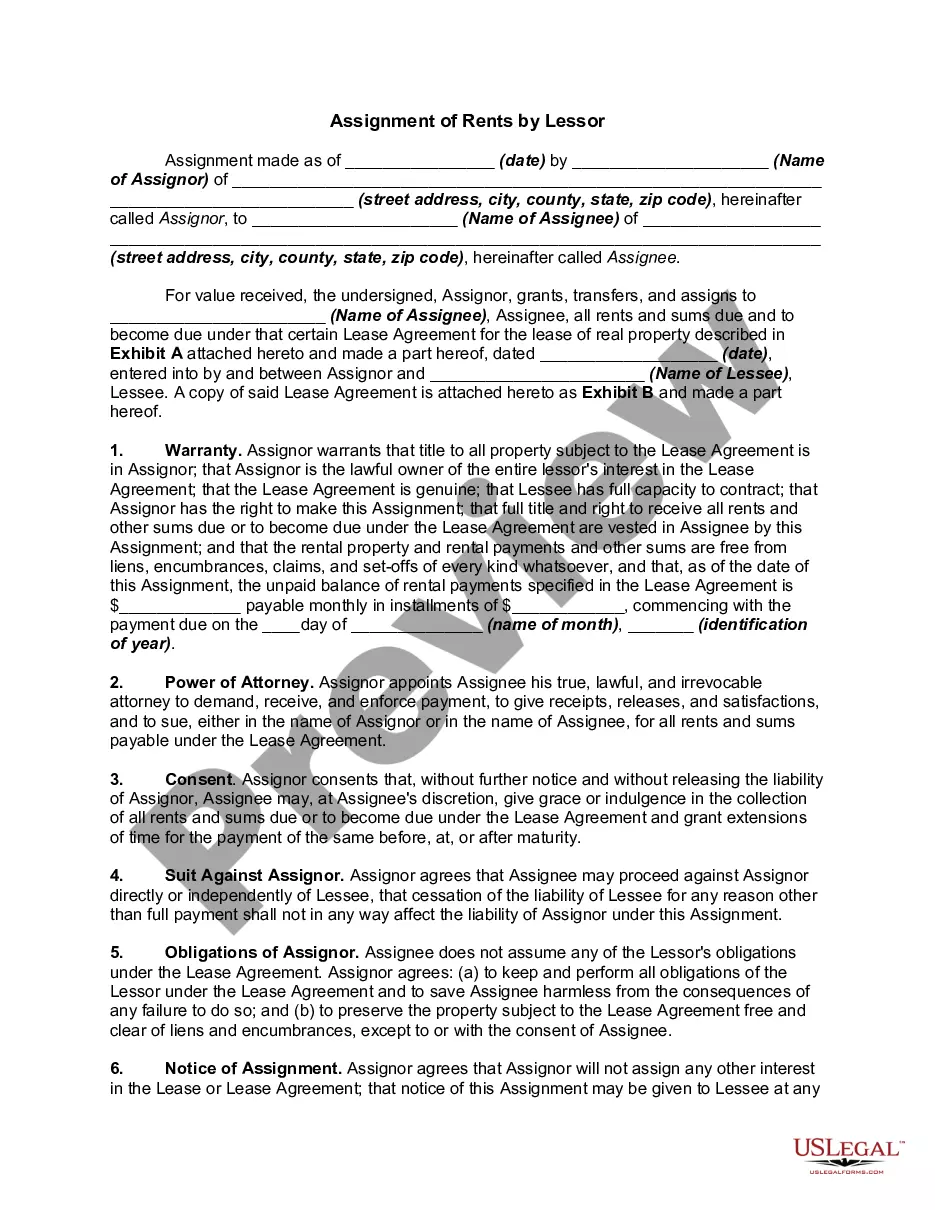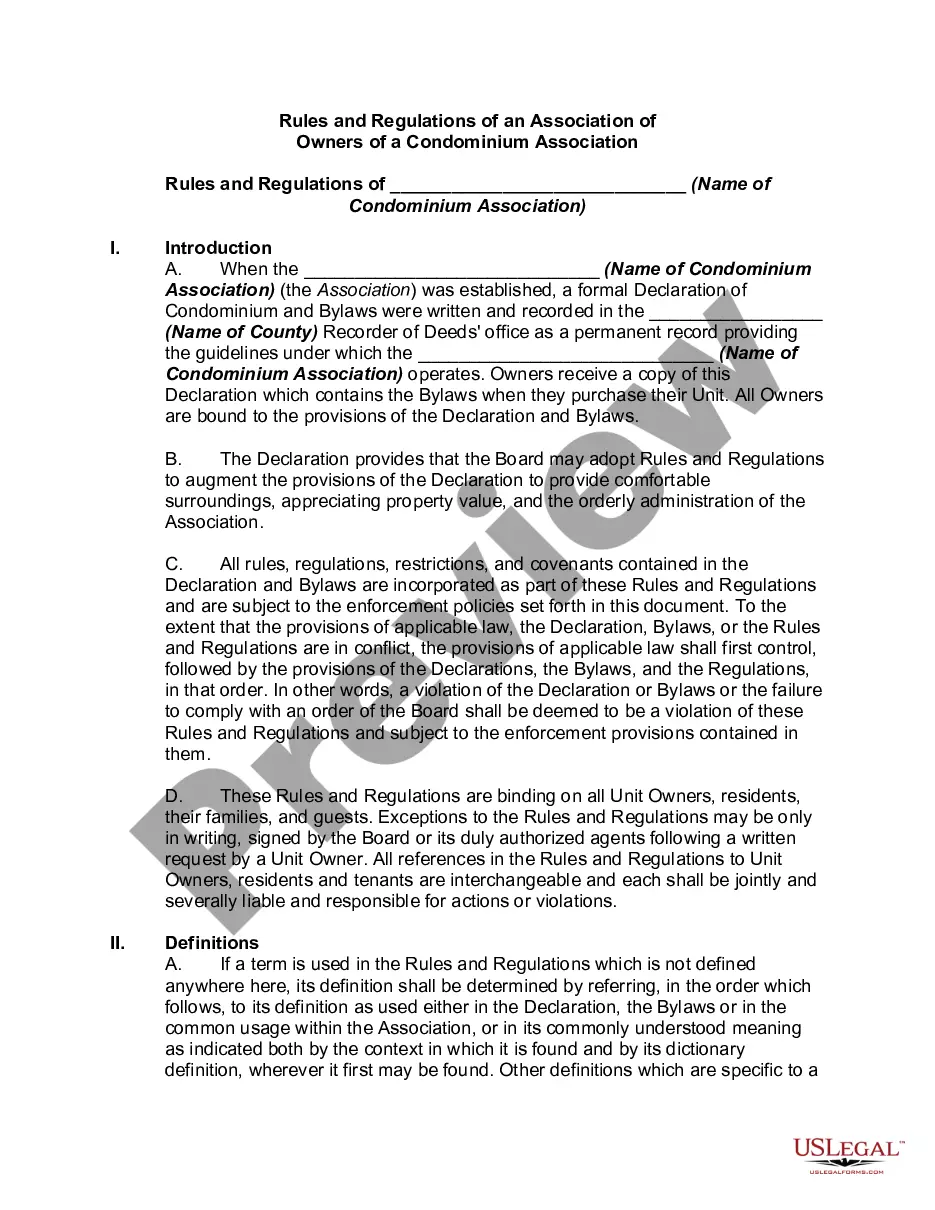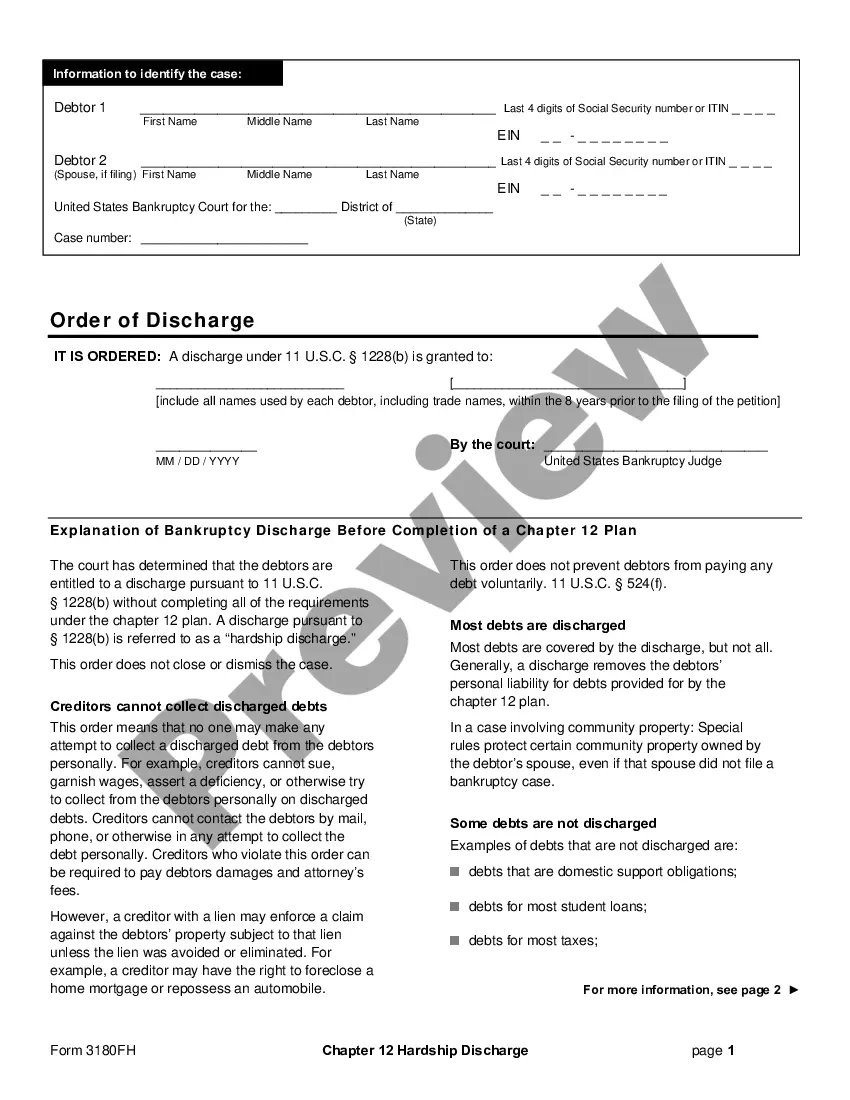Employers use this form to track the hours worked by employees who work on both production bonus jobs and regular hourly rate jobs in same workday or workweek.
Employee Timesheet Form
Description
Form popularity
FAQ
To make a timesheet in Microsoft Forms, start by creating a new form and adding relevant fields such as employee name, date, work hours, and breaks. Use multiple-choice options for tasks if necessary. Once completed, share it with your employees for easy online submissions regarding their timesheets.
When entering 30 minutes on your employee timesheet form, you can write this as 0.5 hours, as many systems calculate time in decimal. Alternatively, if the form allows, you can write it as 30 minutes. Make sure to follow your company's specific guidelines for entering time.
Creating an employee timesheet form is straightforward. Utilize online templates or software that can help streamline the process. Ensure to include all necessary fields for entering hours worked, breaks, and other relevant information while keeping it user-friendly for employees.
An employee timesheet form should include essential details such as the employee’s name, identification number, week starting date, daily work hours, and breaks. You should also document any overtime hours and specific projects worked on, ensuring accurate and complete reporting.
On an employee timesheet form, you can record 7 hours and 45 minutes straightforwardly. Write this as 7.75 hours or, if your form allows, you may note it as 7 hours, 45 minutes. Confirm that your format aligns with your company's reporting protocols to avoid any confusion.
To encourage timely submission of employee timesheet forms, establish clear deadlines and communicate them effectively. Consider automating reminders through emails or notifications. Additionally, recognize and reward employees who consistently meet deadlines, which fosters a culture of accountability.
To fill out an employee timesheet form, start by entering your name, employee ID, and the week’s starting date. Next, document each workday with the hours worked, breaks taken, and any overtime. Finally, make sure to review the form for accuracy before submitting it to your supervisor or payroll department.
Creating an employee timesheet form is straightforward and efficient. Start by defining the essential fields you need, such as employee name, work hours, project details, and signatures. You can utilize platforms like US Legal Forms to obtain customizable templates that meet your business needs. These solutions help streamline the process, ensuring all relevant information is captured effectively.
Creating a timecard in Excel involves setting up a simple table to record employee information and hours worked. You should include essential columns in your timecard that reflect clock-in times, clock-out times, and total hours. This configuration serves as a functional employee timesheet form that you can customize based on your organization's specific needs.
The form to track work hours is typically called an employee timesheet form. This form records the time employees clock in and out, along with their total hours worked during a specified period. Using an effective employee timesheet form enables you to manage payroll accurately and ensures compliance with labor regulations.