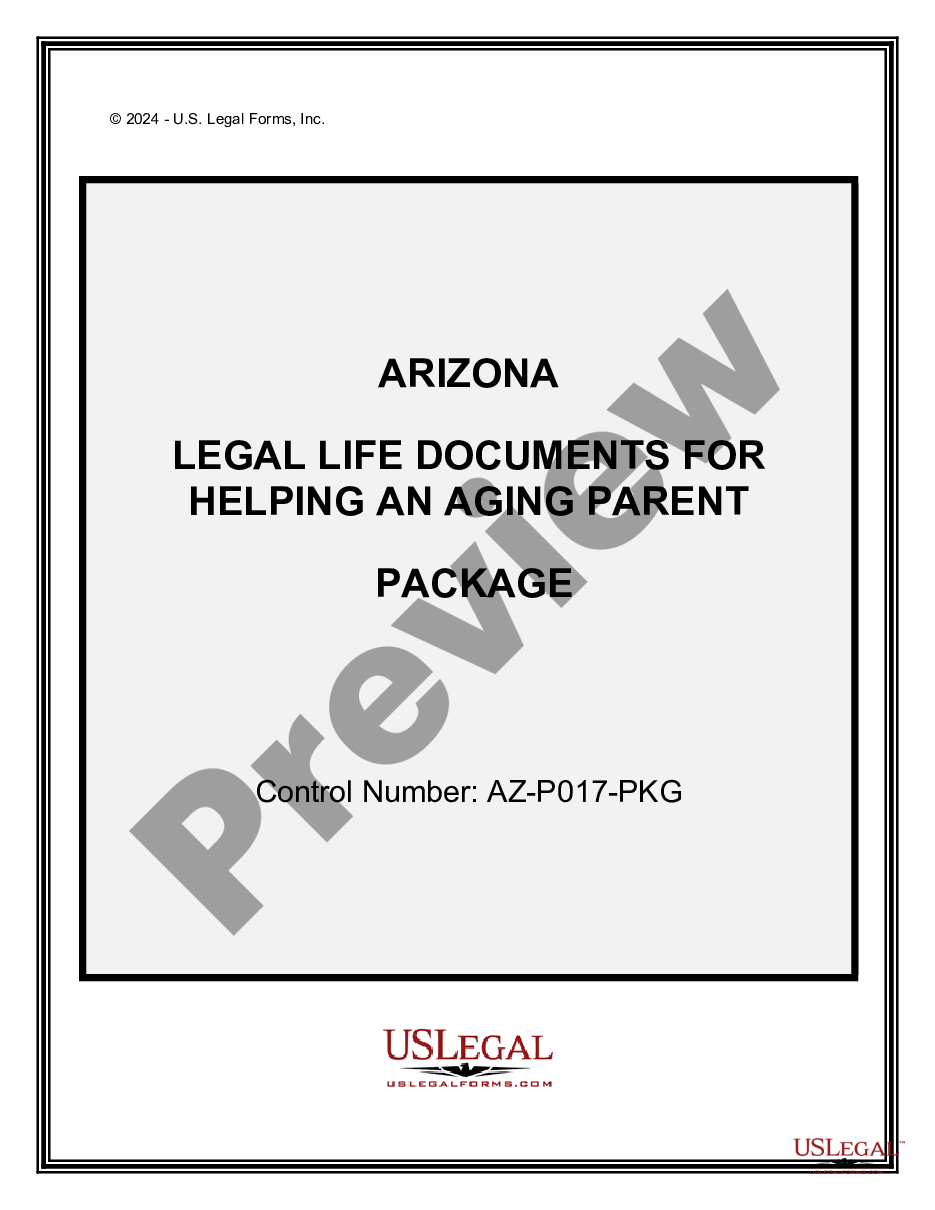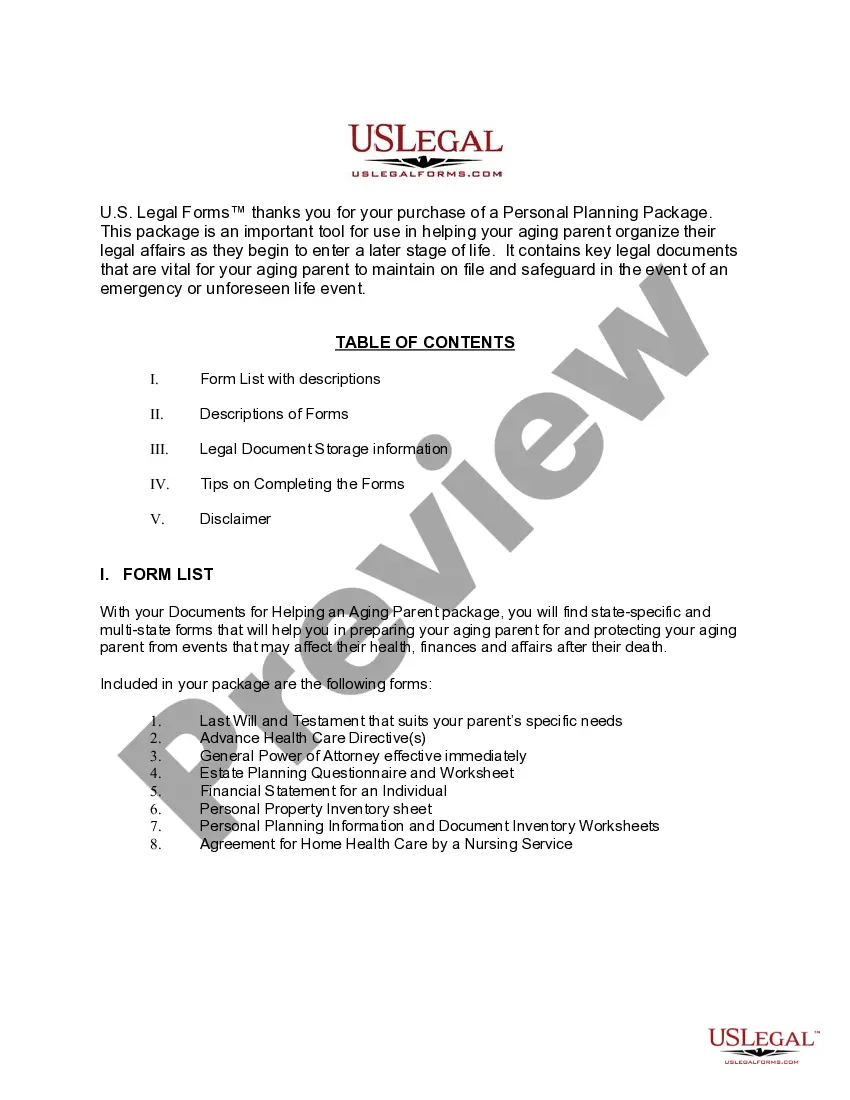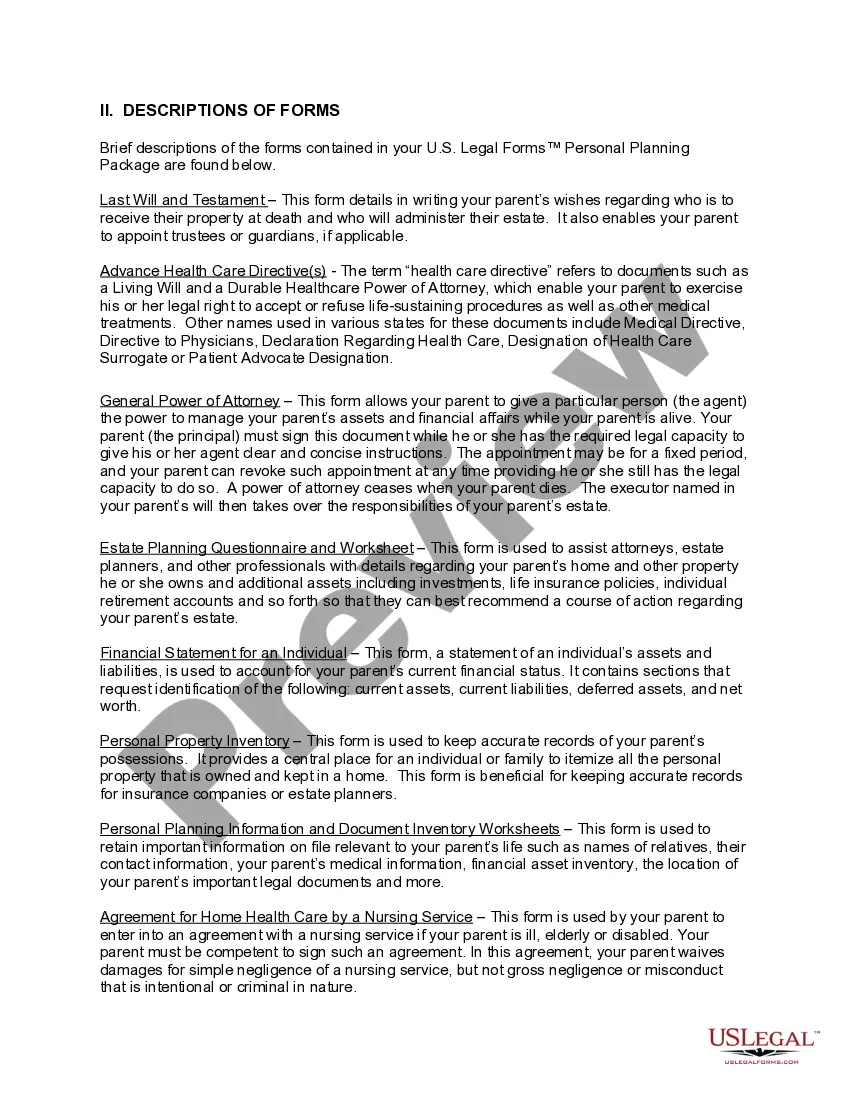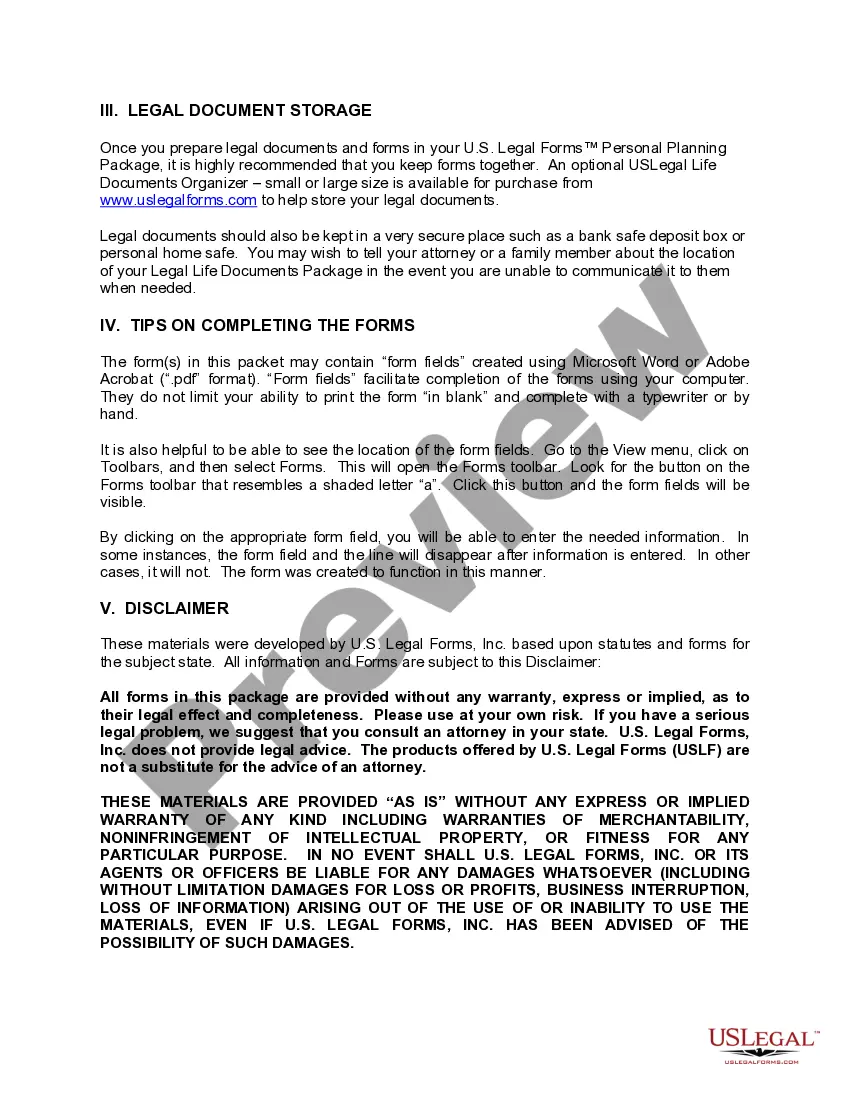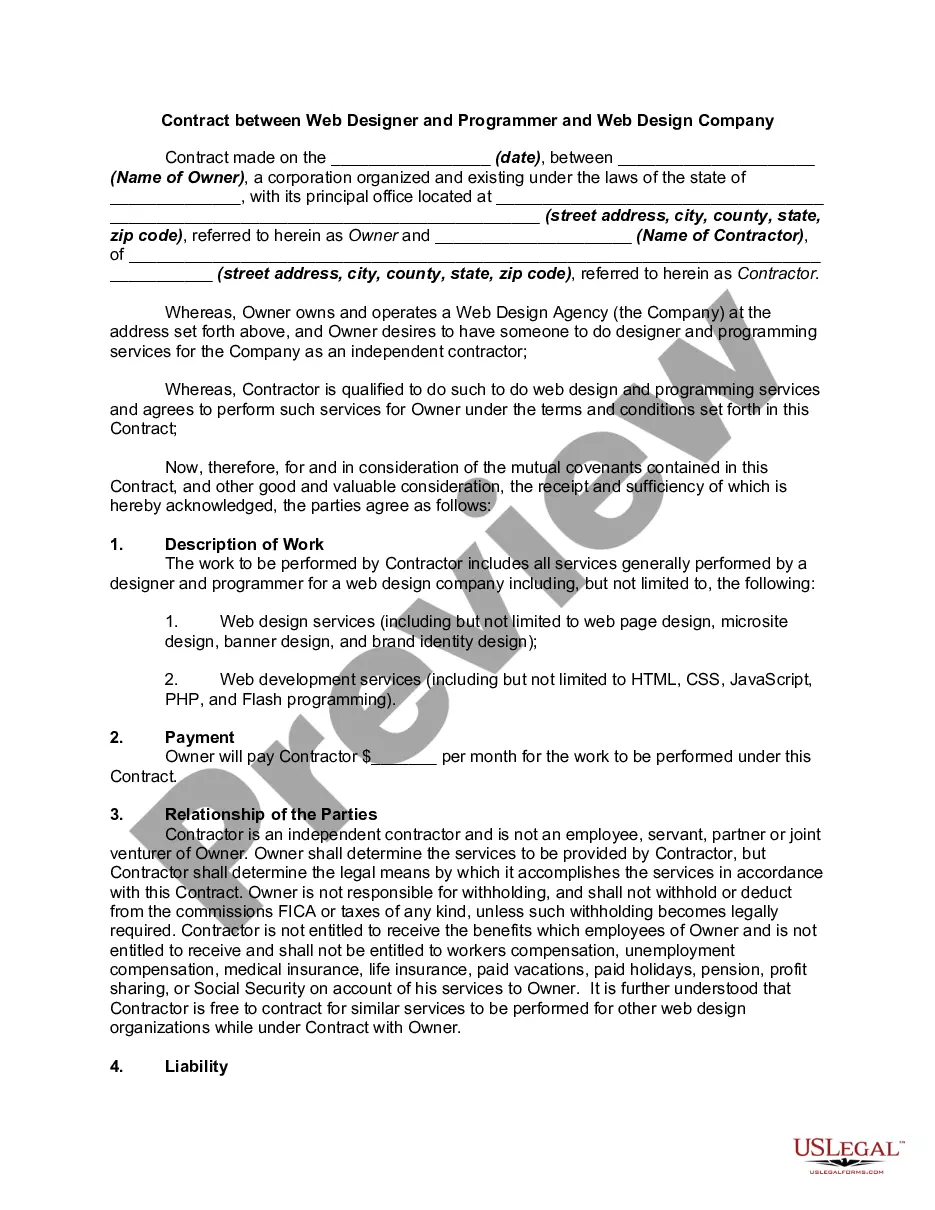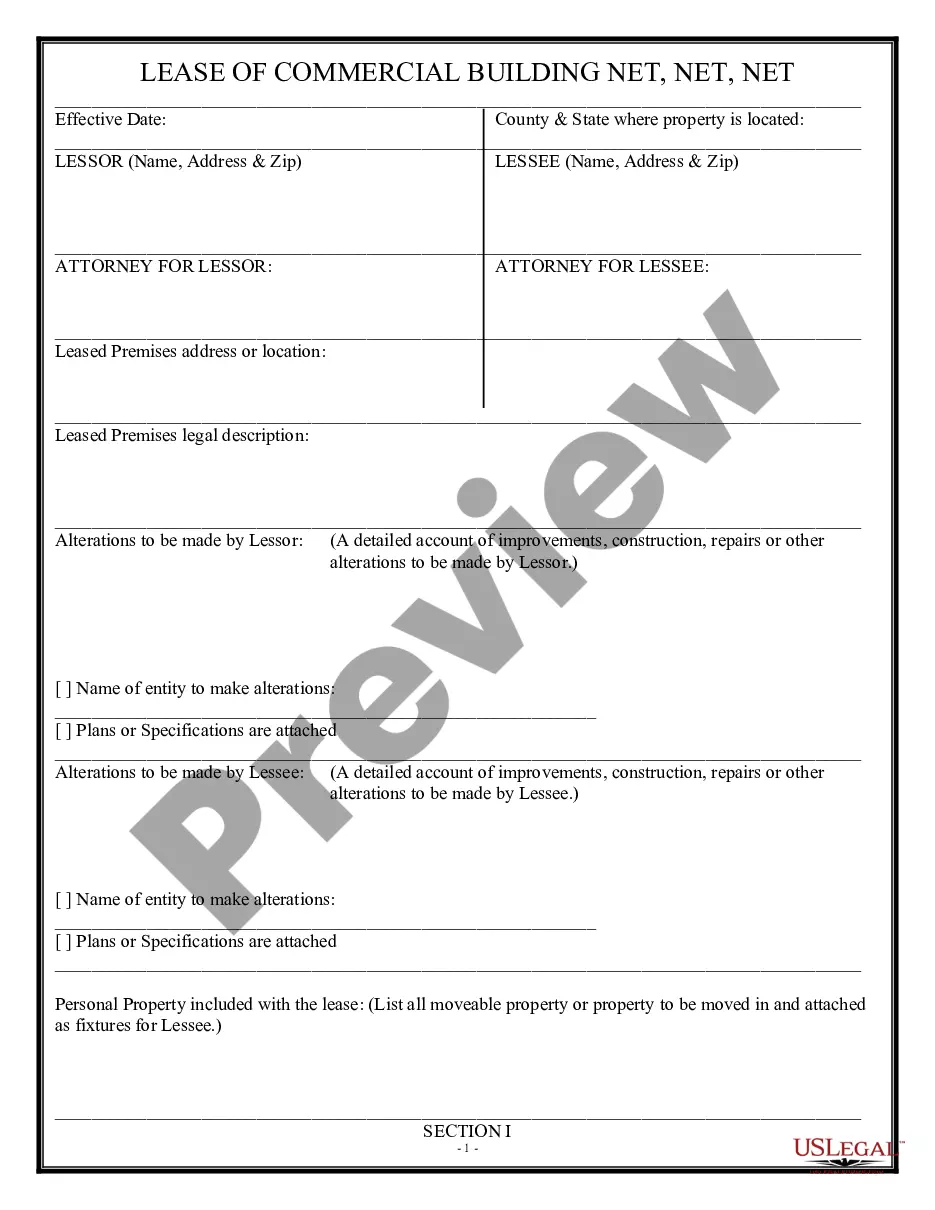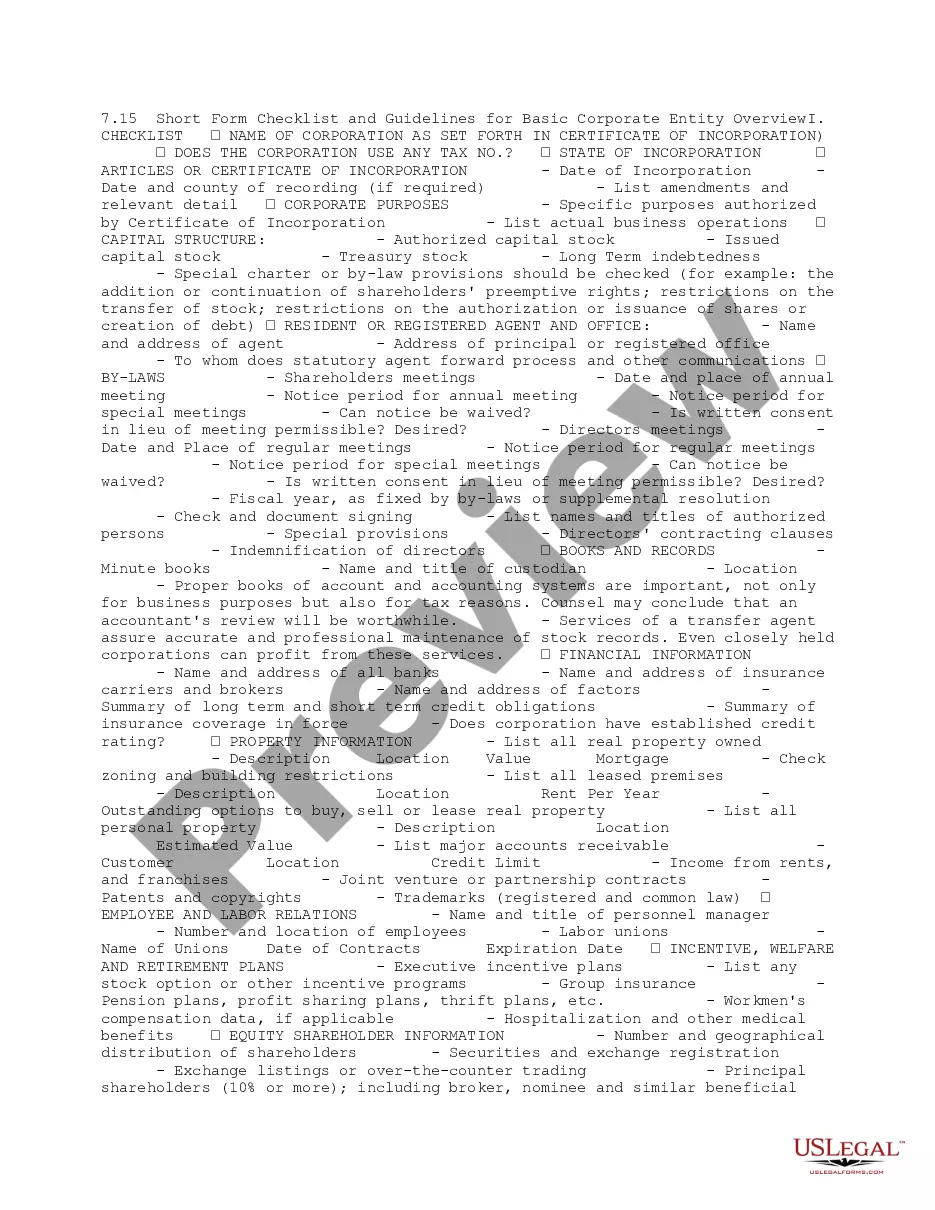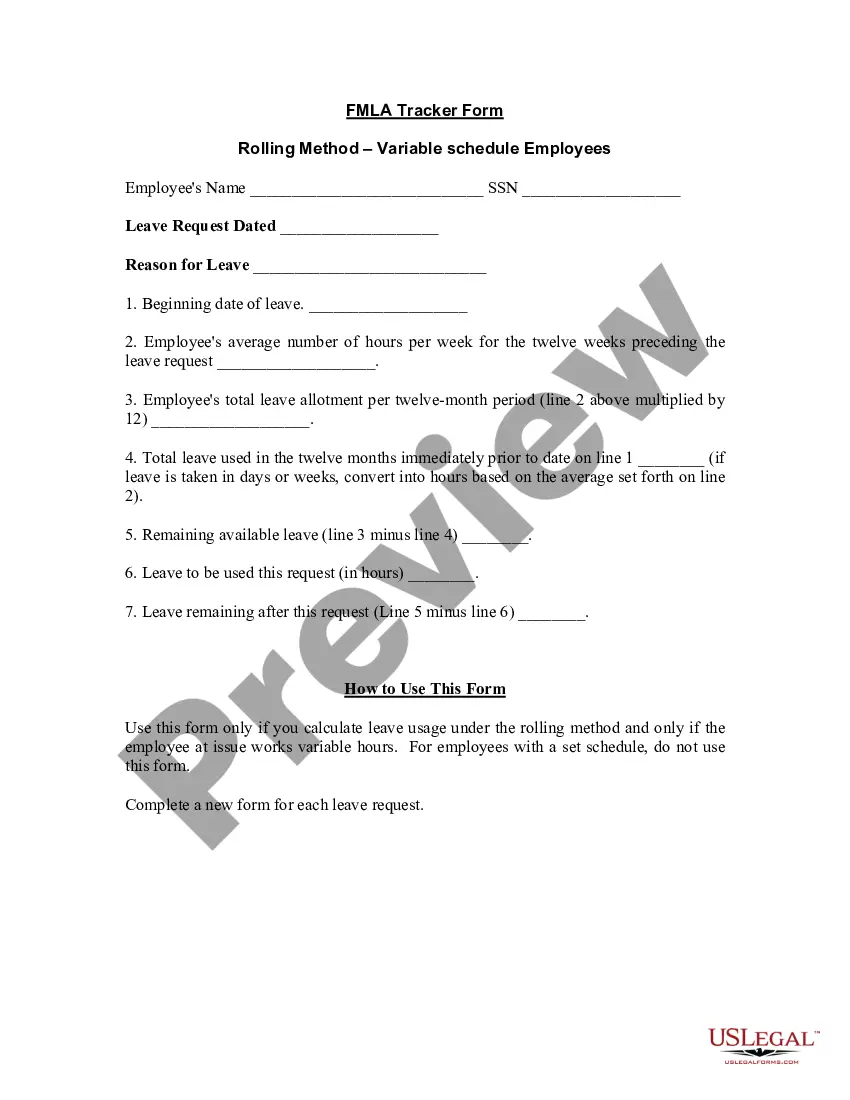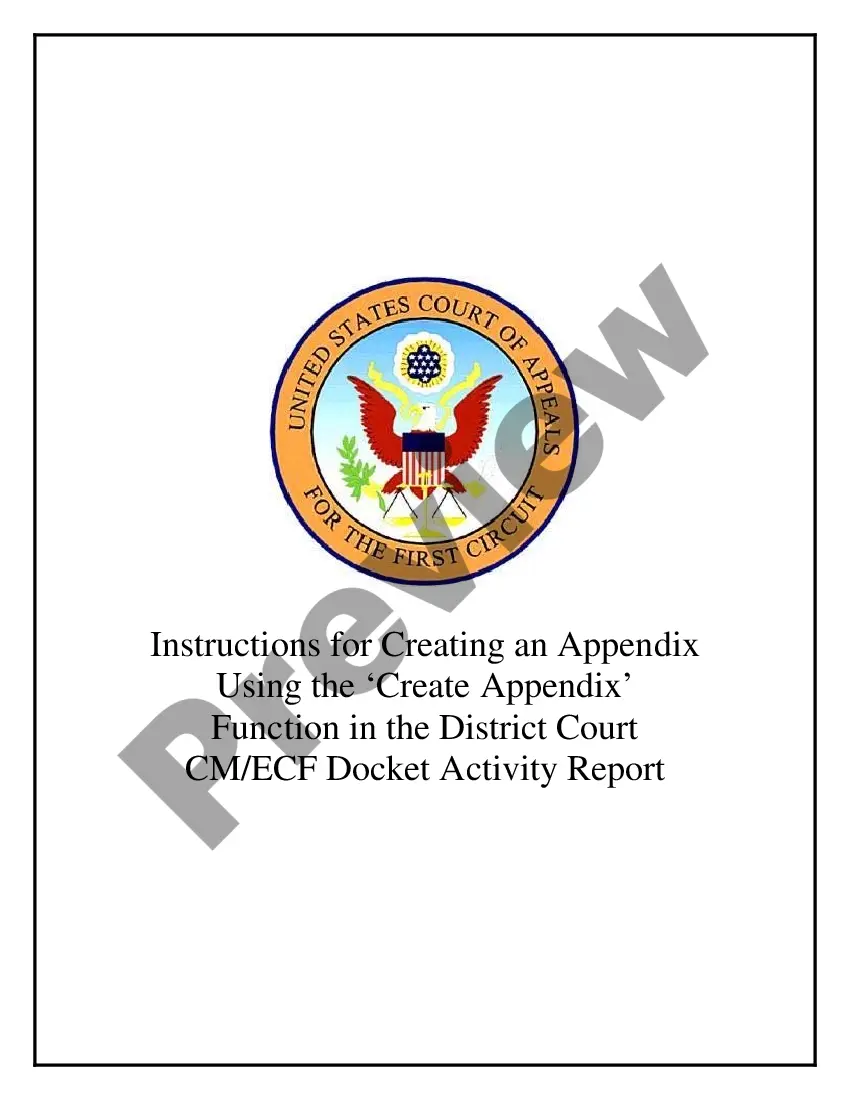This package is important for use in helping your aging parent organize their legal affairs as they begin to enter a later stage of life. It contains state-specific and multi-state documents that will help you in preparing your aging parent for and protecting your aging parent from events that may affect their health, finances and affairs after their death and are vital for your aging parent to maintain on file and safeguard in the event of an emergency or unforeseen life event.
The documents in this package include the following:
1) Last Will and Testament that suits your parent’s specific needs
2) Advance Health Care Directive(s)
3) General Power of Attorney effective immediately
4) Estate Planning Questionnaire and Worksheet
5) Financial Statement for an Individual
6) Personal Property Inventory sheet
7) Personal Planning Information and Document Inventory Worksheets
8) Agreement for Home Health Care by a Nursing Service
Purchase this package and save up to 40% over purchasing the forms separately!