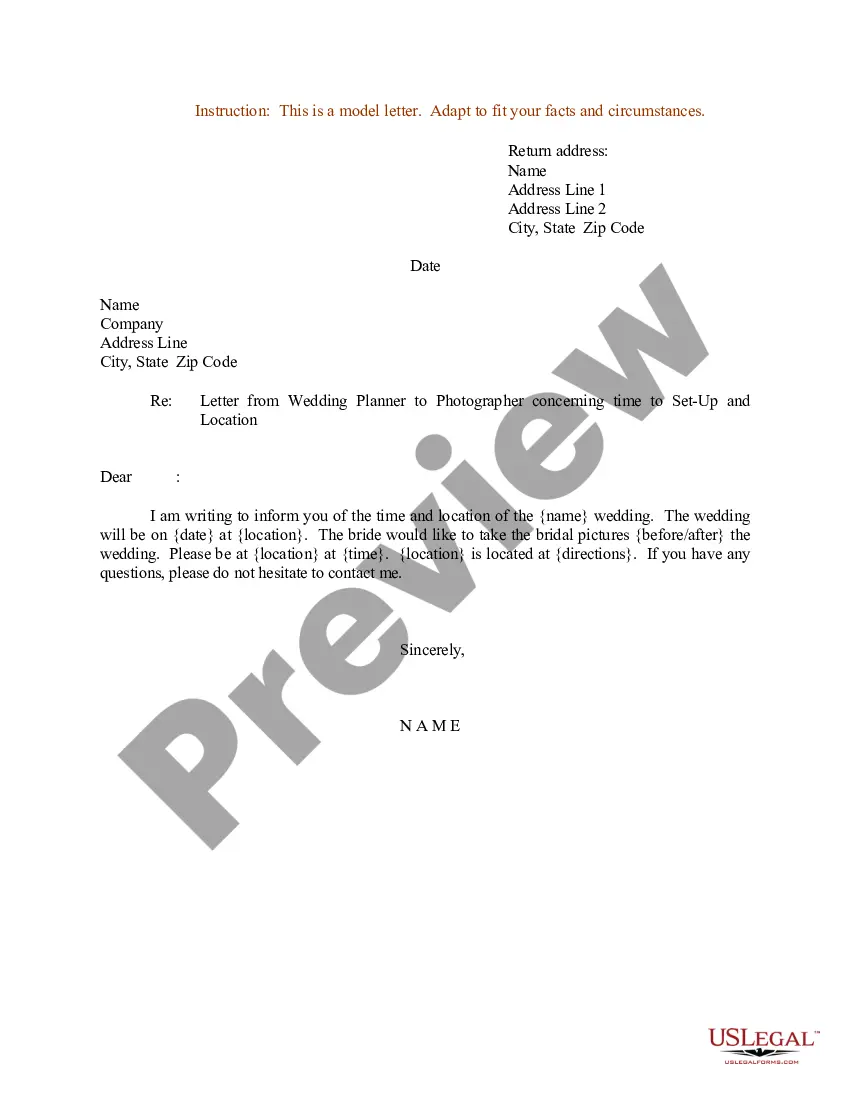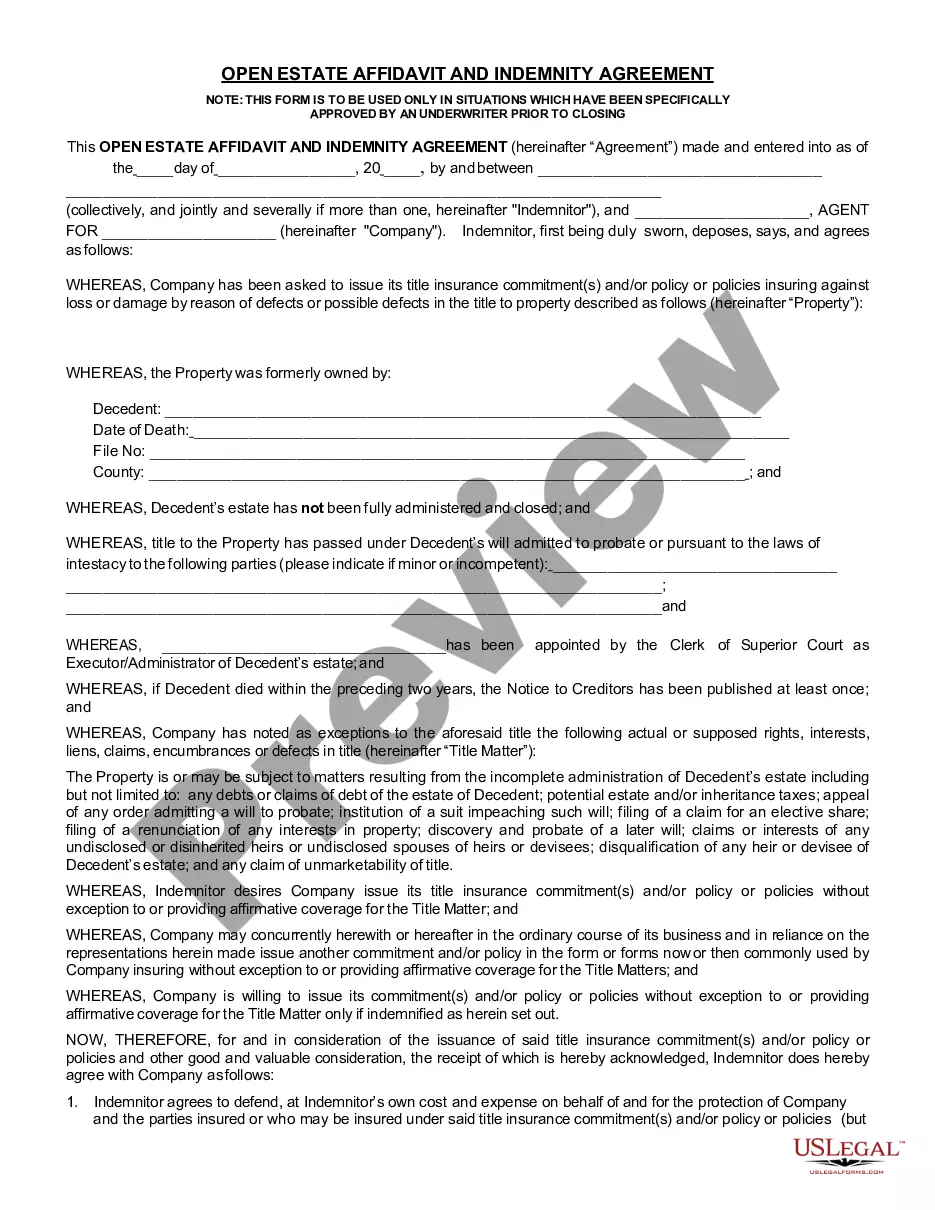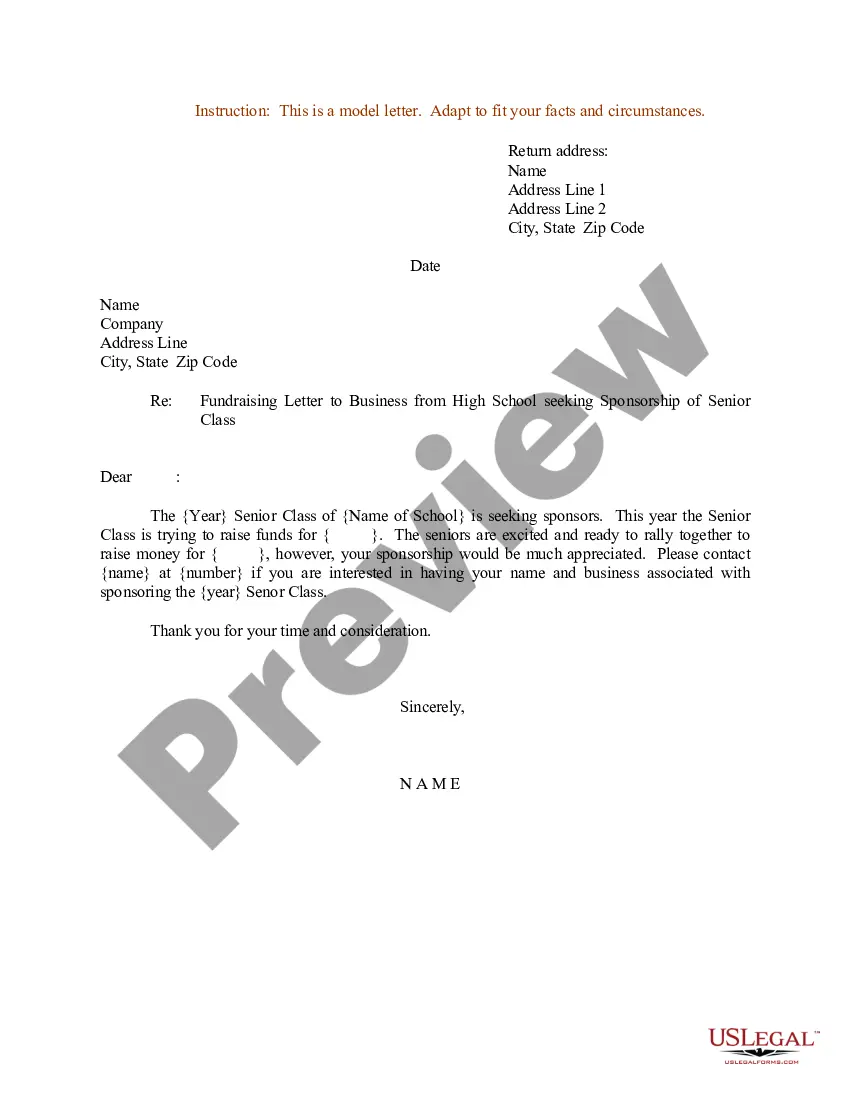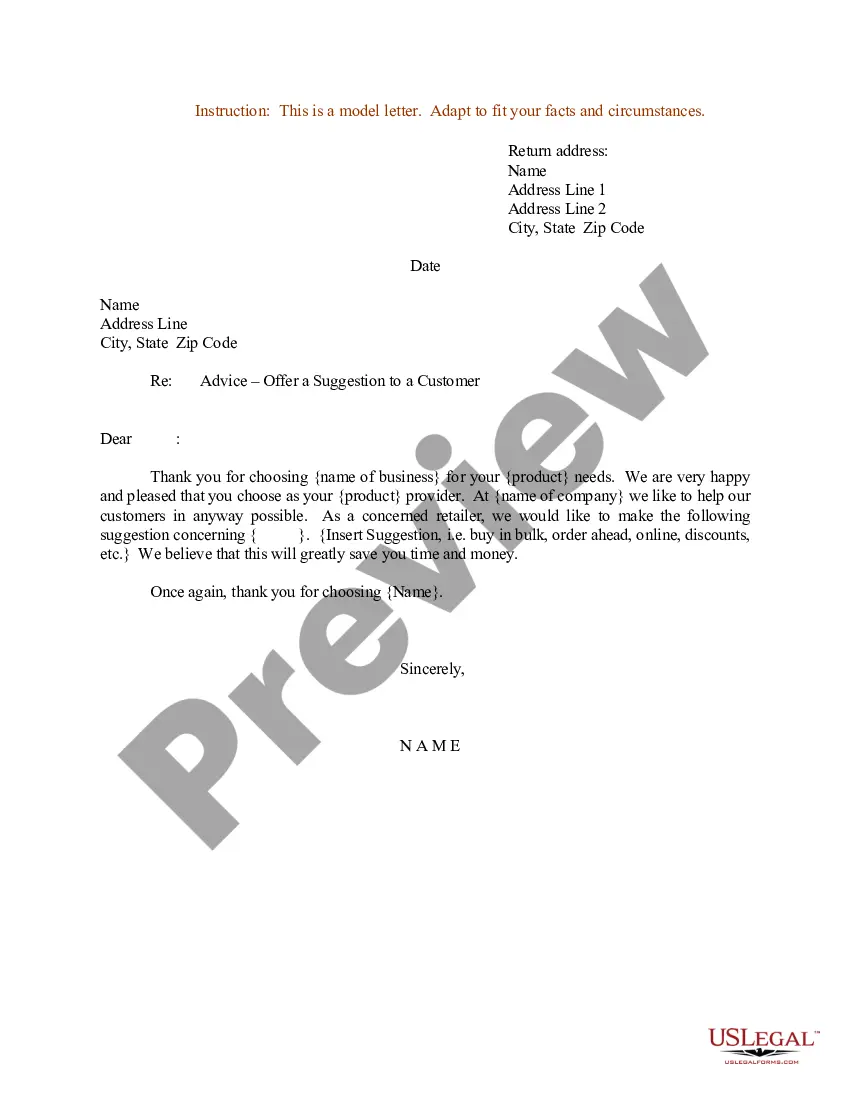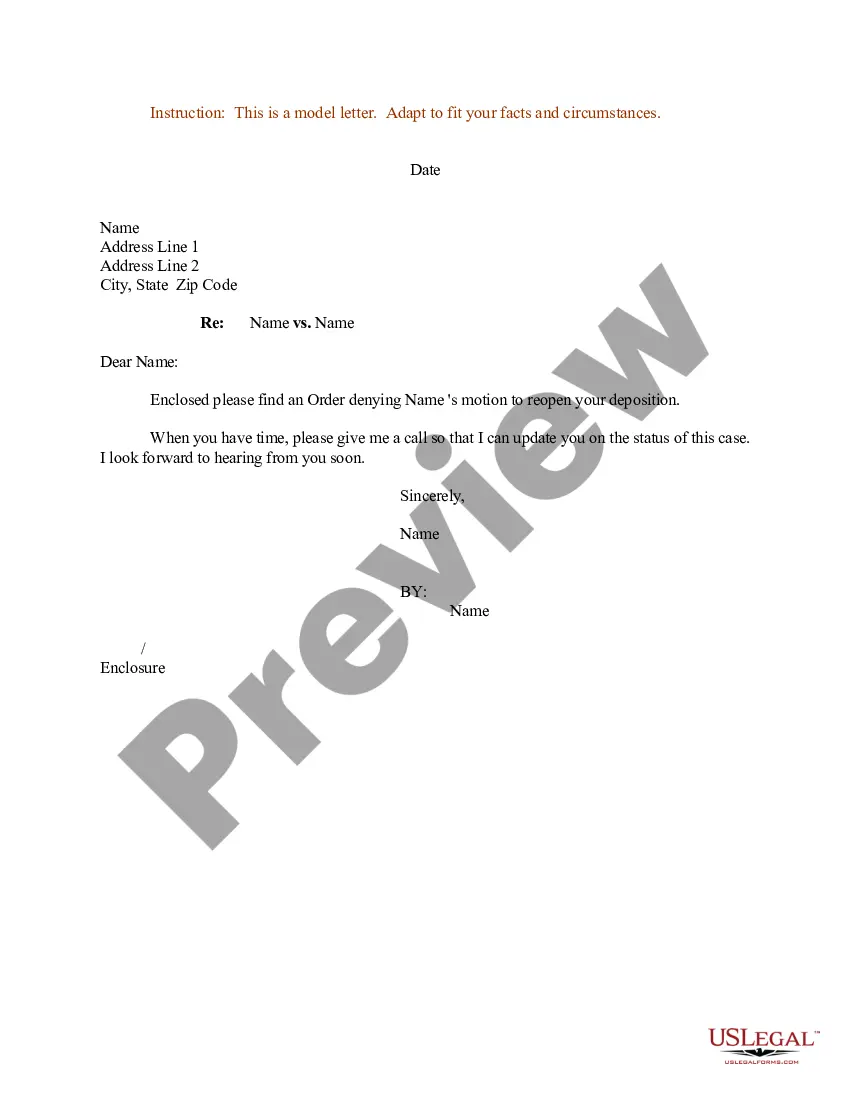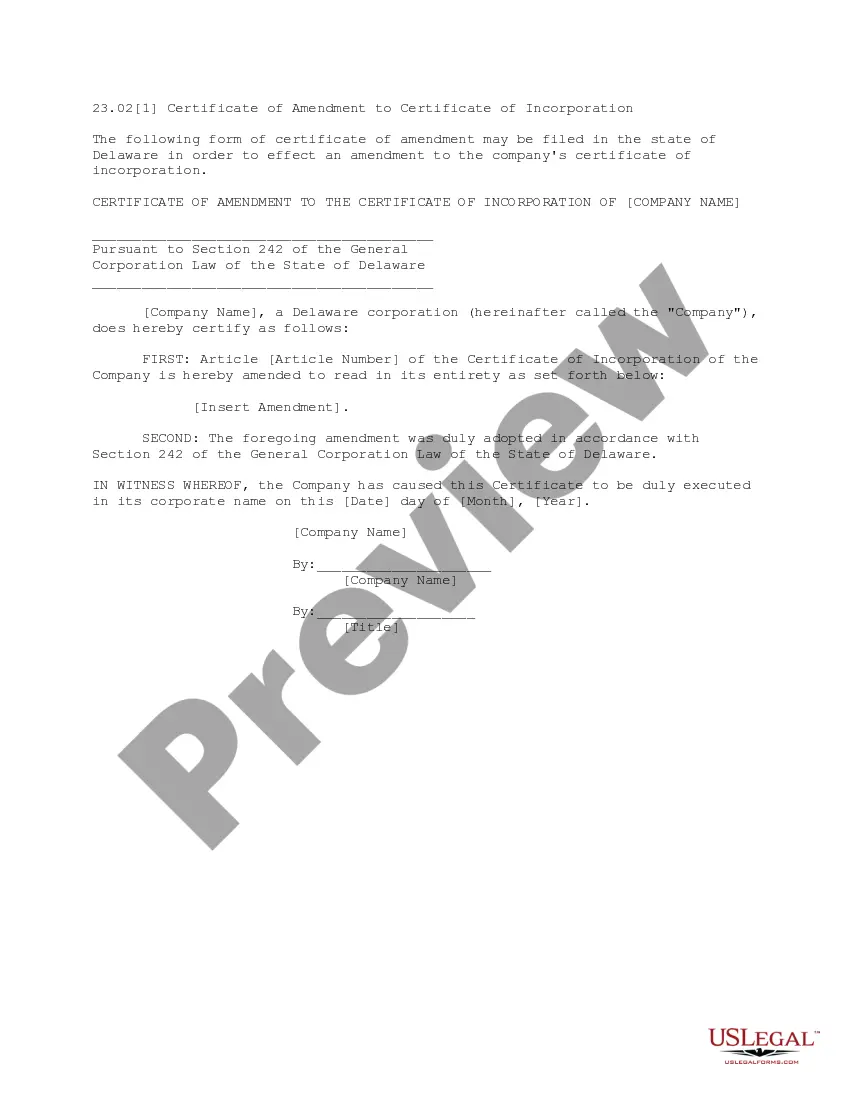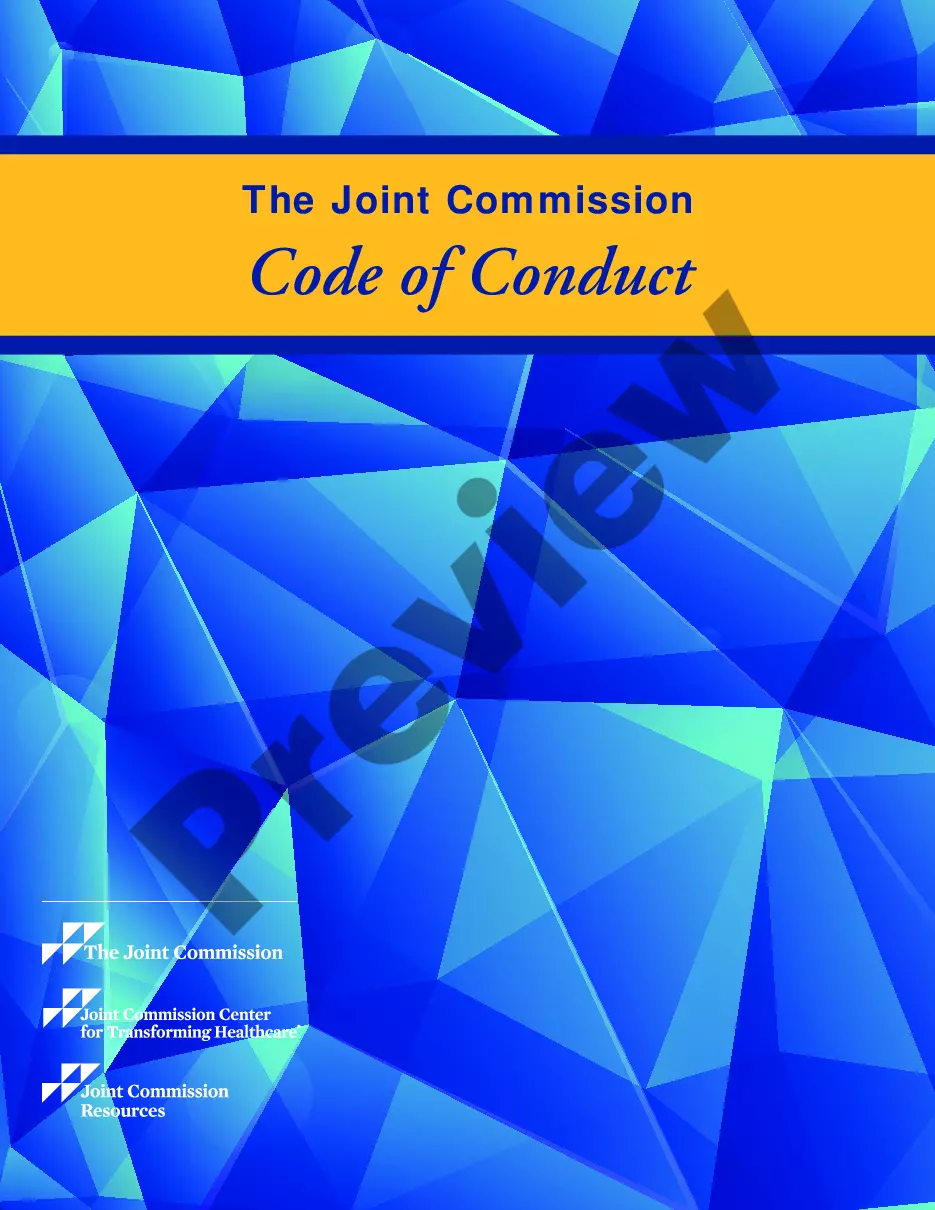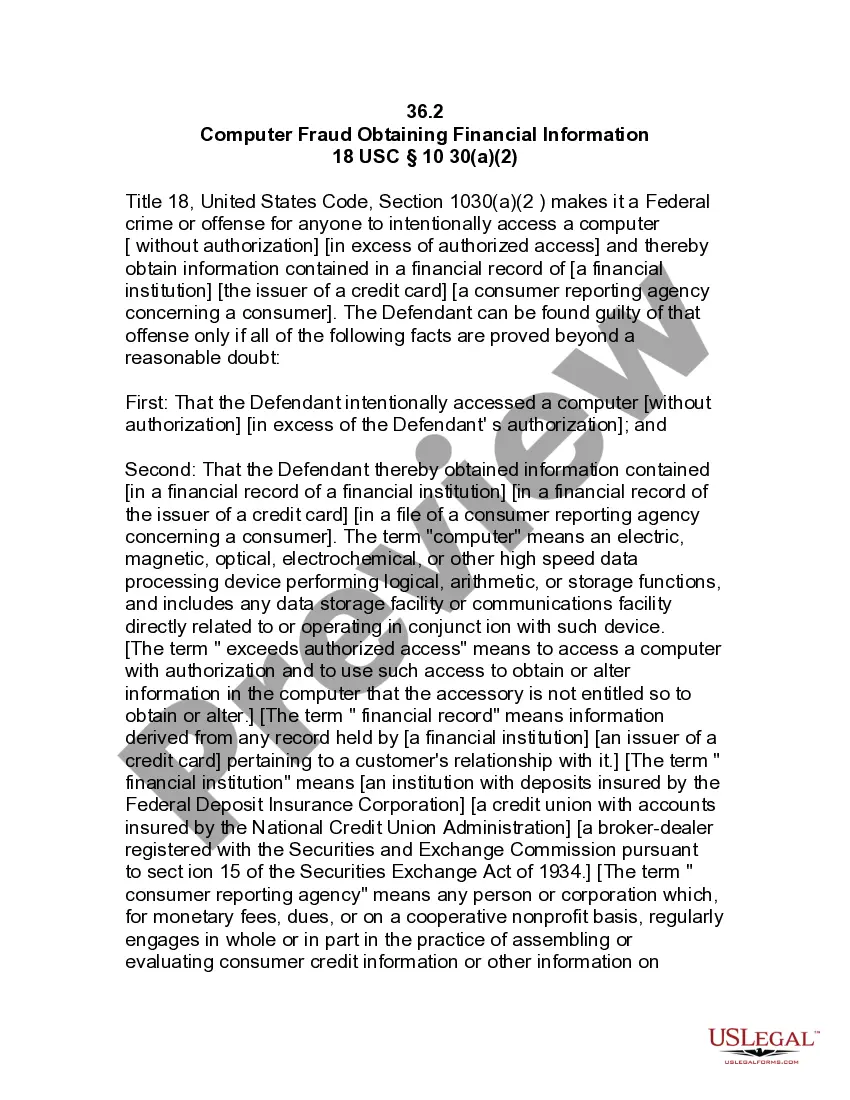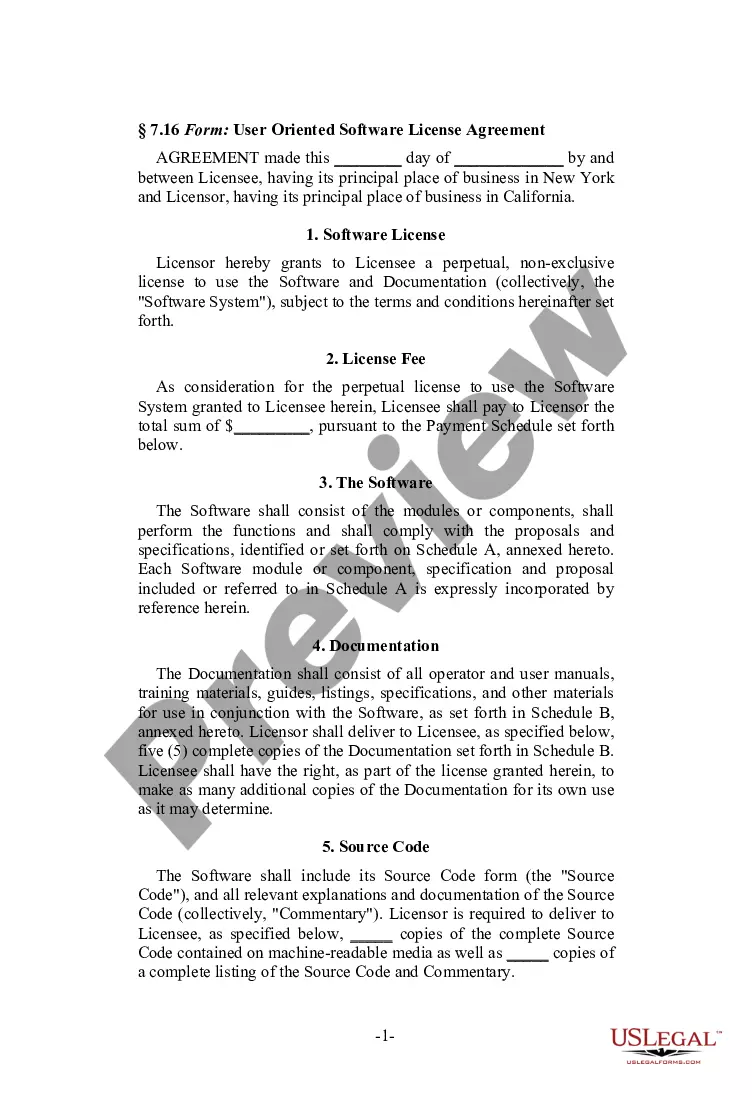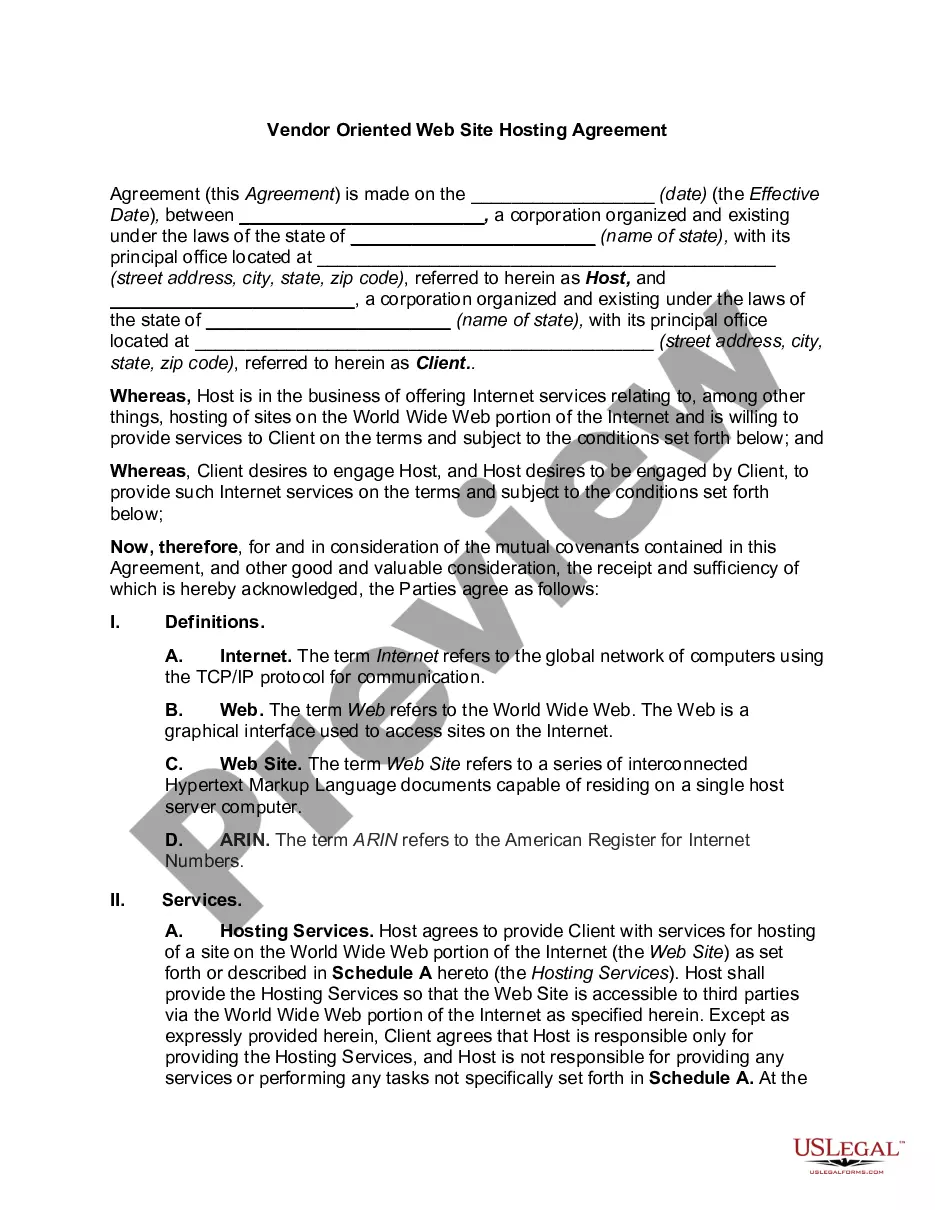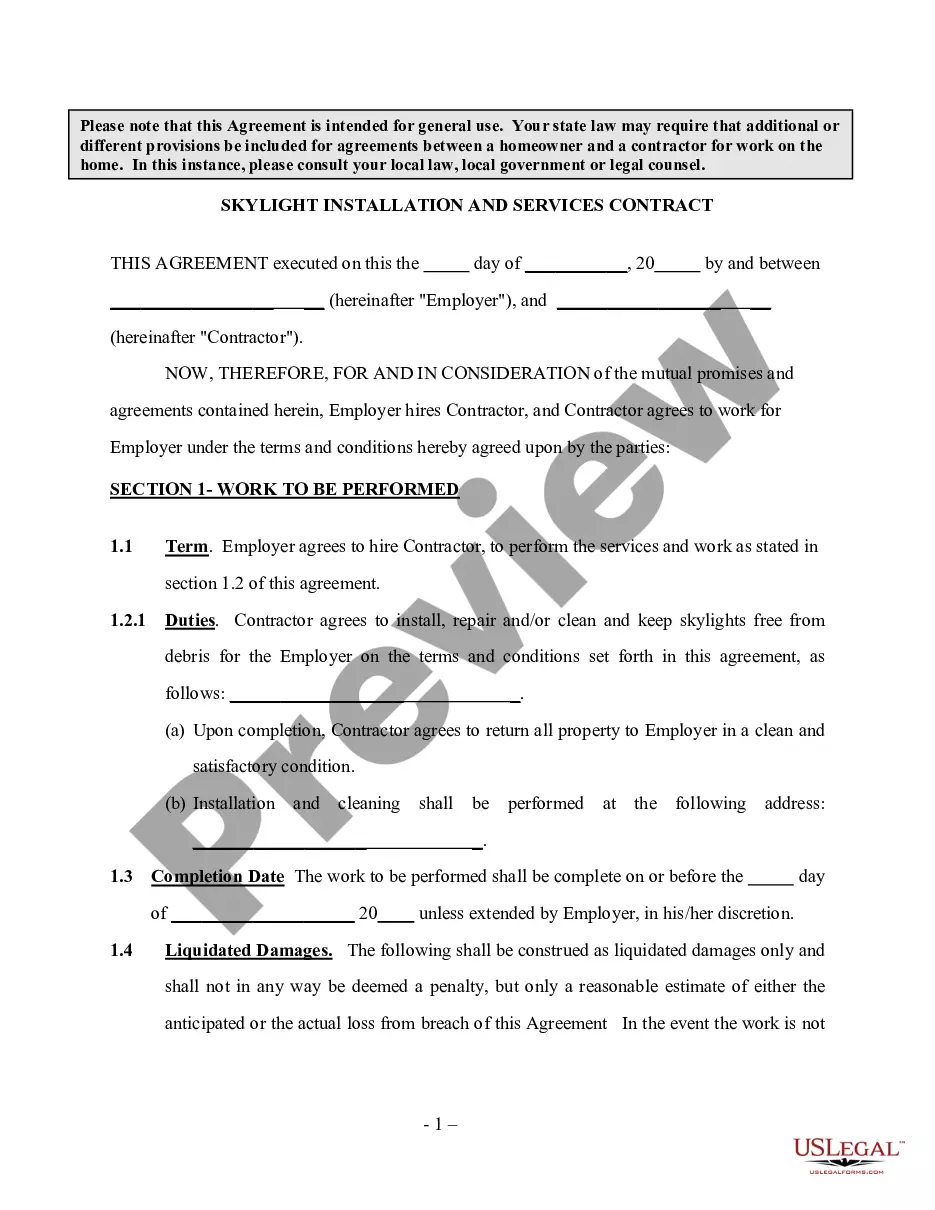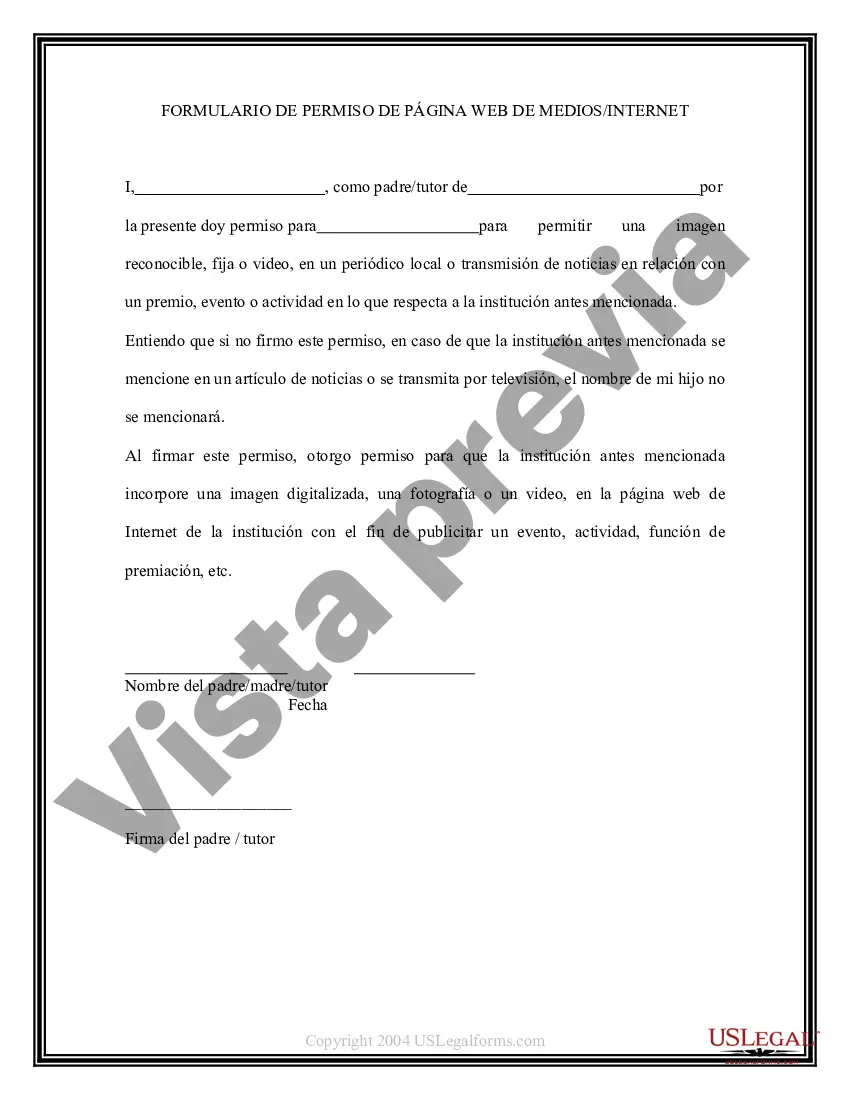Montgomery Maryland Medios - Formulario de permiso de página web de Internet - Media - Internet Web Page Permission Form
Description
How to fill out Medios - Formulario De Permiso De Página Web De Internet?
Whether you intend to launch your business, enter into an agreement, request your identification update, or address familial legal issues, you must compile specific documentation that complies with your local regulations and laws.
Locating the appropriate documents may require considerable time and effort unless you utilize the US Legal Forms library.
The platform offers users access to over 85,000 expertly prepared and verified legal documents for any personal or business situation. All files are categorized by state and area of relevance, making it easy to select a document like the Montgomery Media - Internet Web Page Permission Form.
Download the Montgomery Media - Internet Web Page Permission Form in the file format you prefer. Print the document or fill it out and sign it electronically using an online editor to save time. The forms available on our site are reusable, allowing you to access all previously acquired documents at any time with an active subscription in the My documents section of your profile. Stop wasting time on an endless search for current formal documentation. Join the US Legal Forms platform and maintain your paperwork organized with the most extensive online form library!
- To access the required form, US Legal Forms website users only need to Log In to their account and click the Download button next to the desired form.
- If you are new to the service, it will take you a few additional steps to obtain the Montgomery Media - Internet Web Page Permission Form. Follow the instructions below.
- Ensure the example meets your personal requirements and state law stipulations.
- Browse the form description and review the Preview if available on the page.
- Use the search tab indicating your state above to find another template.
- Click Buy Now to purchase the document once you identify the correct one.
- Select the subscription plan that best fits your needs to proceed.
- Log in to your account and process the payment using a credit card or PayPal.
Form popularity
FAQ
Desde el menu Mas, en la esquina superior derecha, accederemos a Configuracion > Configuracion avanzada > Permisos del sitio Web. En Permisos del sitio Web, basta con pulsar en el boton Administrar para ver la lista de paginas a las que hemos dado permisos previamente.
Importante: No recomendamos desactivar las alertas. En la computadora, abre Chrome. En la esquina superior derecha, haz clic en Mas Configuracion. Haz clic en Privacidad y seguridad Seguridad. En la seccion "Navegacion segura", elige Sin proteccion (no recomendado).
Como cambiar la configuracion de todos los sitios En tu computadora, abre Chrome. En la esquina superior derecha, haz clic en Mas. Configuracion. Haz clic en Privacidad y seguridad. Configuracion de sitios. Selecciona el parametro de configuracion que quieras actualizar.
Cambiar los permisos de aplicaciones Abre la aplicacion Ajustes de tu telefono. Toca Aplicaciones. Toca la aplicacion que quieres modificar. Si no aparece, toca Ver todas las aplicaciones.Toca Permisos.Para cambiar el ajuste de un permiso, tocalo y selecciona Permitir o No permitir.
¿Como solucionar el error de privacidad en Chrome? Recarga la pagina. Actualiza Chrome. Borra la cache, las cookies y el historial del navegador. Prueba el modo incognito. Verifica la fecha y hora del sistema. Comprueba el antivirus.
Cambiar la configuracion de un sitio En tu telefono o tablet Android, abre la aplicacion Chrome . Accede a un sitio web. A la izquierda de la barra de direcciones, toca el icono del candado. Permisos. Toca el permiso que quieres actualizar. Para cambiar un ajuste, seleccionalo.
Como cambiar la configuracion de un sitio especifico En tu computadora, abre Chrome. Ve a un sitio web. A la izquierda de la direccion web, haz clic en el icono que quieras: Candado. Informacion. Peligroso. Haz clic en Configuracion del sitio. Cambia una configuracion de permiso.
Como visitar una pagina no segura En la computadora, abre Chrome. En la pagina donde se muestra una advertencia, haz clic en Detalles. Haz clic en Visitar el sitio no seguro. Se cargara la pagina.
Como cambiar la configuracion de todos los sitios En tu telefono o tablet Android, abre la app de Chrome . A la derecha de la barra de direcciones, presiona Mas. Configuracion. En "Configuracion avanzada", presiona Configuracion de sitios. Presiona el permiso que desees actualizar.
En algunos casos, puedes encontrarte con el error «No se puede acceder a este sitio web» debido a problemas con tus archivos de cache. Para solucionar este problema, tendras que borrar la cache de tu navegador. Borrar las imagenes y archivos en cache en Chrome. Haz clic en Borrar datos, y ya esta.