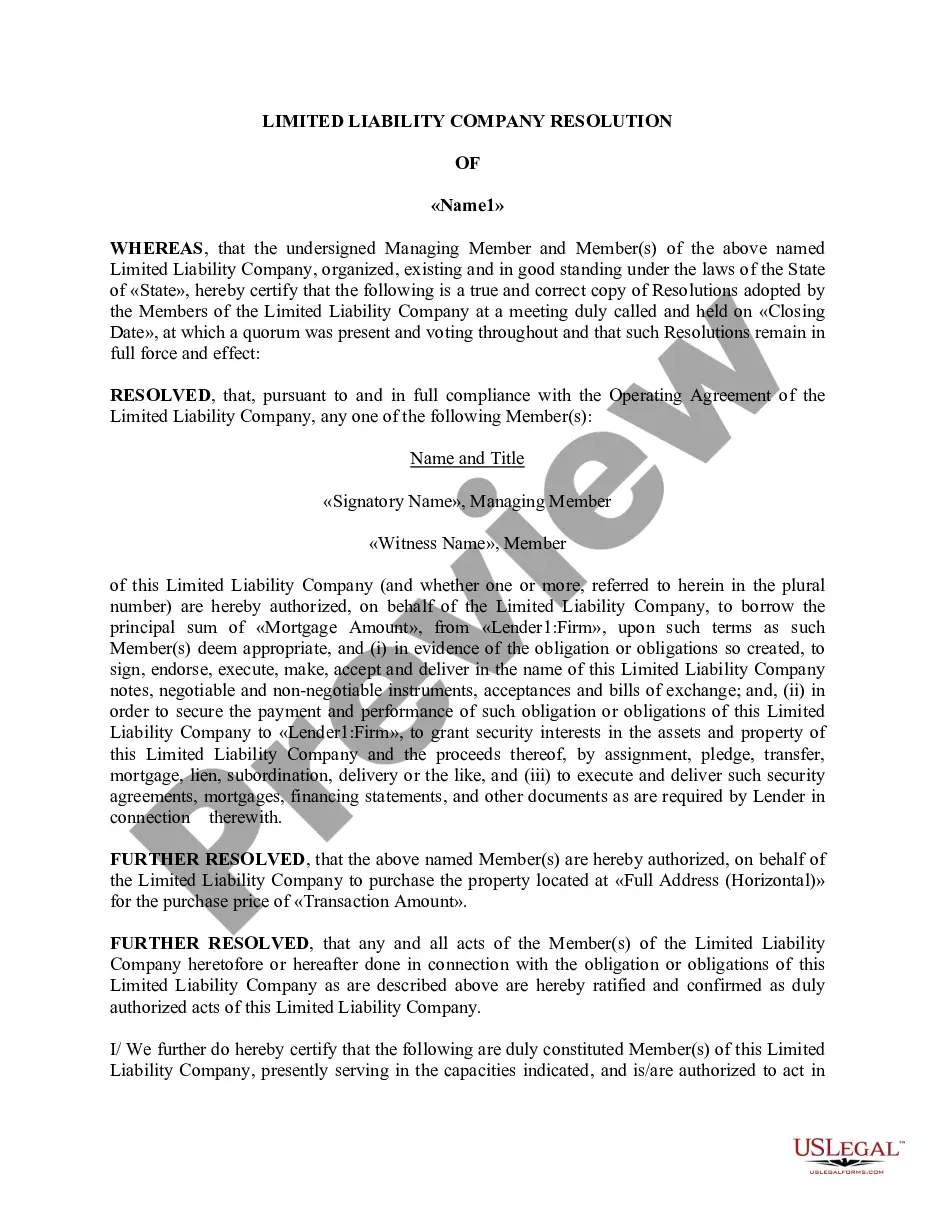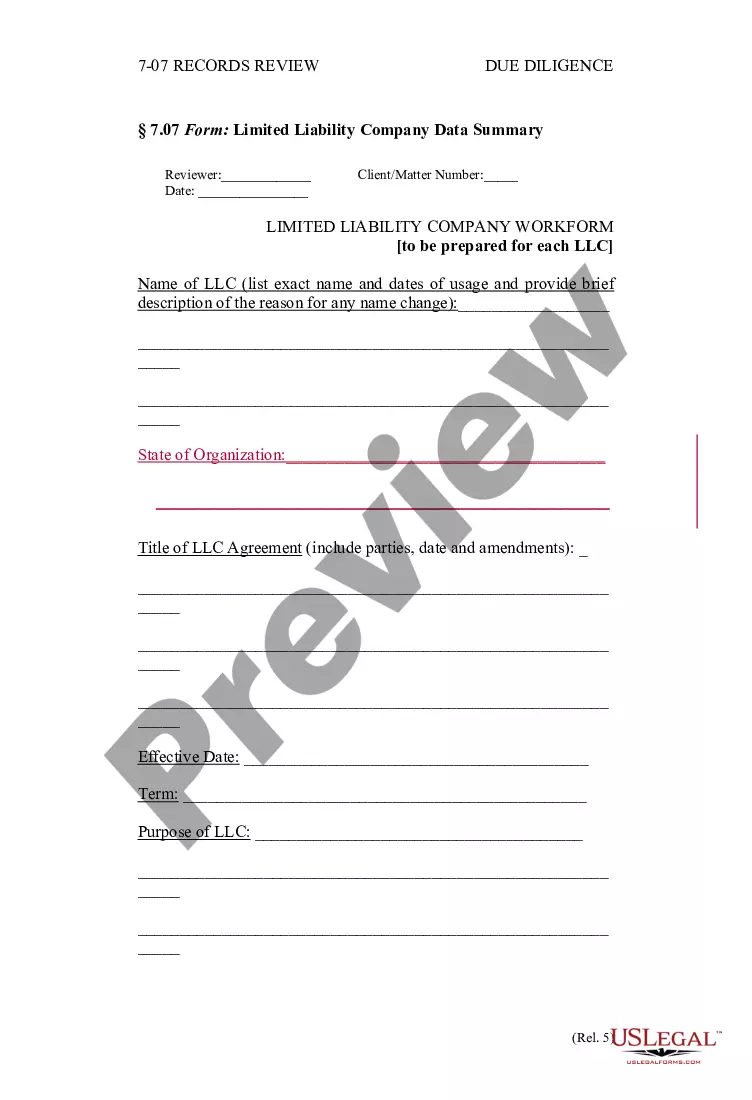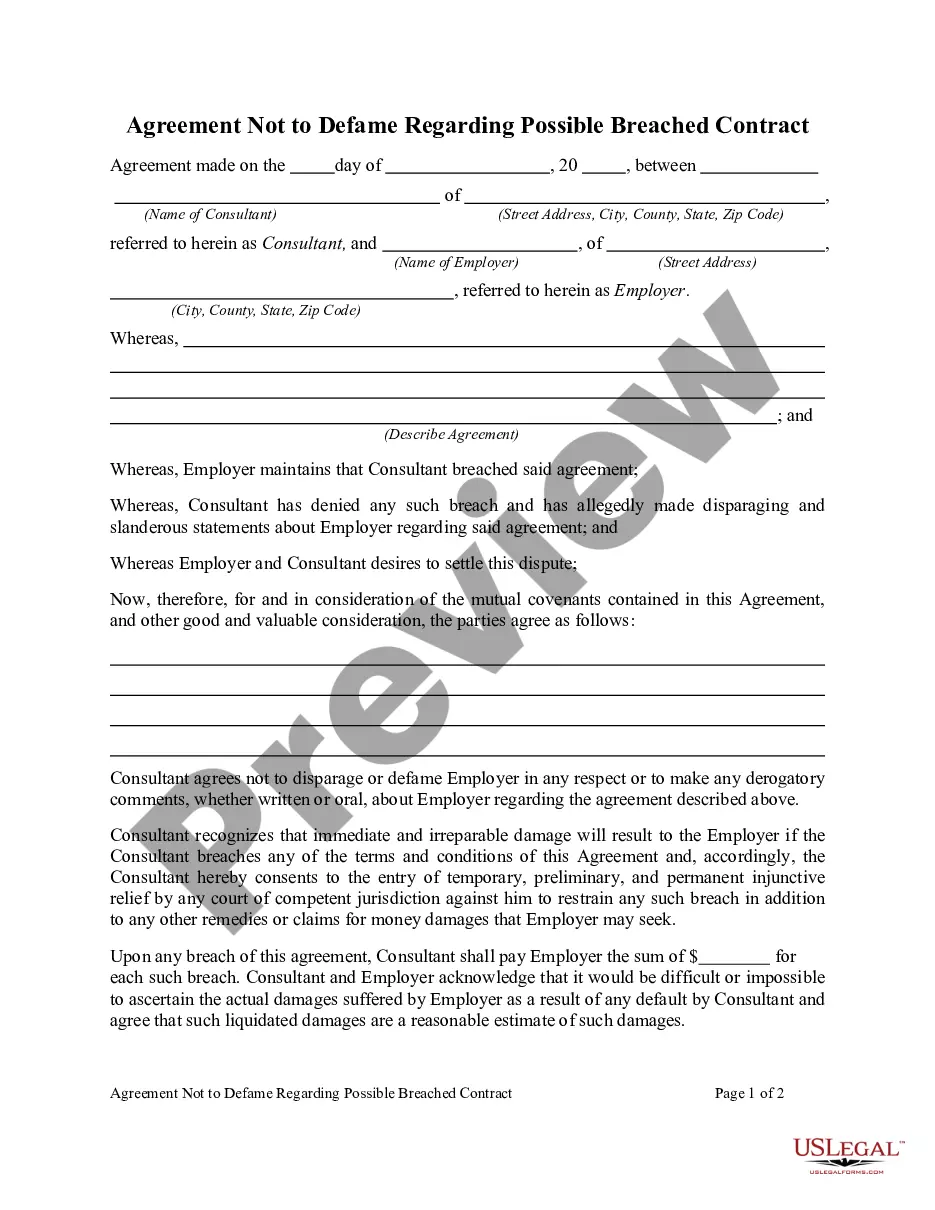Tennessee Invoice Template for Newsreader: A Comprehensive Overview The Tennessee Invoice Template for Newsreader is a professionally designed and user-friendly template that assists newsreaders and broadcast journalists with their invoicing needs. This template is specifically tailored to meet the requirements of individuals working in the news industry in Tennessee, ensuring adherence to local regulations and standards. Whether you work as a freelance newsreader, anchor, or broadcast journalist, this Tennessee Invoice Template offers numerous benefits for streamlining your billing process. It provides a pre-formatted structure, including customizable sections, allowing you to efficiently record your services and charge for your valuable work. Key elements included in the Tennessee Invoice Template for Newsreader are: 1. Contact Details: Begin by adding your name, address, contact number, and professional email address. This information enables easy identification and communication with clients. 2. Client Information: Include spaces to input your client's name, organization, address, and contact details. This section ensures that your invoice is specific to the recipient and maintains professionalism. 3. Invoice Number and Date: Assign a unique invoice number and mention the date when the invoice is generated. This helps with tracking and referencing invoices in the future. 4. Itemized Services: Provide a detailed breakdown of your services, such as news reading, anchoring, special reporting, or any other relevant tasks. Include the date, duration, and hourly rate for each service to clearly communicate your work and its associated costs. 5. Expenses: If applicable, include a separate section for any documented expenses incurred during your work as a newsreader. This could include travel expenses, equipment costs, or any other relevant items. Ensure you properly explain and support each expense. 6. Total Amount Due: Calculate the total amount due by summing up all the services provided and expenses, if any. Clearly display the final figure to be paid, making it easily understandable for your client. 7. Payment Terms: Specify your preferred payment method, such as bank transfer or online payment platforms, and specify the due date for payment. This section helps to avoid any ambiguity or misunderstandings regarding payment deadlines. Variations of the Tennessee Invoice Template for Newsreader might include: 1. Basic Tennessee Invoice Template for Newsreader: A simplified version, suitable for newsreaders who require a straightforward and essential invoicing tool without additional complexities. 2. Advanced Tennessee Invoice Template for Newsreader: This version offers additional features, such as automatic calculations, tax management, and built-in templates for recurring invoices. It is ideal for newsreaders managing high volumes of billing and seeking more automation in their invoicing process. In conclusion, the Tennessee Invoice Template for Newsreader is an invaluable tool for professionals in the news industry. It ensures accurate invoicing, simplifies payment tracking, and maintains a professional appearance for both the newsreader and their clients. Choose the template that best suits your invoicing needs and enjoy a streamlined and efficient billing process.
Tennessee Invoice Template for Newsreader
Description
How to fill out Tennessee Invoice Template For Newsreader?
You are able to commit hrs on-line searching for the lawful file format which fits the federal and state demands you need. US Legal Forms provides a huge number of lawful kinds that are reviewed by specialists. You can actually acquire or produce the Tennessee Invoice Template for Newsreader from your service.
If you already possess a US Legal Forms profile, you can log in and then click the Acquire option. Following that, you can comprehensive, modify, produce, or sign the Tennessee Invoice Template for Newsreader. Every single lawful file format you acquire is your own for a long time. To have yet another backup of any acquired type, go to the My Forms tab and then click the corresponding option.
If you are using the US Legal Forms website the first time, follow the simple directions below:
- Initial, be sure that you have chosen the best file format for that region/area of your choosing. Look at the type outline to ensure you have picked out the right type. If accessible, utilize the Review option to check through the file format as well.
- If you wish to discover yet another edition of the type, utilize the Lookup discipline to get the format that suits you and demands.
- Once you have found the format you need, simply click Get now to carry on.
- Choose the pricing strategy you need, key in your qualifications, and register for a merchant account on US Legal Forms.
- Comprehensive the financial transaction. You can utilize your bank card or PayPal profile to cover the lawful type.
- Choose the structure of the file and acquire it to your system.
- Make modifications to your file if possible. You are able to comprehensive, modify and sign and produce Tennessee Invoice Template for Newsreader.
Acquire and produce a huge number of file web templates utilizing the US Legal Forms Internet site, which provides the greatest selection of lawful kinds. Use professional and express-specific web templates to handle your organization or personal needs.
Form popularity
FAQ
The best wording for an invoice should be straightforward and professional. Start with a welcoming message, clearly state the invoice details, and outline the products or services in an easy-to-understand manner. Provide payment instructions and due dates to avoid any confusion. Using a Tennessee Invoice Template for Newsreader allows you to adopt a consistent and effective wording that enhances communication.
To properly write up an invoice, gather all relevant information before you start. Organize your content by listing your business information, followed by the client's details. Clearly present the services or products with corresponding costs, ensuring the total due is easily identifiable. By using a Tennessee Invoice Template for Newsreader, you can efficiently assemble an invoice that meets all these standards.
A proper invoice should look clean and professional, showcasing your branding effectively. It should have a clear structure with sections for your contact information, the client's details, and an organized list of products or services provided. Include totals and payment instructions clearly, making it easy for clients to understand their obligations. Incorporating a Tennessee Invoice Template for Newsreader ensures a polished presentation every time.
The best format for an invoice often combines clarity and professionalism. A typical layout includes your business logo, relevant contact information, and an organized table for itemized charges. This format helps clients grasp their obligations easily and can enhance your brand's image. By using a Tennessee Invoice Template for Newsreader, you can achieve an aesthetically pleasing and functional design.
To properly write an invoice, clearly outline your business details, including your logo if applicable, so clients recognize it immediately. List the client's information accurately, followed by an itemized list of services or products rendered, along with their prices. Don't forget to include payment terms and due dates. Utilizing a Tennessee Invoice Template for Newsreader can help ensure all these aspects are addressed proficiently.
To create a simple invoice template, start by including your business name, address, and contact information at the top. Next, list the client's name and address, followed by a unique invoice number and the date. Specify the goods or services provided, along with the corresponding costs, and include a total amount due. Using a Tennessee Invoice Template for Newsreader can streamline this process, ensuring all necessary elements are covered.
Creating a simple invoice can be straightforward with the right tools. Begin by selecting a Tennessee Invoice Template for Newsreader to ensure a clean layout. Input essential information such as your business name, client details, and the services rendered. Don't forget to clearly state the total amount due and payment methods to make the process easier for both parties.
To set up a Tennessee Invoice Template for Newsreader, begin by choosing the right template that suits your business needs. You can easily customize fields to include your business name, contact details, and logo. Ensure you also add sections for the client's information and itemized charges. Using a template simplifies the process and helps maintain professionalism in your invoicing.
To create a Tennessee Invoice Template for Newsreader file, choose your preferred software, such as Word or Excel, then design or select a suitable template. After entering the necessary information, save your work in an accessible format, such as PDF or XLSX. This allows for easy sharing and printing, making it convenient for your clients.
Making a Tennessee Invoice Template for Newsreader as a spreadsheet is straightforward. Choose a program like Excel, create columns for item descriptions, quantities, prices, and totals, then set up formulas to automatically calculate the total. This method enables you to keep records neatly organized and easy to modify for future invoices.