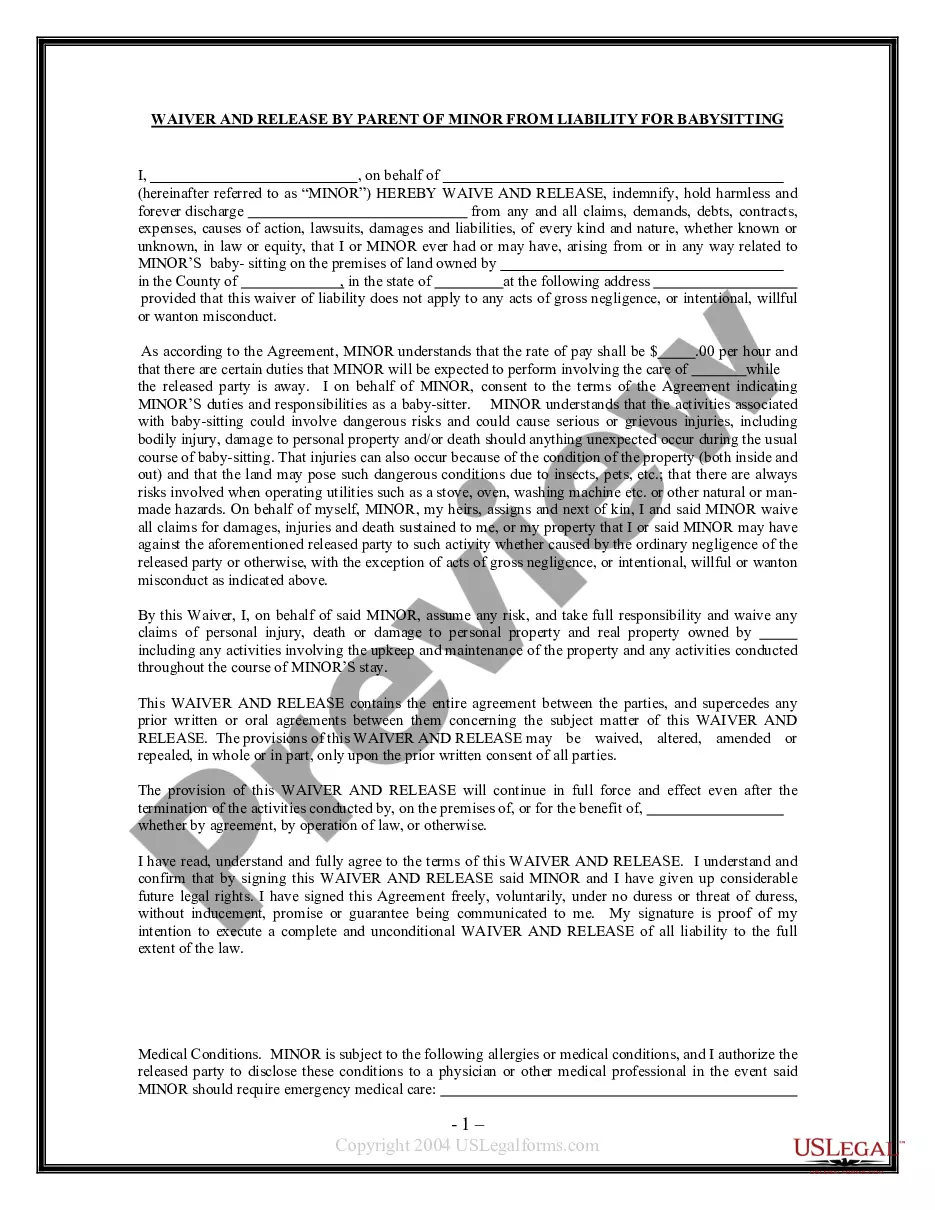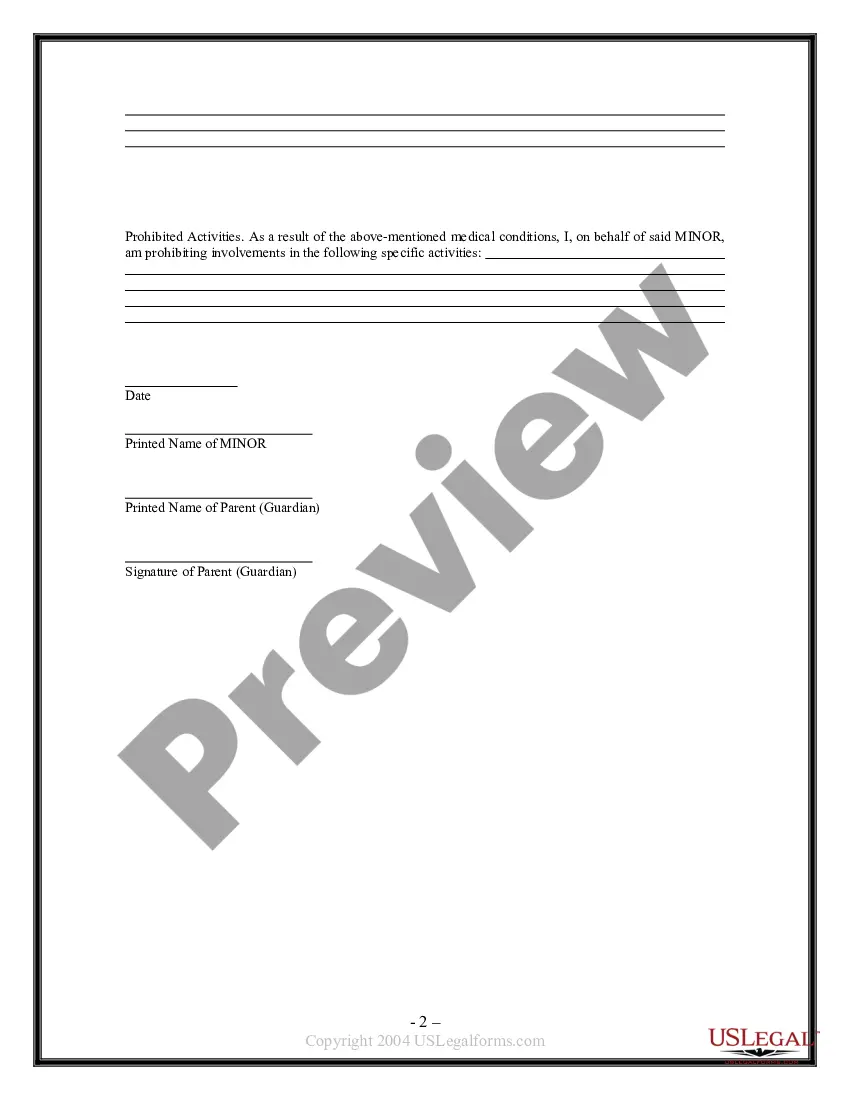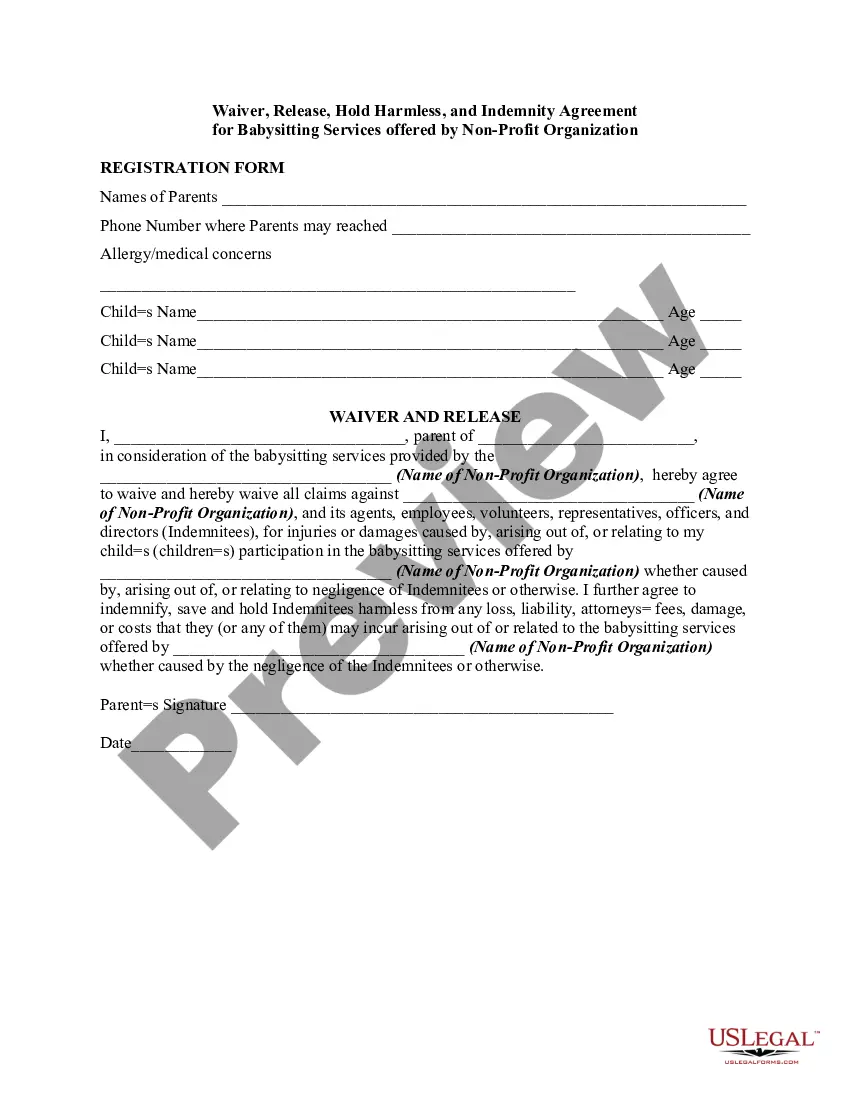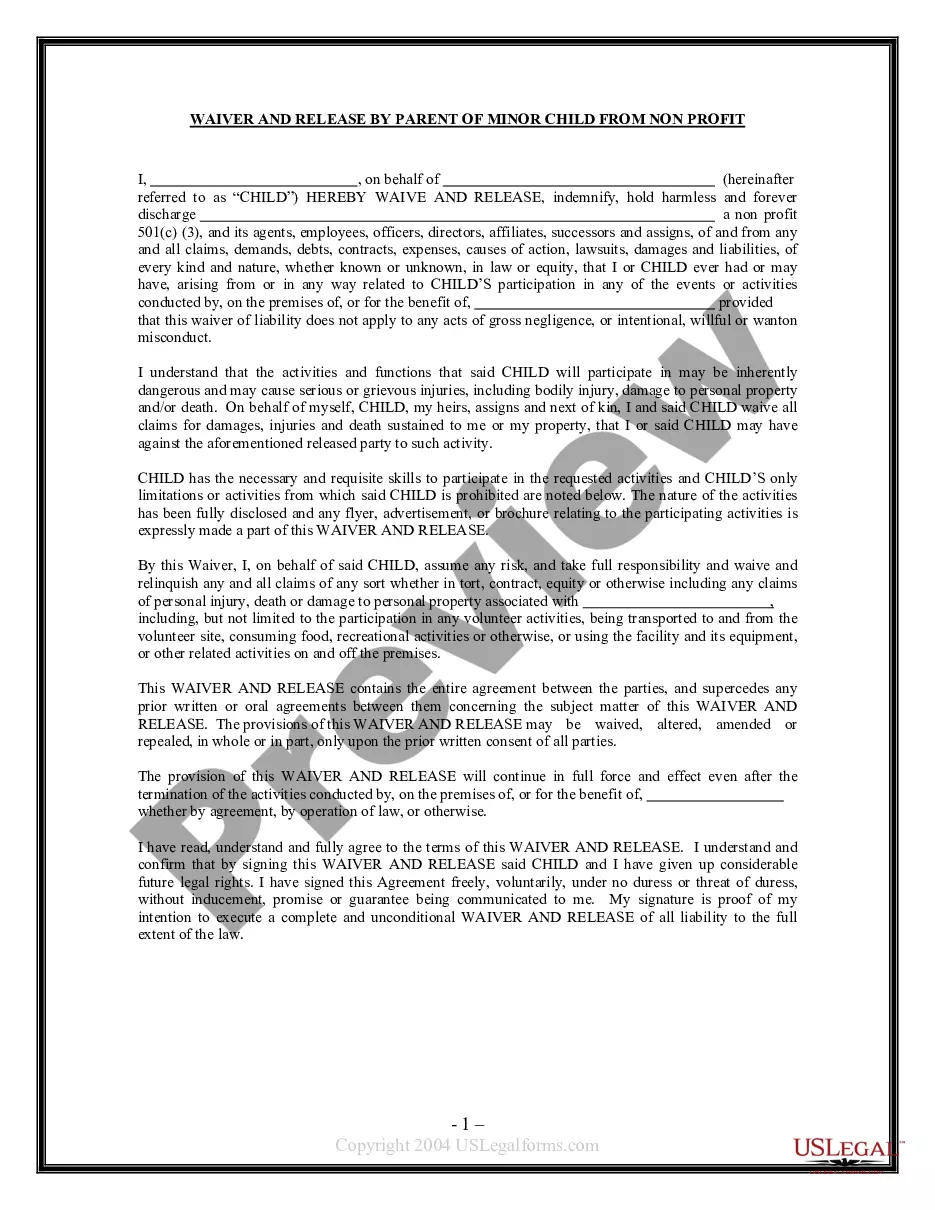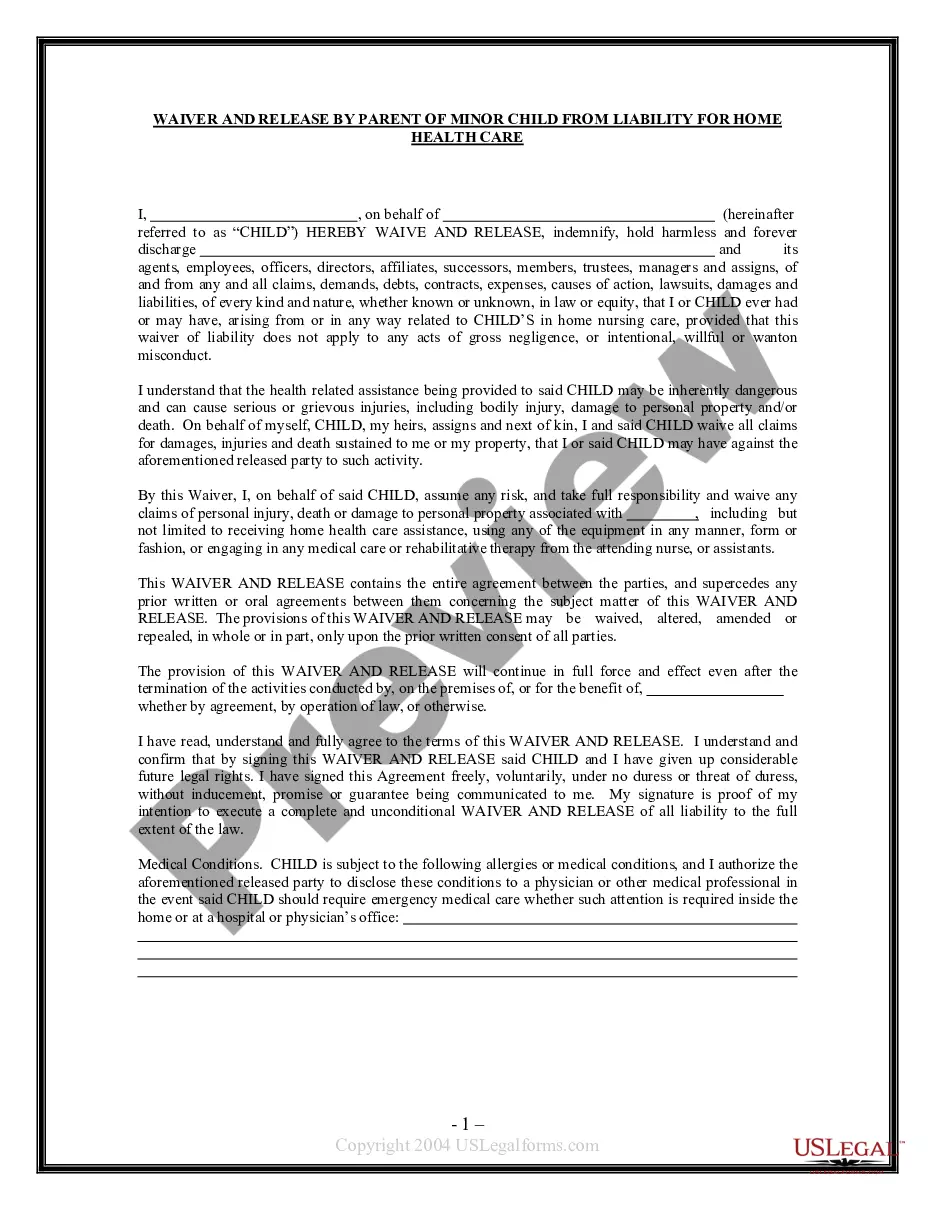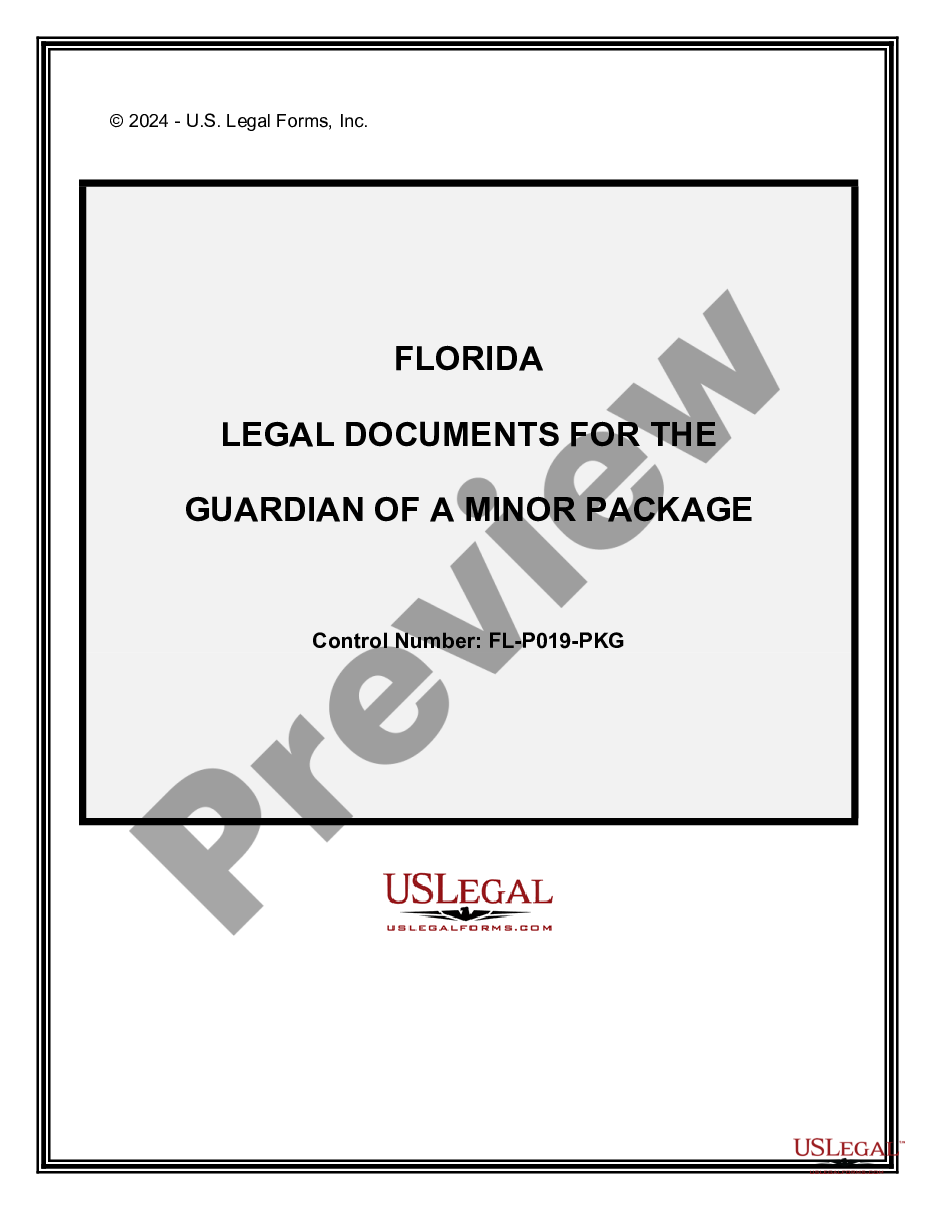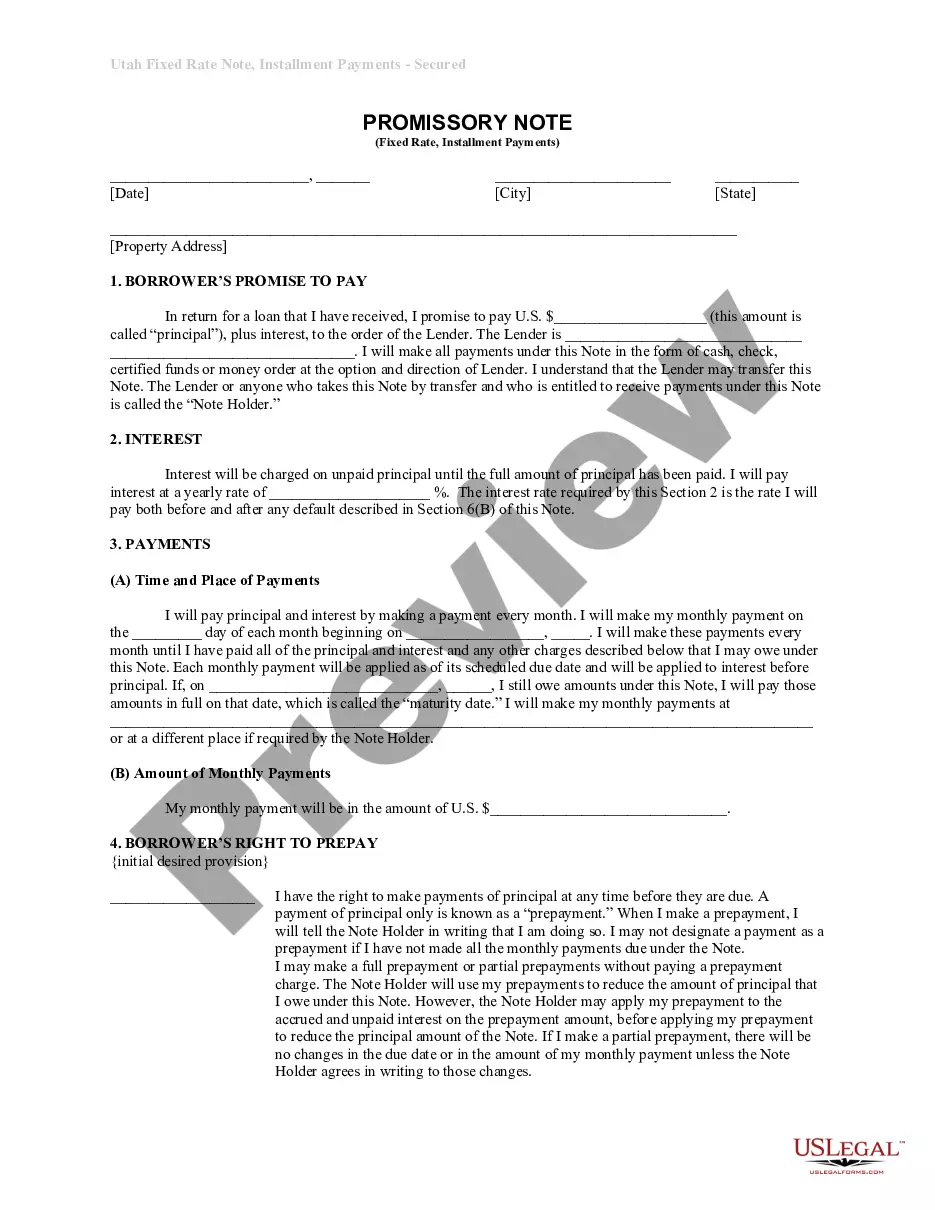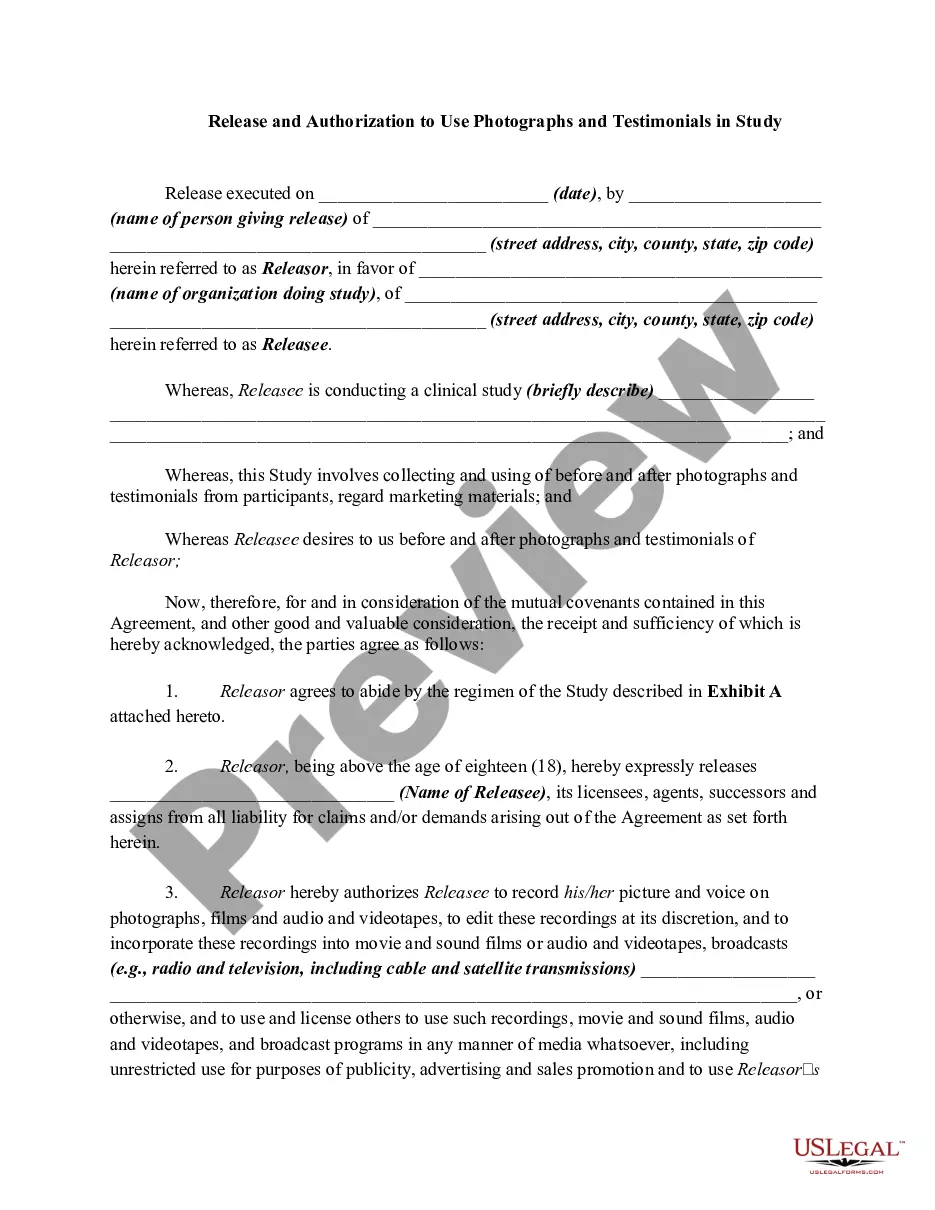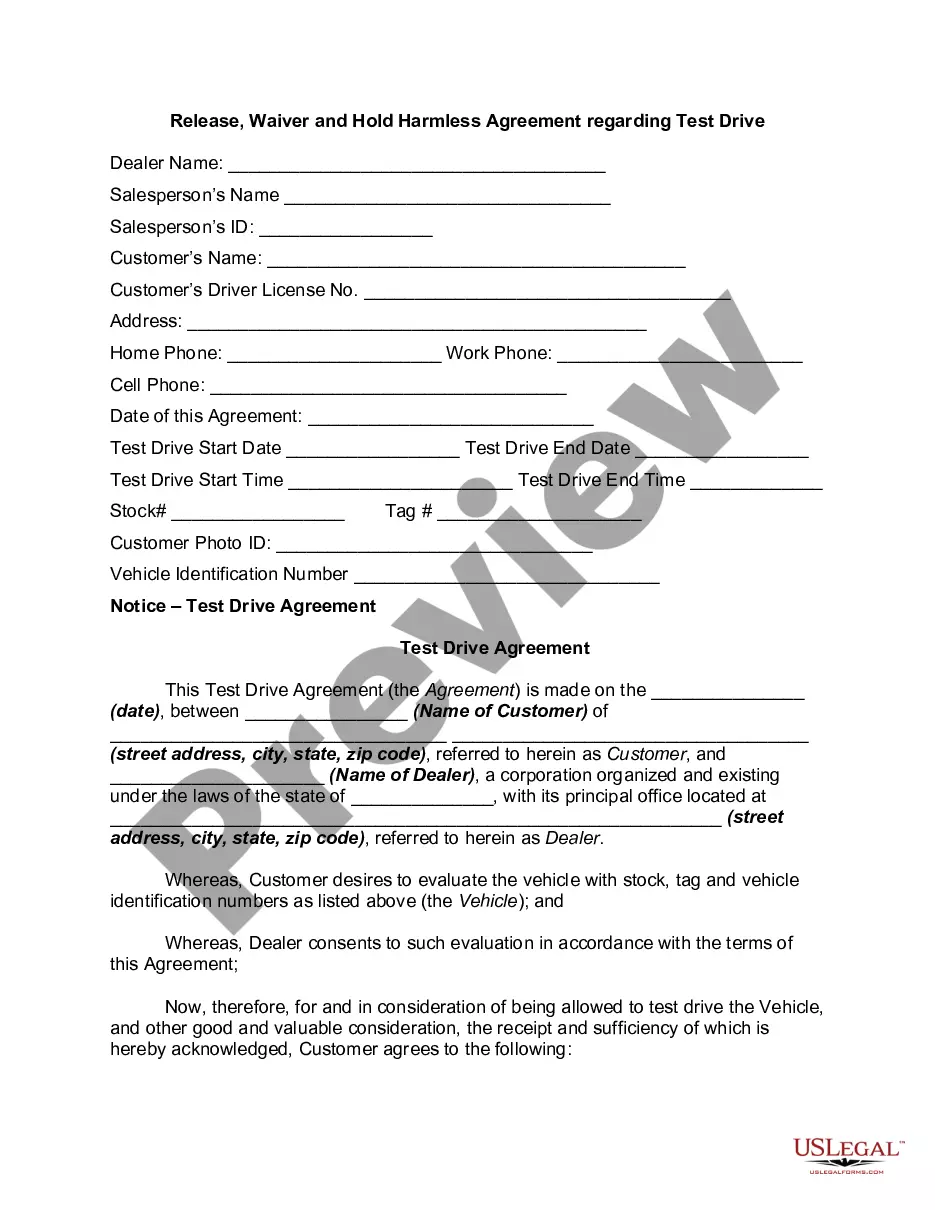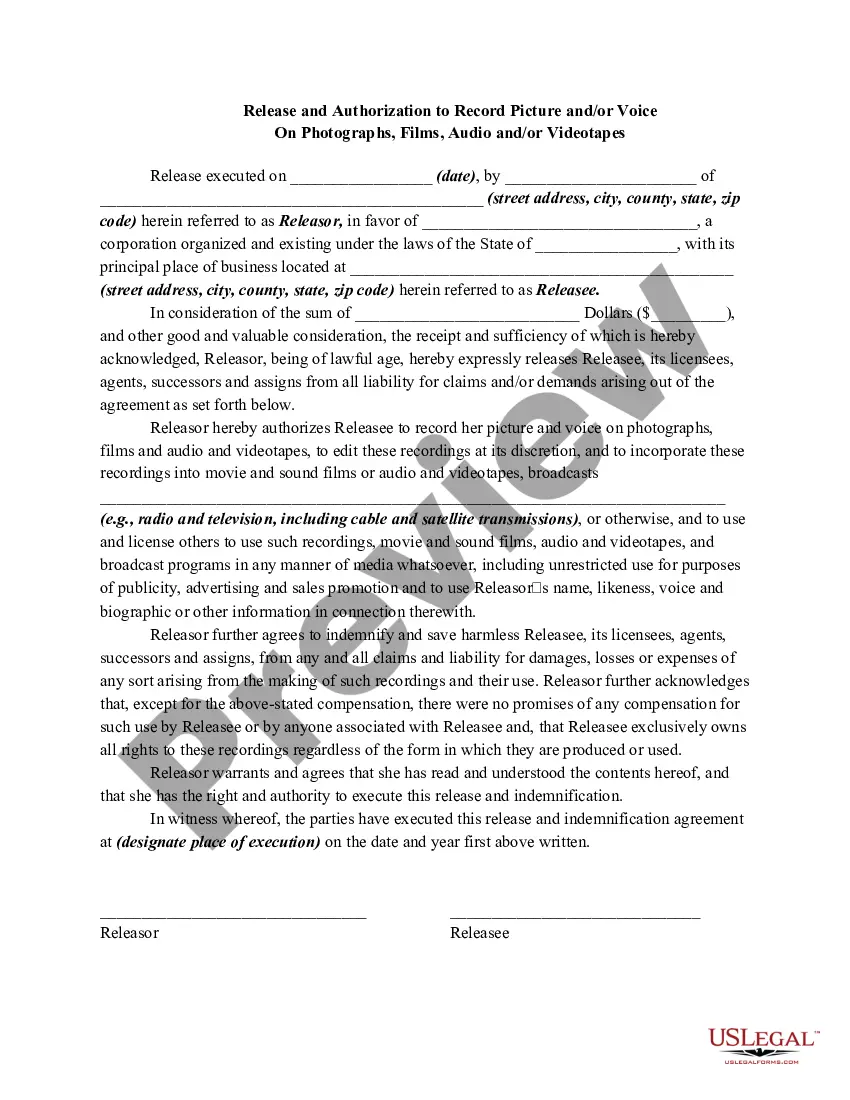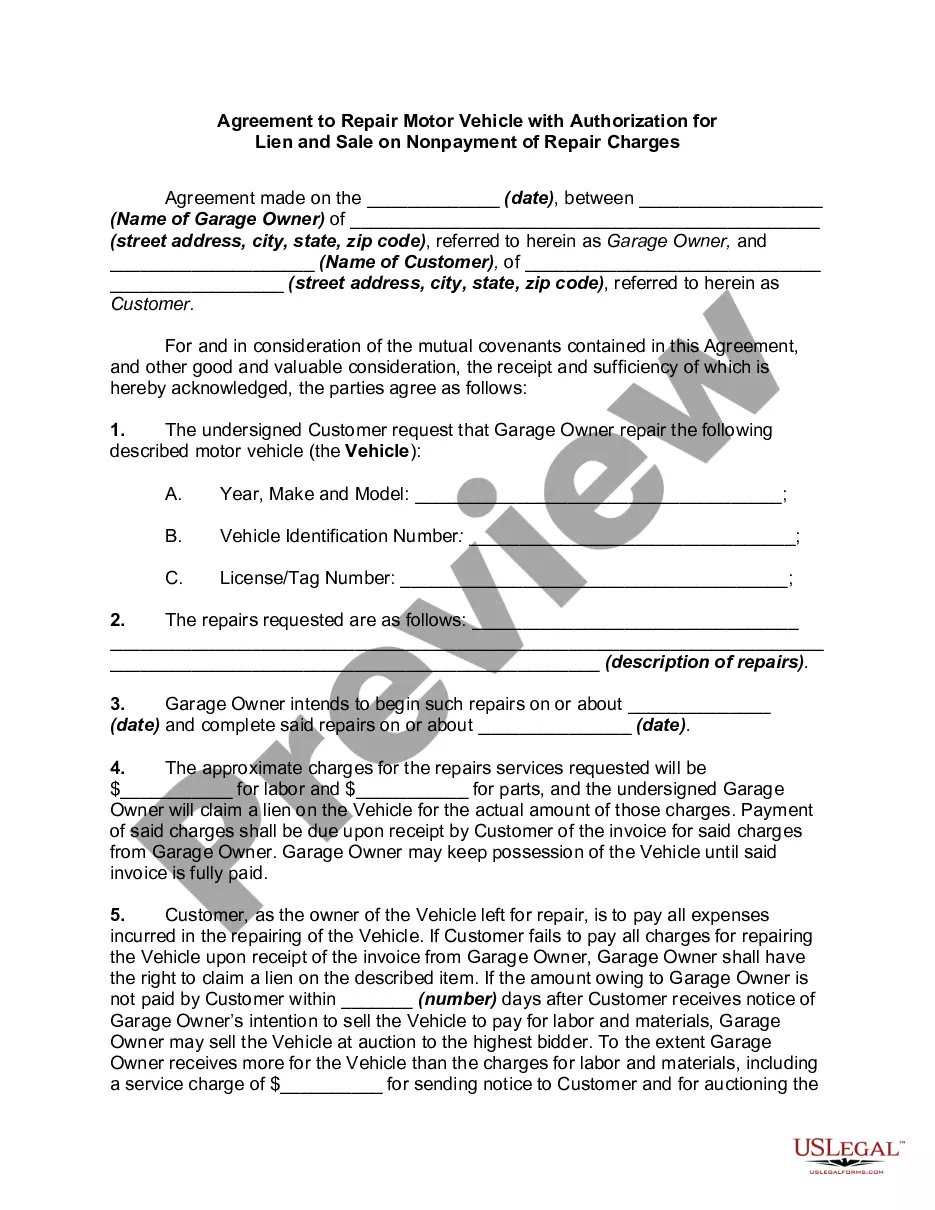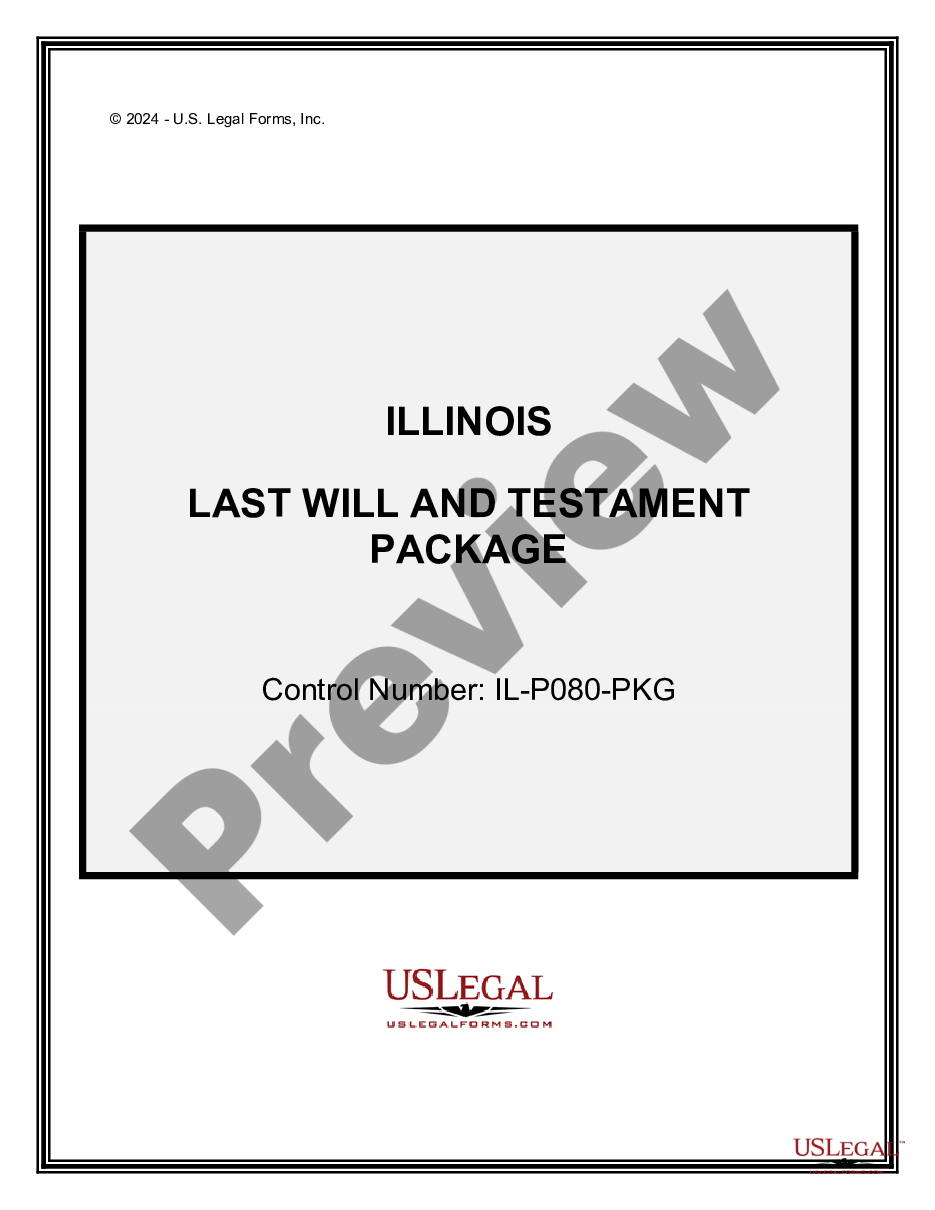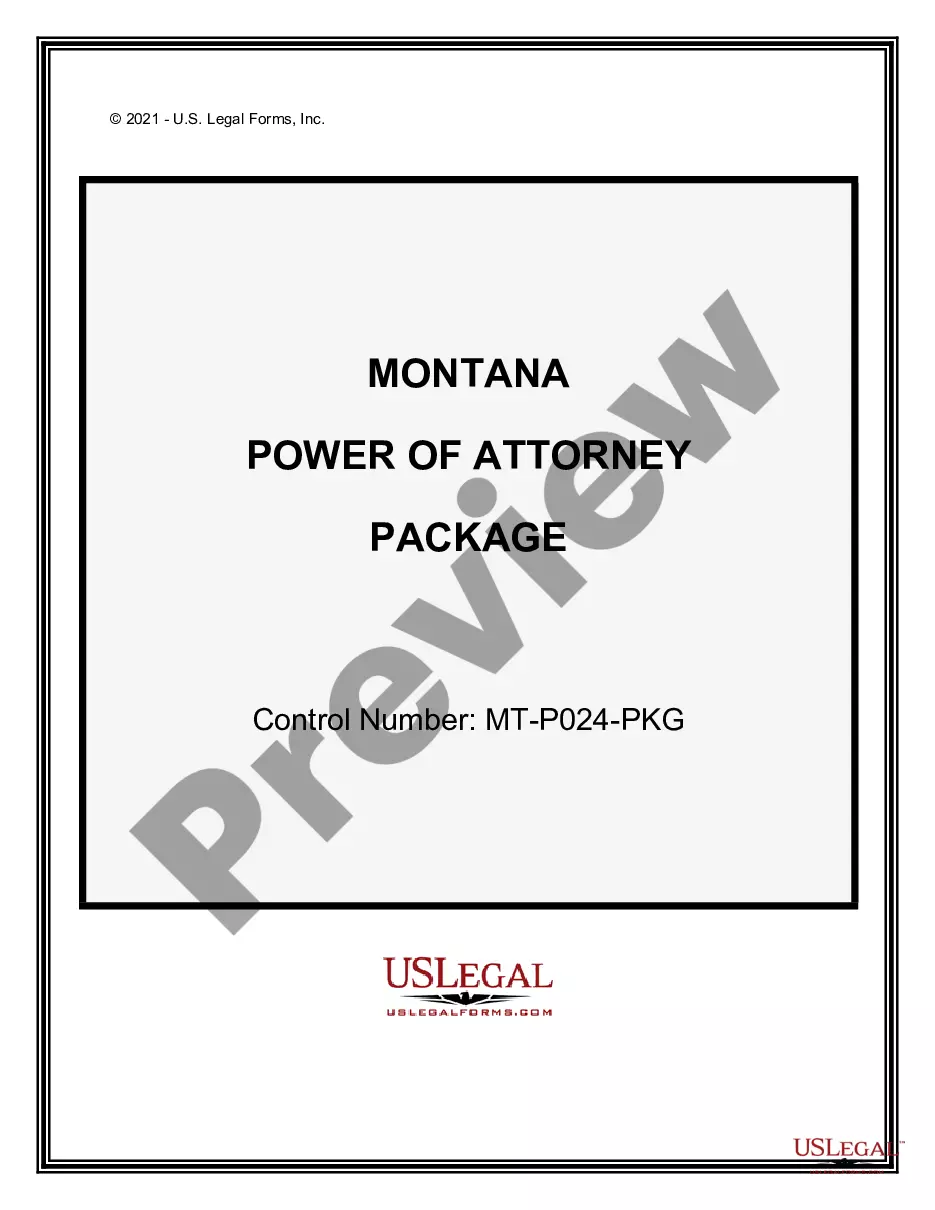Babysitting Form Paper With Signature
Description
How to fill out Waiver And Release From Liability For Minor Child For Babysitting?
Accessing legal document samples that comply with federal and state laws is essential, and the internet offers a lot of options to pick from. But what’s the point in wasting time searching for the appropriate Babysitting Form Paper With Signature sample on the web if the US Legal Forms online library already has such templates gathered in one place?
US Legal Forms is the greatest online legal library with over 85,000 fillable templates drafted by attorneys for any business and personal case. They are easy to browse with all papers arranged by state and purpose of use. Our experts stay up with legislative updates, so you can always be confident your form is up to date and compliant when getting a Babysitting Form Paper With Signature from our website.
Obtaining a Babysitting Form Paper With Signature is easy and quick for both current and new users. If you already have an account with a valid subscription, log in and save the document sample you need in the preferred format. If you are new to our website, adhere to the steps below:
- Take a look at the template utilizing the Preview option or through the text outline to make certain it fits your needs.
- Locate another sample utilizing the search function at the top of the page if needed.
- Click Buy Now when you’ve found the suitable form and opt for a subscription plan.
- Register for an account or log in and make a payment with PayPal or a credit card.
- Pick the format for your Babysitting Form Paper With Signature and download it.
All templates you locate through US Legal Forms are multi-usable. To re-download and complete previously purchased forms, open the My Forms tab in your profile. Enjoy the most extensive and straightforward-to-use legal paperwork service!
Form popularity
FAQ
Sign PDFs for free with eSignature. Create a free eSignature account. Select ?Start now?. Upload a PDF document that you want to sign. Check the ?I'm the only signer? box. Click ?Sign.? Drag and drop your signature from the left-hand navigation panel. Click Finish.
Send documents for e-signature Open a PDF file and the Adobe Sign tool. Open the Bodea Contract. ... Add recipient email addresses. Enter the email addresses of the people you want to e-sign the document. ... Confirm form fields. ... Click Send. ... Manage documents sent for signature.
How to sign a PDF Log in to your free eSignature account. If you don't have one yet, you can create one with a free trial; this is where you'll add your signature. Upload the PDF you'd like to sign. Click ?Sign? Drag and drop your signature from the left-hand navigation panel. Click ?Finish?
Sign PDFs for free with eSignature. Create a free eSignature account. Select ?Start now?. Upload a PDF document that you want to sign. Check the ?I'm the only signer? box. Click ?Sign.? Drag and drop your signature from the left-hand navigation panel. Click Finish.
Follow the step-by-step instructions below to design your specimen signature example: Select the document you want to sign and click Upload. Choose My Signature. Decide on what kind of signature to create. There are three variants; a typed, drawn or uploaded signature. Create your signature and click Ok. Press Done.