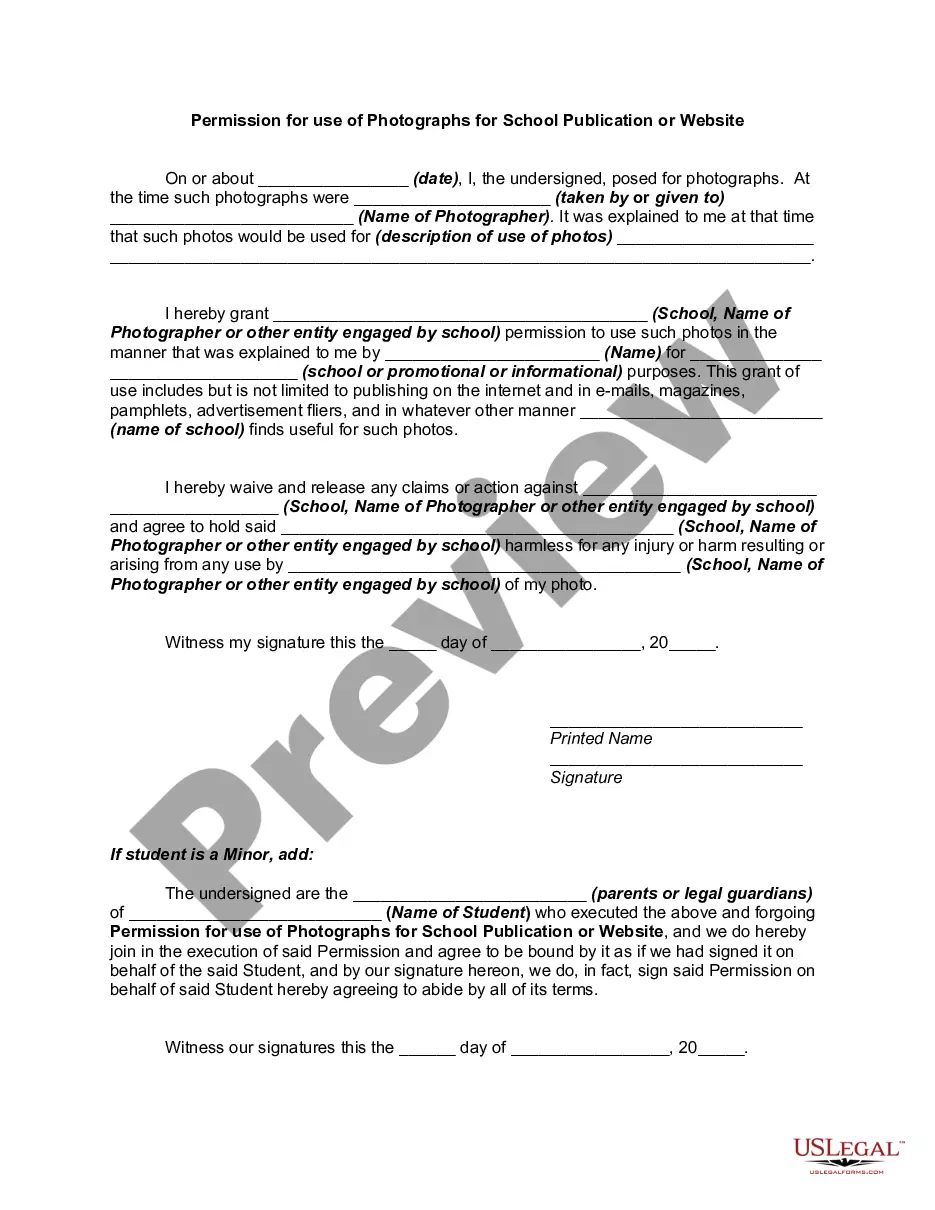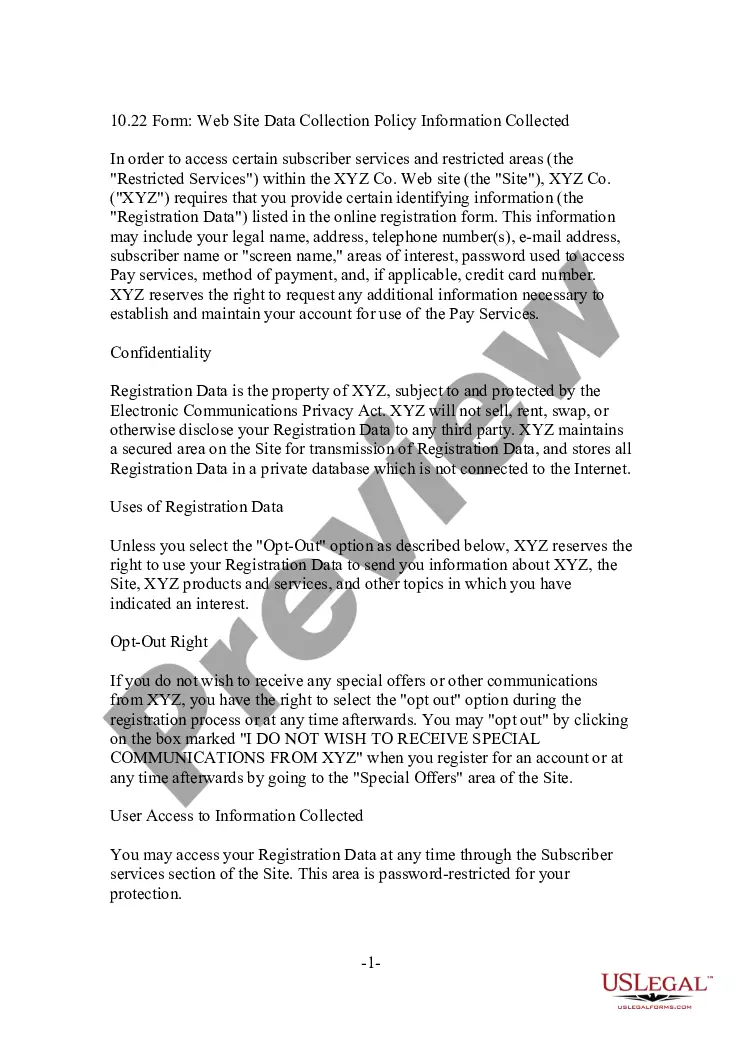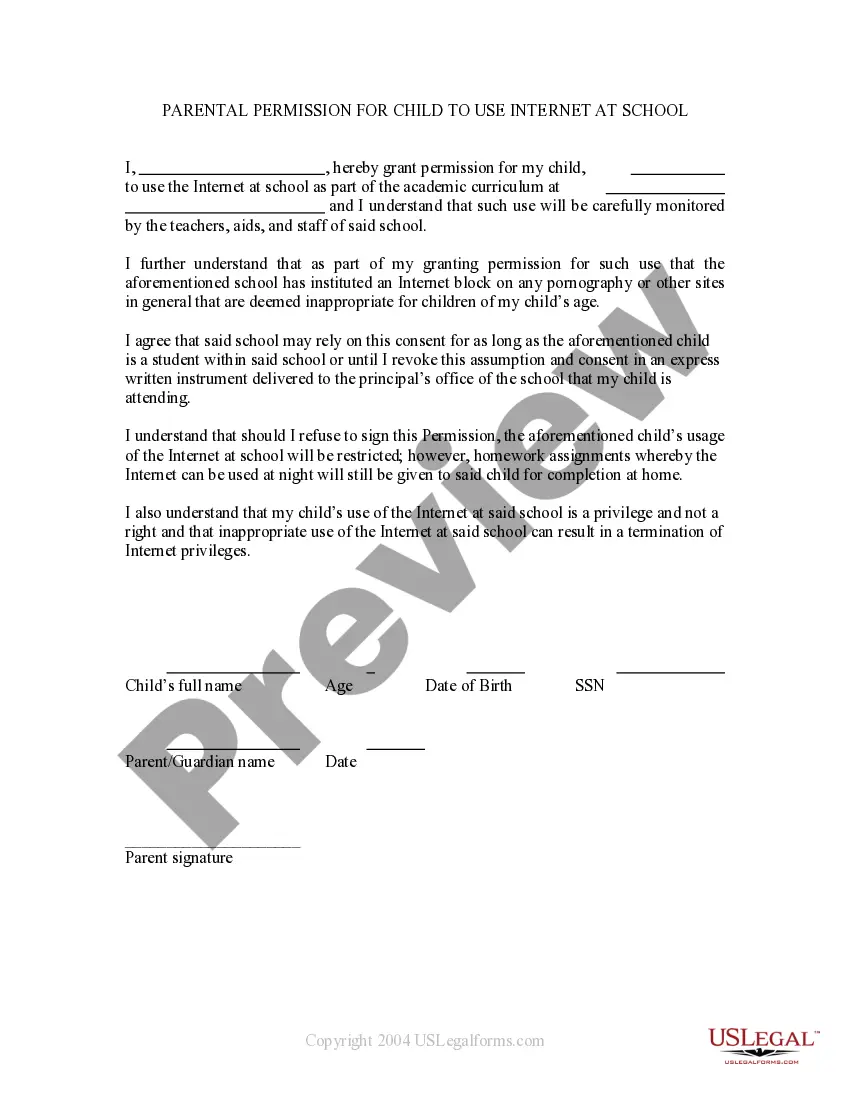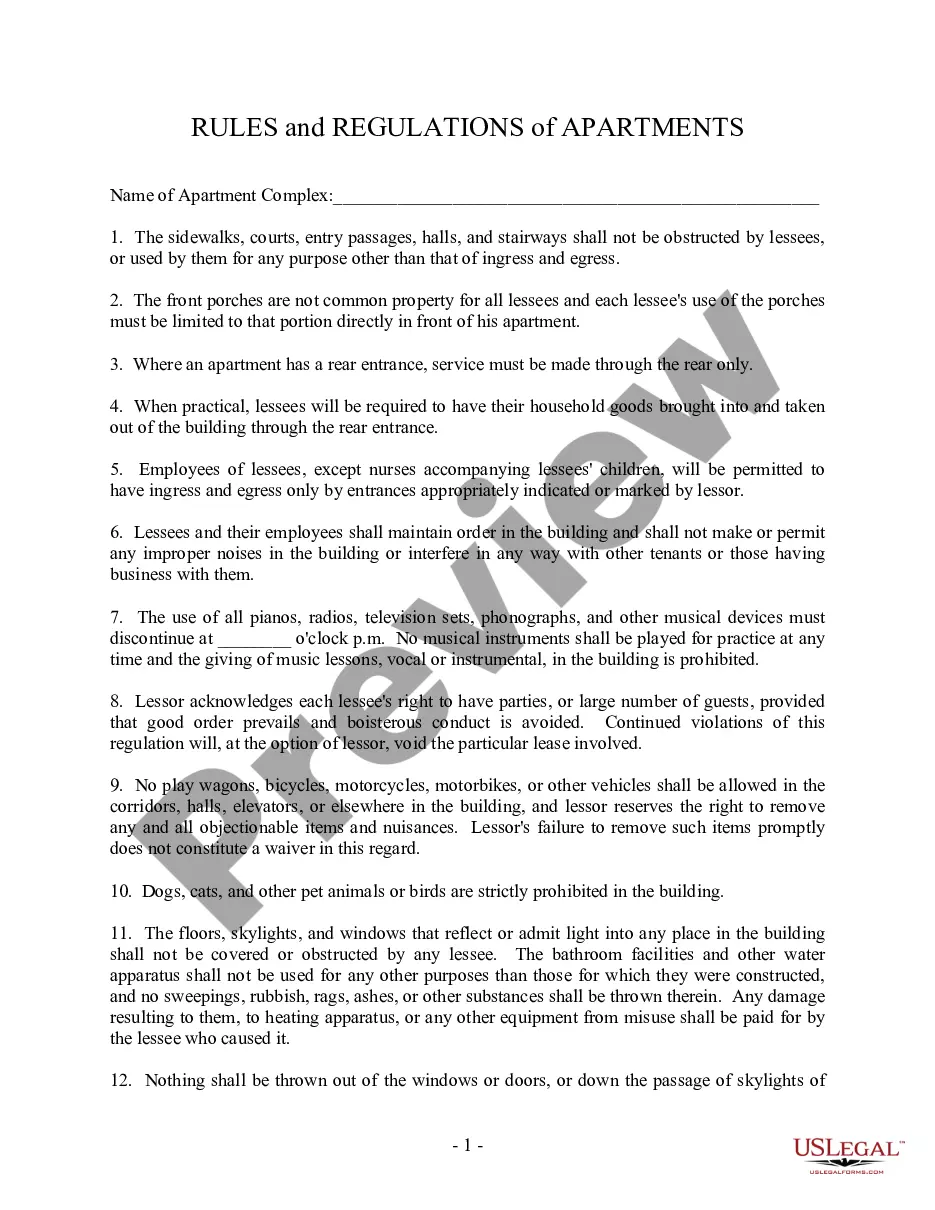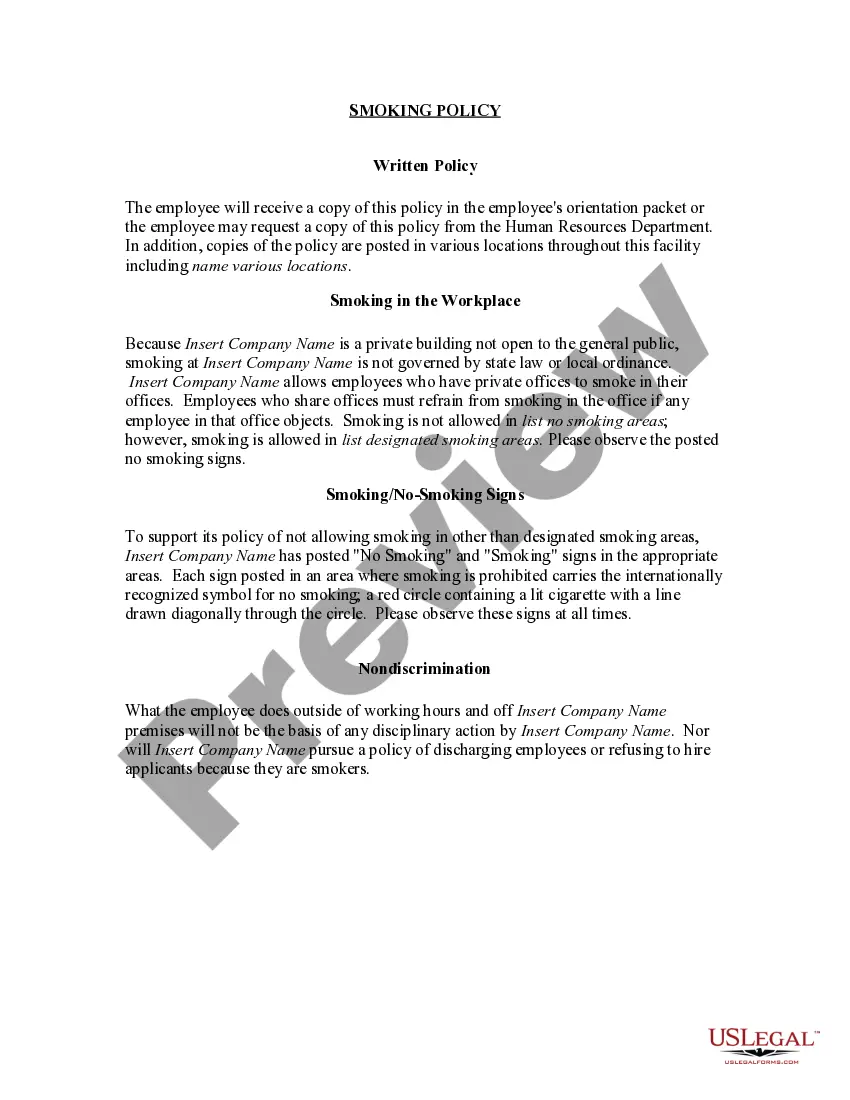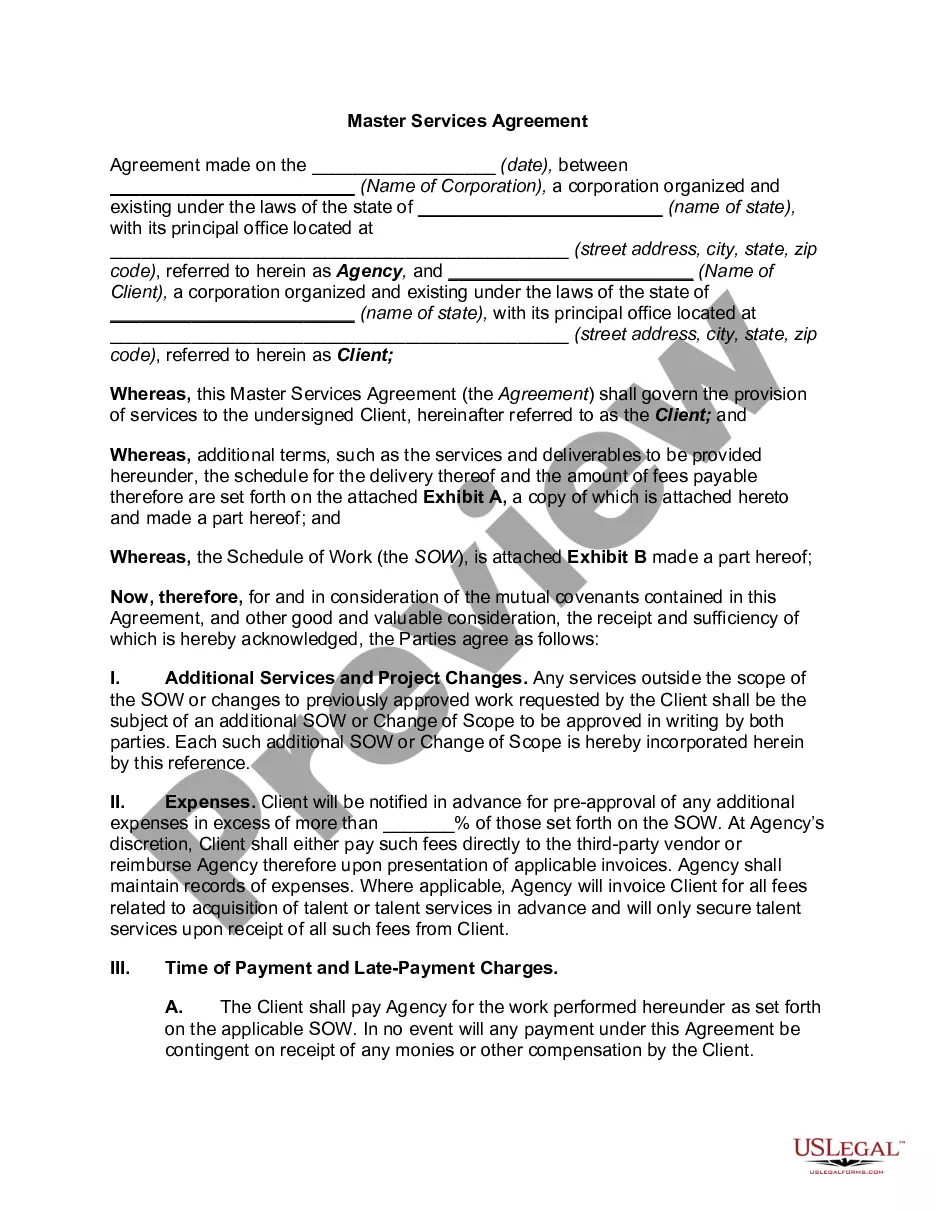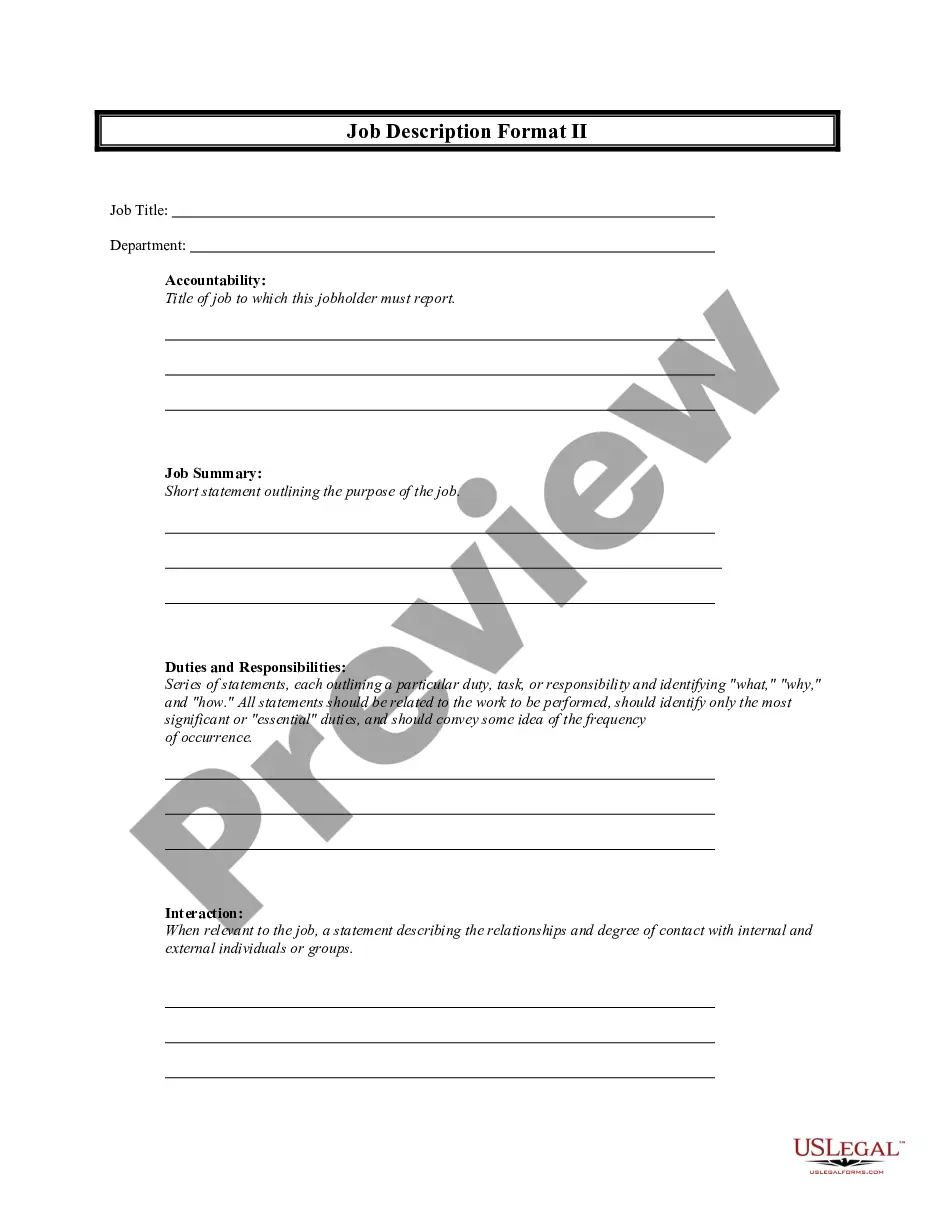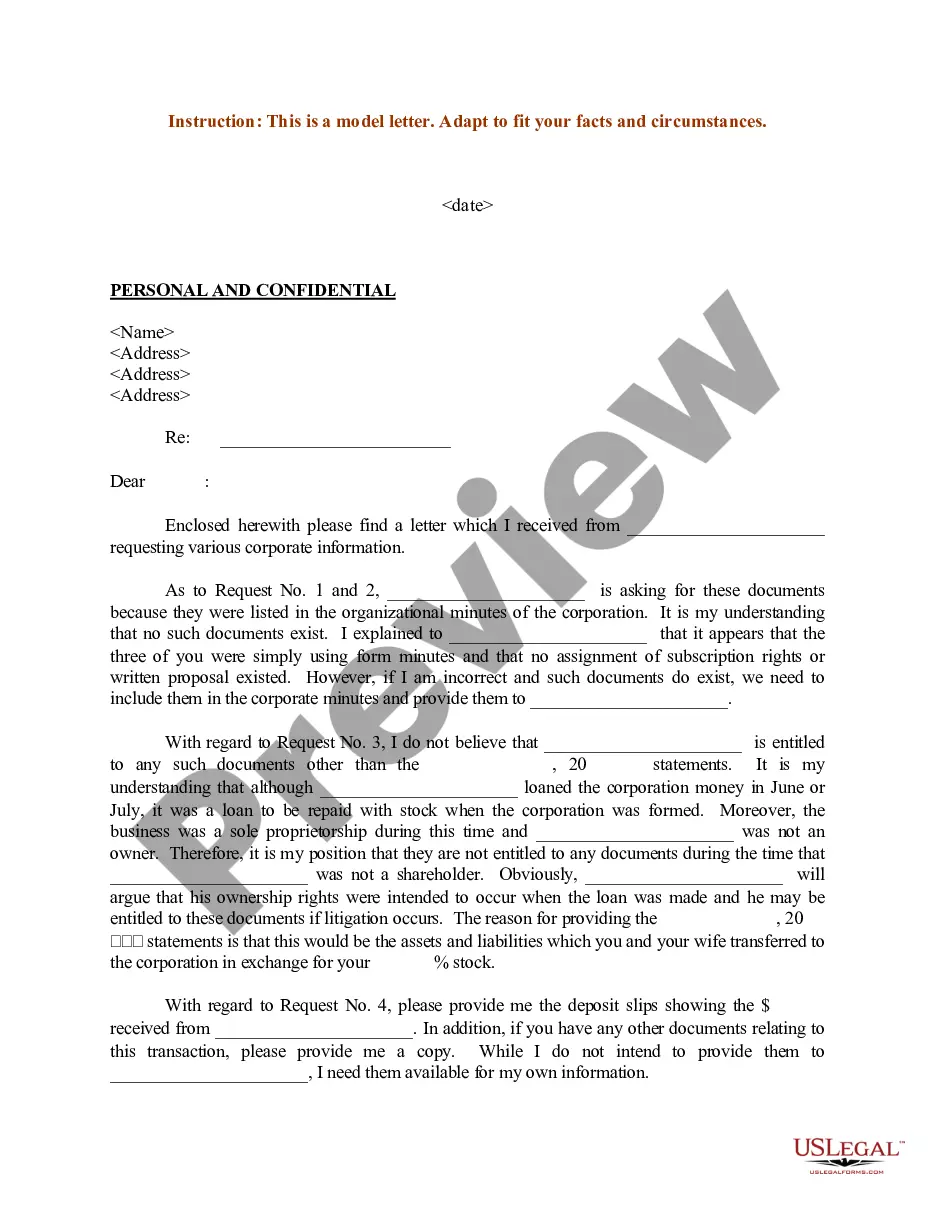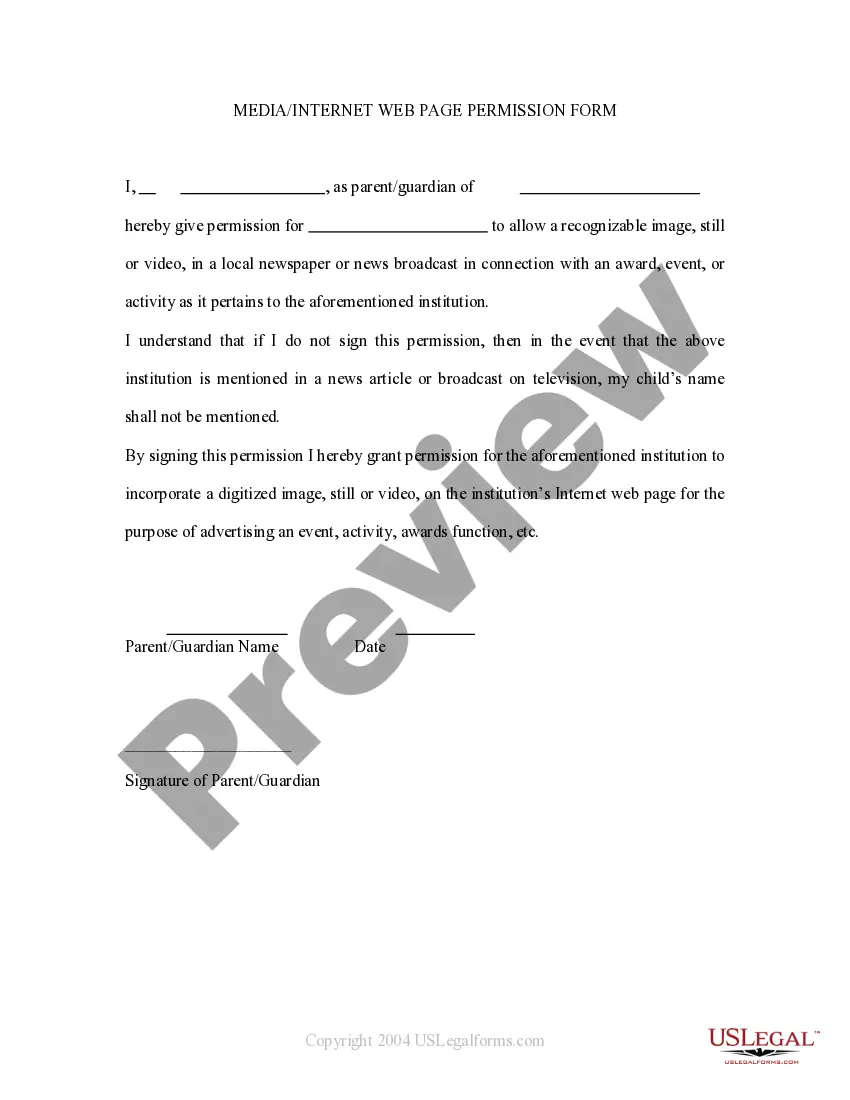Internet Website Permission Without
Description
How to fill out Media - Internet Web Page Permission Form?
Identifying a reliable source for the latest and pertinent legal templates is a significant part of navigating bureaucracy.
Locating the correct legal documentation requires precision and carefulness, which is why it is crucial to source samples of Internet Website Permissions from only reputable providers like US Legal Forms. An incorrect template can squander your time and delay your current situation.
Eliminate the hassle associated with your legal paperwork. Explore the comprehensive US Legal Forms catalog to discover legal templates, verify their applicability to your situation, and download them instantly.
- Employ the library navigation or search feature to locate your template.
- Access the information of the form to verify if it aligns with the regulations of your state and area.
- View the form preview, if available, to confirm that the template is indeed what you need.
- Continue searching and look for the appropriate document if the Internet Website Permission does not fulfill your requirements.
- If you are confident about the form's suitability, download it.
- For registered users, click Log in to verify your identity and access your selected templates in My documents.
- If you do not possess an account yet, click Buy now to acquire the form.
- Choose the pricing option that meets your needs.
- Proceed with the registration to complete your order.
- Conclude your transaction by selecting a payment method (credit card or PayPal).
- Choose the file type for downloading the Internet Website Permission.
- After obtaining the form on your device, you can edit it with the editor or print it out and complete it by hand.
Form popularity
FAQ
You can block website permissions by adjusting your browser settings. Go to the site settings in your browser and select the option to block permissions for specific websites. This way, you can ensure your Internet website permission without interference from sites that seek to access your data or features.
Yes, some websites may attempt to download files without explicit permission. However, most modern browsers provide alerts when a website tries to initiate a download. To prevent any unwanted downloads, it's crucial to manage your Internet website permission without allowing sites unnecessary access.
To remove site permissions, navigate to your browser settings. Look for privacy and security options, then find site settings. Here, you can view and manage permissions for each website, allowing you to revoke access that enables an Internet website permission without your consent.
Unblocking permission from a website often requires adjusting settings in your browser's privacy options or contacting the website directly. If a site has restricted access, they may require verification or an account to grant permission. Using platforms like uslegalforms can help you navigate the legal aspects of website permissions. Always check if you can obtain internet website permission without breaching terms of service.
To unblock access to specific websites, you can use browser extensions designed to bypass restrictions. Alternatively, consider modifying your firewall settings if you have the appropriate rights. Engaging a reliable service like uslegalforms can provide guidance on securing internet website permission without dealing with legal complexities. Stay informed about your organization’s internet use policy to avoid any unintended consequences.
Gaining permission to access a website usually involves contacting your network administrator or the website owner. Clearly explain your reasons for needing access, as they may be more willing to grant internet website permission without unnecessary delays. Sometimes, you can submit a formal request through your company’s IT department, which can help clarify your need for the site. Keep in mind that being transparent about your intentions can improve your chances.
To unblock a website blocked by an administrator, you can try using a VPN, which masks your IP address and may allow access. Another option is to use a proxy service, which reroutes your connection through a different server. Remember, bypassing these restrictions might violate your organization's policy, so it's vital to consider the implications before proceeding. Be sure to check if you can obtain internet website permission without running into complications.
Changing permission settings is generally straightforward. In your browser, navigate to the settings or preferences section, locate the website permissions tab, and make the necessary adjustments. You can enable or disable permissions for specific sites or features. Adopting a clear understanding of Internet website permission without confusion helps in tailoring your online experience.
You can unblock restrictions on a website by reviewing the settings in your browser or any active security software. Often, these programs may impose restrictions based on safety preferences. Additionally, check your firewall settings or any extensions that may be causing the blockage. By managing Internet website permission without hindrances, you can access content freely.
To unblock website permissions, start by checking your browser settings. Most browsers allow users to manage permissions for each site individually, making it easy to adjust settings as needed. If you have restricted permissions, simply update them to allow the desired access. Keeping Internet website permission without restrictions ensures a smoother browsing experience.