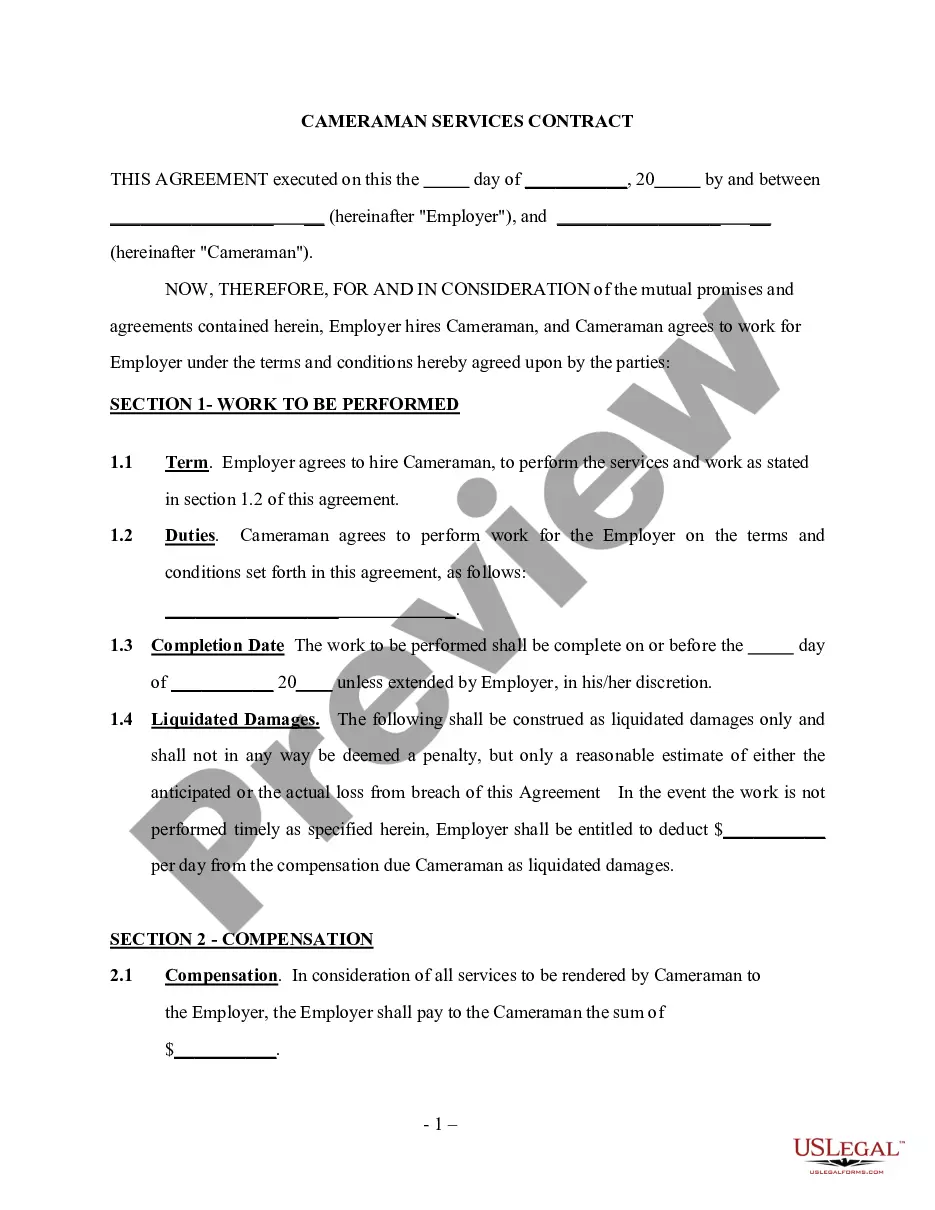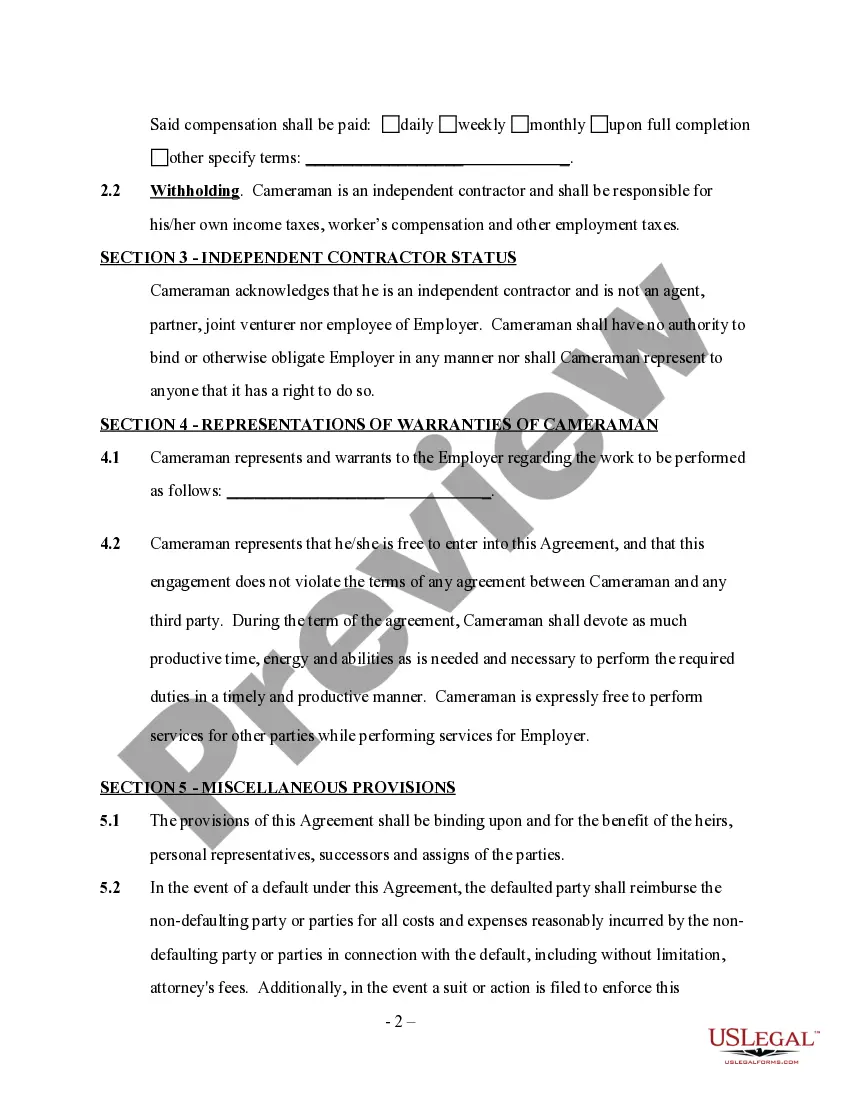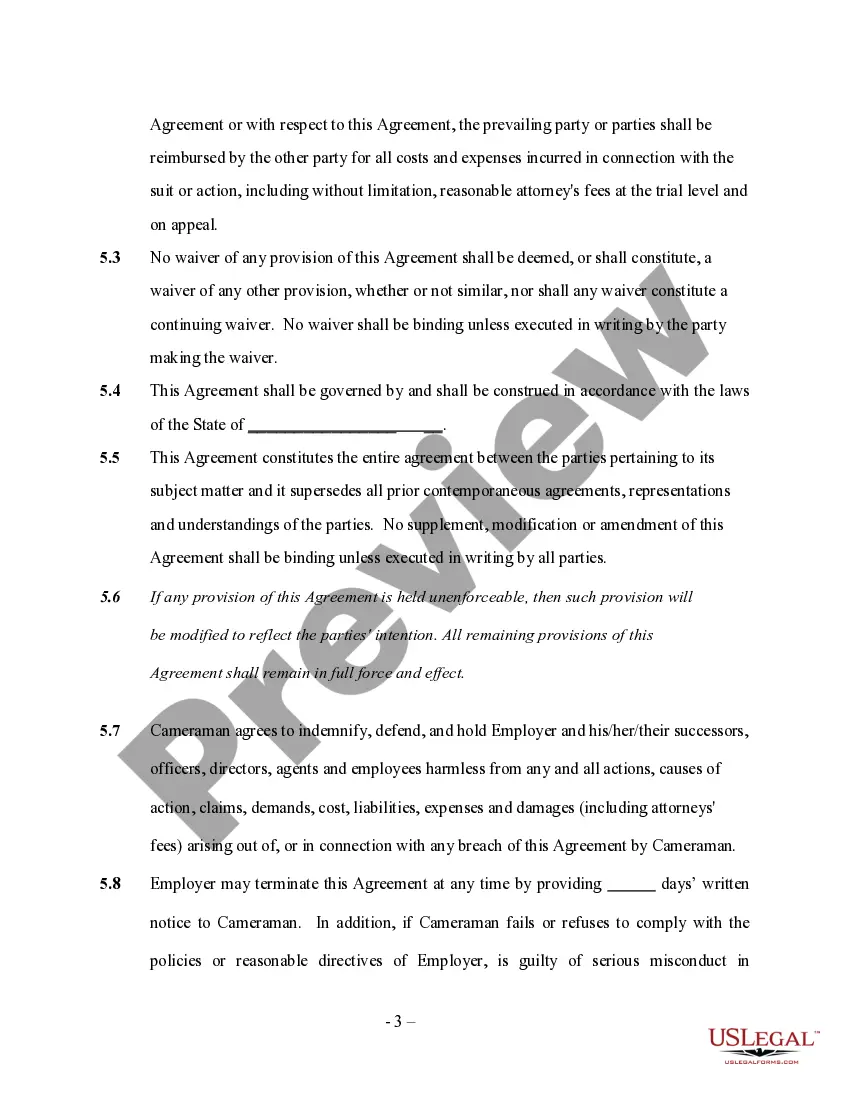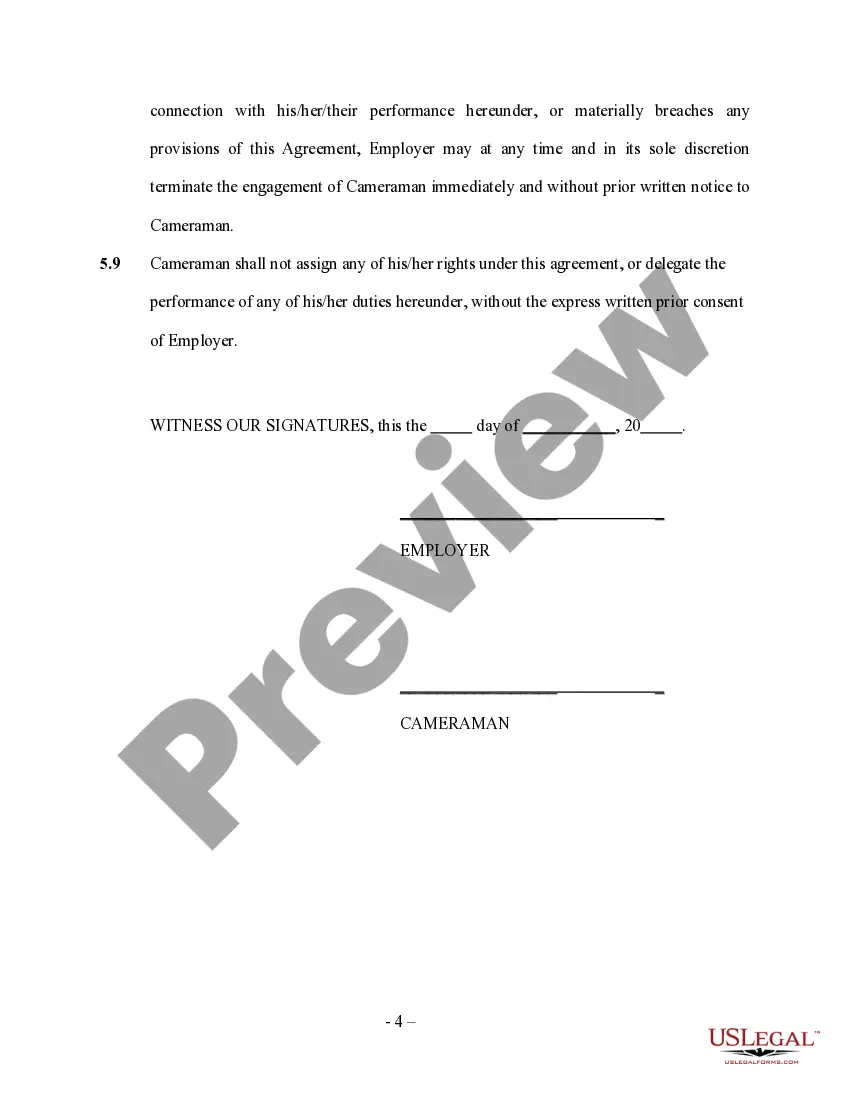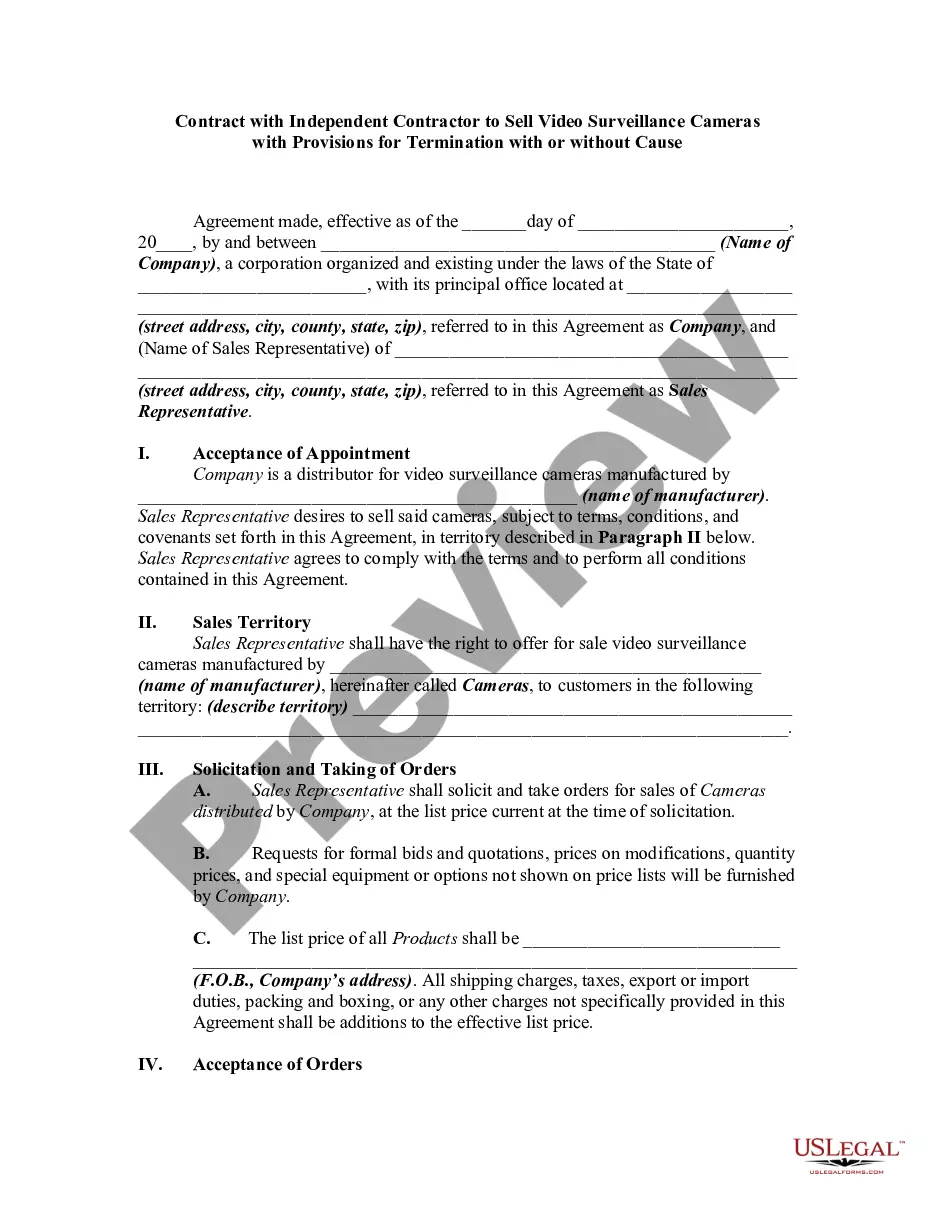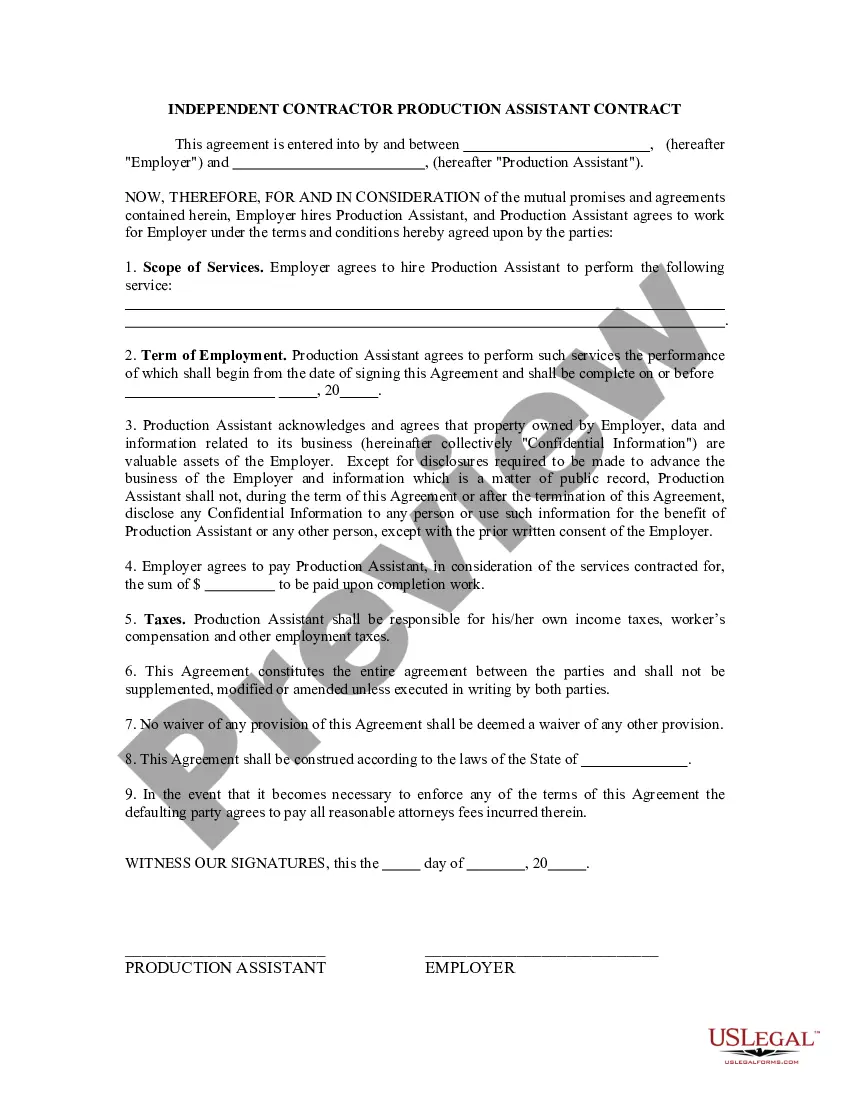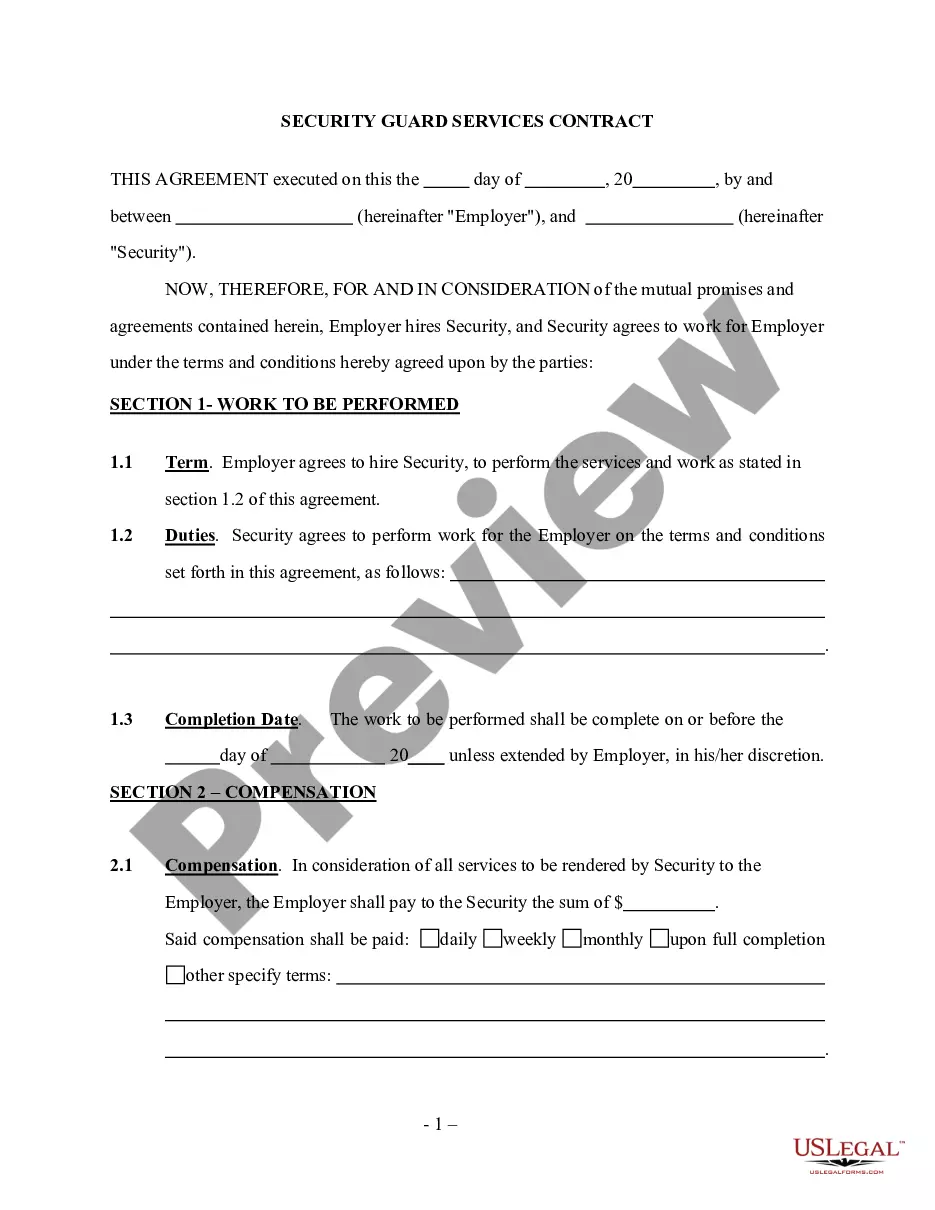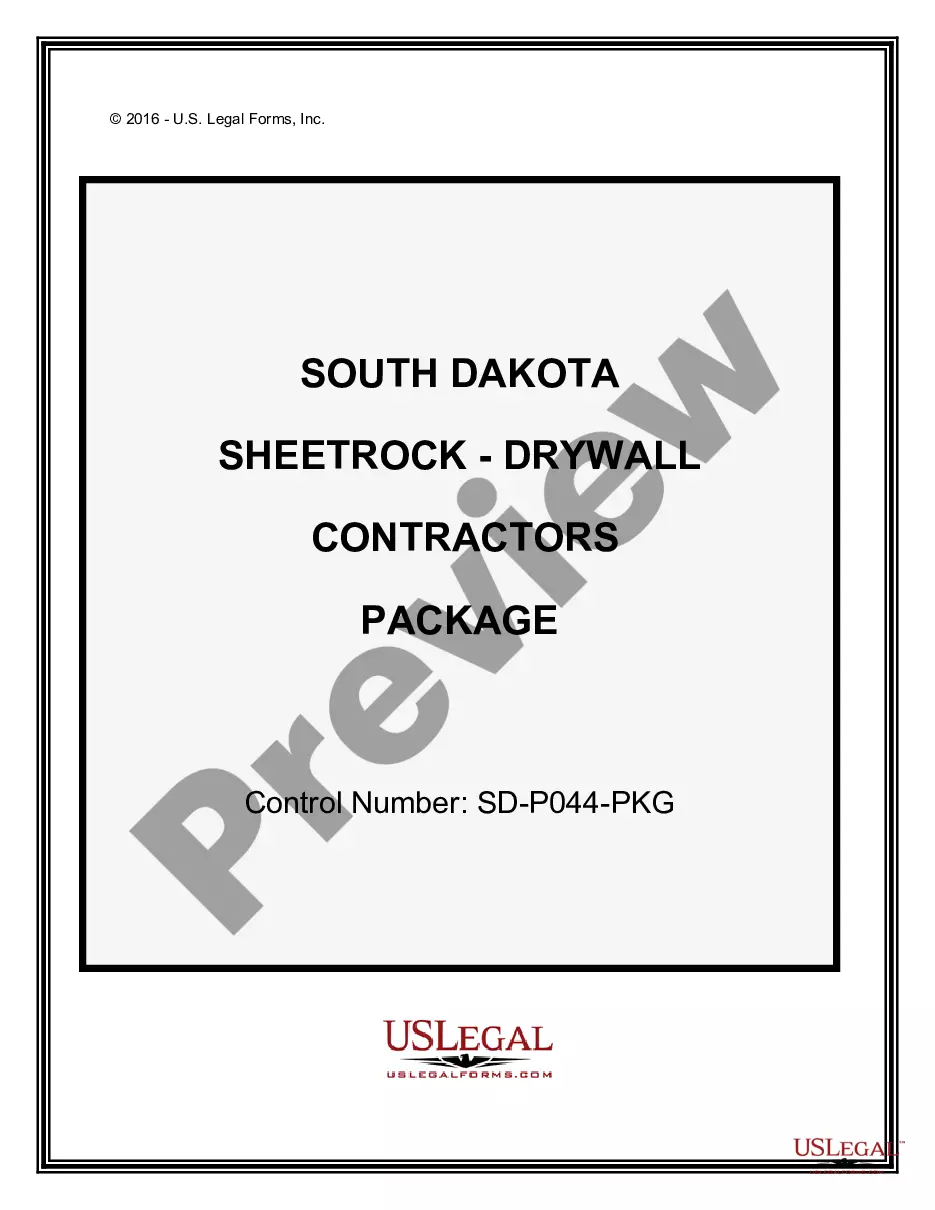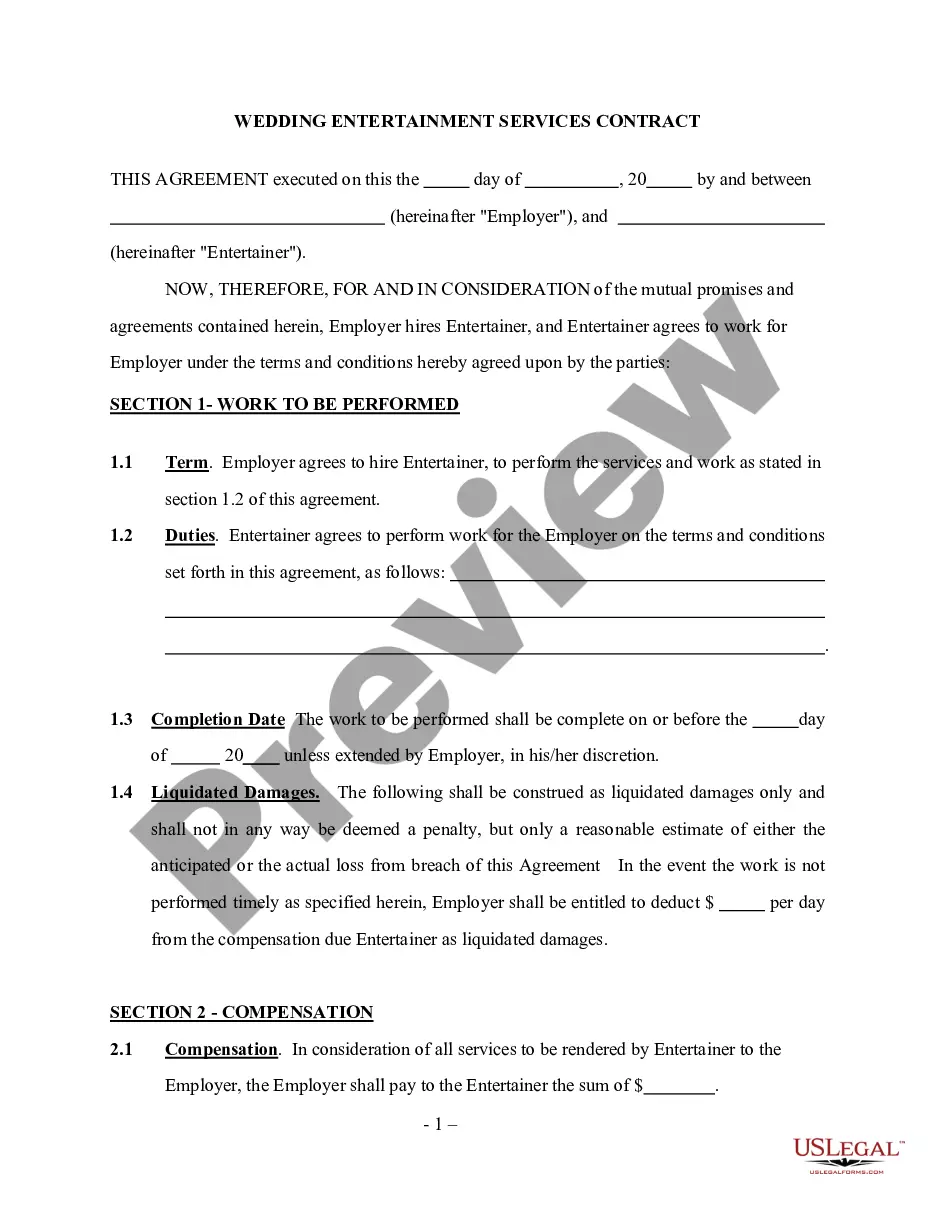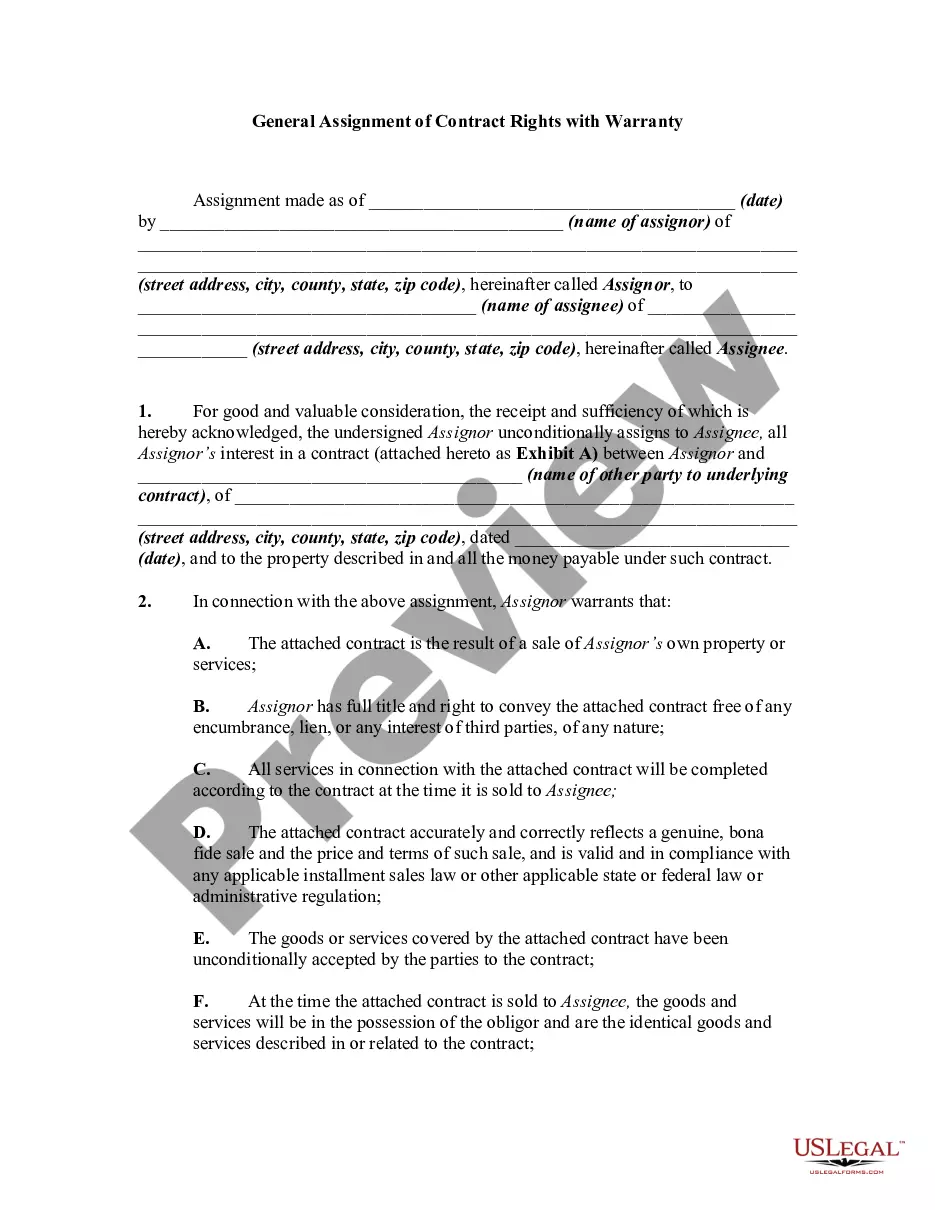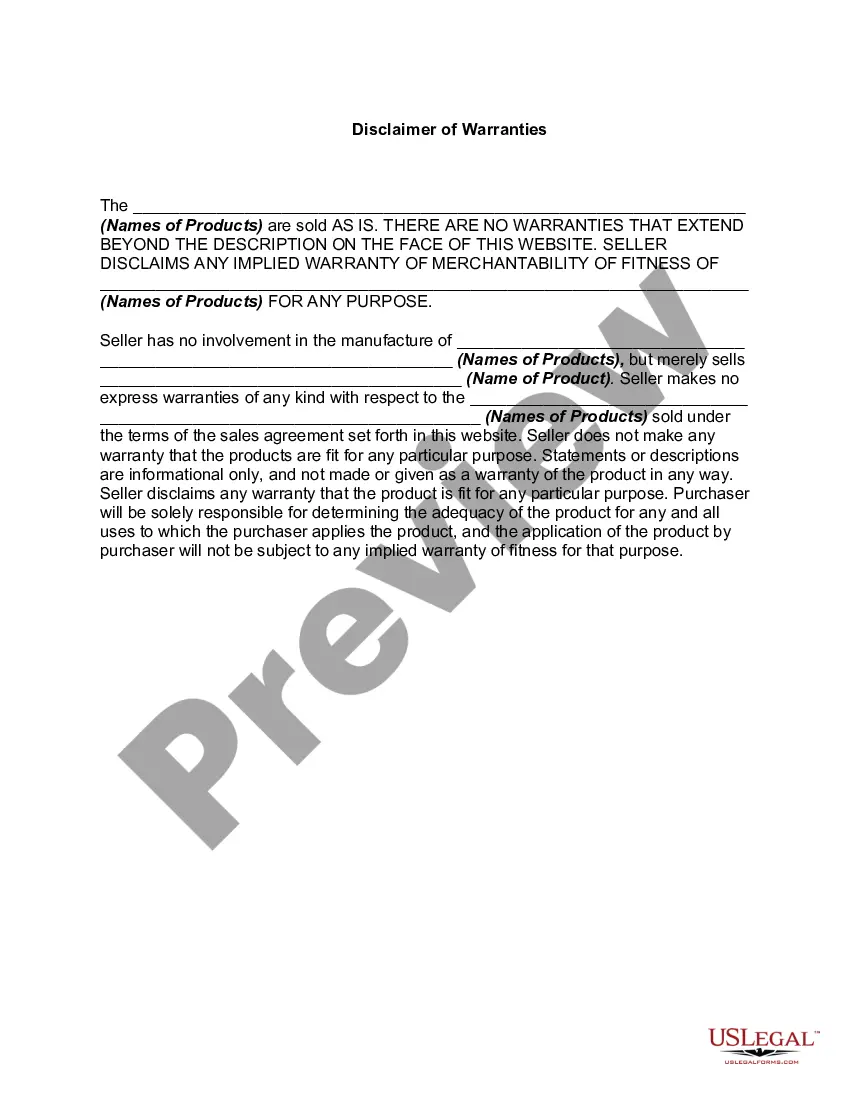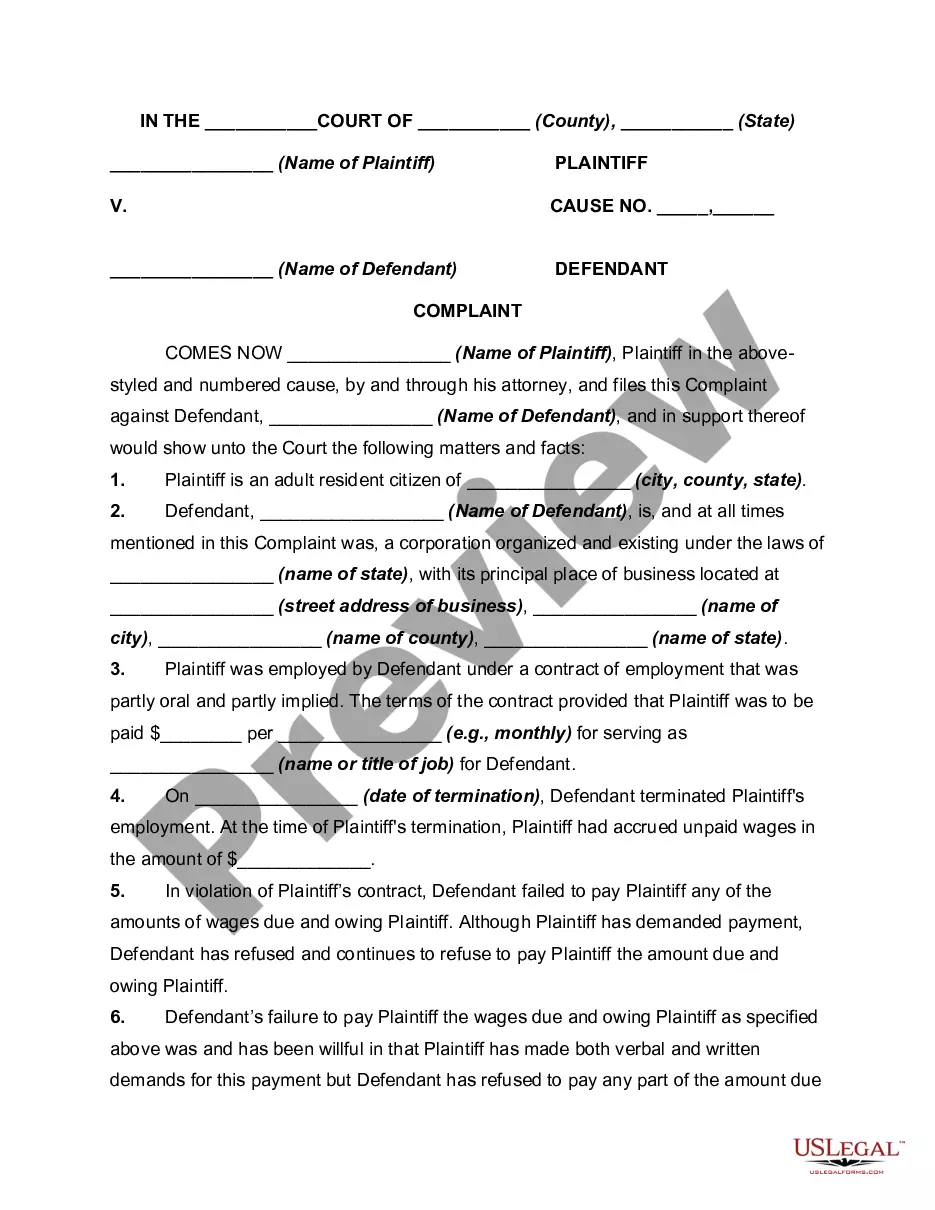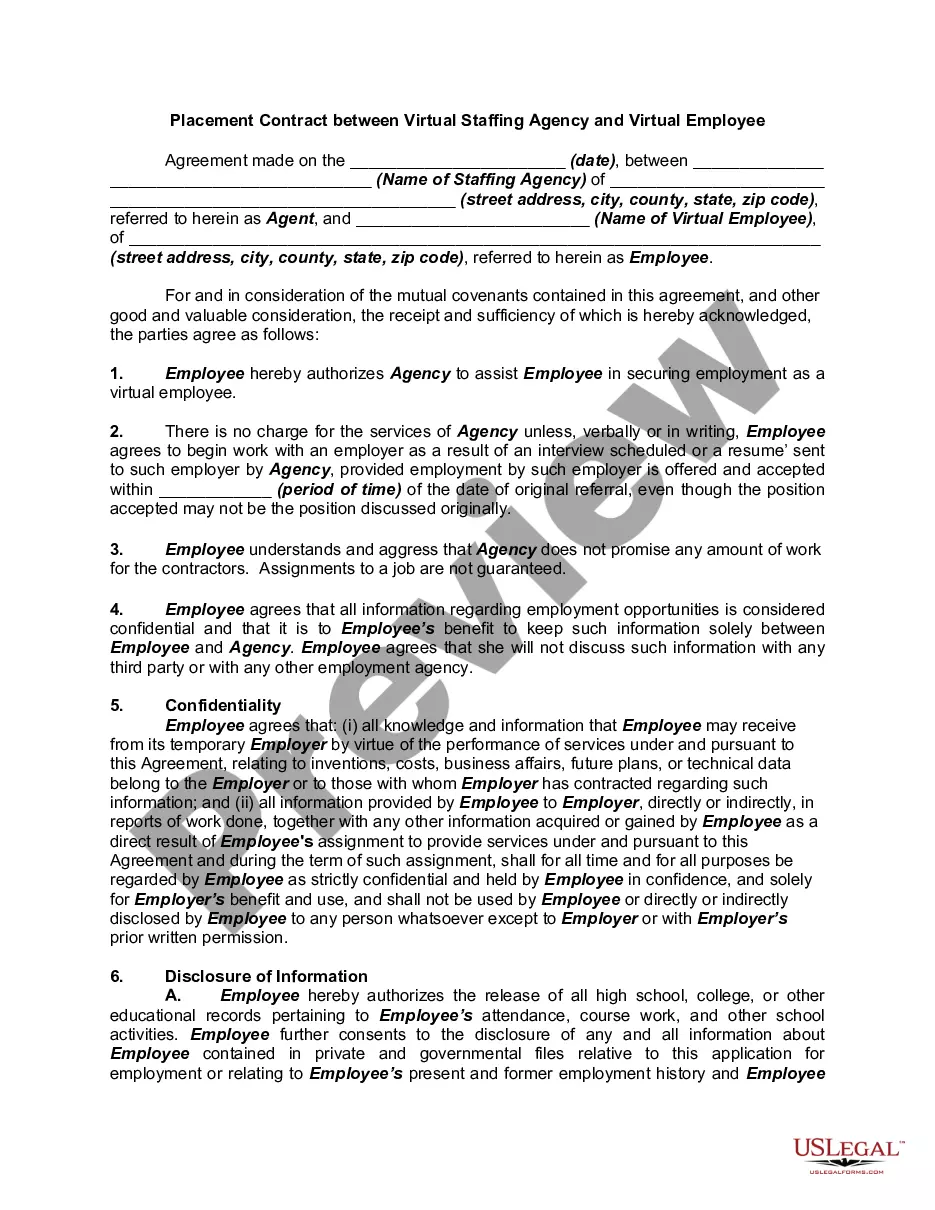Videography Contract
Description
How to fill out Cameraman Services Contract - Self-Employed?
Legal administration can be daunting, even for the most experienced professionals. When you seek a Videography Contract and lack the opportunity to invest time in finding the correct and current version, the process can become taxing.
A robust online document library can be transformative for anyone who aims to navigate these scenarios efficiently. US Legal Forms is a leader in the online legal document sector, with over 85,000 state-specific legal forms accessible at your convenience.
Gain entry to a repository of articles, tutorials, and guides pertinent to your circumstances and requirements.
Conserve time and energy searching for the forms you require, and take advantage of US Legal Forms’ refined search and Review feature to find and obtain your Videography Contract. If you hold a membership, Log In to your US Legal Forms account, seek the document, and obtain it. Visit the My documents section to access previously saved documents and manage your folders as needed.
Leverage the US Legal Forms online library, backed by 25 years of experience and reliability. Transform your daily document management into a straightforward and user-friendly process now.
- Confirm this is the correct document by previewing it and reviewing its details.
- Ensure the template is recognized in your state or county.
- Select Buy Now when you're ready.
- Choose a monthly subscription plan.
- Select the file format you require, then Download, complete, eSign, print, and send your documents.
- Access state- or county-specific legal and business documents.
- US Legal Forms caters to all your needs, ranging from personal to business paperwork, in one location.
- Utilize sophisticated tools to complete and manage your Videography Contract.
Form popularity
FAQ
(?f?l?b?l ) adjective. able to be filled. Collins English Dictionary.
Basic features of "Fillable Document" with limited quota is FREE Advanced features and enhanced quota are available under paid subscriptions.
Fillable forms are versions of frequently used and/or modified documents that are available in electronic format for easy editing. Each form is a Microsoft word document formatted and locked to allow you to easily enter your data.
Answer. A fillable PDF is a PDF document that includes certain fields that are editable without PDF-editor software. Any fillable PDF that opens in modern PDF viewers (Acrobat, Preview, Chrome, Bluebeam) will be usable in the Forms tool. Note: XFA-based PDFs are only compatible with Adobe.
How to Create Fillable PDF Forms on Windows - YouTube YouTube Start of suggested clip End of suggested clip Experience. The first we're going to look at is the check box field. This. Allows us to add aMoreExperience. The first we're going to look at is the check box field. This. Allows us to add a checkbox to be able to tip. Off different parts of our form. We can create a box here.
How to create fillable PDF files: Open Acrobat: Click on the ?Tools? tab and select ?Prepare Form.? Select a file or scan a document: Acrobat will automatically analyze your document and add form fields. Add new form fields: Use the top toolbar and adjust the layout using tools in the right pane. Save your fillable PDF:
Fillable PDF forms are documents that allow users to enter and edit data in specific fields, such as text boxes, checkboxes, or drop-down menus. They are often used for surveys, applications, invoices, contracts, and other forms that require user input.
How to Create a Fillable PDF Form Free Select an existing PDF document. Click on 'Upload' to choose a file.No existing document? ... Add fillable form fields to your PDF form. Go over your document's existing content and add fillable form fields where necessary. ... Save your document. Click on 'Apply changes'.