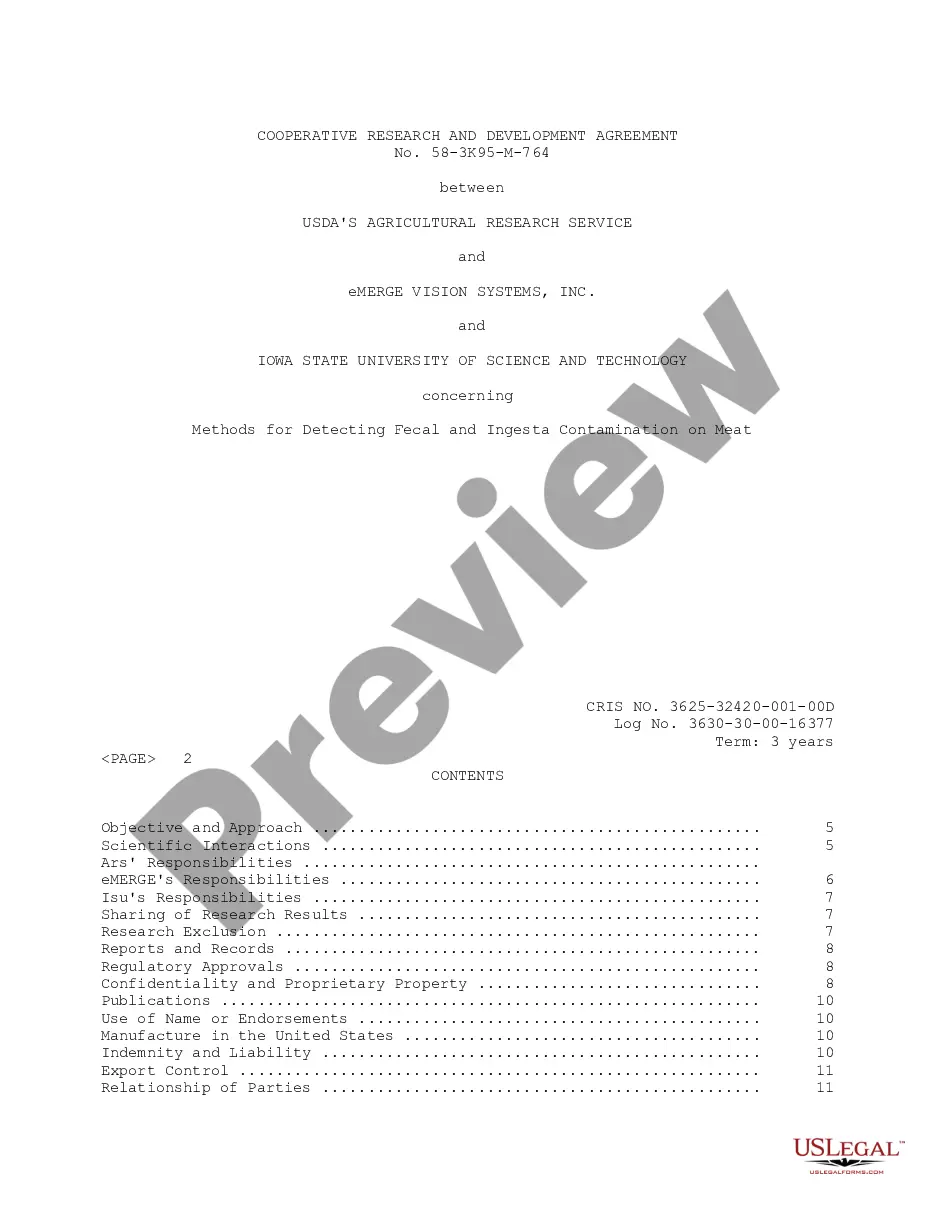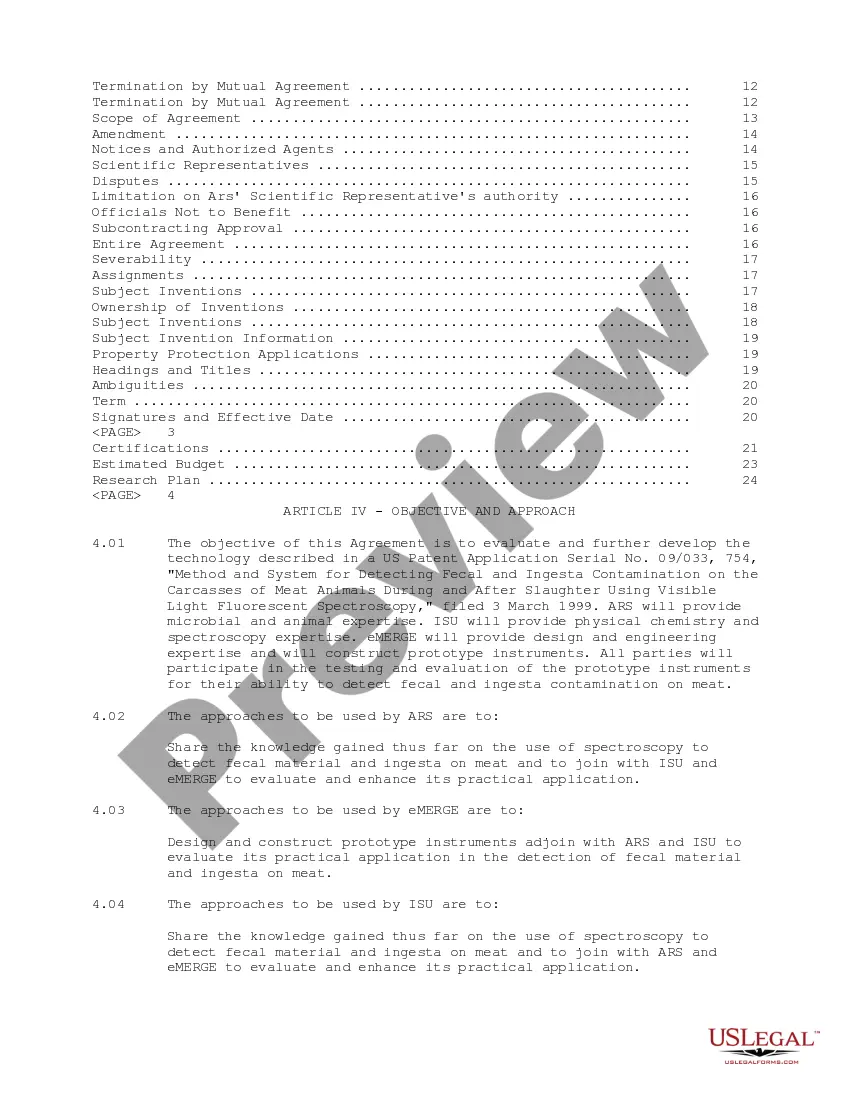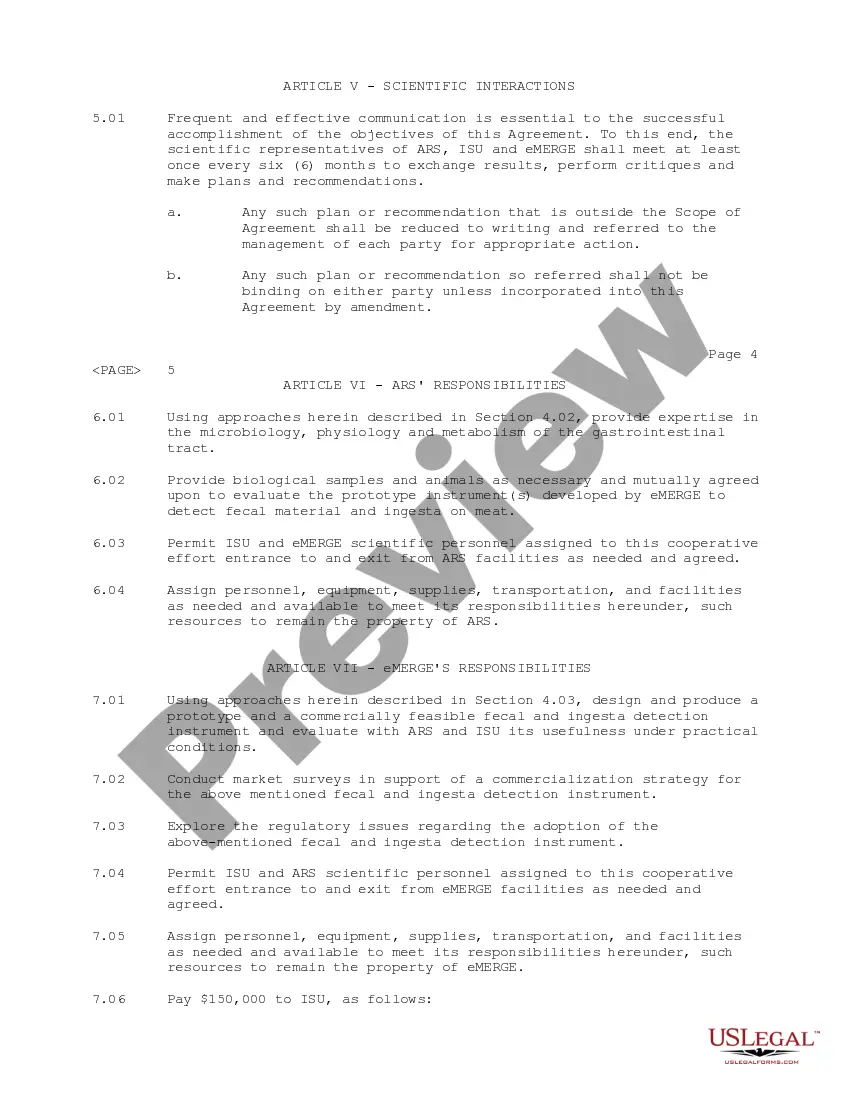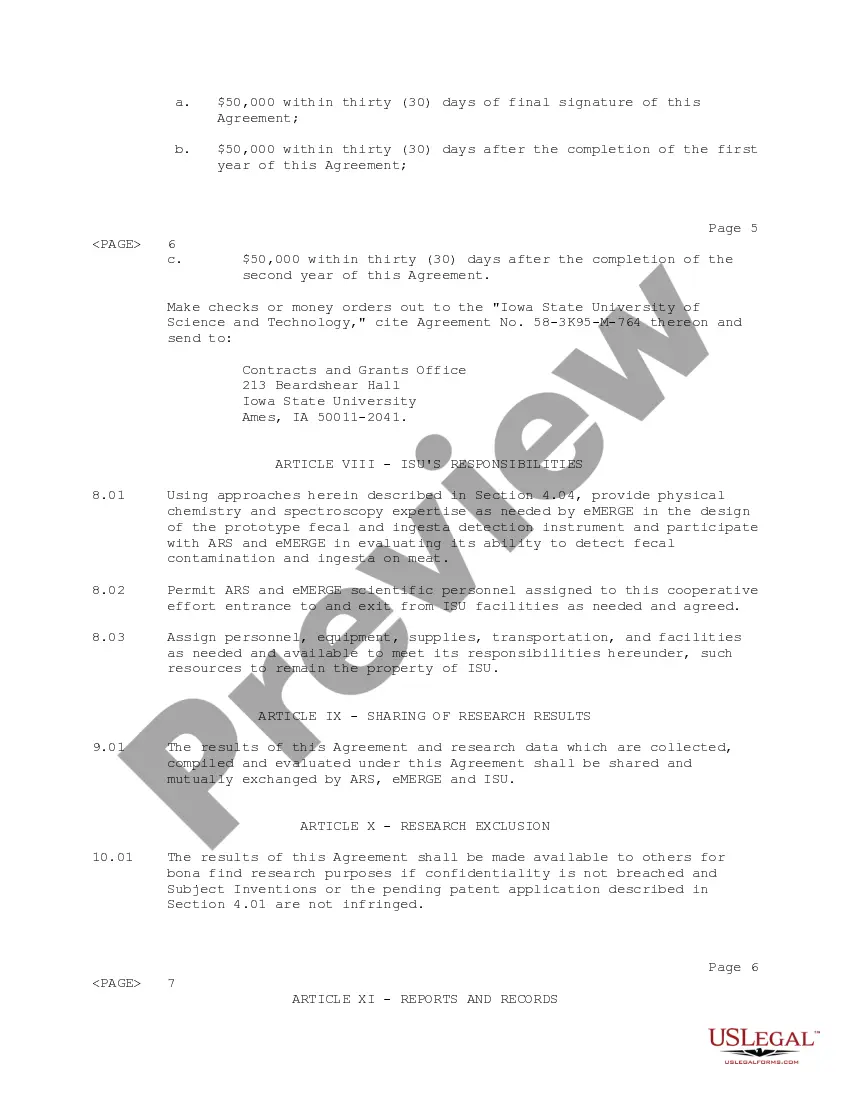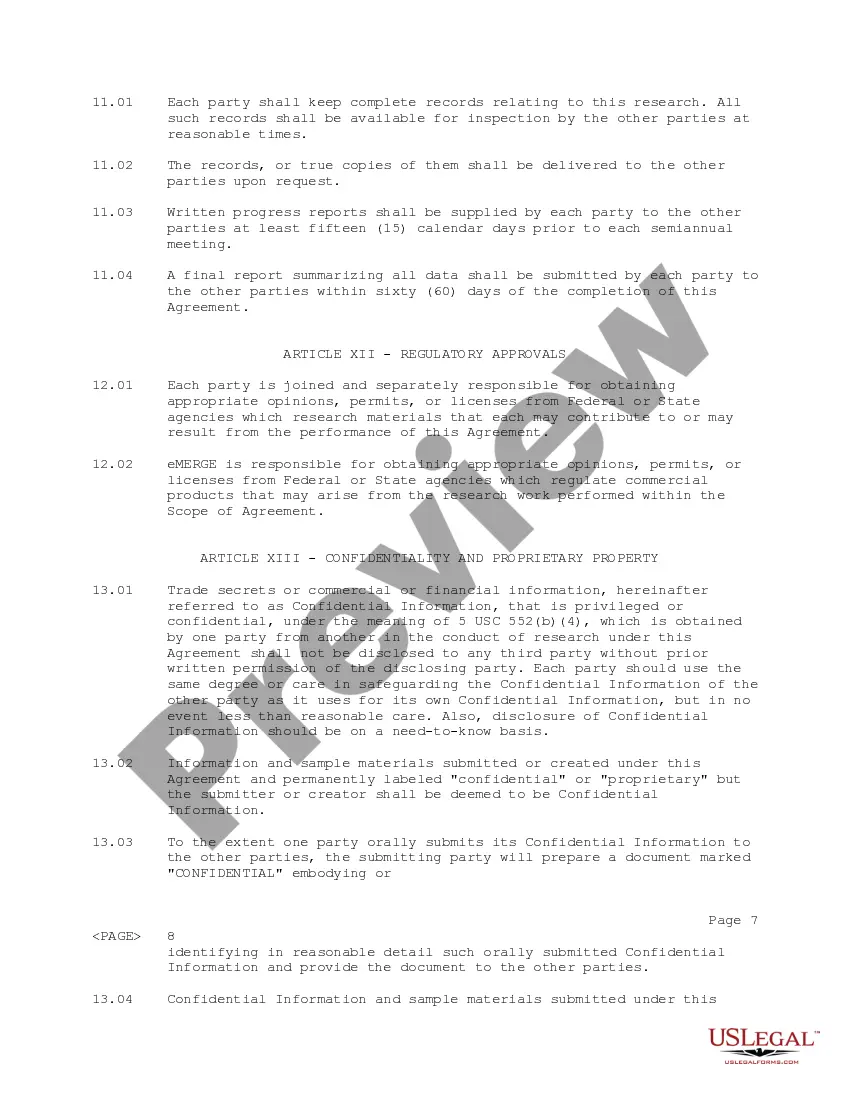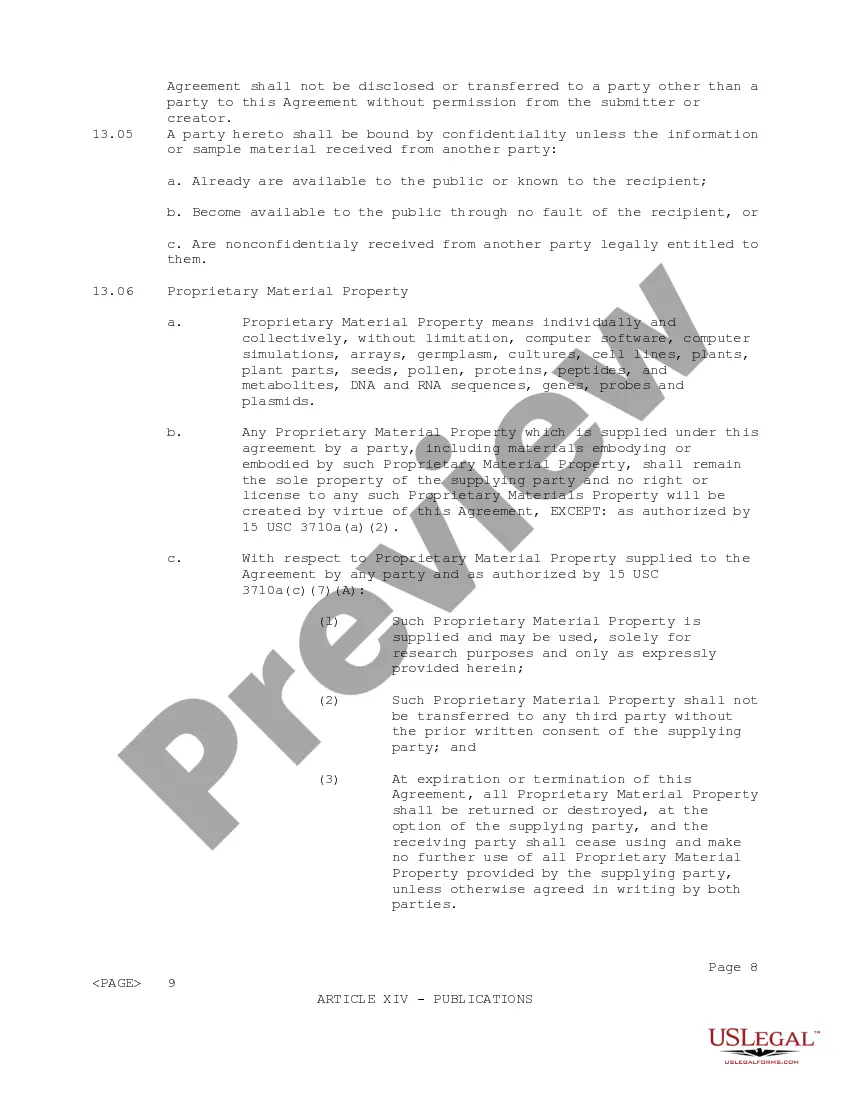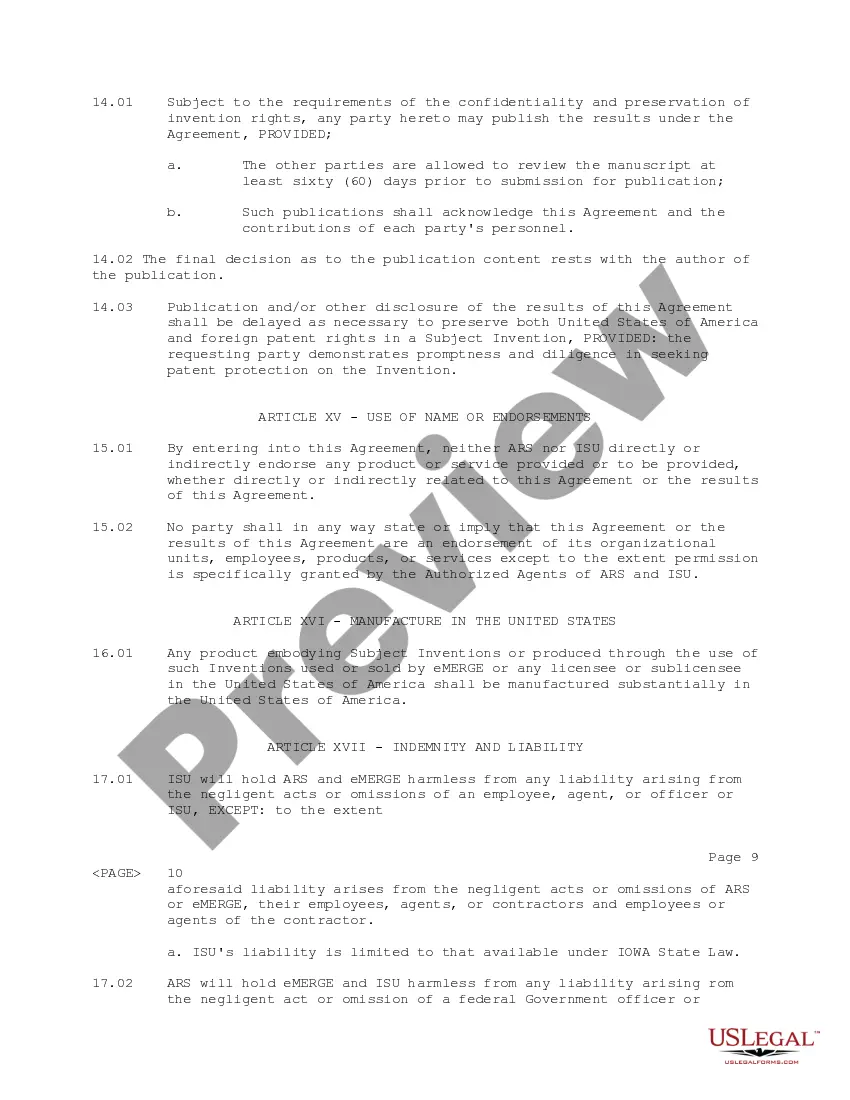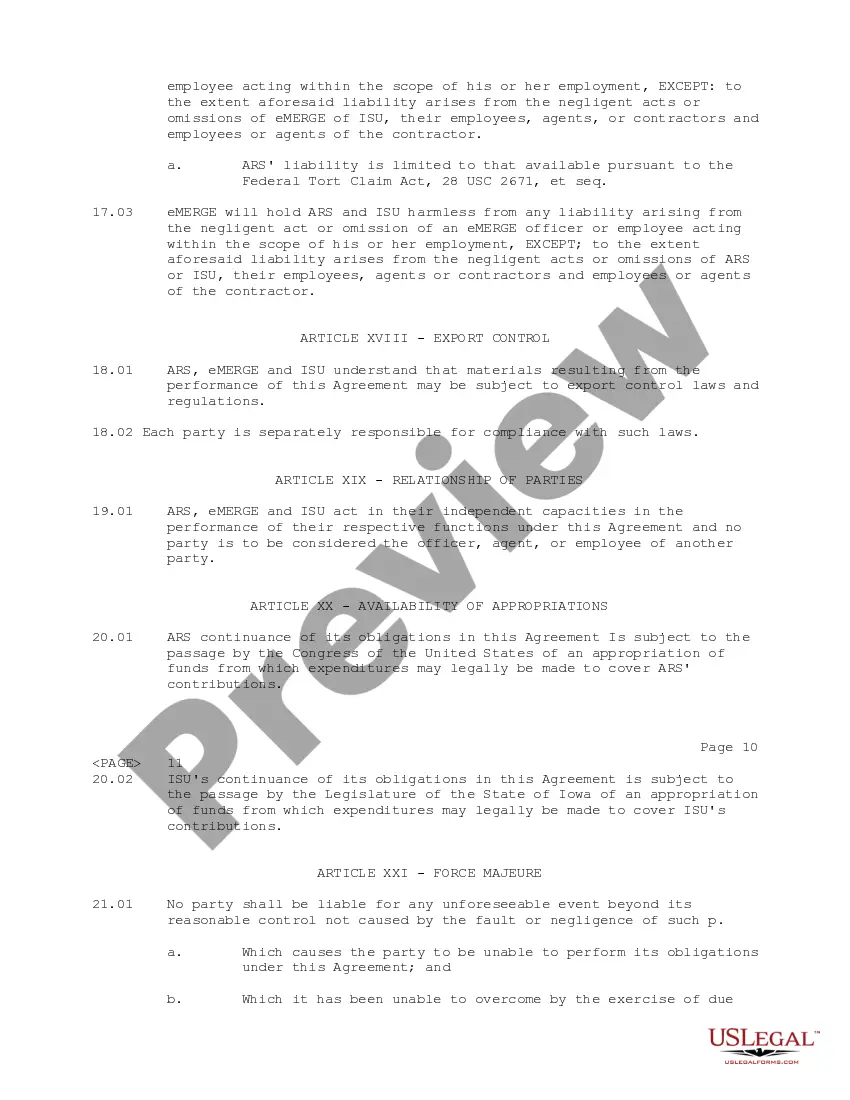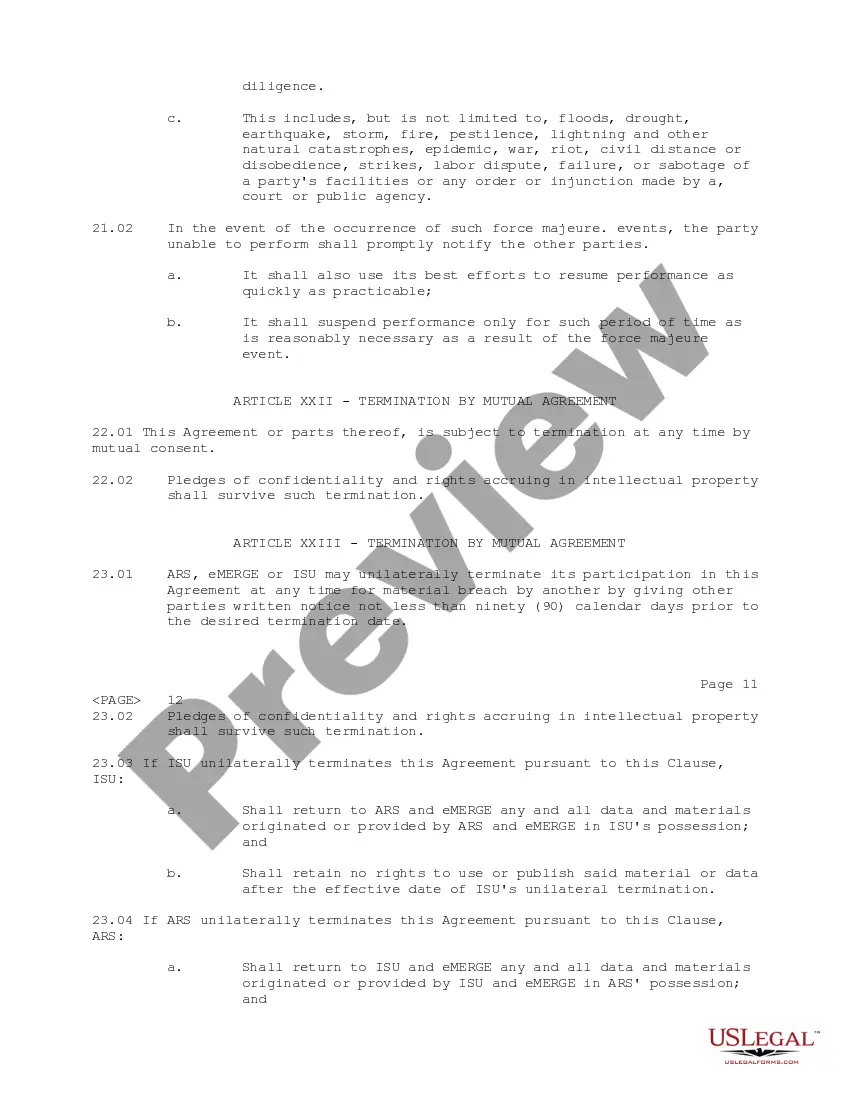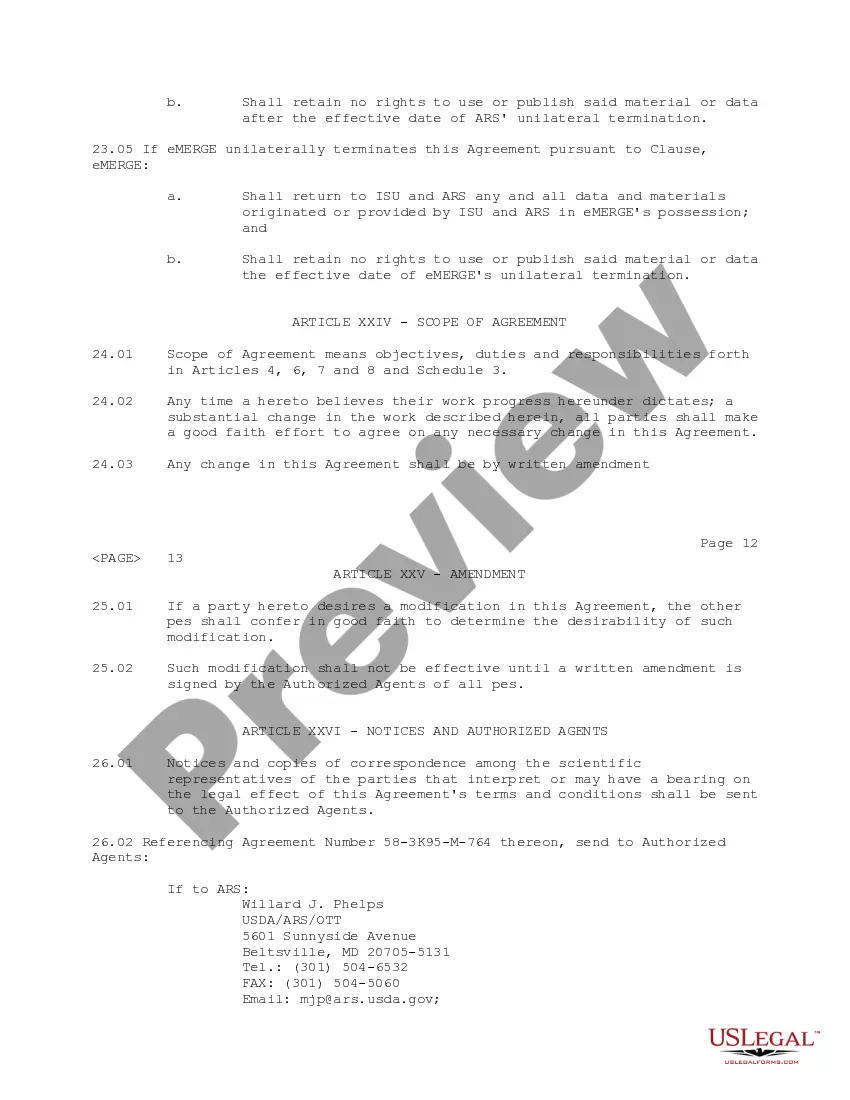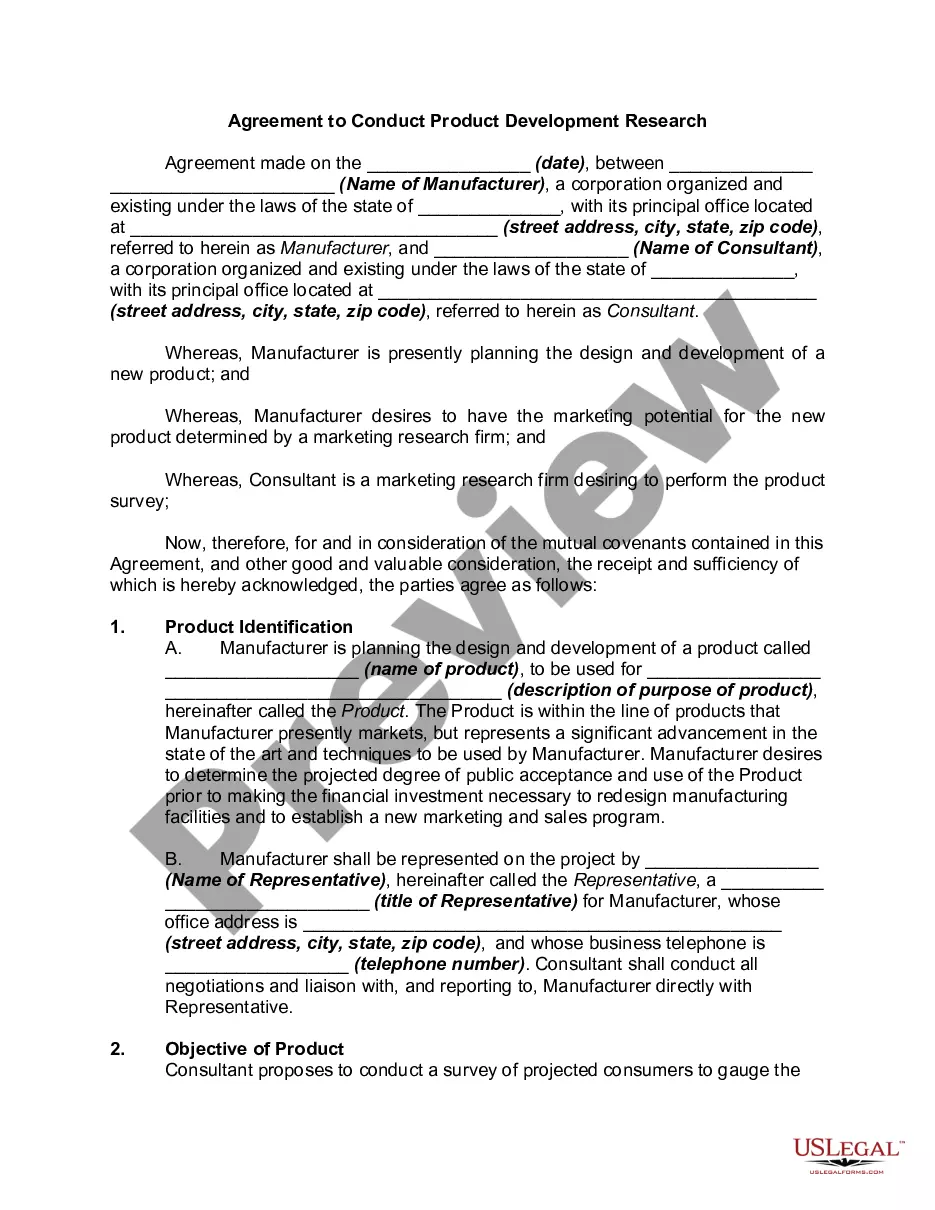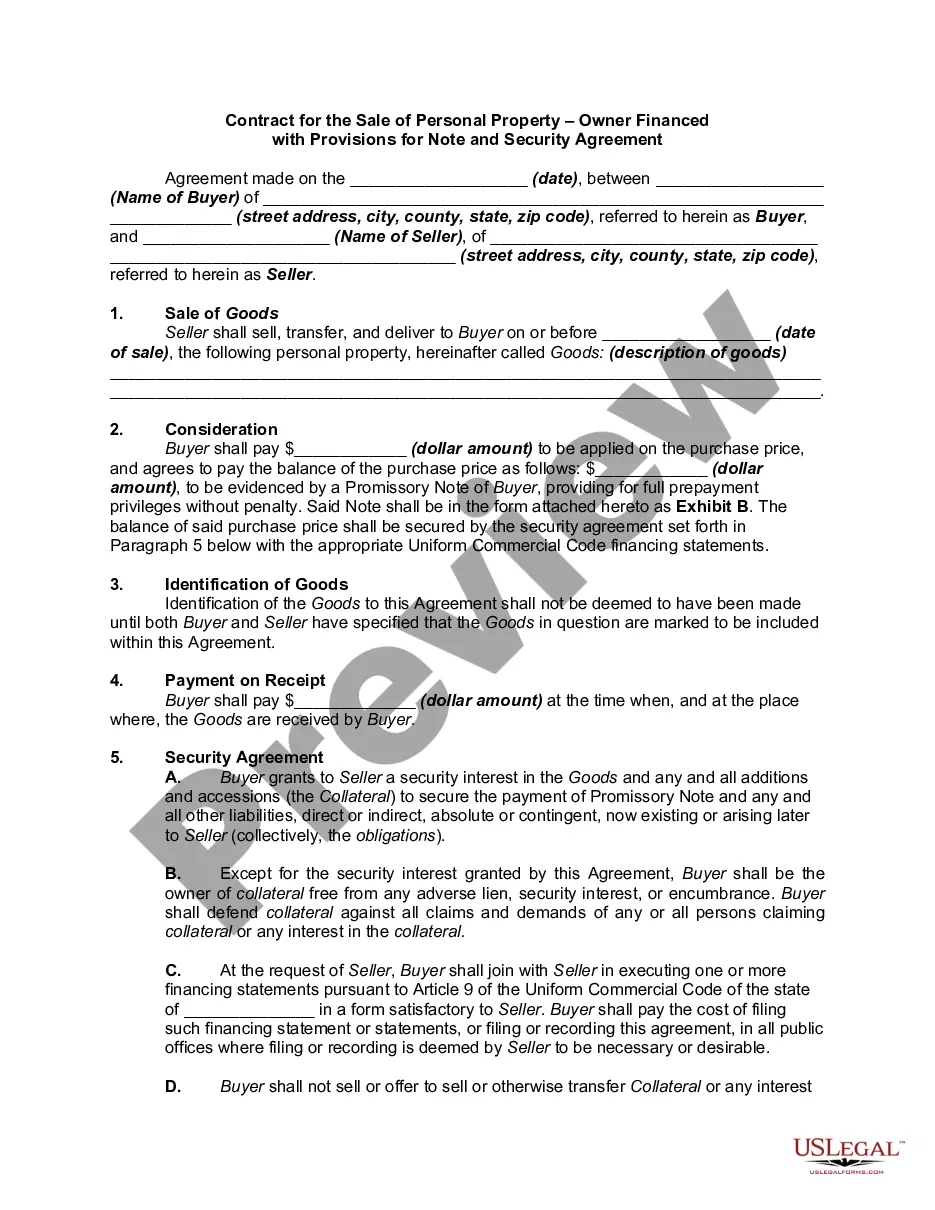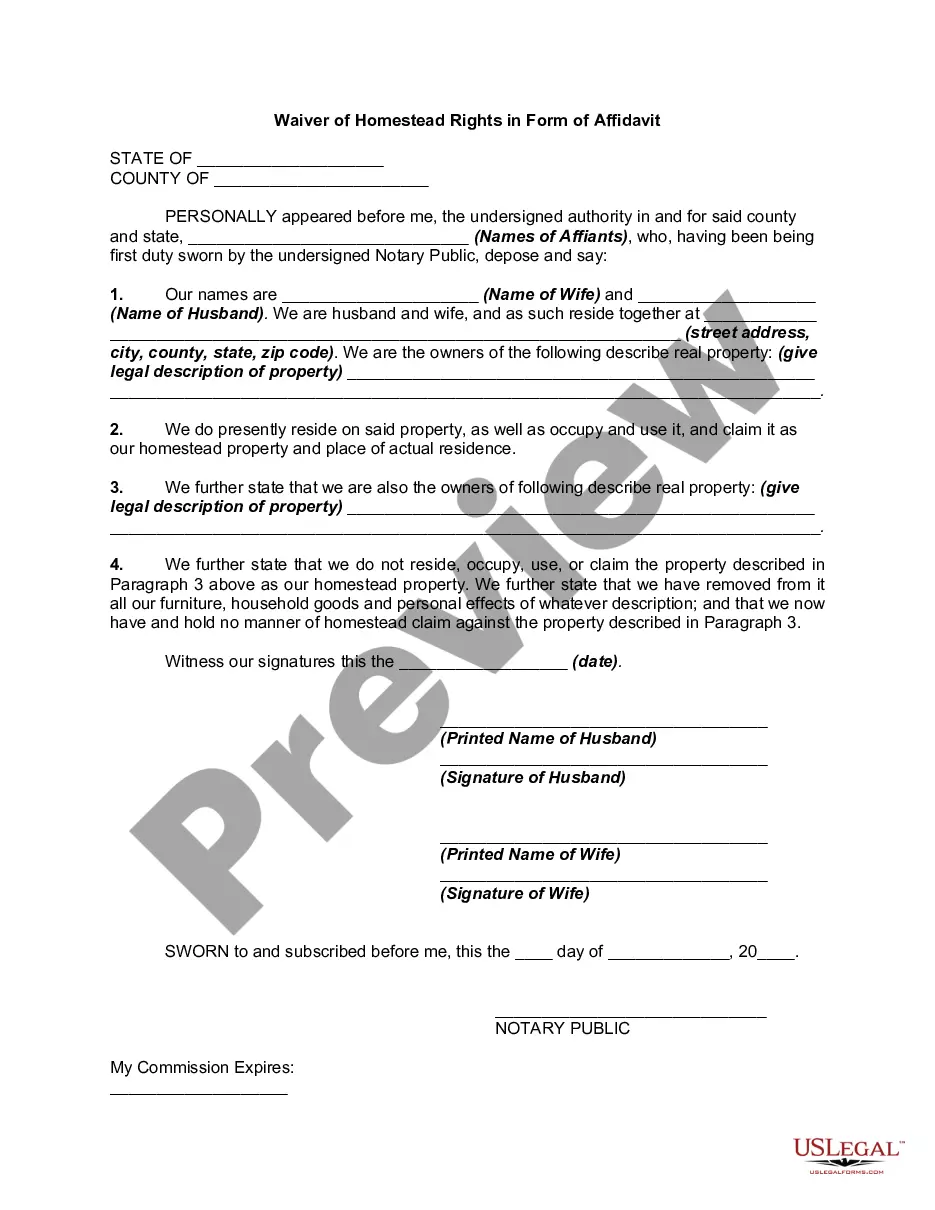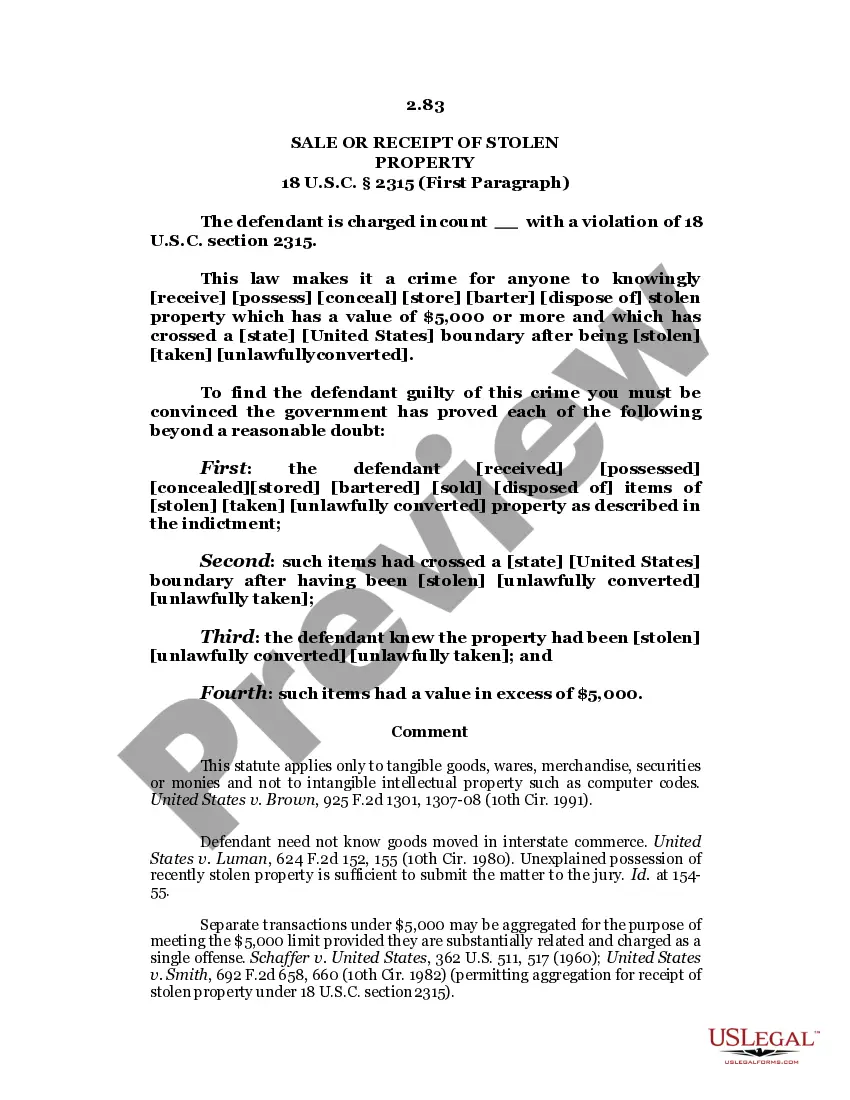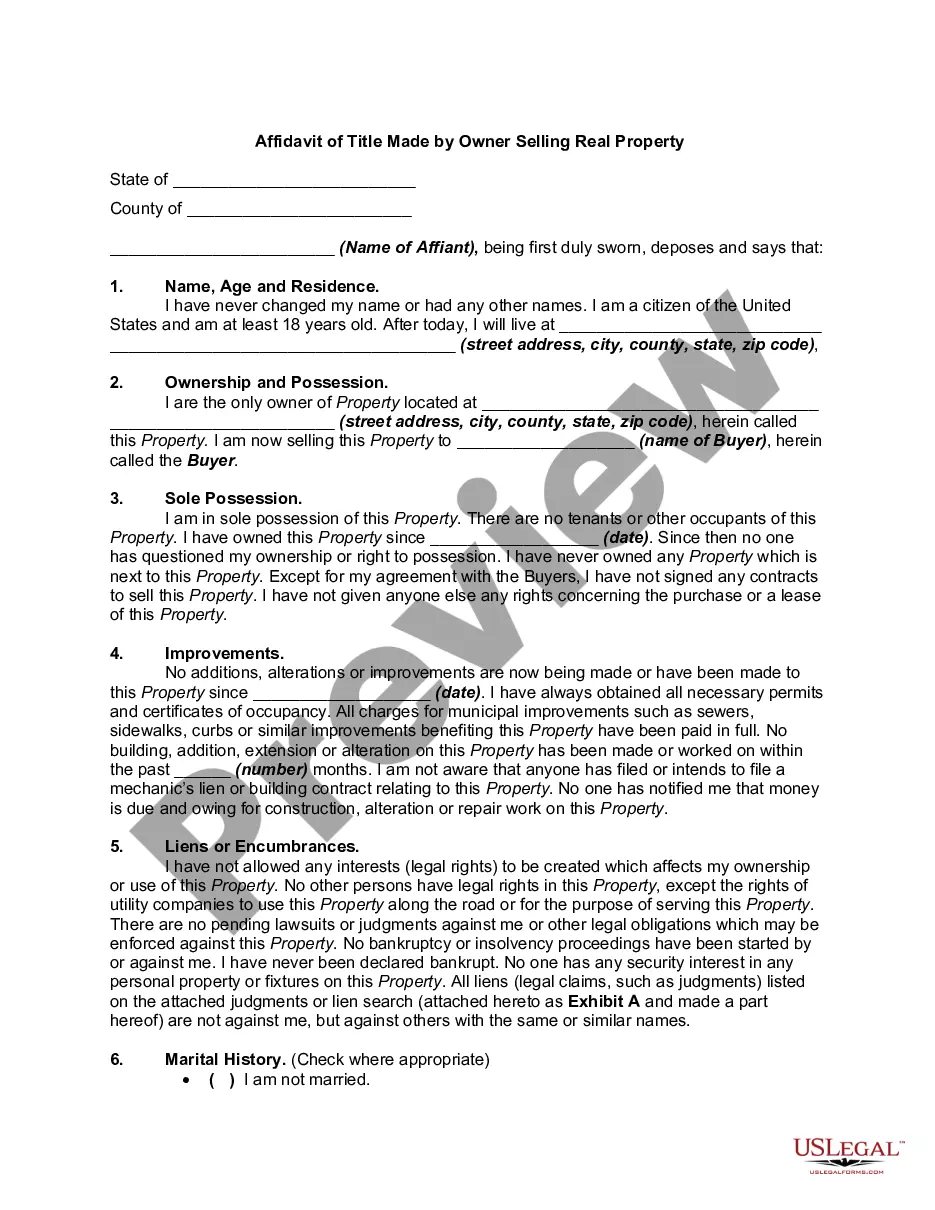Agree To Terms And Conditions
Description
How to fill out Research And Development Agreement Between USDAs Agricultural Research Service, EMerge Vision Systems, Inc., And IA State Univ. Of Science And Technology?
- If you're returning to US Legal Forms, simply log in to your account and download your required form by hitting the Download button. Ensure your subscription is current; renew if necessary through your payment plan.
- For new users, begin by reviewing the Preview mode and the form description to confirm you have selected the appropriate document that aligns with your legal needs.
- If you need a different form, utilize the Search tab to find another template. Make sure it meets your requirements before proceeding.
- Purchase the document by clicking the Buy Now button. Choose your preferred subscription plan and register for an account to access all available resources.
- Complete your purchase by entering your payment details through credit card or PayPal, securing your subscription.
- Finally, download your selected form to your device. You can access it anytime from the My Forms menu in your profile.
By following these steps, you ensure that you have the correct legal forms while leveraging the extensive collection offered by US Legal Forms.
Start your legal documentation journey today with US Legal Forms, and experience the convenience and accuracy that comes with each form. Sign up now!
Form popularity
FAQ
You can simply express your consent by stating, 'I agree to the terms and conditions.' This phrase signifies your acceptance of the rules and guidelines presented in the agreement. By affirming your agreement, you initiate your participation in the service. Always ensure you fully understand the terms before you agree to terms and conditions with any platform, including uslegalforms.
Terms and conditions are often referred to as user agreements, legal agreements, or service contracts. These documents outline the expectations and obligations of both the service provider and the user. When you agree to terms and conditions, you establish a clear understanding of the rules of engagement. It is crucial to read and comprehend these documents before you agree to terms and conditions.
To write a statement of acceptance, begin by expressing your intention to agree to the identified terms and conditions. Keep your language clear and straightforward, and include any relevant details such as the date and context of the acceptance. A well-structured statement confirms your agreement, demonstrating your commitment to agree to terms and conditions.
When writing a conditional acceptance, state your acceptance of the terms while specifying conditions that must be met for the agreement to be fully valid. Clearly outline the specific conditions you require and be sure to indicate that your agreement is contingent upon meeting these terms. This ensures clarity and helps all parties understand the requirement to agree to terms and conditions.
Yes, agreeing to terms and conditions is generally legally binding if both parties manifest their intent to enter into a contract. This often occurs when a user provides explicit consent, such as signing or clicking 'I agree' on an online platform. To solidify this binding agreement, ensure that all terms are presented clearly, allowing all parties to fully agree to terms and conditions.
To make terms and conditions legally binding, both parties must clearly understand and agree to them. This typically involves presenting the terms in a straightforward manner and requiring explicit consent, such as a signature or a click to agree. Ensuring both parties have access to the terms and conditions ensures that all parties are informed and agree to terms and conditions.
To write an acceptance letter for terms and conditions, start by clearly stating your intention to agree to the specified terms. Include details about the agreement, such as the date and specific terms you are accepting. It is essential to ensure your letter is signed and dated, as this reinforces your commitment to agree to terms and conditions.
If you cannot click 'Agree' on the terms and conditions, it might be caused by system errors or a frozen interface. First, check for any software updates. Closing background applications and restarting your Mac can also help enable you to agree to terms and conditions without any hindrance.
If your Mac isn't letting you agree to Terms and Conditions, it may be due to software issues or a glitch. Make sure your operating system is updated, and consider restarting your Mac. If the problem persists, using the support resources available on the US Legal Forms platform may provide further assistance.
You can agree to terms and conditions by carefully reading the document and agreeing to the stipulations presented. After reviewing, look for an 'I Agree' button or checkbox, then click or select it to indicate your acceptance. Always ensure you understand what you are agreeing to before proceeding.