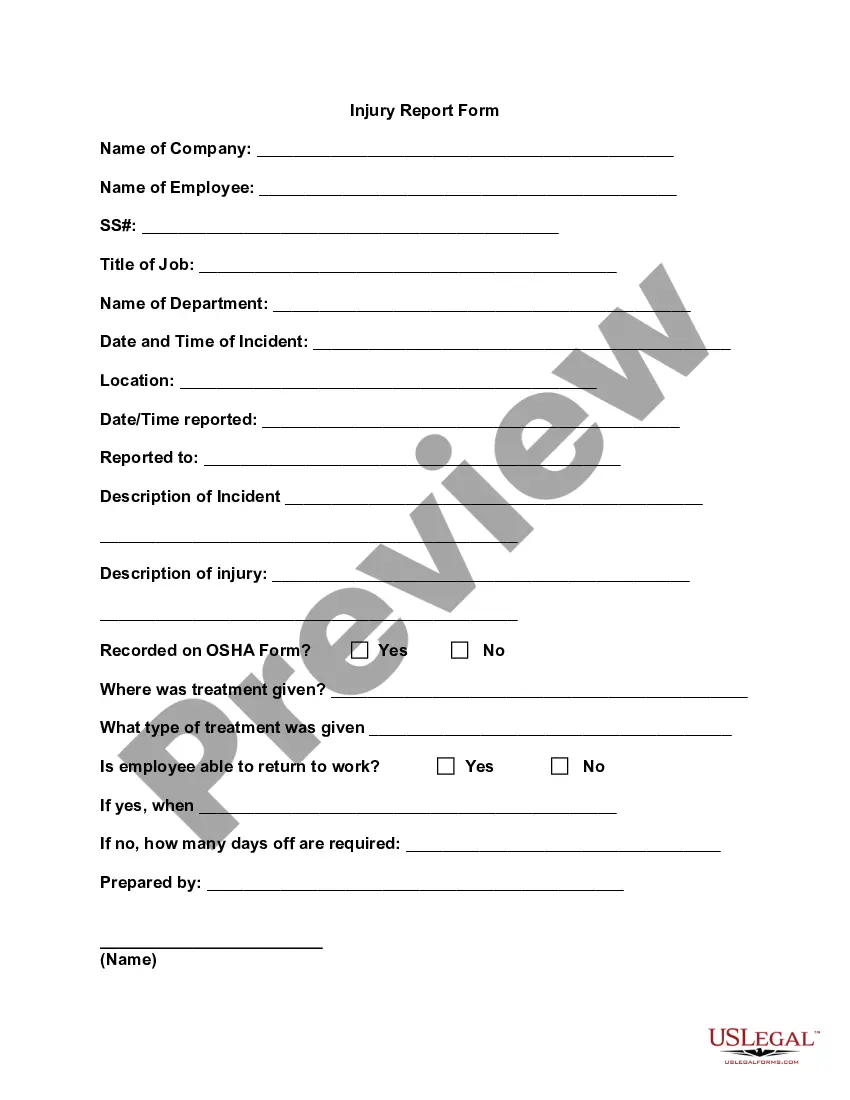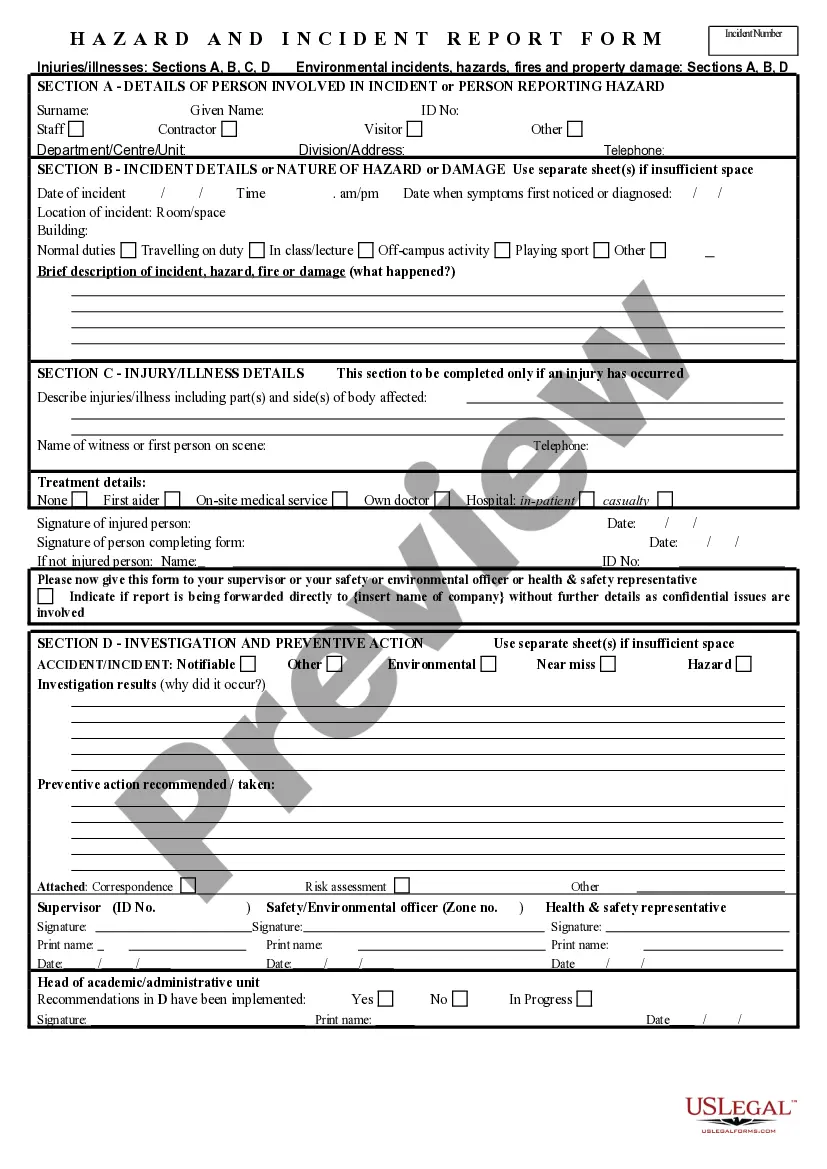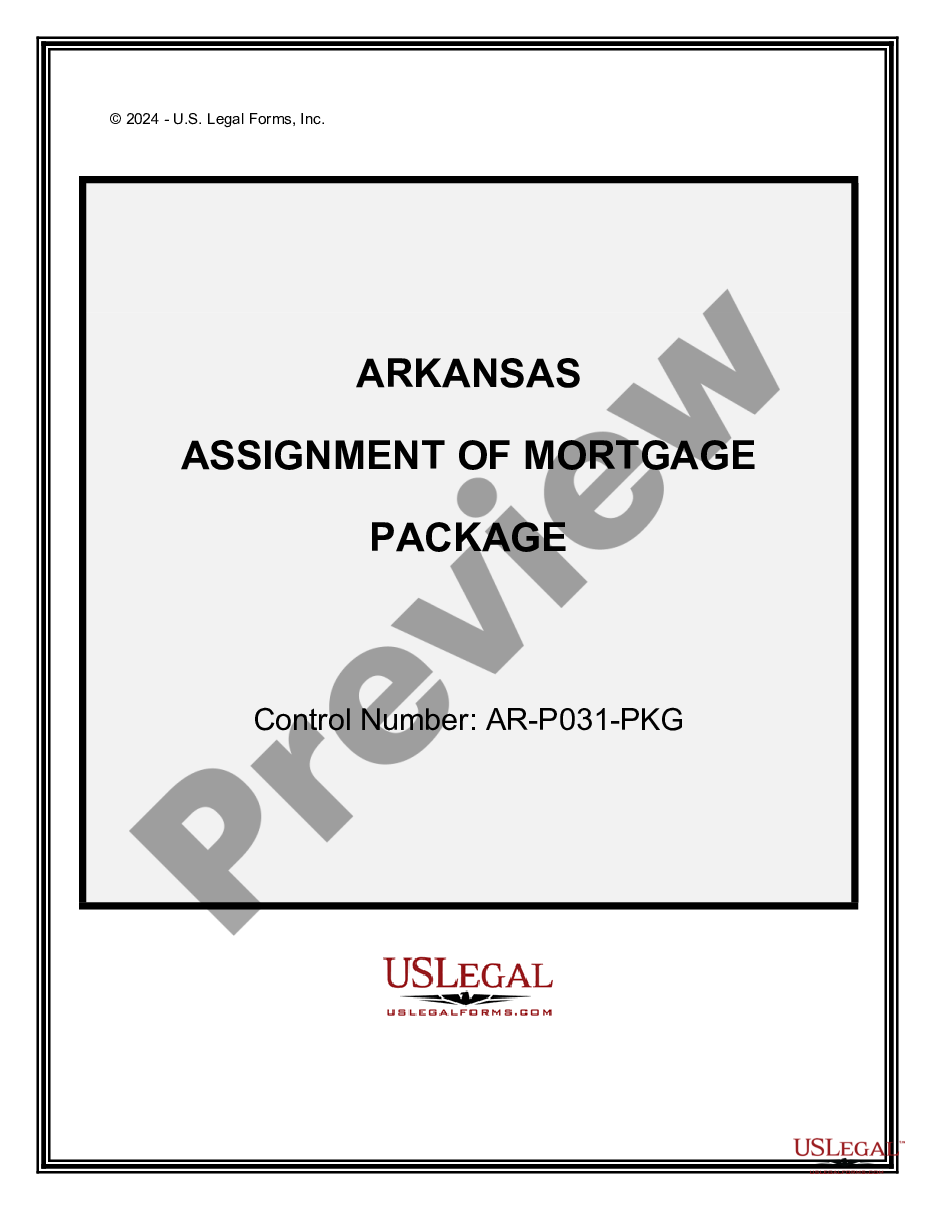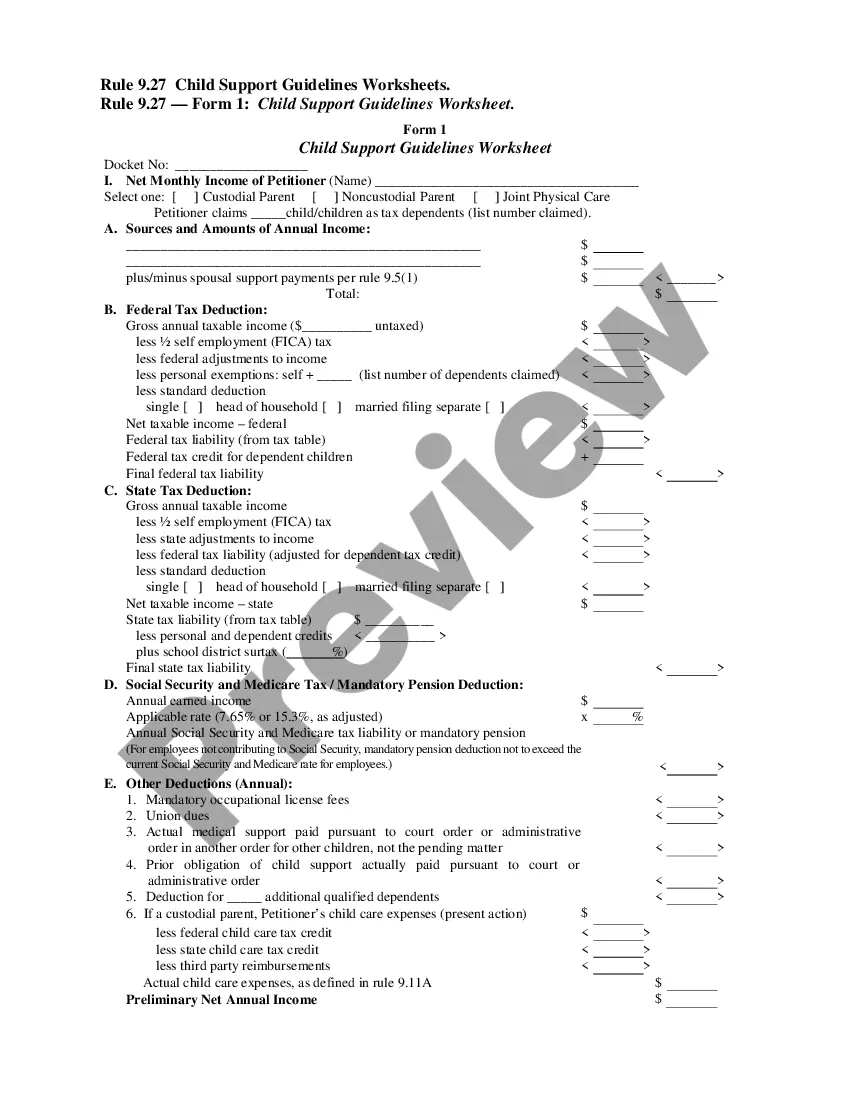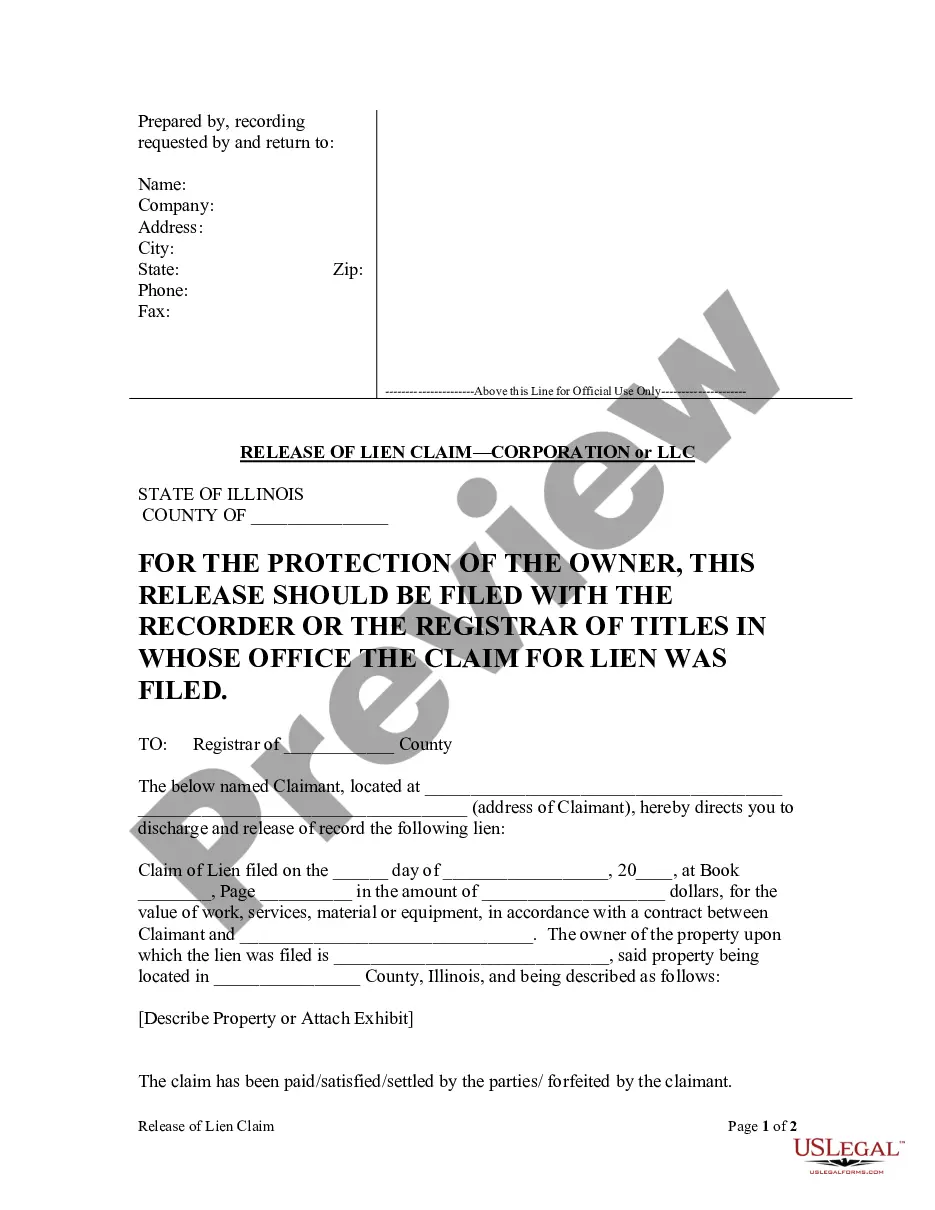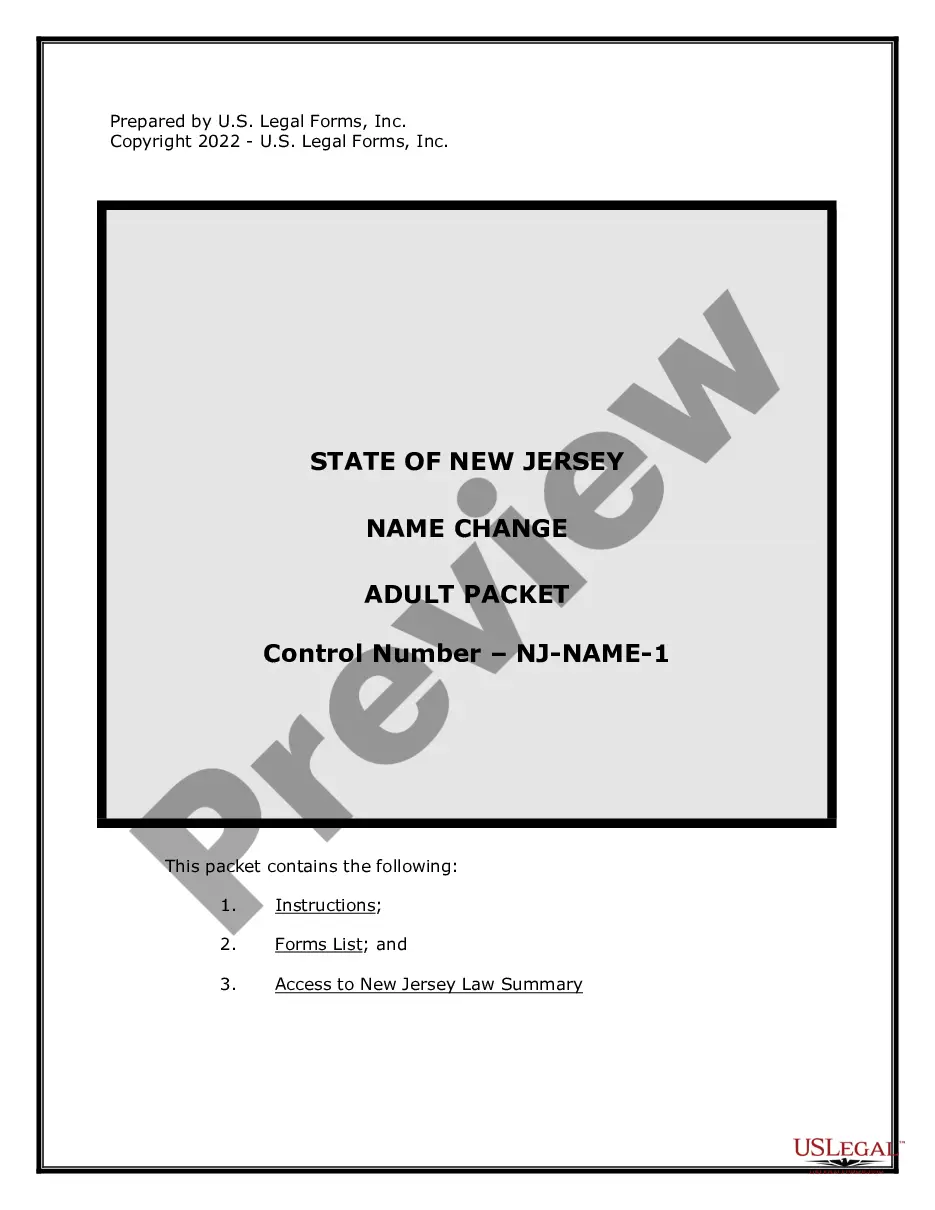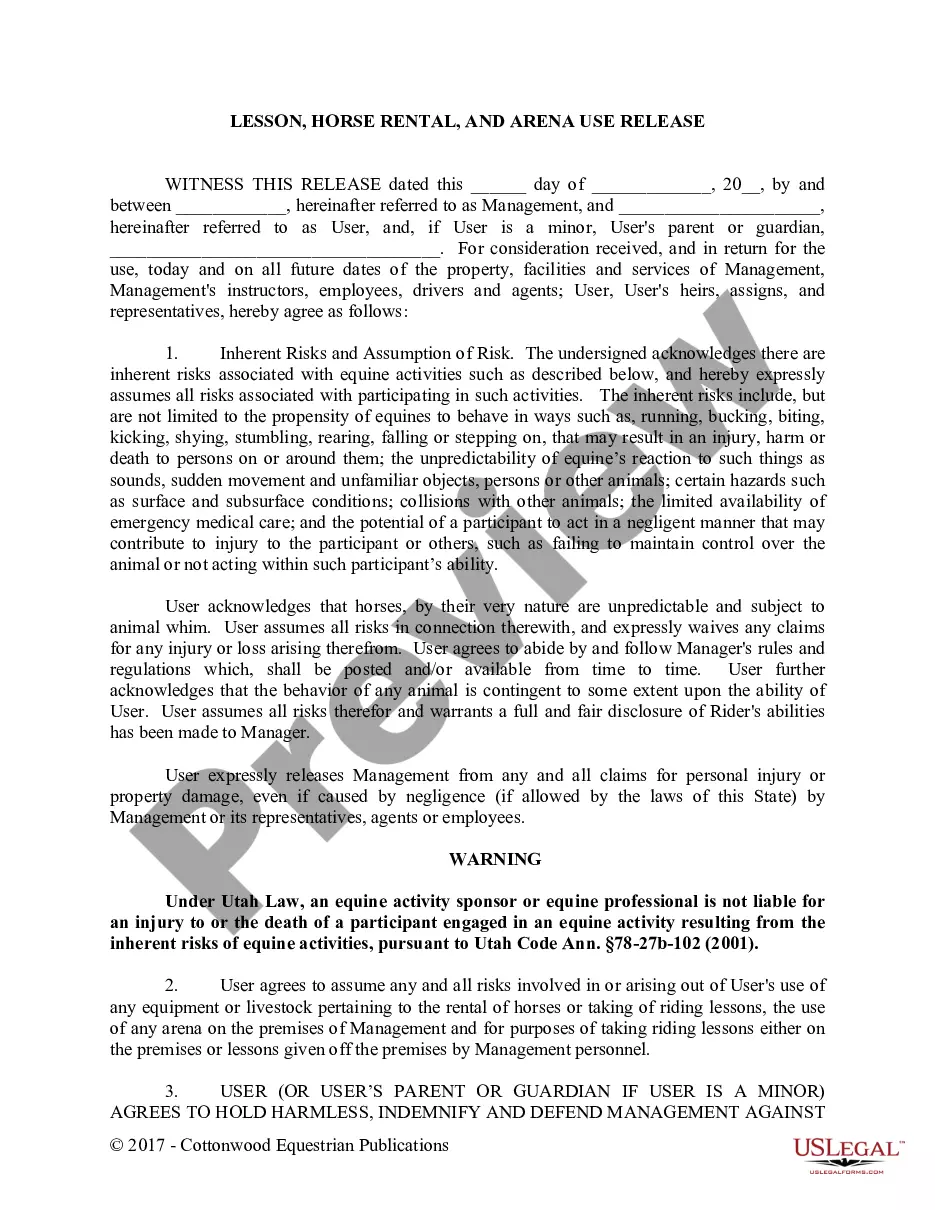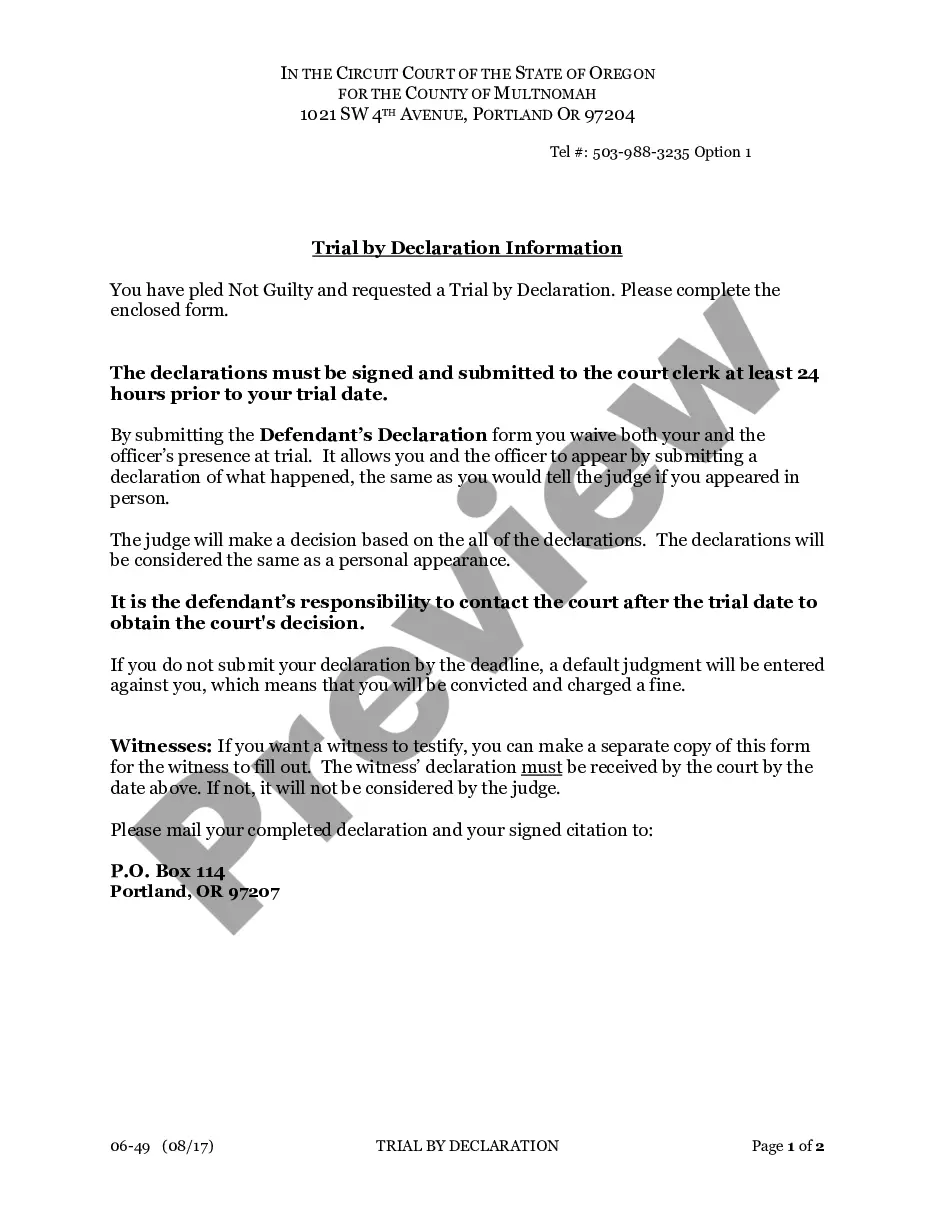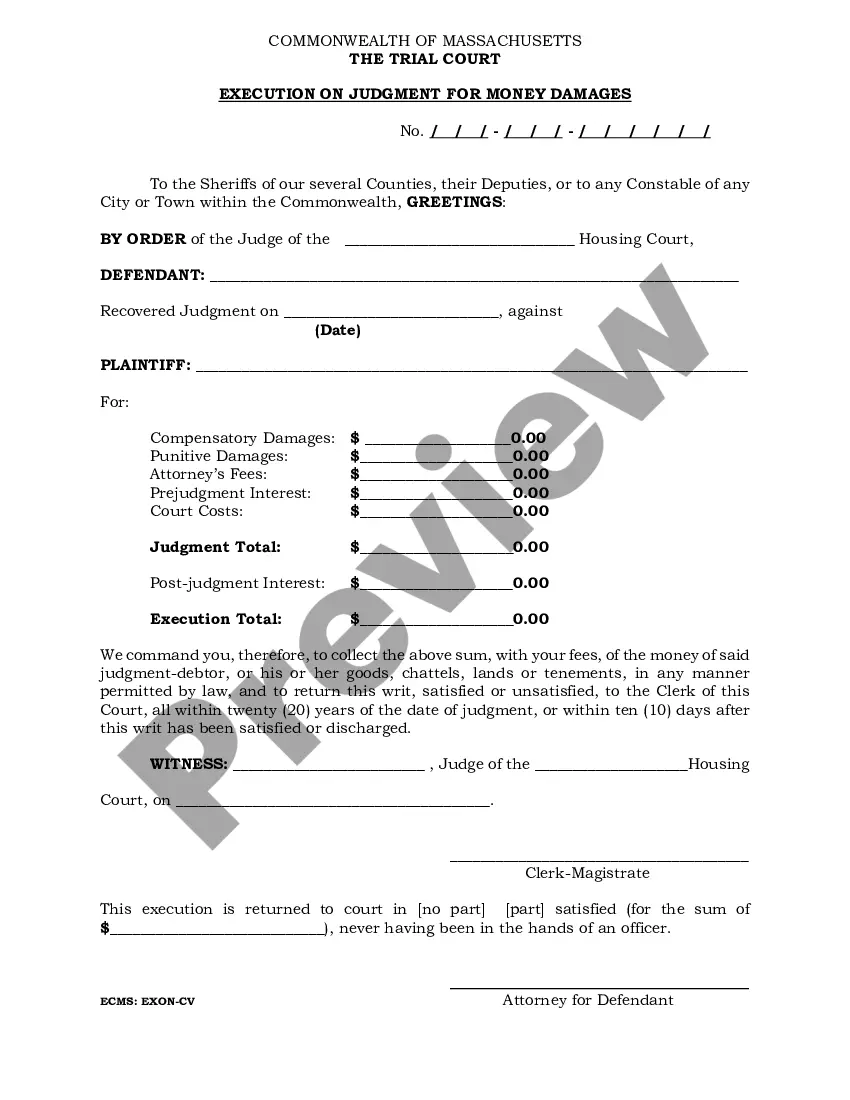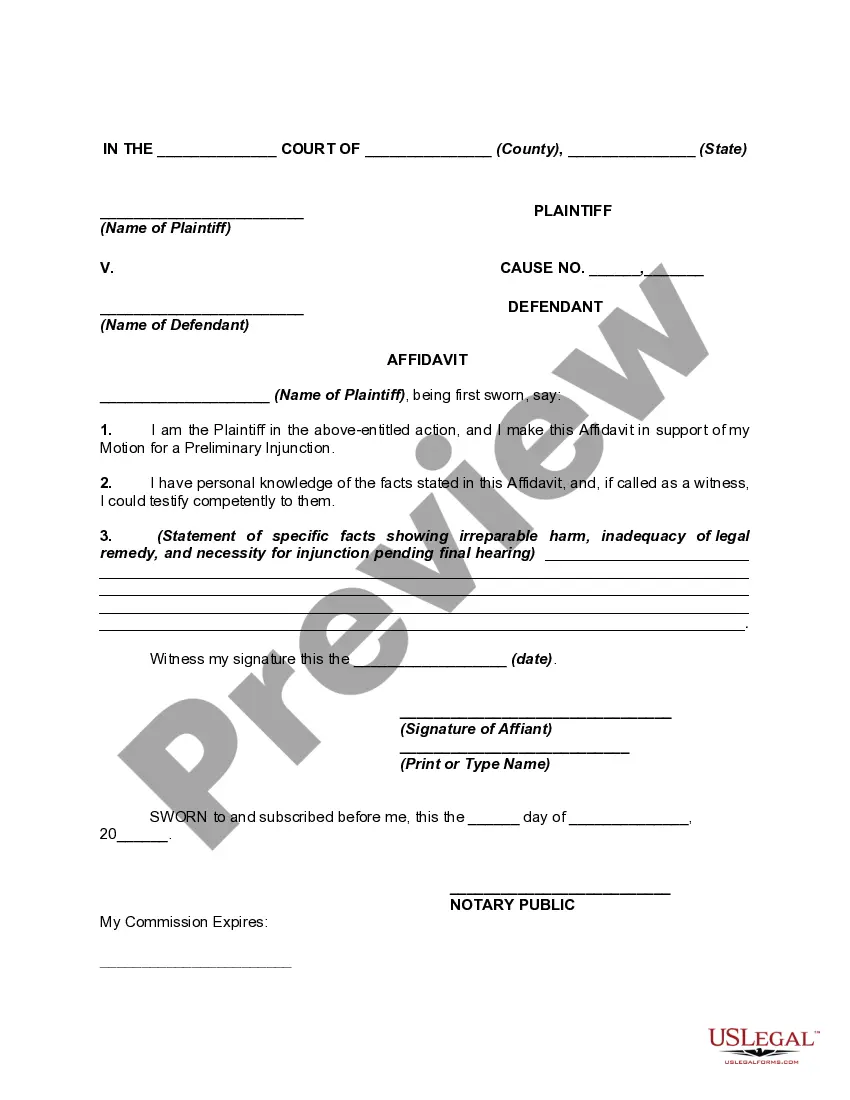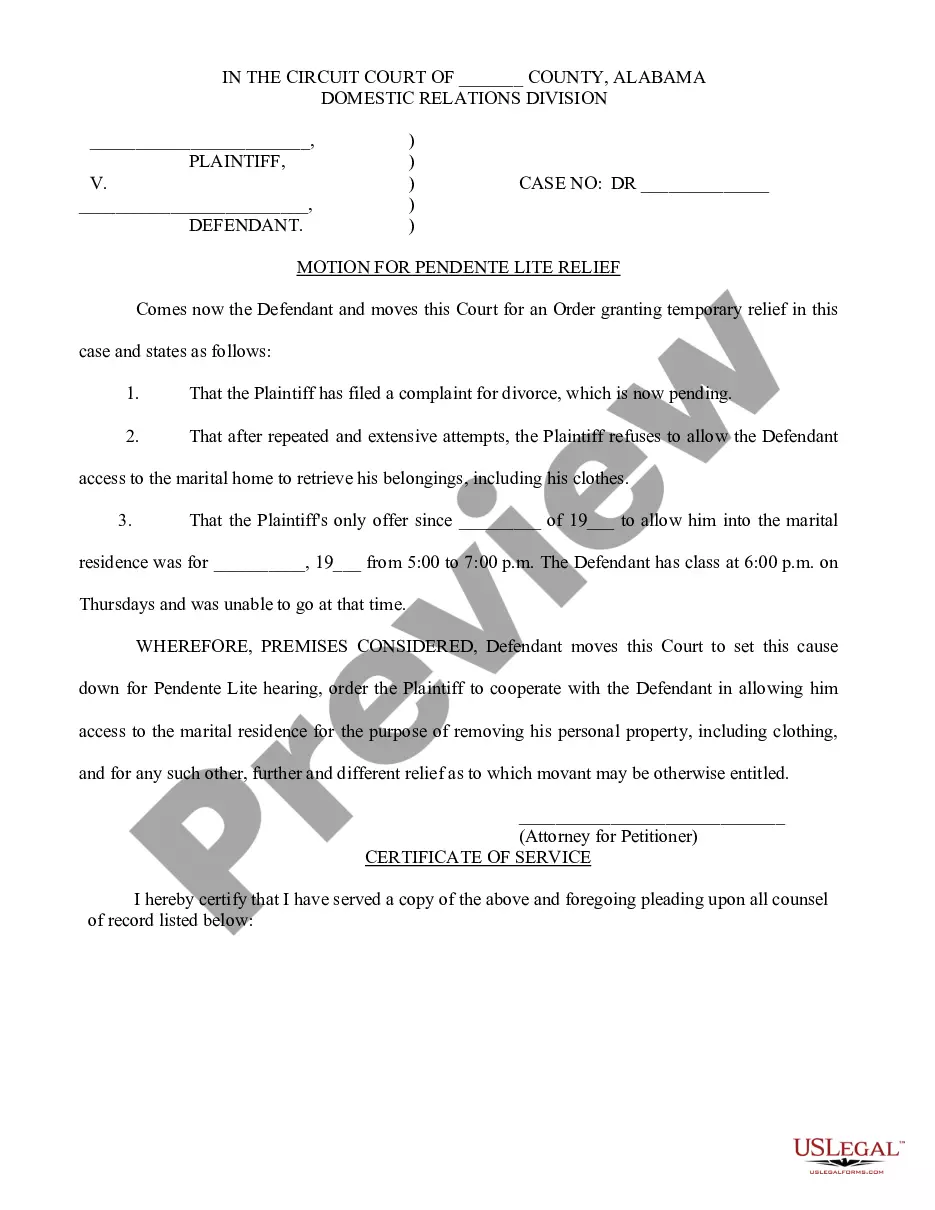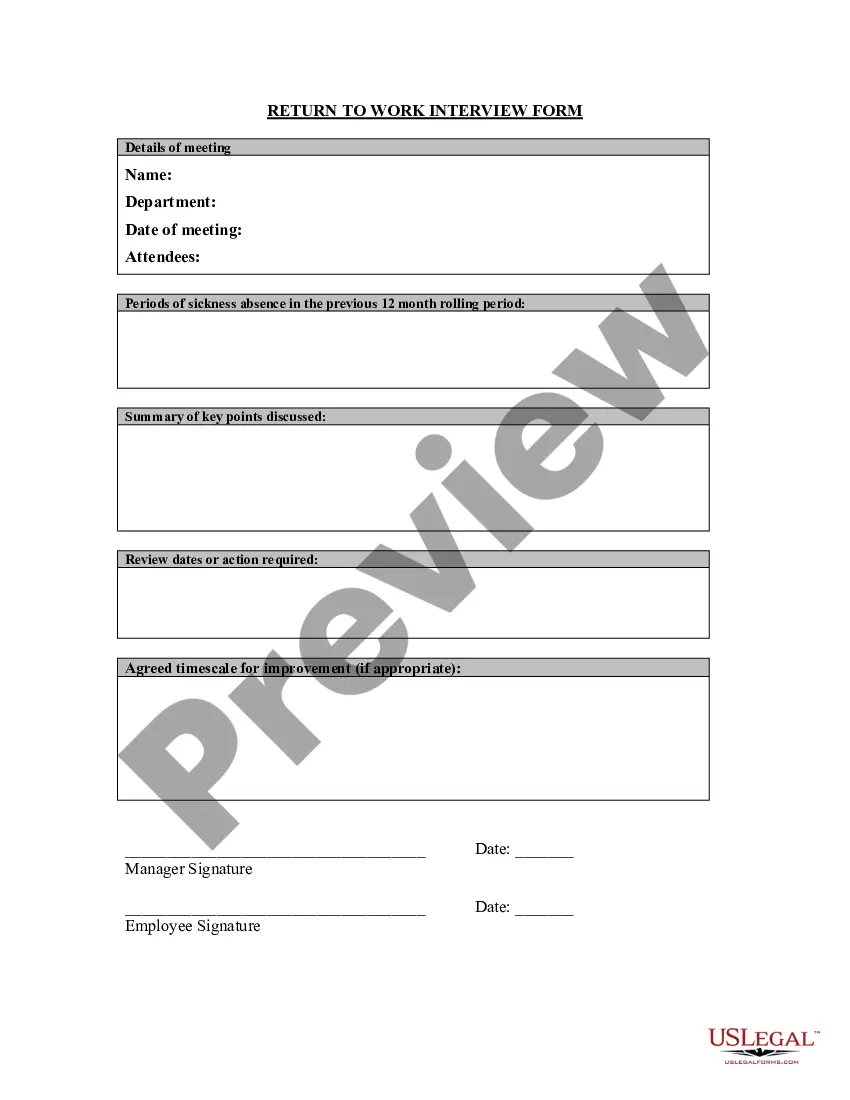Return Work Form Template With Time Slots
Description
How to fill out Return To Work Interview Form?
The Return Work Form Template With Time Slots you see on this page is a multi-usable formal template drafted by professional lawyers in accordance with federal and regional laws. For more than 25 years, US Legal Forms has provided people, companies, and legal professionals with more than 85,000 verified, state-specific forms for any business and personal situation. It’s the quickest, easiest and most reliable way to obtain the paperwork you need, as the service guarantees bank-level data security and anti-malware protection.
Obtaining this Return Work Form Template With Time Slots will take you just a few simple steps:
- Look for the document you need and check it. Look through the file you searched and preview it or check the form description to verify it fits your needs. If it does not, use the search bar to find the appropriate one. Click Buy Now when you have found the template you need.
- Subscribe and log in. Opt for the pricing plan that suits you and create an account. Use PayPal or a credit card to make a quick payment. If you already have an account, log in and check your subscription to continue.
- Acquire the fillable template. Select the format you want for your Return Work Form Template With Time Slots (PDF, DOCX, RTF) and download the sample on your device.
- Fill out and sign the paperwork. Print out the template to complete it manually. Alternatively, utilize an online multi-functional PDF editor to quickly and accurately fill out and sign your form with a valid.
- Download your papers again. Make use of the same document again whenever needed. Open the My Forms tab in your profile to redownload any previously downloaded forms.
Subscribe to US Legal Forms to have verified legal templates for all of life’s circumstances at your disposal.
Form popularity
FAQ
Within the return to work form, managers and employees will need to typically provide details relating to their absence, such as: the duration of absence; the method used by employees to notify of their absence; the reason for absence; details about previous absences over the past calendar year (if applicable);
For example, one person might want to return to normal as quickly as possible, so working every day, but for fewer hours, might help with that. But someone who is struggling might need more time to rest. So they might prefer to work 2-3 full days, with a longer weekend on either side.
If you want to create a productive daily schedule that meets your specific needs, follow these steps: Write everything down. ... Identify priorities. ... Note the frequency. ... Cluster similar tasks. ... Make a weekly chart. ... Optimize your tasks. ... Order the tasks. ... Stay flexible.
How to Write an Effective Return to Work Letter Address the Employee. As with any letter, start by addressing the recipient appropriately. ... Lay out the Reasons for Sending the Letter. ... Explain the Specifics of Their Return. ... Inform Employees of Any Changes to Their Role. ... Outline Policy or Office Changes that Affect Them.
How to create a work schedule for employees Create a blank spreadsheet. If not using a prefilled template, begin by opening a new spreadsheet on your computer. ... Insert column headings. ... Fill in employee names. ... Determine work times. ... Save as a new document. ... Share the schedule.