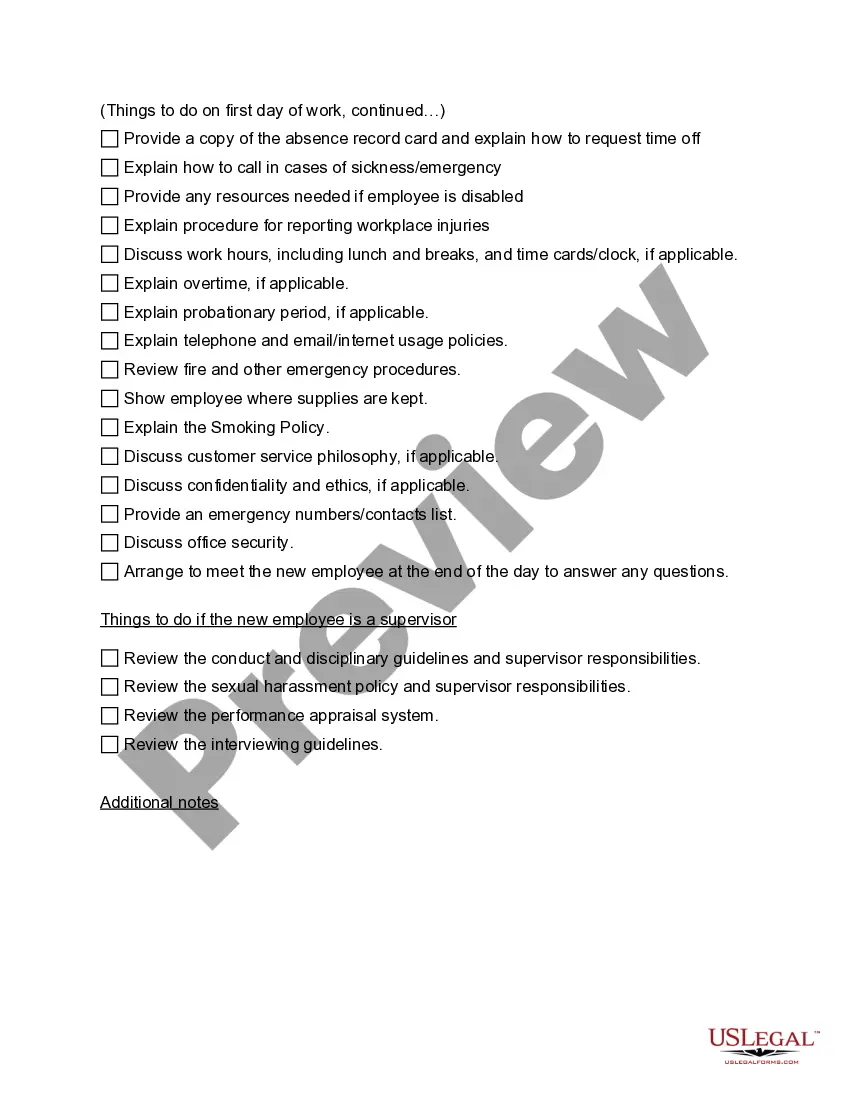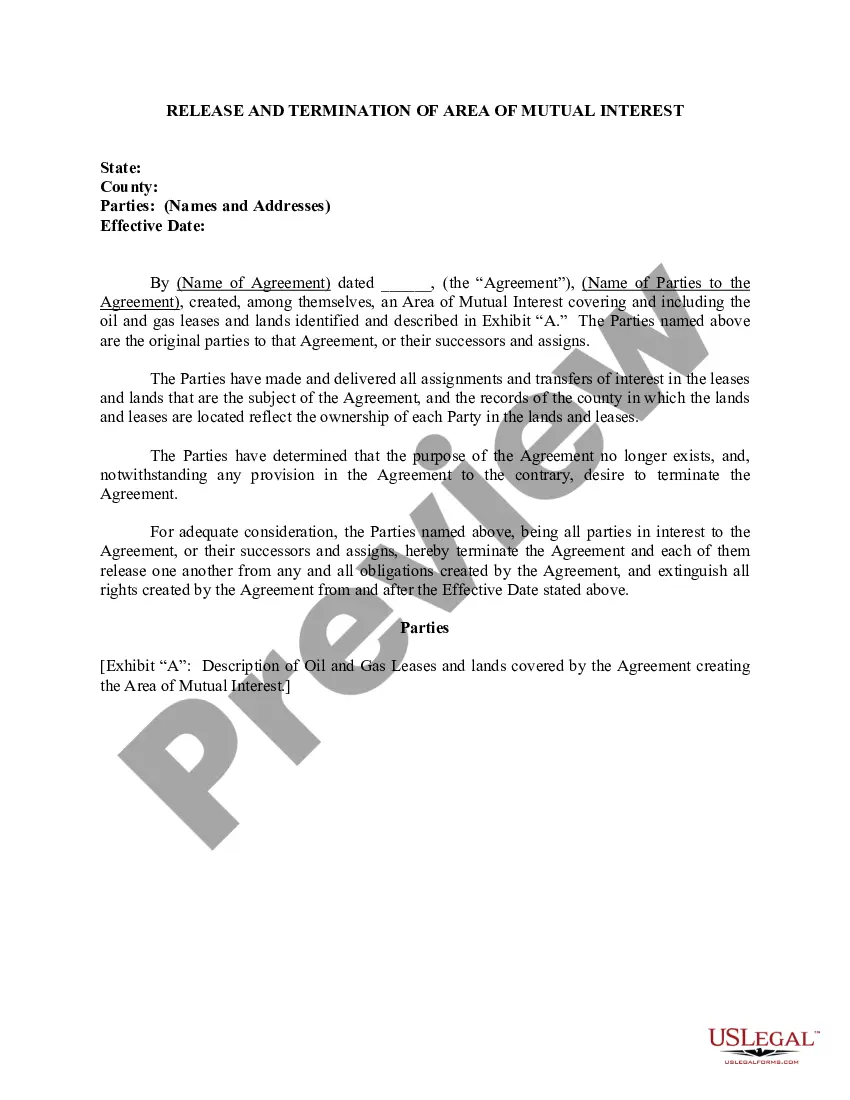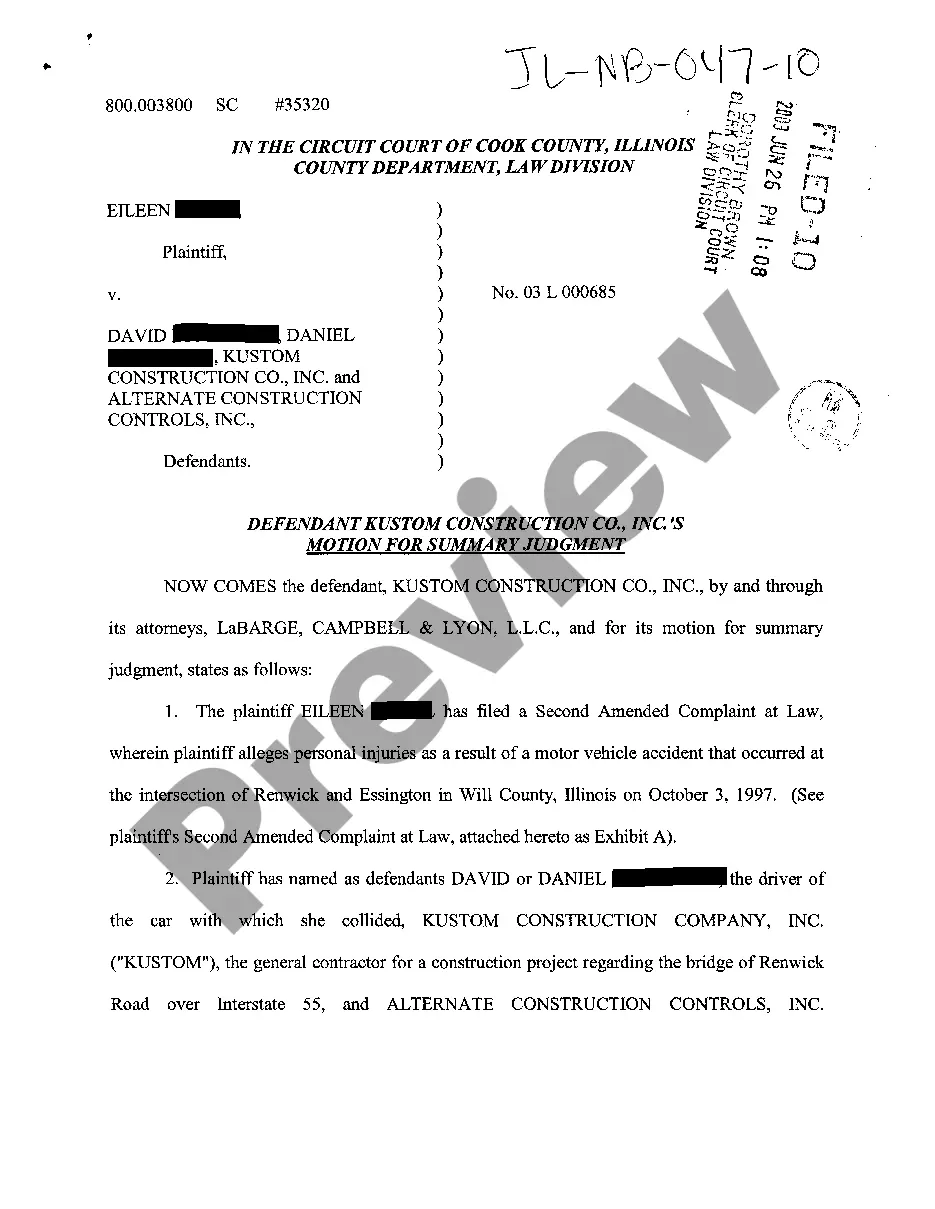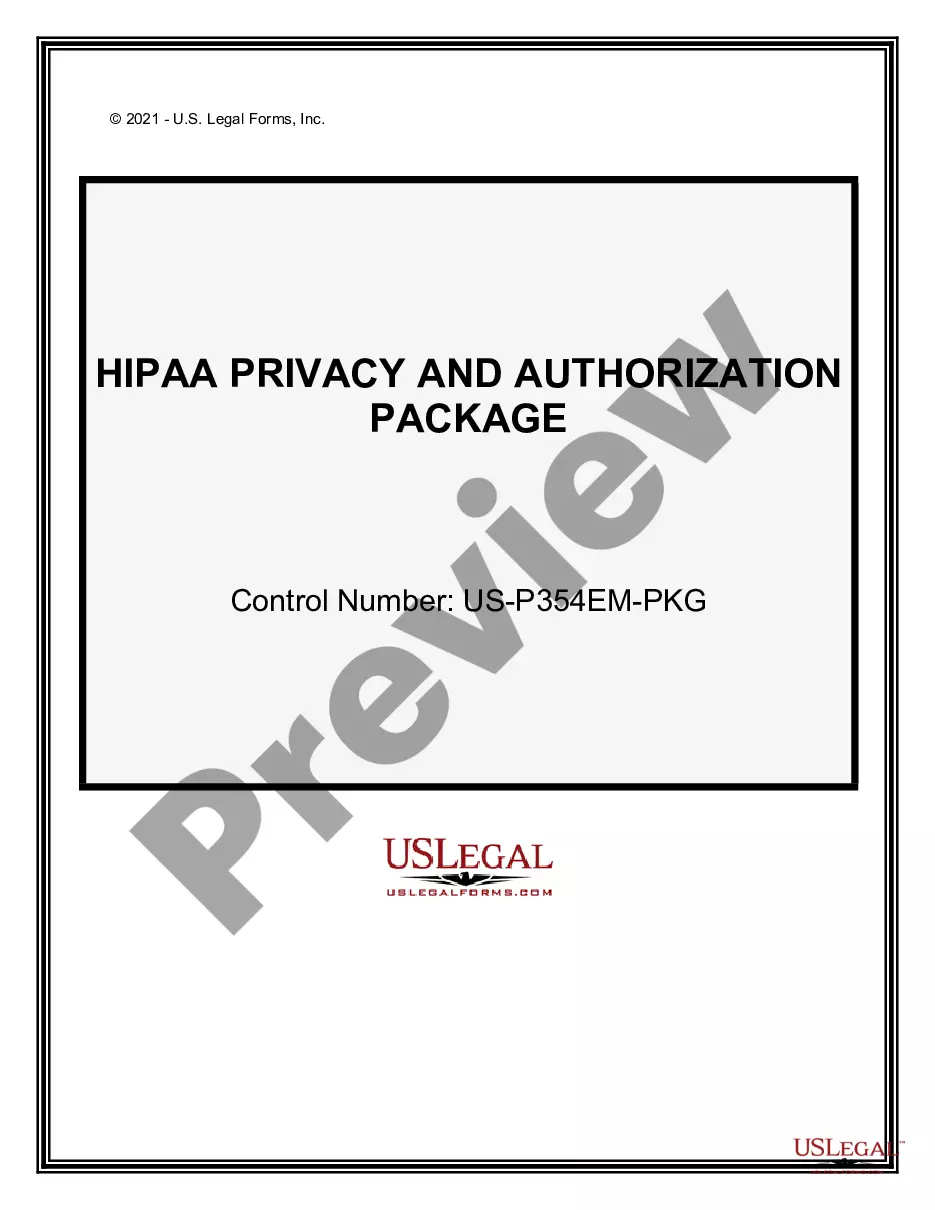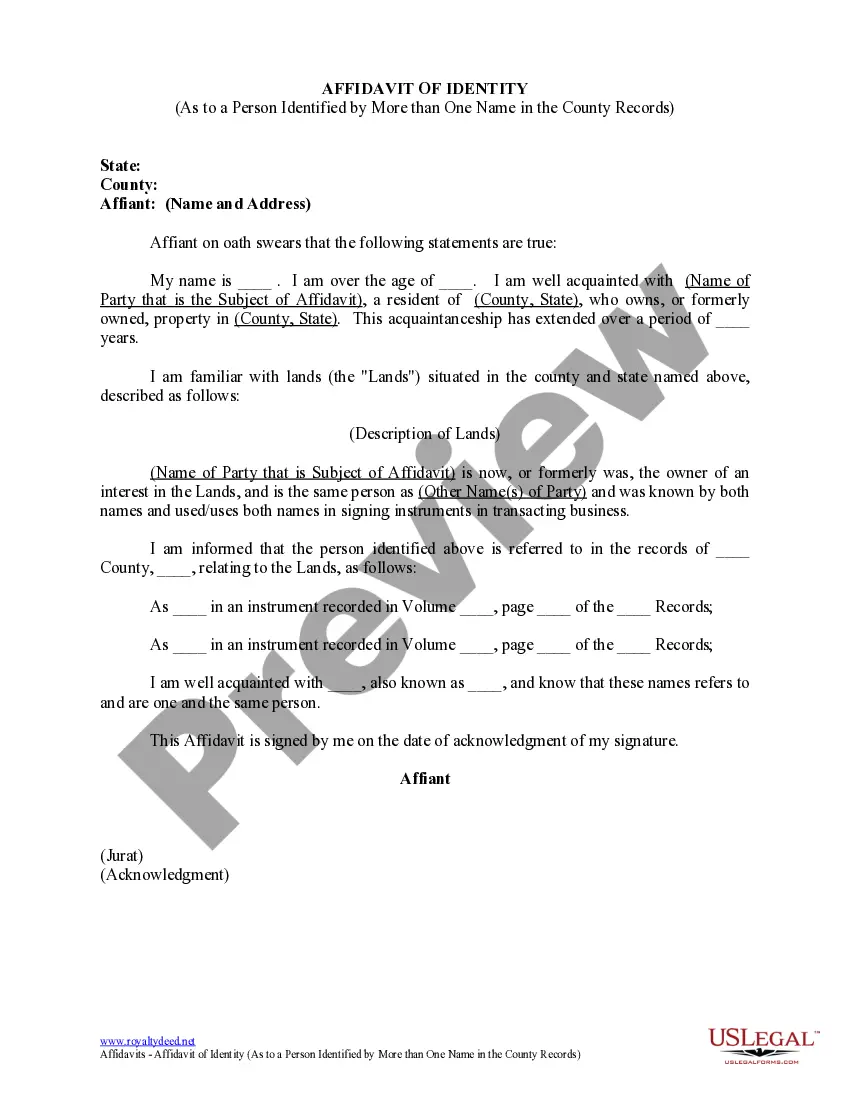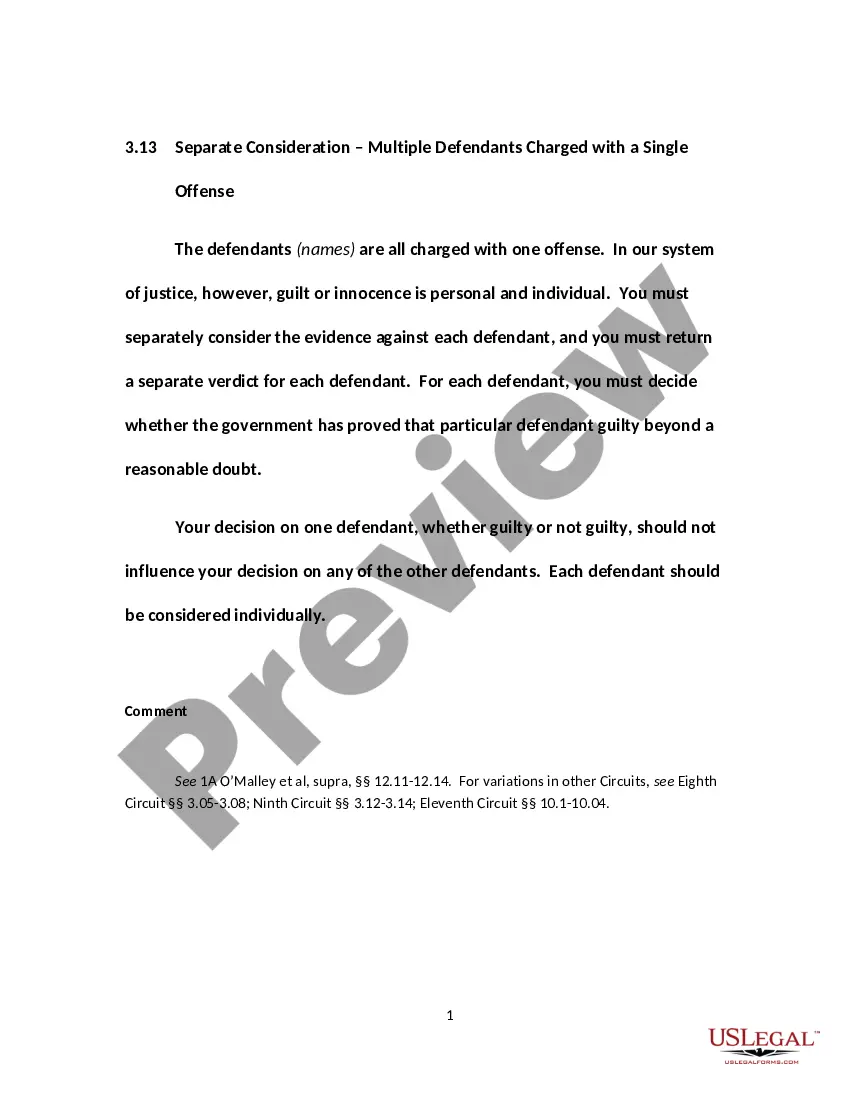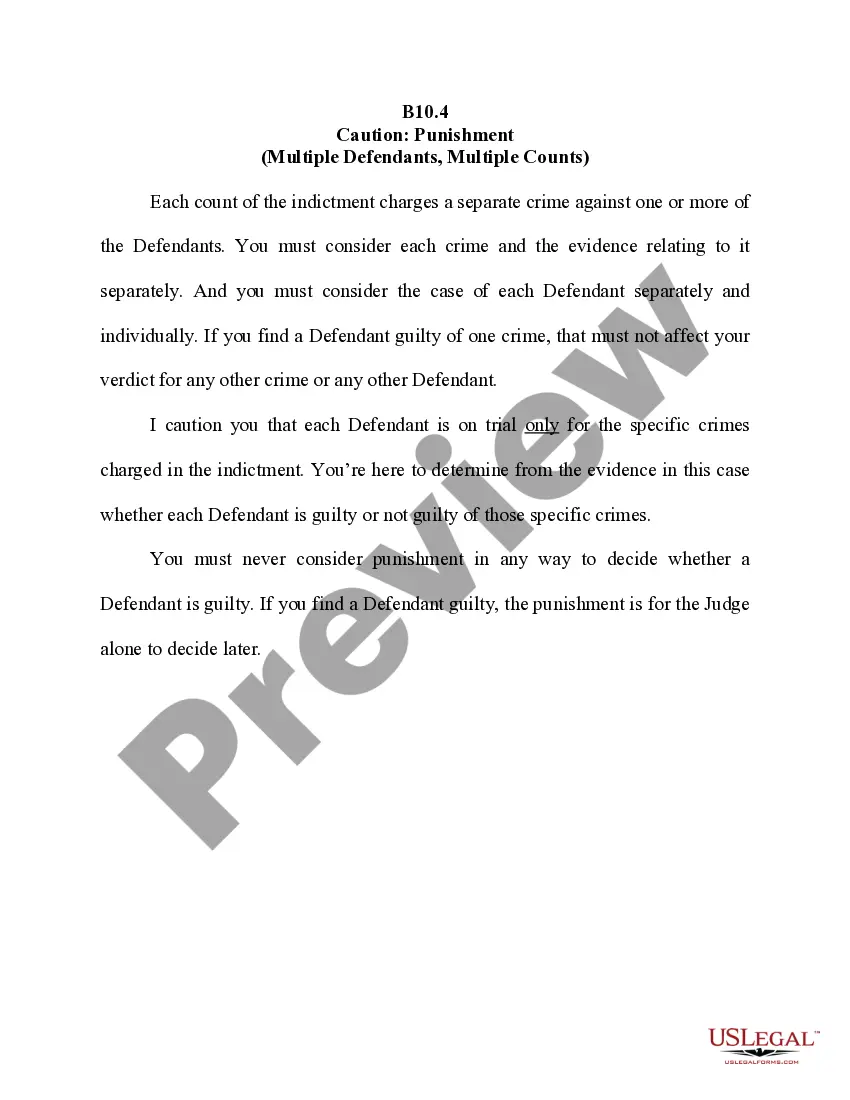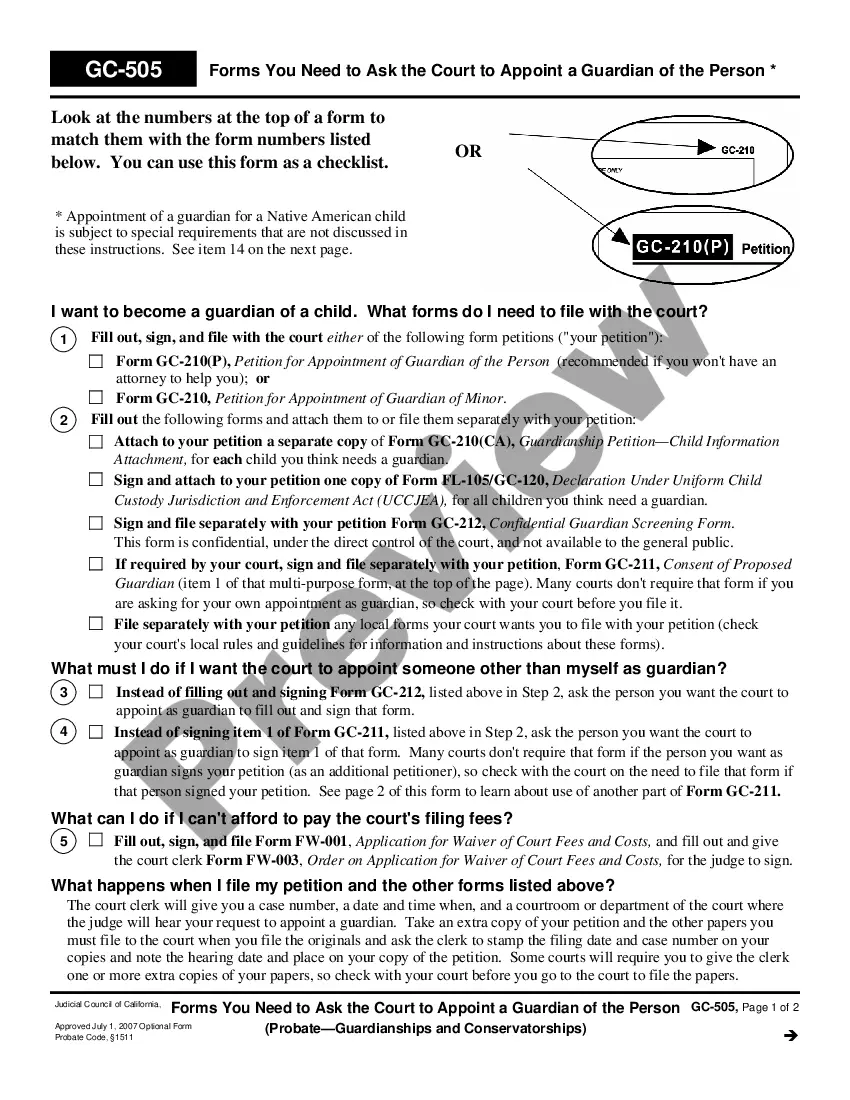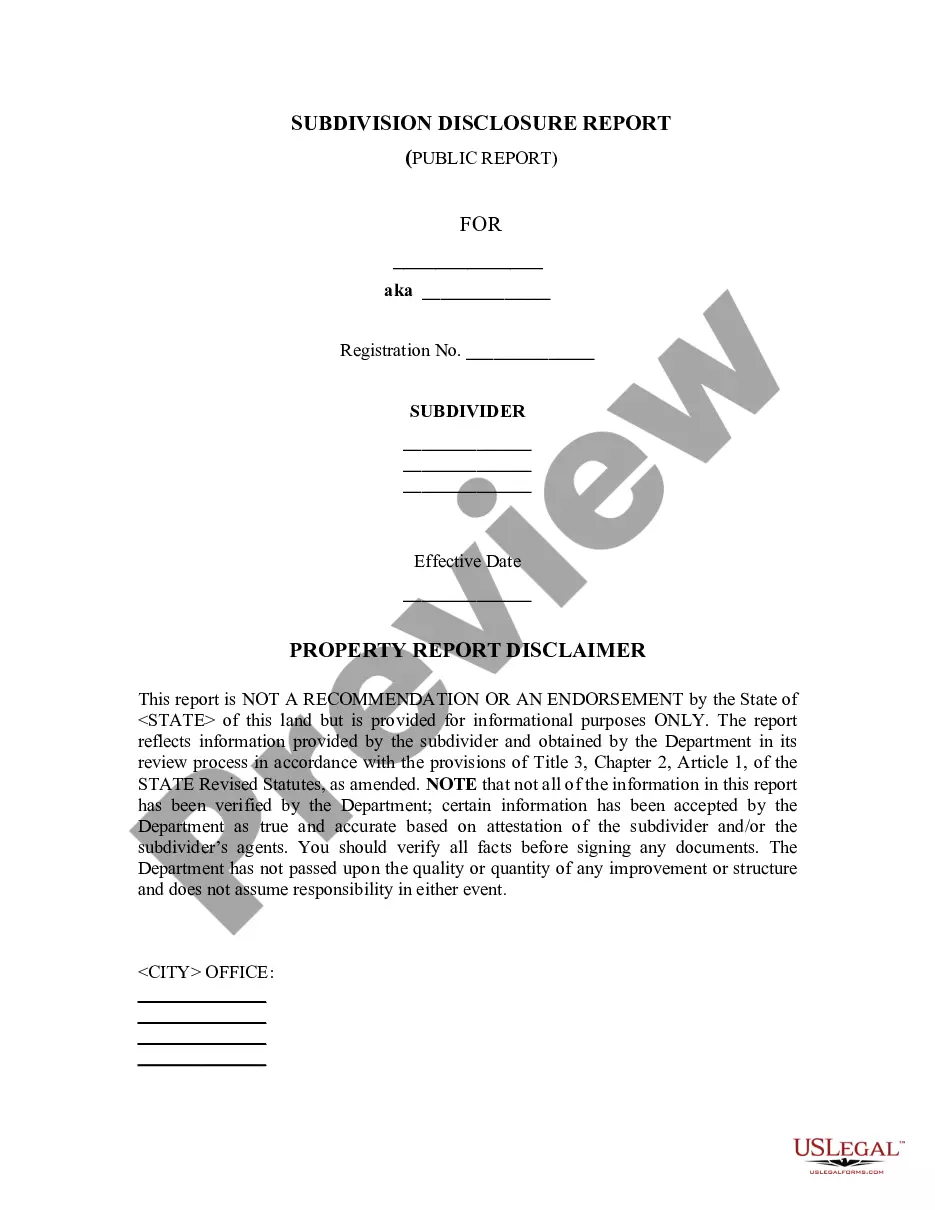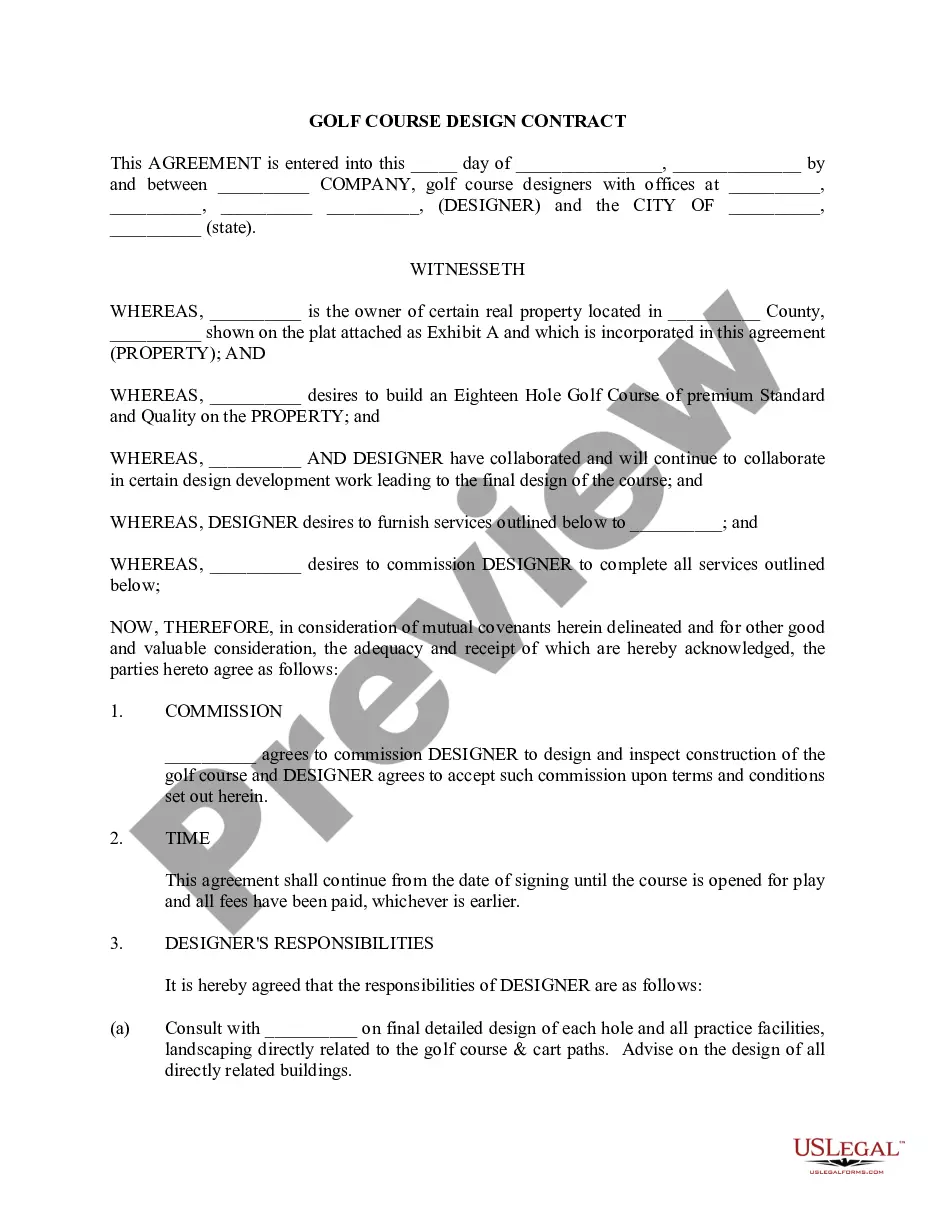Employee Orientation Checklist Template With Excel
Description
How to fill out New Employee Orientation Checklist?
Legal papers management may be mind-boggling, even for the most experienced specialists. When you are searching for a Employee Orientation Checklist Template With Excel and don’t get the time to commit searching for the correct and updated version, the procedures could be demanding. A robust web form library could be a gamechanger for anybody who wants to handle these situations efficiently. US Legal Forms is a industry leader in web legal forms, with more than 85,000 state-specific legal forms accessible to you at any moment.
With US Legal Forms, you are able to:
- Access state- or county-specific legal and business forms. US Legal Forms handles any requirements you could have, from personal to business paperwork, all-in-one place.
- Use innovative resources to complete and handle your Employee Orientation Checklist Template With Excel
- Access a resource base of articles, guides and handbooks and resources connected to your situation and requirements
Help save effort and time searching for the paperwork you will need, and employ US Legal Forms’ advanced search and Review feature to get Employee Orientation Checklist Template With Excel and acquire it. If you have a membership, log in in your US Legal Forms profile, look for the form, and acquire it. Take a look at My Forms tab to see the paperwork you previously downloaded as well as handle your folders as you see fit.
Should it be the first time with US Legal Forms, create an account and have limitless access to all advantages of the library. Here are the steps to consider after getting the form you want:
- Verify this is the right form by previewing it and looking at its description.
- Be sure that the sample is acknowledged in your state or county.
- Choose Buy Now once you are ready.
- Select a subscription plan.
- Pick the file format you want, and Download, complete, eSign, print and send your document.
Take advantage of the US Legal Forms web library, supported with 25 years of experience and reliability. Enhance your everyday document management in to a smooth and user-friendly process right now.
Form popularity
FAQ
To make an onboarding checklist in Excel, start by brainstorming a list of all the tasks you need to complete for each new hire. Organize these tasks by the phase of the onboarding process and put them in a logical order. Next, compile any resources and tools you need to complete the tasks in your onboarding checklist.
Here's a simple step-by-step guide on how to make a to-do list in Excel. Step 1: Open a new Excel file. ... Step 2: Add column headers. ... Step 3: Enter the task details. ... Step 4: Apply filters. ... Step 5: Sort the data. ... Step 6: Edit and customize your to do list.
Go to Developers Tab > Control > Insert > Form Controls > Checklist. Then click anywhere in the Excel where you want to insert the checklist. To link the checkbox to a cell in Excel, right-click on the checkbox and select Format Control.
Employee onboarding checklists Office tour. ... Help your new hire set up a workspace. Ask new employees to complete HR documents. ... Meet with managers and executives. ... Assign training materials. ... Discuss expectations. ... Discuss company culture. ... Assign mentor or buddy.
Simply enable the 'Developer' tab from the 'File' menu and then add the checkboxes using the 'Insert Controls' option. You can link each checkbox to the corresponding task by using the 'Cell Link' option. Another useful feature of checkboxes in Excel is that you can use them to filter your data.