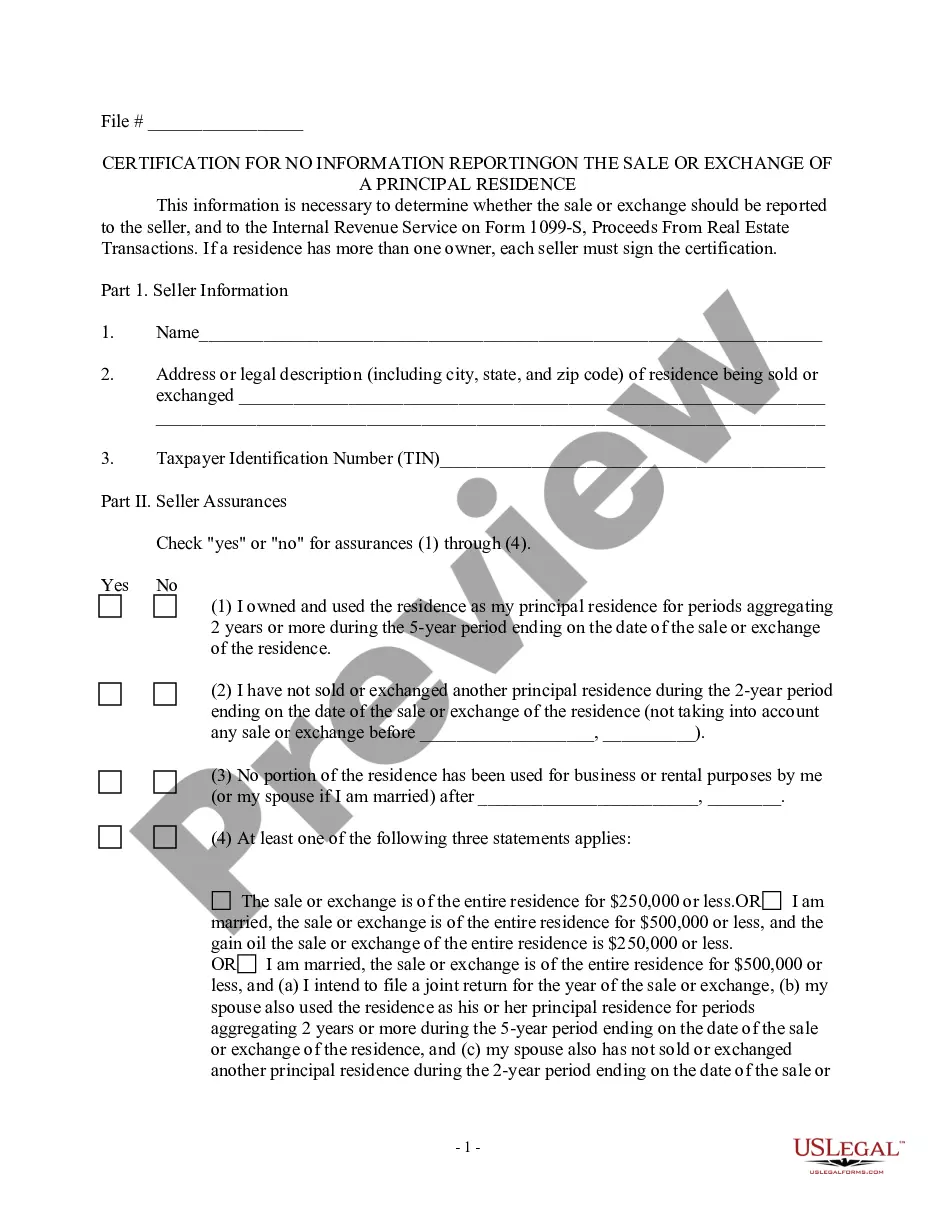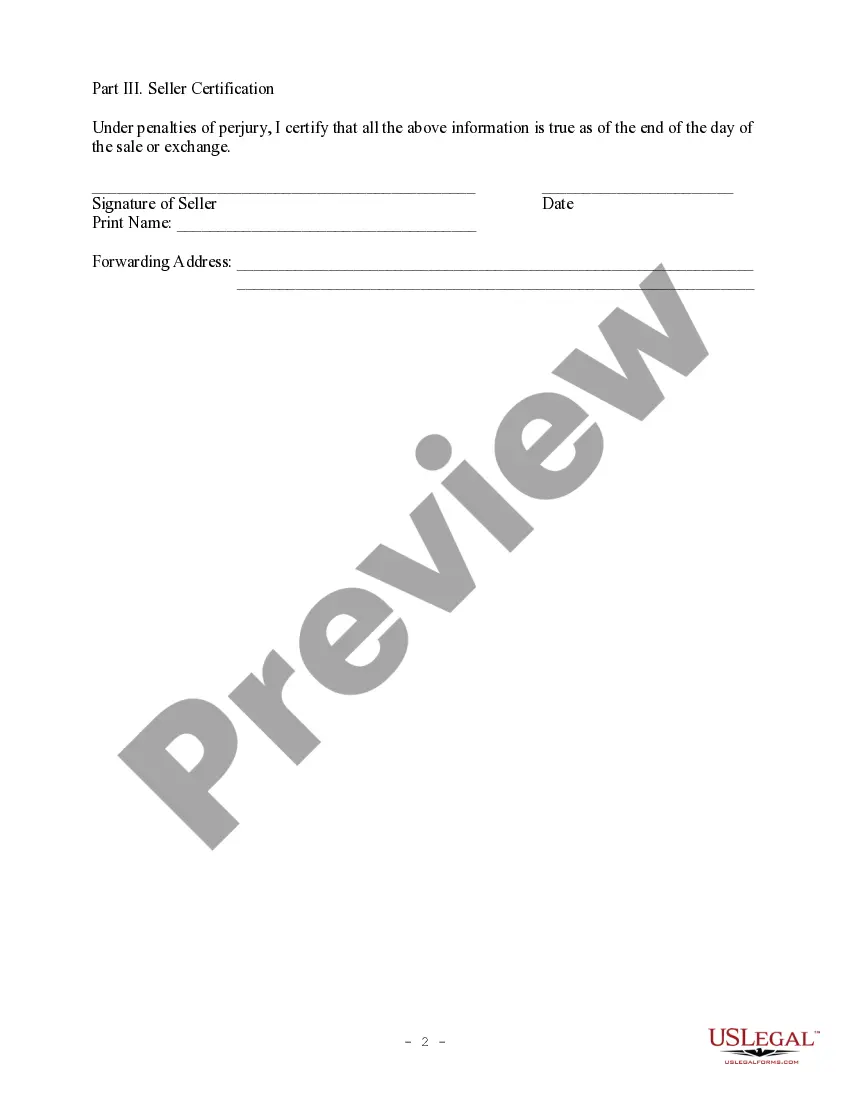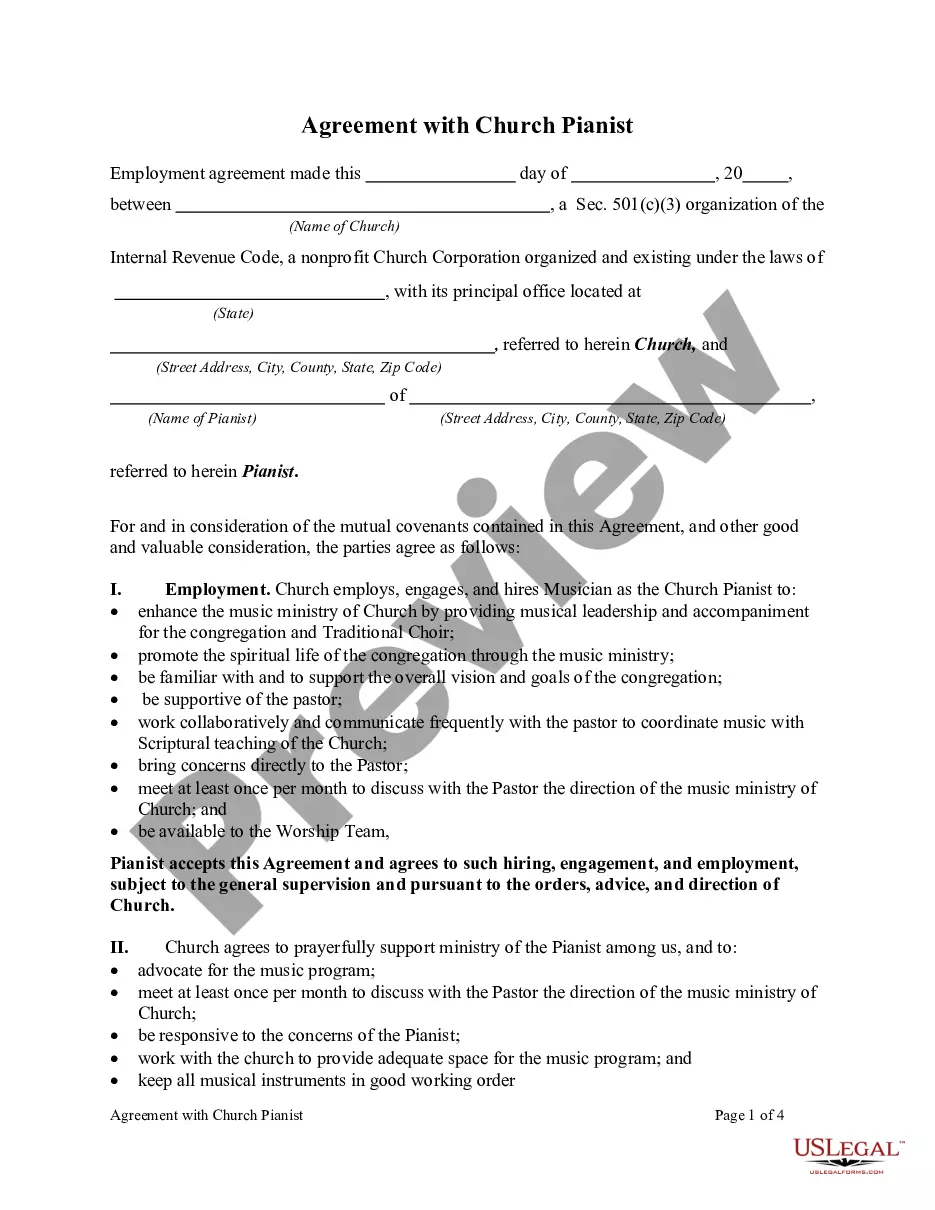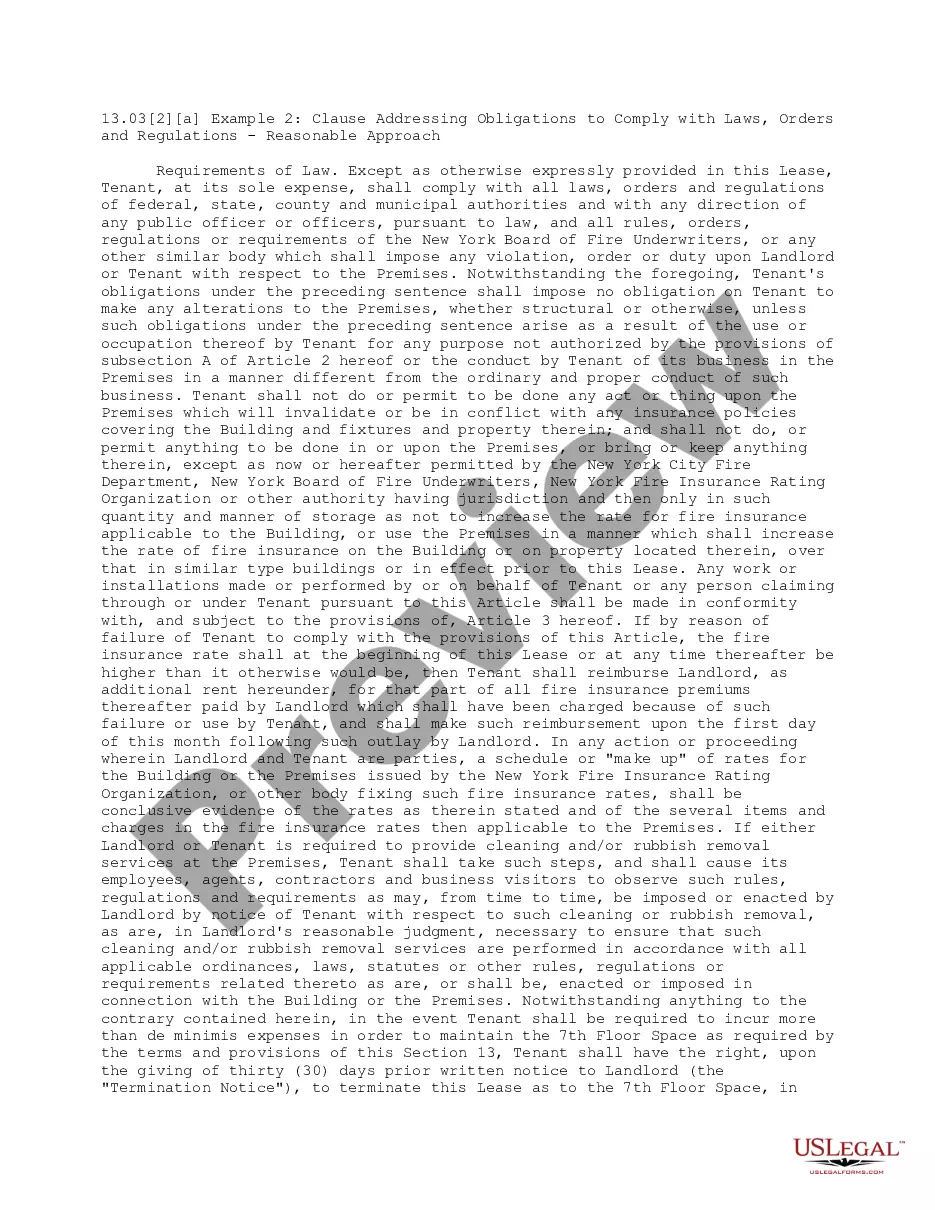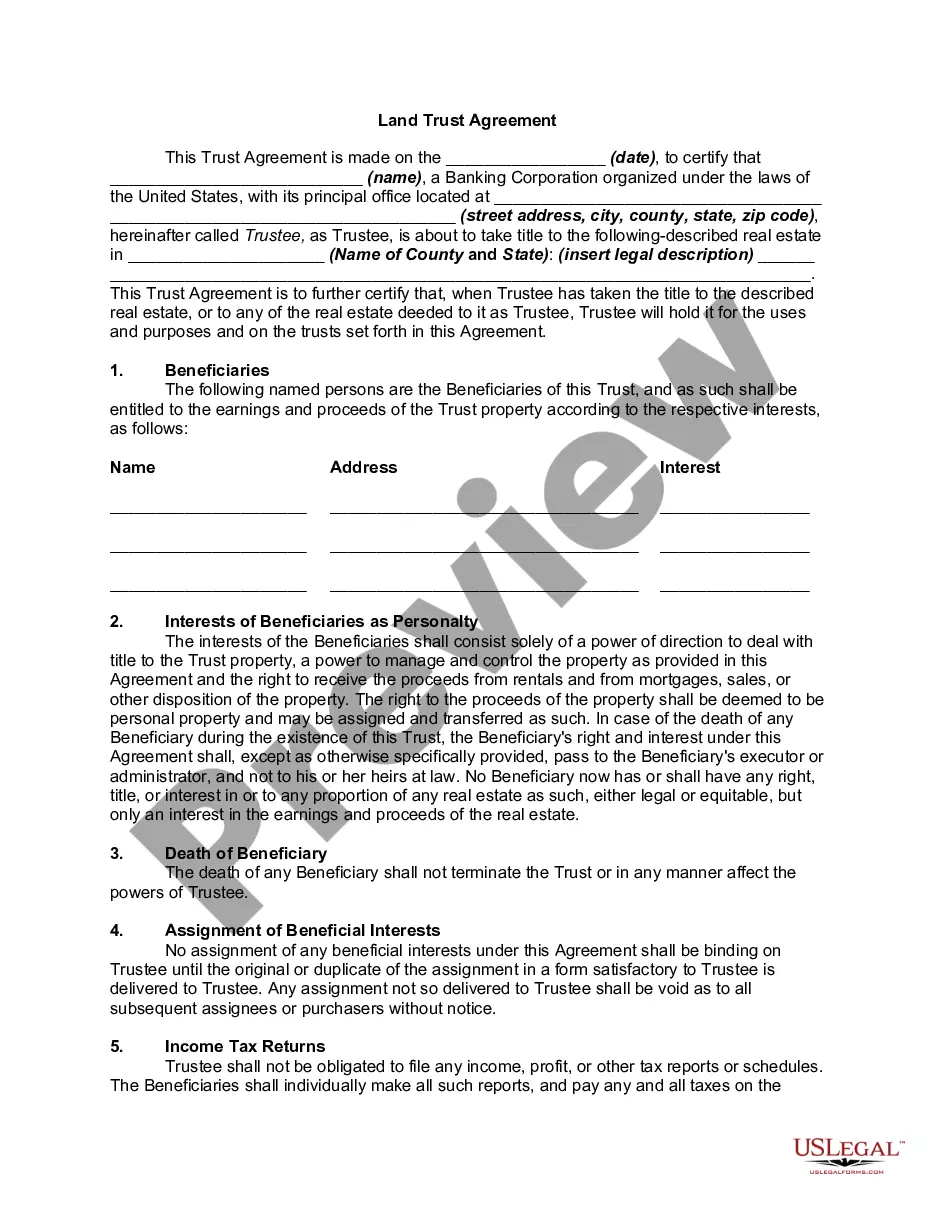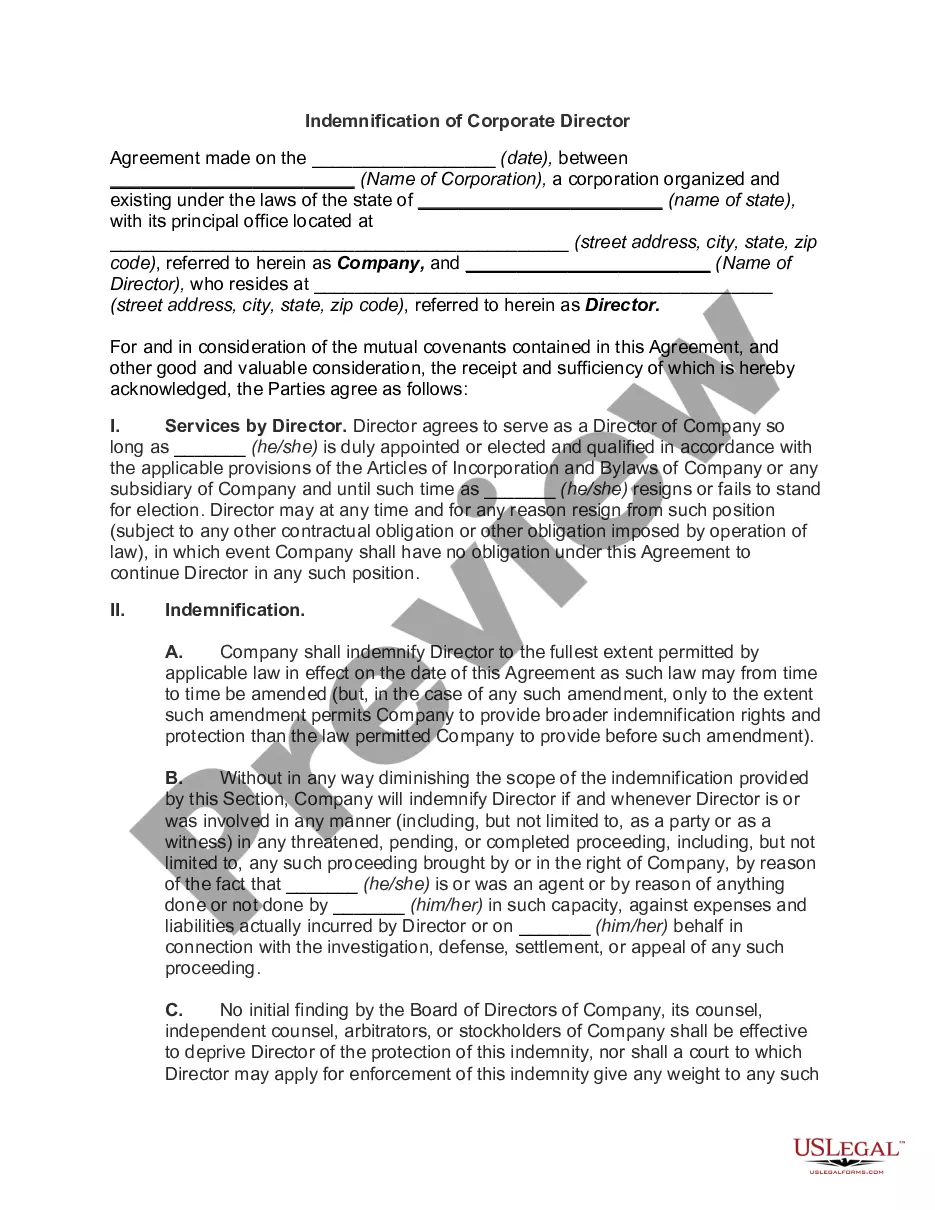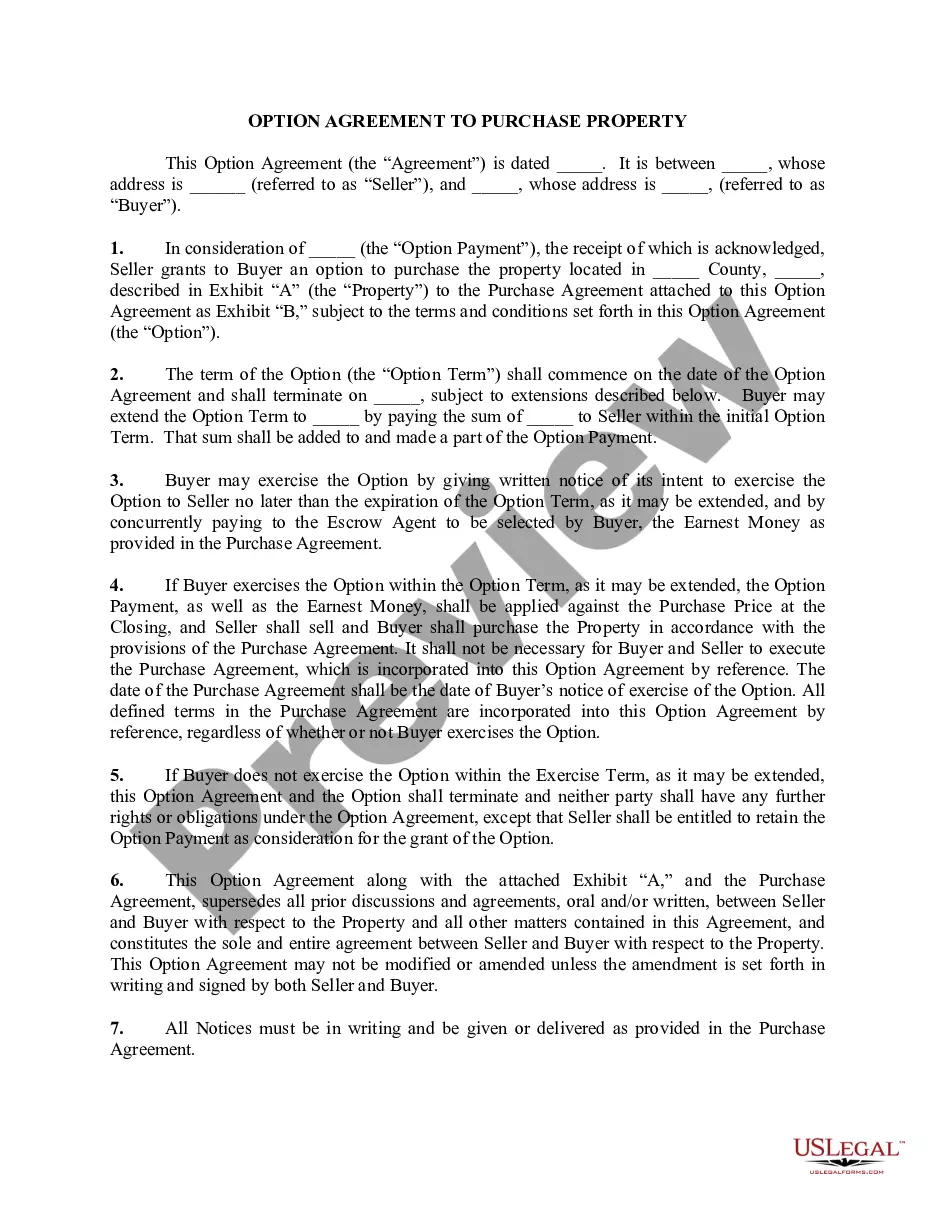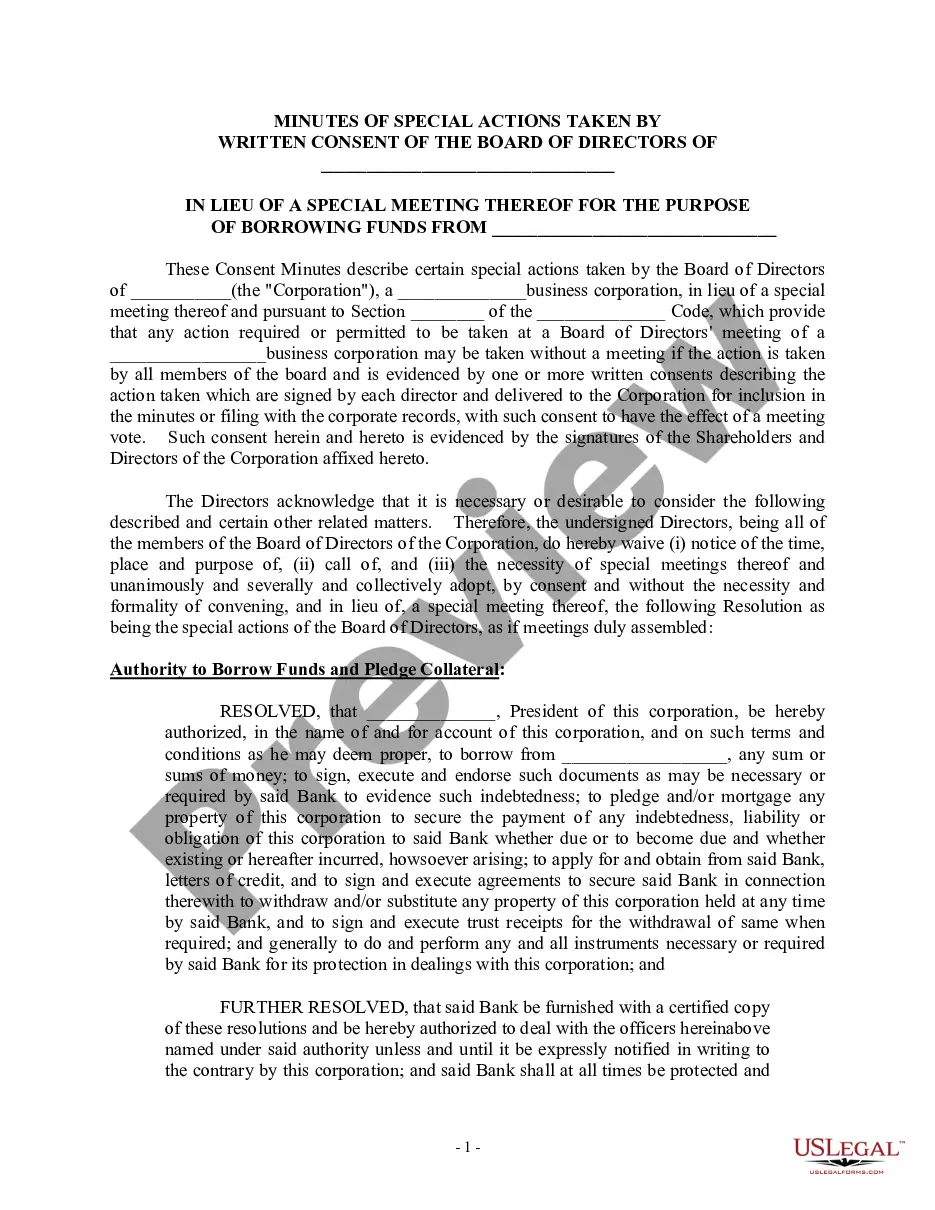1099 S Certification Exemption Form With Irs
Description
How to fill out Certification Of No Information Reporting On Sale Or Exchange Of Principal Residence - Tax Exemption?
Creating legal documents from the beginning can often feel daunting.
Certain situations may require extensive research and significant financial investment.
If you’re looking for a simpler and more economical approach to preparing the 1099 S Certification Exemption Form With Irs or any other documentation without dealing with unnecessary hurdles, US Legal Forms is always available to assist you.
Our online repository of over 85,000 current legal forms addresses nearly every element of your financial, legal, and personal matters.
However, before proceeding directly to downloading the 1099 S Certification Exemption Form With Irs, please consider these tips: Review the form preview and descriptions to ensure you have identified the correct form you need. Confirm that the form you choose complies with the regulations and laws of your state and county. Select the appropriate subscription plan to acquire the 1099 S Certification Exemption Form With Irs. Download the document. Then, complete, sign, and print it. US Legal Forms enjoys an impeccable reputation and boasts over 25 years of expertise. Join us today and make the document completion process straightforward and efficient!
- With just a few clicks, you can easily access state- and county-specific templates meticulously crafted for you by our legal professionals.
- Utilize our platform whenever you require a trusted and dependable service through which you can conveniently find and download the 1099 S Certification Exemption Form With Irs.
- If you’re a returning user and have previously established an account with us, simply Log In to your account, choose the template, and download it or re-download it anytime from the My documents section.
- Not registered yet? No worries. It only takes a few minutes to sign up and explore the catalog.
Form popularity
FAQ
Forms 1099 can be created from payments through the Payables module or can be filled out in the On the Fly module within Drake Accounting®.
If Form 1099-S was for the sale of business or rental property, then it's reportable on Form 4797 Sales of Business Property and Schedule D. To report real estate for business use, go to our Schedule C - Business Use of Home FAQ.
Go to Payables > Federal Forms. For the Form drop down, select 1099-MISC or 1099-NEC. The applicable vendors with payments made during the year will show in the grid on the left under the Selection and Options section.
Enter information from Form 1099-S, Proceeds from Real Estate Transactions, on one of the following screens, as applicable: HOME screen (for sale of a personal residence) 4797 screen (for sale of a business property), or on the 4562 screen when used to generate Form 4797 (on either screen, select the 1099-S option).
Separate reporting of Form 1099-K is no longer required by the IRS. Within Drake Tax, gross receipts received via payment card (credit and debit cards) and third party network payments can be entered on the following screens as an undifferentiated part of gross receipts: Screen C - Schedule C. Screen E - Schedule E.