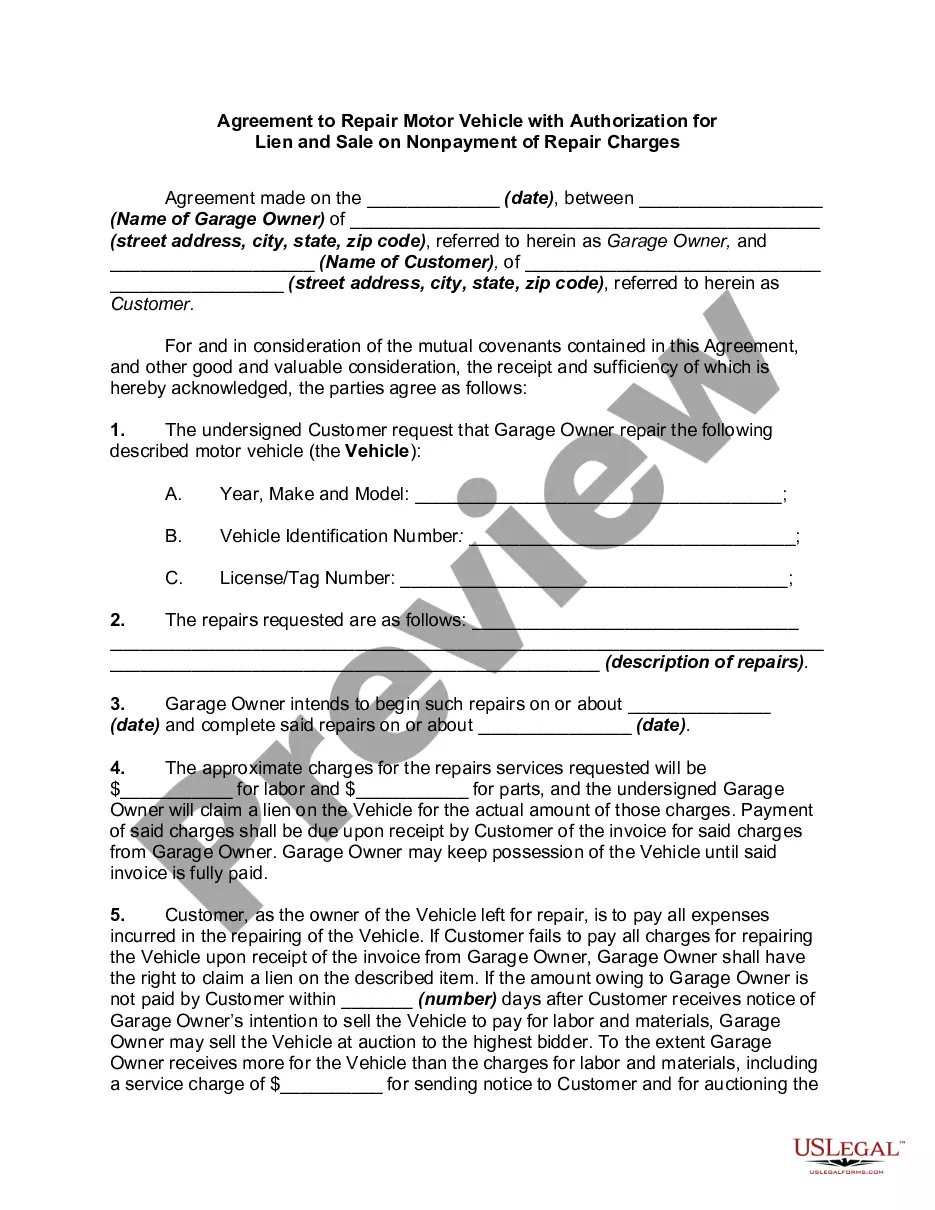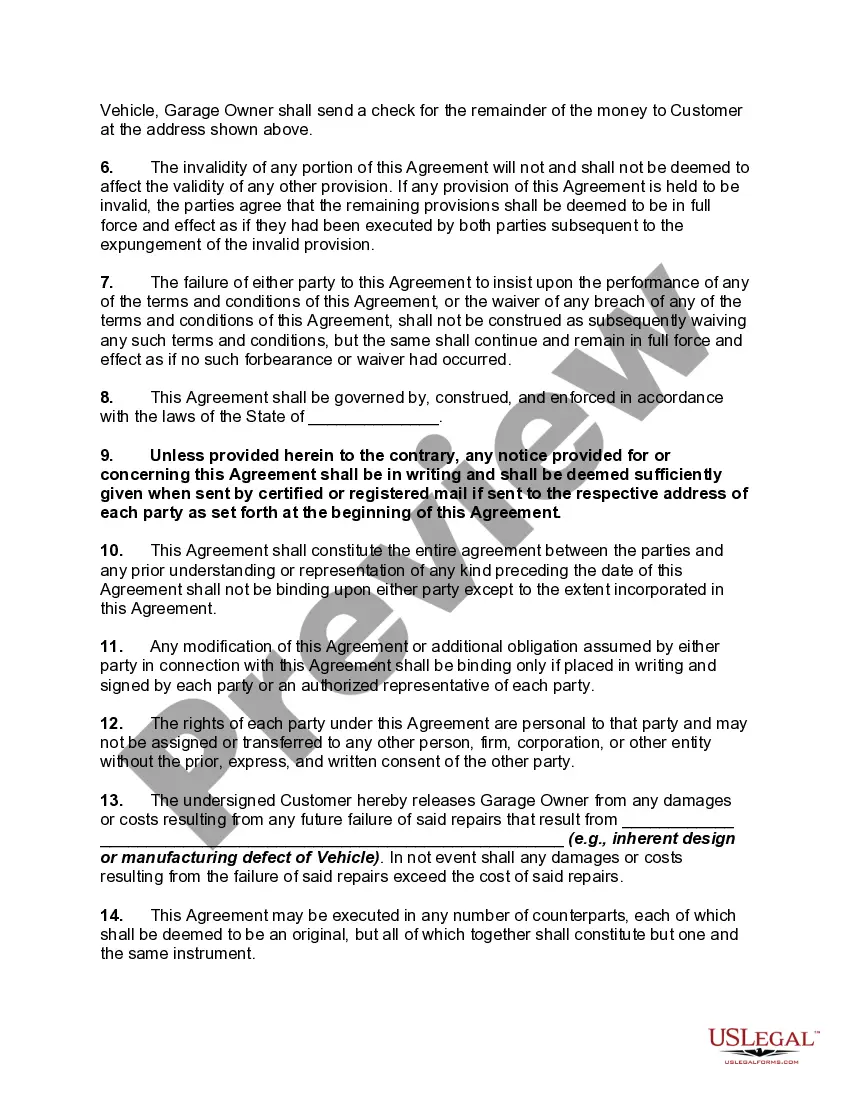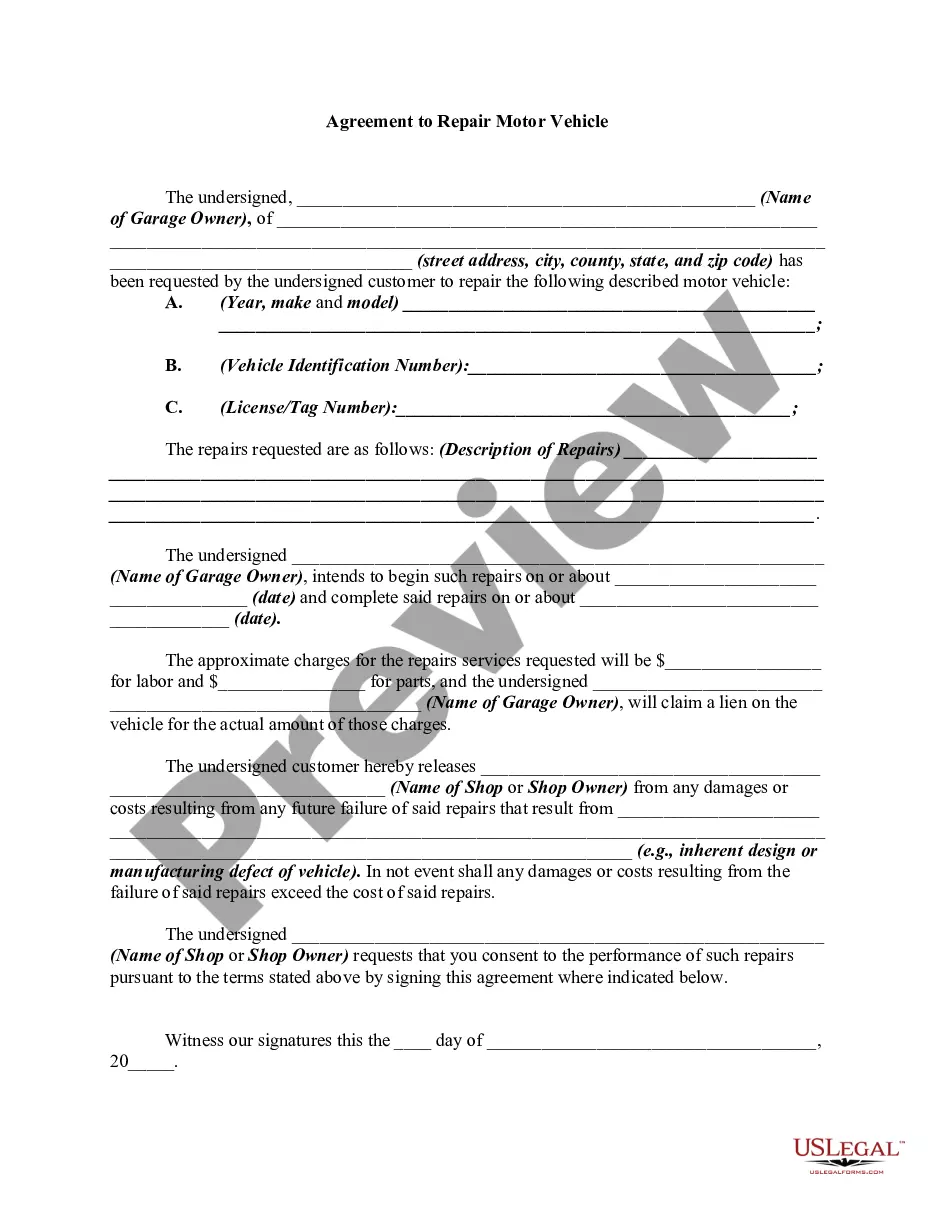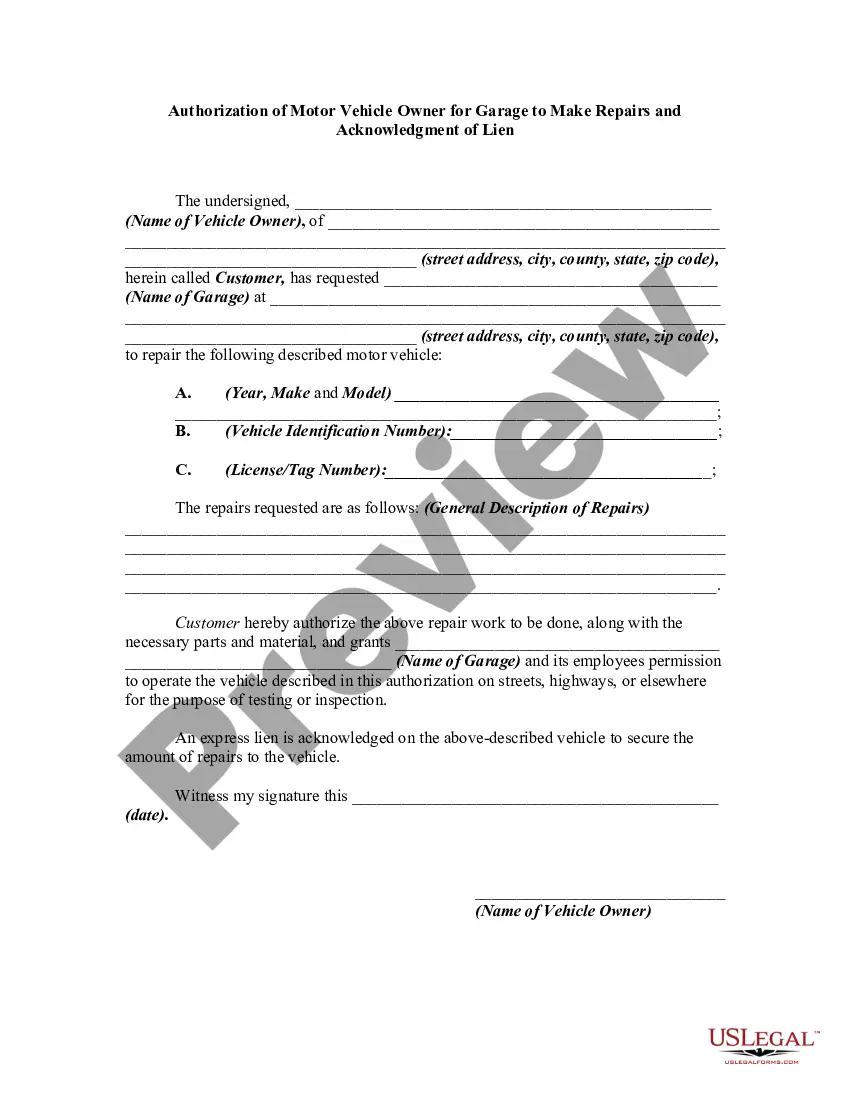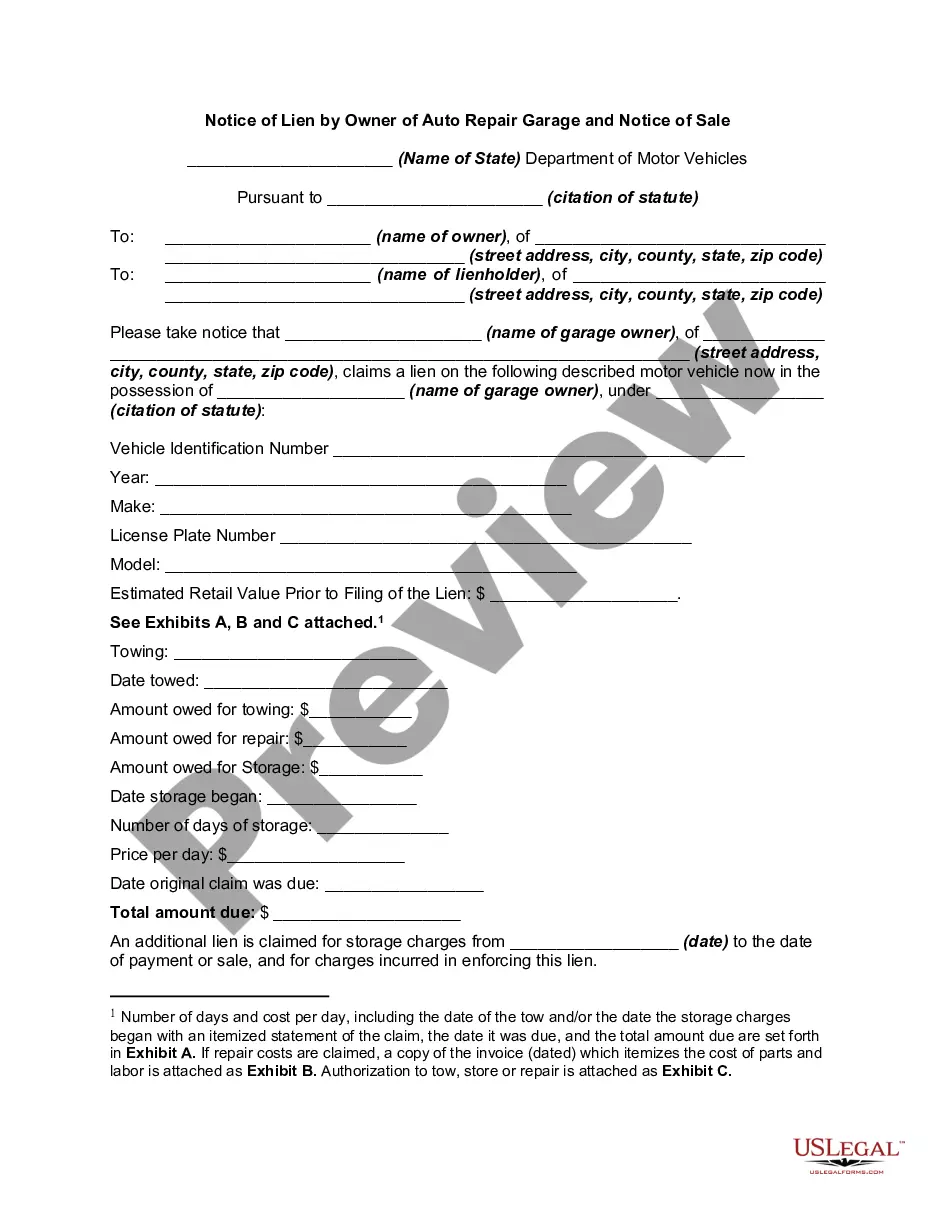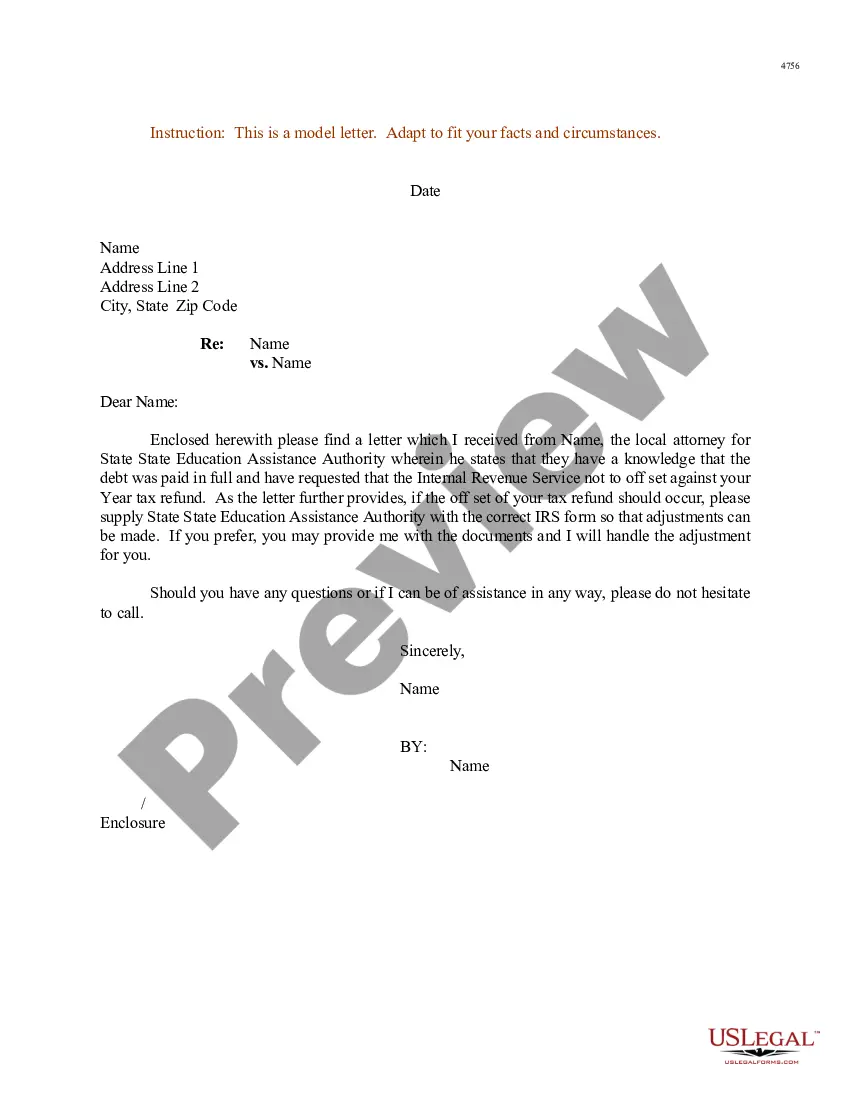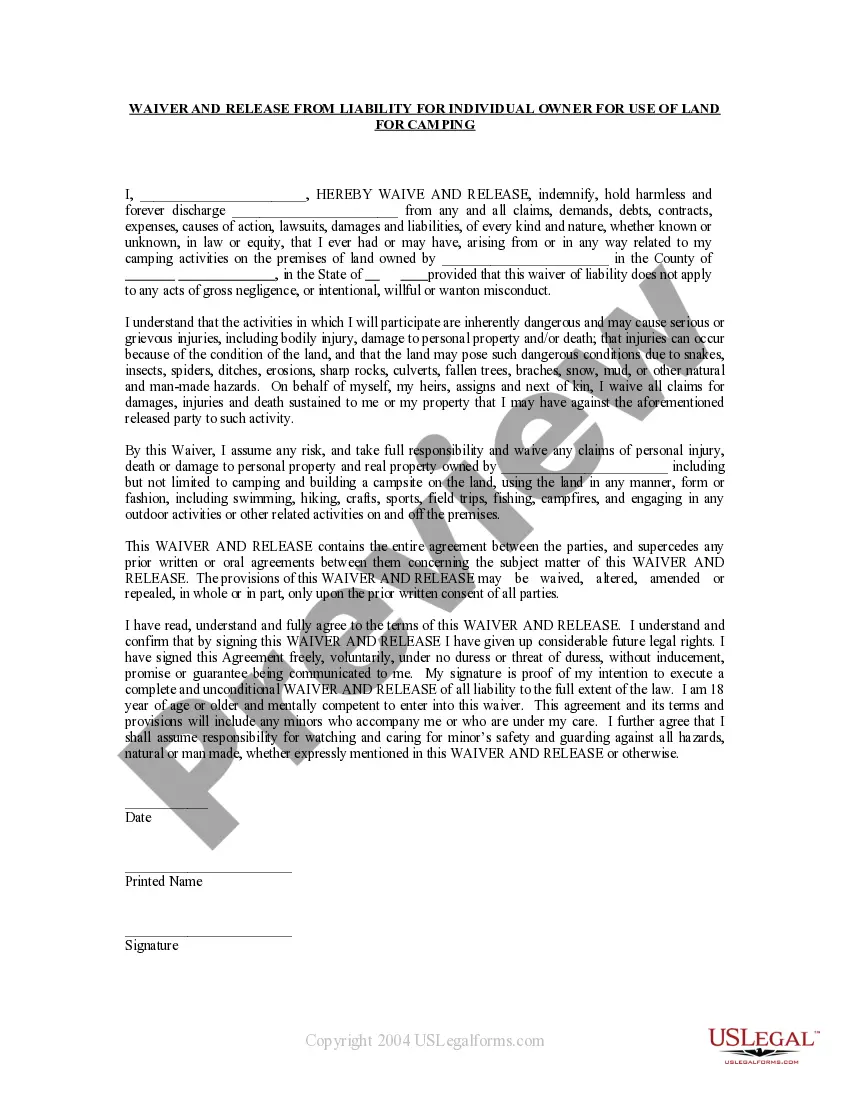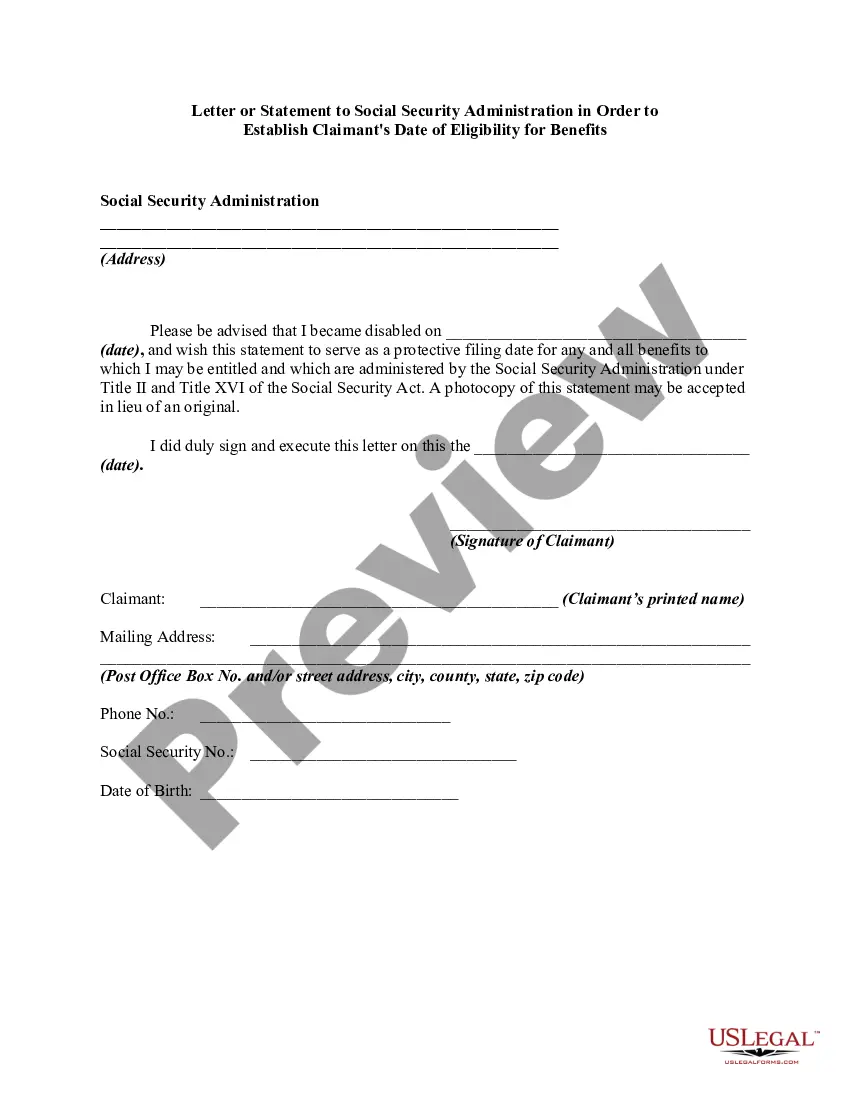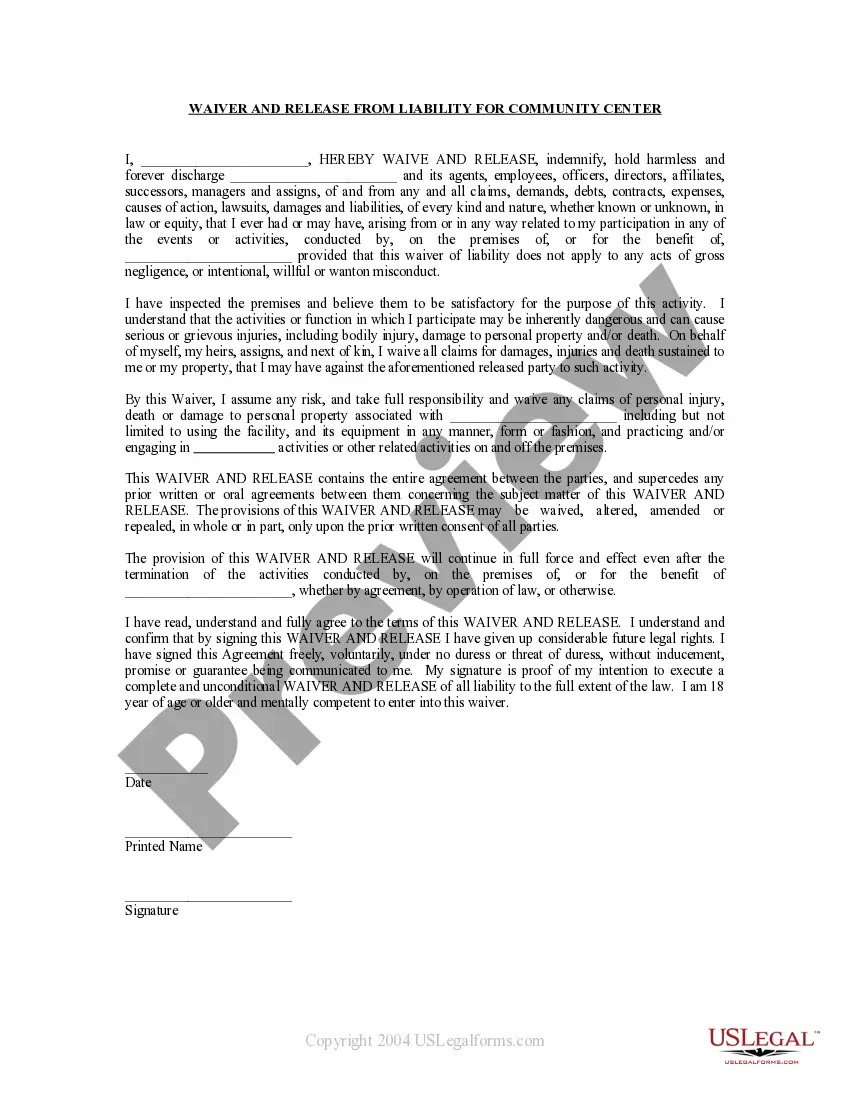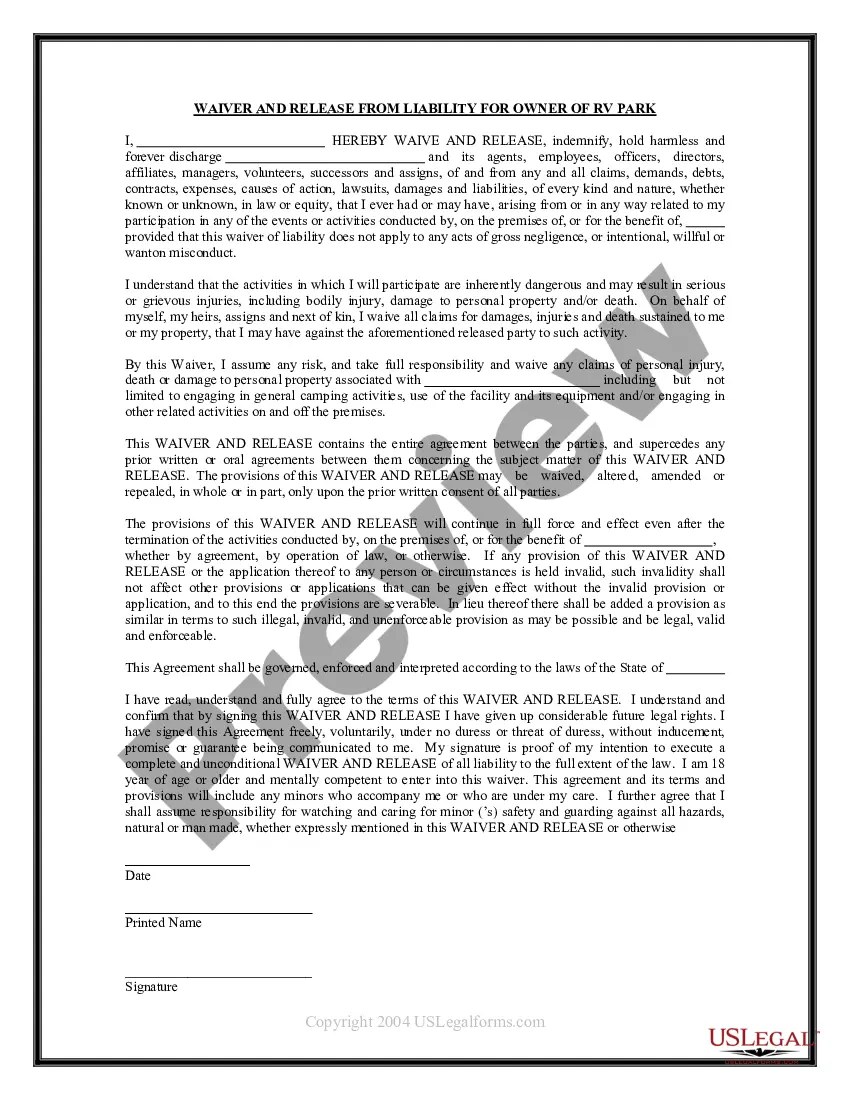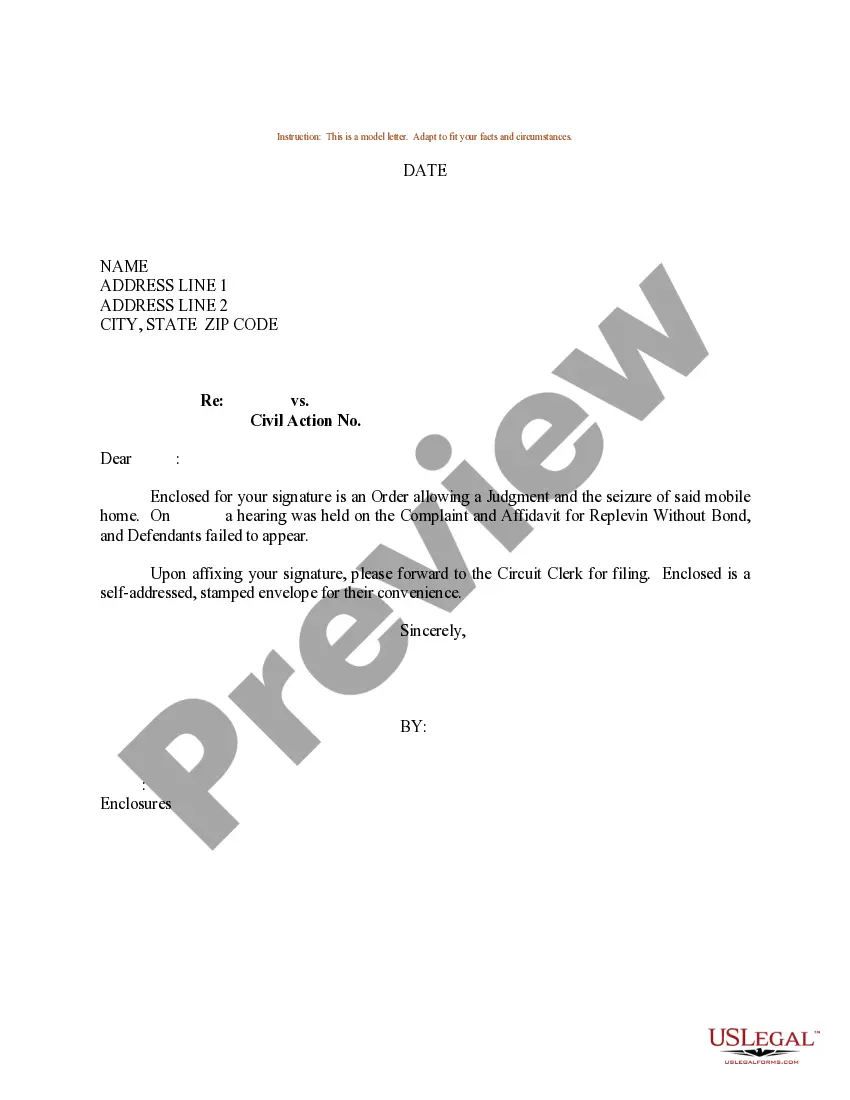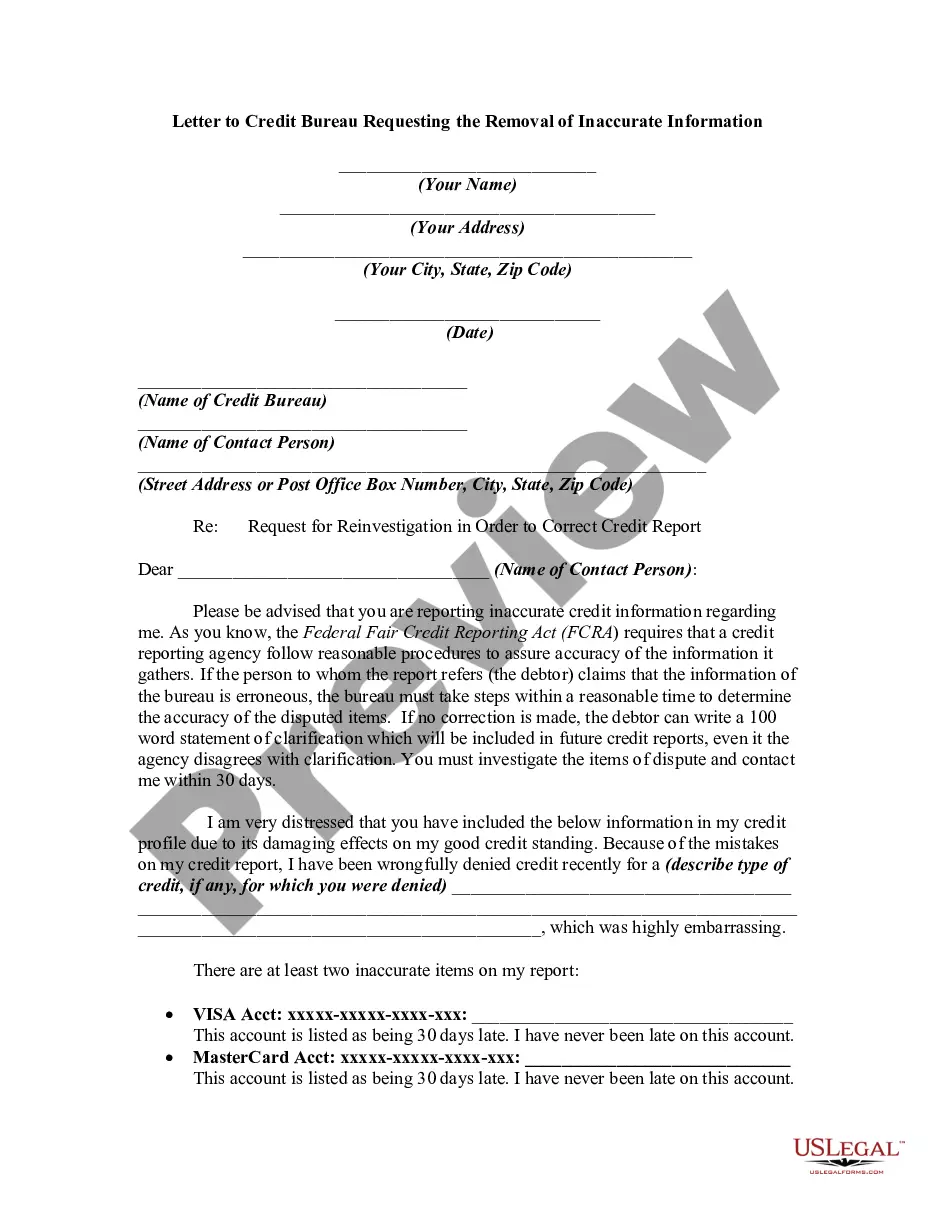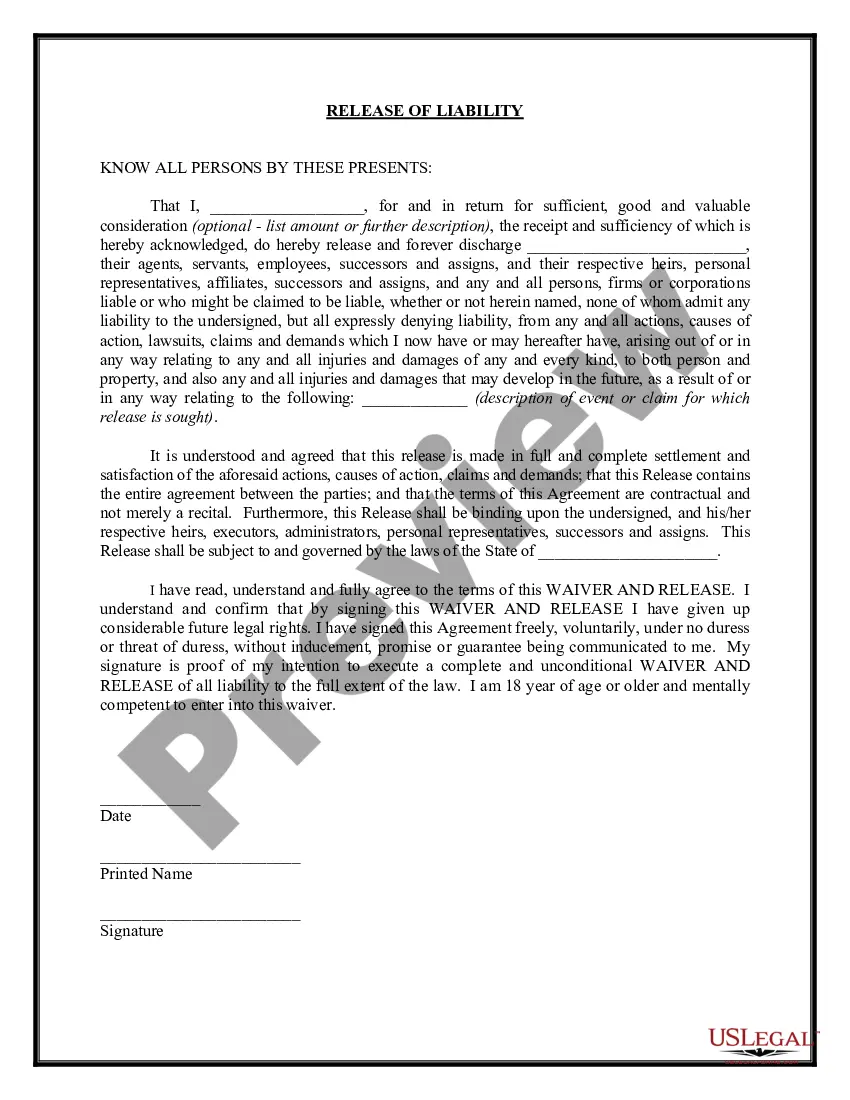Invoice Vehicle Repair Format In Excel
Description
How to fill out Agreement To Repair Motor Vehicle With Authorization For Lien And Sale On Nonpayment Of Repair Charges?
The Invoice Vehicle Repair Format In Excel you see on this page is a reusable legal template drafted by professional lawyers in line with federal and local laws and regulations. For more than 25 years, US Legal Forms has provided people, businesses, and legal professionals with more than 85,000 verified, state-specific forms for any business and personal situation. It’s the quickest, most straightforward and most reliable way to obtain the documents you need, as the service guarantees bank-level data security and anti-malware protection.
Obtaining this Invoice Vehicle Repair Format In Excel will take you just a few simple steps:
- Look for the document you need and check it. Look through the file you searched and preview it or check the form description to confirm it fits your needs. If it does not, make use of the search option to get the right one. Click Buy Now when you have located the template you need.
- Sign up and log in. Select the pricing plan that suits you and register for an account. Use PayPal or a credit card to make a quick payment. If you already have an account, log in and check your subscription to continue.
- Obtain the fillable template. Choose the format you want for your Invoice Vehicle Repair Format In Excel (PDF, Word, RTF) and save the sample on your device.
- Complete and sign the paperwork. Print out the template to complete it by hand. Alternatively, utilize an online multi-functional PDF editor to rapidly and accurately fill out and sign your form with a legally-binding] {electronic signature.
- Download your papers again. Use the same document once again anytime needed. Open the My Forms tab in your profile to redownload any previously downloaded forms.
Subscribe to US Legal Forms to have verified legal templates for all of life’s situations at your disposal.
Form popularity
FAQ
Key Takeaways Open a new blank document. Remove gridlines. Create a header with your business information and logo. Disclose the payment due date, issue date, and invoice number. Enter the client's name and other contact details. Create an itemized list of products and services and total the invoice.
How to Create a Property Maintenance Invoice Add Your Business Address and Your Client's Address. ... Add an Invoice Number. ... Add an Invoice Date and Due Date. ... Calculate and Enter the Cost of Supplies (if Applicable) ... Enter the Cost of Labor (if Applicable) ... Enter Any Discounts Provided. ... Add a Note to Provide Additional Context.
Include a section for each of the following when you create your auto repair invoice template: A unique invoice number. The date the work was completed. A description of the parts and labor provided. The date of the invoice. The pre-work estimate amount. The final amount payable. Payment terms and payment instructions.
Include a section for each of the following when you create your auto repair invoice template: A unique invoice number. The date the work was completed. A description of the parts and labor provided. The date of the invoice. The pre-work estimate amount. The final amount payable. Payment terms and payment instructions.
To create an invoice from an Excel template on a Windows PC, follow these steps: Open Microsoft Excel. ... Search for an Invoice Template. ... Choose Your Template. ... Open the Invoice Template. ... Customize the Invoice. ... Save the Invoice. ... Send the Invoice. ... Open Microsoft Excel.