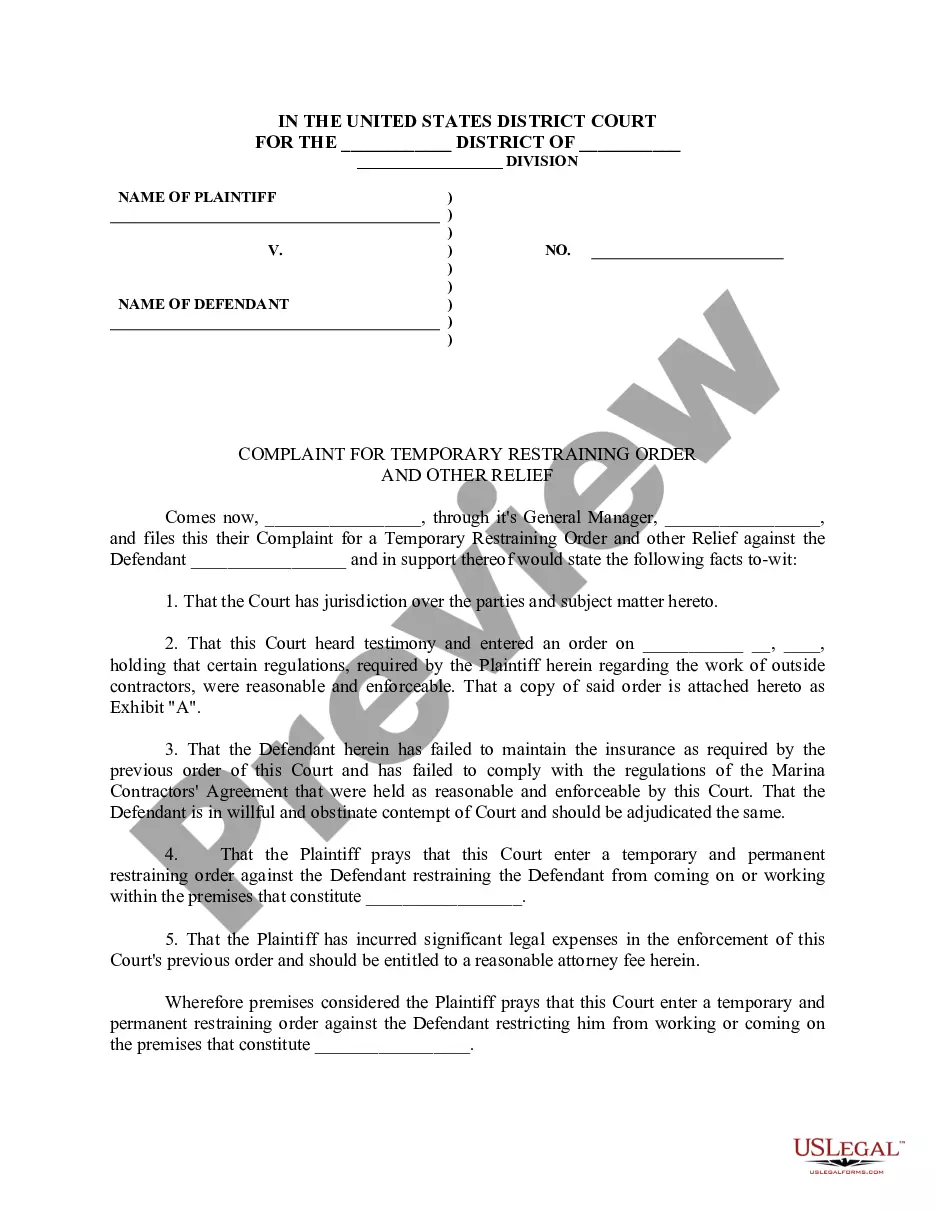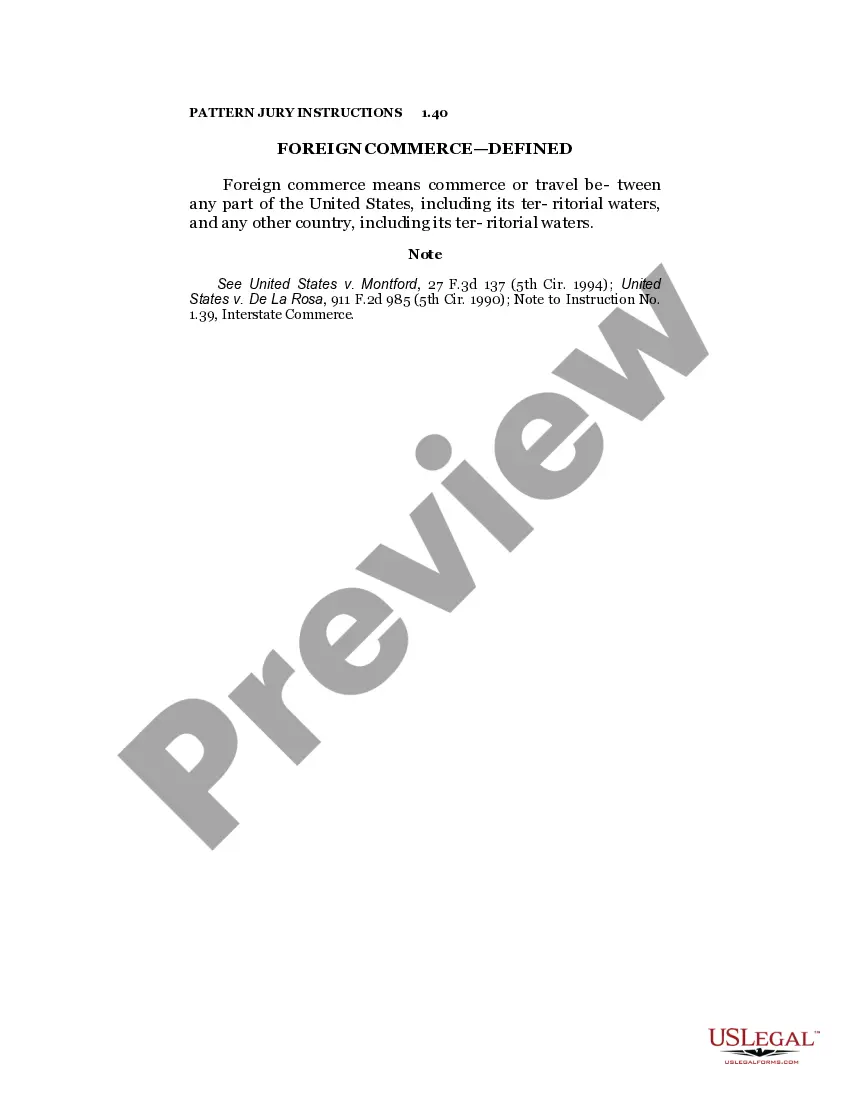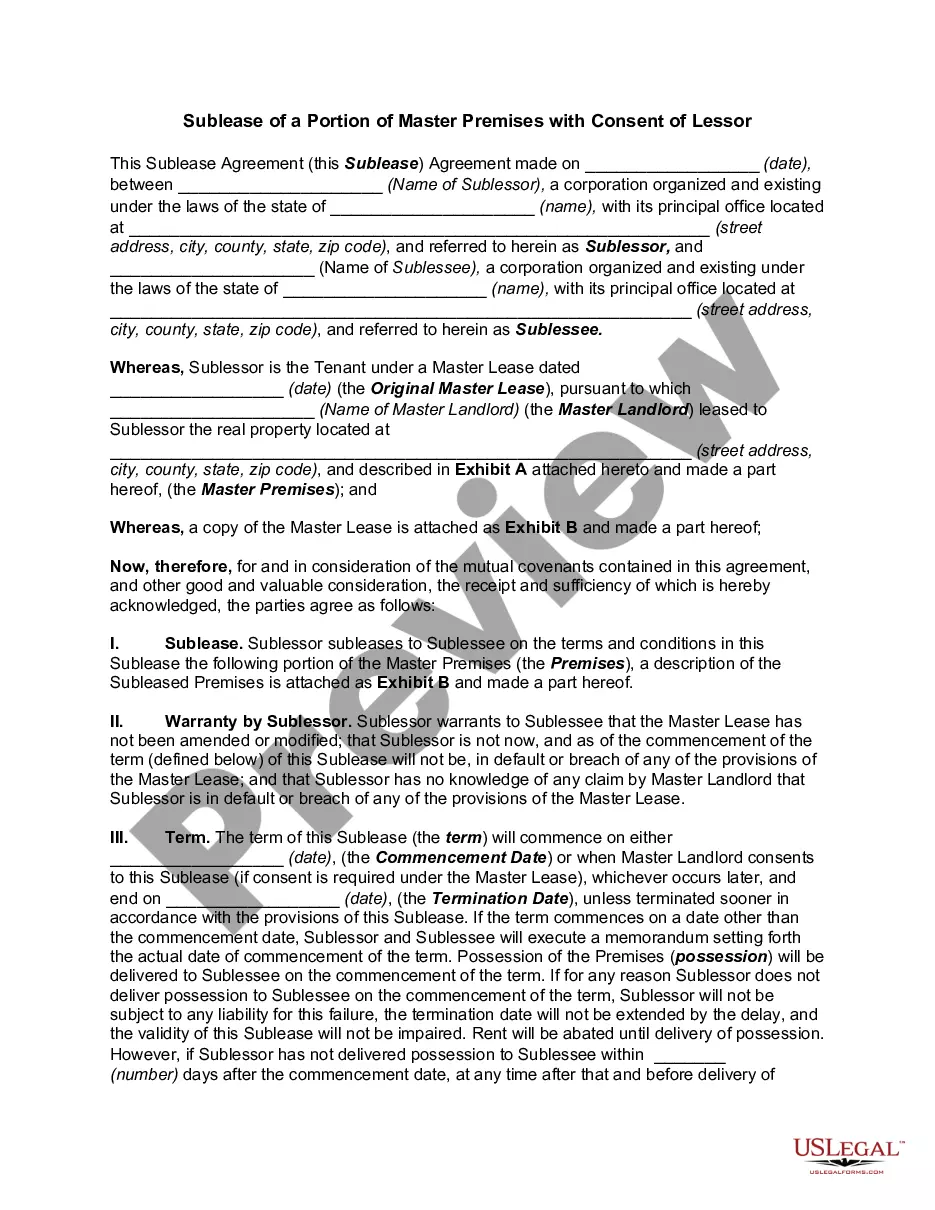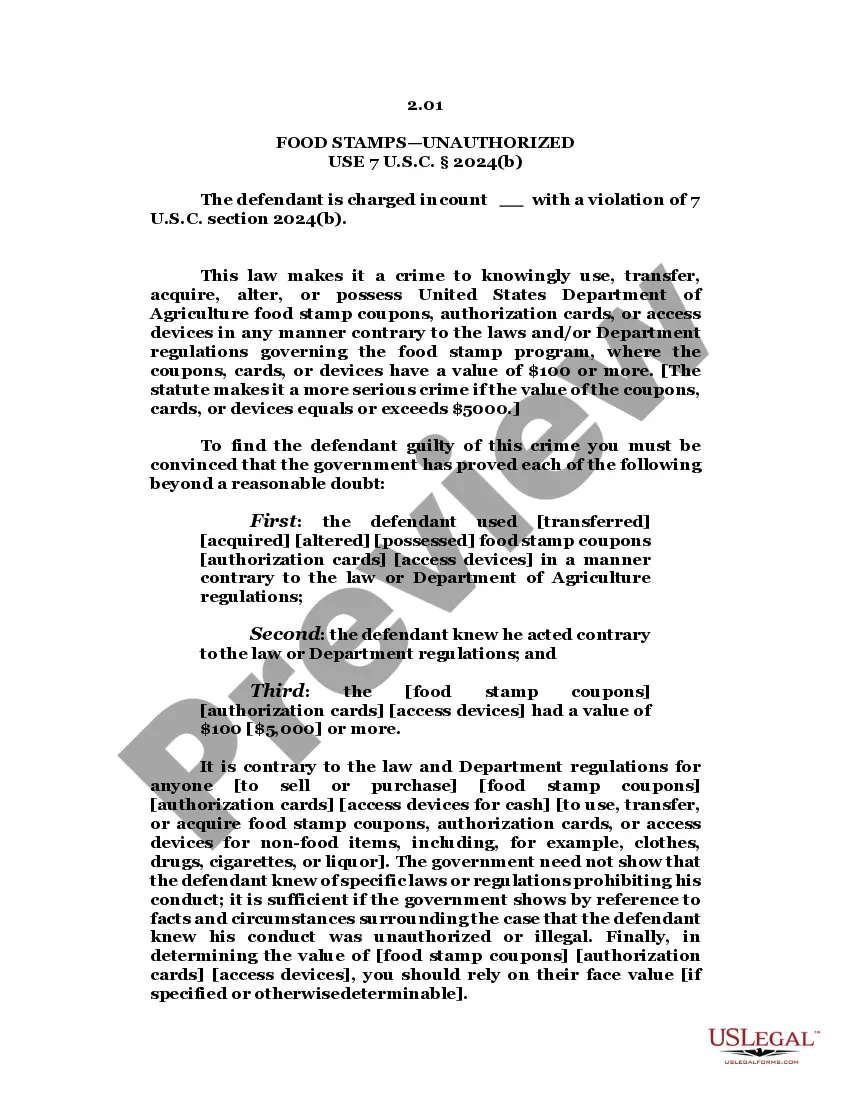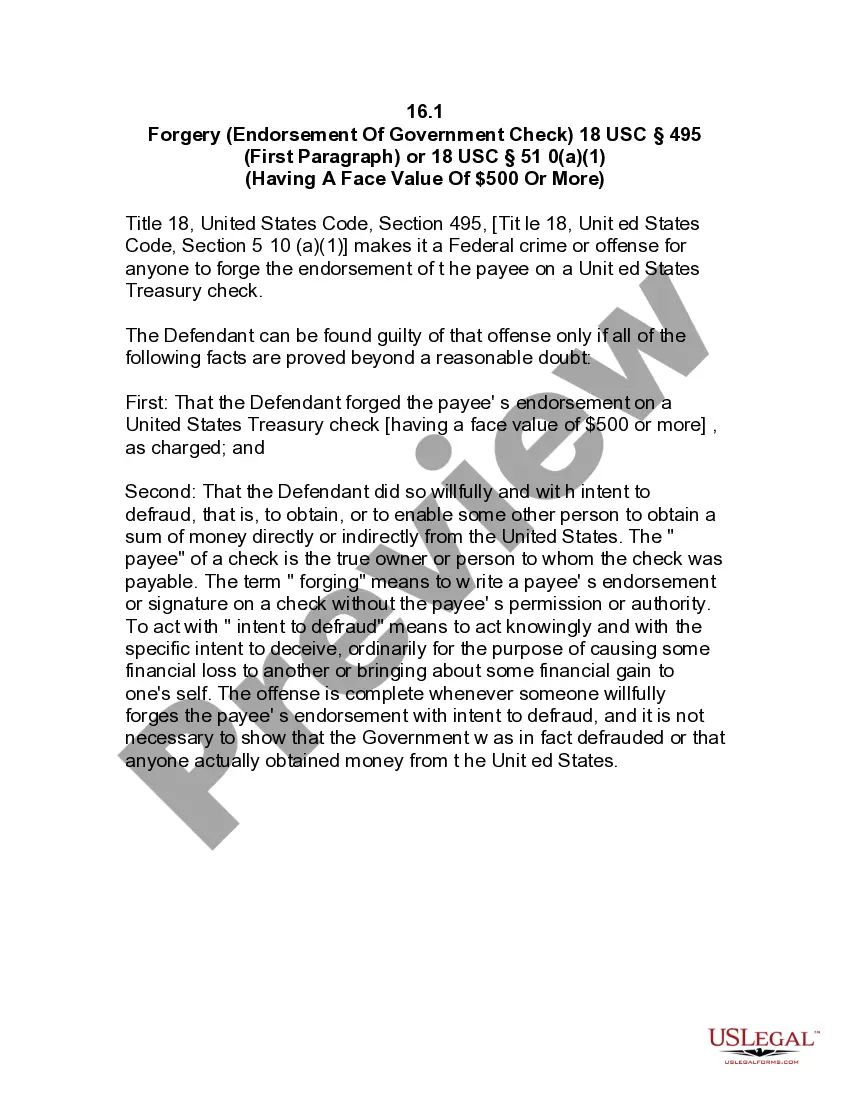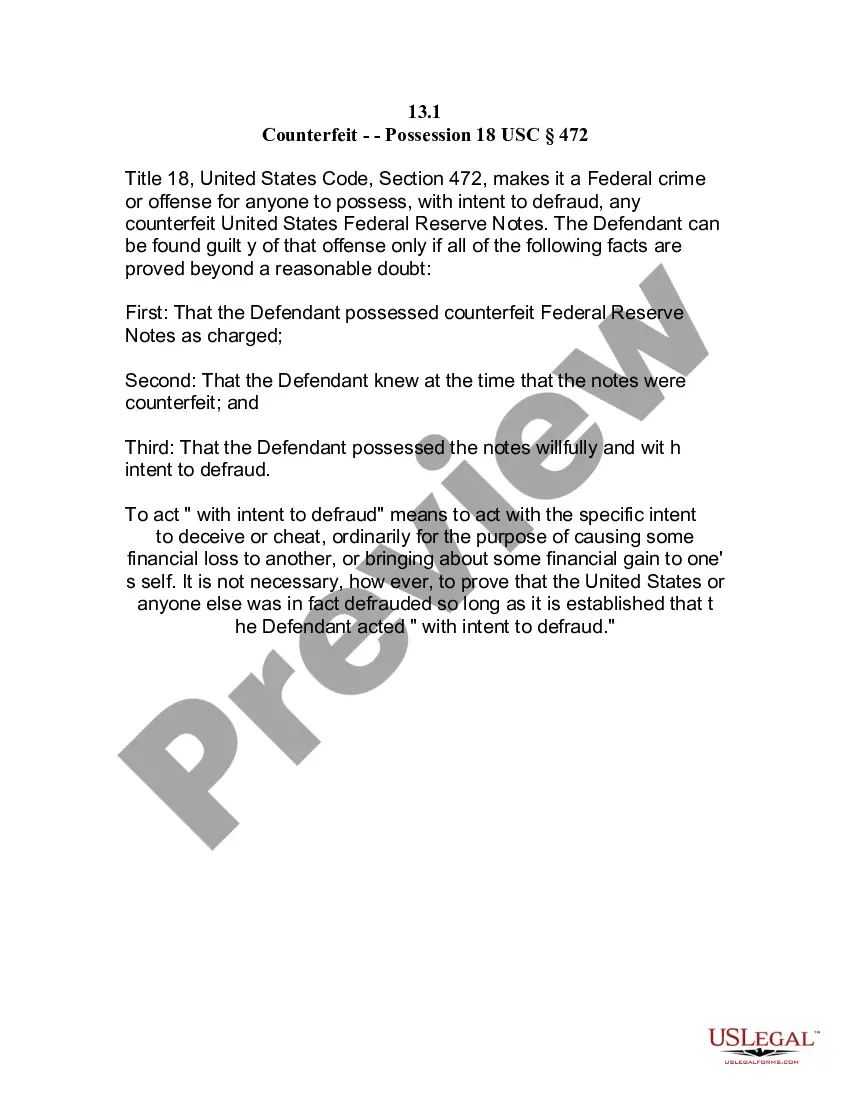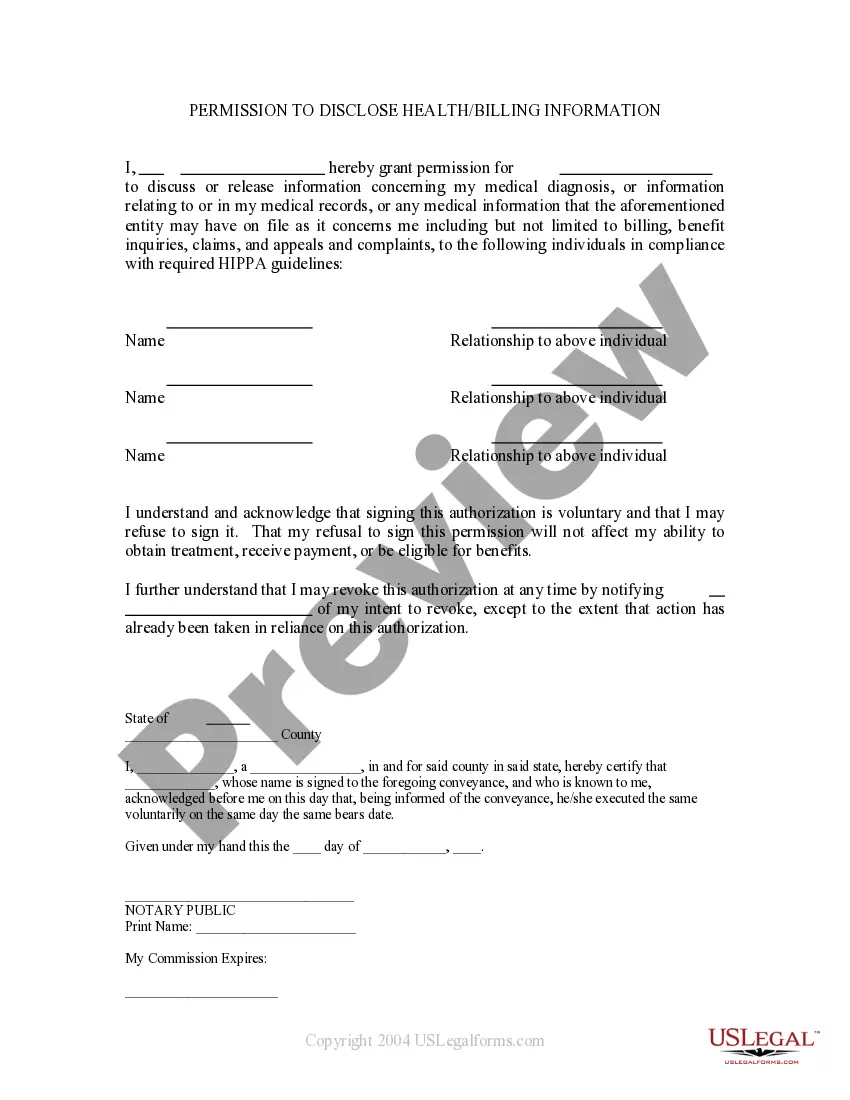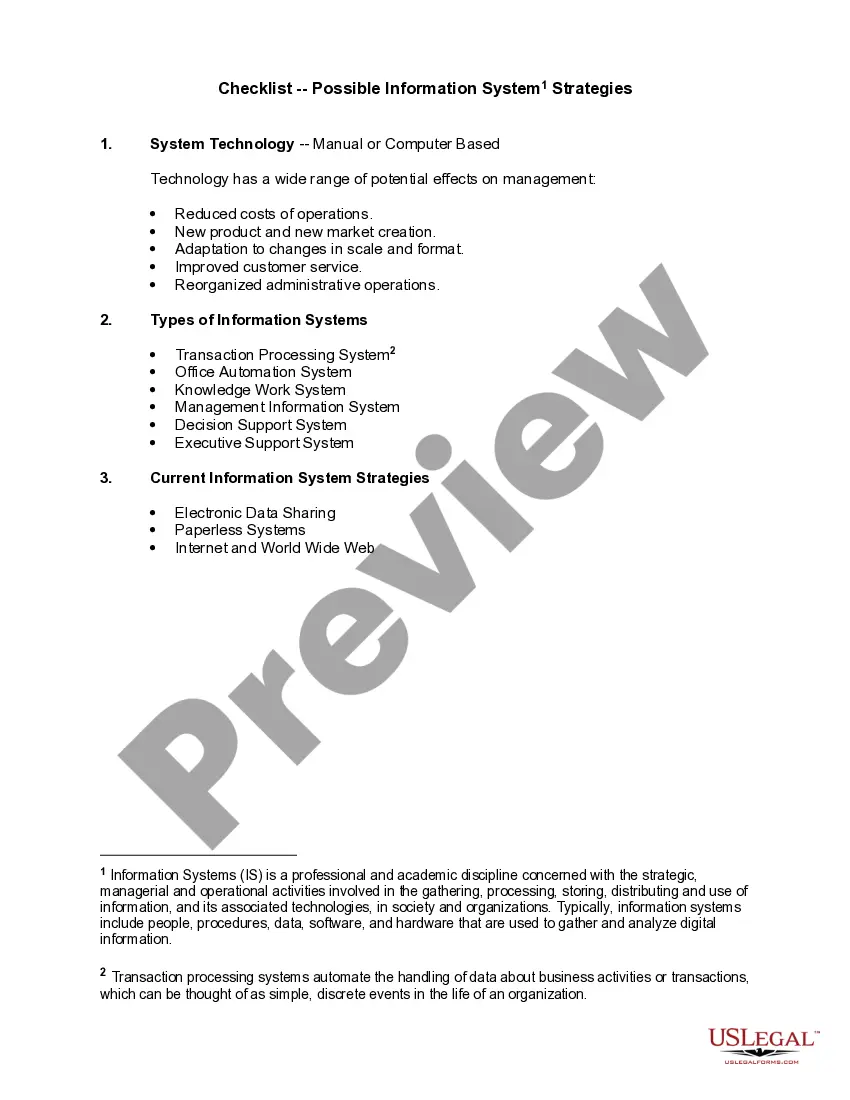Checklist With Notes Template
Description
How to fill out Checklist With Notes Template?
Individuals frequently link legal documentation with something complicated that only an expert can handle.
In a way, this is accurate, as creating a Checklist With Notes Template necessitates comprehensive understanding of subject requirements, encompassing regional and local statutes.
Nevertheless, with the US Legal Forms, the process has been made simpler: pre-prepared legal templates for any personal and business circumstance relevant to state legislation are compiled in one online directory and are now accessible to everyone.
You can either print your document or upload it to an online editor for quicker completion. All templates in our collection are reusable: once obtained, they remain stored in your profile. You can access them whenever necessary through the My documents tab. Discover all the advantages of utilizing the US Legal Forms platform. Subscribe today!
- US Legal Forms provides over 85,000 current documents categorized by state and field of application, making it easy to search for a Checklist With Notes Template or any specific template in just a few minutes.
- Users who have already registered and maintain an active subscription must Log In to their account and click Download to retrieve the form.
- New users must first register for an account and subscribe before being able to download any documentation.
- Here is a detailed guide on how to obtain the Checklist With Notes Template.
- Carefully review the page content to ensure it meets your requirements.
- Read the form description or review it using the Preview feature.
- If the previous example doesn’t fit your needs, find another sample using the Search field above.
- Once you find the appropriate Checklist With Notes Template, click Buy Now.
- Select a pricing plan that aligns with your needs and budget.
- Create an account or Log In to move on to the payment page.
- Complete the payment for your subscription through PayPal or your credit card.
- Select the format for your file and click Download.
Form popularity
FAQ
Certainly, you can create a checklist in Google Docs using simple formatting tools. Start with a blank document, and use bullet points or numbered lists to outline your tasks. If you want to enhance functionality, consider using a checklist with notes template available on platforms like US Legal Forms that streamlines this process.
Yes, Google also features a dedicated checklist template specifically designed for tracking tasks. This template simplifies the process of creating a checklist with notes template, enhancing your productivity. You can easily share it with others, facilitating teamwork and ensuring everyone is on the same page.
Absolutely, Google Docs provides a checklist template that can be easily customized for your needs. You can start with their existing checklist formats and add your own notes to create a comprehensive checklist with notes template. This functionality enhances collaboration, allowing teams to track tasks together.
Yes, Google Docs offers a variety of list templates that can help you organize information effectively. You can access these templates through the Template Gallery, making it easy to create a checklist with notes template. This feature allows you to save time while ensuring your lists are structured and clear.
To create a checklist in Microsoft Notes, launch the application and start a new note. Look for the option to add a checklist, which allows you to create items with checkboxes. Using a checklist with notes template can enhance your experience, allowing you to arrange tasks and include notes for better project management.
Making a checklist in Notes is a straightforward process. Start by opening the app and selecting the option to create a new note. Utilize the checklist feature to insert checkboxes, providing you with a simple way to track your progress. For added efficiency, consider using a checklist with notes template to couple your tasks with any necessary details.
Yes, you can create checklists in OneNote easily. Simply open a new page, and use the checklist feature to insert checkboxes. This functionality, combined with a checklist with notes template, makes OneNote an excellent tool for tracking tasks and including important notes related to each item.
To organize a checklist in Notes, start by creating a new note and adding your items as a list. You can use bullet points or checkboxes for better tracking. Using a checklist with notes template can further enhance your organization, enabling you to attach relevant notes to each item for clarity and efficiency.
To make a checklist in Windows Notes, open the application and create a new note. You can then format your list by adding checkboxes, which can easily be done using the checklist feature. Incorporating a checklist with notes template can simplify this process, allowing you to organize tasks and jot down additional information seamlessly.
The best program to create a checklist often depends on your specific needs. Many users find that software like Microsoft Word or Google Docs provides excellent checklist capabilities, especially when paired with a checklist with notes template. These programs allow for easy organization, formatting, and customization to match your style.