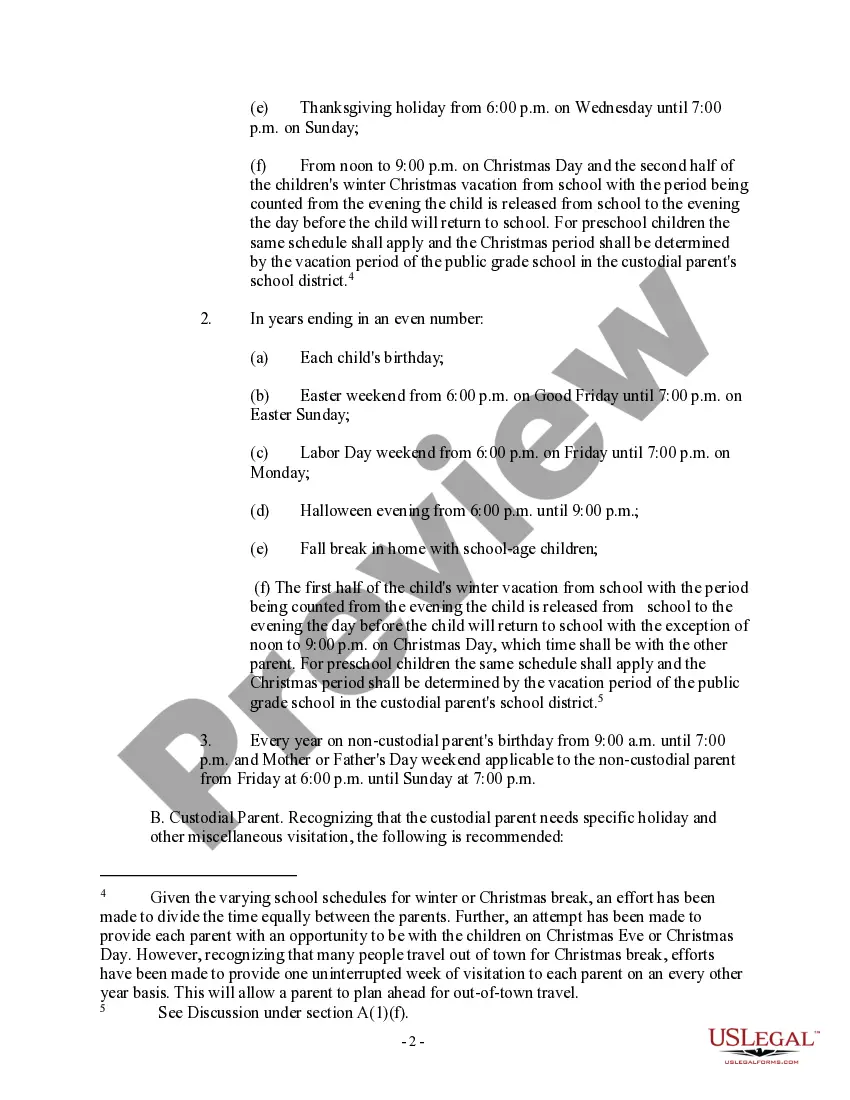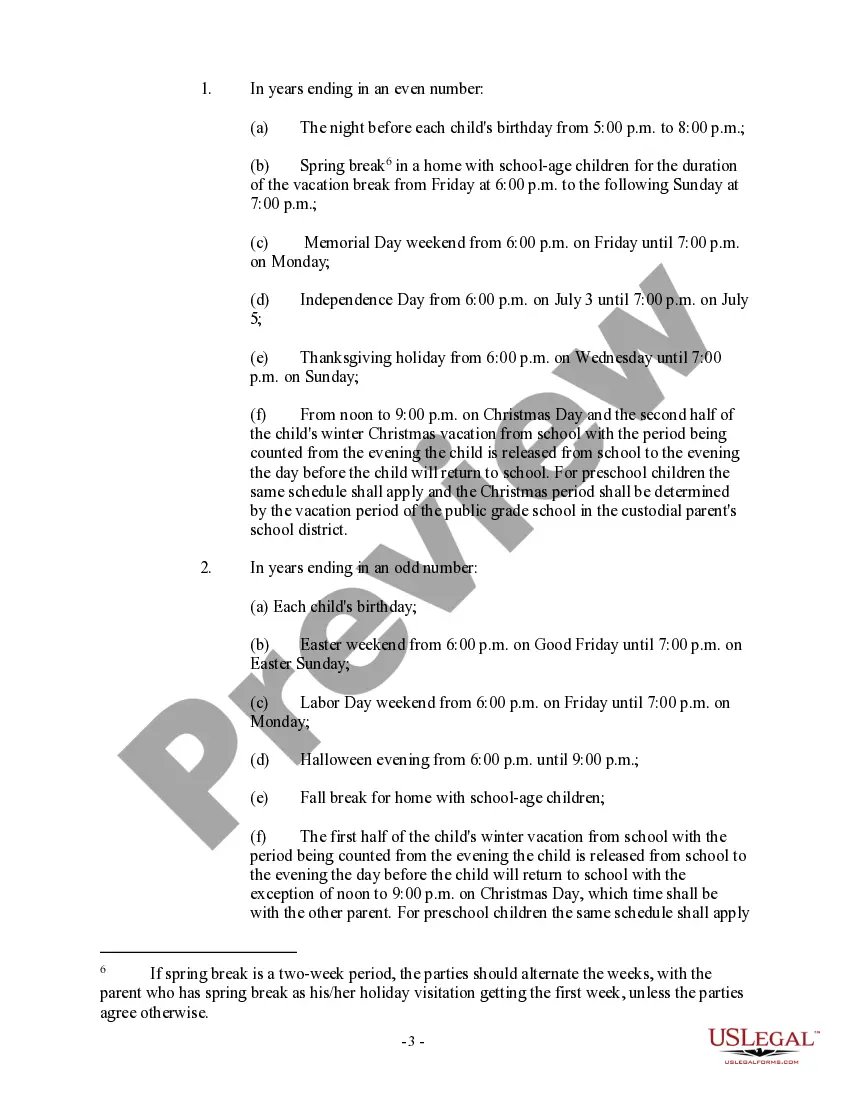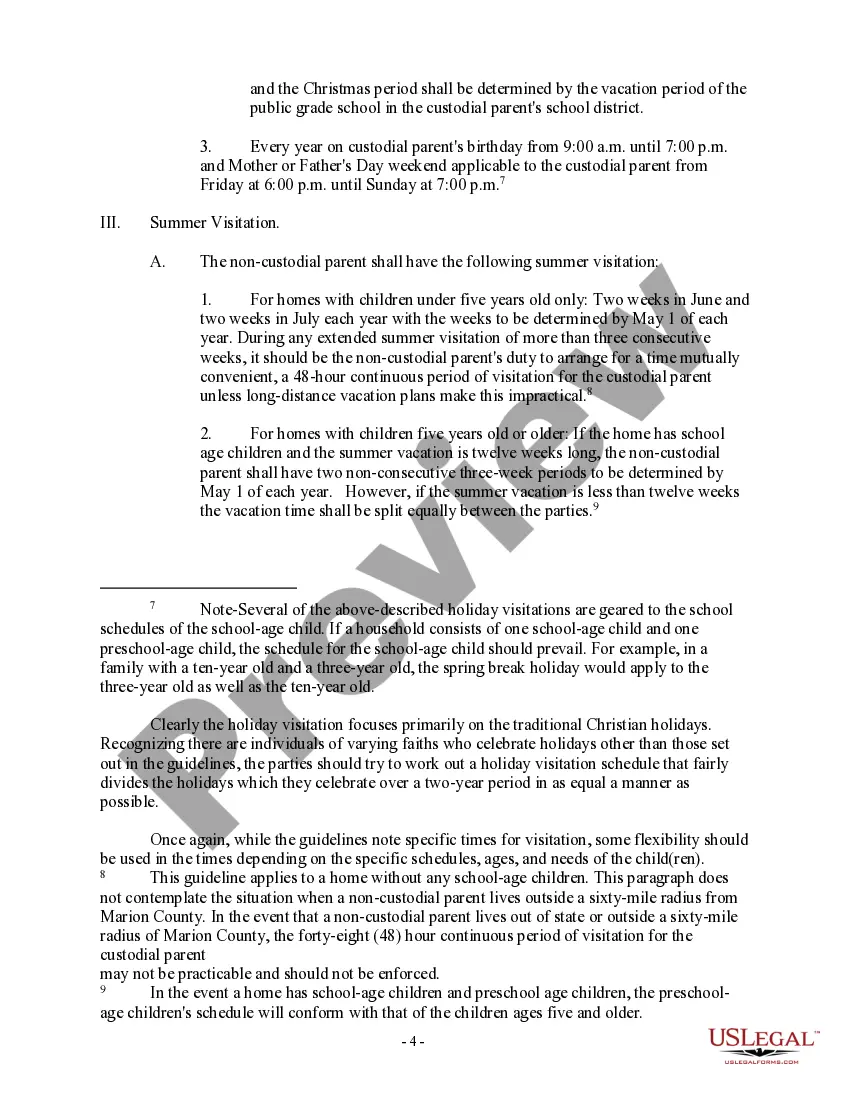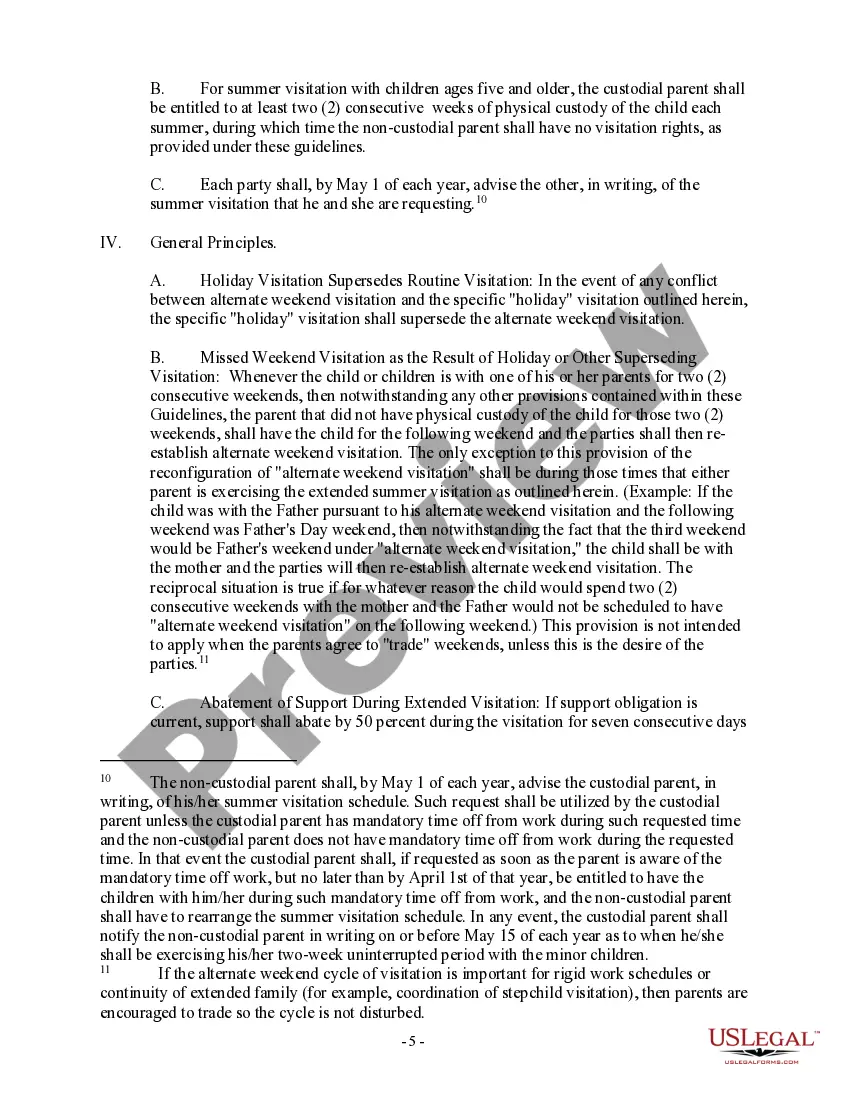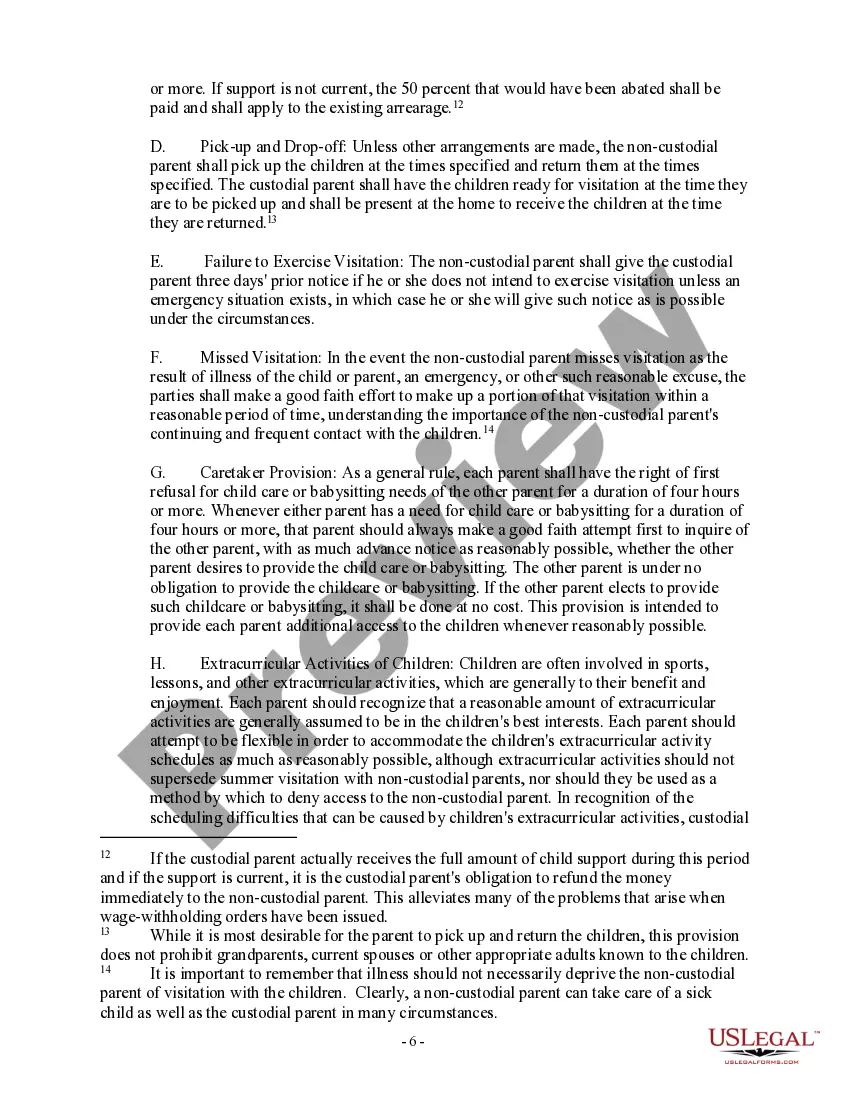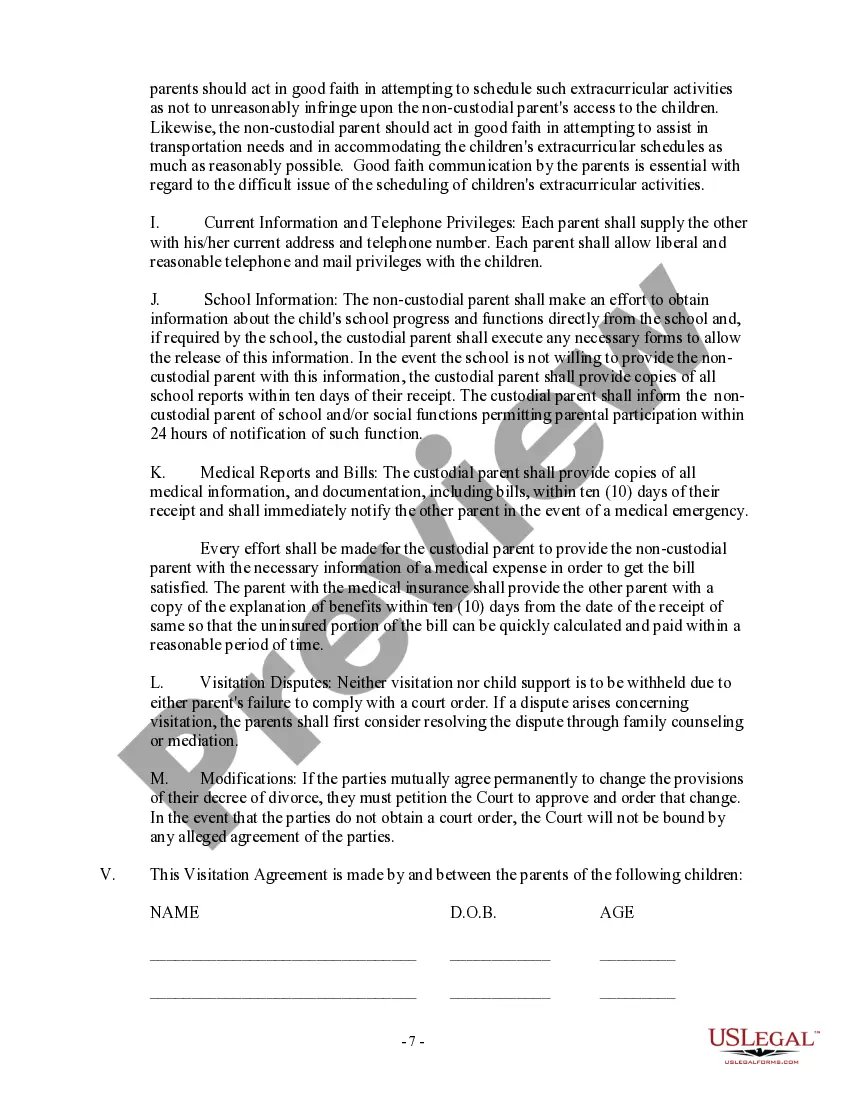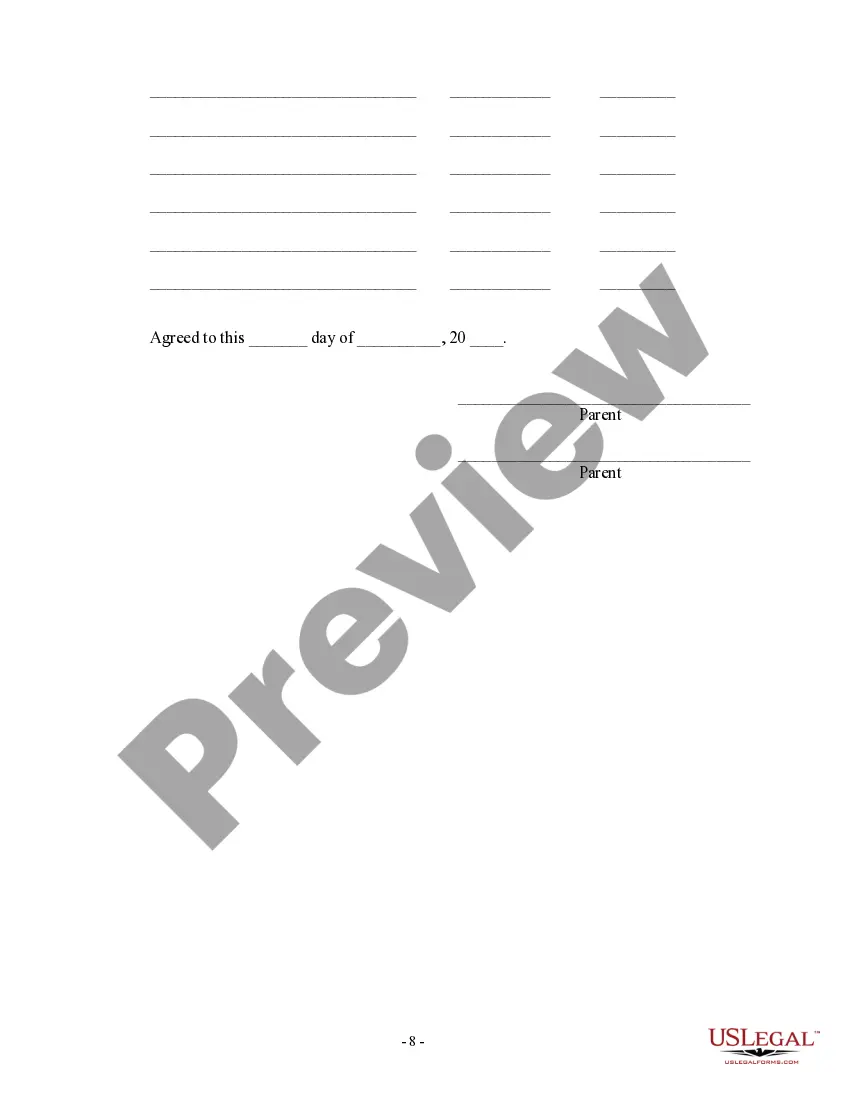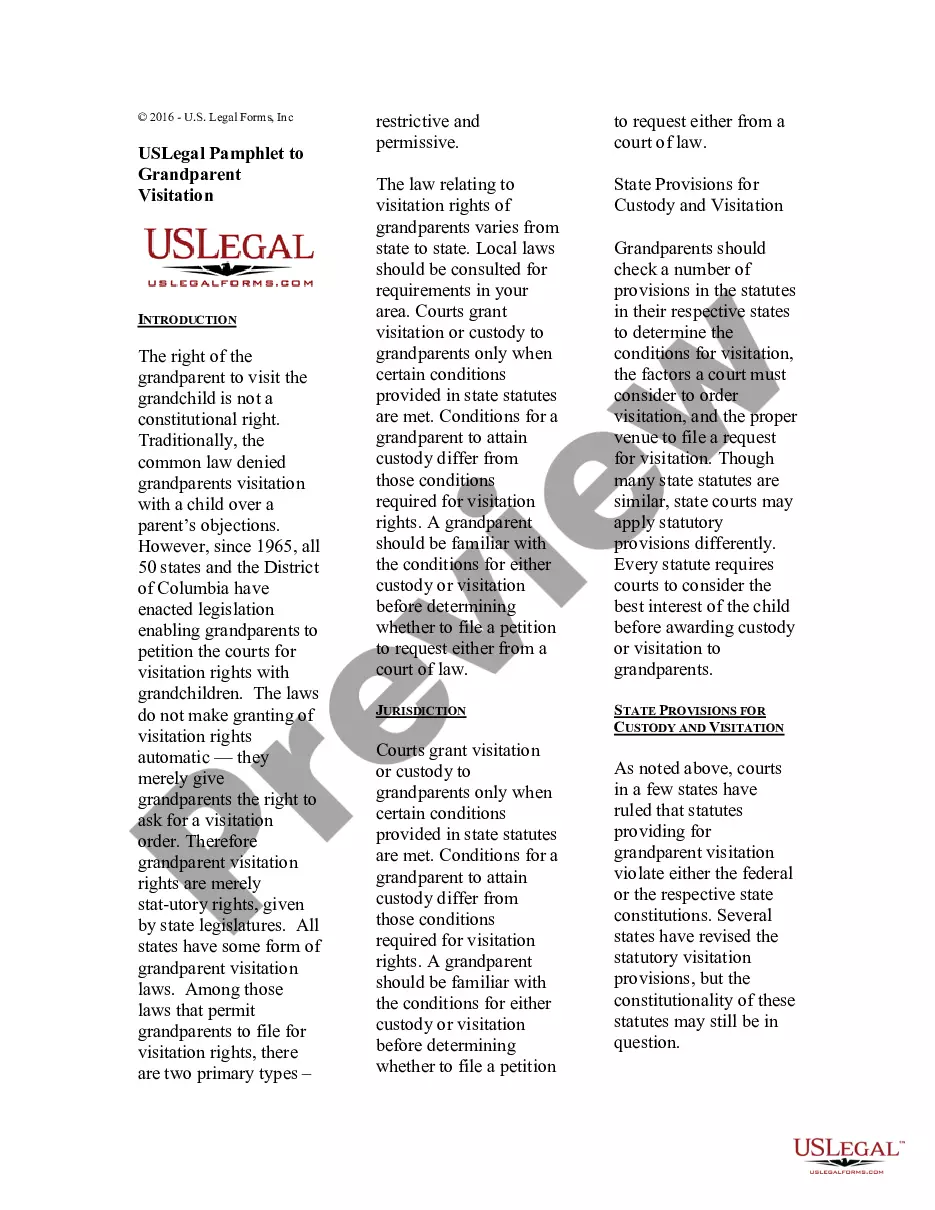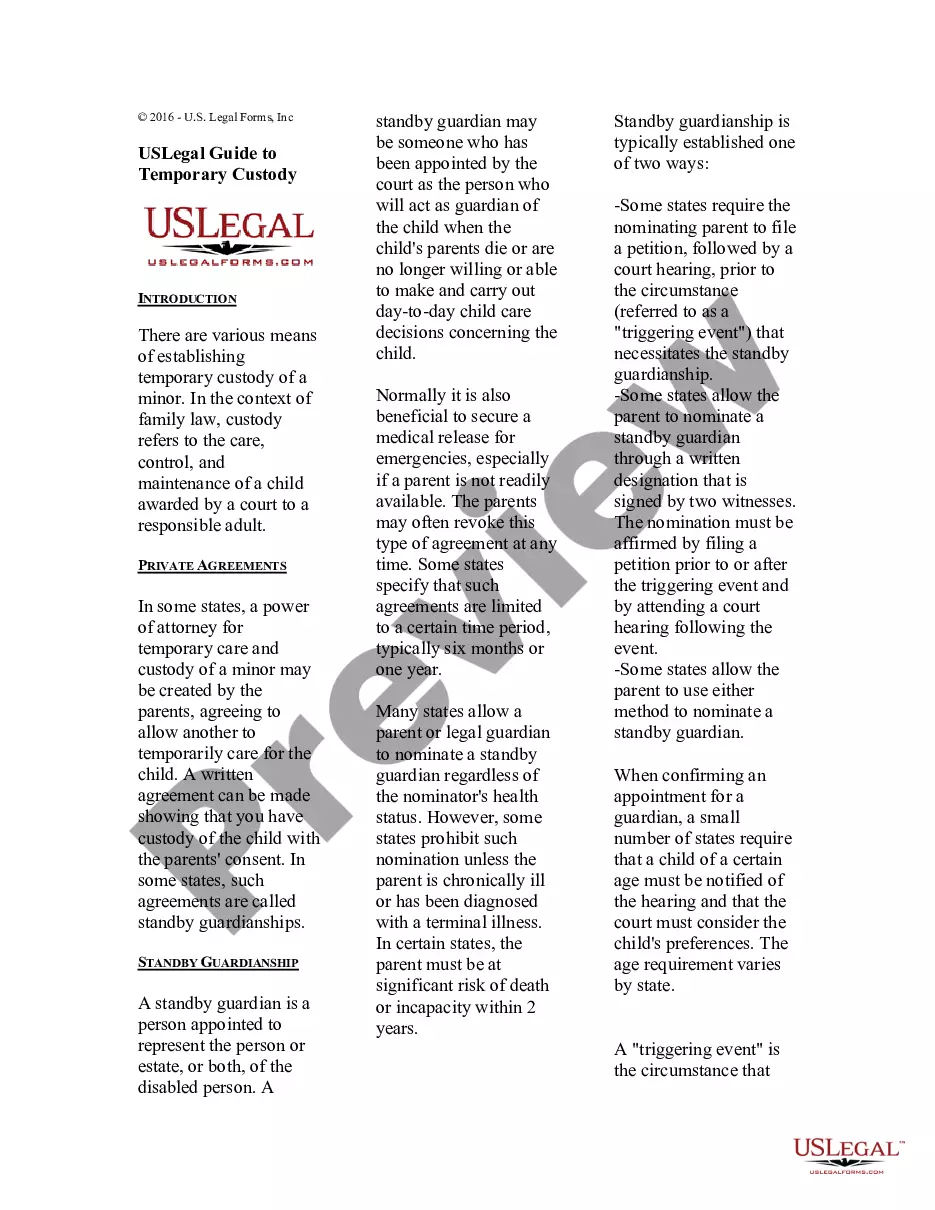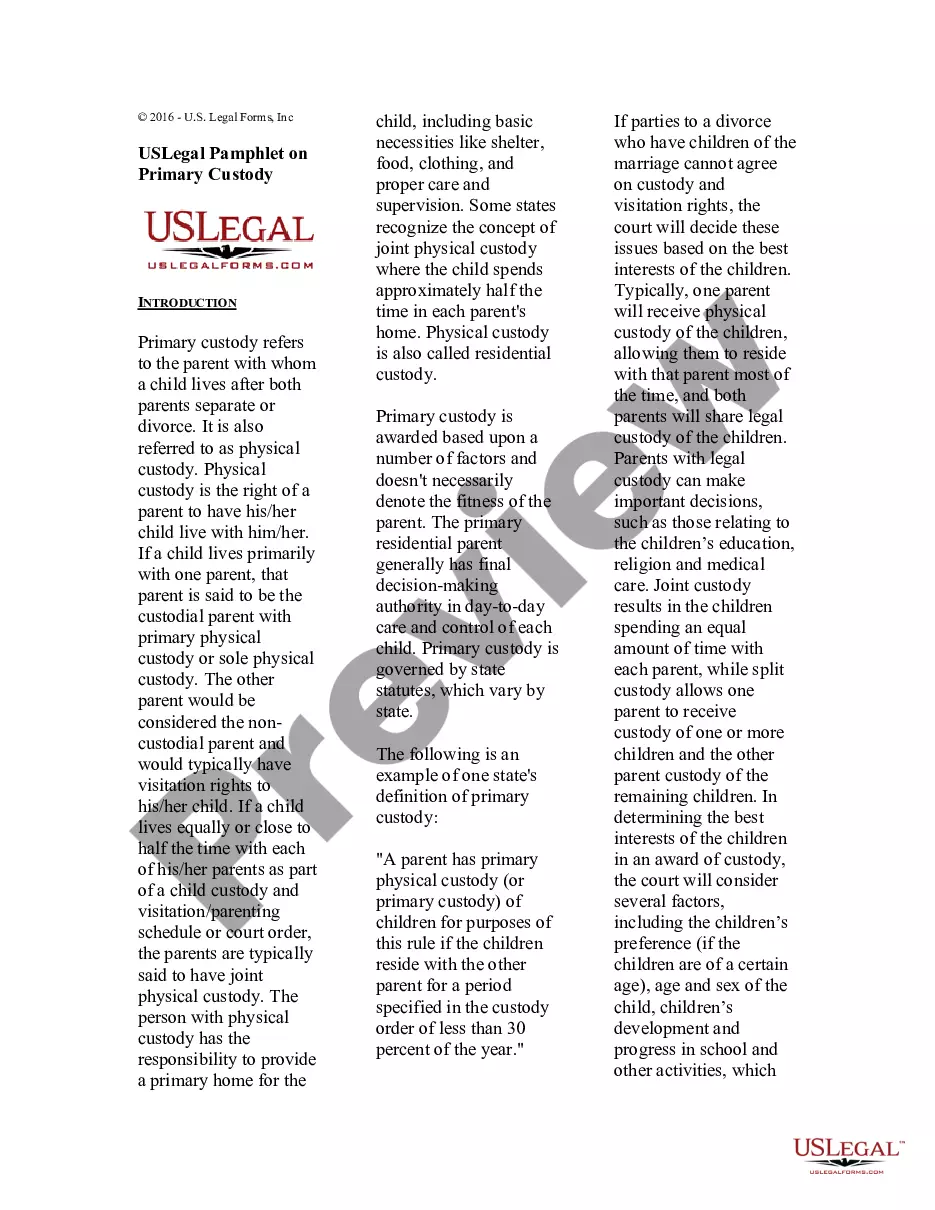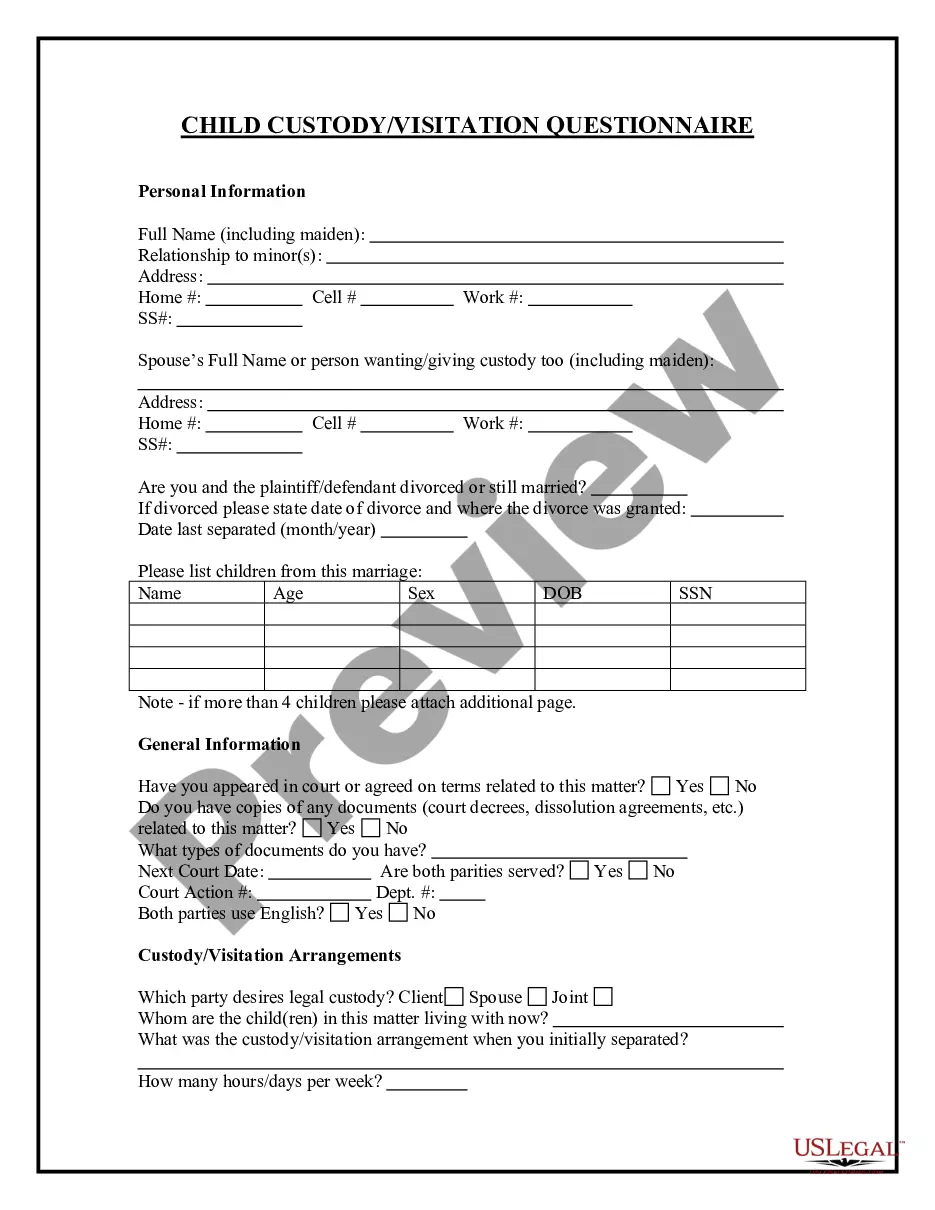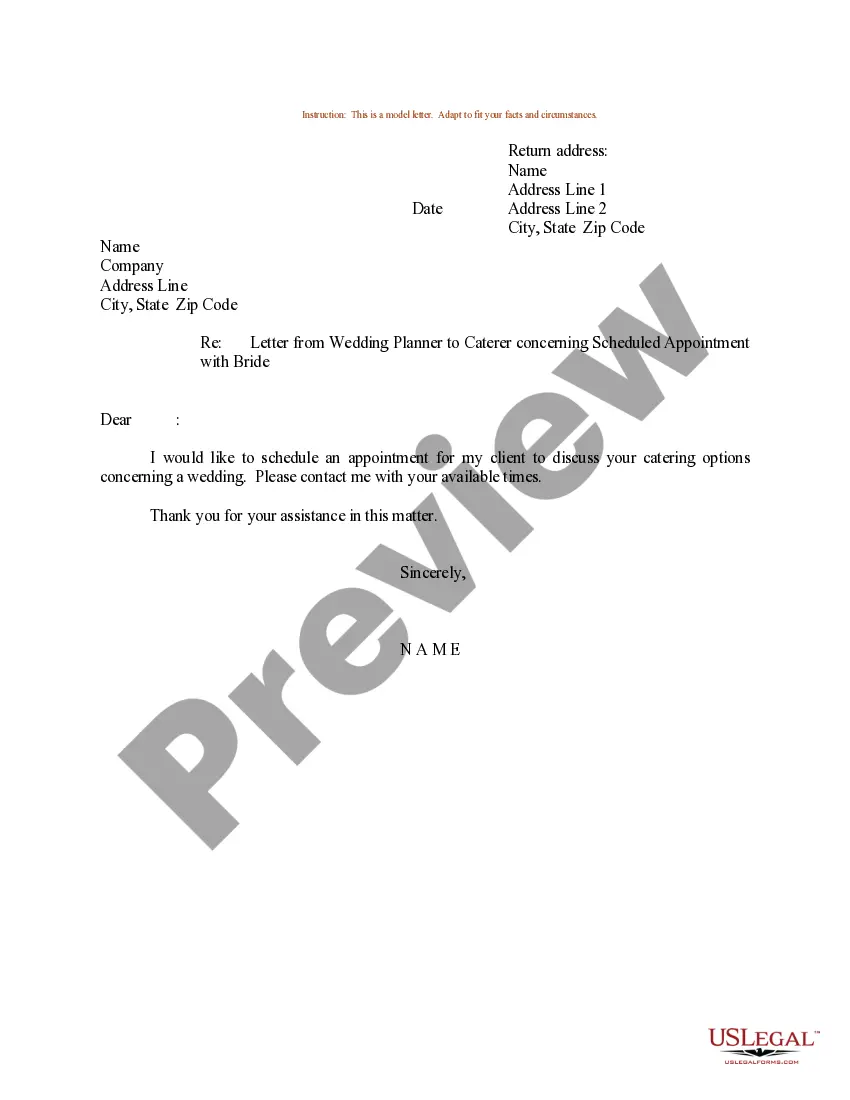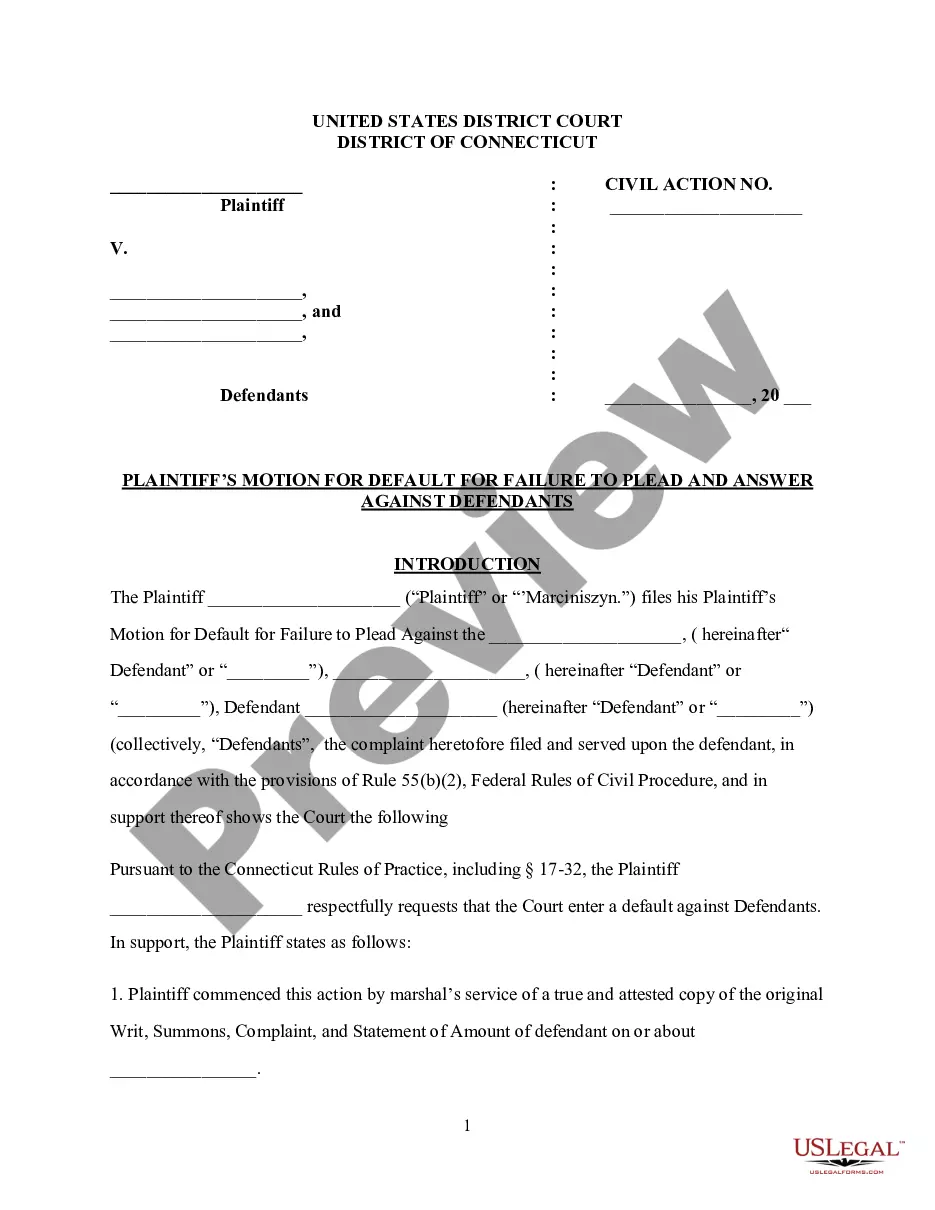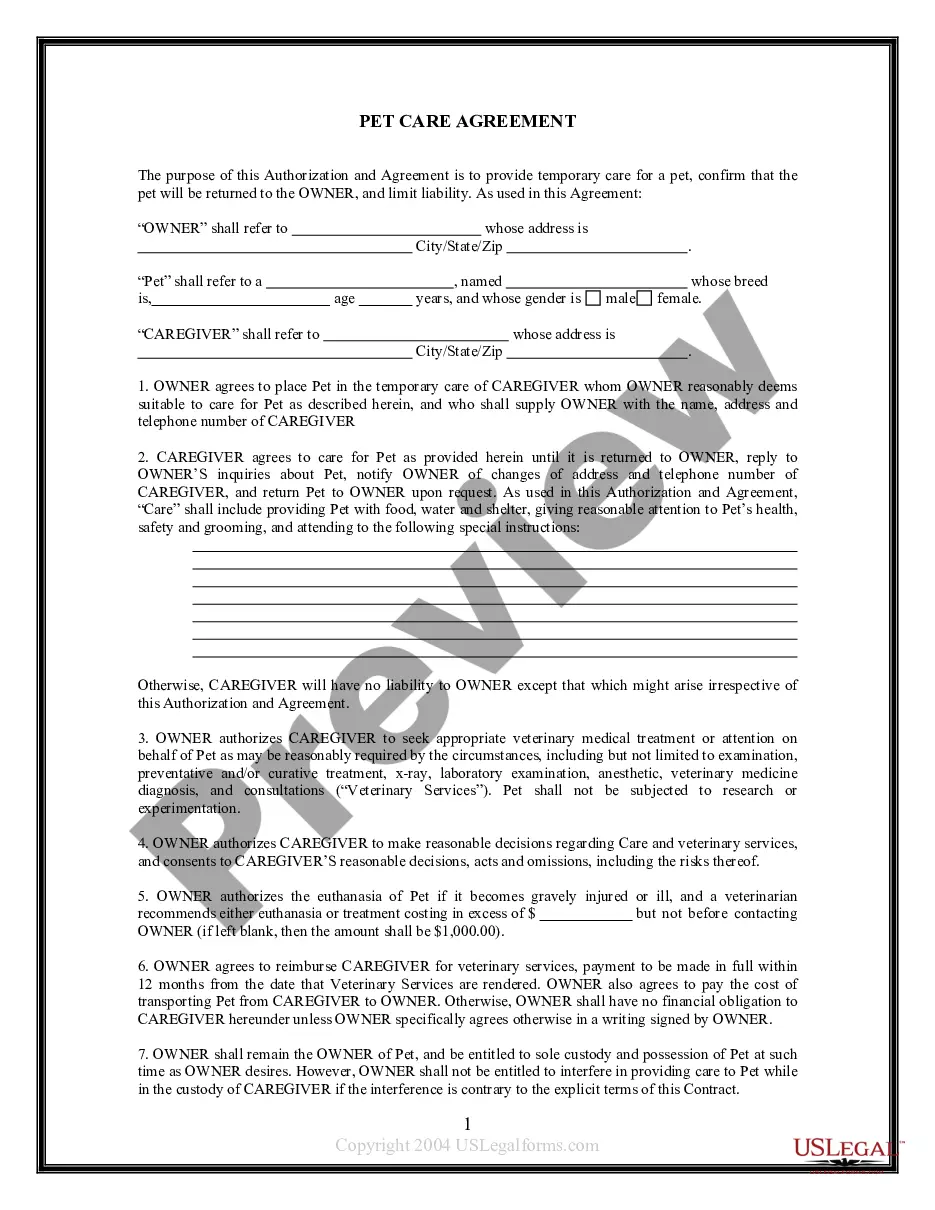Gtl Visitation Application With Email Address
Description
How to fill out Visitation Guidelines?
The Gtl Visitation Application With Email Address displayed on this page is an adaptable legal document crafted by experienced attorneys in accordance with national and state regulations. For over 25 years, US Legal Forms has supplied individuals, businesses, and legal experts with more than 85,000 validated, state-specific documents for any business and personal needs. It’s the quickest, easiest, and most reliable method to secure the paperwork you require, as the service guarantees the utmost level of data protection and malware defenses.
Acquiring this Gtl Visitation Application With Email Address involves just a few straightforward steps.
Subscribe to US Legal Forms to have authenticated legal templates for all of life's circumstances at your fingertips.
- Search for the document you need and examine it. Review the file you searched and preview it or verify the form description to ensure it meets your specifications. If it doesn’t, use the search option to find the correct one. Click Buy Now when you have found the template you want.
- Register and Log In. Choose the pricing plan that fits your needs and create an account. Use PayPal or a credit card to make a swift payment. If you already possess an account, Log In and verify your subscription to continue.
- Obtain the fillable template. Choose the format you prefer for your Gtl Visitation Application With Email Address (PDF, DOCX, RTF) and download the file to your device.
- Fill out and sign the document. Print the template to complete it manually. Alternatively, employ an online multifunctional PDF editor to quickly and accurately fill in and sign your form with a valid signature.
- Download your documents one more time. Use the same document again whenever necessary. Access the My documents tab in your profile to redownload any previously acquired forms.
Form popularity
FAQ
You can search all applied-for and registered trademarks free of charge by using the U.S. Patent and Trademark Office (USPTO)'s Trademark Electronic Search System (TESS).
You must have a uspto.gov account to access MyUSPTO. If you don't have an account, you can create one for free. The Trademark Electronic Search System (TESS) contains the records of all active and inactive trademark registrations and applications.
Federal law requires the USPTO to maintain records of trademark applications and registrations and to make them available for public inspection. Among other benefits, public records allow trademark owners to conduct complete clearance searches and to contact other owners when researching whether to use a mark.
Conduct the Search. Search on TESS--the USPTO's web-based Trademark Electronic Search System-at your local Patent and Trademark Resource Center (.uspto.gov/ptrc) or at home if you have Internet access.
How Do I Amend a Trademark Registration? If your trademark registration is not the subject of a cancellation proceeding, then you can amend your trademark registration by filing a Section 7 Request for Amendment with the USPTO. The Section 7 is an online form that is available on the USPTO's website.
Free Trademark Public Search Online (ipindiaonline.gov.in)
Step 1: Choose a field to search. Tell TESS which type of information to search for. Step 2: Choose your search term. ... Step 3: (Optional) Add more search criteria. Step 4: Choose ?yes? or ?no? from the plurals drop down box. Step 5: Submit. Step 6: (Optional) Expand and filter your results. ... Step 7: View your results.
To look up trademarks for free, you can use the Trademark Electronic Search System (TESS) on the United States Patent and Trademark Office (USPTO) website. You can also visit the USPTO's Public Search Facility or a Patent and Trademark Resource Center near you.