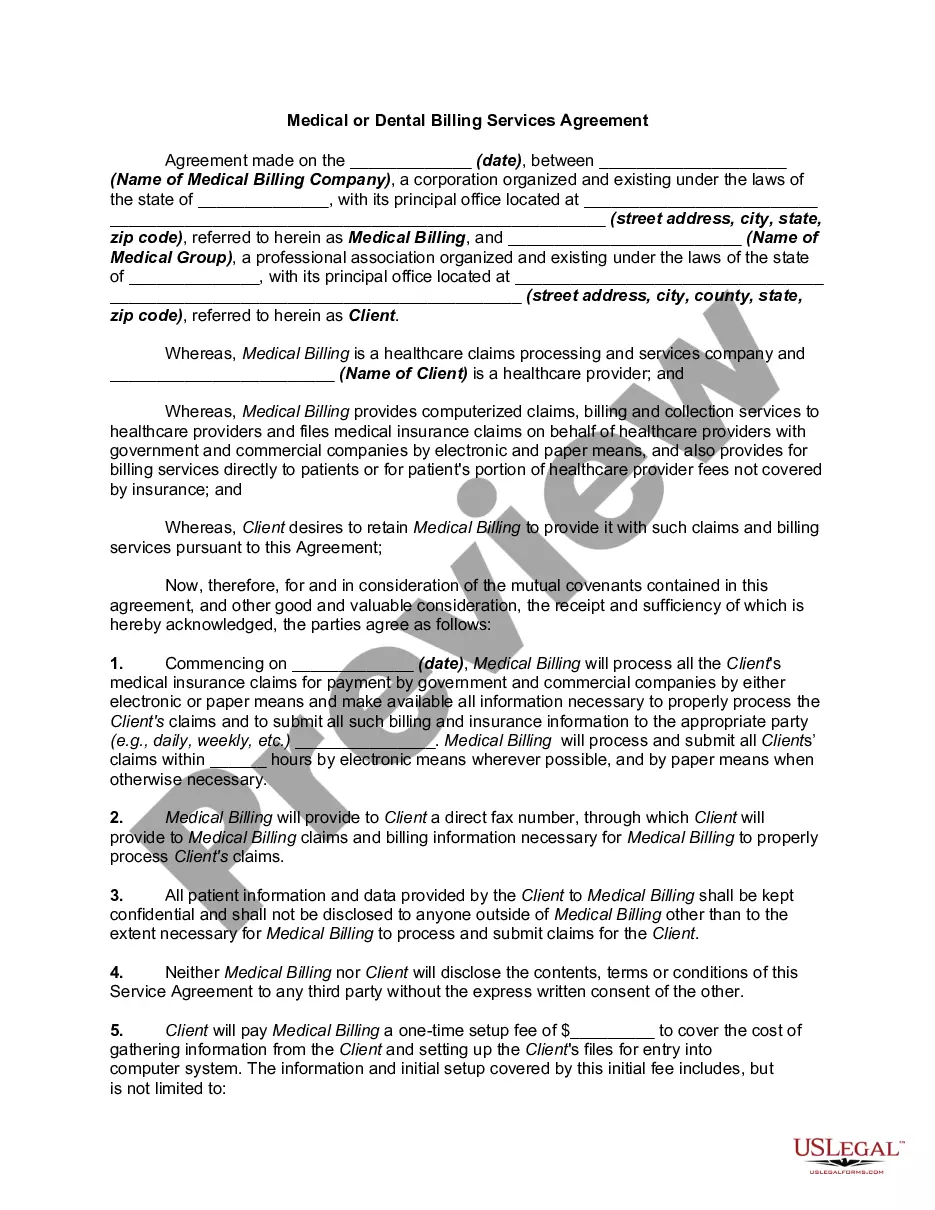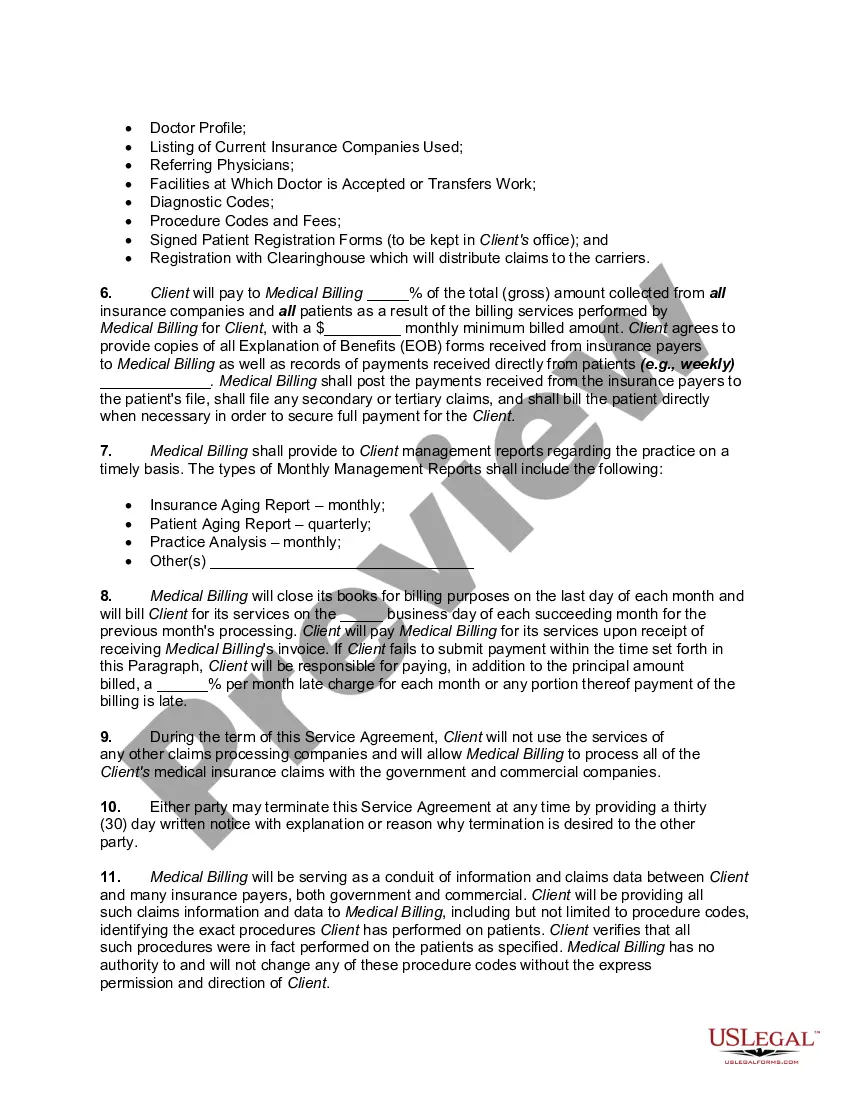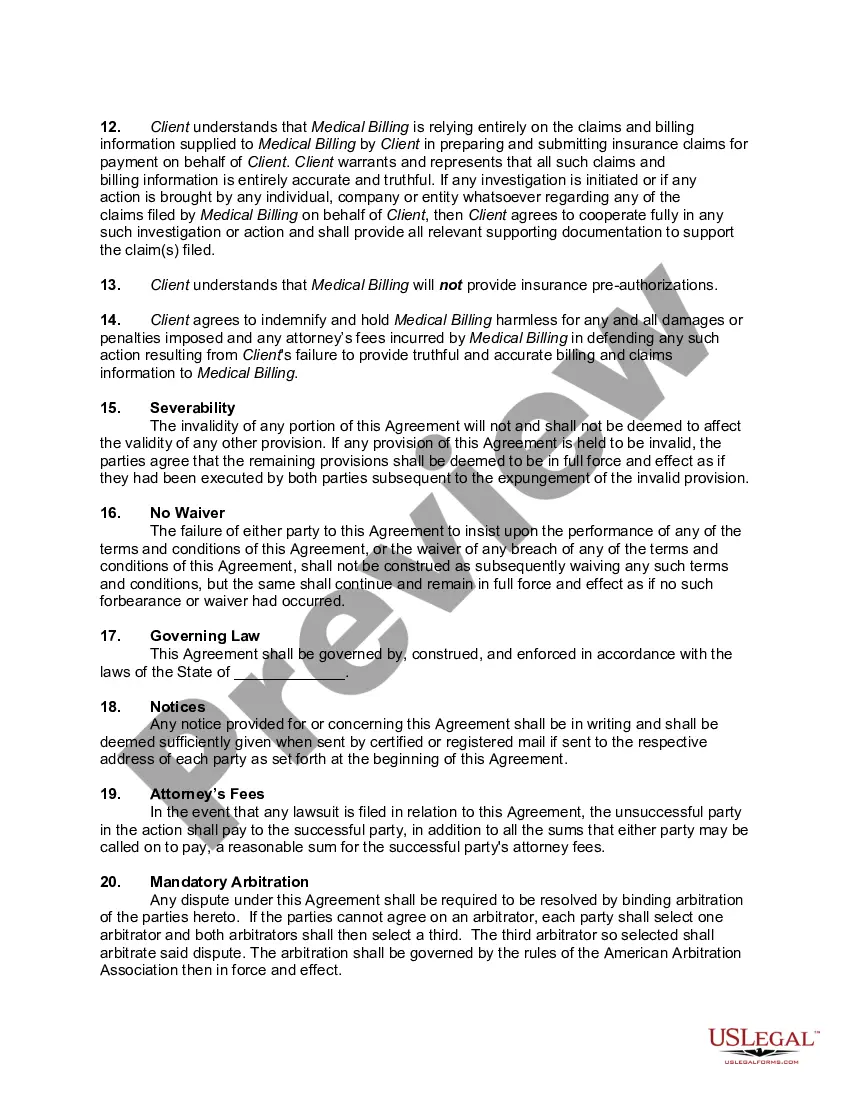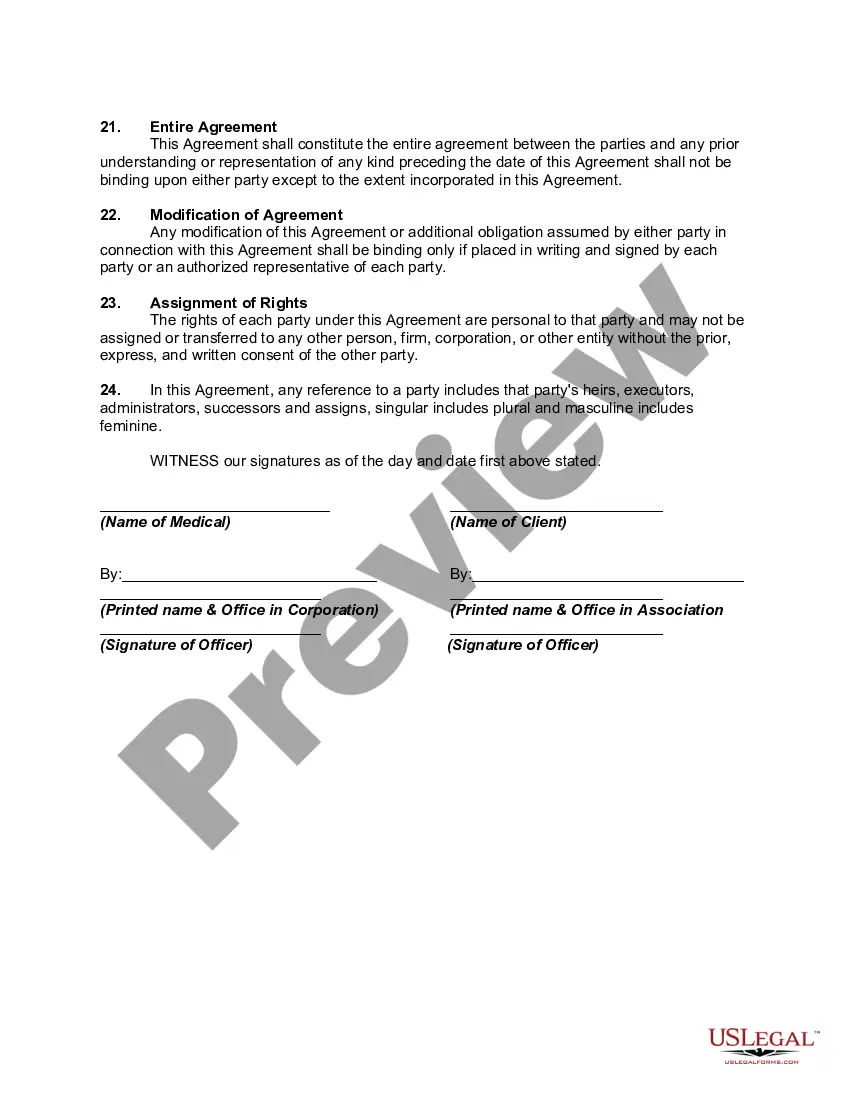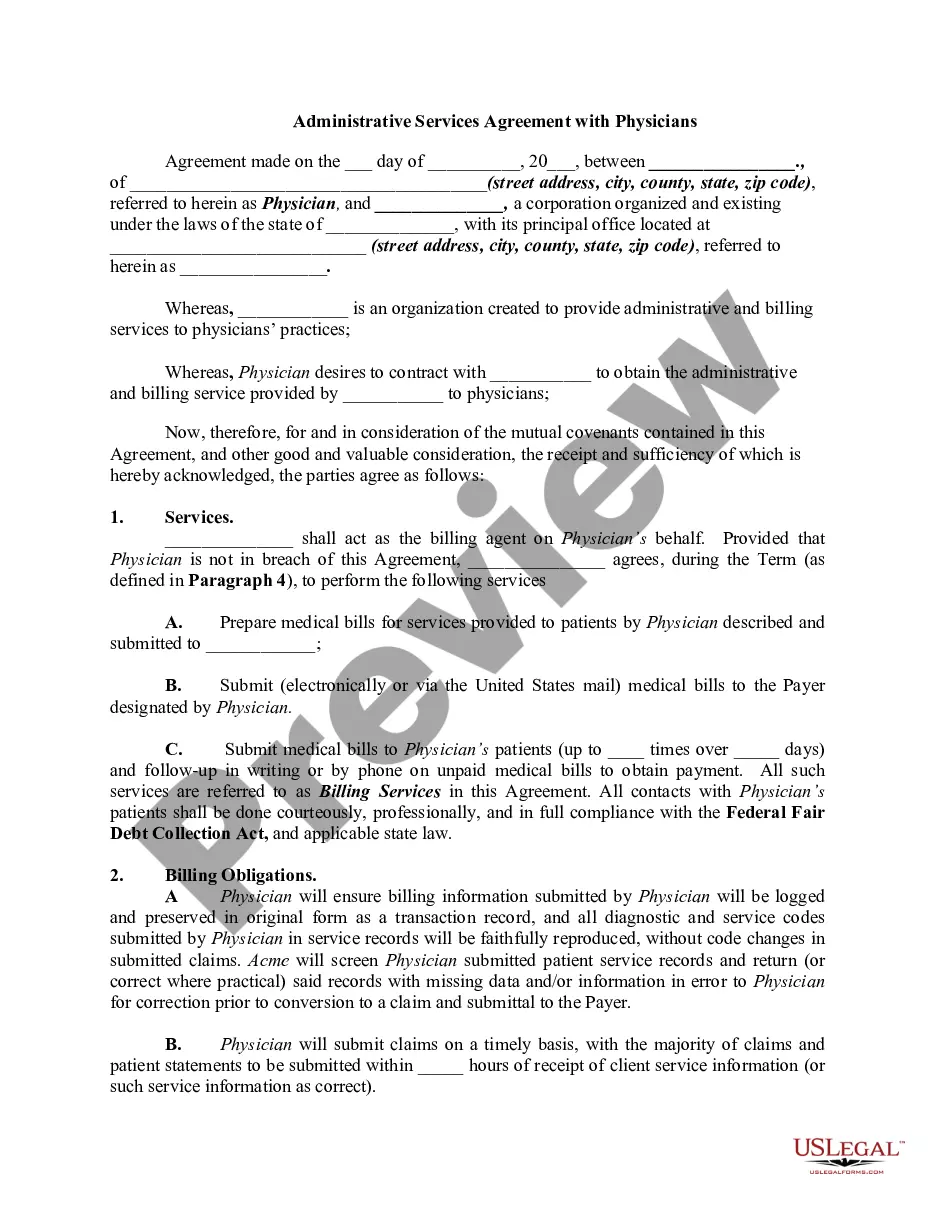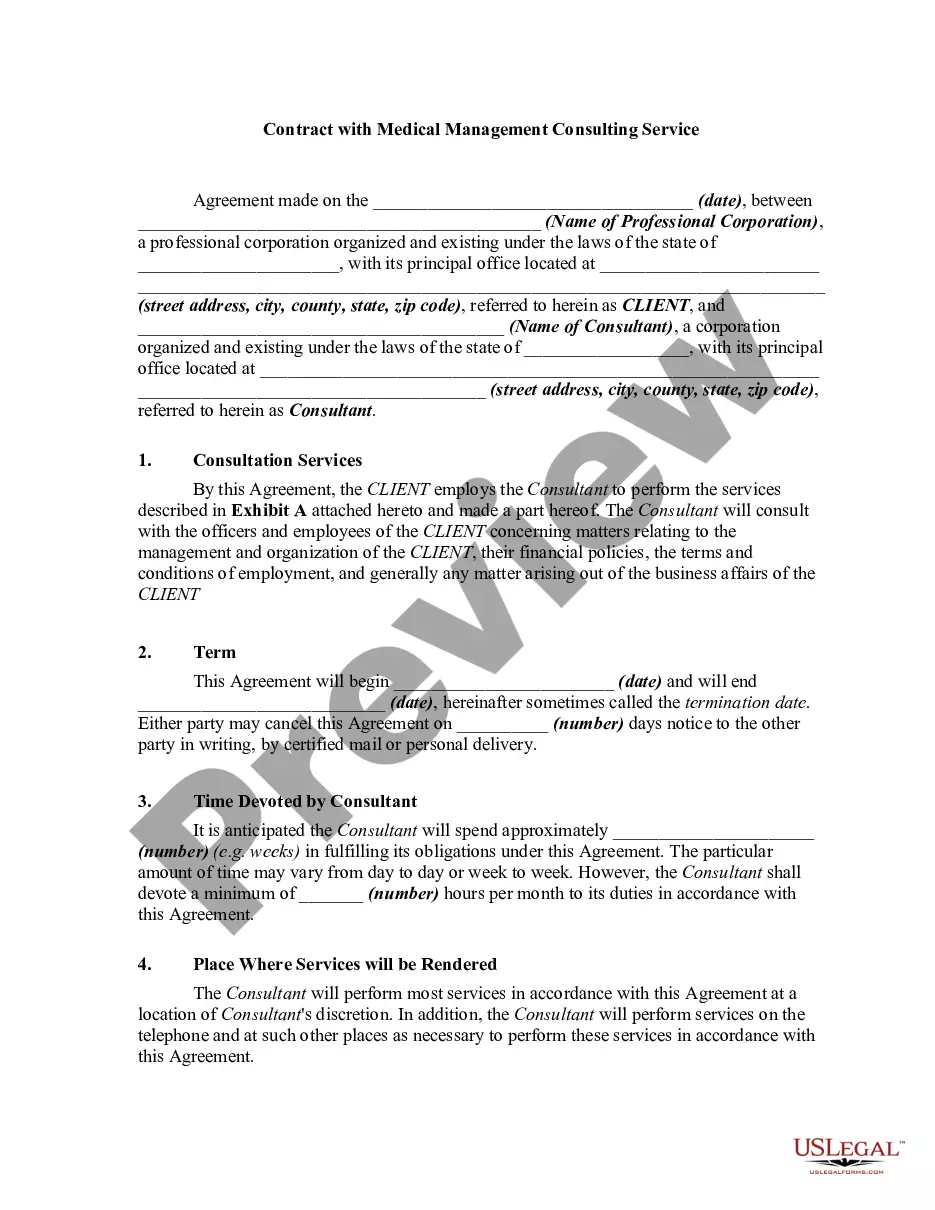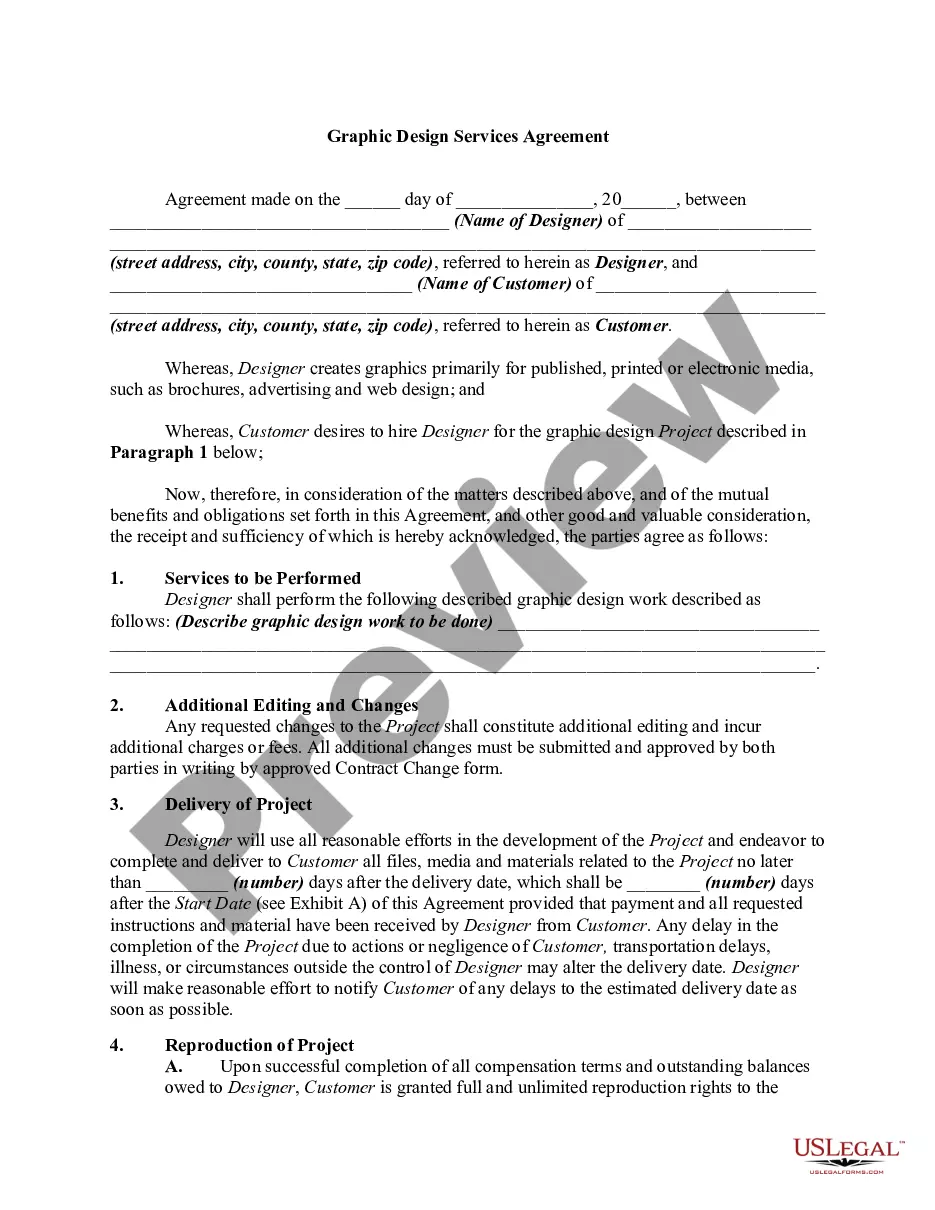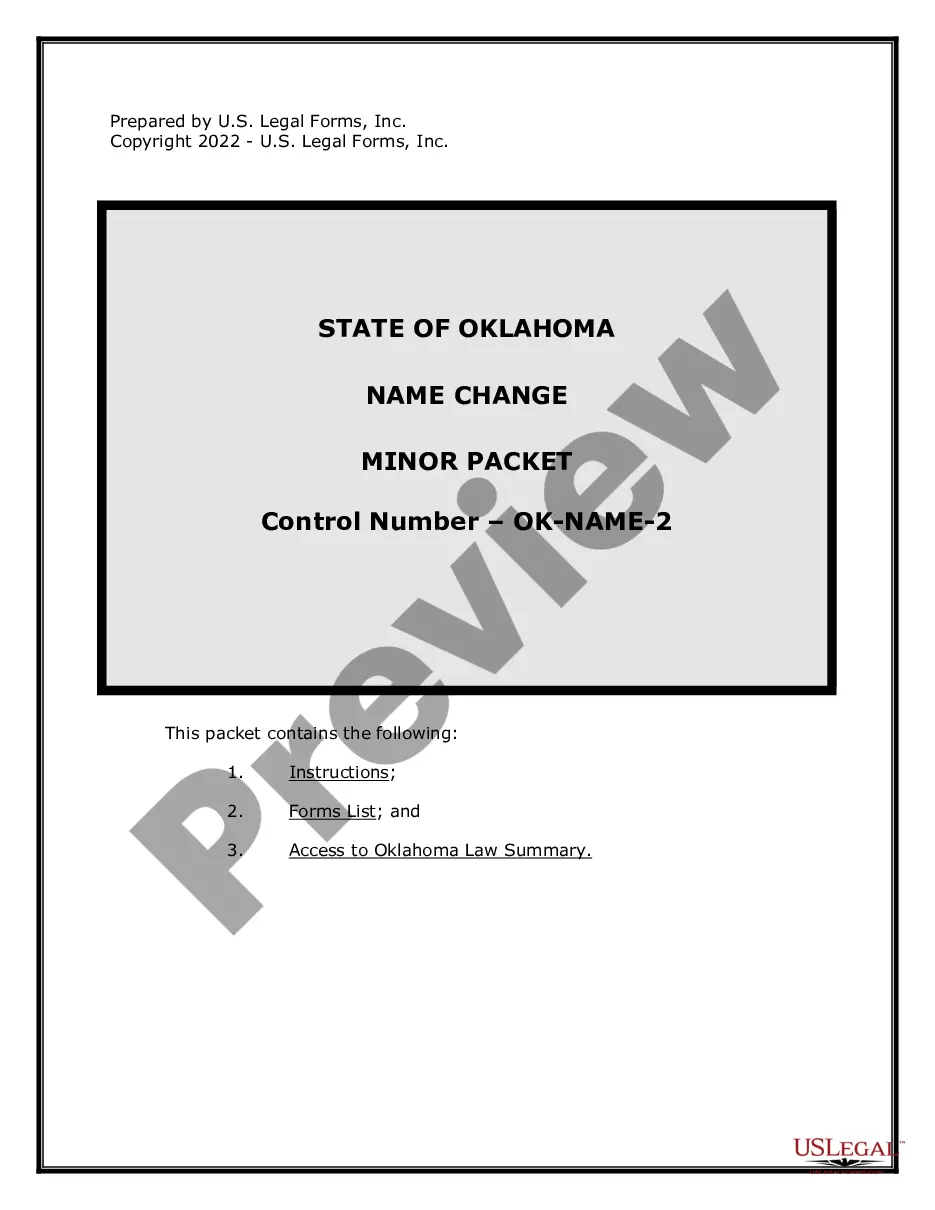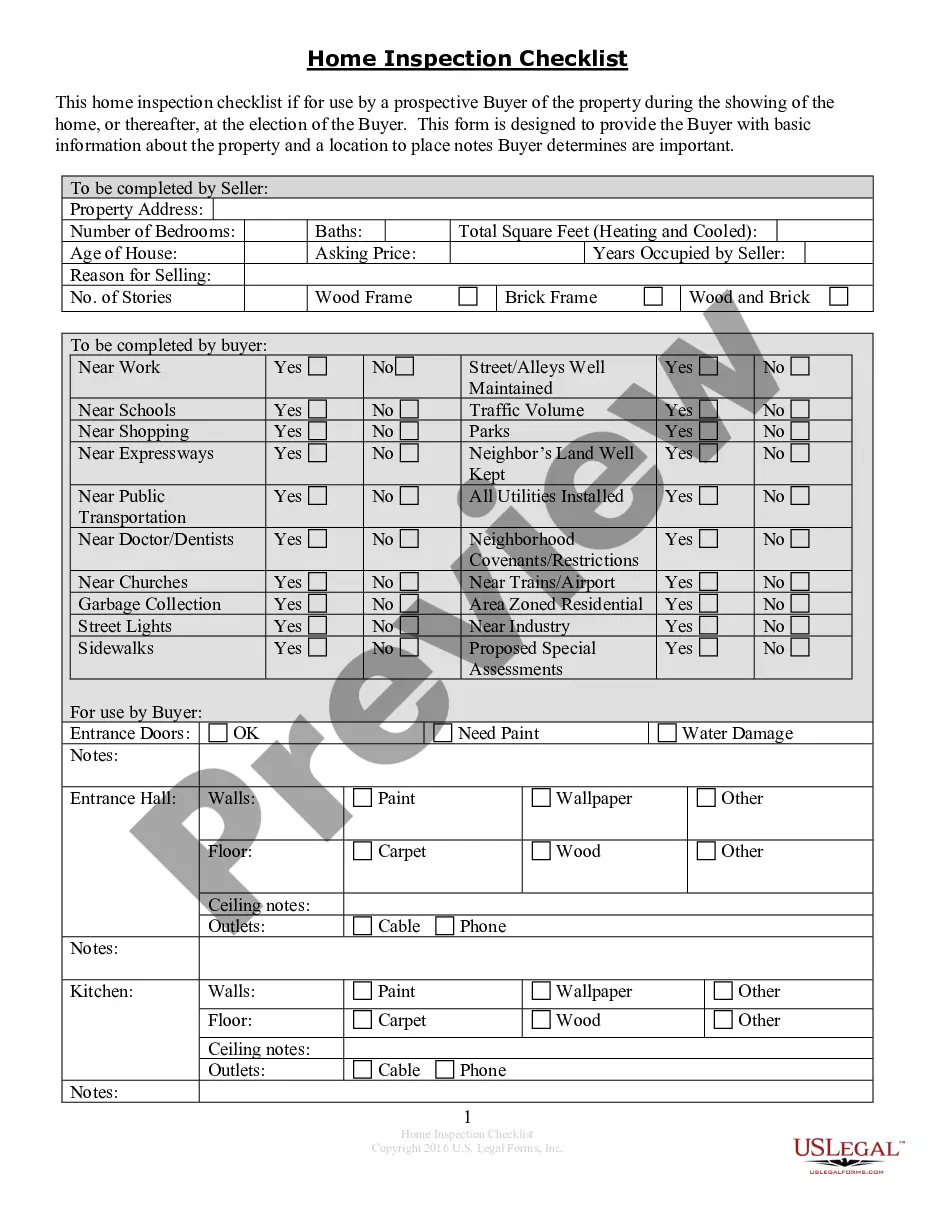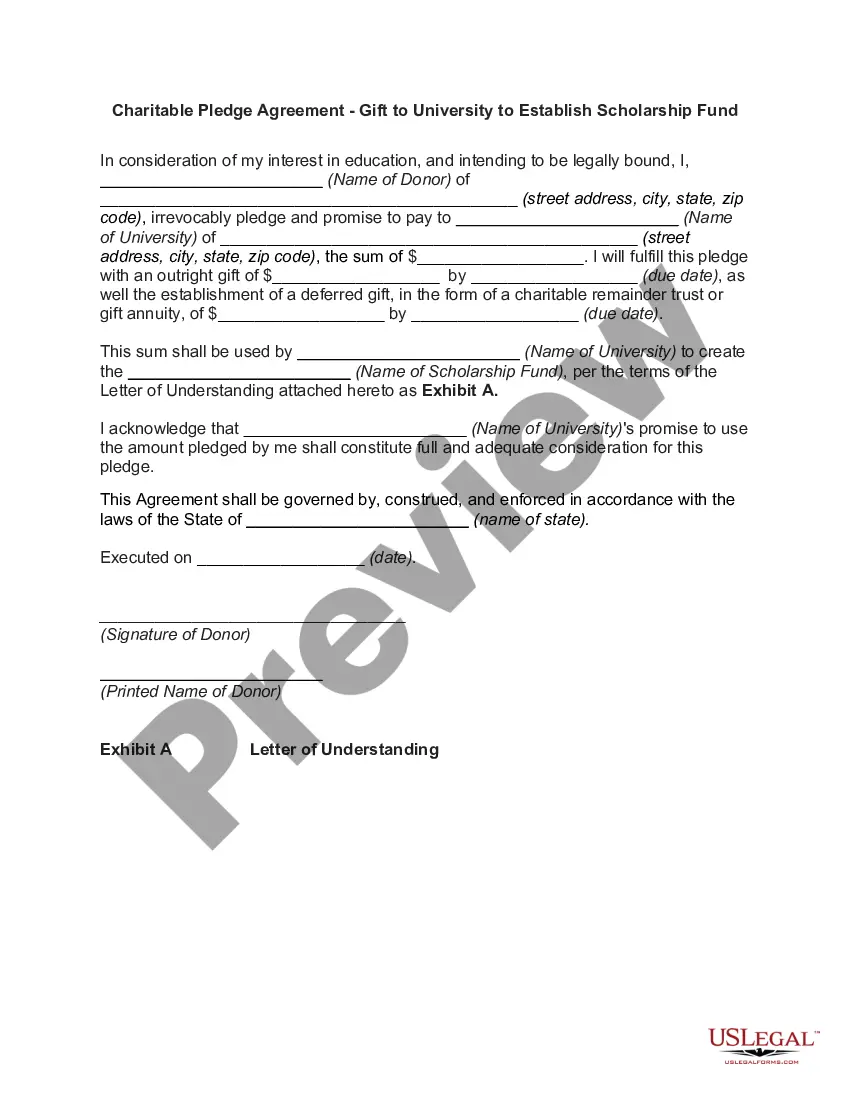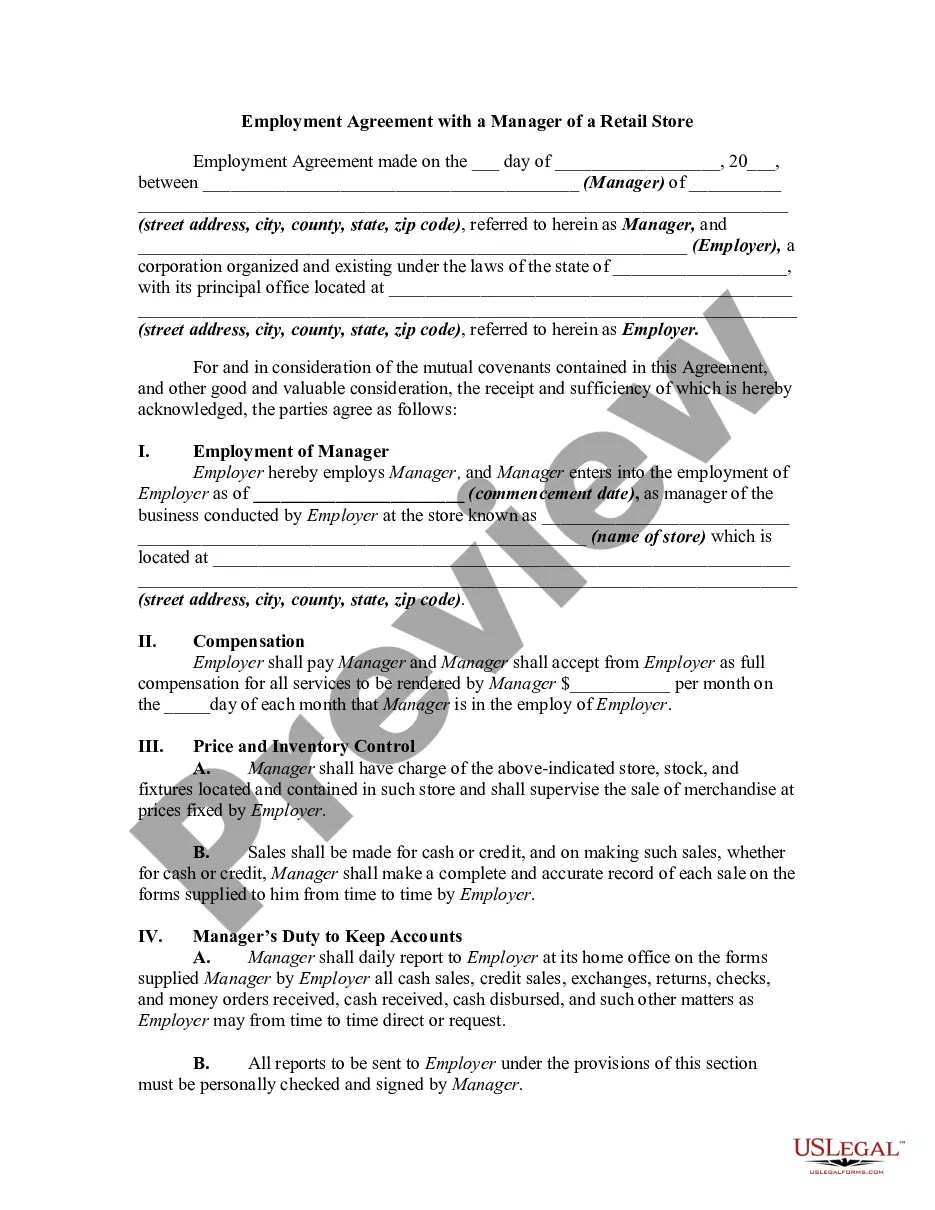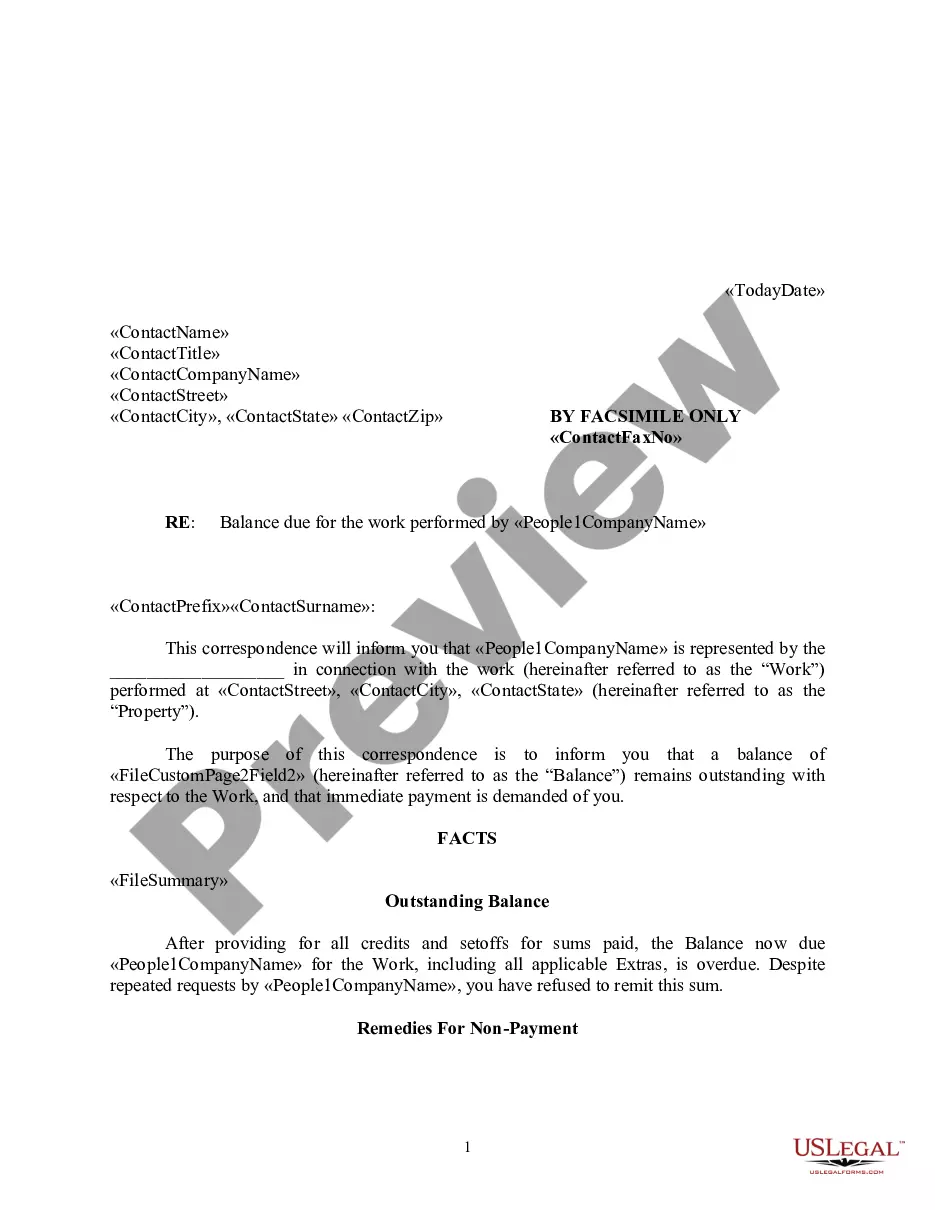Billing Form Template For Employees
Description
How to fill out Medical Or Dental Billing Services Agreement?
Legal document managing might be overwhelming, even for experienced experts. When you are searching for a Billing Form Template For Employees and do not have the a chance to commit searching for the appropriate and updated version, the procedures could be stressful. A strong online form catalogue could be a gamechanger for anybody who wants to take care of these situations efficiently. US Legal Forms is a market leader in online legal forms, with more than 85,000 state-specific legal forms available to you at any moment.
With US Legal Forms, you are able to:
- Access state- or county-specific legal and organization forms. US Legal Forms covers any needs you could have, from individual to business documents, all in one spot.
- Use advanced tools to accomplish and deal with your Billing Form Template For Employees
- Access a useful resource base of articles, guides and handbooks and materials highly relevant to your situation and needs
Help save effort and time searching for the documents you will need, and use US Legal Forms’ advanced search and Preview feature to find Billing Form Template For Employees and download it. In case you have a membership, log in to your US Legal Forms profile, look for the form, and download it. Take a look at My Forms tab to find out the documents you previously downloaded and to deal with your folders as you see fit.
If it is your first time with US Legal Forms, make a free account and acquire unlimited use of all advantages of the platform. Here are the steps to consider after getting the form you need:
- Confirm it is the correct form by previewing it and reading its information.
- Ensure that the sample is approved in your state or county.
- Pick Buy Now when you are ready.
- Select a subscription plan.
- Pick the formatting you need, and Download, complete, eSign, print and send your papers.
Take advantage of the US Legal Forms online catalogue, backed with 25 years of experience and reliability. Transform your everyday papers administration into a smooth and user-friendly process right now.
Form popularity
FAQ
How to create a billing statement? Gather necessary information. ... Choose a template. ... Add the client or customer information. ... Add details about the products or services provided. ... Calculate the total amount due. ... Add payment details. ... Proofread and review. ... Send the billing statement.
How to create an invoice: A step-by-step guide Brand your invoice. ... Add a professional header. ... Include invoice information. ... Include the dates. ... Description of goods/services delivered. ... Include tax details and highlight the total money owed. ... Include payment terms. ... Add explanatory notes with terms and conditions.
How to fill out an invoice. The name and contact information of the vendor and customer. An invoice number for payment tracking. The date of the transaction and date of invoice. The payment due date. A list of sold products or services with prices. Any pre-payments or discounts.
Always appear professional by including: Your business information. (name, logo, email address, phone number) Your customer's information. (name, email address) The invoice number. Sent and due dates. Notes or payment terms. Itemized rows for your job description. Applicable tax and discount information.
How to create an invoice: A step-by-step guide Brand your invoice. ... Add a professional header. ... Include invoice information. ... Include the dates. ... Description of goods/services delivered. ... Include tax details and highlight the total money owed. ... Include payment terms. ... Add explanatory notes with terms and conditions.