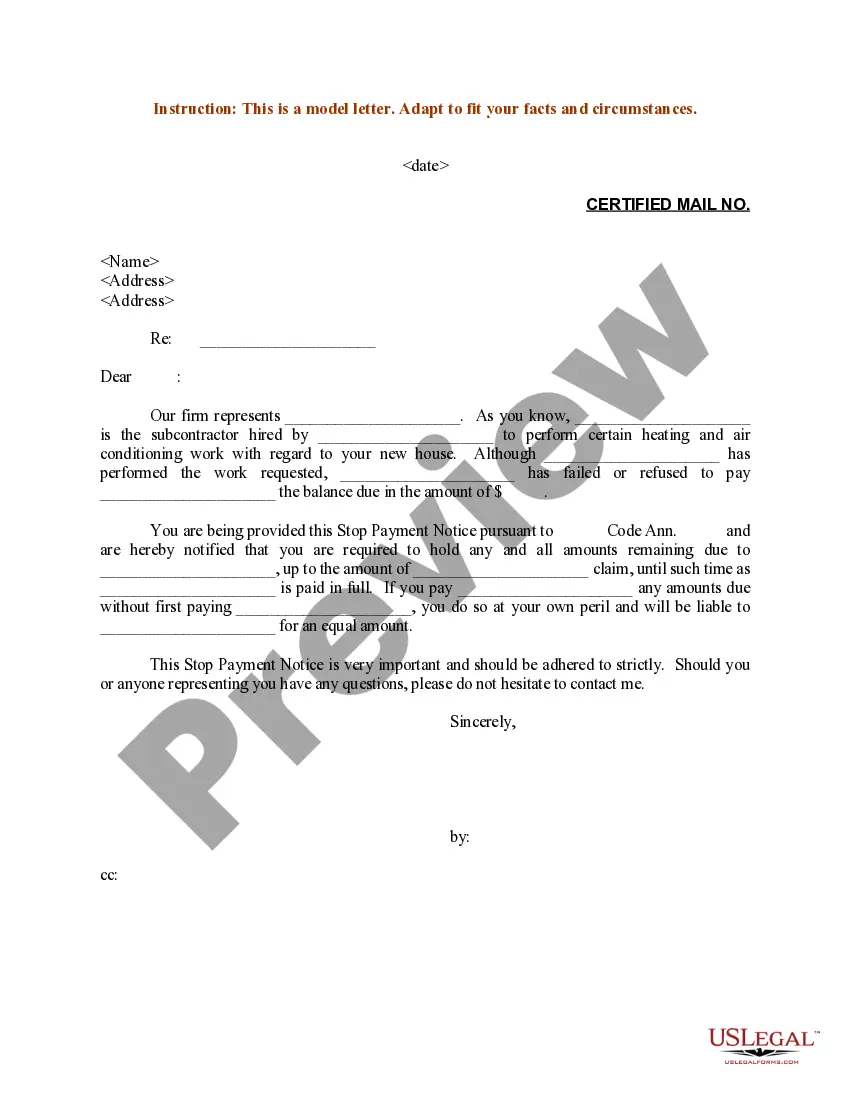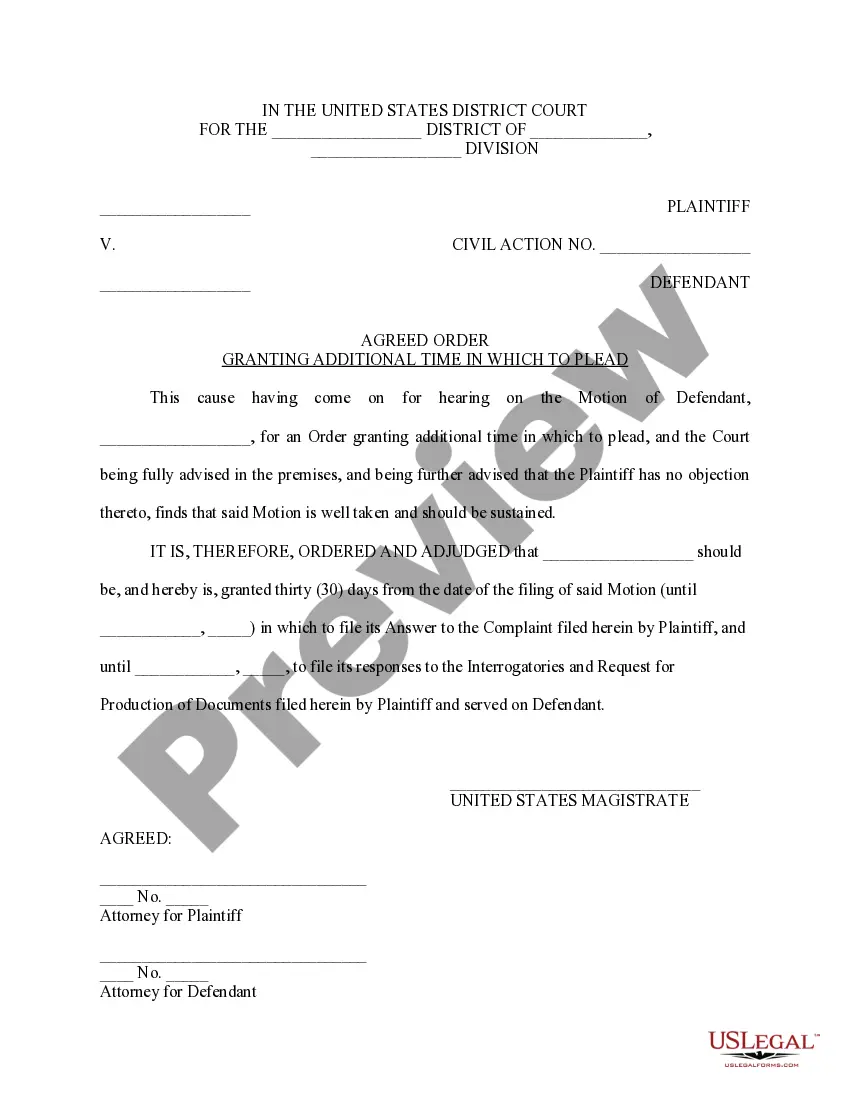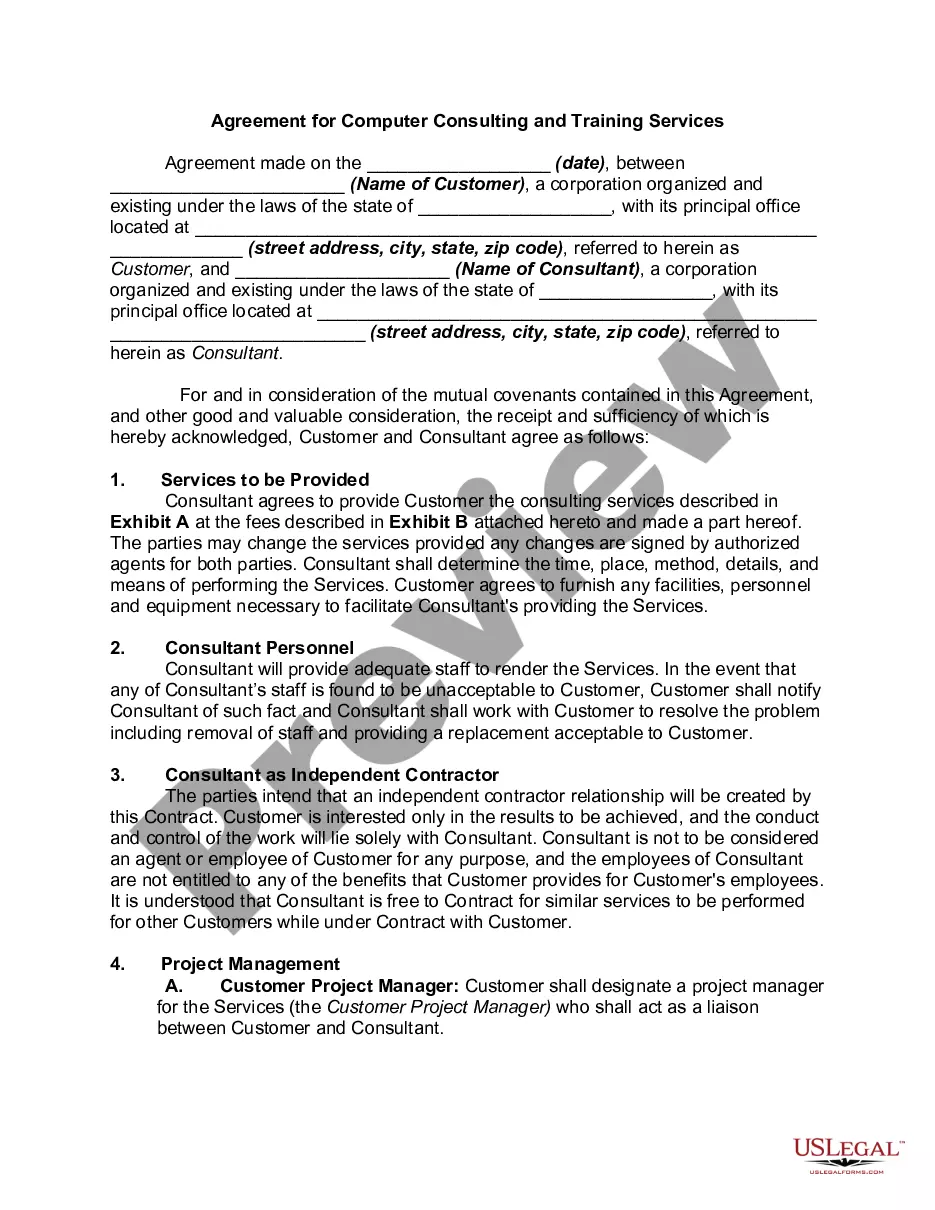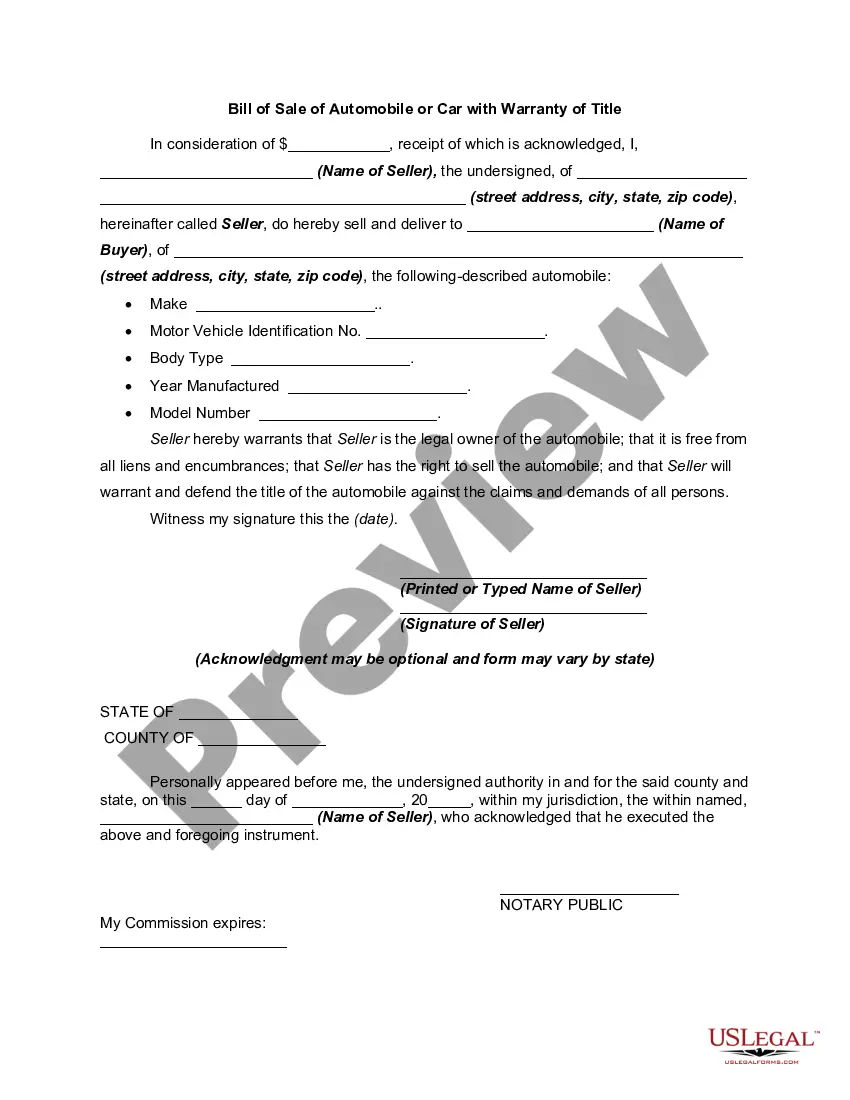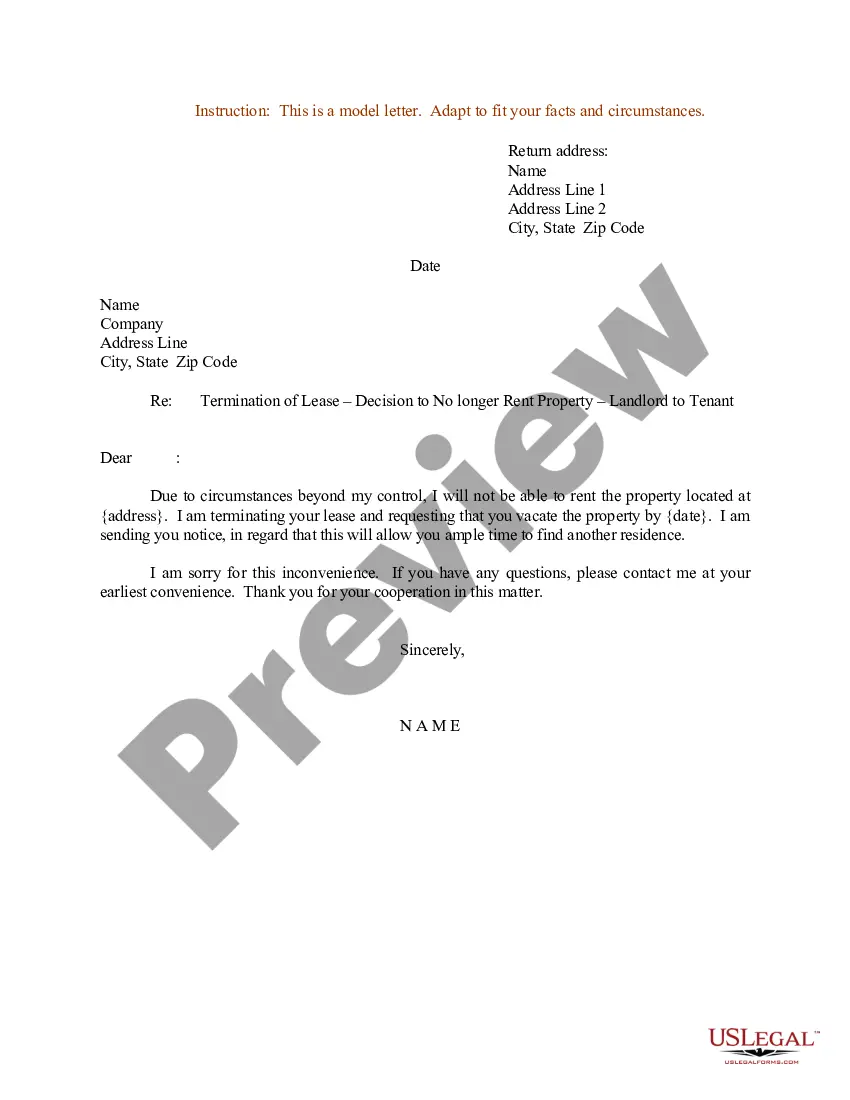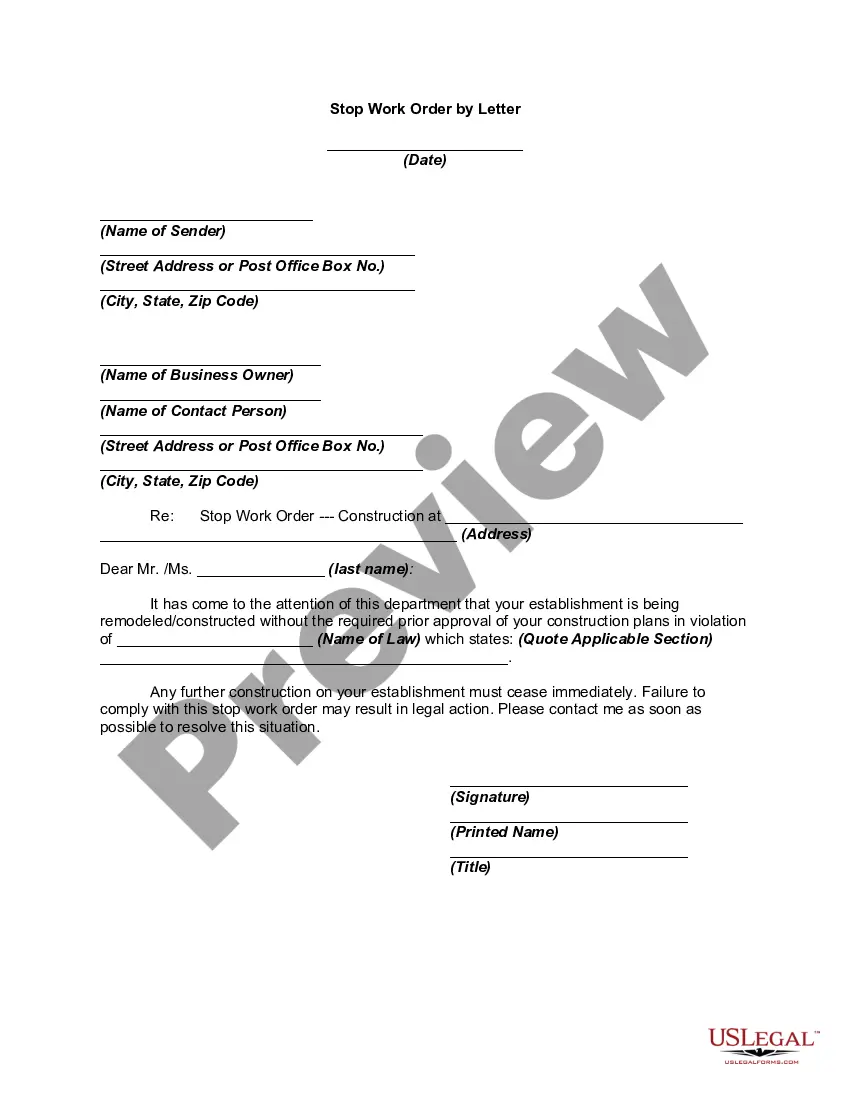Stop Work Notice Template With Calculator
Description
How to fill out Stop Work Order By Letter?
It’s clear that you can’t instantly become a legal expert, nor can you learn to swiftly create a Stop Work Notice Template With Calculator without having the necessary expertise.
Drafting legal documents is an elaborate undertaking that demands particular education and expertise. So why not entrust the development of the Stop Work Notice Template With Calculator to the professionals.
With US Legal Forms, a leading repository of legal documents, you can find everything from court filings to templates for internal business correspondence. We understand the importance of following federal and local laws and regulations.
Select Buy now. Once the payment is processed, you can download the Stop Work Notice Template With Calculator, fill it out, print it, and send or mail it to the appropriate individuals or organizations.
You can access your forms again from the My documents section whenever you wish. If you’re already a client, you can simply Log In and find and download the template from that same section.
Regardless of the intent of your documents—whether financial, legal, or personal—our platform is equipped to assist you. Experience US Legal Forms today!
- Start your journey on our website and obtain the document you require in just minutes.
- Locate the form you need using the search bar at the top of the site.
- View a preview (if available) and read the accompanying description to verify whether the Stop Work Notice Template With Calculator meets your needs.
- If you need a different form, restart your search.
- Create a free account and choose a subscription plan to acquire the template.
Form popularity
FAQ
Counting a 30-day notice period involves determining your starting point, typically your notification date, and then counting each day until you reach 30 days. Be mindful of the calendar and include all days within those 30 days. By using a Stop work notice template with calculator, you can manage this process more effectively and ensure compliance with notice requirements.
To effectively calculate your 30 days notice, select a start date and simply count forward 30 days, ensuring you include every calendar day. This means you should account for weekends and holidays as well. Utilizing a Stop work notice template with calculator can provide you with a structured method for making these calculations.
In Excel, you can calculate a 30-day notice period by entering your start date and using the formula =A1+30, where A1 is the cell containing your start date. This will give you an accurate end date for your notice period. Incorporating a Stop work notice template with calculator can help standardize this approach and streamline your workflow.
To calculate 30 days from a specific date, simply add 30 days to that date on a calendar. Make sure to account for month-end and varying days in each month. A helpful way to visualize this is by using a Stop work notice template with calculator, as it allows you to easily manipulate and confirm your calculations.
To calculate your one-month notice period, start by identifying your last working day. Typically, this involves counting 30 days backward from that day. This timeframe should include weekends and holidays. Using a Stop work notice template with calculator can simplify this process and ensure accurate calculations.
Your notice period starts the day after you resign. This means if you give a week's notice on Monday your last day at work will be the next Monday.
Ing to Acas, what is known as 'giving a month's notice' means that from the day after you hand in your notice, you are starting your month's notice. That is to say that you will finish up on the same date you handed in your notice, one month later.
Here are some steps you can follow to determine your severance pay: Identify how many years you've worked with the company. Determine your average weekly pay. Multiply the number of years by your weekly pay to determine your severance pay.
If a member of staff gives you their three-month notice on the 6th of May, their notice period will begin the day after on the 7th of May. But it will run out on the 6th of August.
Severance pay as per Industrial Disputes Act, 1947 This compensation is calculated as 15 days of average pay for every completed year of continuous service or any part thereof in excess of six months. This act covers most employees/workers but has limited application to employees in managerial or supervisory roles.