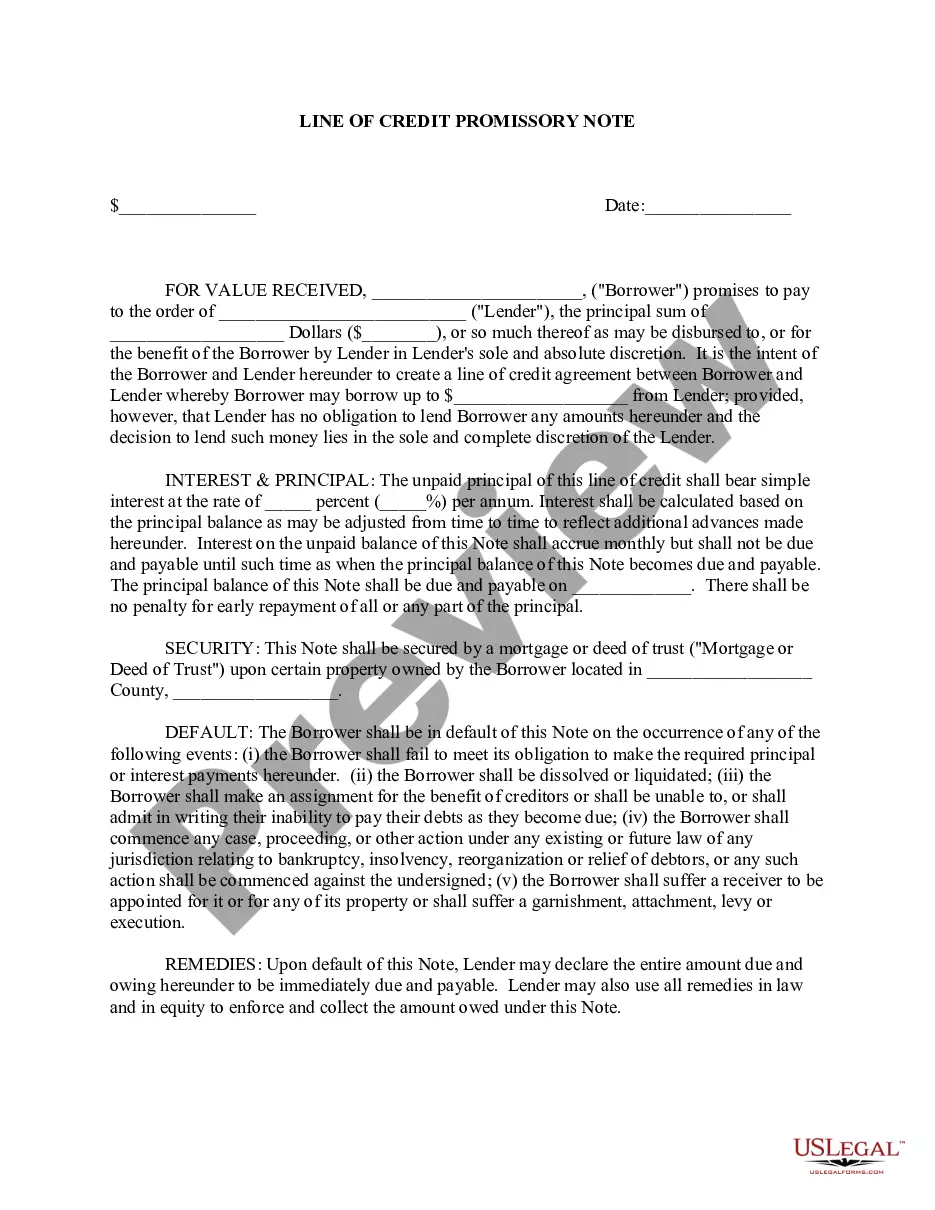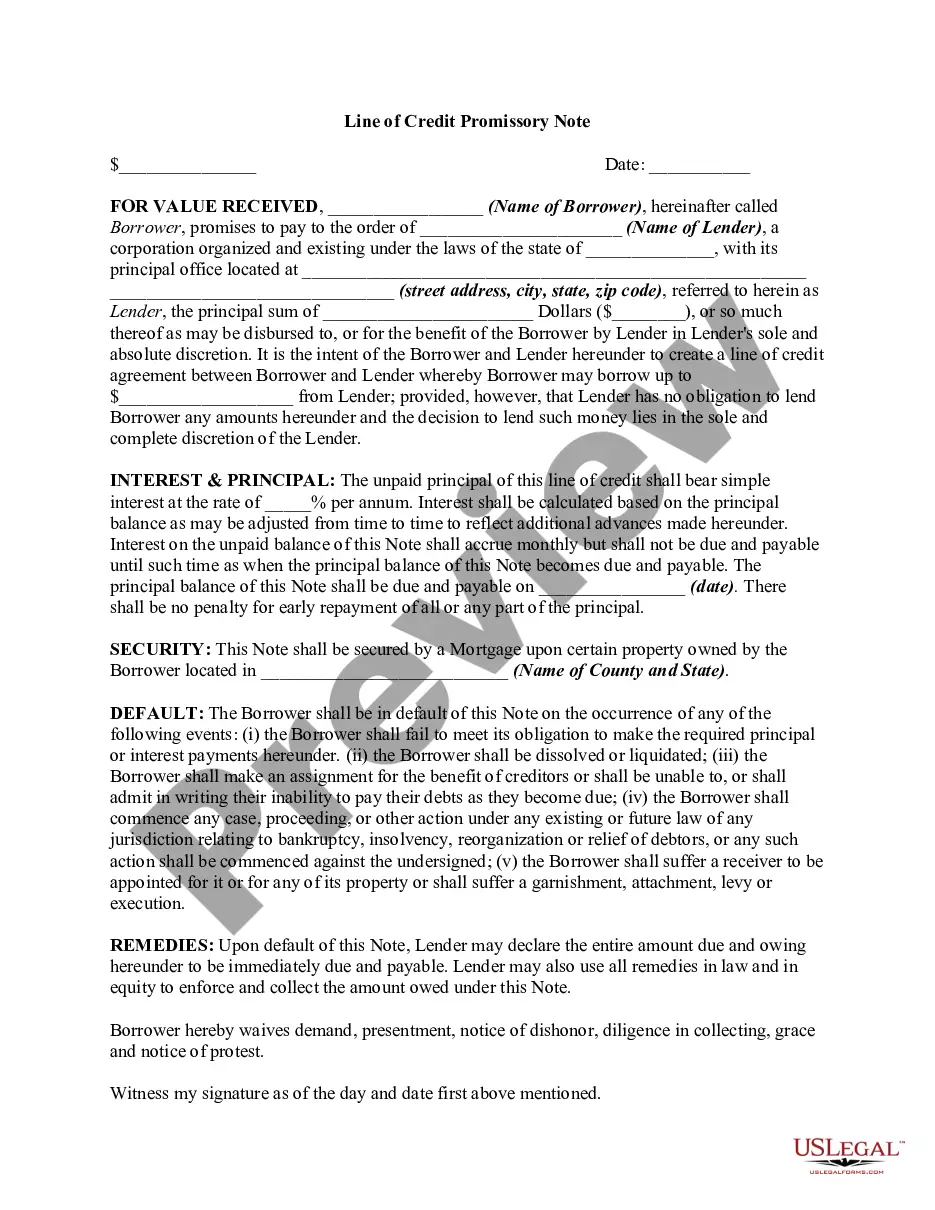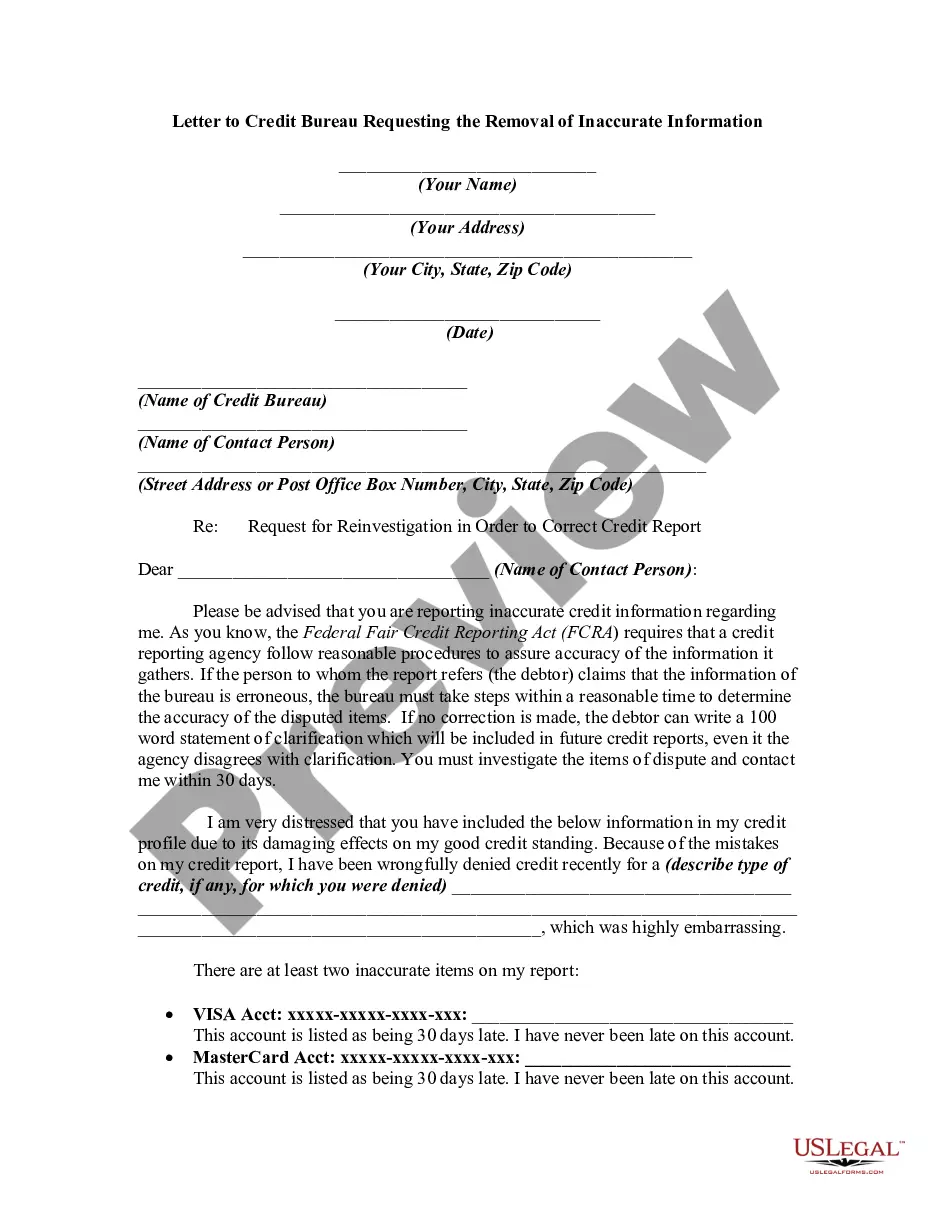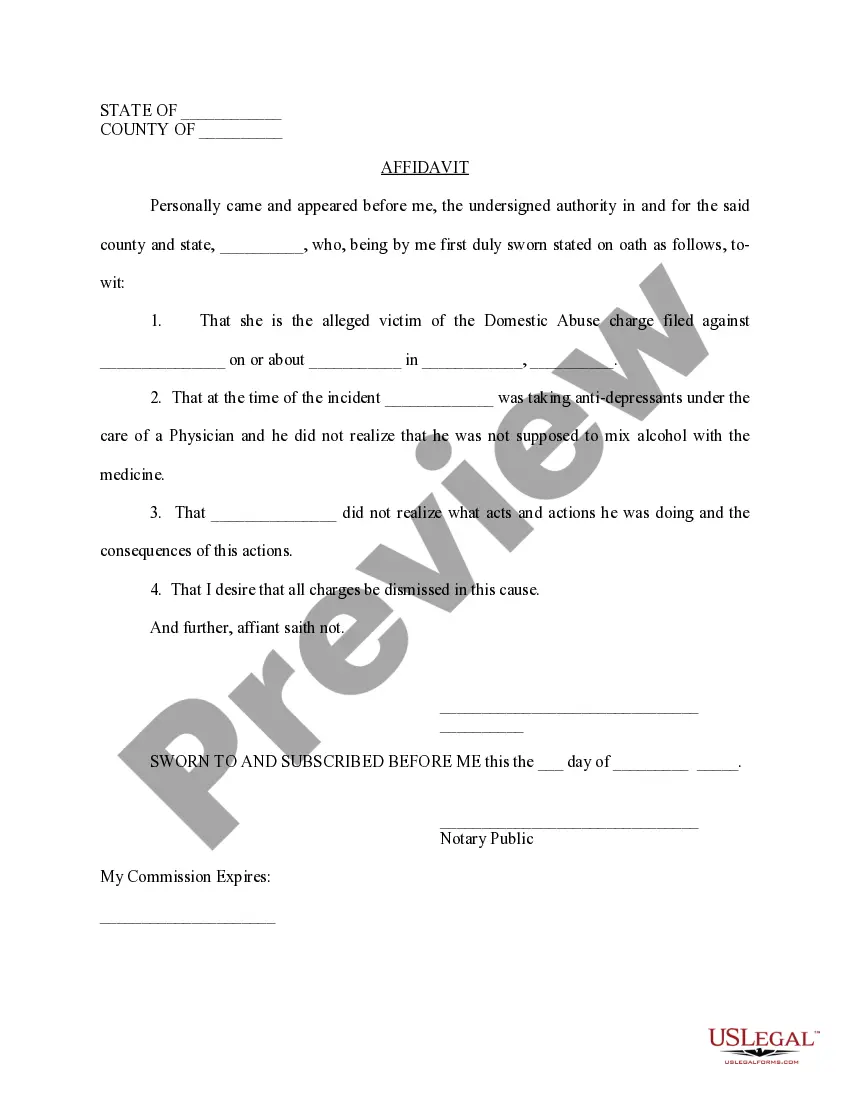Line Credit Note With Payment
Description
How to fill out Line Of Credit Promissory Note?
Whether for business purposes or for individual affairs, everybody has to deal with legal situations at some point in their life. Filling out legal documents demands careful attention, beginning from picking the proper form template. For instance, if you choose a wrong version of a Line Credit Note With Payment, it will be turned down when you send it. It is therefore crucial to get a trustworthy source of legal papers like US Legal Forms.
If you need to obtain a Line Credit Note With Payment template, follow these easy steps:
- Find the sample you need by using the search field or catalog navigation.
- Check out the form’s description to make sure it fits your case, state, and county.
- Click on the form’s preview to view it.
- If it is the incorrect form, get back to the search function to find the Line Credit Note With Payment sample you require.
- Download the template when it matches your needs.
- If you have a US Legal Forms profile, just click Log in to gain access to previously saved files in My Forms.
- In the event you don’t have an account yet, you may download the form by clicking Buy now.
- Choose the proper pricing option.
- Complete the profile registration form.
- Select your payment method: you can use a bank card or PayPal account.
- Choose the file format you want and download the Line Credit Note With Payment.
- After it is saved, you can complete the form with the help of editing software or print it and finish it manually.
With a substantial US Legal Forms catalog at hand, you never have to spend time searching for the right sample across the internet. Take advantage of the library’s simple navigation to find the appropriate form for any situation.
Form popularity
FAQ
Adding a payment to the Bank Register: Click Accounting in the left-hand menu. Select Chart of accounts. Find your loan in the list of accounts. Click View register on the right. Click Add journal entry and add an entry for the interest: ... Click Add journal entry and add an entry for the loan payment:
Here's the essential information to include on all credit notes: The words ?credit note? at the top. Customer information. Your business information. Date issued. Credit note number. Original invoice reference number. Item descriptions, quantities, and prices. Total amount credited.
Under Vendors, select Check. In the Payee field, select or enter the name of the financial institution. Select the bank from the dropdown list in the Bank Account field. Select Line of Credit from the CATEGORY field and enter the amount you want to pay down the principal.
Select Receive payment. From the Customer dropdown, select the customer. From the Outstanding Transactions section, select the open invoice you want to apply the credit note to. From the Credits section, select the credit notes you want to apply.
Definition of credit note A credit note is effectively a negative invoice - it's a way of showing a customer that they don't have to pay the full amount of an invoice. A credit note might either cancel an invoice out completely if it's for the same amount as the invoice, or it might be for less than the invoice.