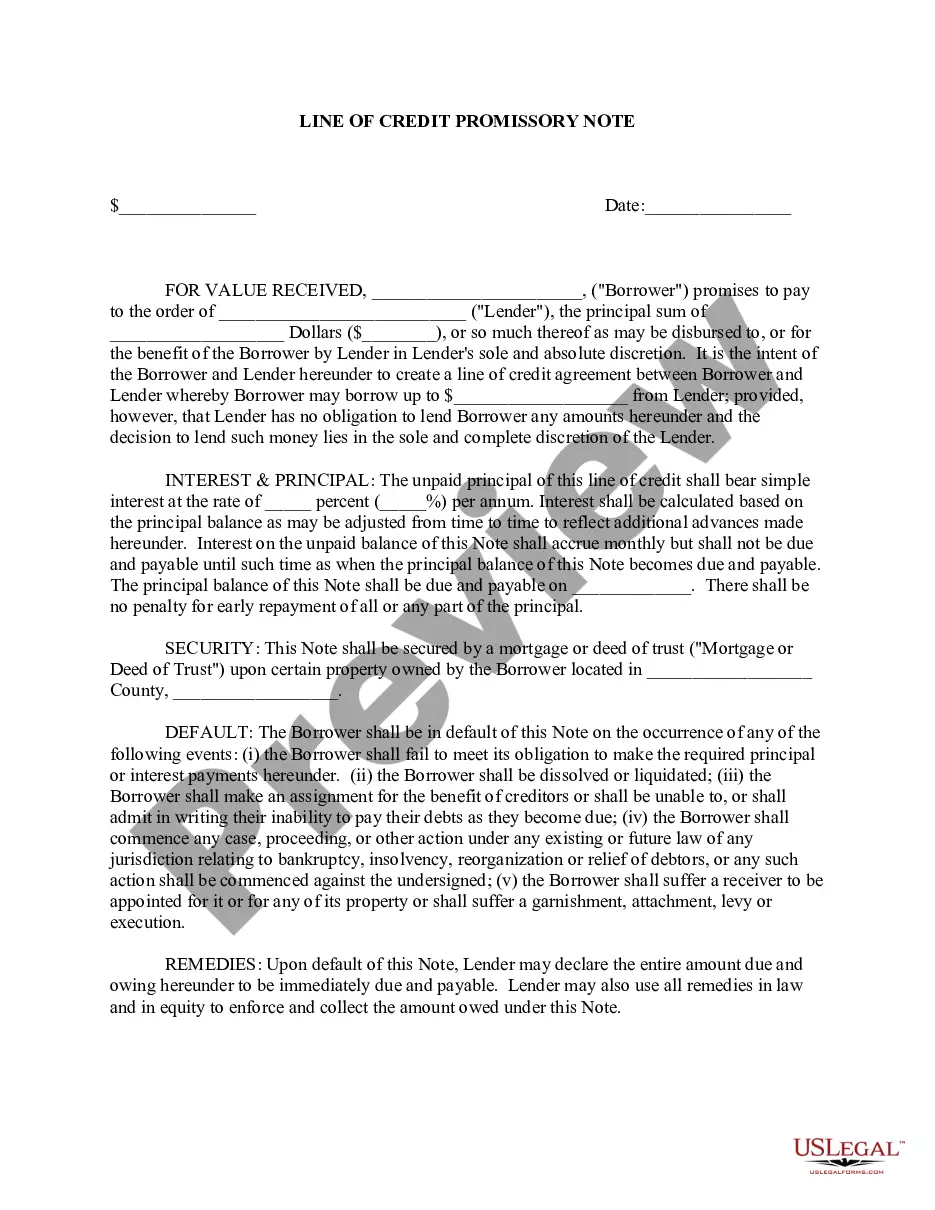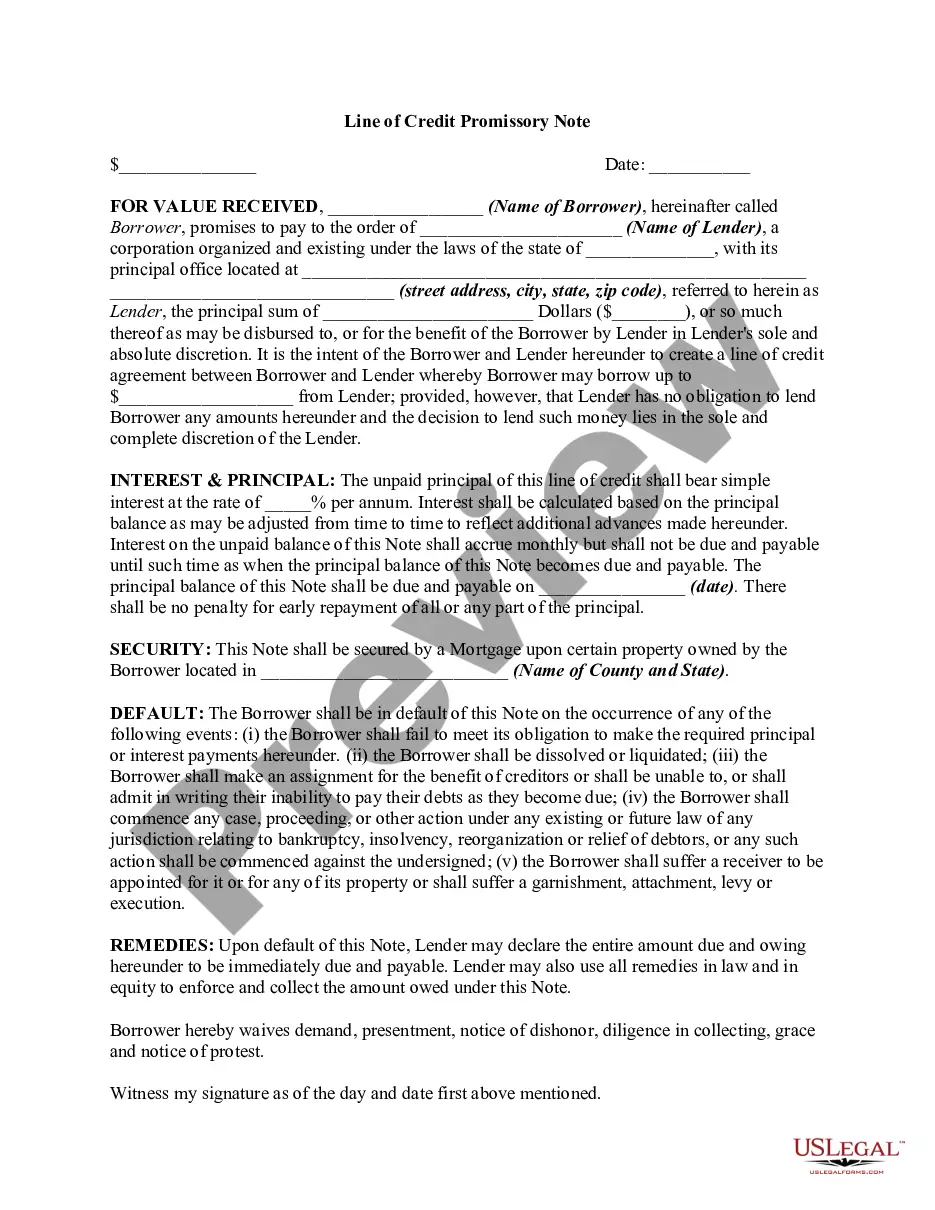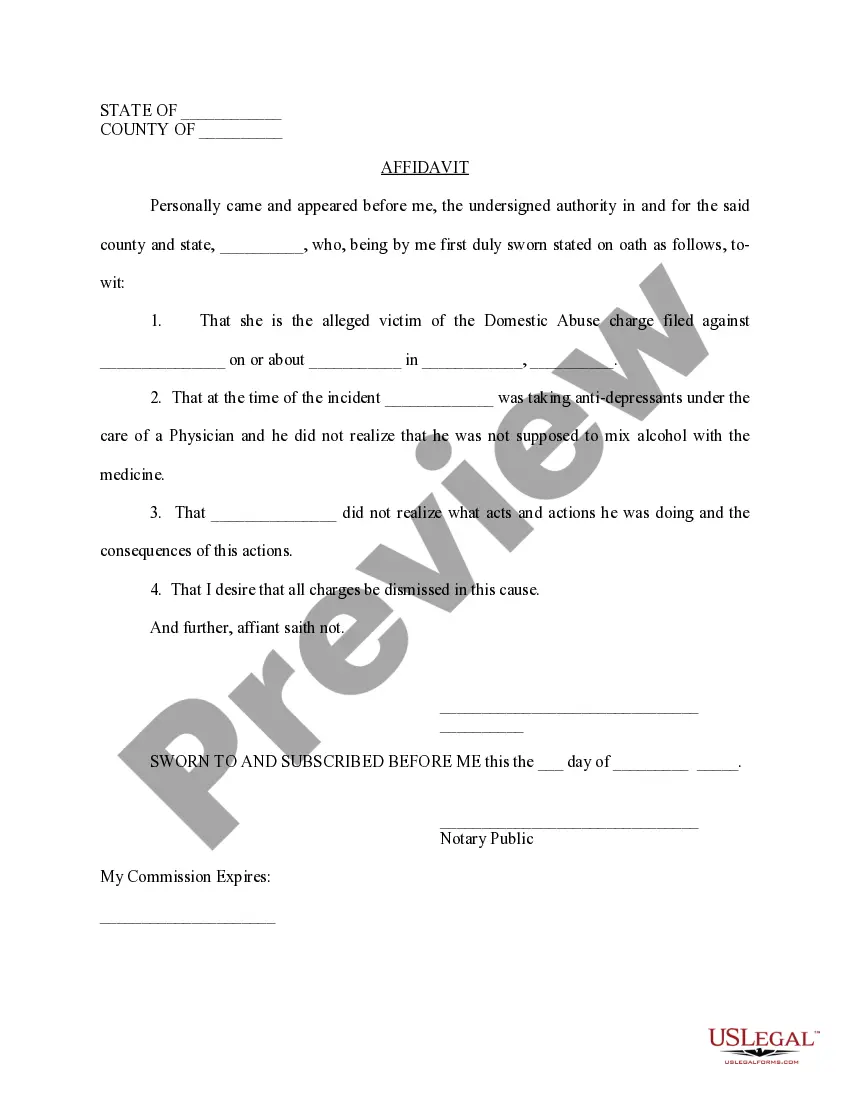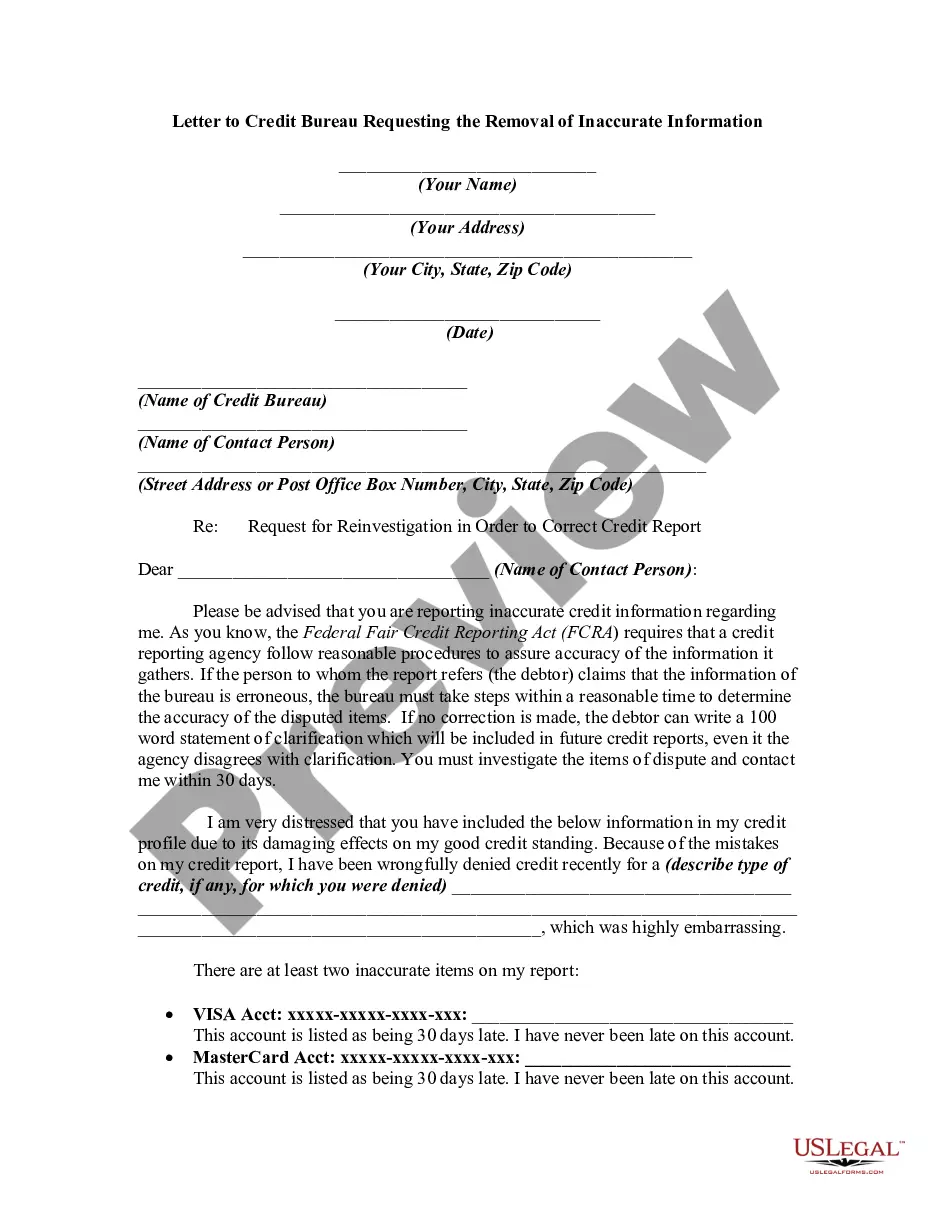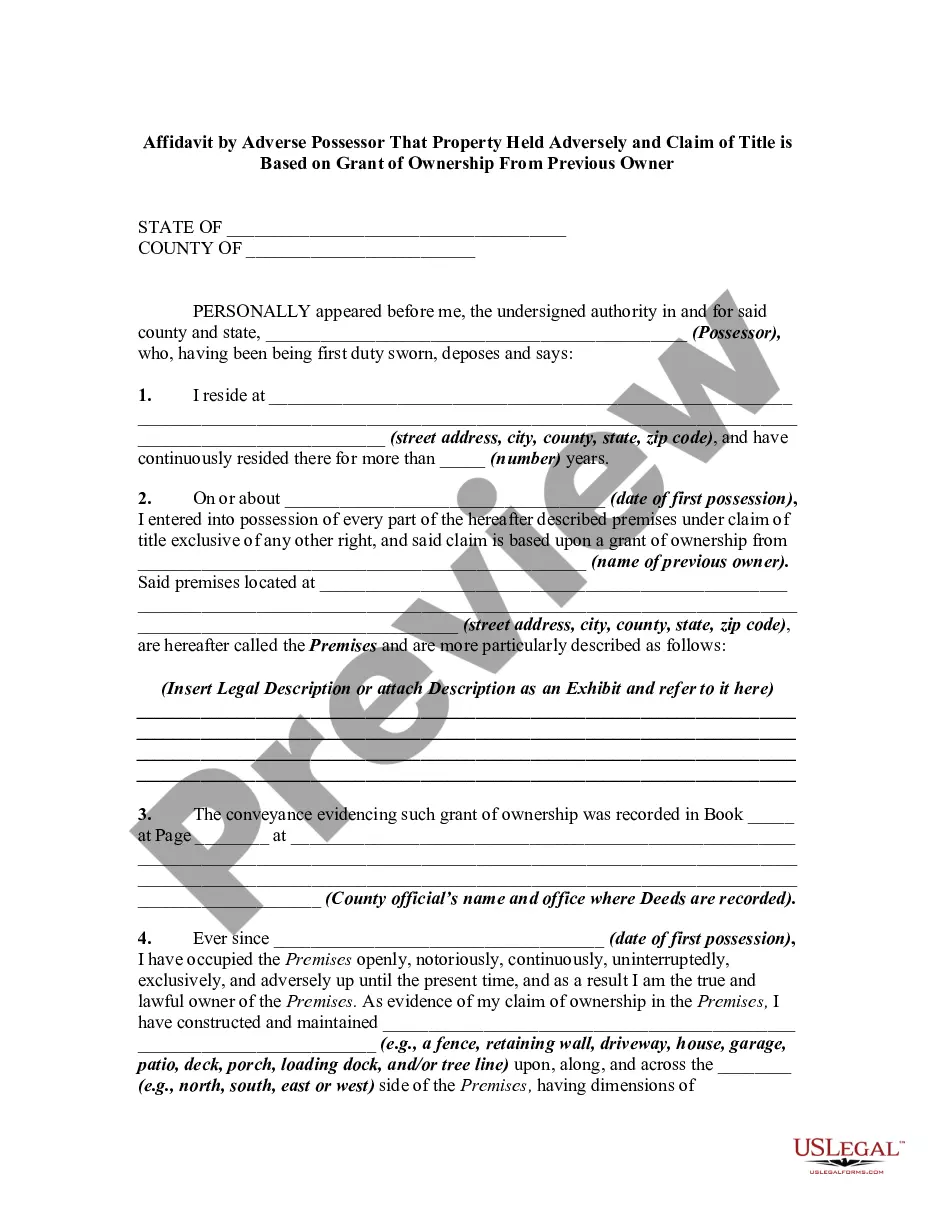Line Credit Note With Invoice
Description
How to fill out Line Of Credit Promissory Note?
Legal document managing may be overpowering, even for the most experienced professionals. When you are searching for a Line Credit Note With Invoice and do not get the time to commit looking for the right and up-to-date version, the procedures could be demanding. A strong web form catalogue can be a gamechanger for anybody who wants to take care of these situations efficiently. US Legal Forms is a industry leader in online legal forms, with over 85,000 state-specific legal forms available to you at any time.
With US Legal Forms, you may:
- Access state- or county-specific legal and organization forms. US Legal Forms covers any needs you could have, from individual to enterprise documents, all-in-one spot.
- Make use of advanced tools to finish and control your Line Credit Note With Invoice
- Access a useful resource base of articles, guides and handbooks and resources highly relevant to your situation and needs
Save time and effort looking for the documents you will need, and utilize US Legal Forms’ advanced search and Preview tool to discover Line Credit Note With Invoice and get it. For those who have a membership, log in to your US Legal Forms profile, search for the form, and get it. Review your My Forms tab to see the documents you previously downloaded as well as control your folders as you can see fit.
If it is the first time with US Legal Forms, create an account and have limitless use of all benefits of the platform. Listed below are the steps for taking after accessing the form you need:
- Validate this is the correct form by previewing it and reading its description.
- Be sure that the sample is acknowledged in your state or county.
- Choose Buy Now once you are all set.
- Select a monthly subscription plan.
- Pick the file format you need, and Download, complete, sign, print and send out your document.
Enjoy the US Legal Forms web catalogue, backed with 25 years of expertise and trustworthiness. Enhance your everyday document administration in to a easy and intuitive process right now.
Form popularity
FAQ
Here's the essential information to include on all credit notes: The words ?credit note? at the top. Customer information. Your business information. Date issued. Credit note number. Original invoice reference number. Item descriptions, quantities, and prices. Total amount credited.
Issuing a credit note allows you to record that: A particular amount was returned to the customer for a paid (or partially paid) invoice, or, That a customer's due payment on an invoice was cancelled.
As the invoice is fully paid, you won't be able to apply the credit note against the invoice, so the credit note will remain in an 'Awaiting Payment' status. When you next raise an invoice for this customer, you'll be prompted to apply the credit note.
From the Outstanding Transactions section, select the open invoice you want to apply the credit note to. From the Credits section, select the credit notes you want to apply. Note: You will not be able to see the credits section if you have not created the credit note.
A debit note or credit note must be issued in the following format: The name and address of the supplier. The name and address of the recipient. The date of the supply. The description of the supply. The original tax invoice number. The amount of the adjustment. The GST rate. The total amount of GST payable.