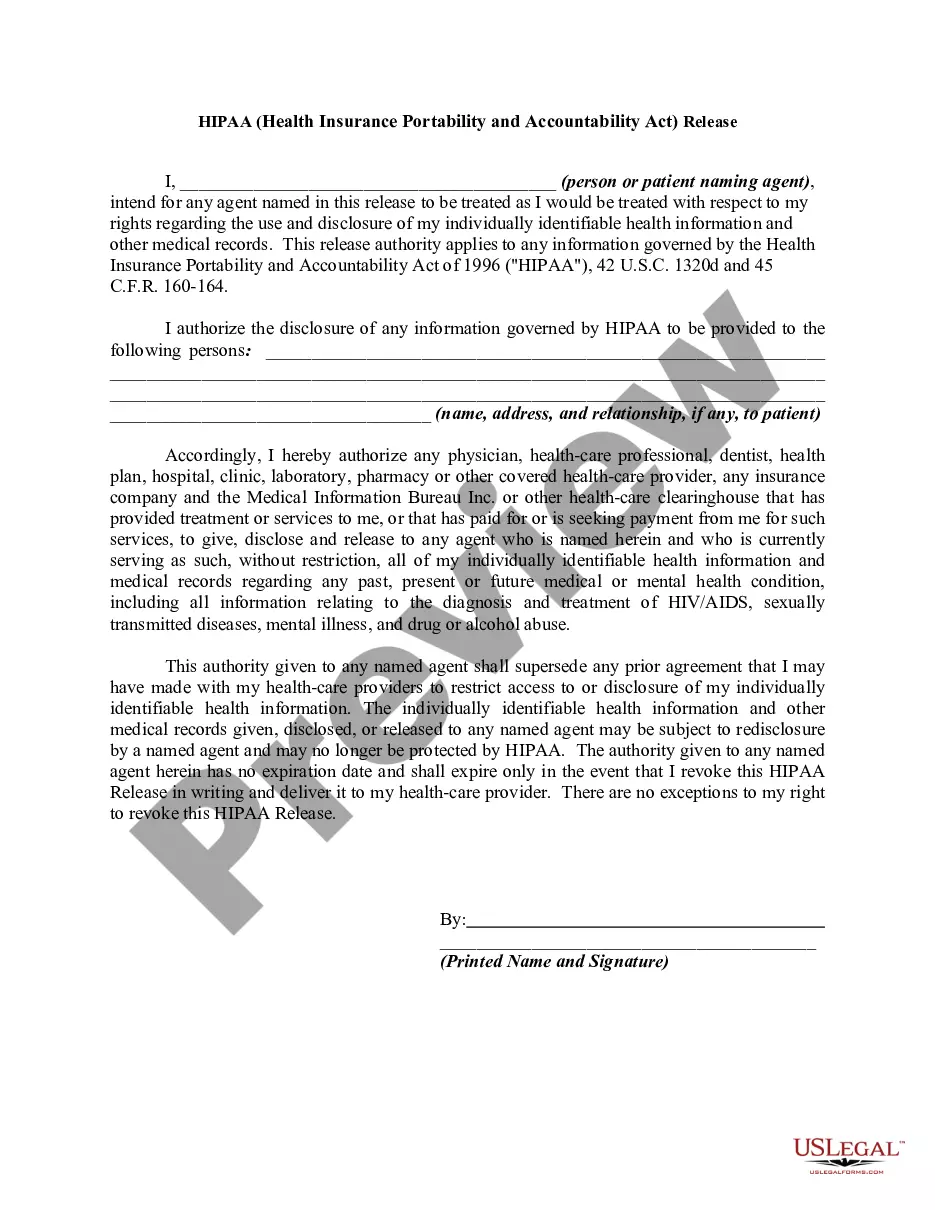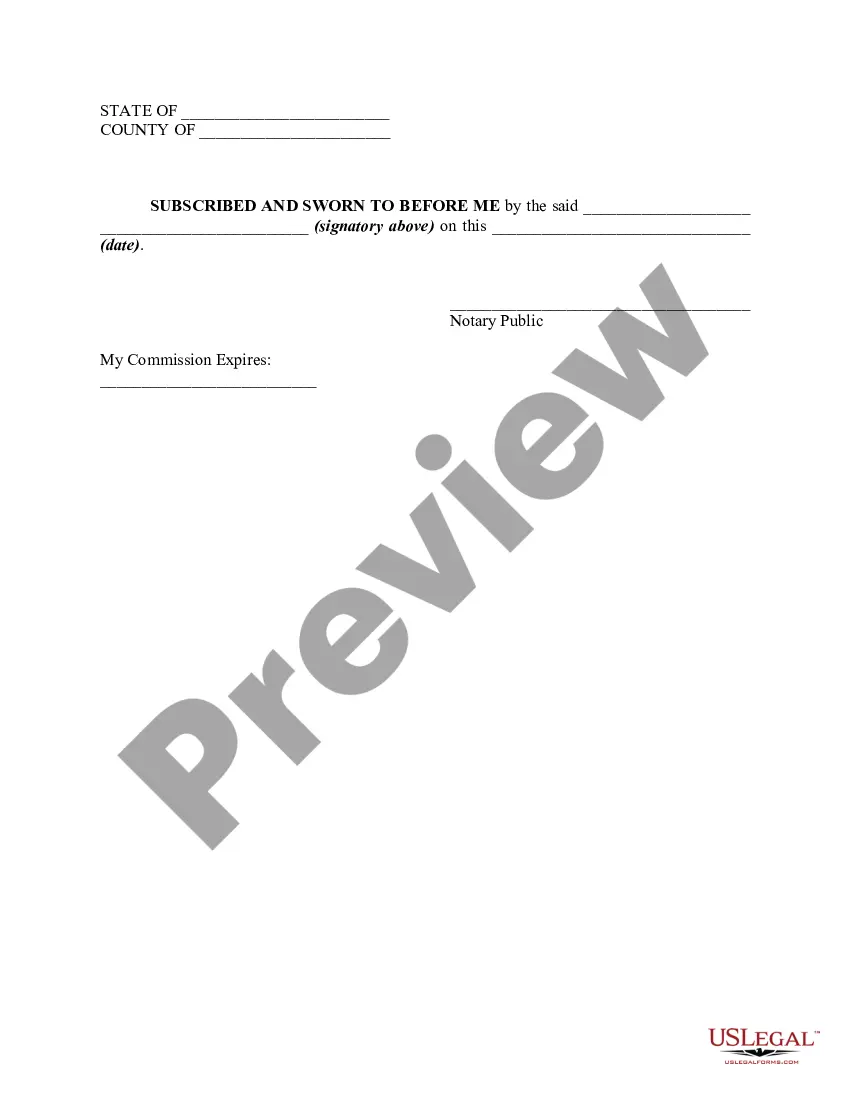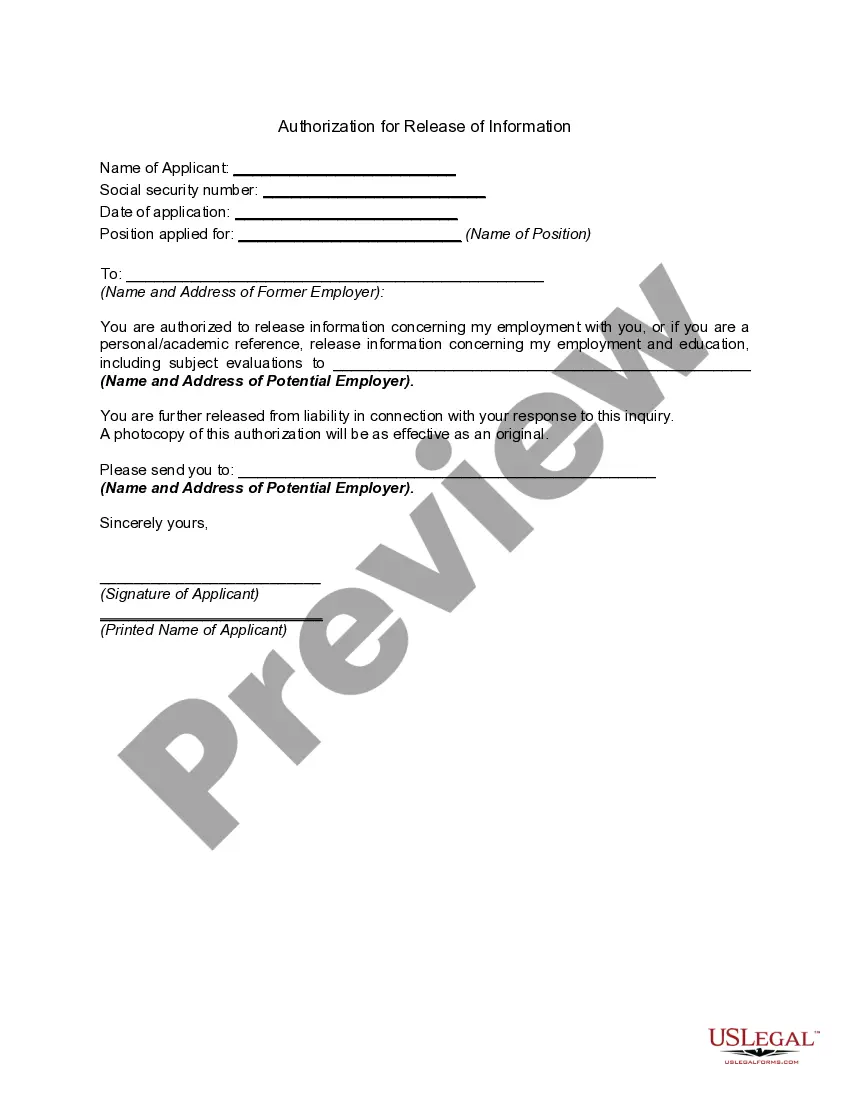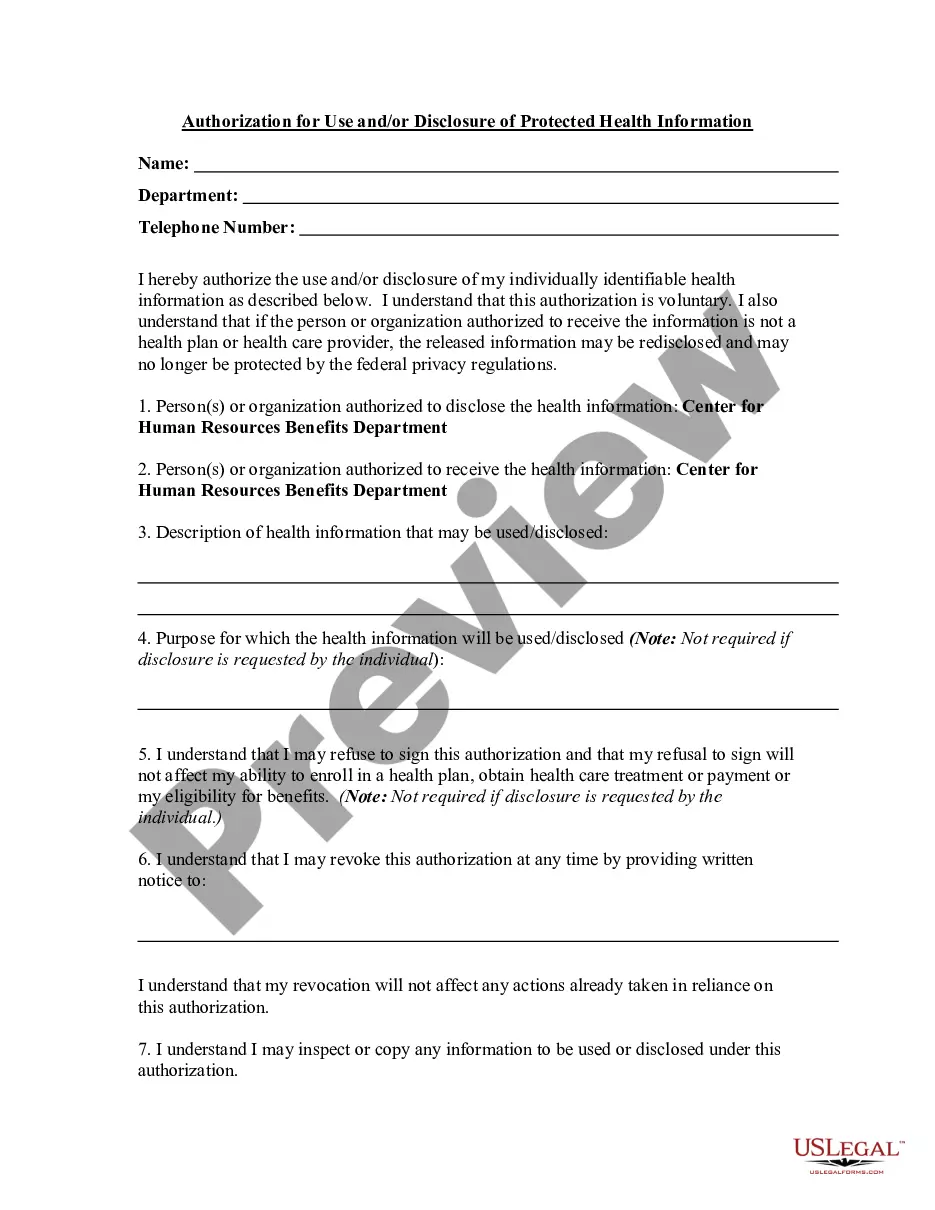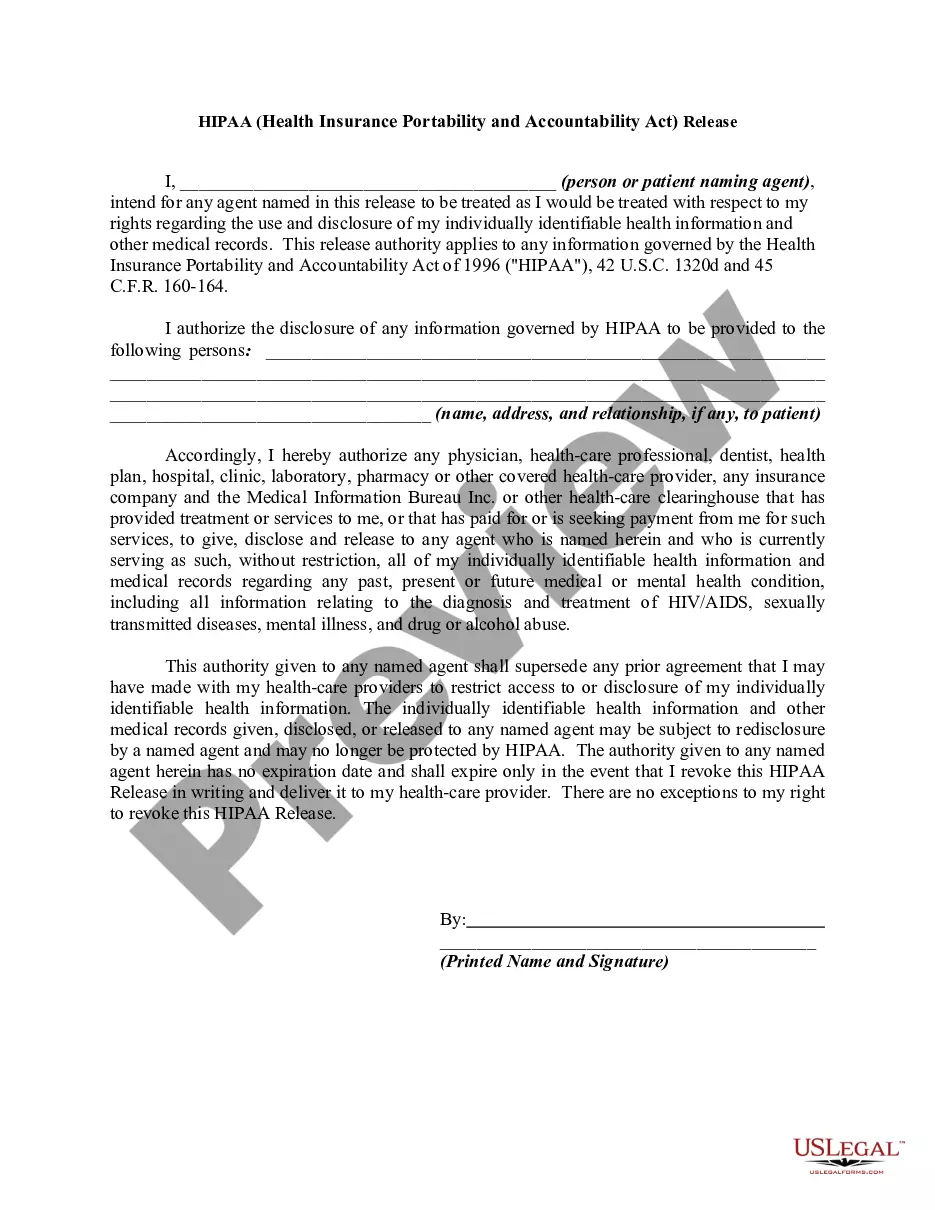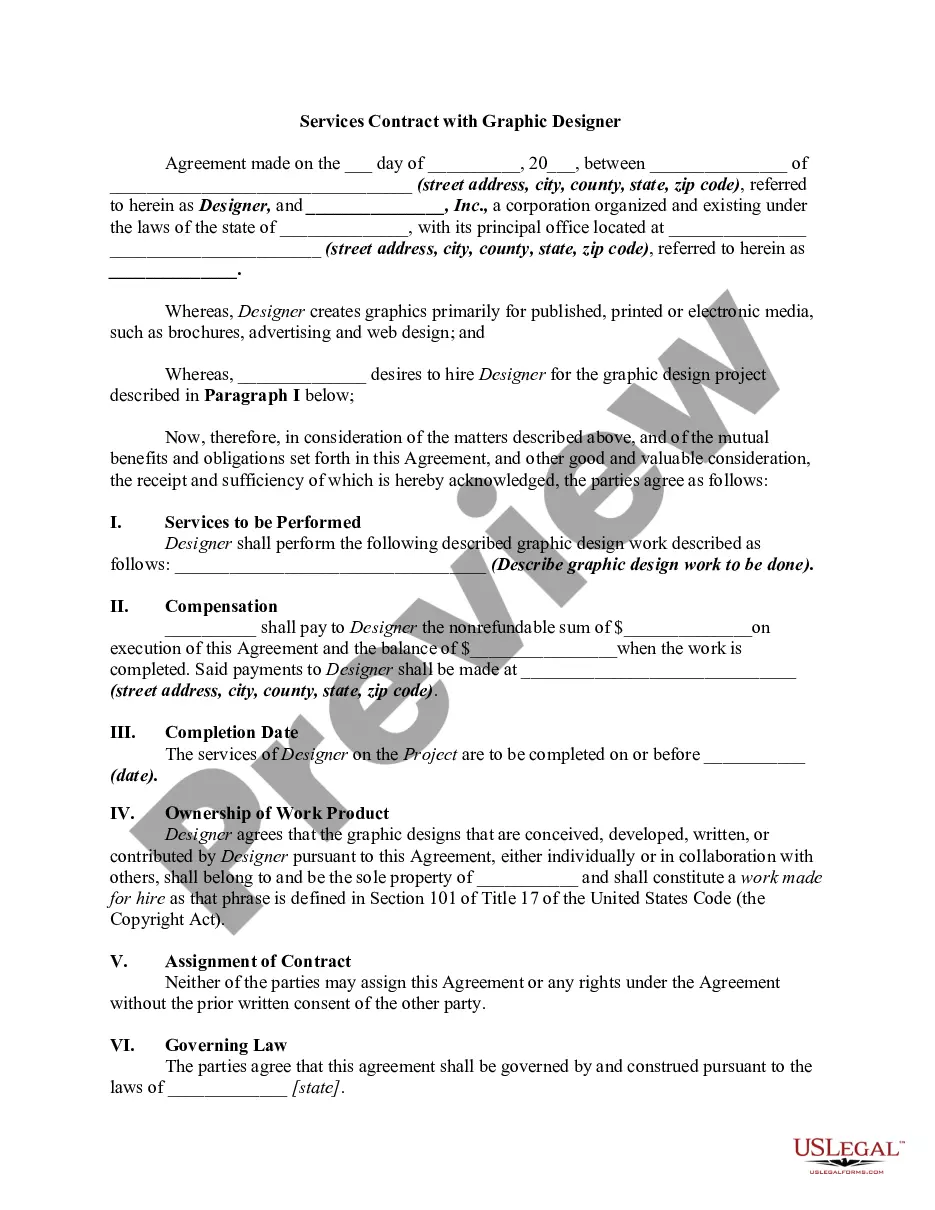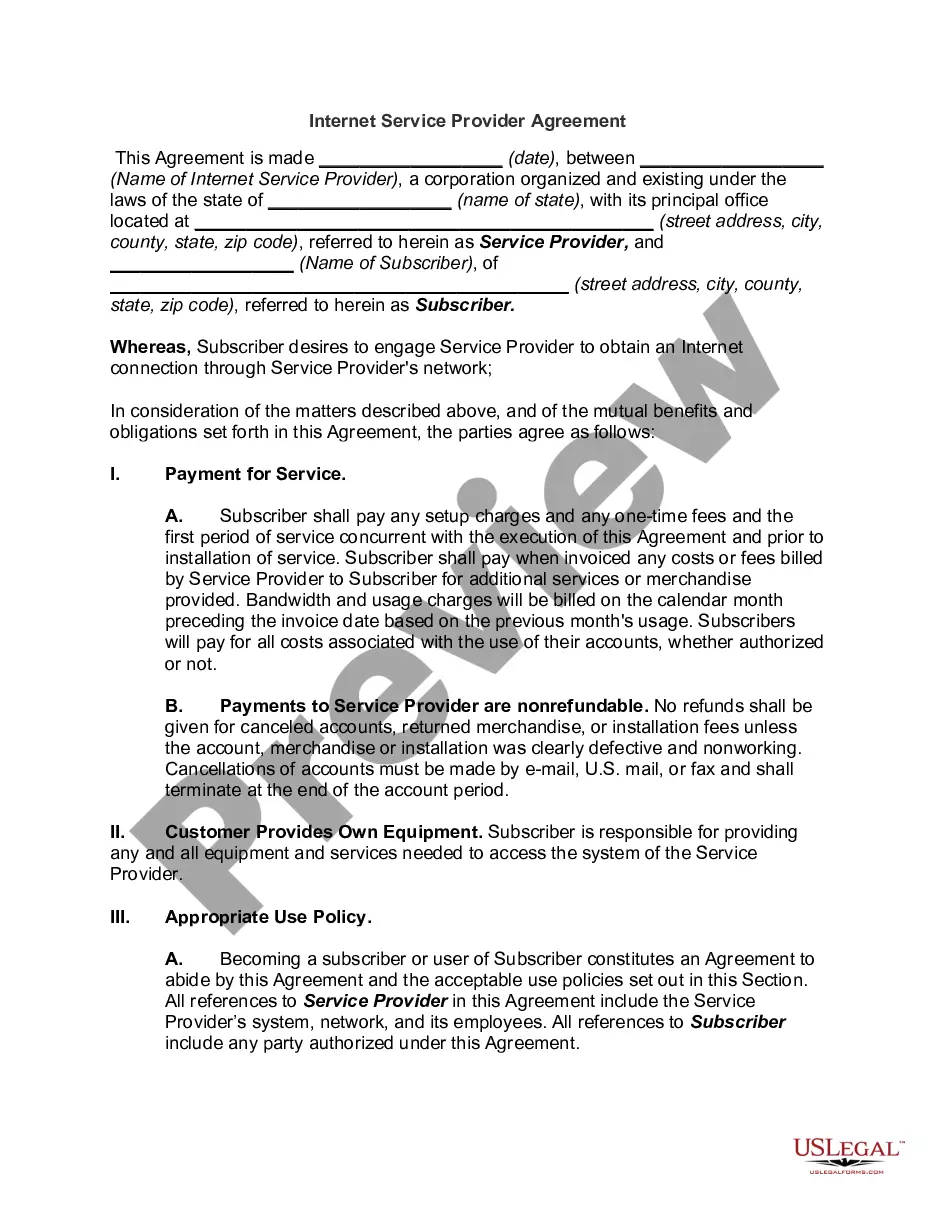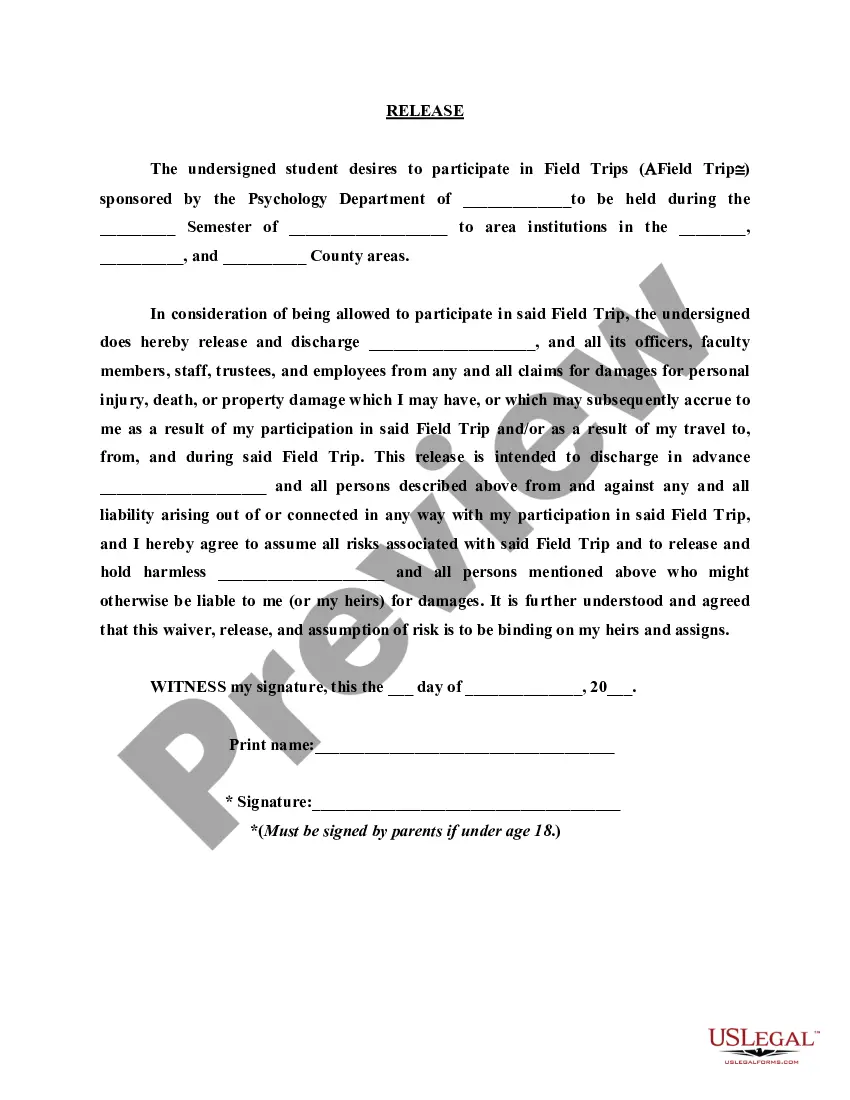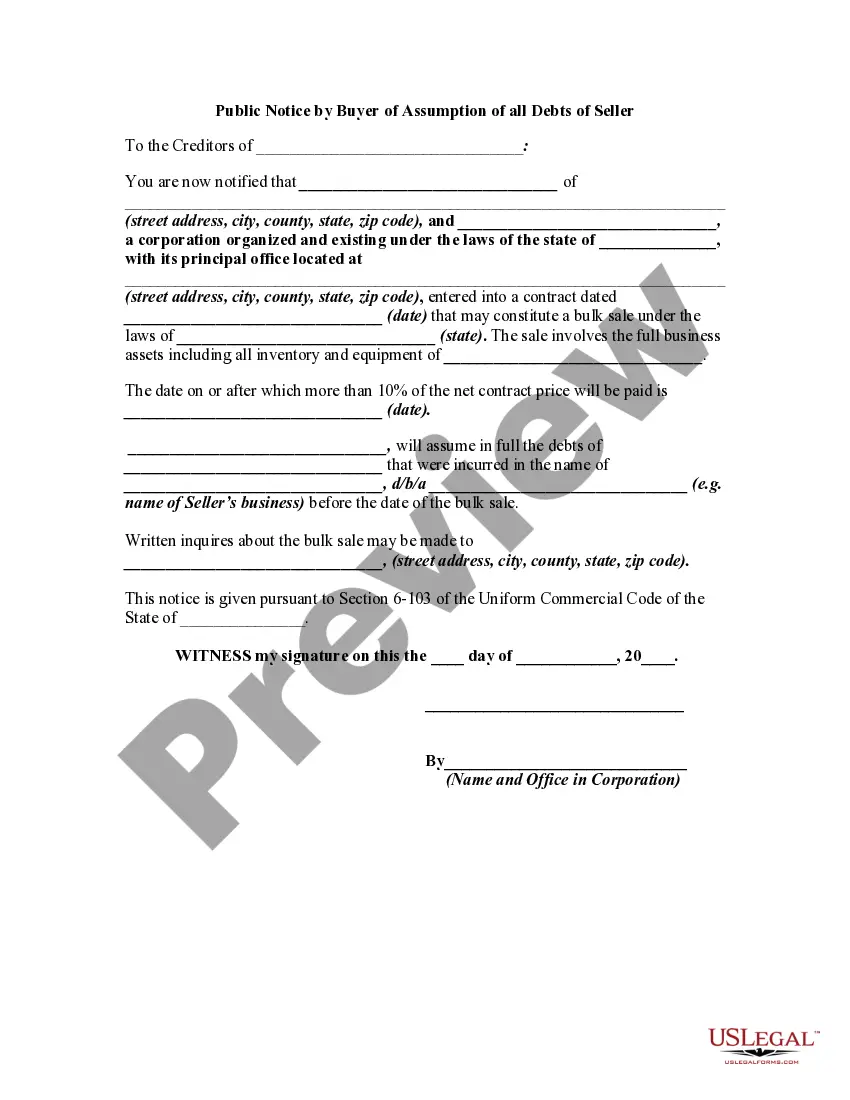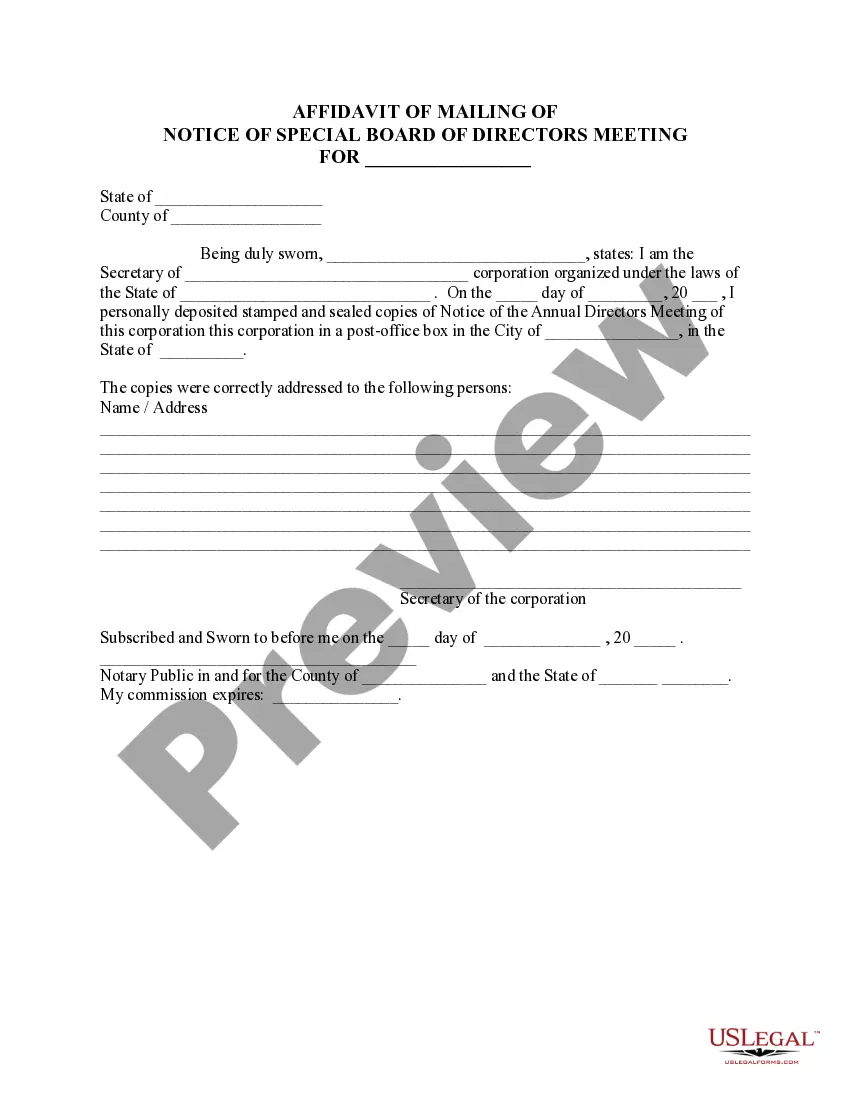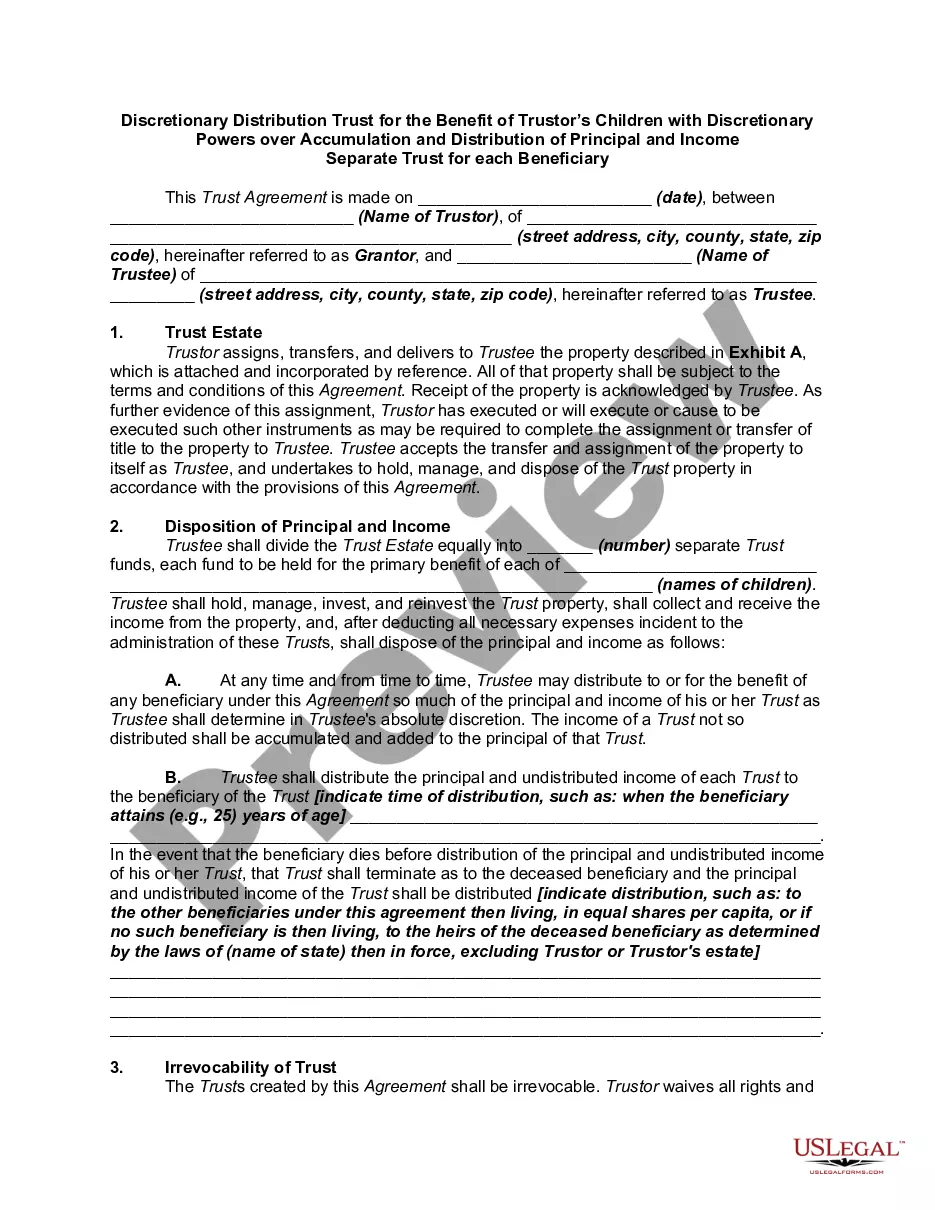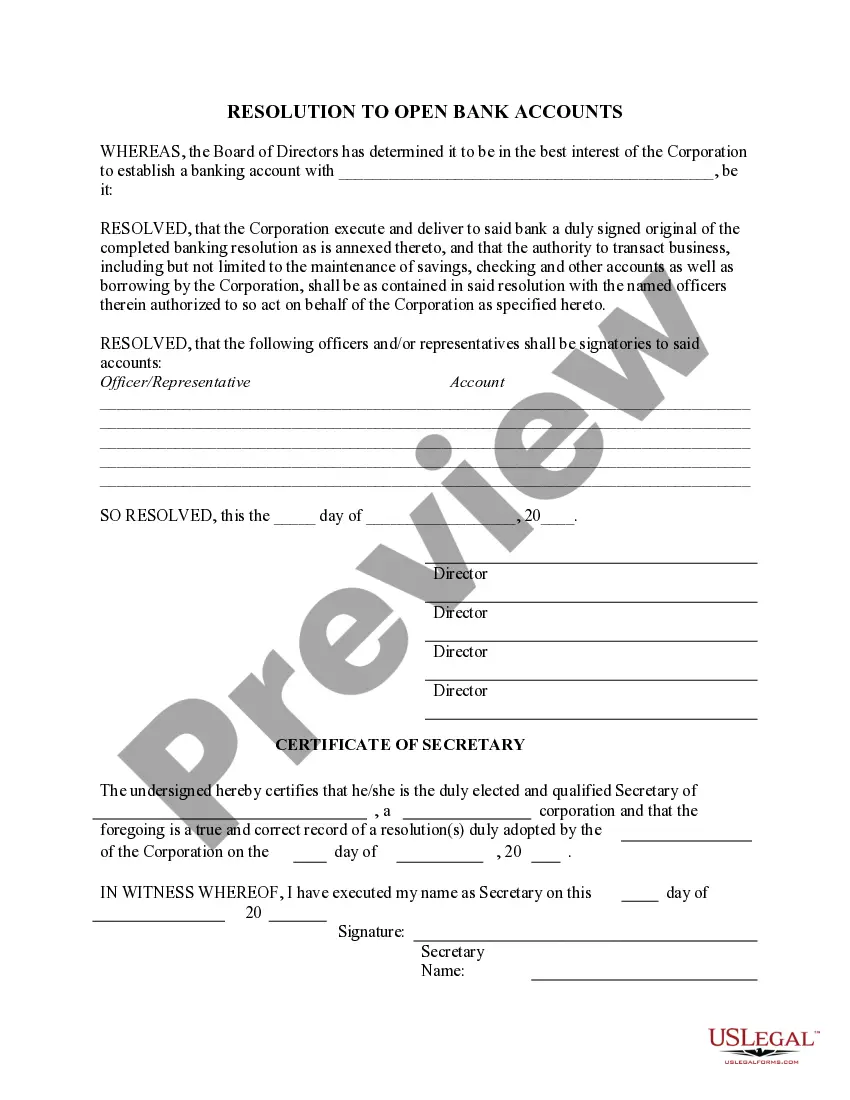Hipaa Release Form With Signature
Description
How to fill out HIPAA - Health Insurance Portability And Accountability Act - Release - Authorization To Release Information To A Third Party?
The Hipaa Release Document With Signature visible on this page is a reusable legal template created by expert attorneys in accordance with federal and state regulations.
For over 25 years, US Legal Forms has supplied individuals, enterprises, and legal practitioners with more than 85,000 validated, state-specific documents for any business and personal situation. It’s the quickest, simplest, and most reliable method to acquire the paperwork you require, as the service ensures bank-level data protection and anti-malware security.
Register for US Legal Forms to have authenticated legal templates for all of life’s situations available at your fingertips.
- Search for the document you require and evaluate it.
- Browse through the sample you sought and preview it or read the form description to confirm it meets your needs. If it doesn’t, use the search feature to find the right one. Click Buy Now once you have identified the template you need.
- Subscribe and Log In.
- Select the pricing option that works for you and set up an account. Utilize PayPal or a credit card to make a quick payment. If you already possess an account, Log In and verify your subscription to proceed.
- Obtain the fillable template.
- Select the format you prefer for your Hipaa Release Document With Signature (PDF, Word, RTF) and save the sample to your device.
- Complete and sign the document.
- Print the template to fill it out by hand. Alternatively, use an online multi-functional PDF editor to swiftly and accurately fill out and sign your form with a valid signature.
- Download your documents again.
- Access the same document again whenever necessary. Open the My documents tab in your profile to redownload any previously saved forms.
Form popularity
FAQ
Sometimes a third party ? like an insurance company or an attorney ? needs to request your medical information. In that case, you'll have to sign a release of information authorization.
HIPAA allows electronic signatures provided the document being signed electronically complies with federal and State contract laws and provided any Protected Health Information (PHI) in the document is protected from unauthorized access and impermissible disclosures.
Is a Business Associate for HIPAA purposes when a healthcare provider uses eSignature for documents that contain PHI.
compliant HIPAA release form must, at the very least, contain the following information: A description of the information that will be used/disclosed. The purpose for which the information will be disclosed. The name of the person or entity to whom the information will be disclosed.
The name of the person who is authorizing disclosure, and the name of the person(s) receiving the authorization must be clearly printed. An expiration date or expiration event (after which disclosures can no longer be made) must be specified. The patient must date and sign the document.