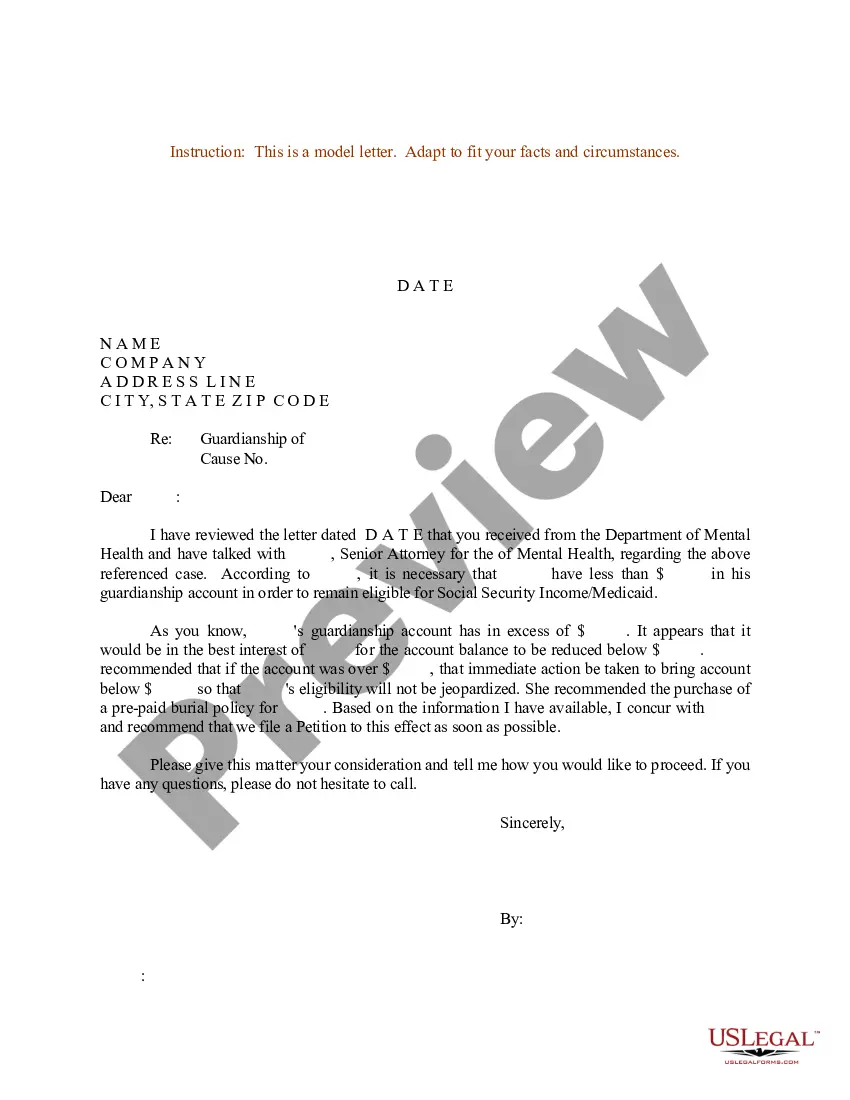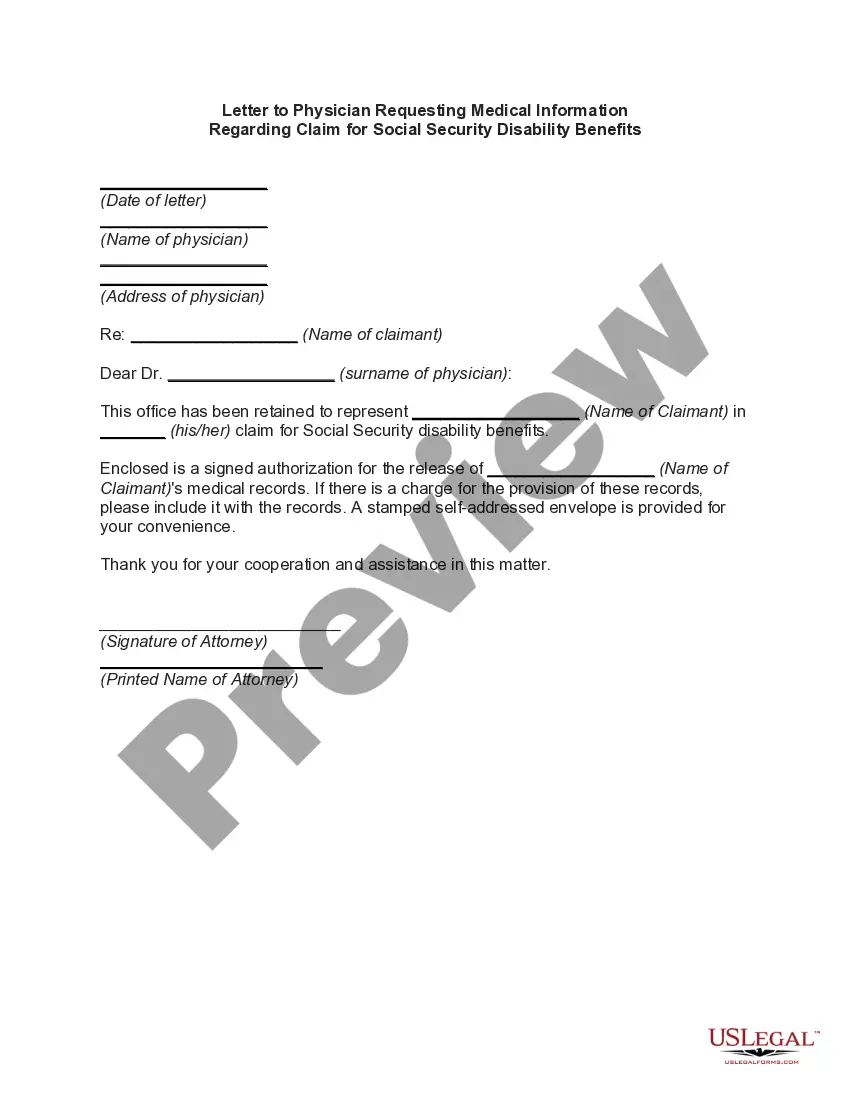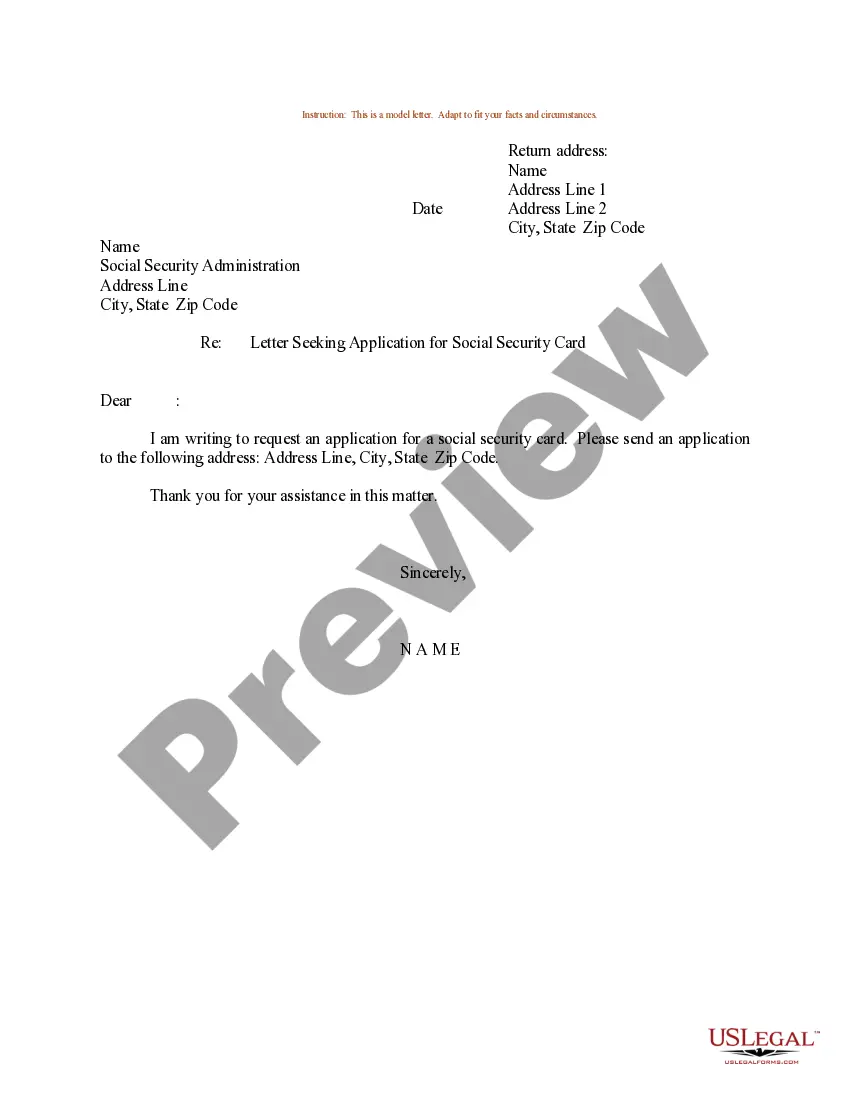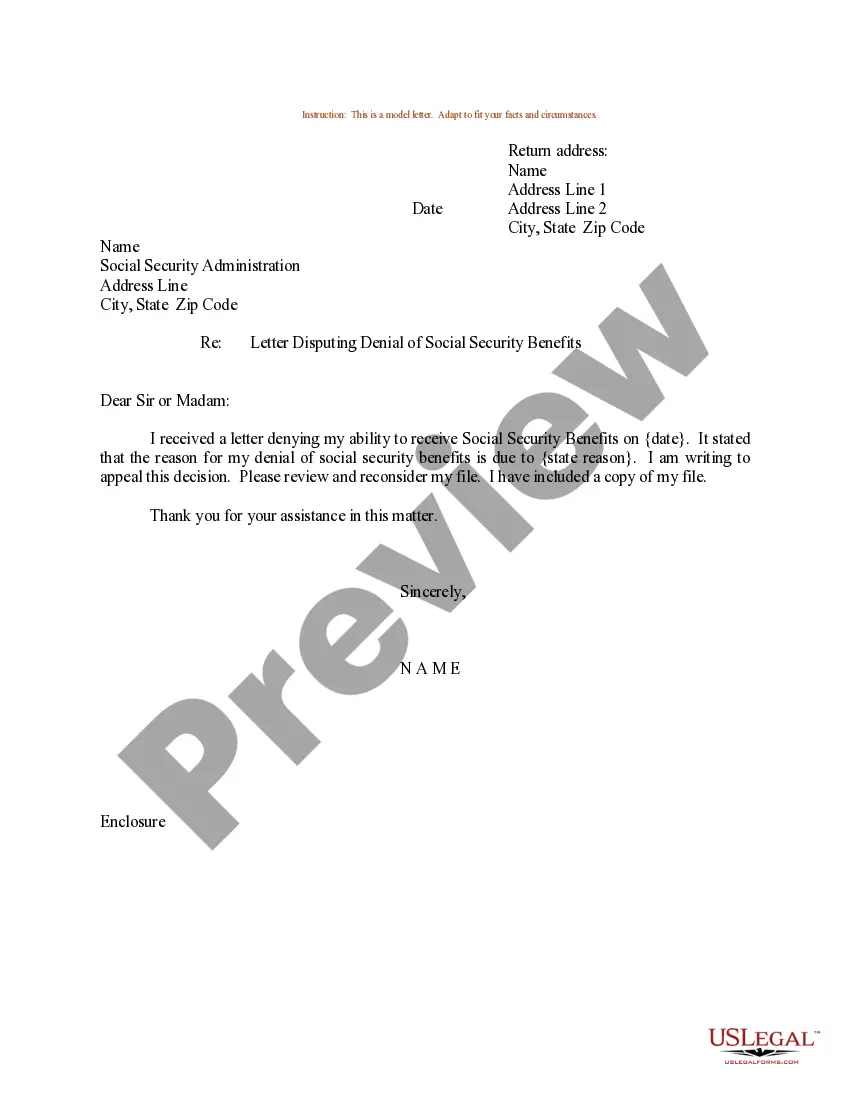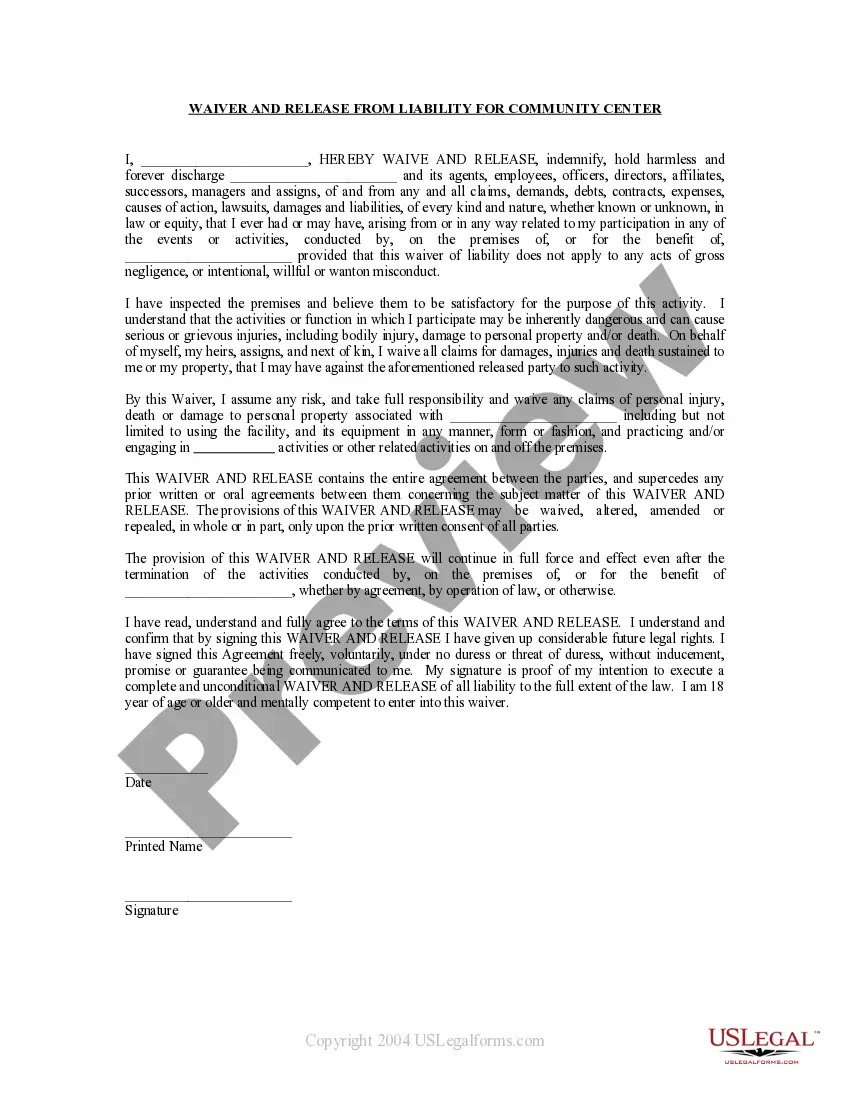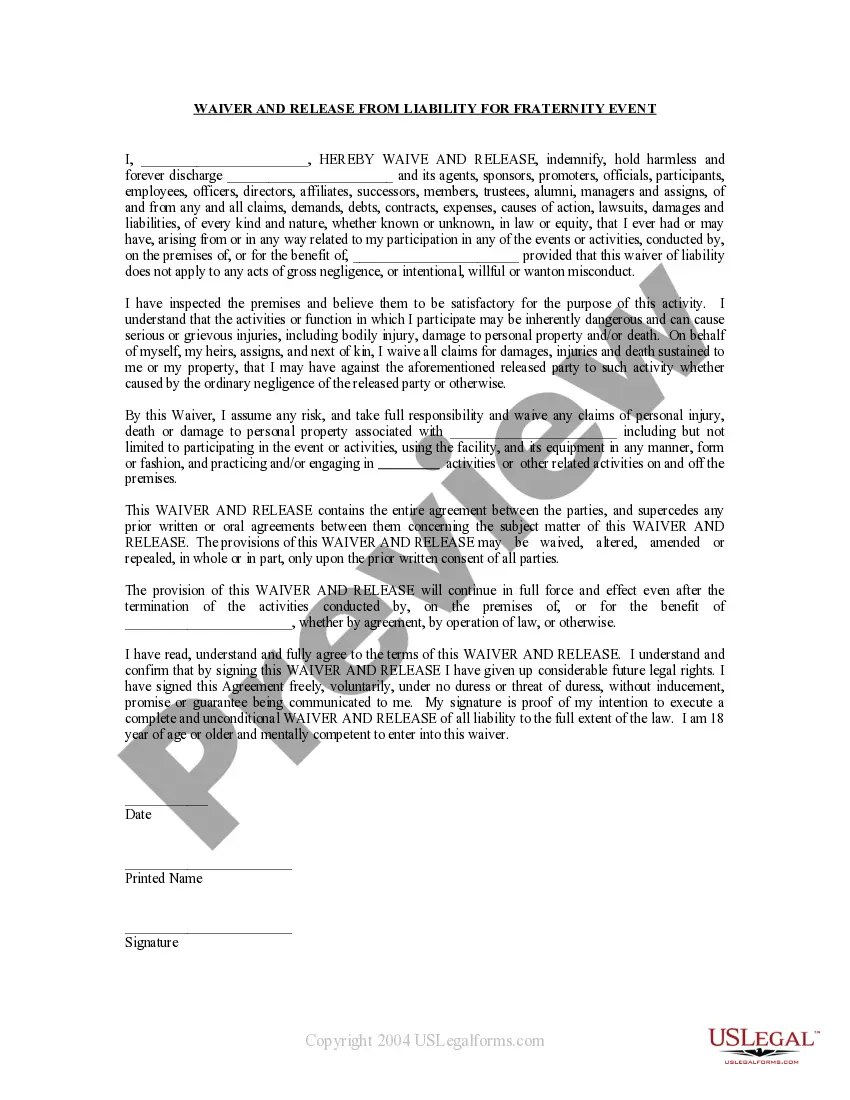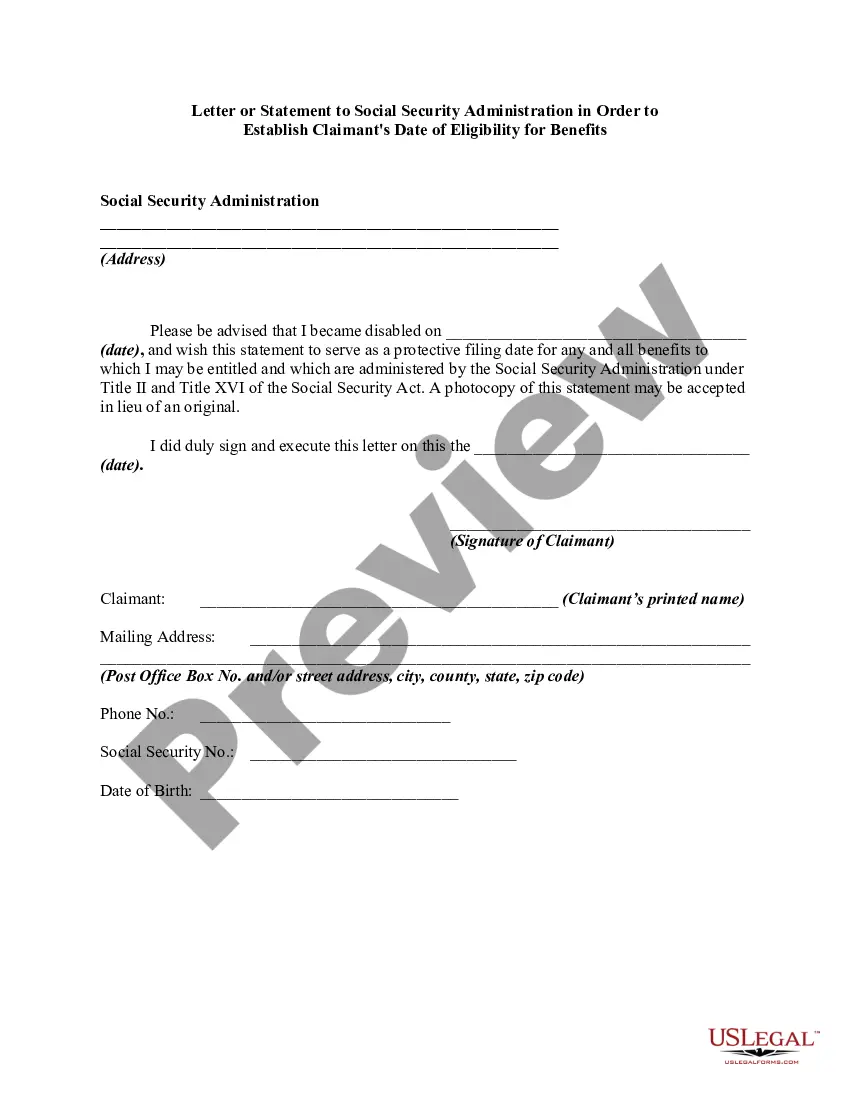Statement Social Security Online For Name Change
Description
How to fill out Letter Or Statement To Social Security Administration In Order To Establish Claimant's Date Of Eligibility For Benefits?
Getting a go-to place to take the most current and appropriate legal templates is half the struggle of working with bureaucracy. Finding the right legal documents demands precision and attention to detail, which is why it is vital to take samples of Statement Social Security Online For Name Change only from reputable sources, like US Legal Forms. An improper template will waste your time and hold off the situation you are in. With US Legal Forms, you have very little to be concerned about. You can access and see all the information about the document’s use and relevance for your situation and in your state or county.
Take the following steps to finish your Statement Social Security Online For Name Change:
- Make use of the catalog navigation or search field to locate your sample.
- Open the form’s information to check if it fits the requirements of your state and region.
- Open the form preview, if available, to make sure the template is the one you are searching for.
- Get back to the search and find the proper template if the Statement Social Security Online For Name Change does not suit your requirements.
- If you are positive regarding the form’s relevance, download it.
- When you are a registered user, click Log in to authenticate and access your picked templates in My Forms.
- If you do not have an account yet, click Buy now to obtain the template.
- Select the pricing plan that suits your requirements.
- Go on to the registration to finalize your purchase.
- Complete your purchase by picking a payment method (bank card or PayPal).
- Select the document format for downloading Statement Social Security Online For Name Change.
- Once you have the form on your device, you may change it using the editor or print it and finish it manually.
Eliminate the hassle that accompanies your legal documentation. Explore the extensive US Legal Forms catalog to find legal templates, check their relevance to your situation, and download them immediately.
Form popularity
FAQ
You must mail Form SS-5 and your supporting documents to your nearest Social Security office or take them there in person. While you can get a copy of Form SS-5 online?and even fill it out on your computer?you cannot submit the form online.
There are two ways to apply. In-person: Fill out Form SS-5 in person at the Social Security Administration's local office and bring the required documents. Online and in-person: Fill out Form SS-5 online on the SSA's website and then visit the SSA's local office with the required documents.
Create or sign in to your personal my Social Security account. If you are not able to create an account, you can still complete your application for retirement benefits online. After we receive your application, one of our representatives may contact you to verify your identity.
Call us at 1-800-772-1213 (TTY 1-800-325-0778) Monday through Friday between a.m. ? p.m. or contact your local Social Security office to report your marriage and get additional information.
If you live in Canada and wish to apply for U.S. benefits: Visit or write any U.S. Social Security office located along the U.S.-Canadian border. Contact any Canadian or Quebec social security office.