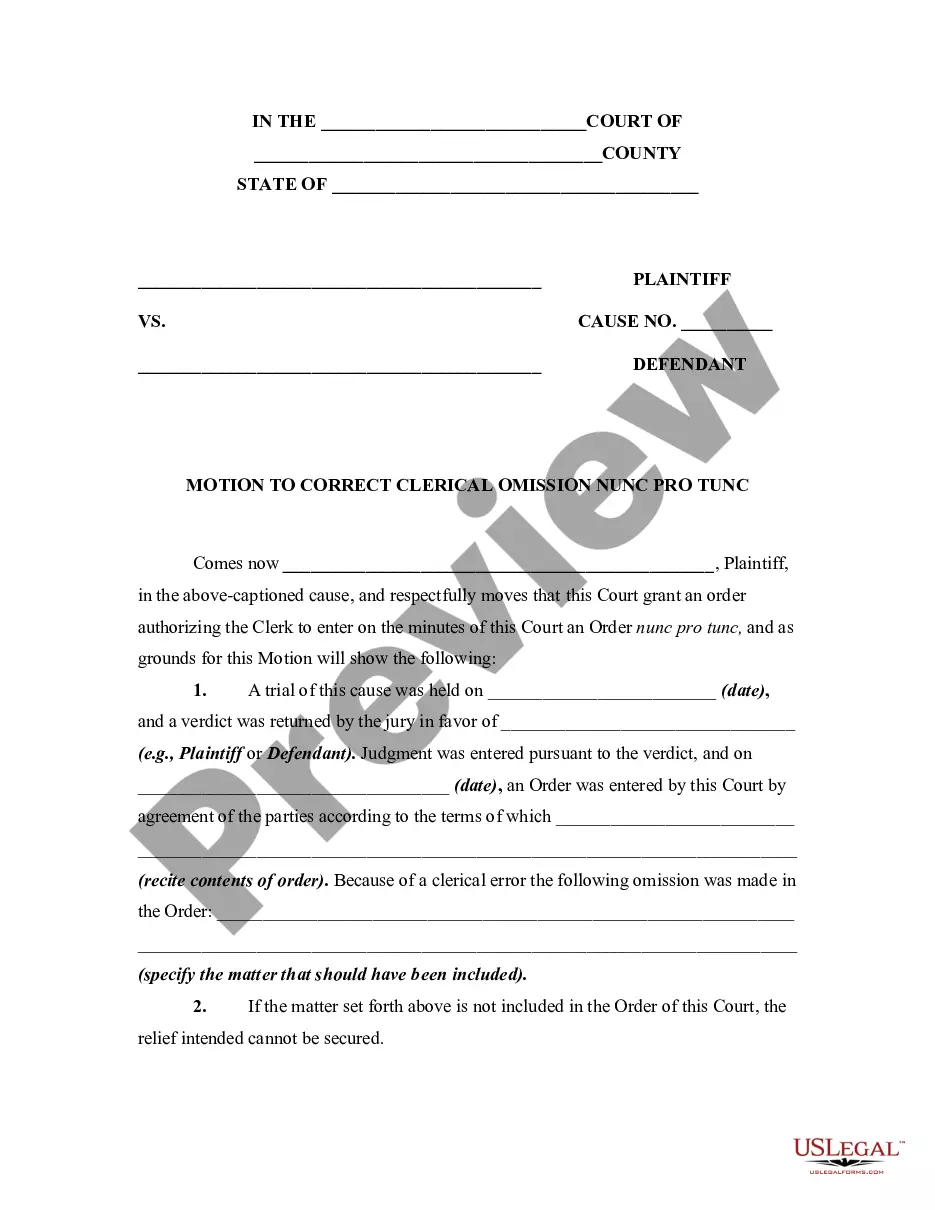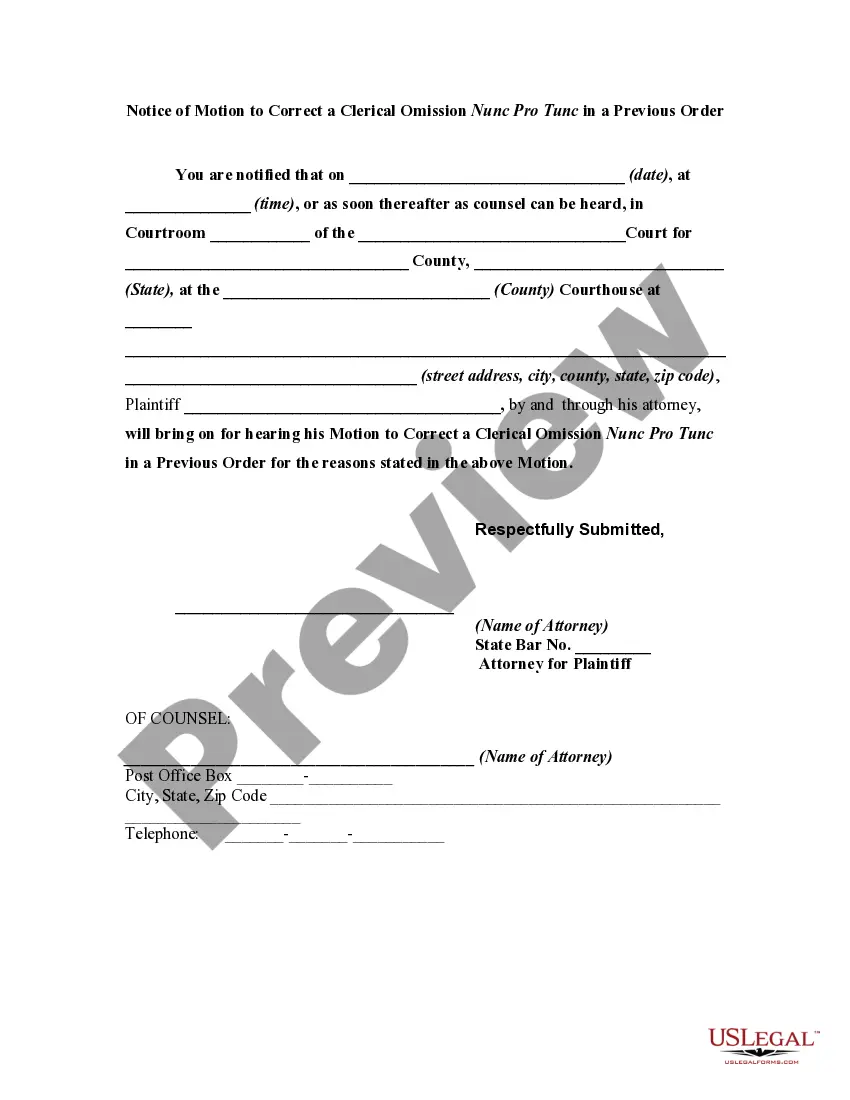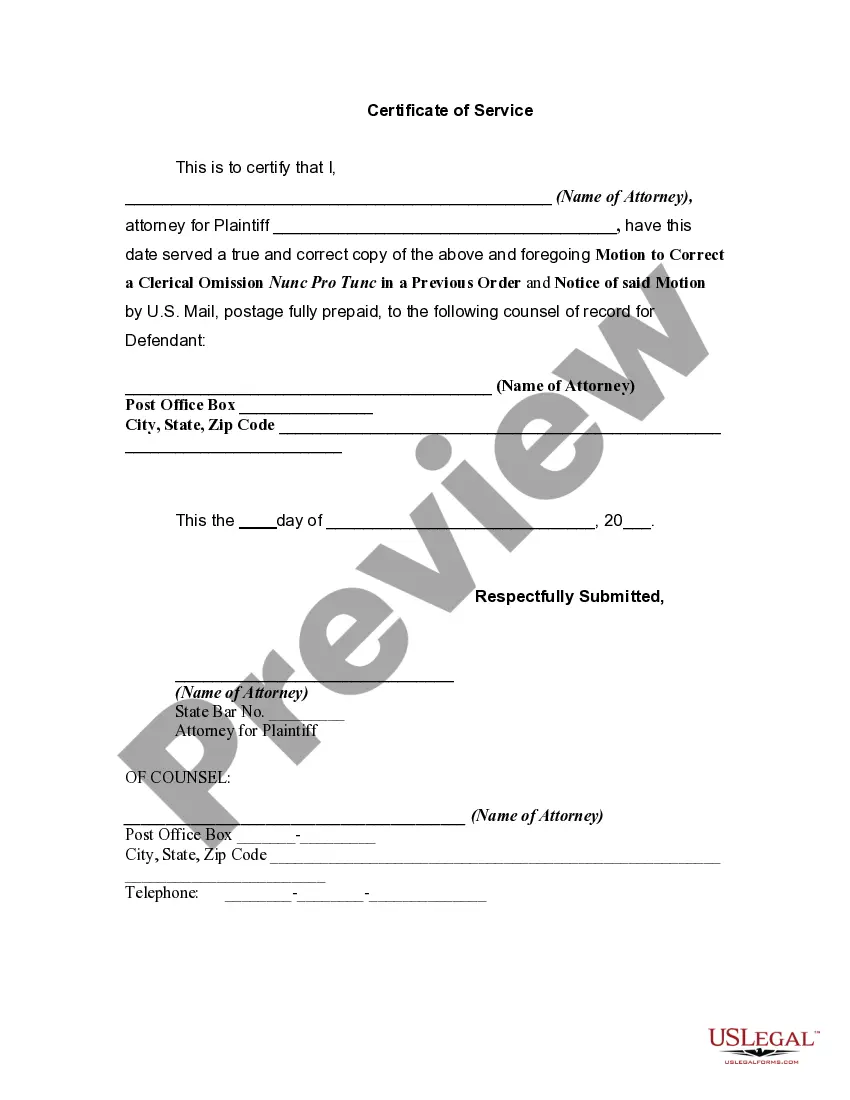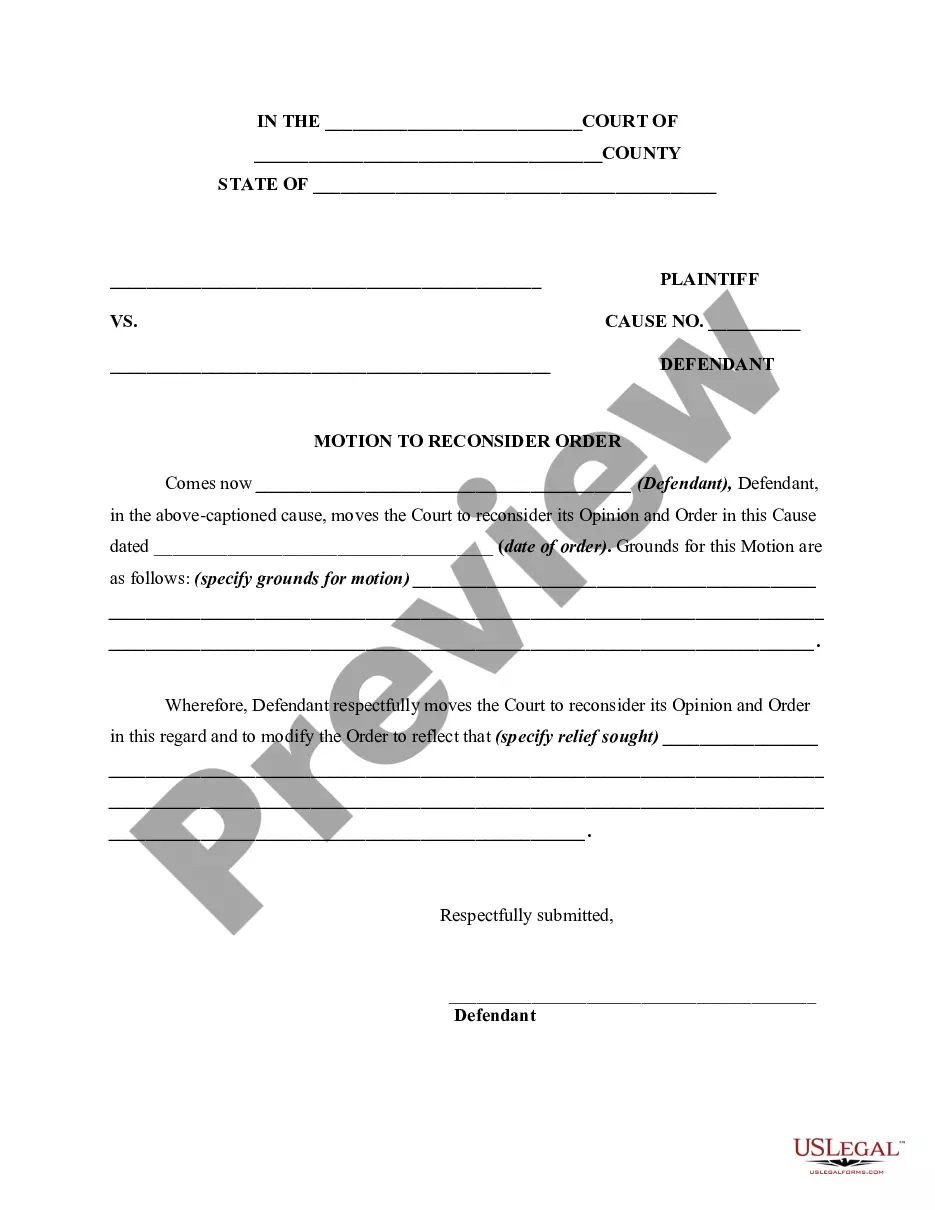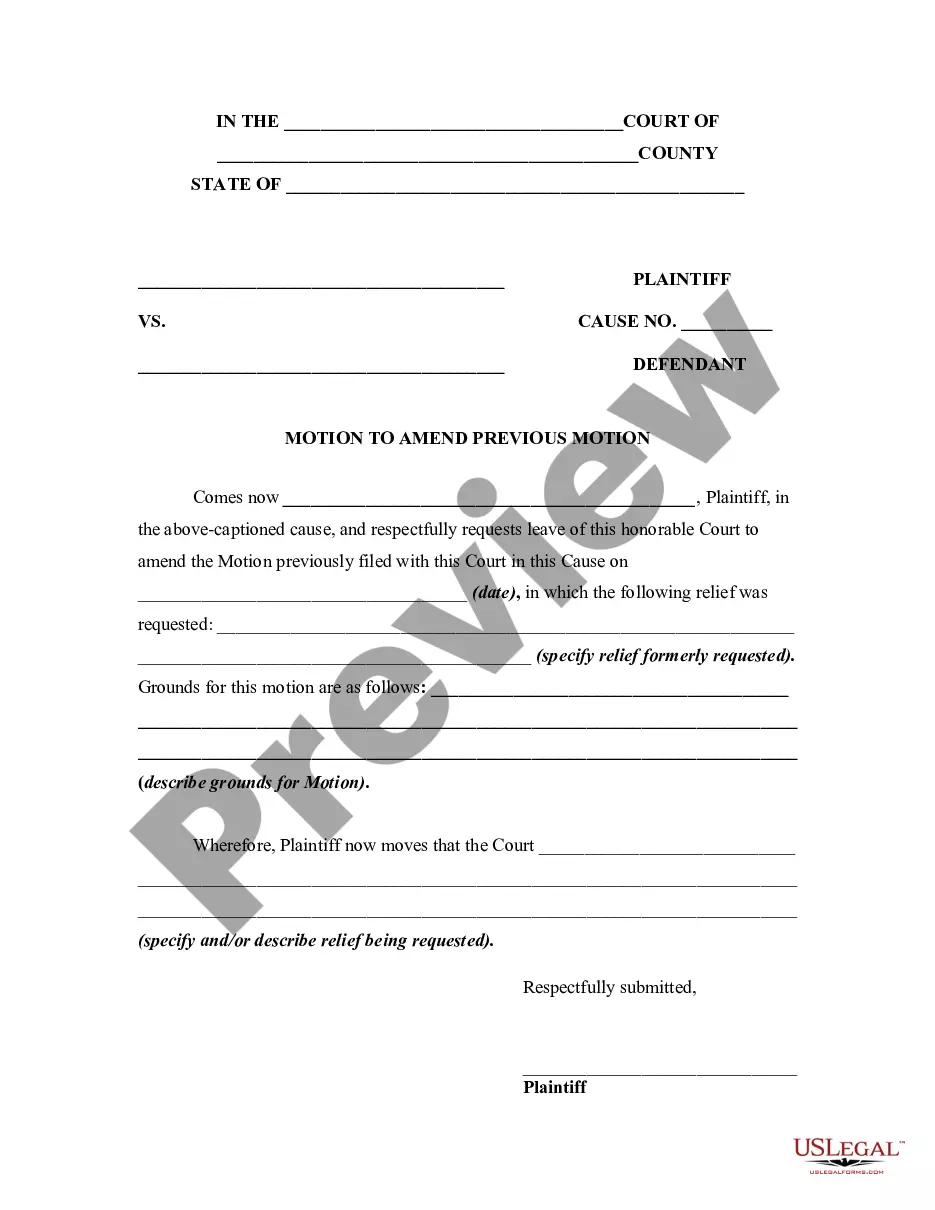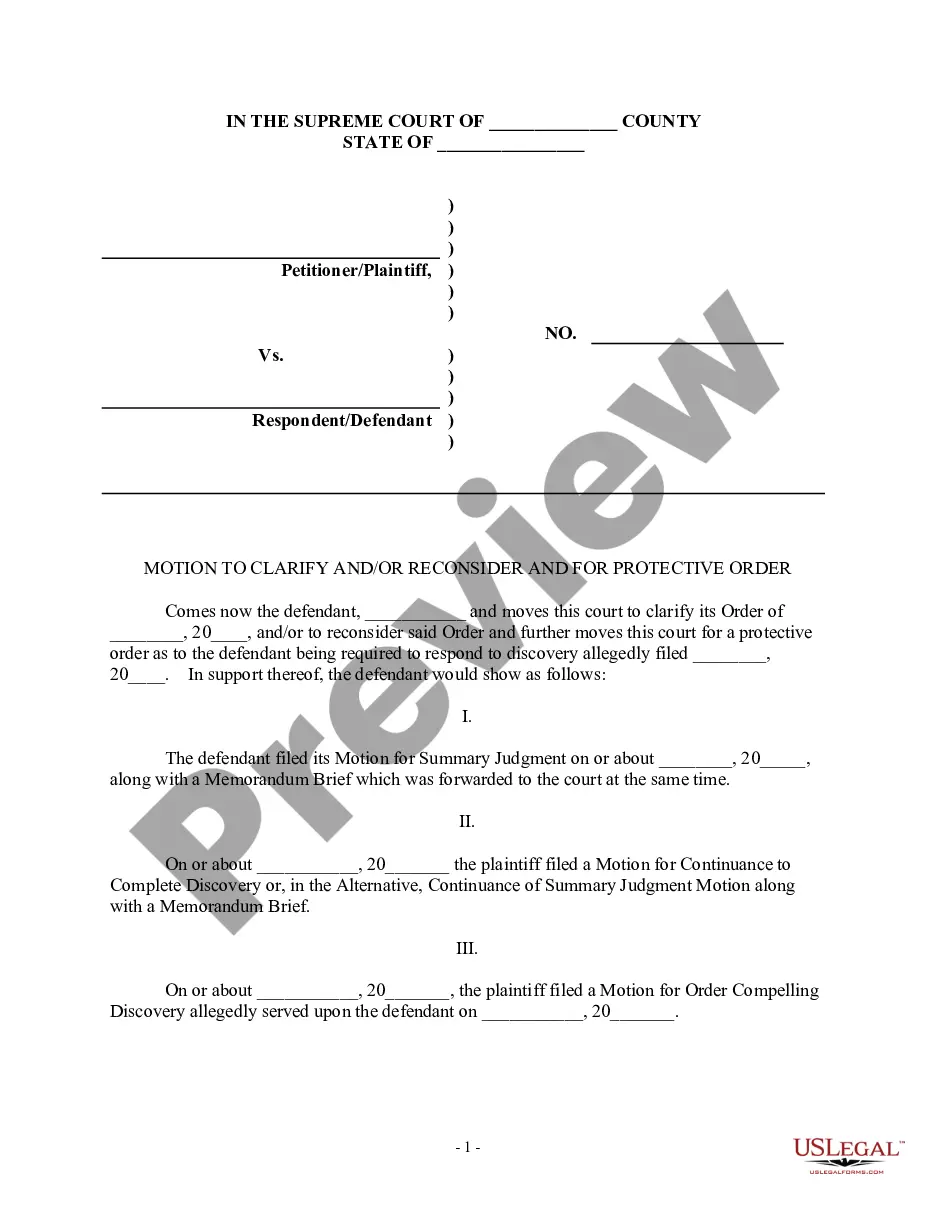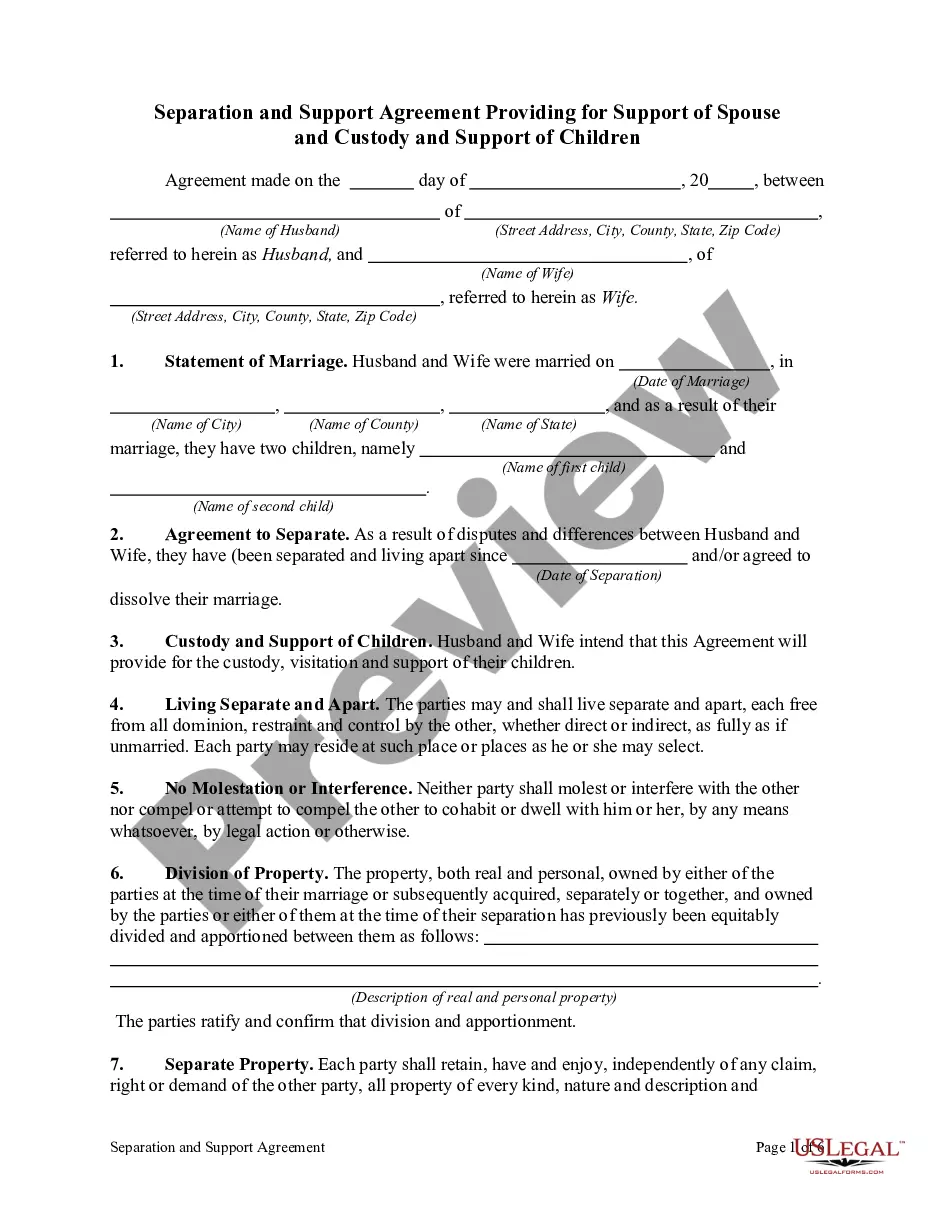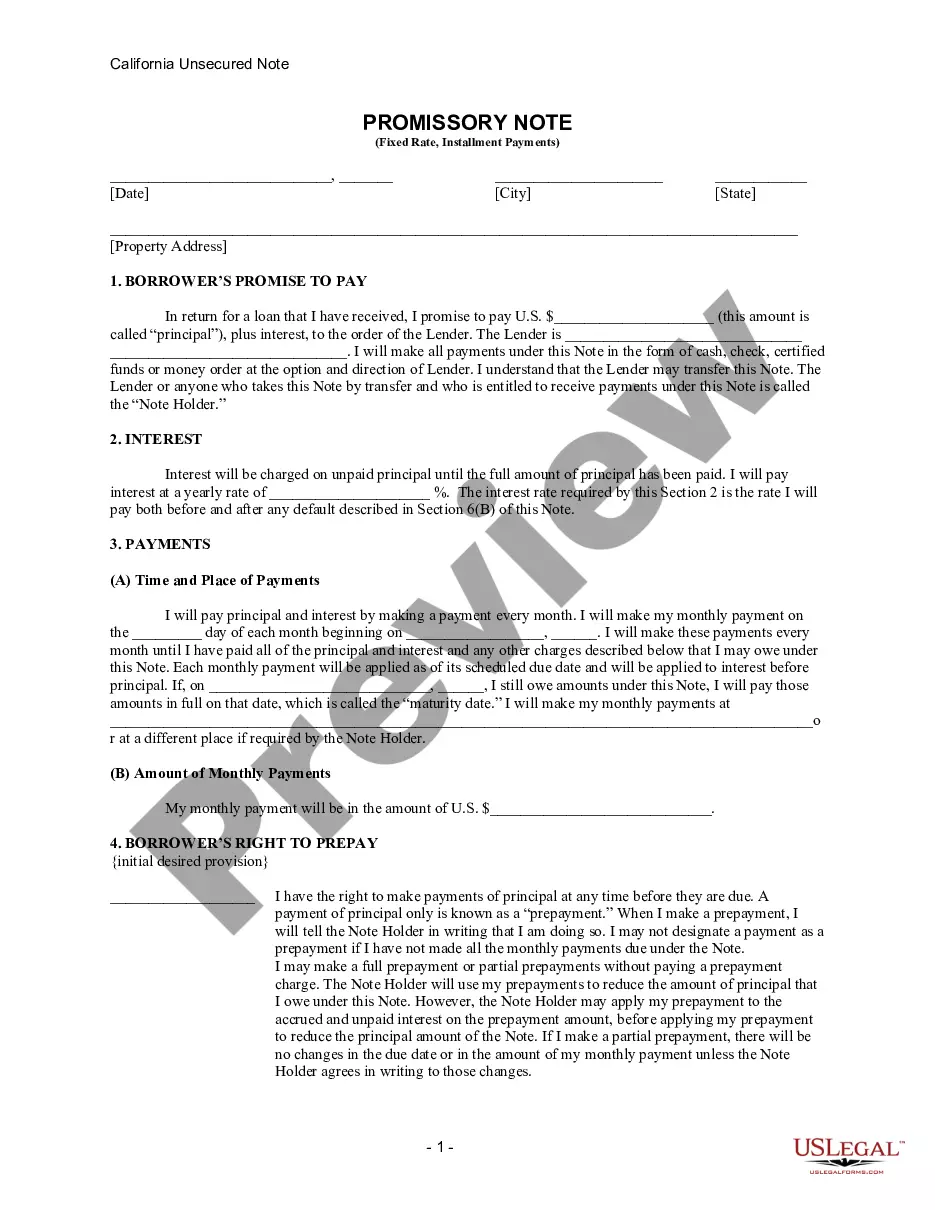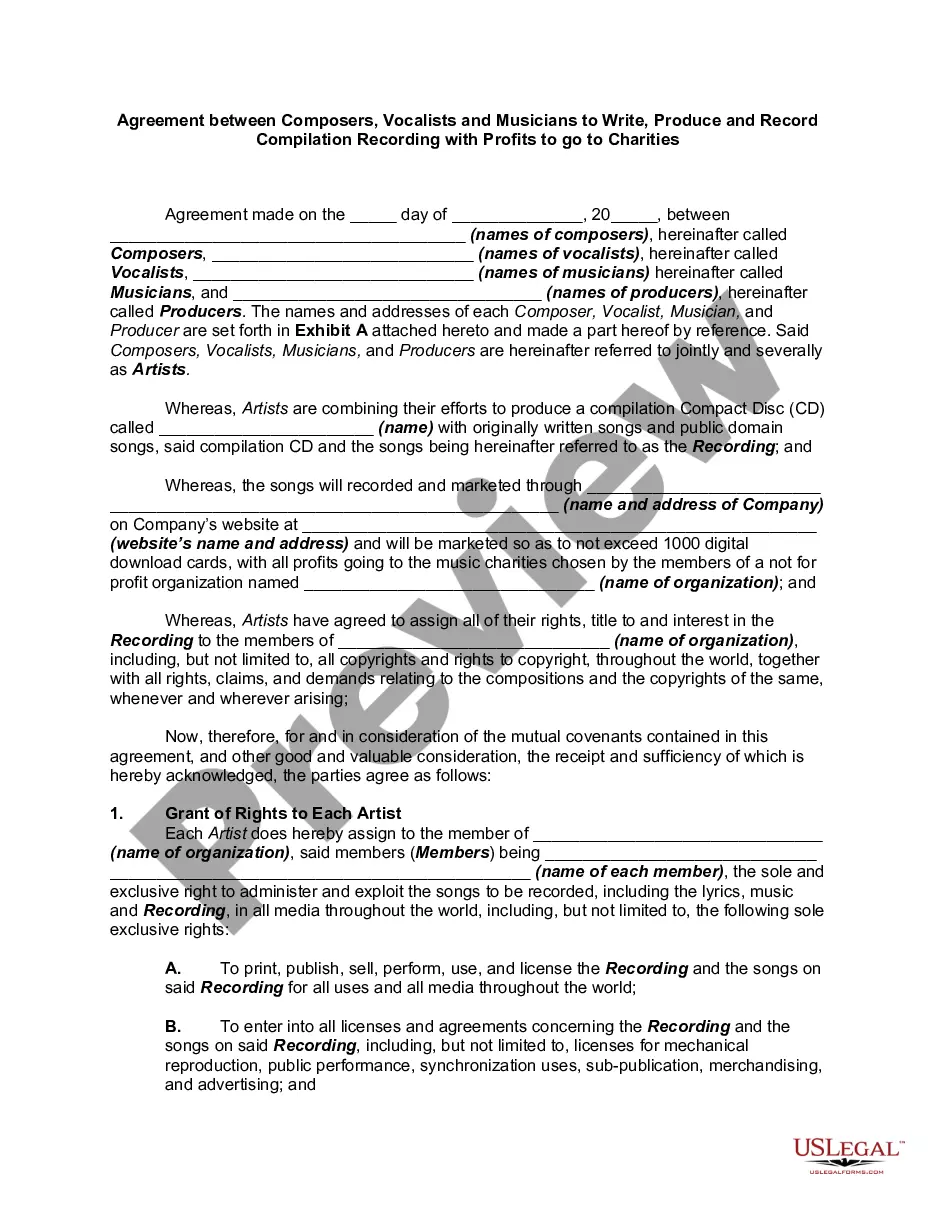Sample Nunc Pro Tunc Order For Immigration
Description
How to fill out Motion To Correct A Clerical Omission Nunc Pro Tunc In A Previous Order?
Securing a reliable location to obtain the most updated and suitable legal templates constitutes a significant portion of grappling with bureaucracy. Locating the correct legal documents requires precision and diligence, highlighting the necessity of obtaining examples of Sample Nunc Pro Tunc Order For Immigration exclusively from credible sources, such as US Legal Forms. An incorrect template can squander your time and postpone the situation at hand. With US Legal Forms, there is minimal cause for concern. You can access and verify all the details regarding the document’s applicability and significance for your specific situation and in your jurisdiction.
To complete your Sample Nunc Pro Tunc Order For Immigration, follow these steps.
Eliminate the hassle associated with your legal paperwork. Dive into the extensive US Legal Forms library where you can discover legal templates, verify their relevance to your situation, and download them instantly.
- Use the library navigation or search bar to locate your sample.
- Review the form’s details to confirm it aligns with the stipulations of your state and locality.
- Preview the form, if accessible, to ensure it is the one you desire.
- Return to the search if the Sample Nunc Pro Tunc Order For Immigration does not meet your requirements.
- Once you're confident about the form’s applicability, download it.
- If you are an authorized user, click Log in to verify and access your selected forms in My documents.
- If you do not yet have an account, click Buy now to acquire the form.
- Select the pricing option that suits your needs.
- Proceed to registration to finalize your purchase.
- Complete your transaction by choosing a payment method (credit card or PayPal).
- Select the file format to download the Sample Nunc Pro Tunc Order For Immigration.
- Once you have the form saved on your device, you can edit it using the editor or print it to fill out manually.
Form popularity
FAQ
The term 'nunc pro tunc' is pronounced as 'nunk proh tahnk.' It refers to legal actions that apply retroactively. You can find clarification on its usage in documentation like a sample nunc pro tunc order for immigration, which can guide you on how to properly implement this legal term in practice.
How to create fillable PDF files: Open Acrobat: Click on the ?Tools? tab and select ?Prepare Form.? Select a file or scan a document: Acrobat will automatically analyze your document and add form fields. Add new form fields: Use the top toolbar and adjust the layout using tools in the right pane. Save your fillable PDF:
How to Create Fillable PDF Forms on Windows - YouTube YouTube Start of suggested clip End of suggested clip Experience. The first we're going to look at is the check box field. This. Allows us to add aMoreExperience. The first we're going to look at is the check box field. This. Allows us to add a checkbox to be able to tip.
The easiest way to fill out a form on your Android is with the Adobe Fill & Sign mobile app. Follow these steps to fill out a PDF using an Android: Open the PDF in the Fill & Sign app. Tap the different text fields and insert your information.
How to Create Fillable PDF Forms on Windows - YouTube YouTube Start of suggested clip End of suggested clip Experience. The first we're going to look at is the check box field. This. Allows us to add aMoreExperience. The first we're going to look at is the check box field. This. Allows us to add a checkbox to be able to tip. Off different parts of our form. We can create a box here.
In the document, click where you want to add the control. On the Developer tab, under Form Controls, select Text Box, Check Box, or Combo Box. To set specific properties for the control, select Options, and then configure the properties that you want.
How to Create a Fillable PDF Form Free Select an existing PDF document. Click on 'Upload' to choose a file.No existing document? ... Add fillable form fields to your PDF form. Go over your document's existing content and add fillable form fields where necessary. ... Save your document. Click on 'Apply changes'.
How to Create a Fillable PDF Form Free Select an existing PDF document. Click on 'Upload' to choose a file.No existing document? ... Add fillable form fields to your PDF form. Go over your document's existing content and add fillable form fields where necessary. ... Save your document. Click on 'Apply changes'.
Create a free Jotform account and build your fillable PDF form from scratch ? or upload an existing PDF form to convert it into a fillable PDF in a single click.