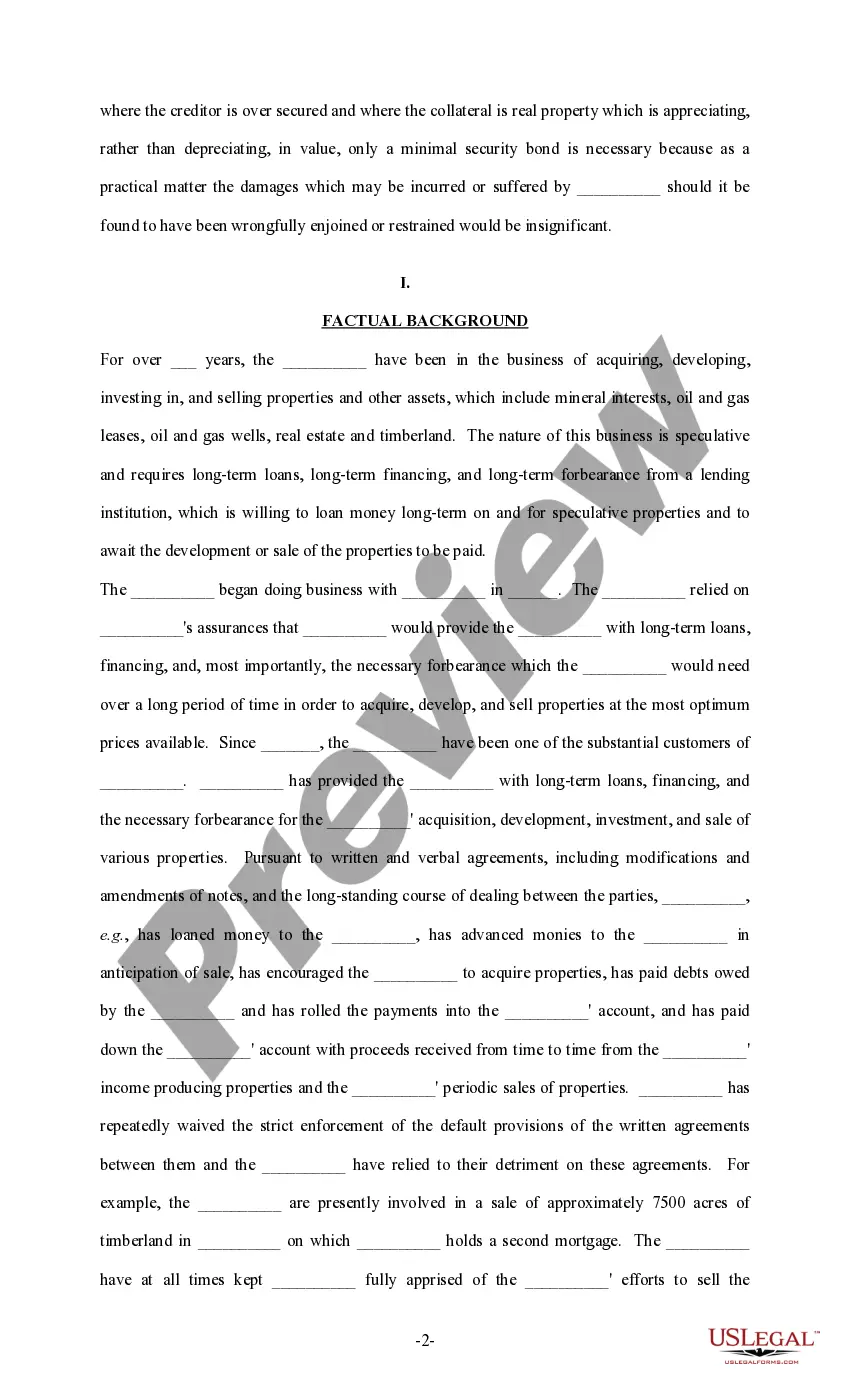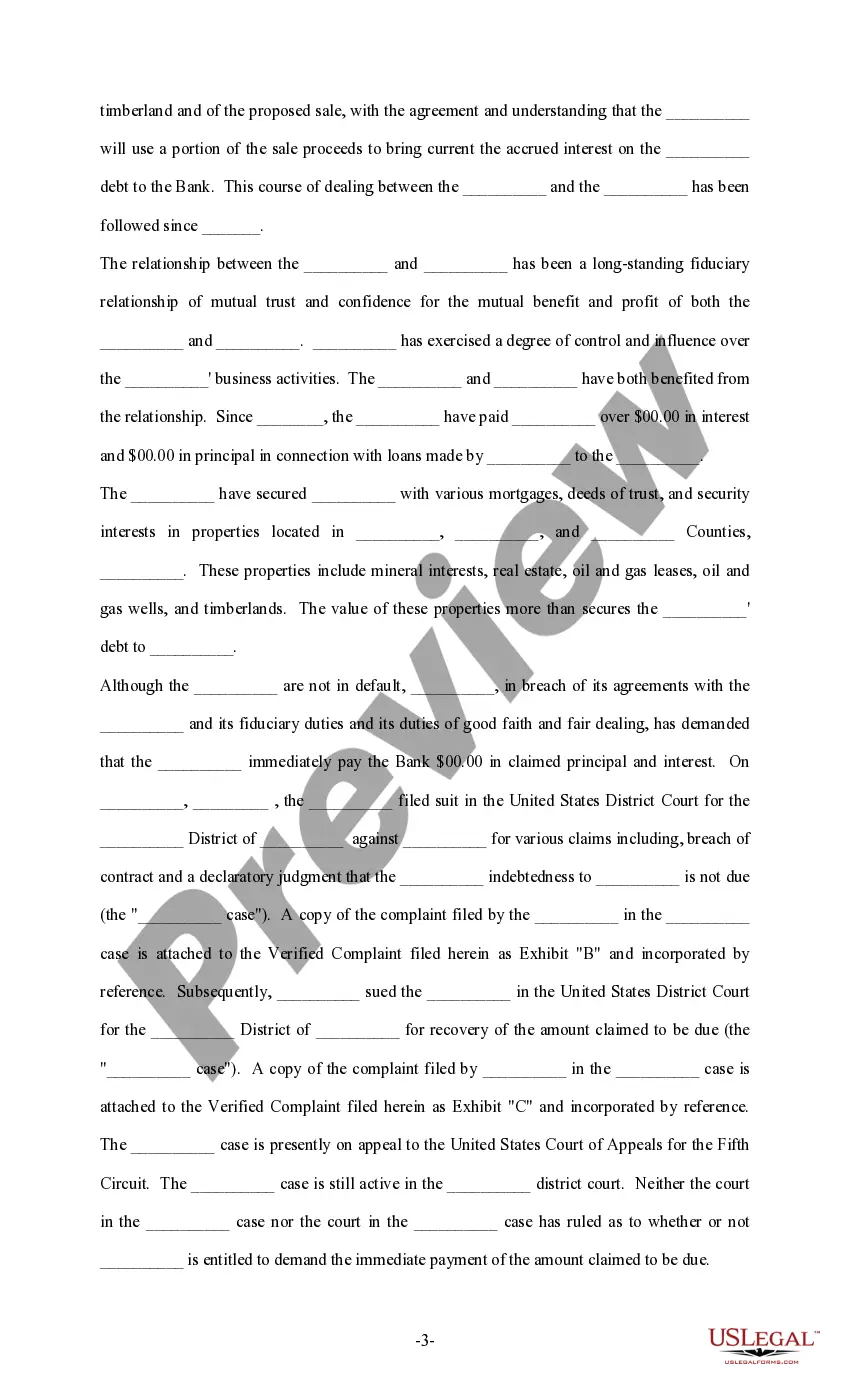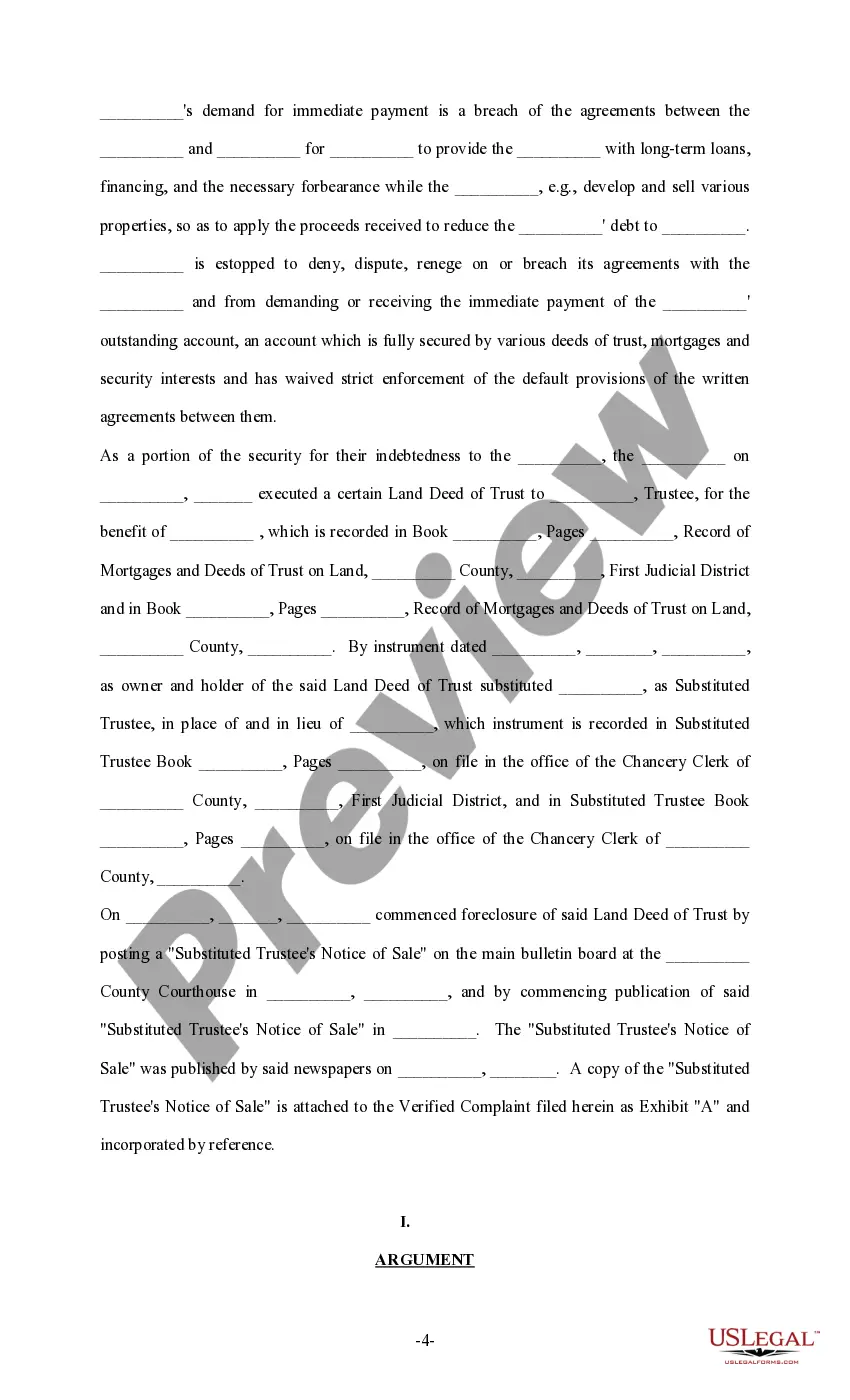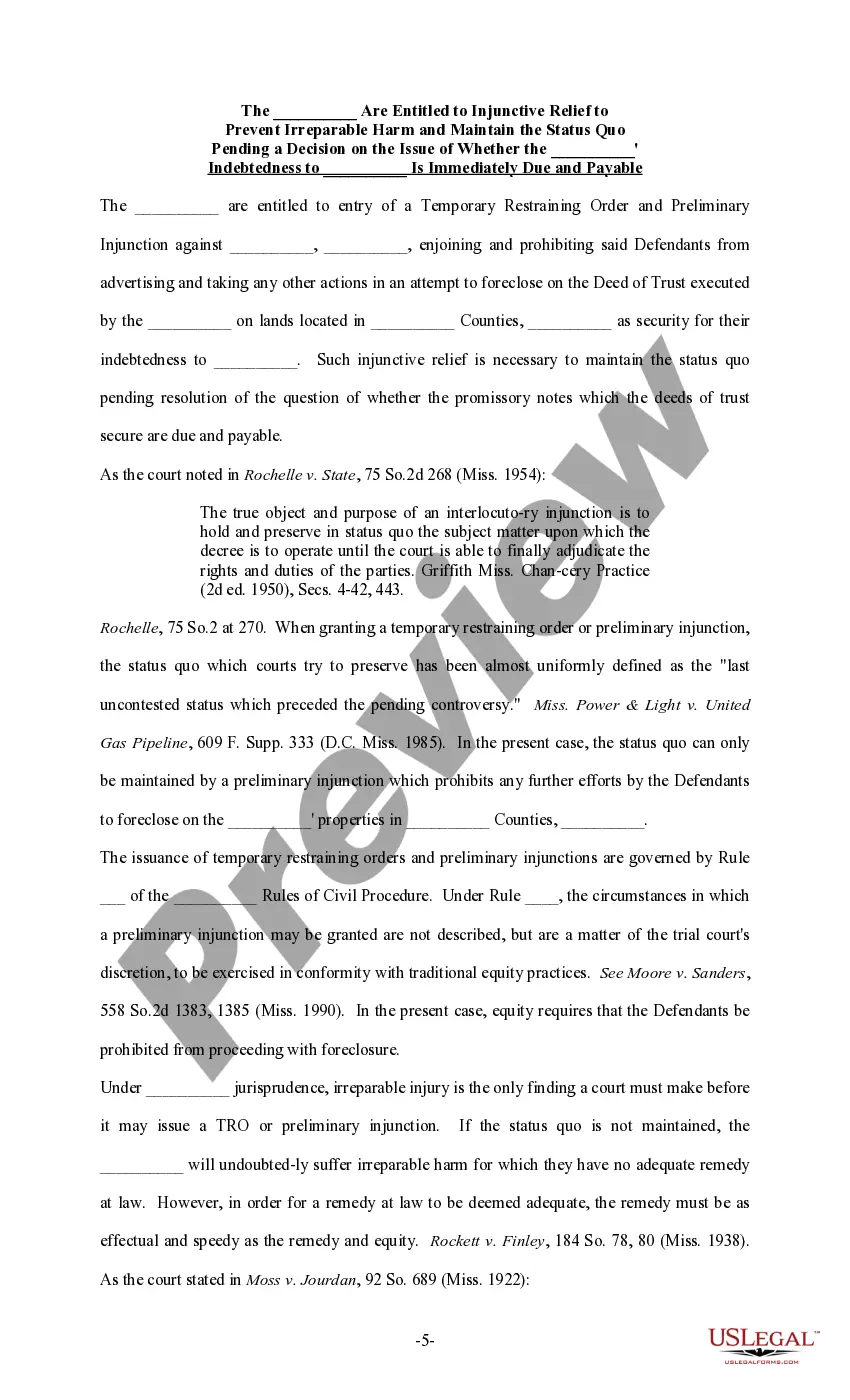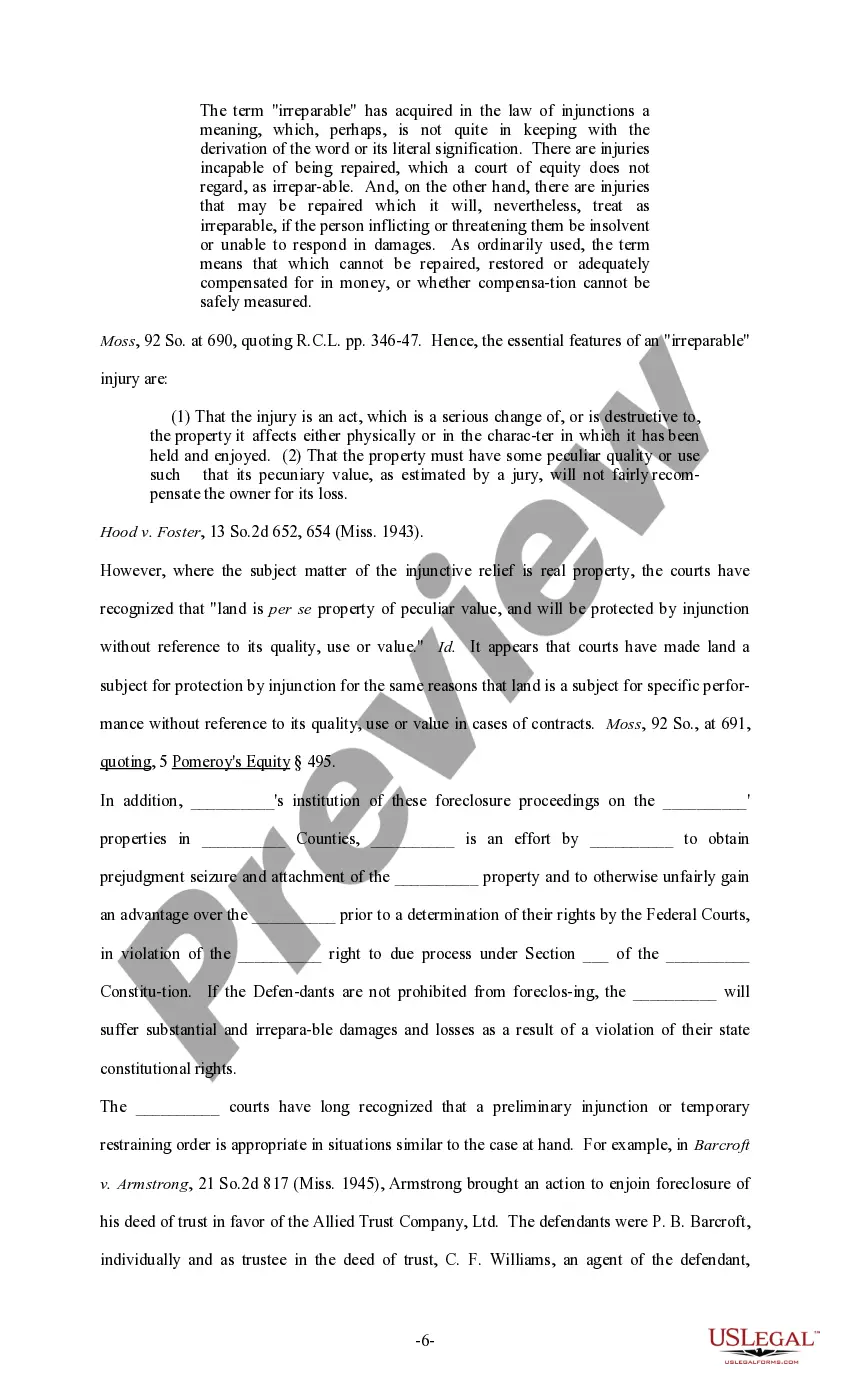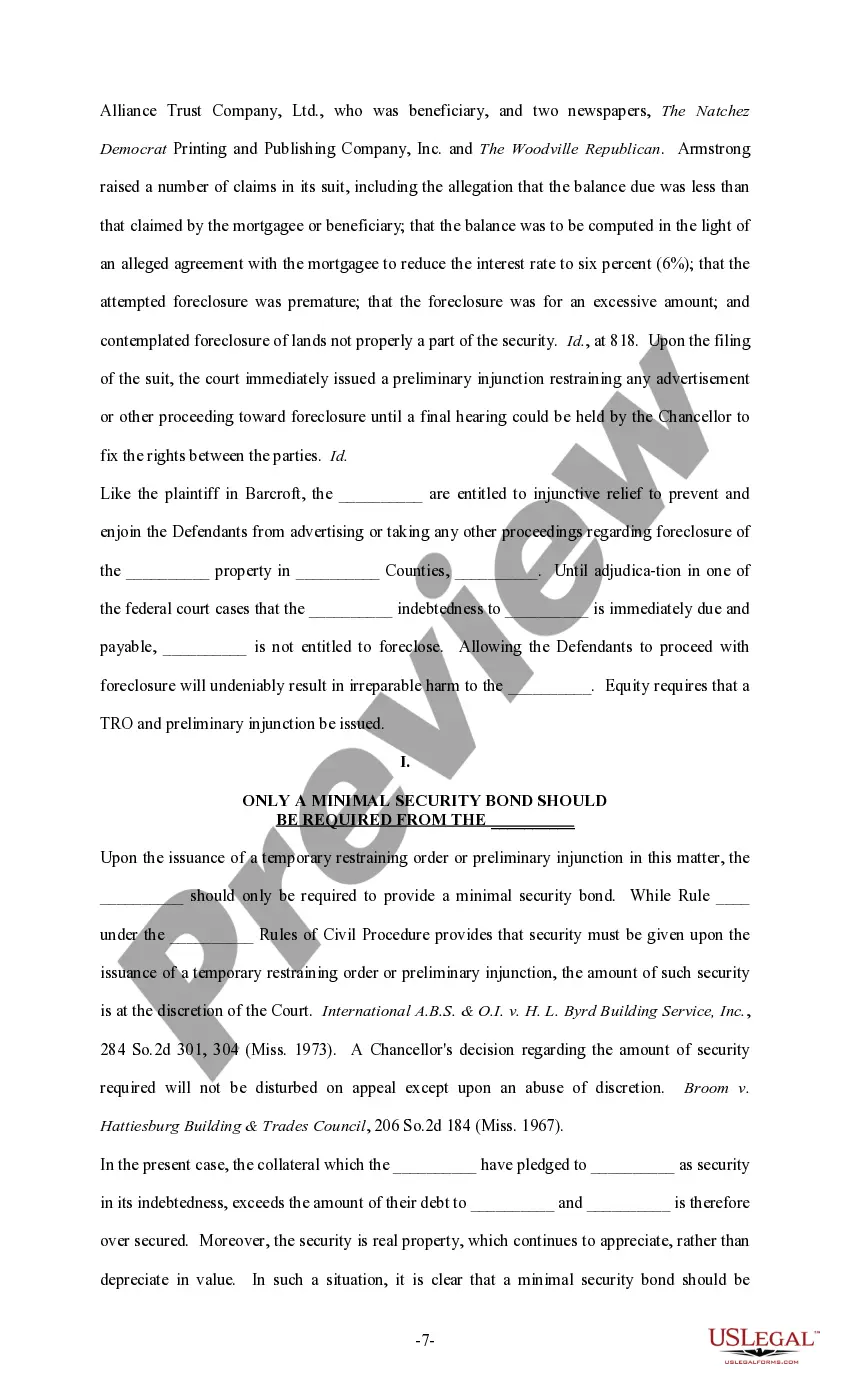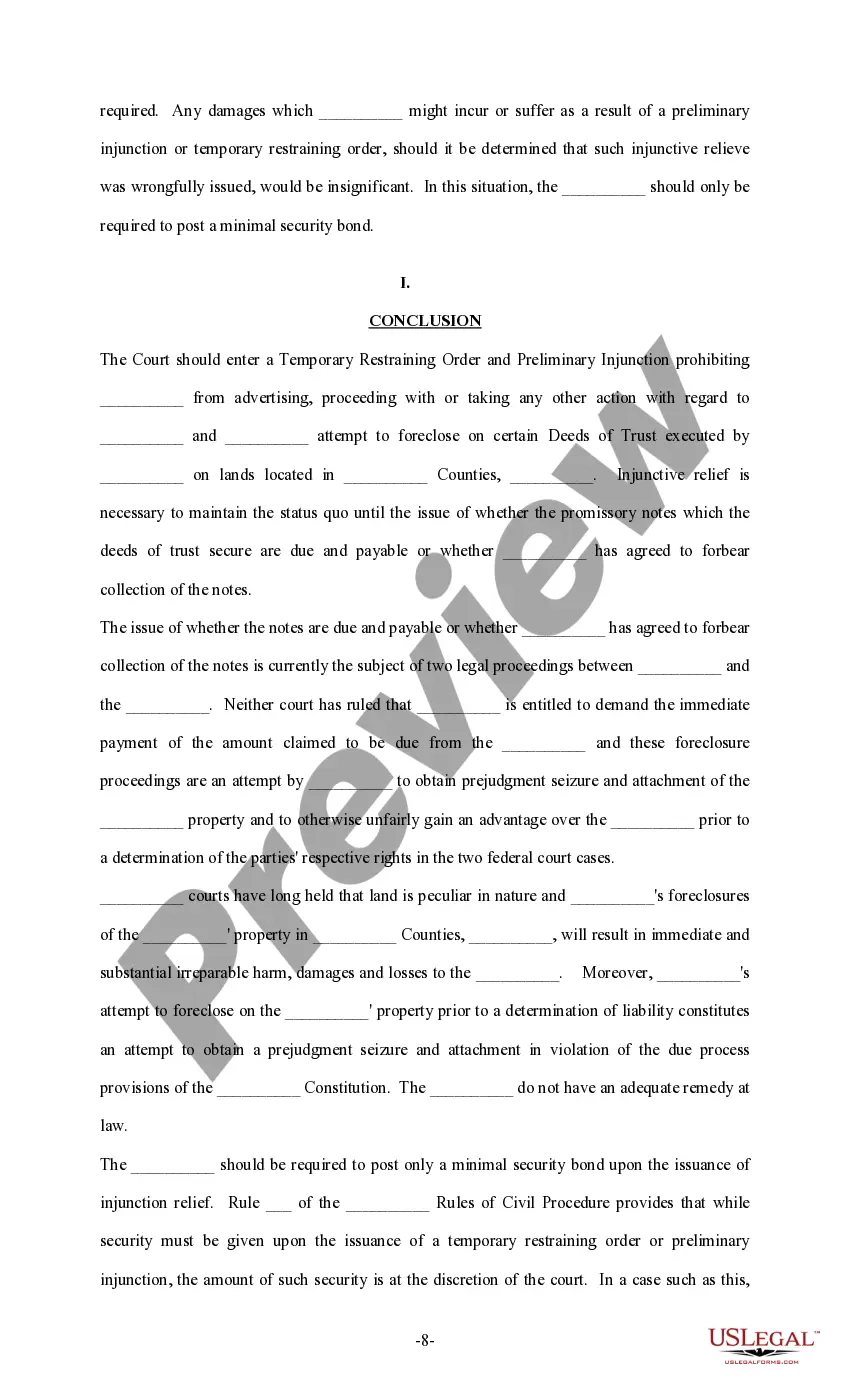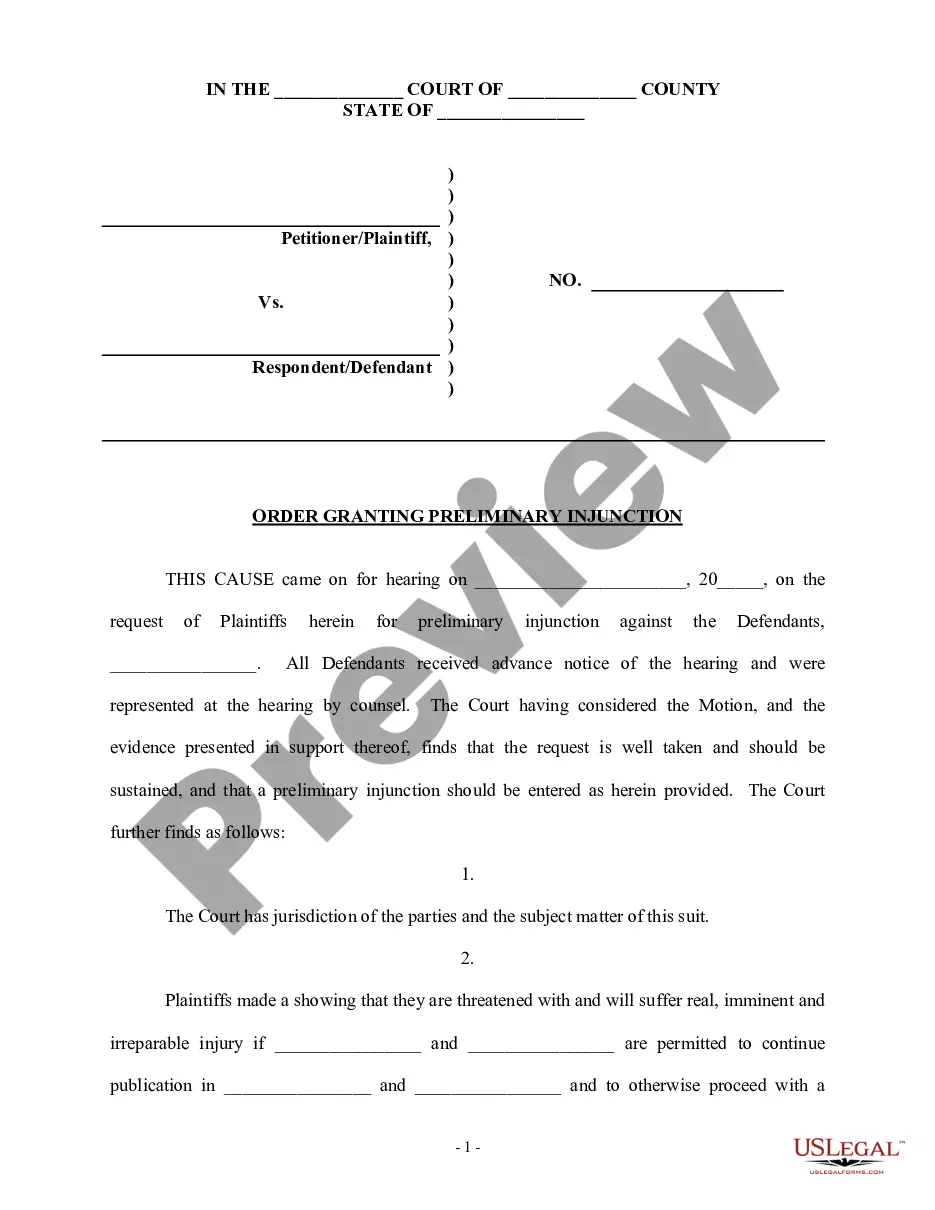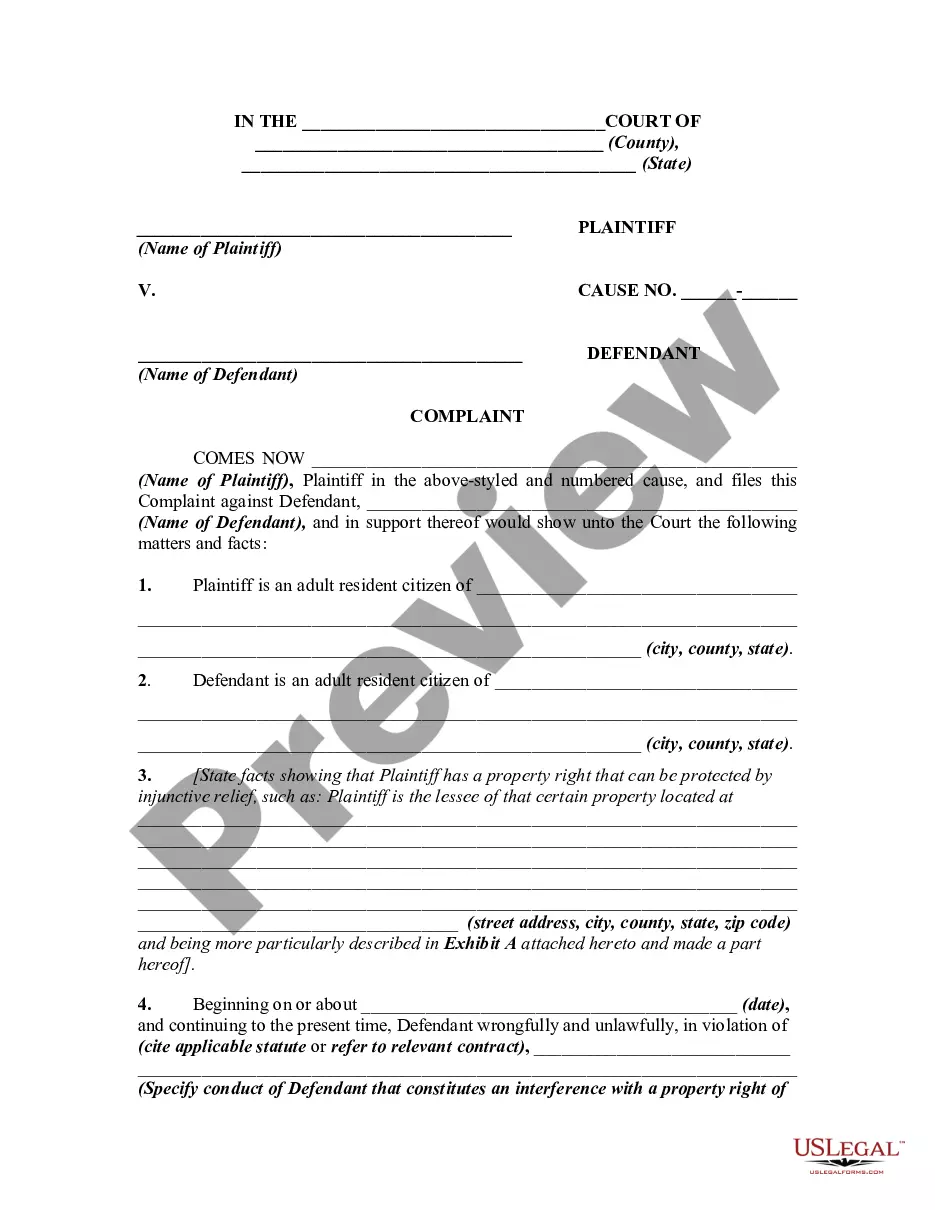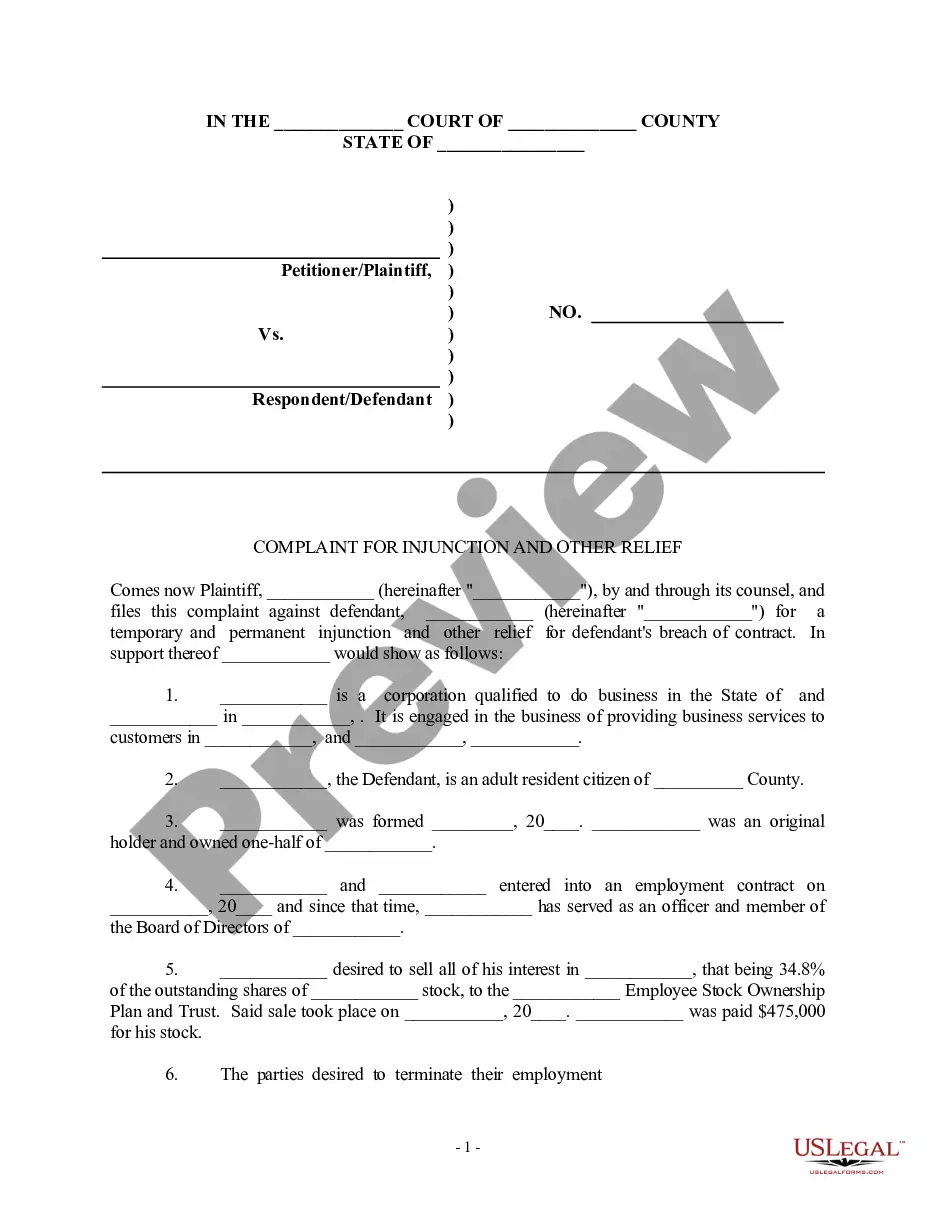Sample Injunction Order With Motion To Dismiss
Description
How to fill out Sample Brief - Injunction?
The Example Injunction Document With Motion To Dismiss you observe on this site is a reusable legal blueprint formulated by expert attorneys in accordance with federal and local statutes and regulations.
For over 25 years, US Legal Forms has supplied individuals, companies, and lawyers with more than 85,000 authenticated, state-specific documents for any business and personal circumstance. It’s the fastest, simplest, and most reliable way to acquire the paperwork you require, as the service assures the utmost level of data security and anti-malware safeguards.
Subscribe to US Legal Forms to have authenticated legal templates for every situation in life at your fingertips.
- Explore the document you require and verify it.
- Inspect the file you searched and preview it or examine the form description to ensure it meets your needs. If it doesn’t, use the search function to find the correct one. Click Buy Now once you have located the template you need.
- Register and Log In.
- Select the pricing plan that is ideal for you and create an account. Use PayPal or a credit card to make a swift payment. If you already have an account, Log In and check your subscription to proceed.
- Retrieve the fillable template.
- Choose the format you desire for your Example Injunction Document With Motion To Dismiss (PDF, DOCX, RTF) and save the sample on your device.
- Fill out and sign the document.
- Print the template to complete it manually. Alternatively, utilize an online versatile PDF editor to quickly and accurately fill out and sign your form with a legally-binding electronic signature.
- Re-download your documents whenever necessary.
- Access the same document again whenever you need it. Open the My documents tab in your profile to redownload any forms you’ve previously downloaded.
Form popularity
FAQ
All licensees must update any change of name, public, mailing, business address, telephone number(s), and email addresses within 30 days of any change. The Board also requests that a current email address be on file. Licensees may make such changes using the ONLINE SERVICES system.
After the Order is signed, you can obtain certified copies of the Order from the Court Administrator's office for a fee of $14 each. Certified copies of this order will be needed to change your personal records (see the document entitled Notice to Persons Who Have Had Their Name Changed for more information).
Luckily, the process for amending vital records in Minnesota is simple. Assuming you're at least 18 years old, all you need to do is submit an application to amend your birth record, along with a certified copy of your name change order and the appropriate fee, to the Office of Vital Records.
File the Application for Name Change in the county where the applicant currently lives; be at least 18 years old (a parent, legal guardian, or next-of-kin may apply on behalf of a minor child); and. pay the court filing fee or get a Fee Waiver.
In most states, you will likely have to attend a brief court hearing at a court date where the judge may ask a few questions about why you are changing your name. The entire process from filing to completion may take a few weeks to a few months, depending on how busy the courts are.
How long will the entire application for change of name take? Name change actions can take anywhere from a day to six (6) months (sometimes even longer). The time it takes for such action to be ordered/decreed varies not only from county to county, but sometimes from courthouse to courthouse as well.
PRIVACY: With some exceptions, the public can generally access court files. Any information in your name change file will be accessible unless the court determines that the name change is made in connection with participation in a victim or witness protection program. MINOR NAME CHANGE: Minn. Stat.
Legal name changes (other than those done through marriage) are handled by the District Court of the county you where you live. Ramsey county residents call the Civil Court 651-266-8253 or download instructions and forms from the Ramsey District Court website.