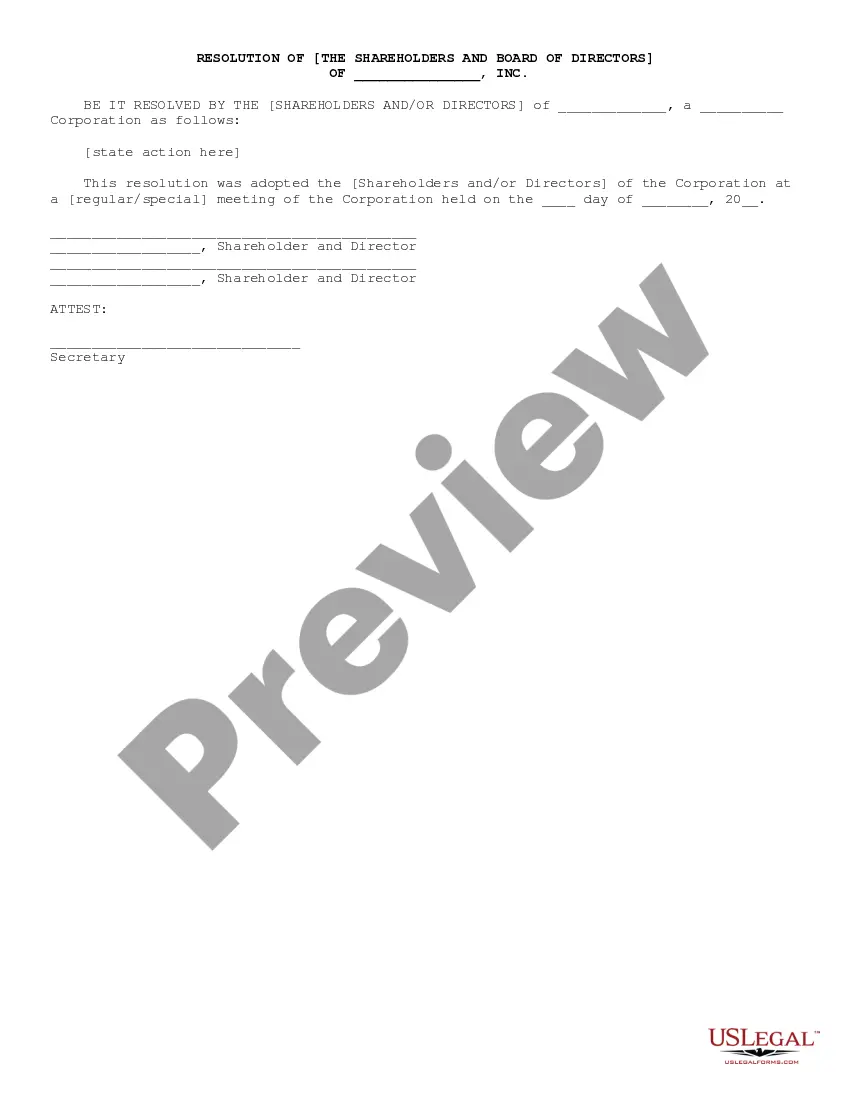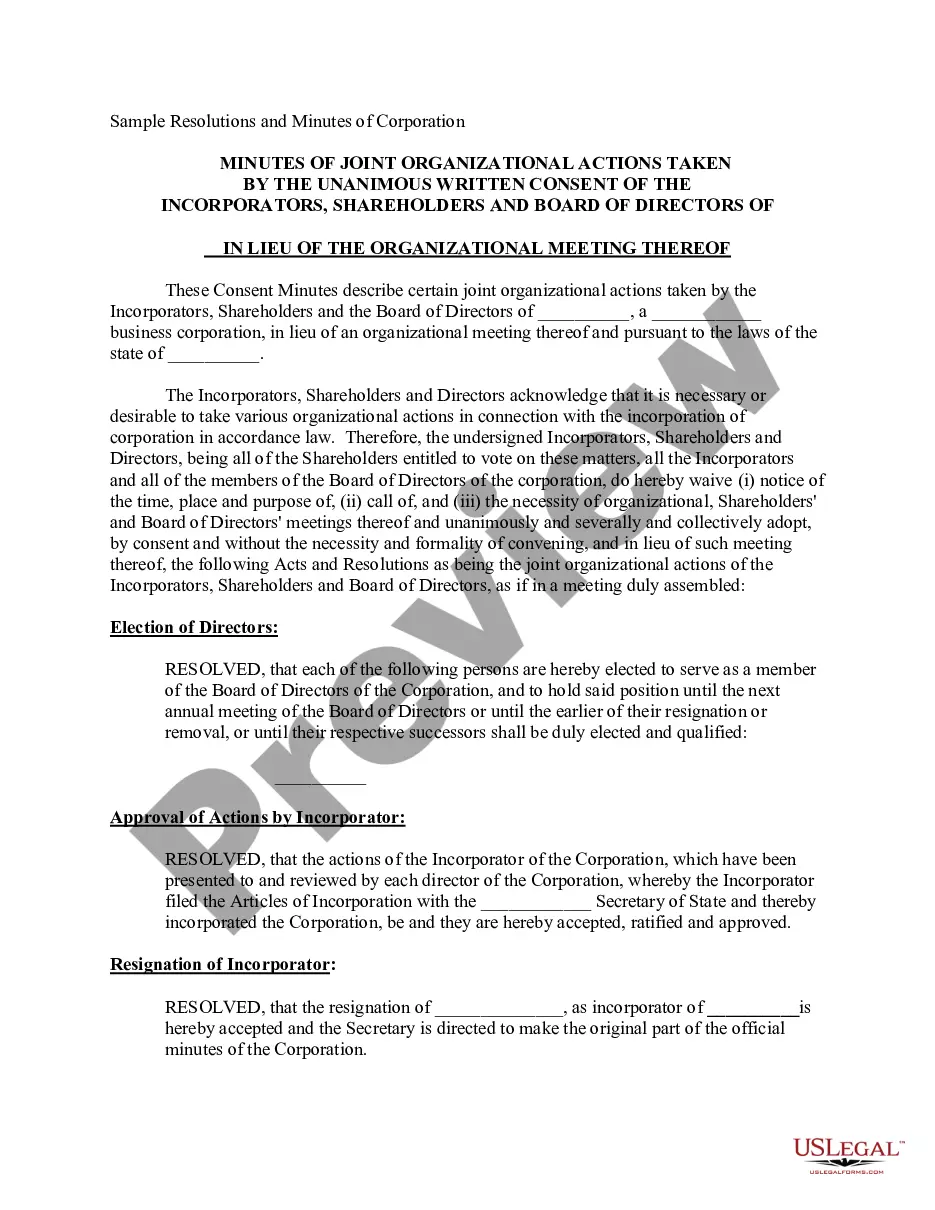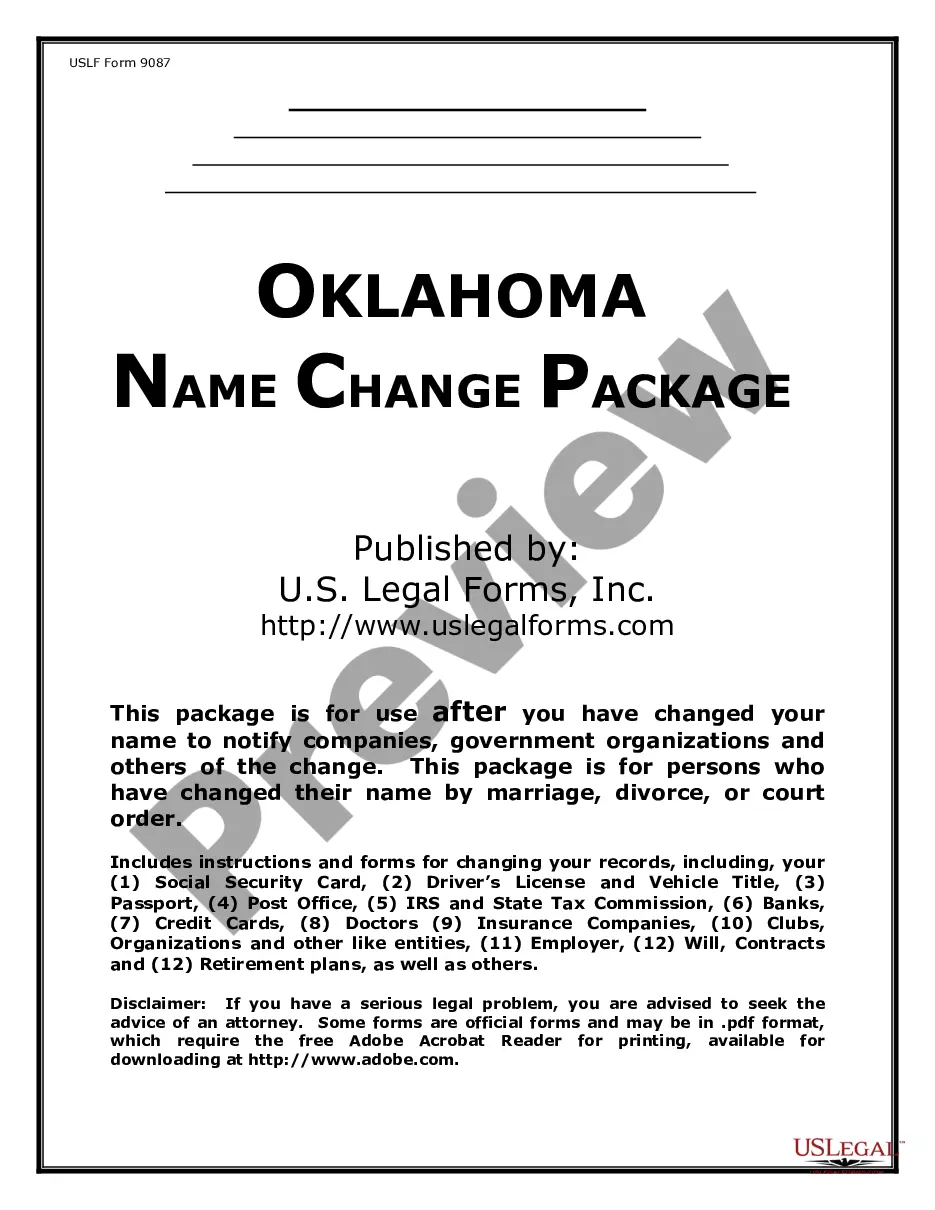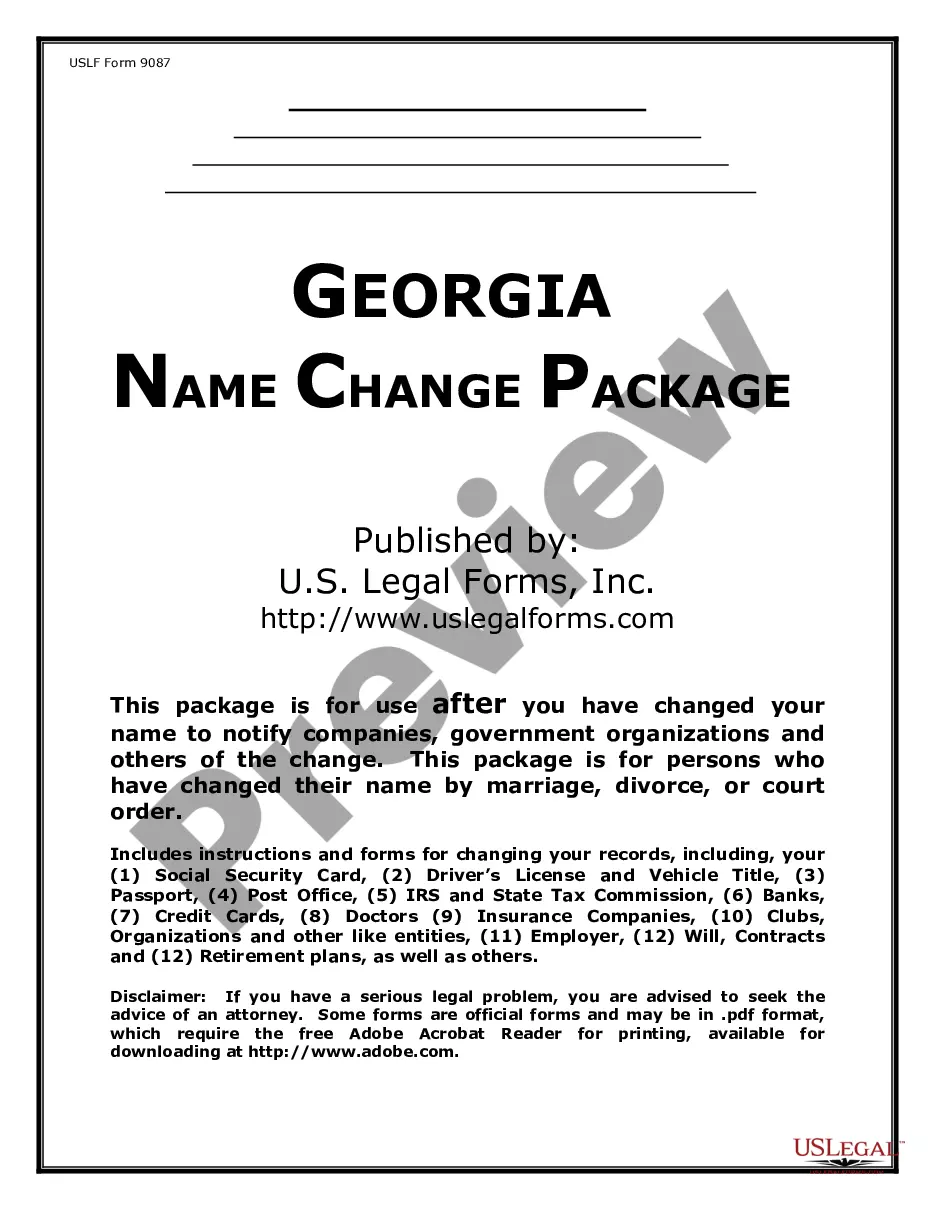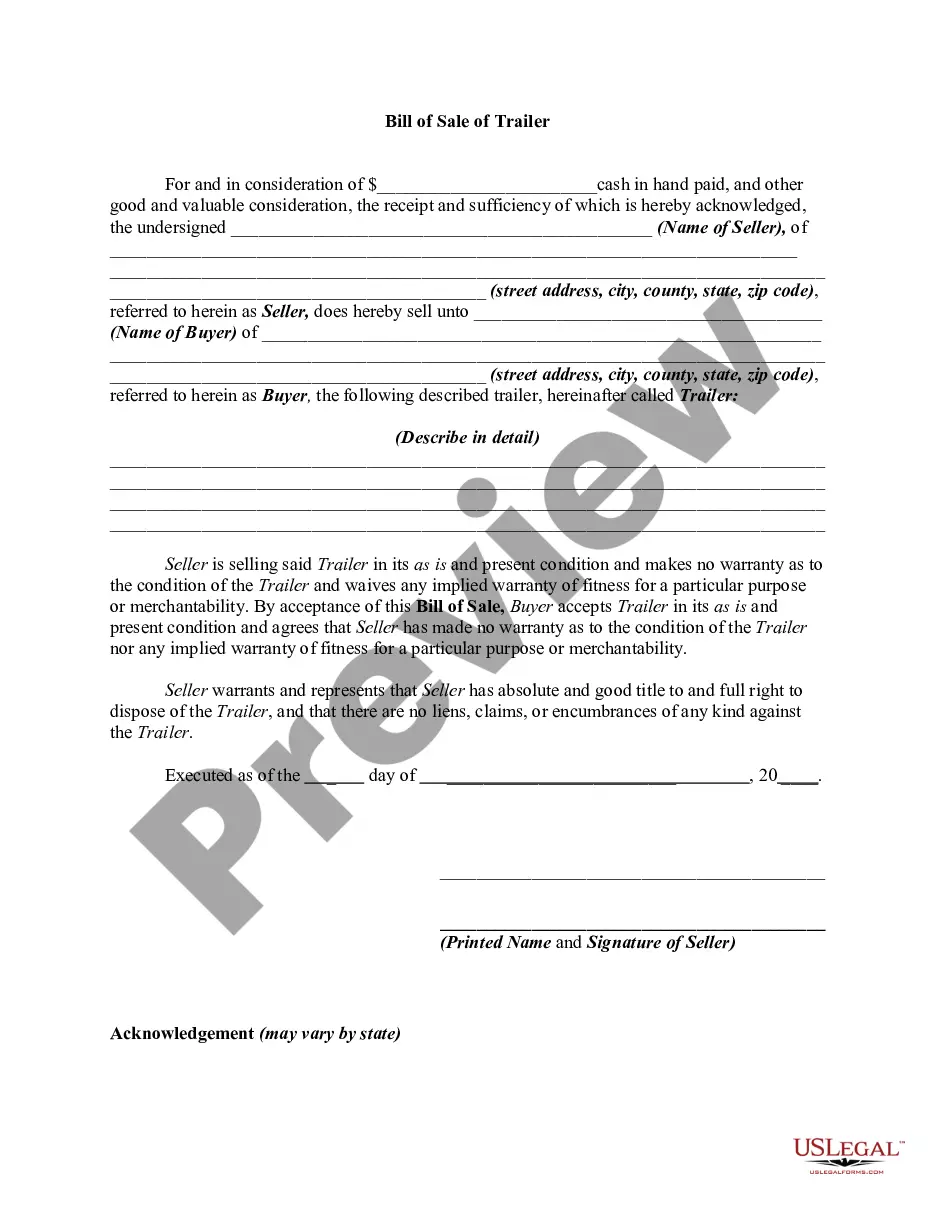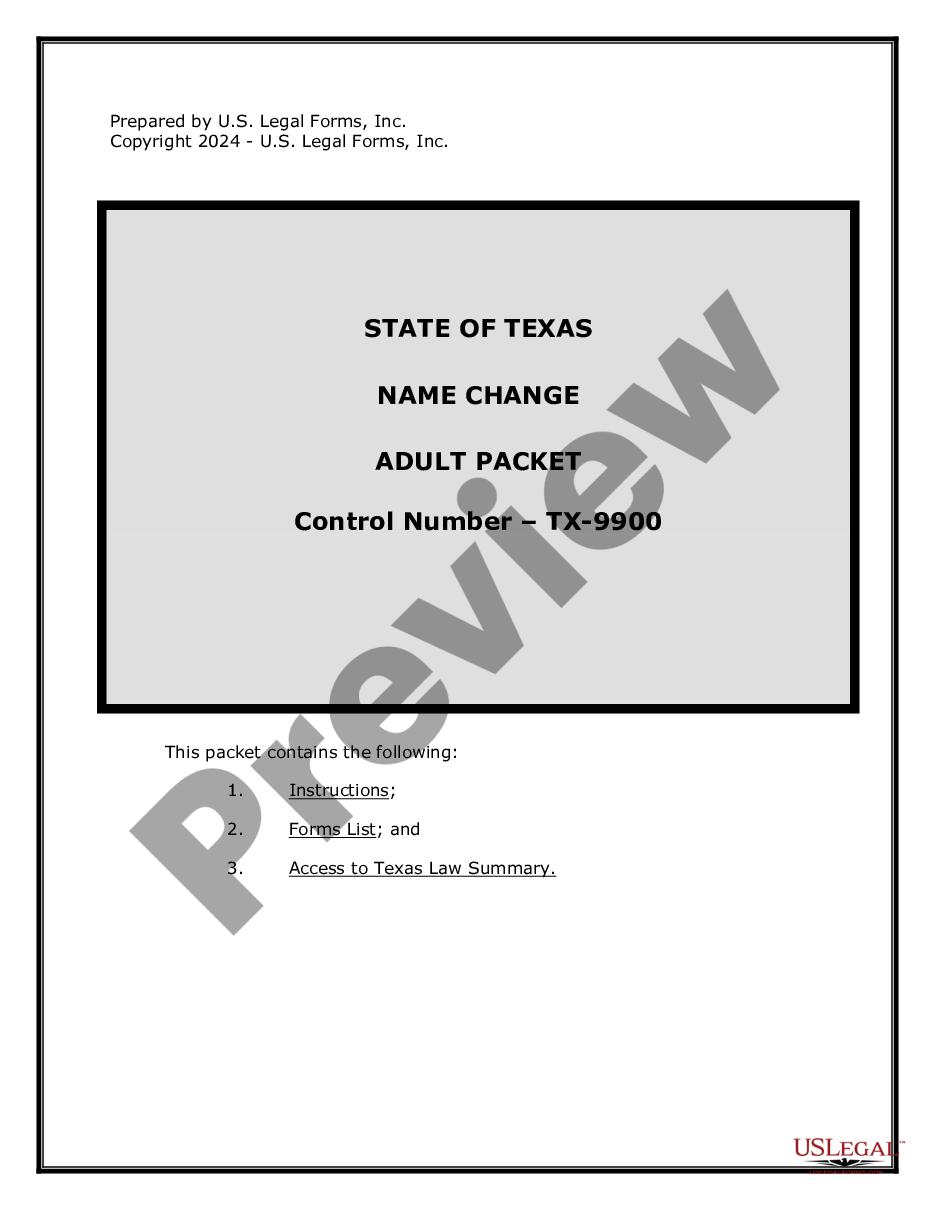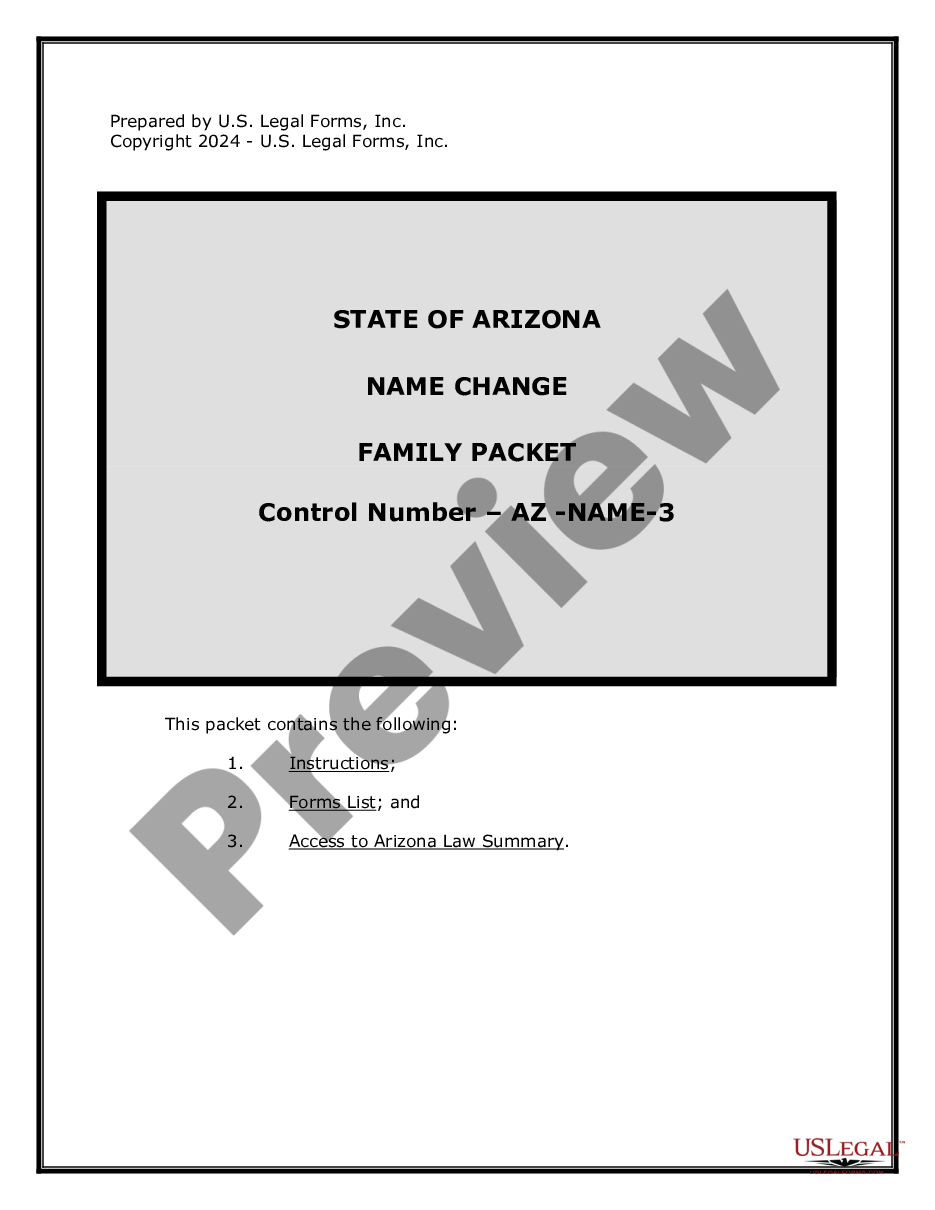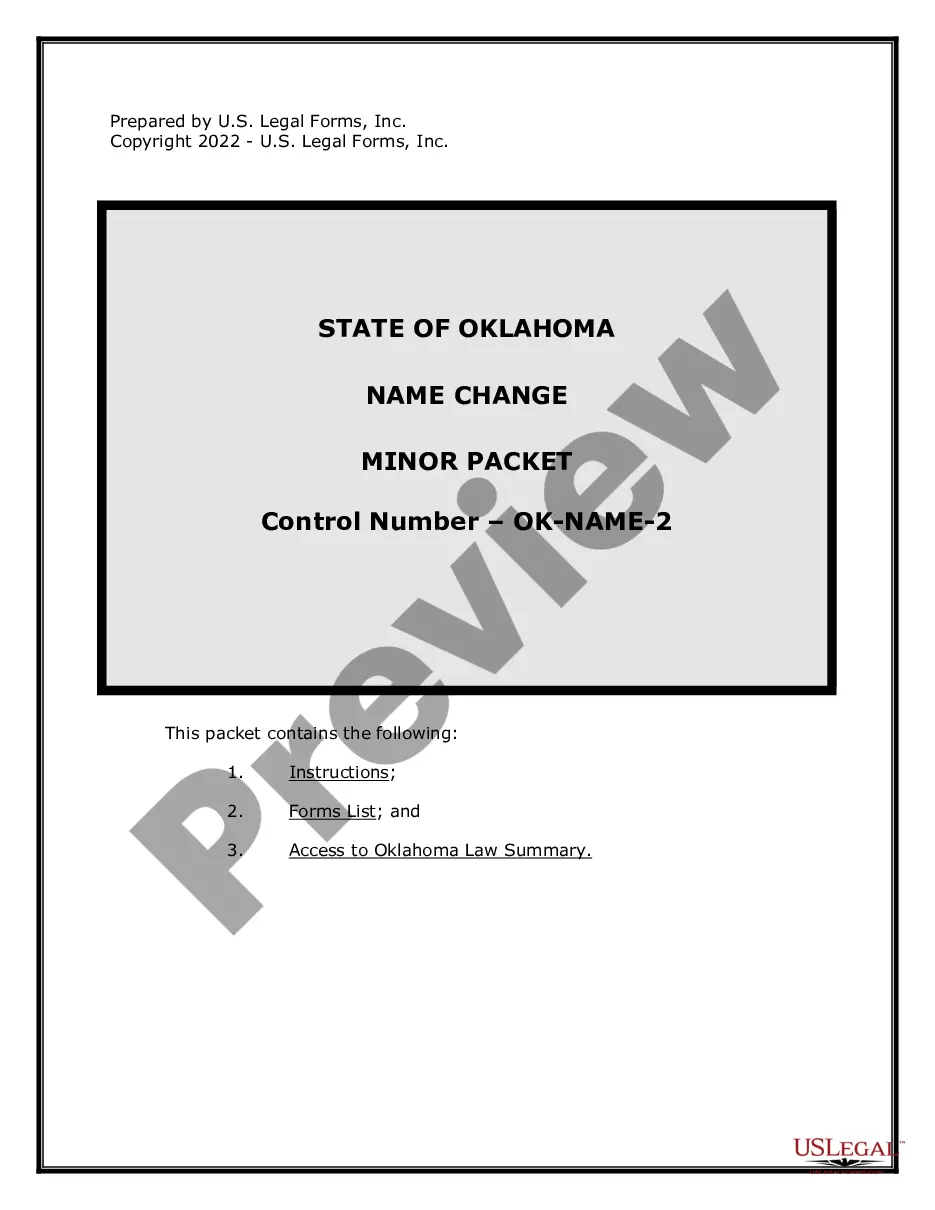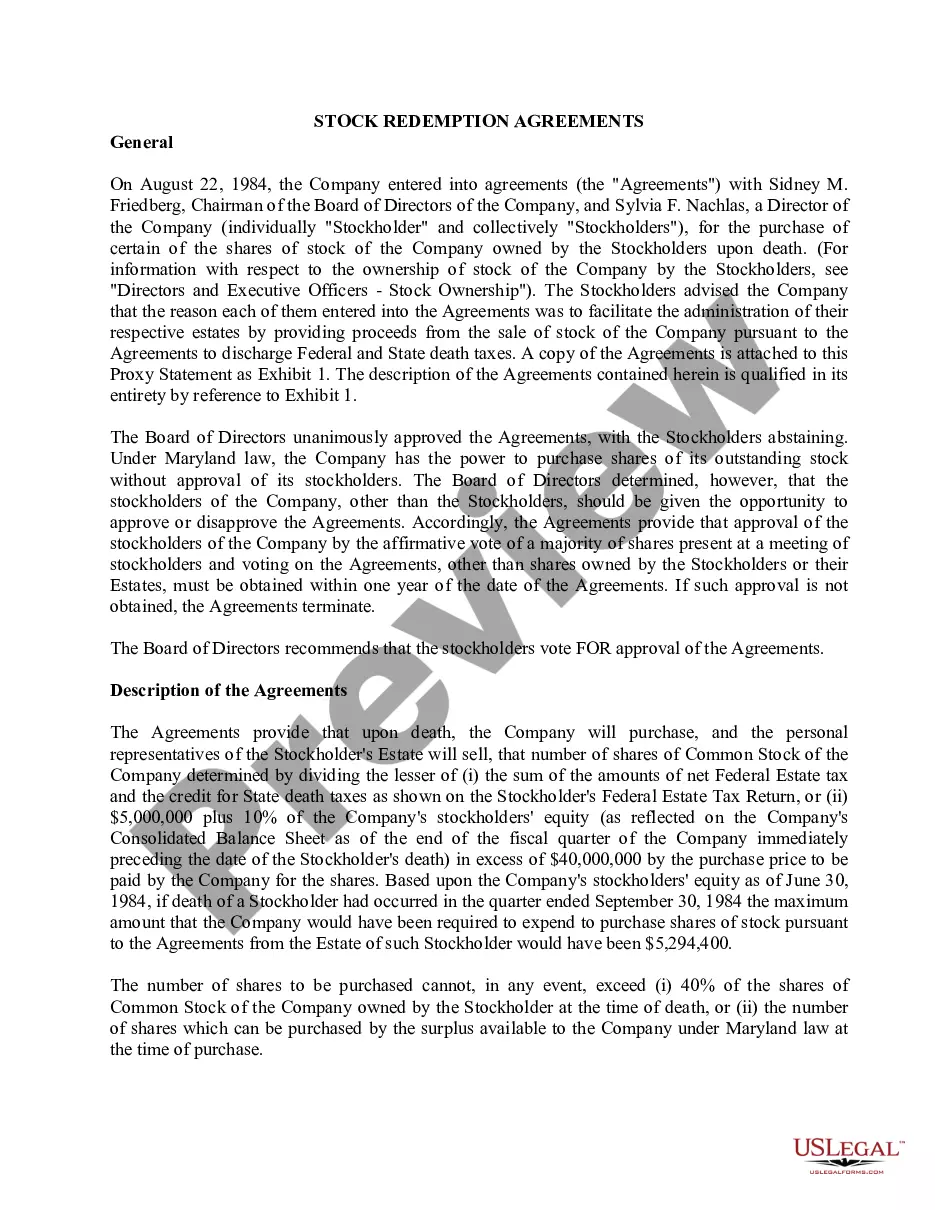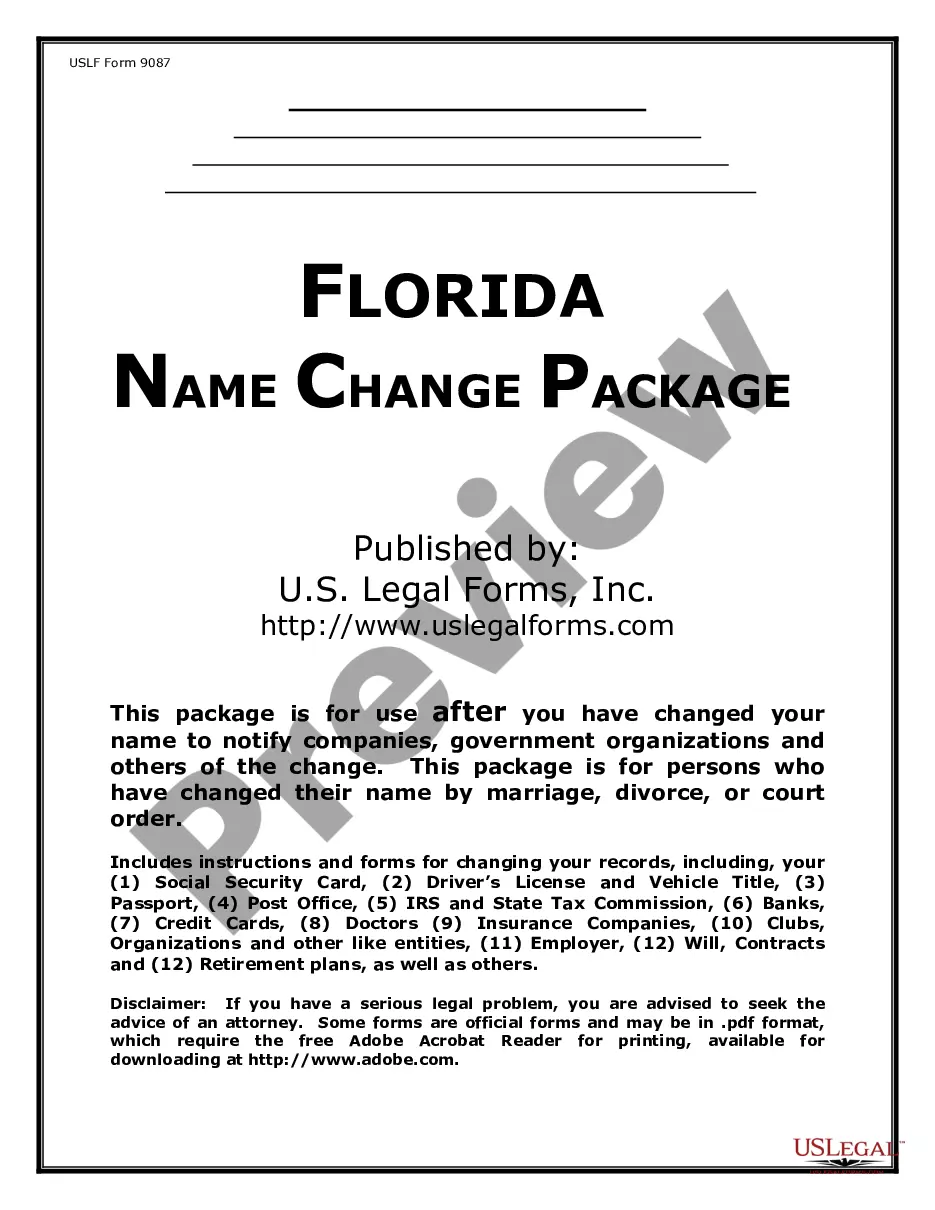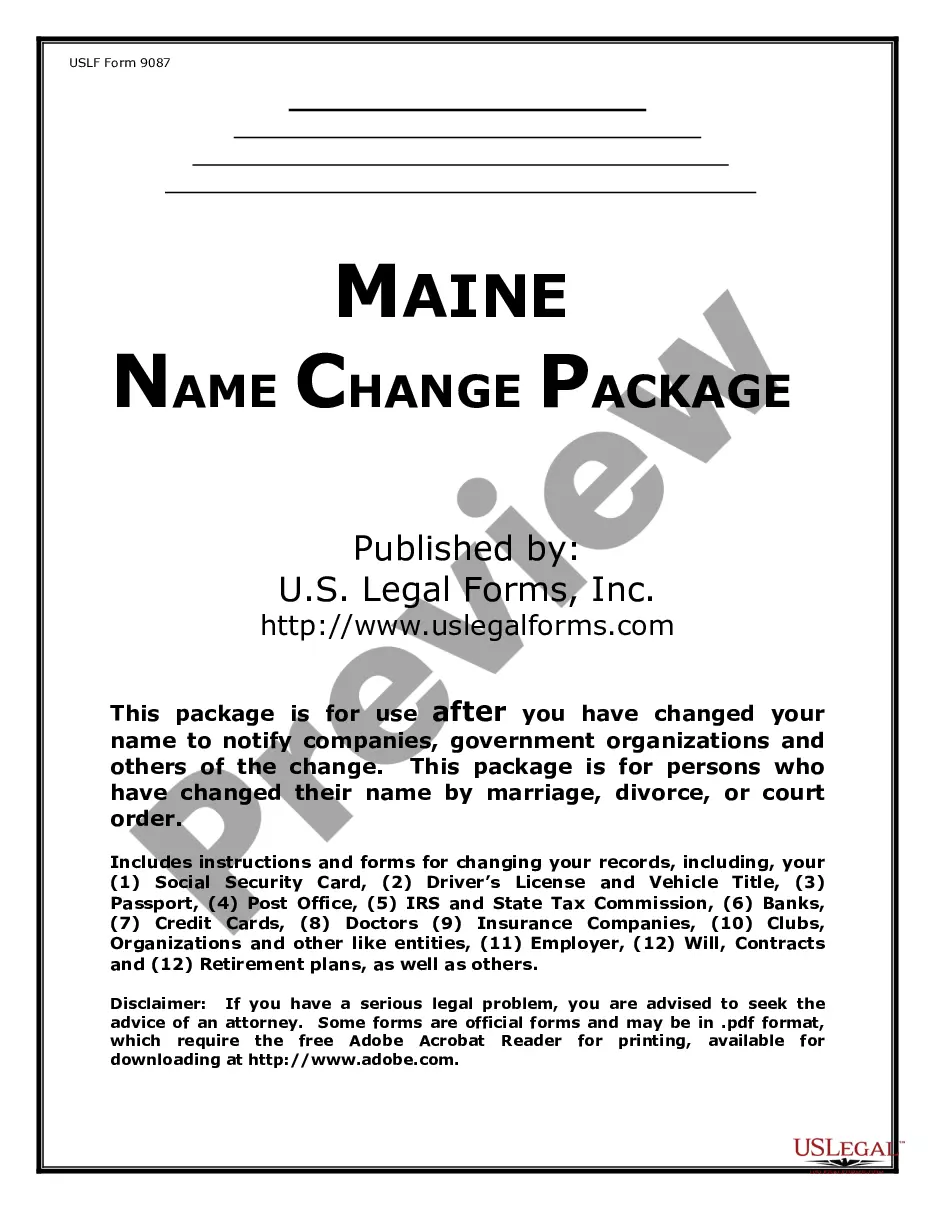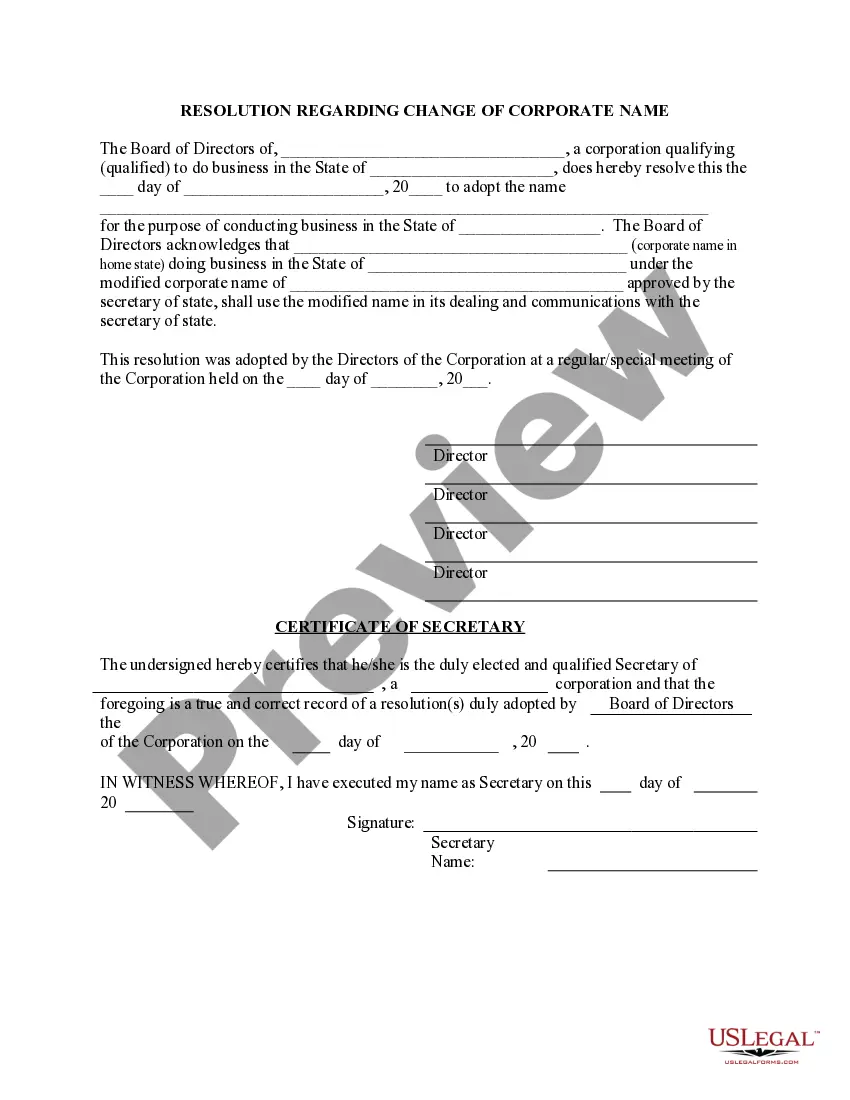Business Name Change Form Optimum
Description
How to fill out Resolution Regarding Corporate Name Change - Corporate Resolutions?
Managing legal papers and activities can be a lengthy addition to your schedule.
Business Name Change Form Optimum and similar documents typically necessitate that you search for them and comprehend the most effective method to fill them out correctly.
Thus, if you are handling financial, legal, or personal issues, possessing a thorough and straightforward online directory of forms readily available will be incredibly beneficial.
US Legal Forms is the leading online service for legal templates, featuring over 85,000 state-specific forms and a variety of resources to assist you in completing your papers swiftly.
Is this your first time using US Legal Forms? Register and create an account in just a few minutes, and you will gain access to the form directory and Business Name Change Form Optimum. Then, follow the steps below to complete your document: Make sure you have the right form by utilizing the Review feature and reviewing the form details. Click Buy Now when prepared, and select the monthly subscription plan that suits you. Select Download, then fill out, sign, and print the form. US Legal Forms has twenty-five years of experience aiding clients in managing their legal documents. Obtain the form you need today and improve any process without any hassle.
- Explore the selection of suitable documents accessible to you with a single click.
- US Legal Forms provides you with state- and county-specific forms ready for download at any time.
- Protect your document management tasks with high-quality services that enable you to prepare any form in minutes without additional or undisclosed fees.
- Simply Log In to your account, locate Business Name Change Form Optimum, and download it instantly from the My documents tab.
- You can also access forms that you have previously downloaded.
Form popularity
FAQ
To effectively notify your customers of a business name change, start by updating your business name on all official documents, including your Business name change form optimum. Next, send out a personalized email announcement to your customer list, explaining the change and emphasizing that you continue to provide the same quality and service. Additionally, consider posting notifications on your website and social media channels to reach a larger audience. This proactive communication will help maintain customer trust and ensure a smooth transition.
17-Jan-2022?Knowledge Click on Account and select Household from the dropdown menu. To invite another PC Optimum? member to Household, click Get Started. Enter the other member's first name and email address into the fields. ... The invite will appear under Your Household and will show as pending.
Creating your Optimum ID + Go to optimum.net/newid. + Once your ID is created, log in at optimum.net/business. When you log in, you will be on the Dashboard of the Optimum Business Account Center.
If you've recently married, divorced or had your name changed for another reason through a legal court order, you can change the name on your billing account. You may also change the name on your billing account if you've noticed a misspelling.
You will need to disclose the primary Optimum® ID and password for this account to the New Account Holder. Once the account transfer is complete, you may no longer have access to the Optimum Online® e-mail addresses/accounts and the My Optimum Voice records for this account.
Option 1: Visit an Optimum Mobile store and bring documents supporting/confirming the legal name change. Once the name change has been completed on the account, you will see the change on your next billing statement.