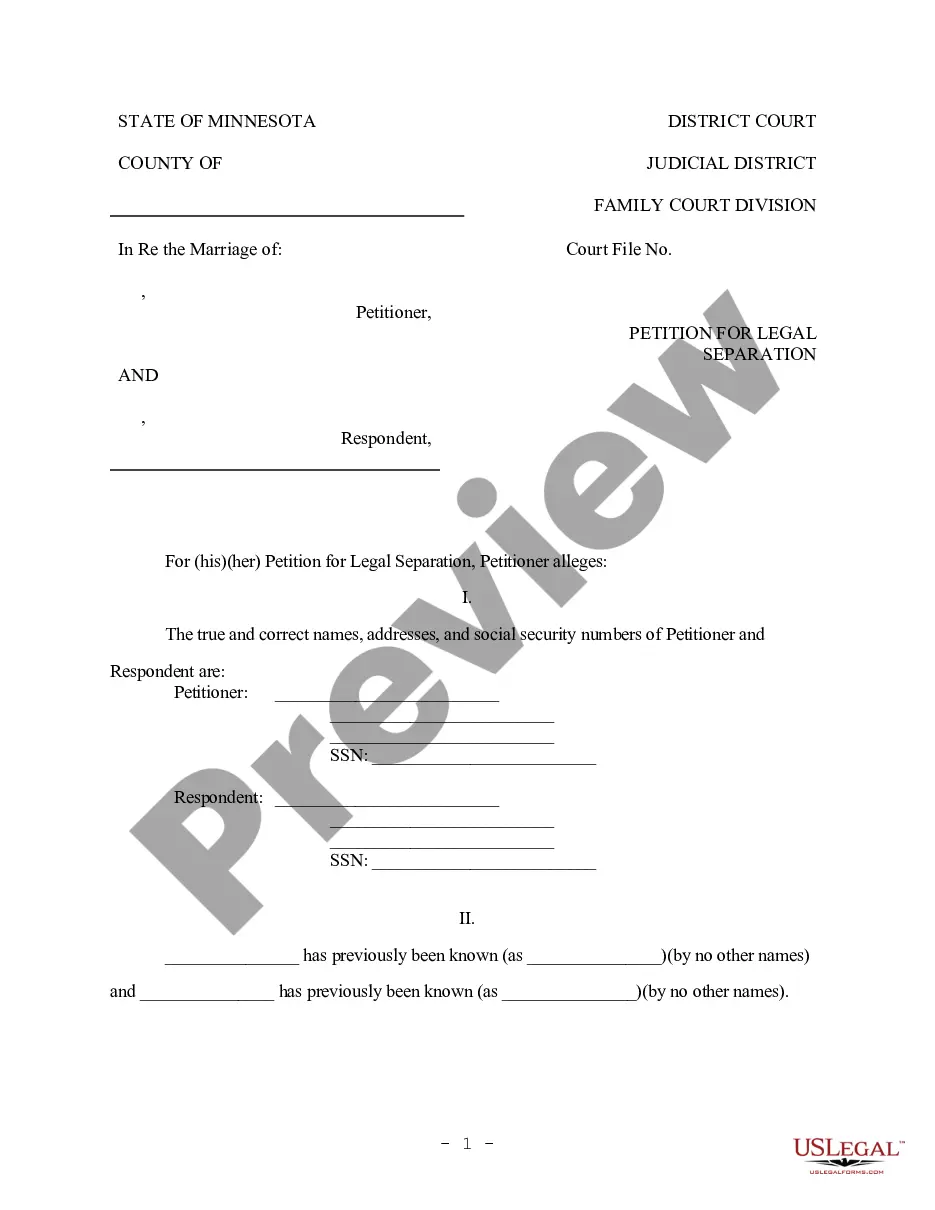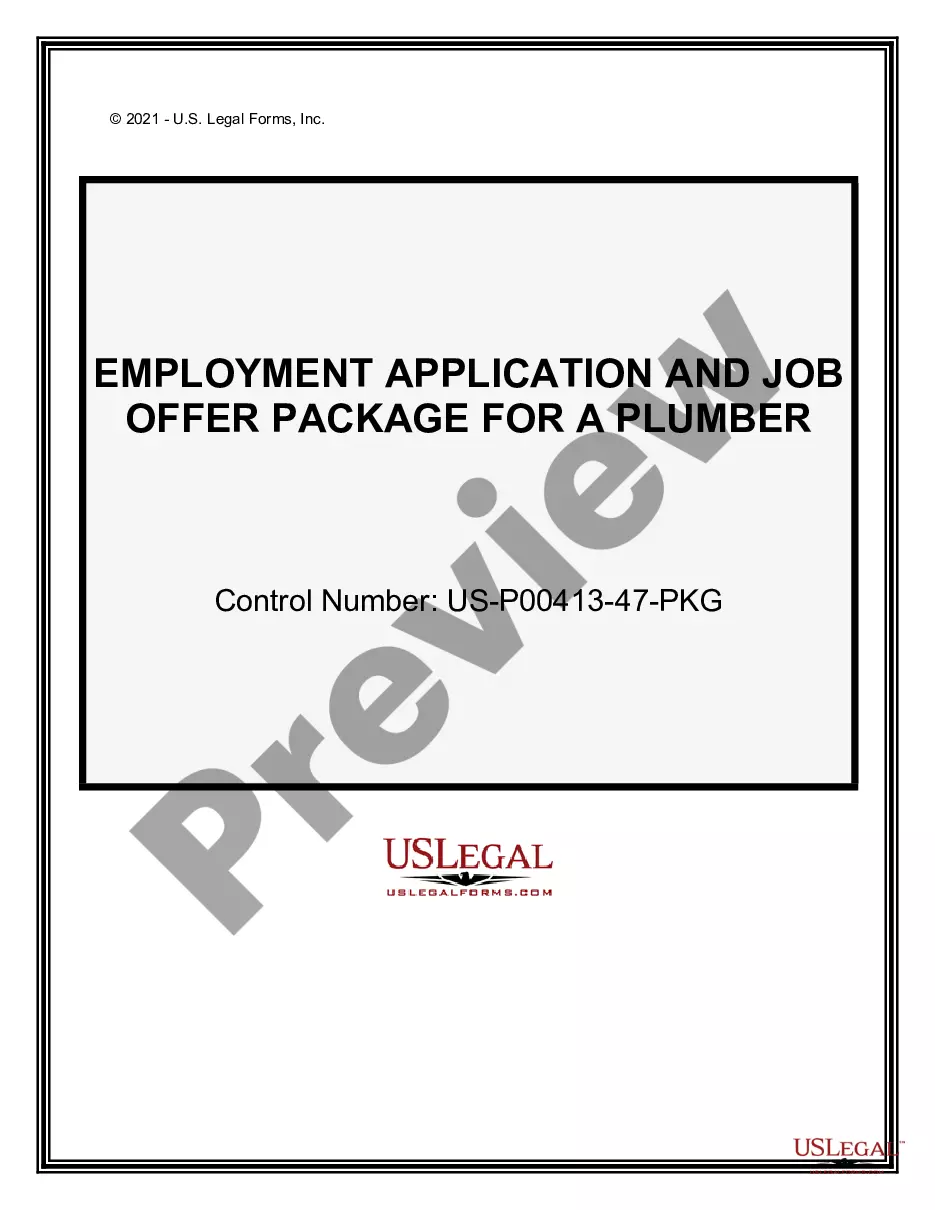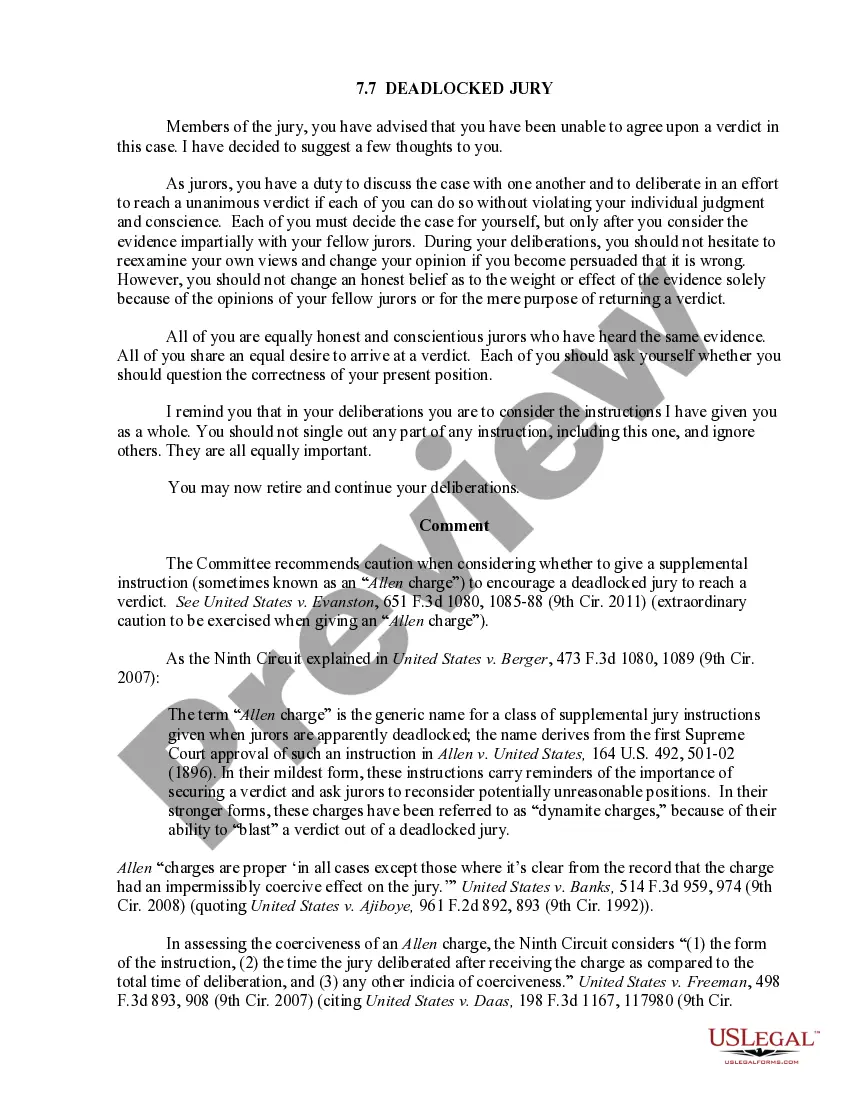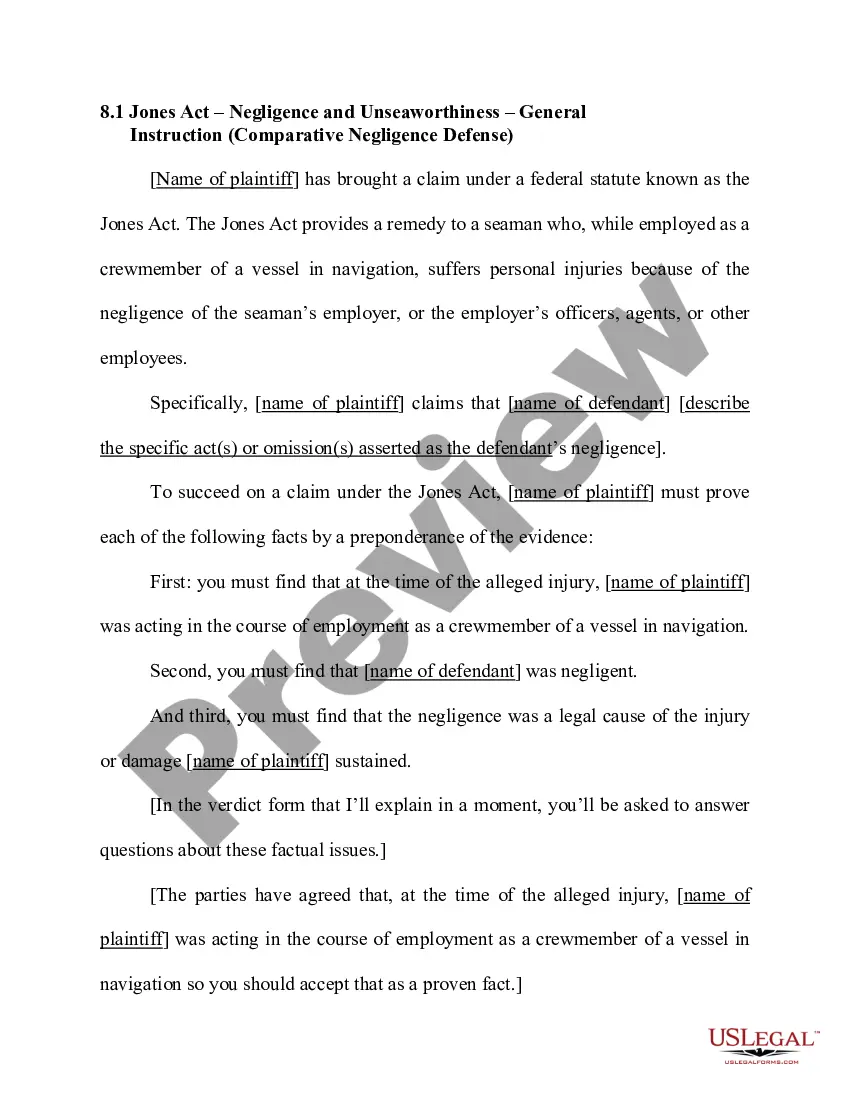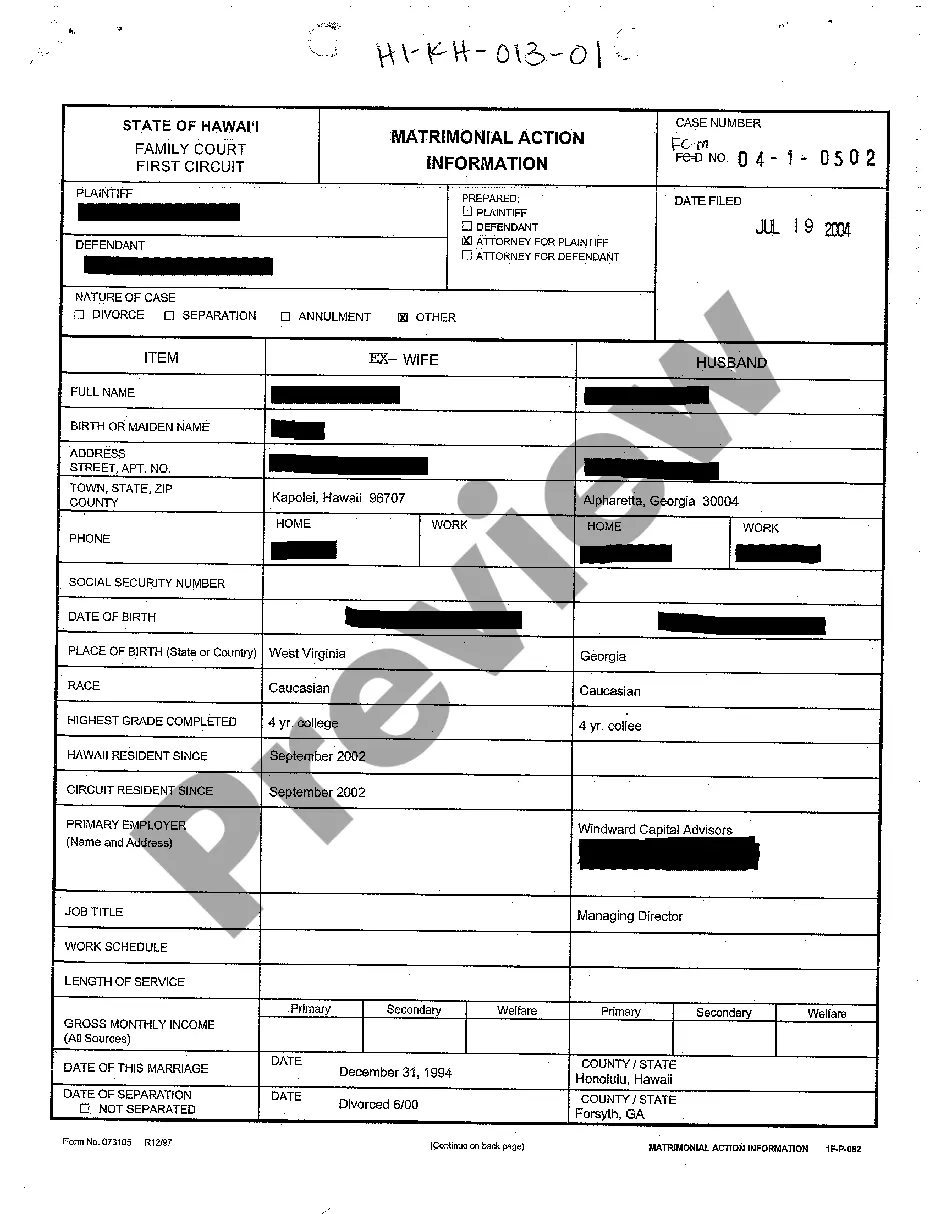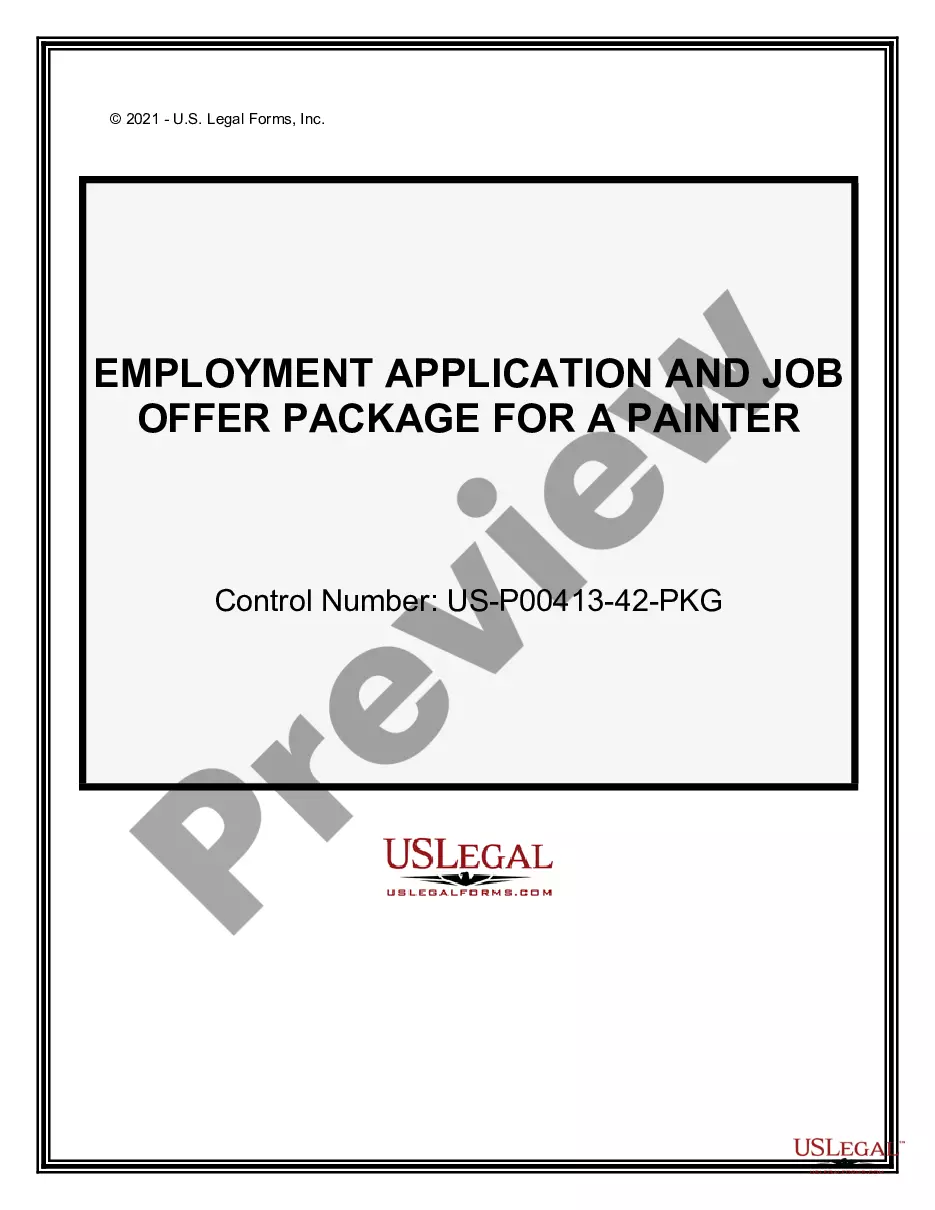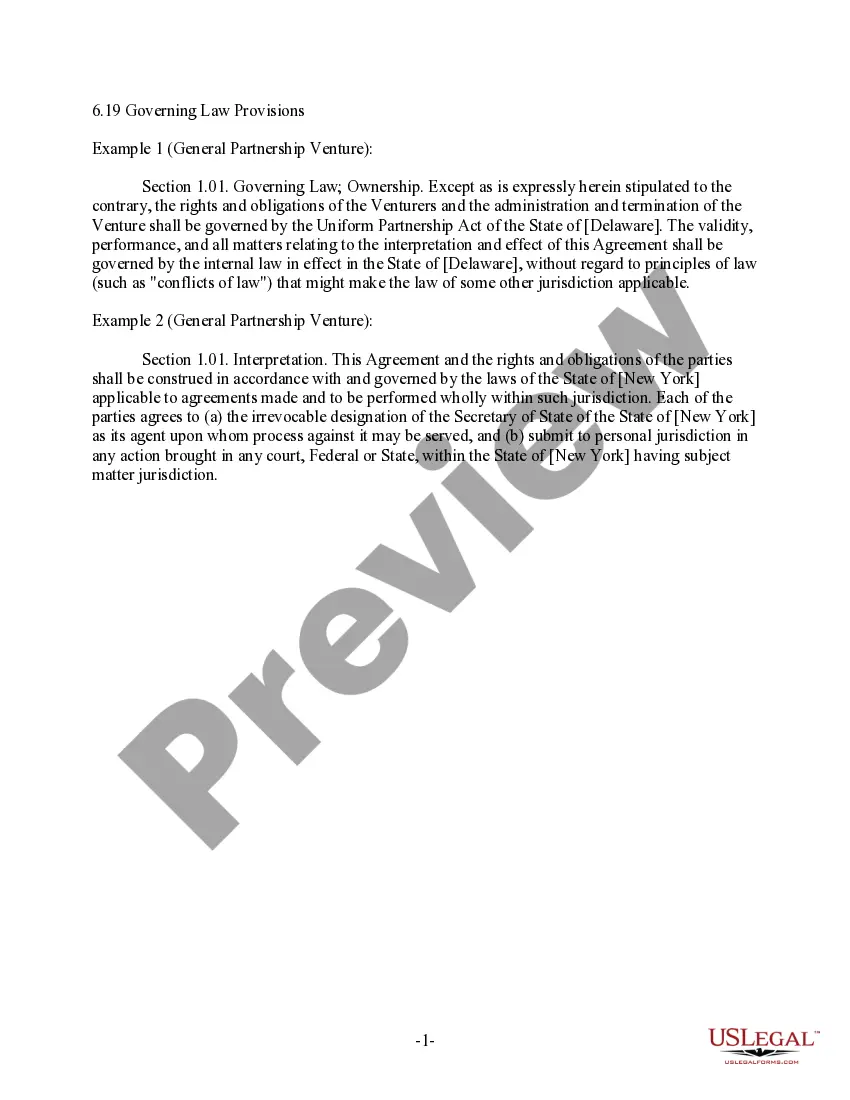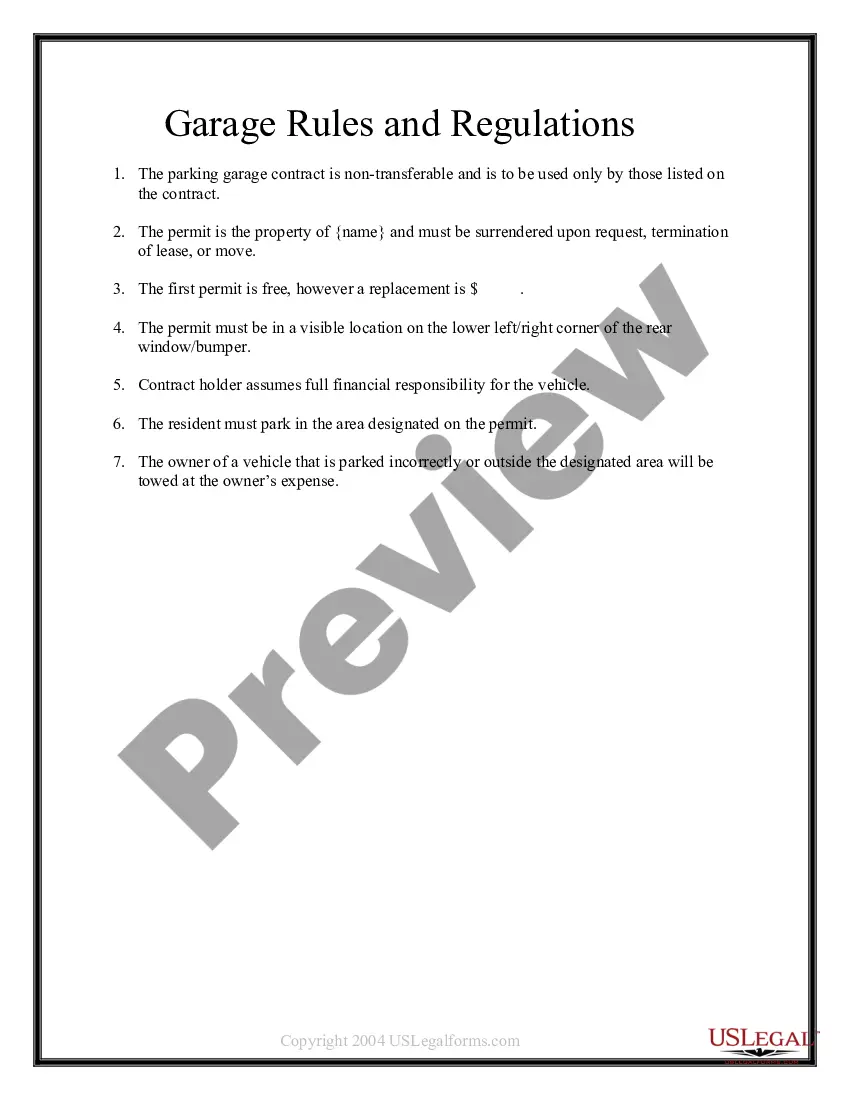Credit Card Form Statement For Payment In Salt Lake
Description
Form popularity
FAQ
How do I download my credit card statement? You can download your credit card statement by logging in to the card issuer's Net Banking portal. Additionally, you can also download the statement, when received on your registered mail address, by saving it as a pdf.
How to fill out the Credit Card Application Form Instructions? Gather all necessary personal and financial information. Complete the personal information section, including name and address. Fill in your financial details, such as income and rent/mortgage payments.
How to Write a Check Step 1: Date the check. Write the date on the line at the top right-hand corner. Step 2: Who is this check for? ... Step 3: Write the payment amount in numbers. Step 4: Write the payment amount in words. Step 5: Write a memo. Step 6: Sign the check.
To choose which app or service saves your payment info: Open your device's Settings app. Tap Passwords and accounts. If you can't find these options, get help from your device manufacturer. Under 'Autofill service', tap Google. Choose an option. If you don't see the option that you want, tap. Add service.
The information on such a form must include: Cardholder's name. Card number. Card network (Visa, Mastercard, American Express, Discover, etc.) Card expiration date. Cardholder's billing zip code. Business name. Statement authorizing charges. Cardholder's signature and the date they signed.
How do I download my credit card statement? You can download your credit card statement by logging in to the card issuer's Net Banking portal. Additionally, you can also download the statement, when received on your registered mail address, by saving it as a pdf.
If you use a Credit Card, you will receive a statement every month, which records all the transactions you have made during the previous one month. Depending on how you have opted to receive it, you will get the Credit Card statement via courier at your correspondence address or as an email statement or both.
Key points about credit card statements Depending on your preferences, you'll receive your statement by post, or online. It includes your statement balance, the minimum payment amount and due date, a list of transactions since your last statement, a breakdown of your balance and useful account information.
Your most recent credit card statement should be available online by logging into your account. You might also receive it by mail based on your paperless billing preference. Federal law requires your credit issuer to send you a statement at least 21 days before payment is due.