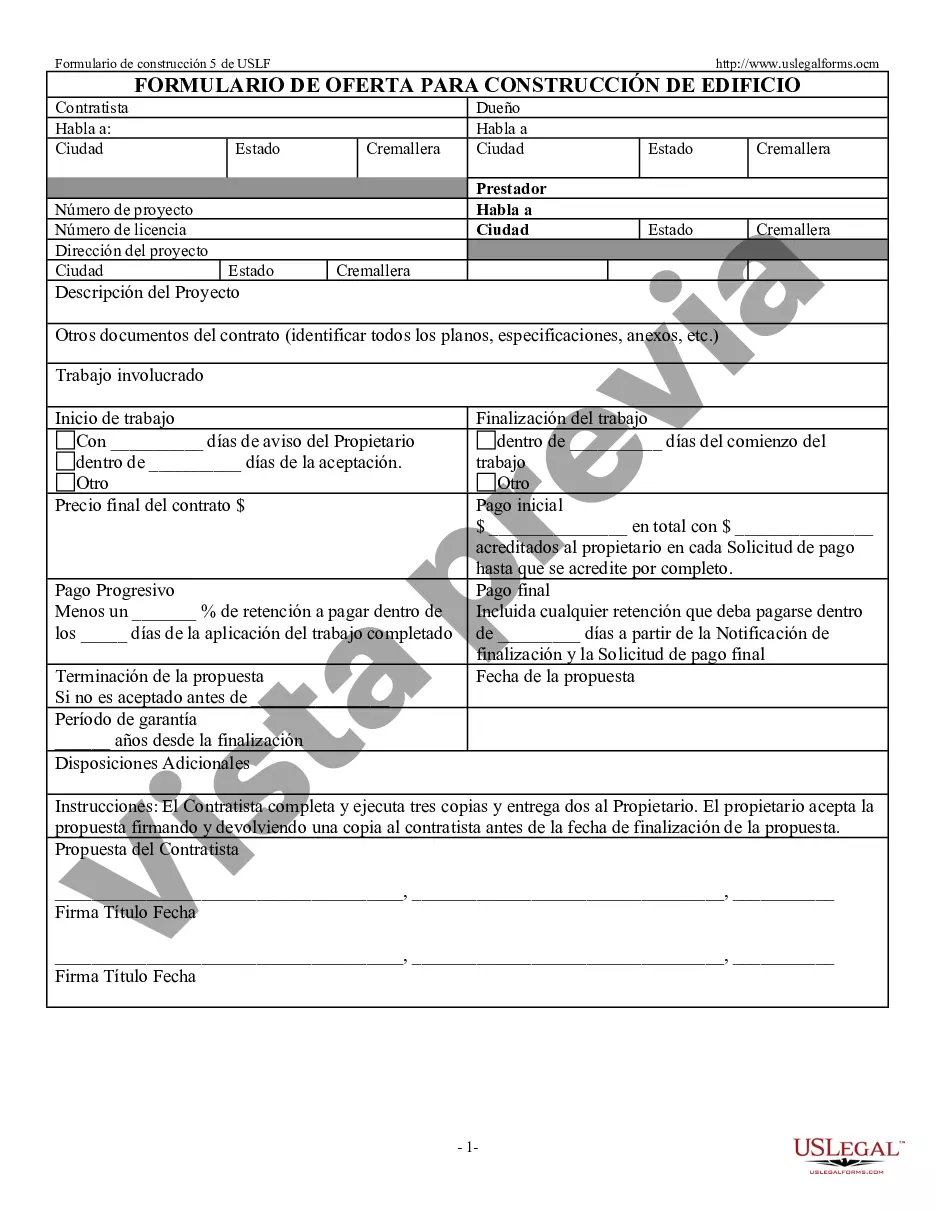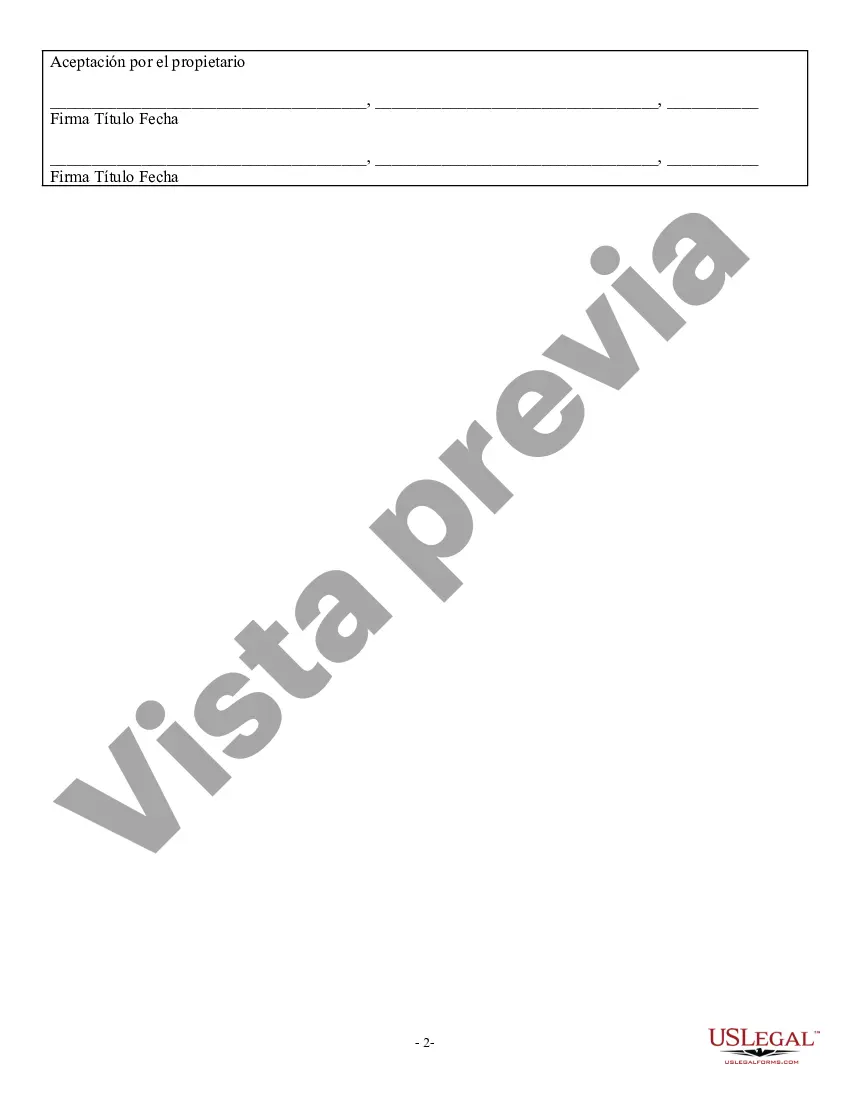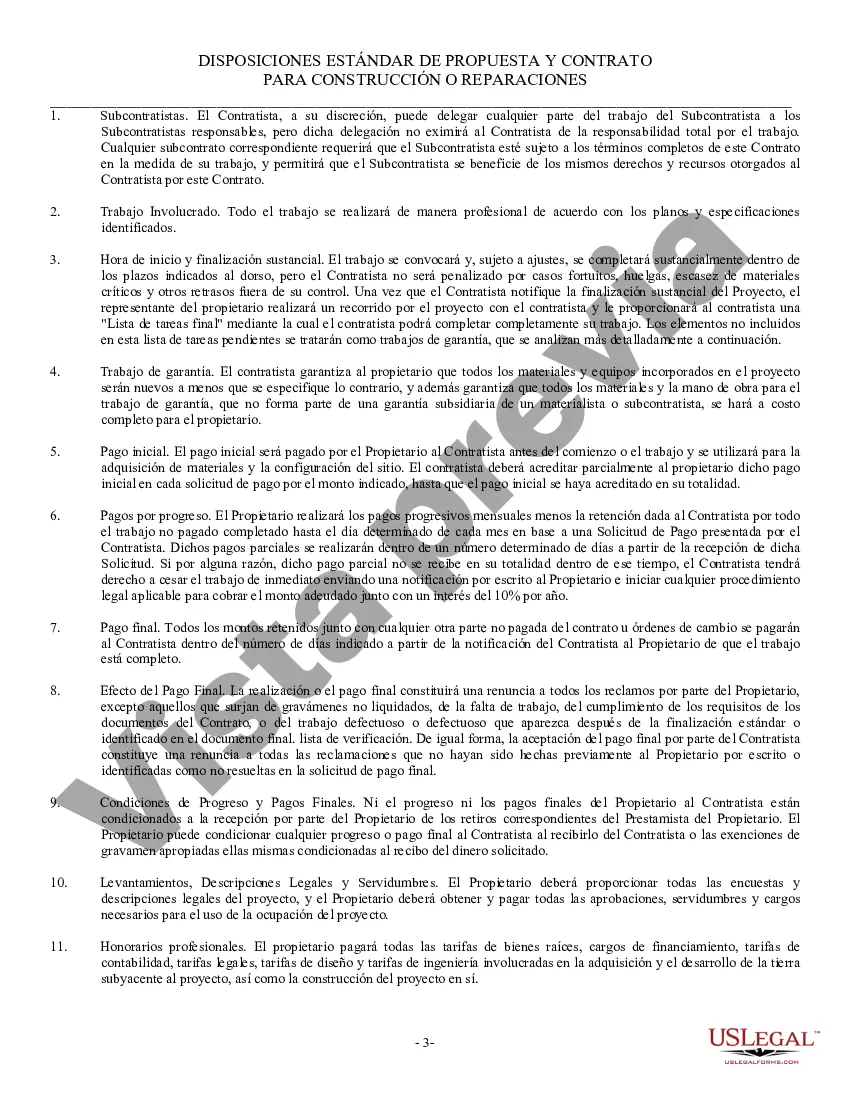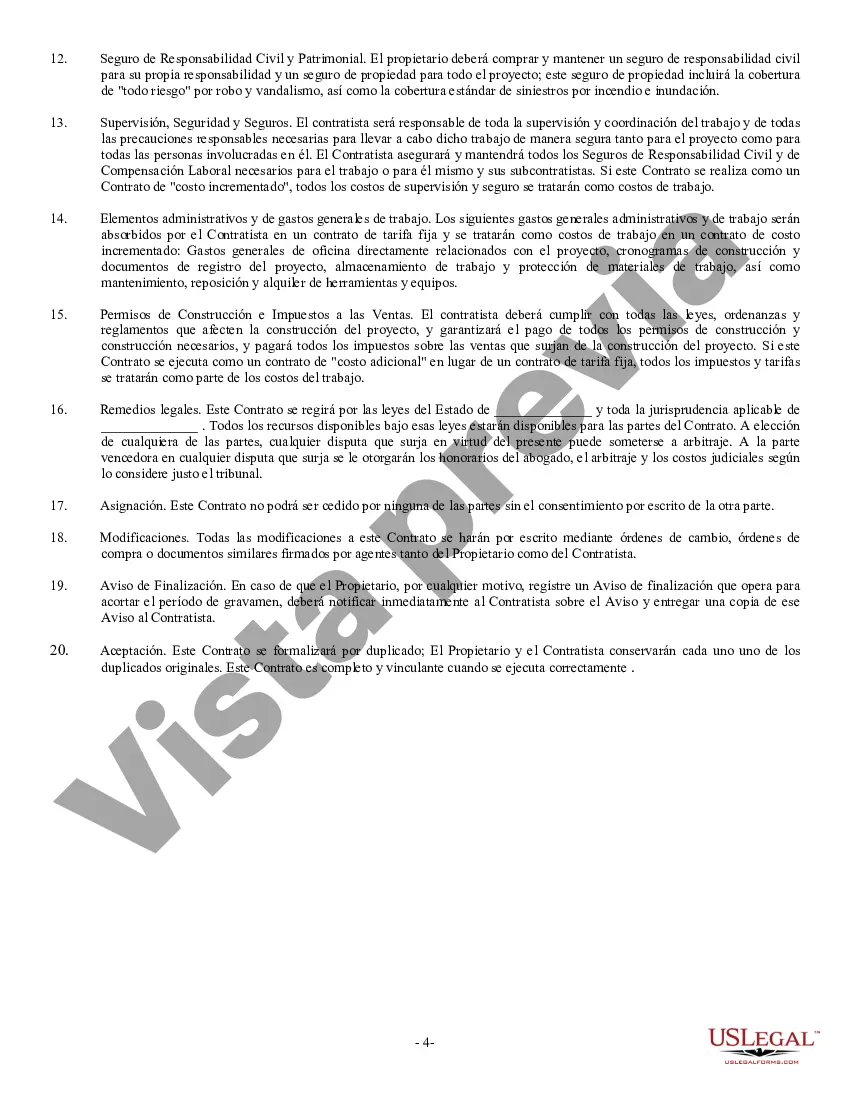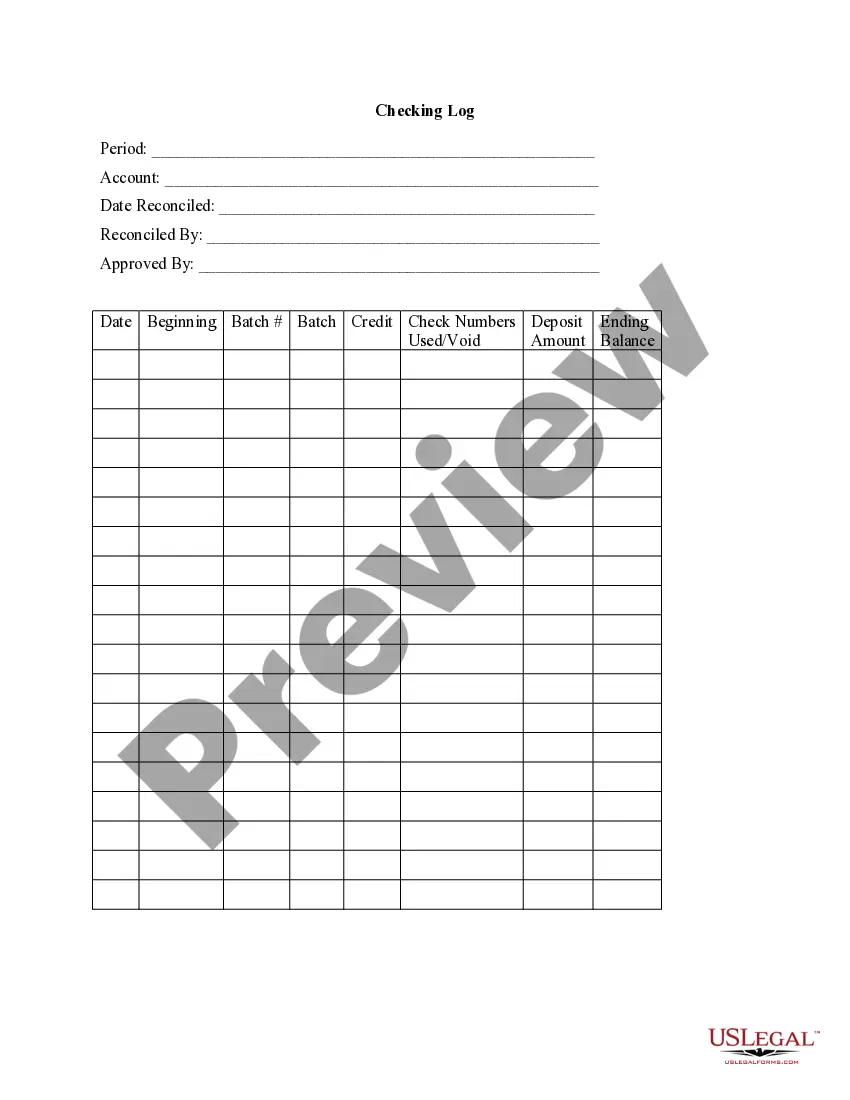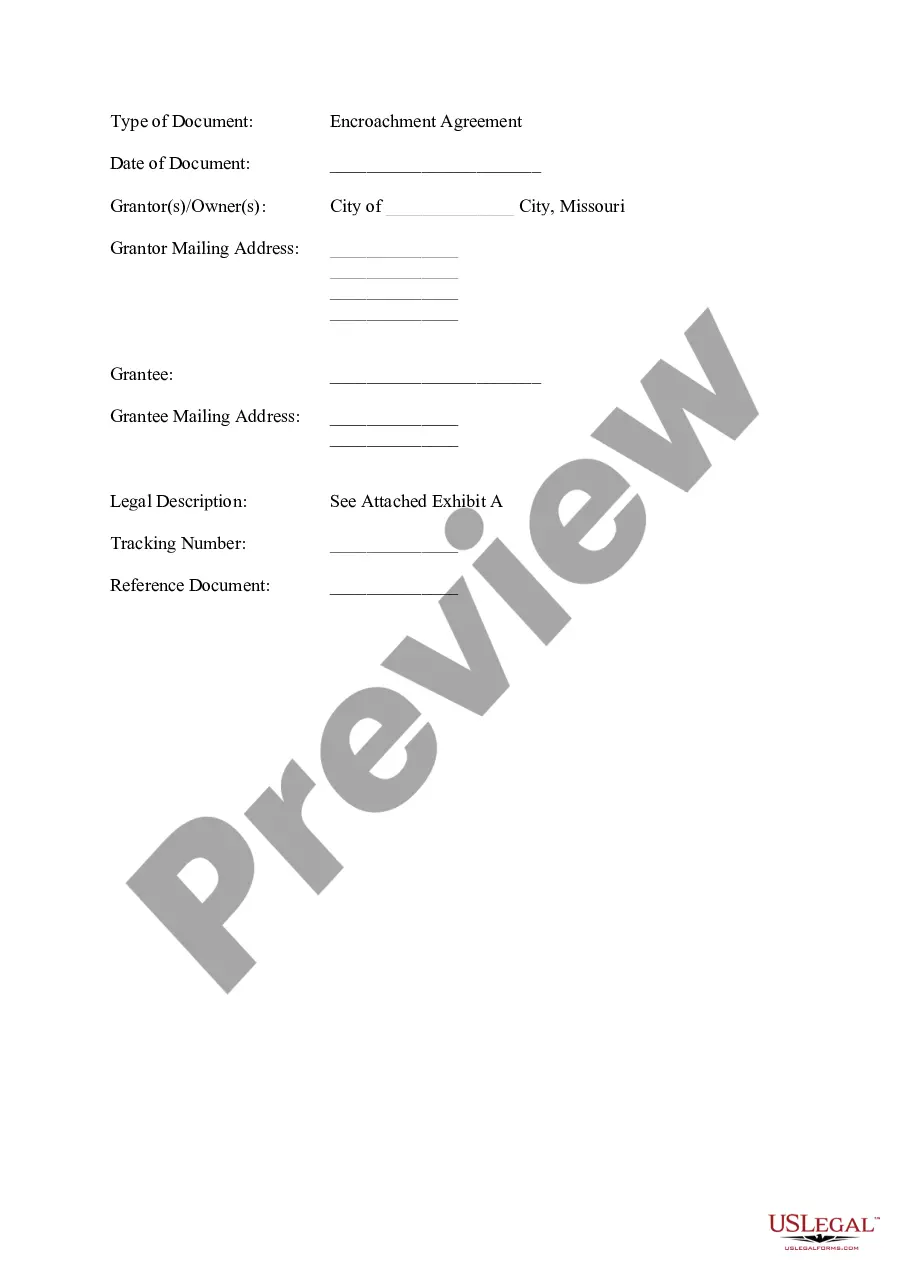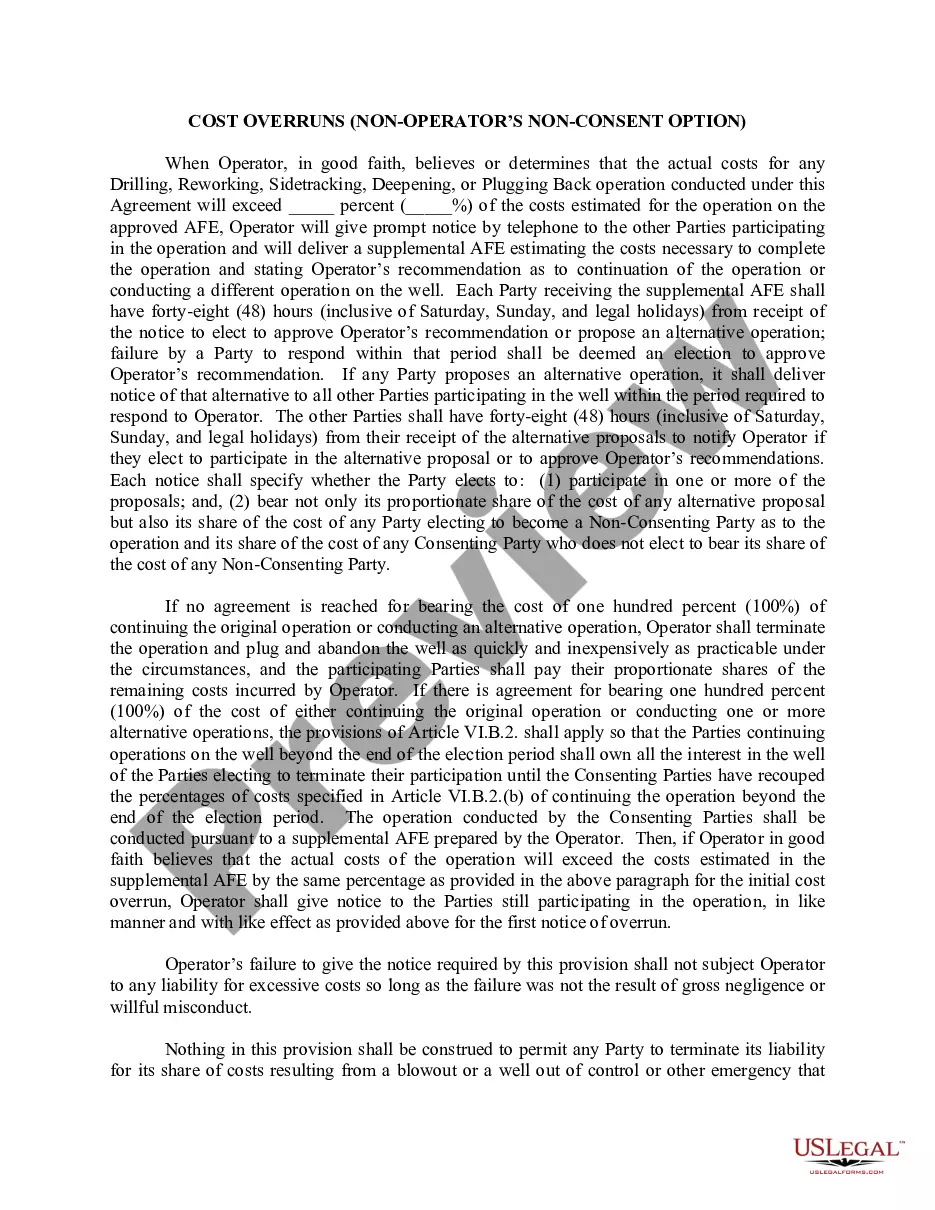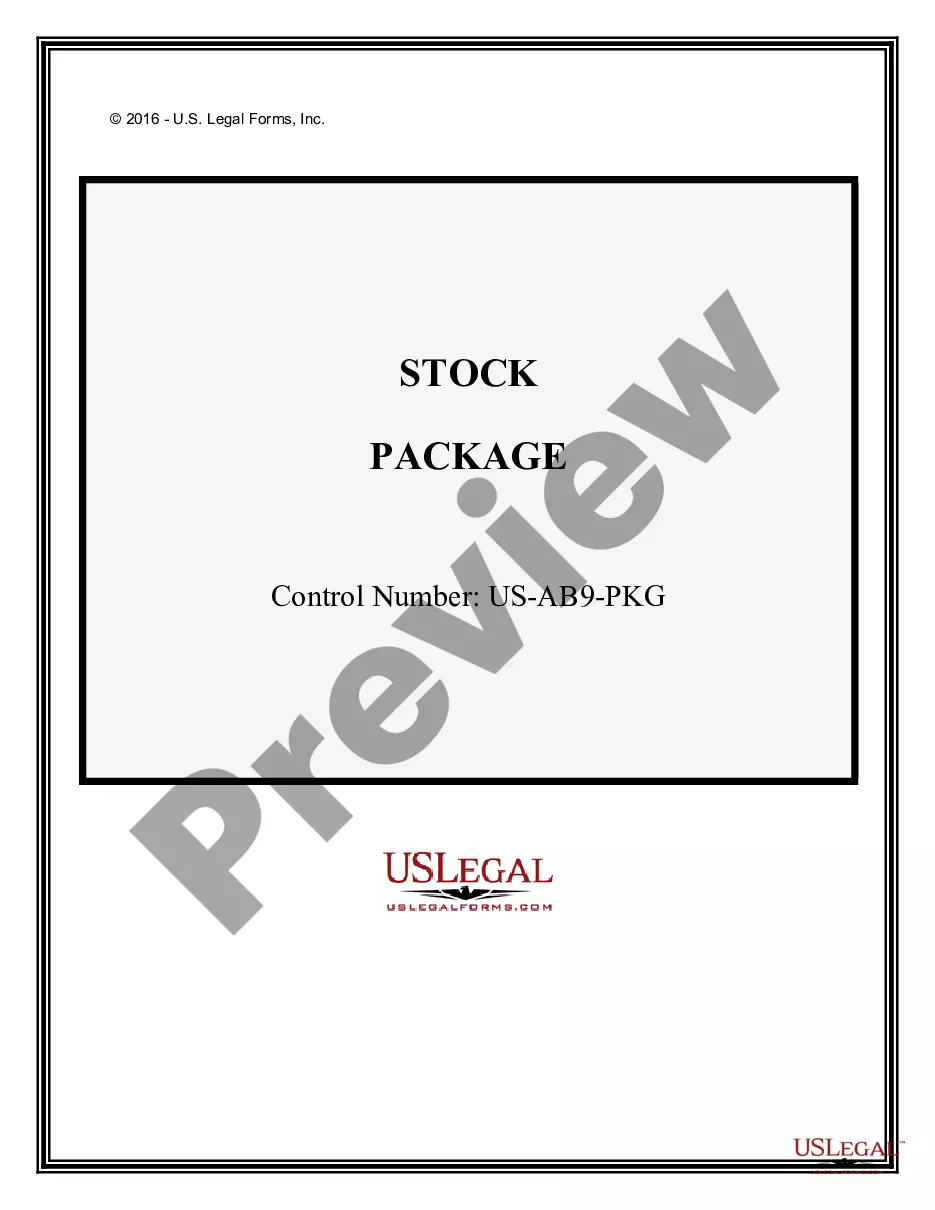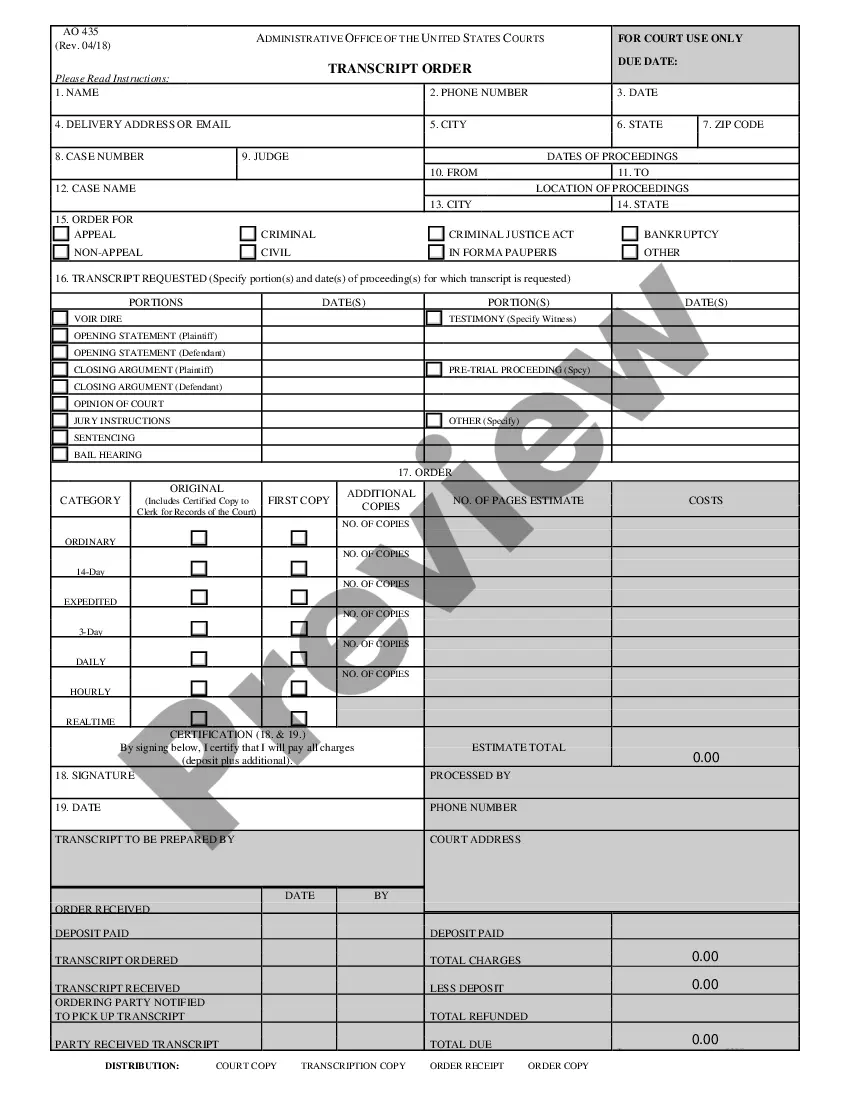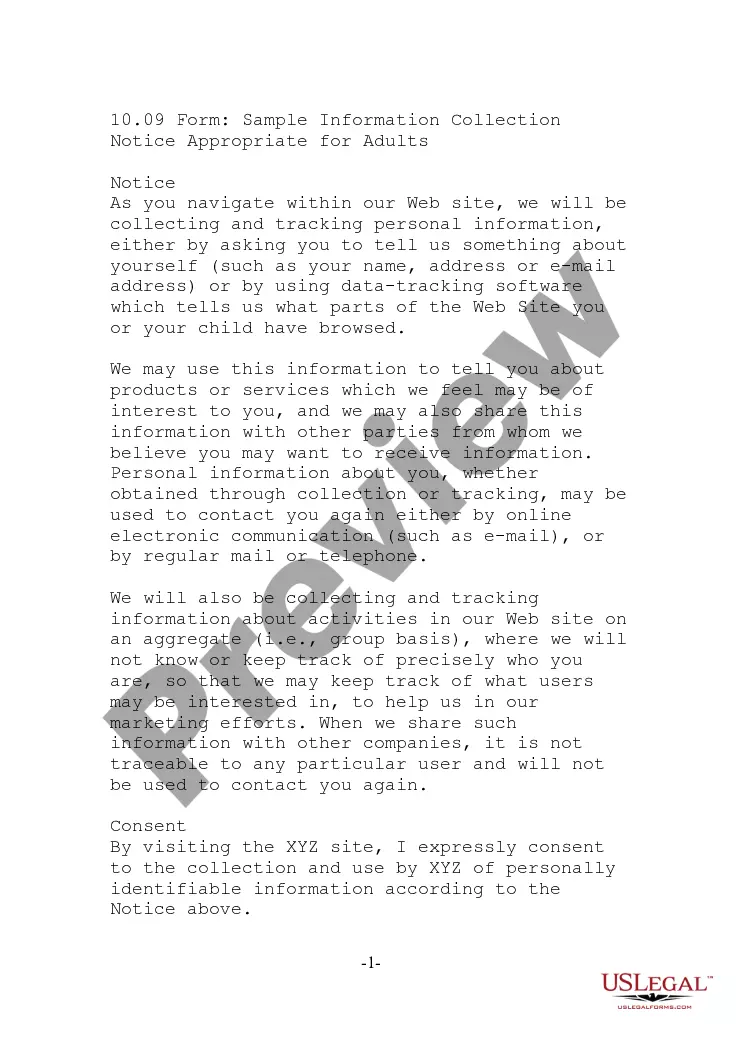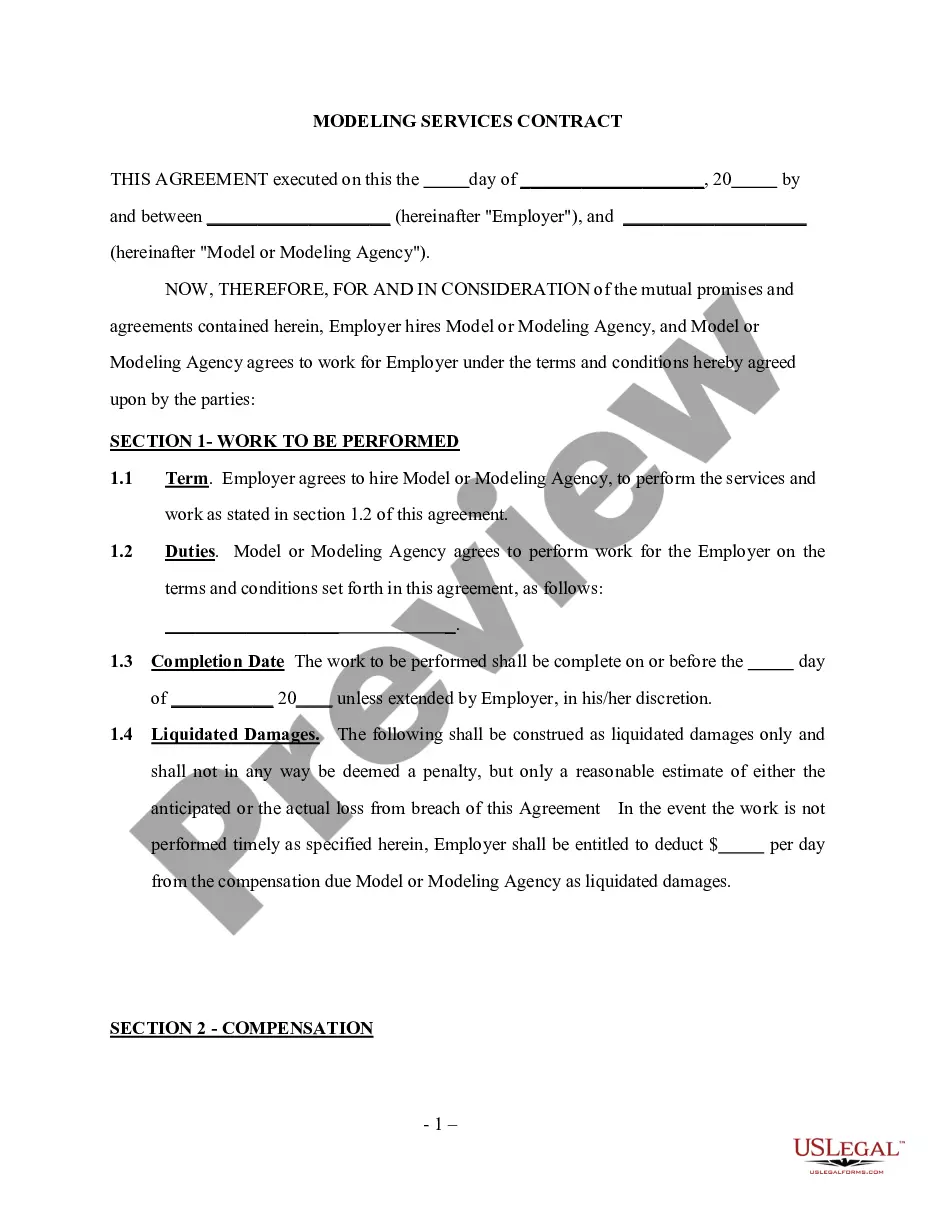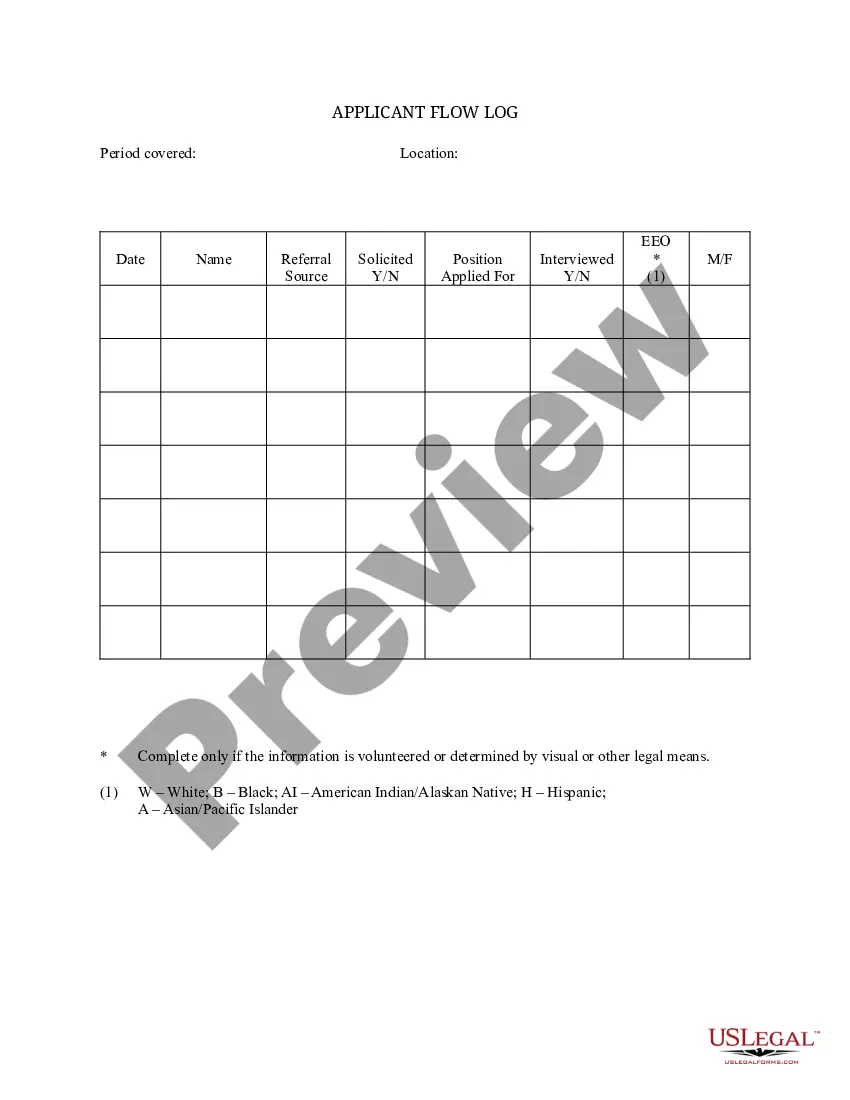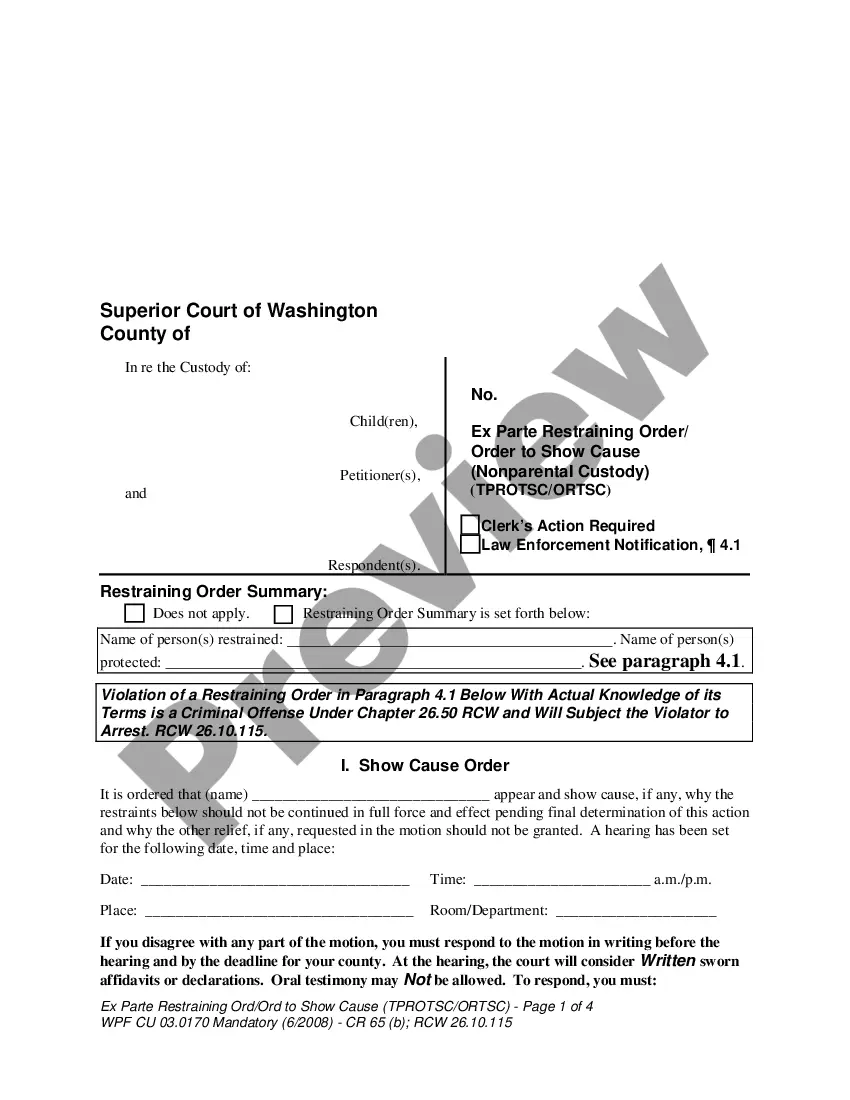Proposal Building Template for Google Docs A proposal building template for Google Docs is a pre-designed document that helps users create professional and effective proposals quickly and efficiently. It provides a structure and layout that can be customized and adapted to suit different proposal types and purposes. Keywords: Proposal building template, Google Docs, predesigned, professional, effective, structure, layout, customize, adapt, proposal types, purposes. Different Types of Proposal Building Templates for Google Docs: 1. Business Proposal Template: This template is designed for creating comprehensive business proposals, including objectives, project details, budget, timeline, and expected outcomes. It helps businesses present their ideas, services, or products in a compelling and organized manner, increasing the chances of acquiring new clients or securing funding. 2. Project Proposal Template: This template is specifically tailored for project-based proposals, enabling users to outline project scope, objectives, deliverables, resources, and potential risks. It assists in presenting project concepts or plans to stakeholders, clients, or team members. 3. Marketing Proposal Template: This template focuses on marketing initiatives, allowing marketers to present strategies, target audience analysis, campaign objectives, proposed tactics, and expected results. It helps businesses or marketing agencies pitch their services and highlight their unique selling points. 4. Research Proposal Template: Designed for researchers, this template aids in structuring research proposals by including sections for problem statement, research questions, methodology, expected findings, and potential applications. It helps researchers present their research ideas or projects for funding, grants, or academic purposes. 5. Event Proposal Template: This template is suitable for event planners or organizers, enabling them to showcase event concept, theme, budget, logistics, and marketing strategies. It assists in persuading potential sponsors or stakeholders to support and invest in the event. 6. Consulting Proposal Template: This template caters to consultants or freelancers, helping them outline consulting services, deliverables, pricing, scope of work, and client expectations. It enables consultants to present their expertise and value proposition to potential clients, increasing their chances of securing consulting projects. Using a proposal building template for Google Docs streamlines the proposal creation process, saves time and effort, ensures consistency, and enhances the overall professionalism of the proposal. These templates can be easily accessed and utilized within the Google Docs platform, allowing users to collaborate, edit, and share proposals seamlessly.
Para su conveniencia, debajo del texto en español le brindamos la versión completa de este formulario en inglés. For your convenience, the complete English version of this form is attached below the Spanish version.Proposal Building Template For Google Docs - Bid Proposal form for Construction of Building
Description
How to fill out Proposal Building Template For Google Docs?
Obtaining legal document samples that comply with federal and state regulations is essential, and the internet offers a lot of options to pick from. But what’s the point in wasting time searching for the appropriate Proposal Building Template For Google Docs sample on the web if the US Legal Forms online library already has such templates accumulated in one place?
US Legal Forms is the greatest online legal catalog with over 85,000 fillable templates drafted by attorneys for any professional and life case. They are simple to browse with all documents grouped by state and purpose of use. Our professionals stay up with legislative changes, so you can always be sure your paperwork is up to date and compliant when acquiring a Proposal Building Template For Google Docs from our website.
Getting a Proposal Building Template For Google Docs is easy and quick for both current and new users. If you already have an account with a valid subscription, log in and save the document sample you need in the preferred format. If you are new to our website, follow the steps below:
- Take a look at the template using the Preview option or via the text outline to ensure it meets your needs.
- Browse for another sample using the search tool at the top of the page if needed.
- Click Buy Now when you’ve found the right form and select a subscription plan.
- Register for an account or sign in and make a payment with PayPal or a credit card.
- Select the best format for your Proposal Building Template For Google Docs and download it.
All templates you locate through US Legal Forms are reusable. To re-download and fill out previously obtained forms, open the My Forms tab in your profile. Benefit from the most extensive and easy-to-use legal paperwork service!
Form popularity
FAQ
How to Write a Business Proposal Begin with a title page. Explain your why with an executive summary. State the problem or need. Propose a solution. Share your qualifications. Include pricing options. Summarize with a conclusion.
How to edit a Google Docs Template Go to your Content Library. Open your Google Docs Template. To begin editing, click on the Google sync button above the first page of the template. A new window will open and you can start editing your template.
How to write a proposal letter Introduce yourself and provide background information. State your purpose for the proposal. Define your goals and objectives. Highlight what sets you apart. Briefly discuss the budget and how funds will be used. Finish with a call to action and request a follow-up.
1. In Gmail, select the ?Templates? menu at the top of your inbox. 2. Find and select the Template you'd like to update, and then click the ?Edit? button at the bottom of the window.
How to create a fillable form in Google Docs Sign in. ... Click "New." Click on the "New" button in the upper left corner of your screen. ... Navigate to the drop-down menu. ... Click "Untitled form." Once a form template opens in a separate tab, click into the text box labeled "Untitled form" and give your form a name.