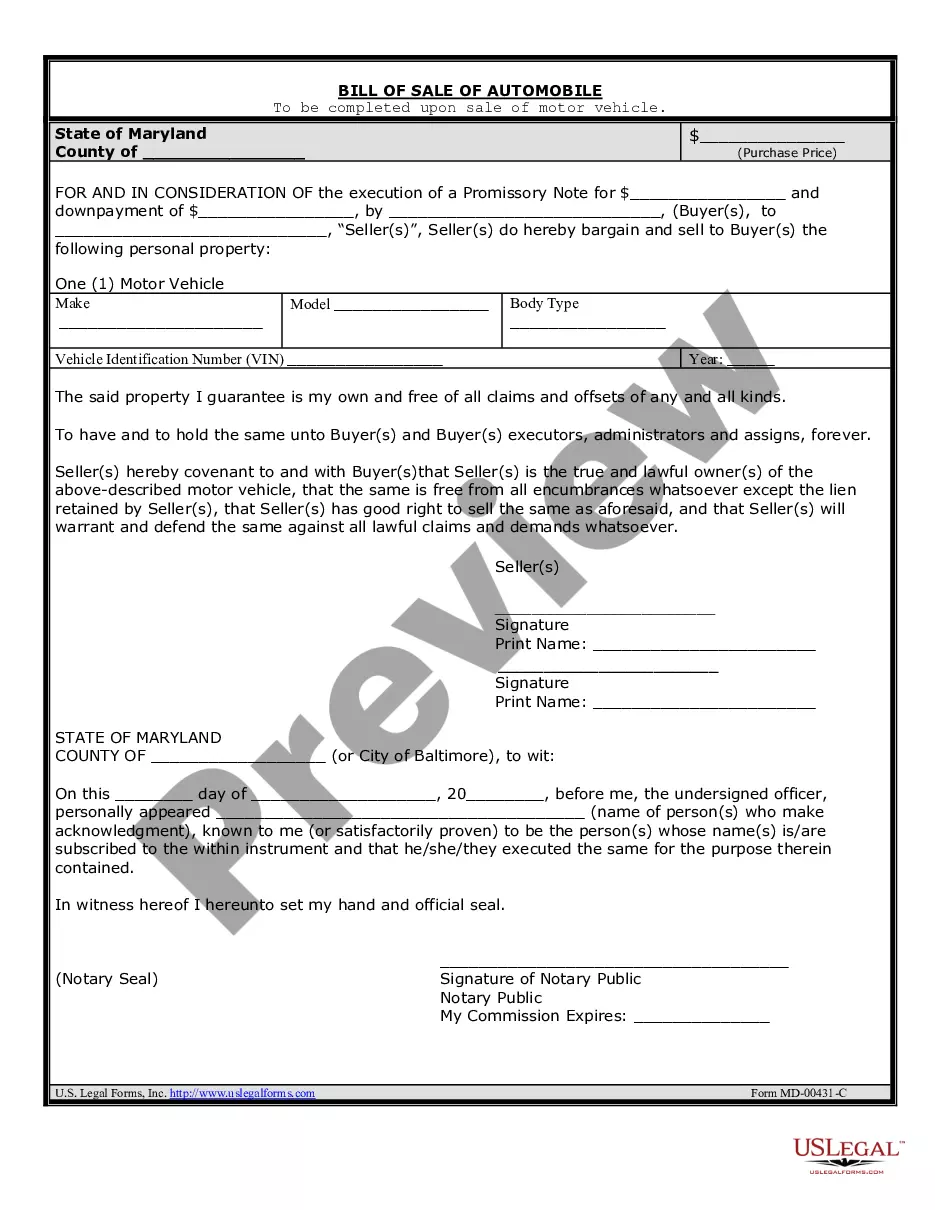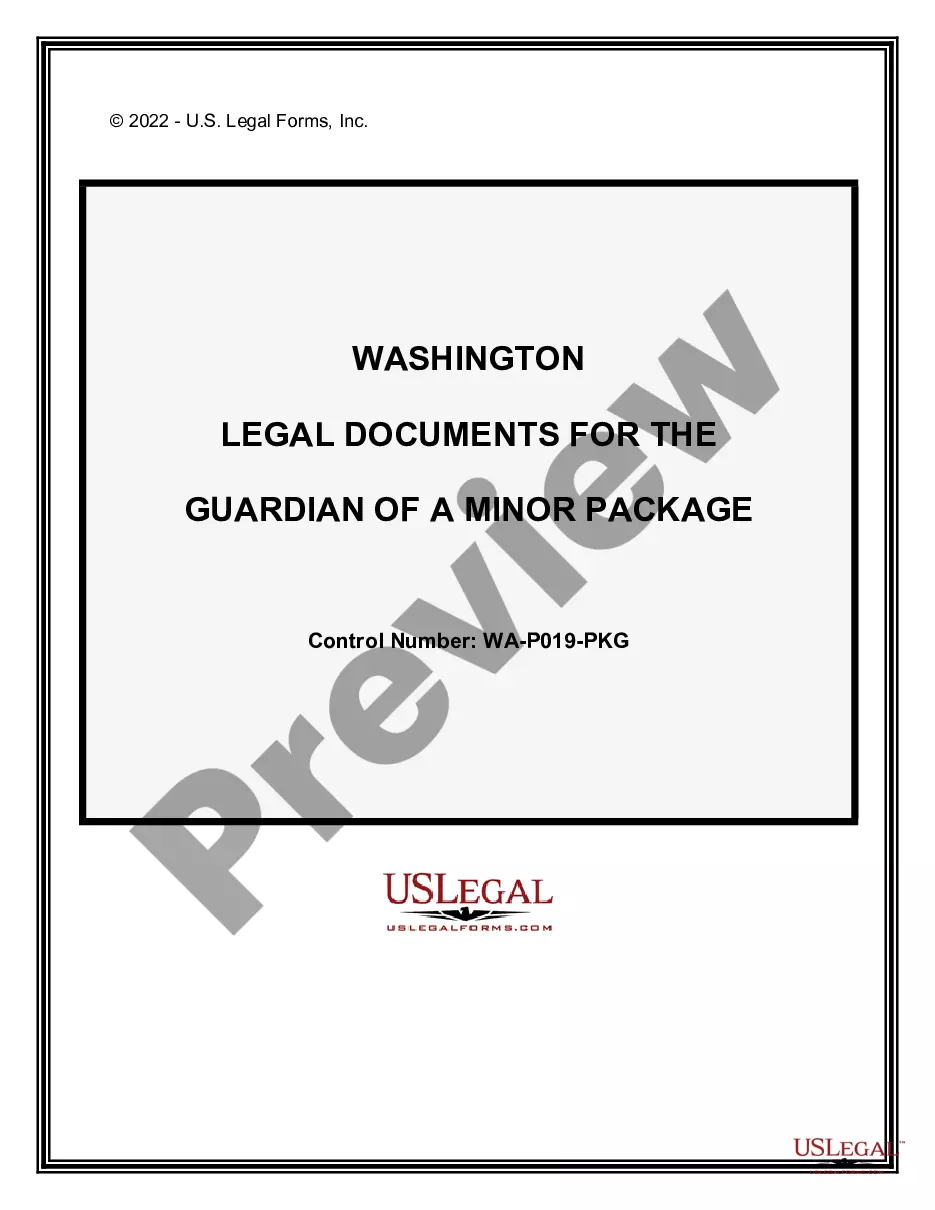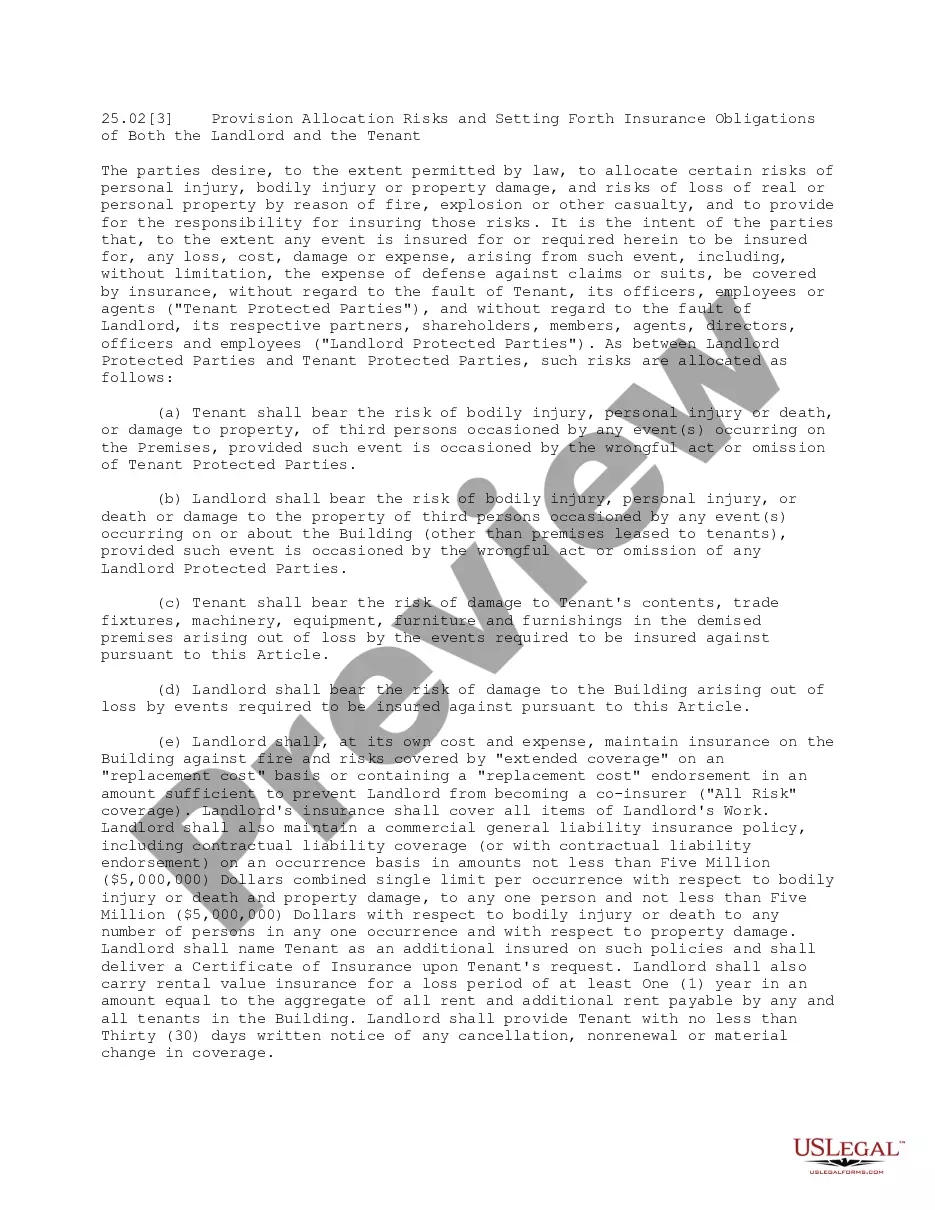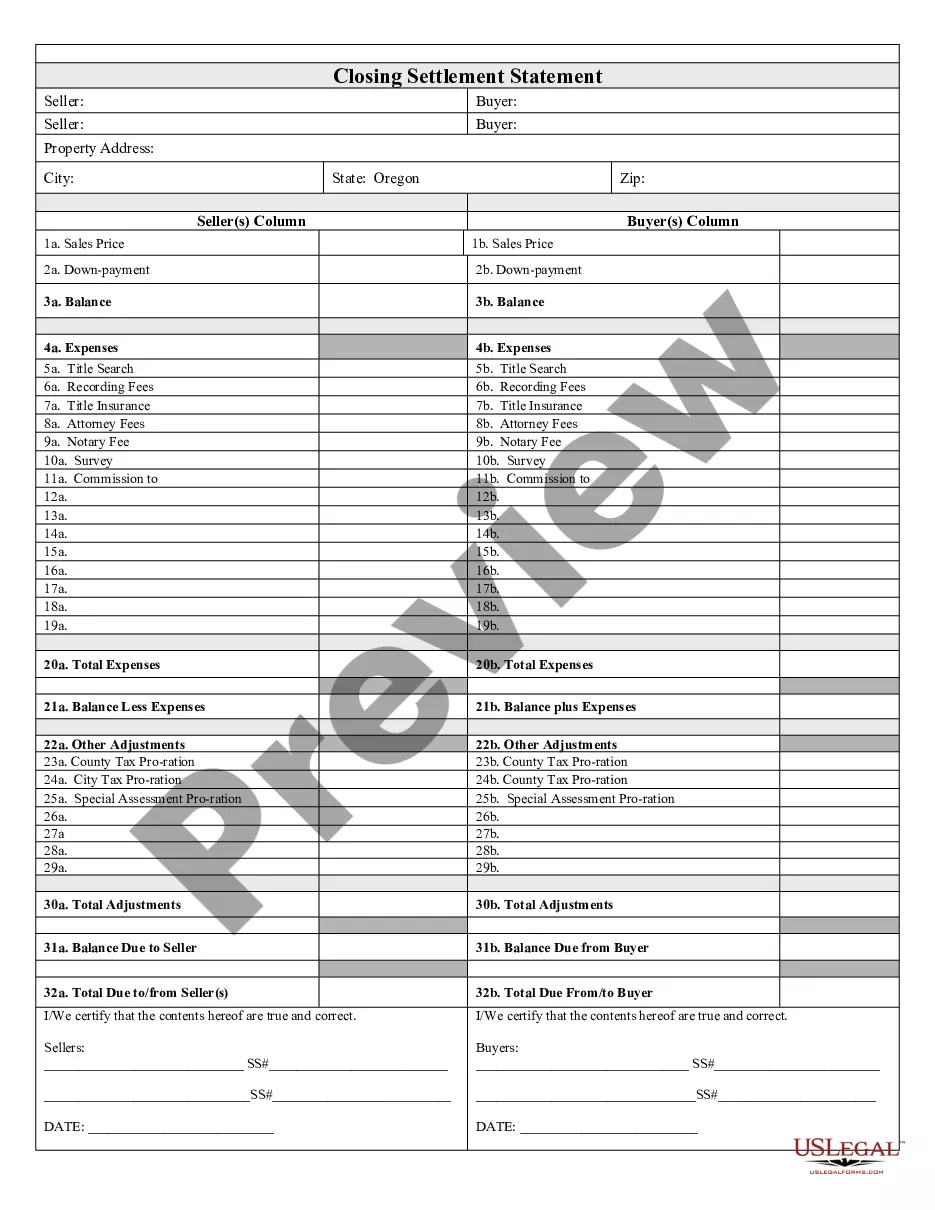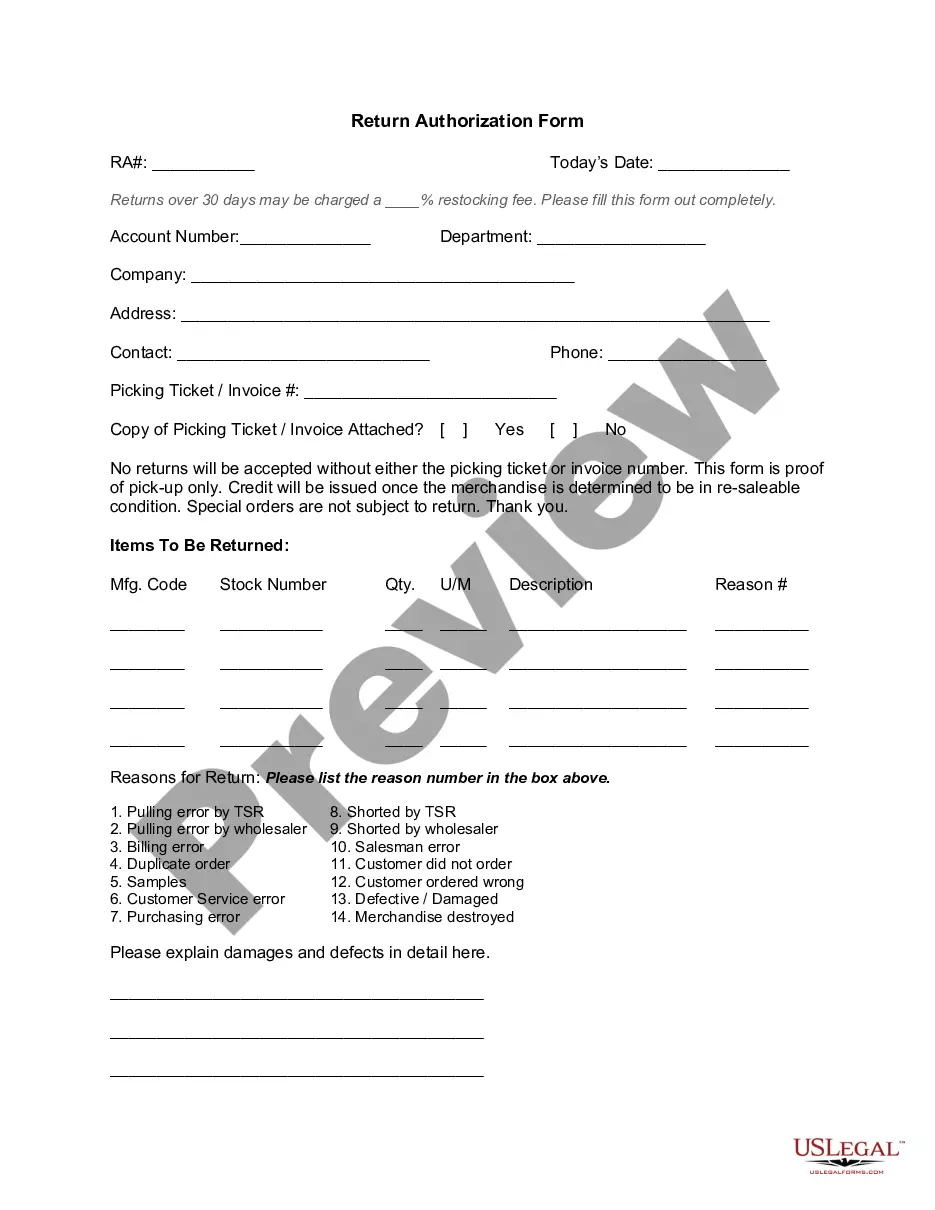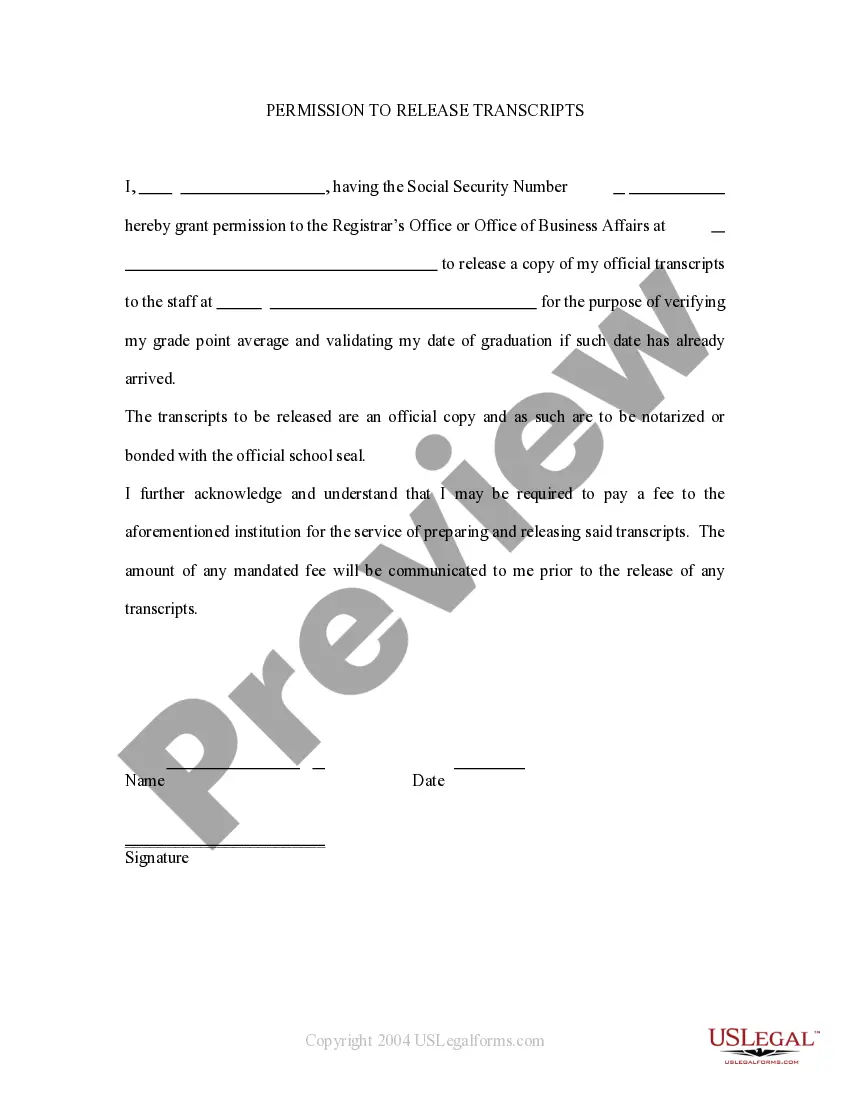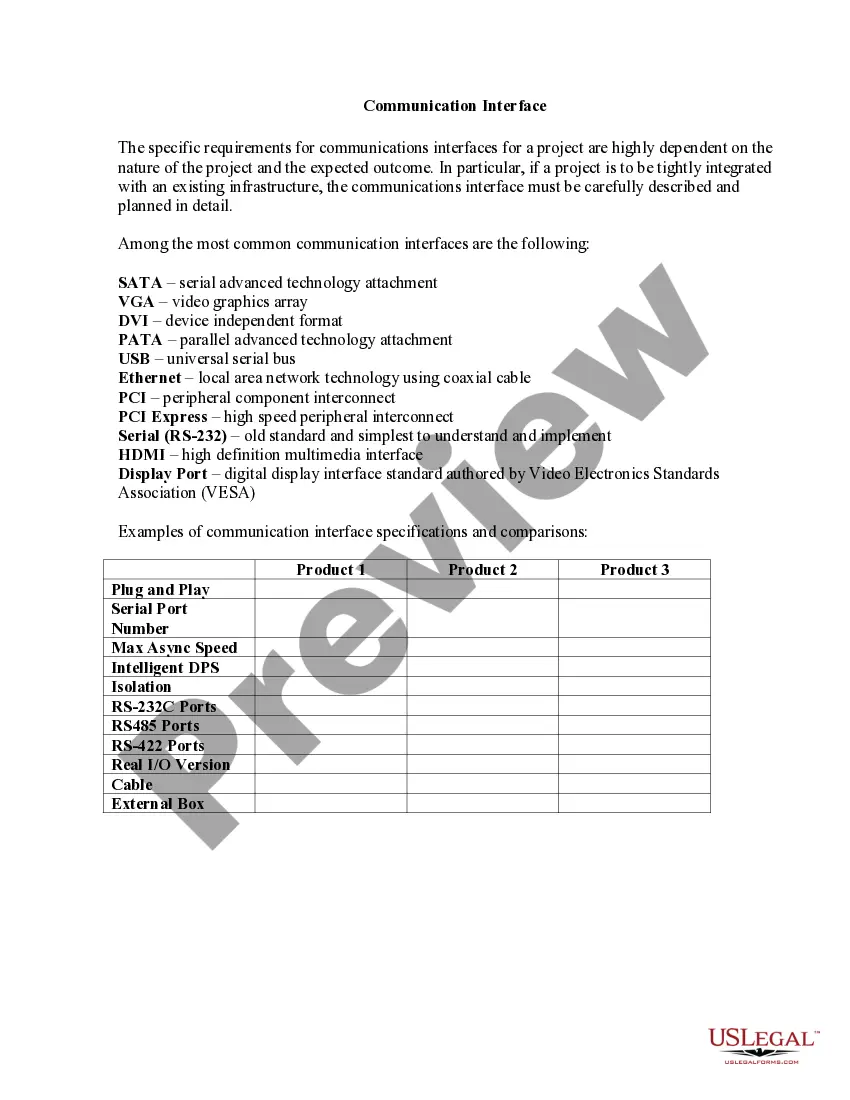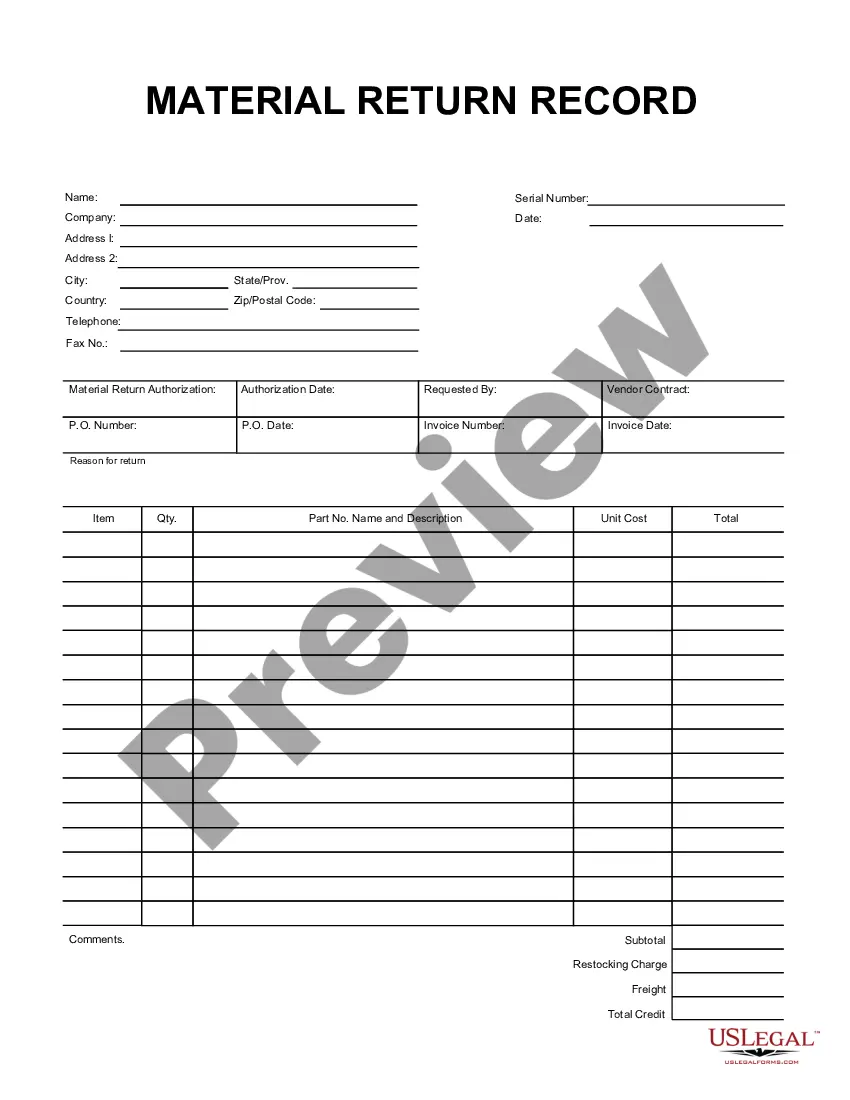Work Application Form Template With Code
Description
How to fill out Employment Or Work Application - General?
Accessing legal document samples that meet the federal and regional laws is essential, and the internet offers a lot of options to pick from. But what’s the point in wasting time looking for the right Work Application Form Template With Code sample on the web if the US Legal Forms online library already has such templates accumulated in one place?
US Legal Forms is the greatest online legal library with over 85,000 fillable templates drafted by lawyers for any business and personal case. They are simple to browse with all documents organized by state and purpose of use. Our professionals keep up with legislative updates, so you can always be sure your paperwork is up to date and compliant when obtaining a Work Application Form Template With Code from our website.
Obtaining a Work Application Form Template With Code is fast and simple for both current and new users. If you already have an account with a valid subscription, log in and download the document sample you need in the preferred format. If you are new to our website, adhere to the instructions below:
- Analyze the template utilizing the Preview option or through the text outline to ensure it meets your needs.
- Locate a different sample utilizing the search tool at the top of the page if necessary.
- Click Buy Now when you’ve found the correct form and select a subscription plan.
- Register for an account or sign in and make a payment with PayPal or a credit card.
- Select the best format for your Work Application Form Template With Code and download it.
All templates you locate through US Legal Forms are reusable. To re-download and fill out earlier obtained forms, open the My Forms tab in your profile. Take advantage of the most extensive and straightforward-to-use legal paperwork service!
Form popularity
FAQ
How to Create Your Own Employee Details Form Template for Html Select from a list the Employee Details Form template specially made for Html. Open the picked template. Click on the ?Use Template? option. Modify all the attributes and features of the Employee Details Form to match your Html aesthetic.
Follow these steps to fill out your next job application properly: Read the application before filling it out. Take your time. Answer completely and truthfully. Include your resume. Fill out job information chronologically. Put in the extra effort. Research your salary.
Creating an HTML registration form in 6 steps Choose an HTML editor. Just like you need a word processor to create a text document, you need a text editor to create HTML code. ... Create your HTML file. Time to get down to business. ... Add basic text fields. ... Add additional fields. ... Add placeholders. ... Customise your HTML form with CSS.
An HTML form is a section of a document containing normal content, markup, special elements called controls (checkboxes, radio buttons, menus, etc.), and labels on those controls.
Let us use seven steps to create a good-looking website from scratch. Step 1: Create a Layout. ... Step 2: Set up the boiler code. ... Step 3: Create major elements in the layout. ... Step 4: Create the HTML content. ... Step 5: Create CSS for the layout. ... Step 6: Create CSS to style individual elements. ... Step 7: Add background color and style.