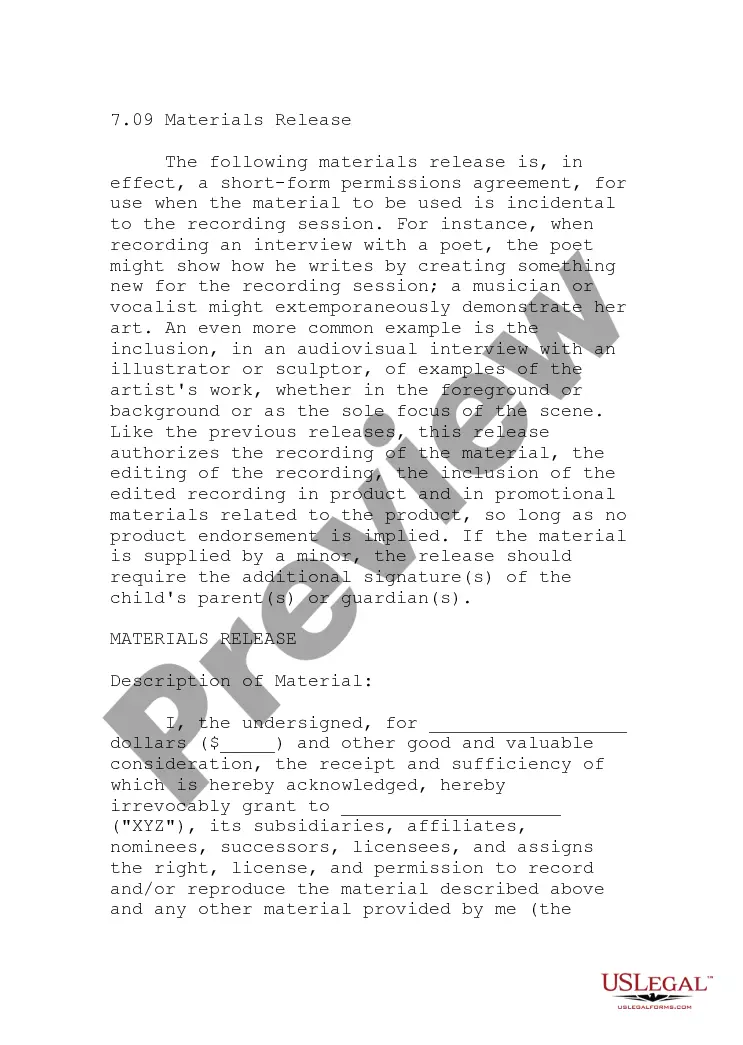Employment Application Editable With Google Docs
Description
How to fill out Employment Or Work Application - General?
Engaging with legal paperwork and procedures can be a lengthy addition to your whole day.
Job Application Editable With Google Docs and similar forms usually require that you search for them and figure out how to fill them out correctly.
For this reason, whether you are handling financial, legal, or personal issues, utilizing a comprehensive and efficient online repository of forms when needed will significantly aid.
US Legal Forms is the premier online platform of legal templates, providing over 85,000 state-specific forms and a range of resources to assist you in completing your documents effortlessly.
Is it your first time using US Legal Forms? Register and create your account in a few minutes, and you will gain access to the form library and Job Application Editable With Google Docs. Afterwards, follow the steps outlined below to complete your form: Ensure you have the correct form by using the Preview feature and reviewing the form description. Select Buy Now when ready, and choose the subscription plan that suits your requirements. Click Download, then fill out, sign, and print the form. US Legal Forms has 25 years of experience helping users manage their legal documents. Acquire the form you require today and simplify any process effortlessly.
- Explore the collection of relevant documents accessible to you with just one click.
- US Legal Forms offers you state- and county-specific forms available at any time for download.
- Safeguard your document management processes with a high-quality service that allows you to prepare any form in minutes without extra or hidden fees.
- Simply Log In to your account, find Job Application Editable With Google Docs, and obtain it instantly within the My documents section.
- You can also access previously saved forms.
Form popularity
FAQ
You can create easily an employment application form through Google Forms. Just set up a Google form with a different set of questions (you'll get variety like MCQs, short & long paragraphs, Likert scale, file upload, etc).
You can choose whether someone can edit a response they've already submitted. Open a form in Google Forms. At the top of the form, click Settings. Next to ?Responses,? click the Down arrow . Turn on Allow response editing.
Want to get more out of Google Drive for work or school? On your Android device, open the Google Drive app. Tap the PDF that you want to fill out. At the bottom right, tap Edit. Form Filling . ... Enter your information in the PDF form. At the top right, tap Save. To save as a copy, click More.
Turn Google Docs Documents into fillable PDFs - YouTube YouTube Start of suggested clip End of suggested clip Content type or erase. Text highlight important information and black out sensitive. Data add stickyMoreContent type or erase. Text highlight important information and black out sensitive. Data add sticky notes images and so on insert fillable fields.