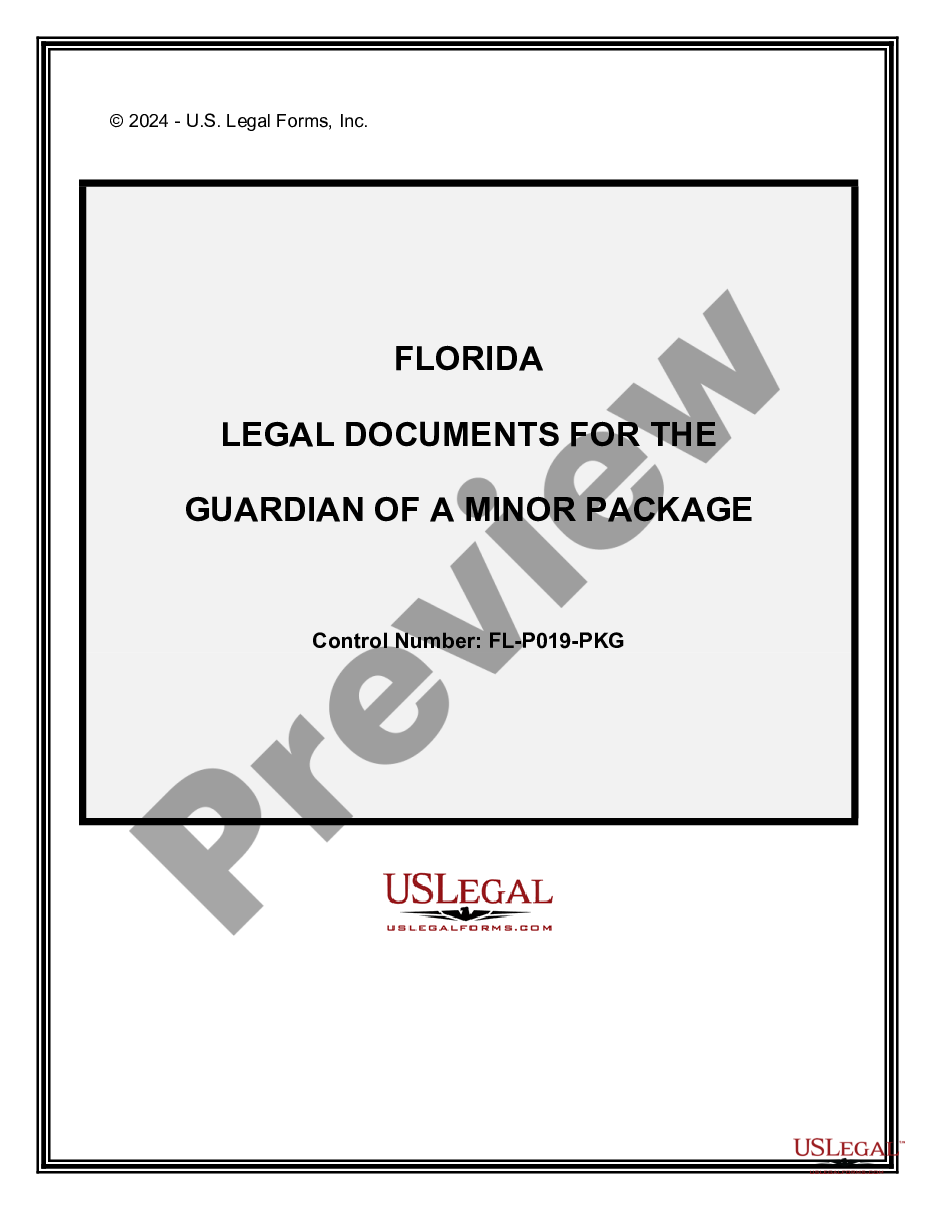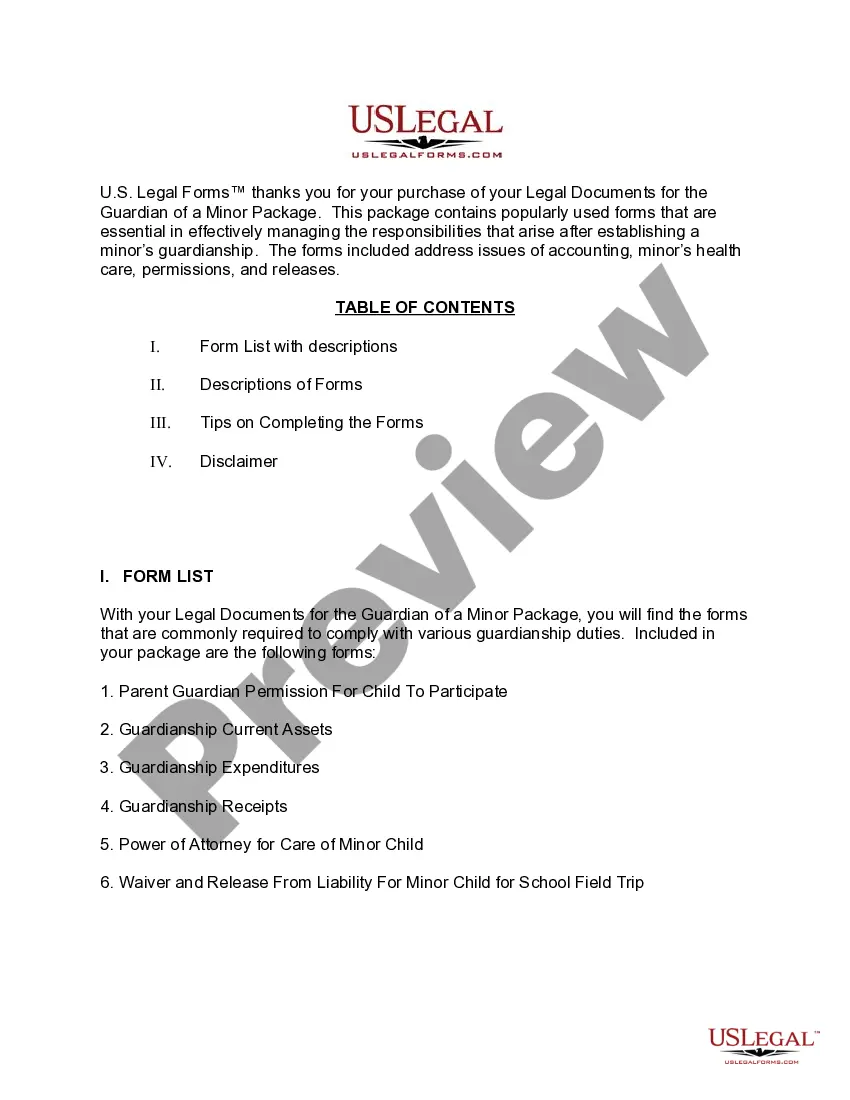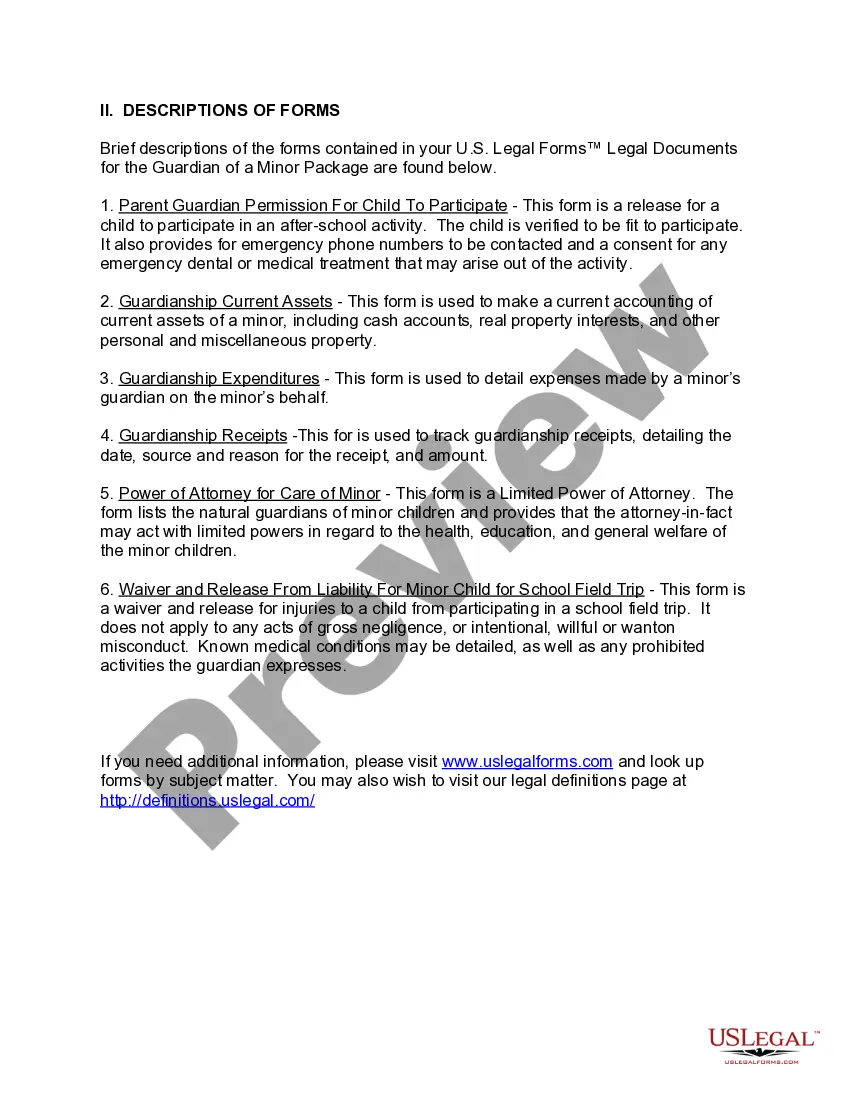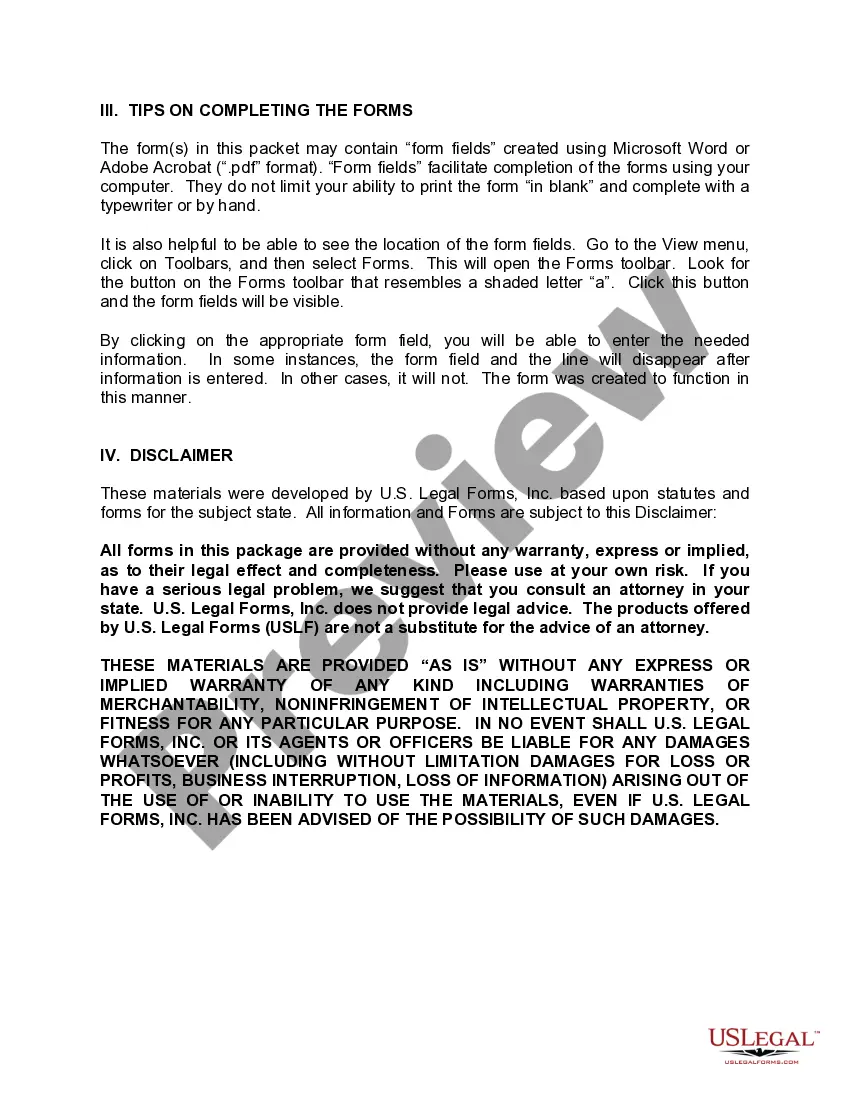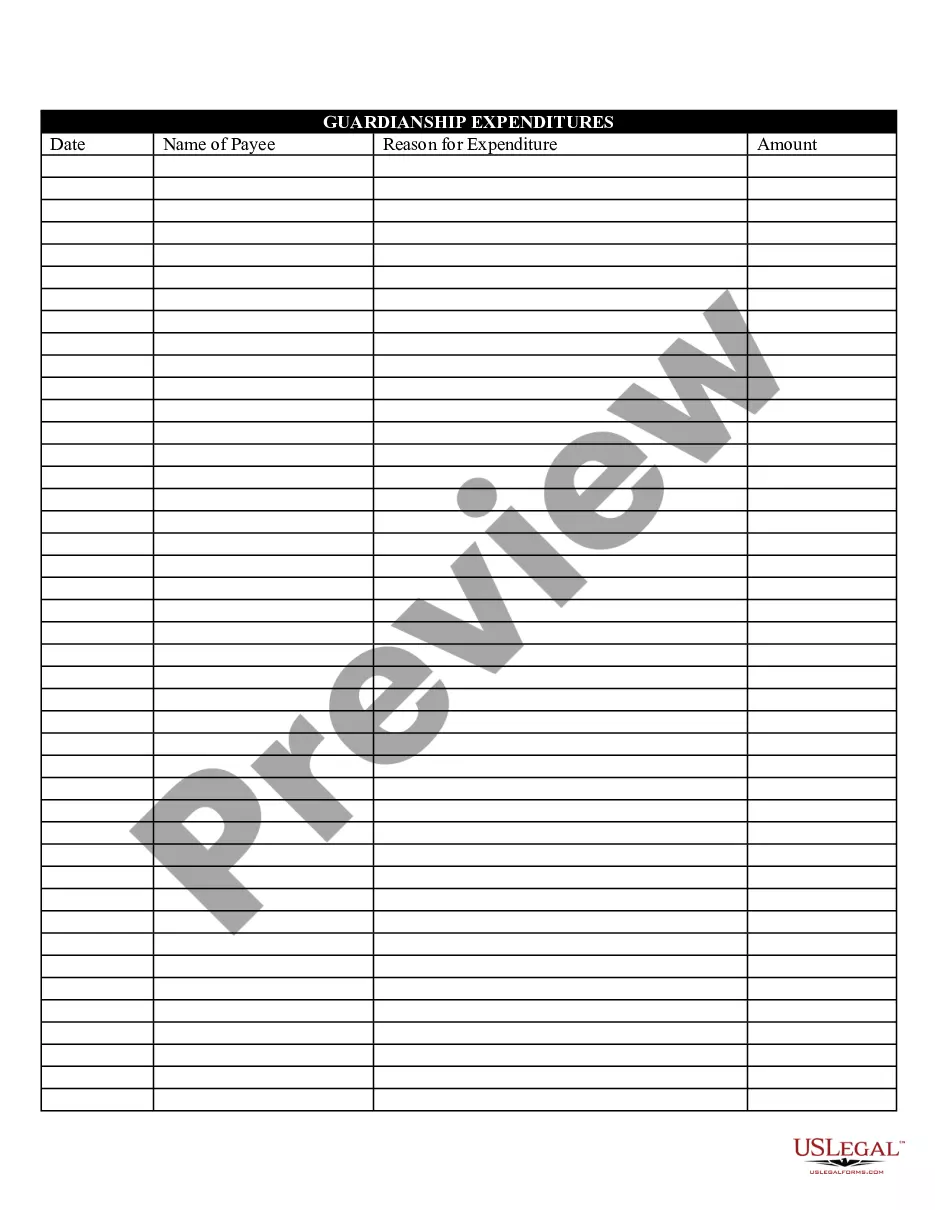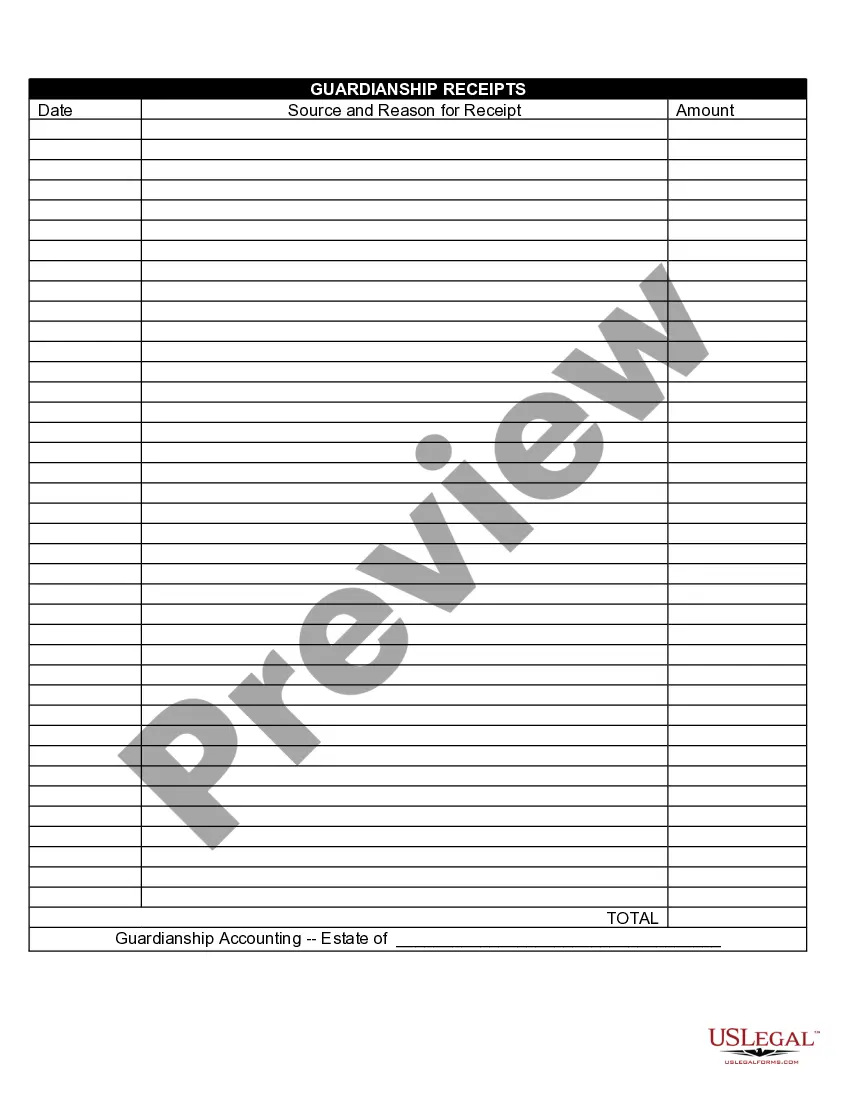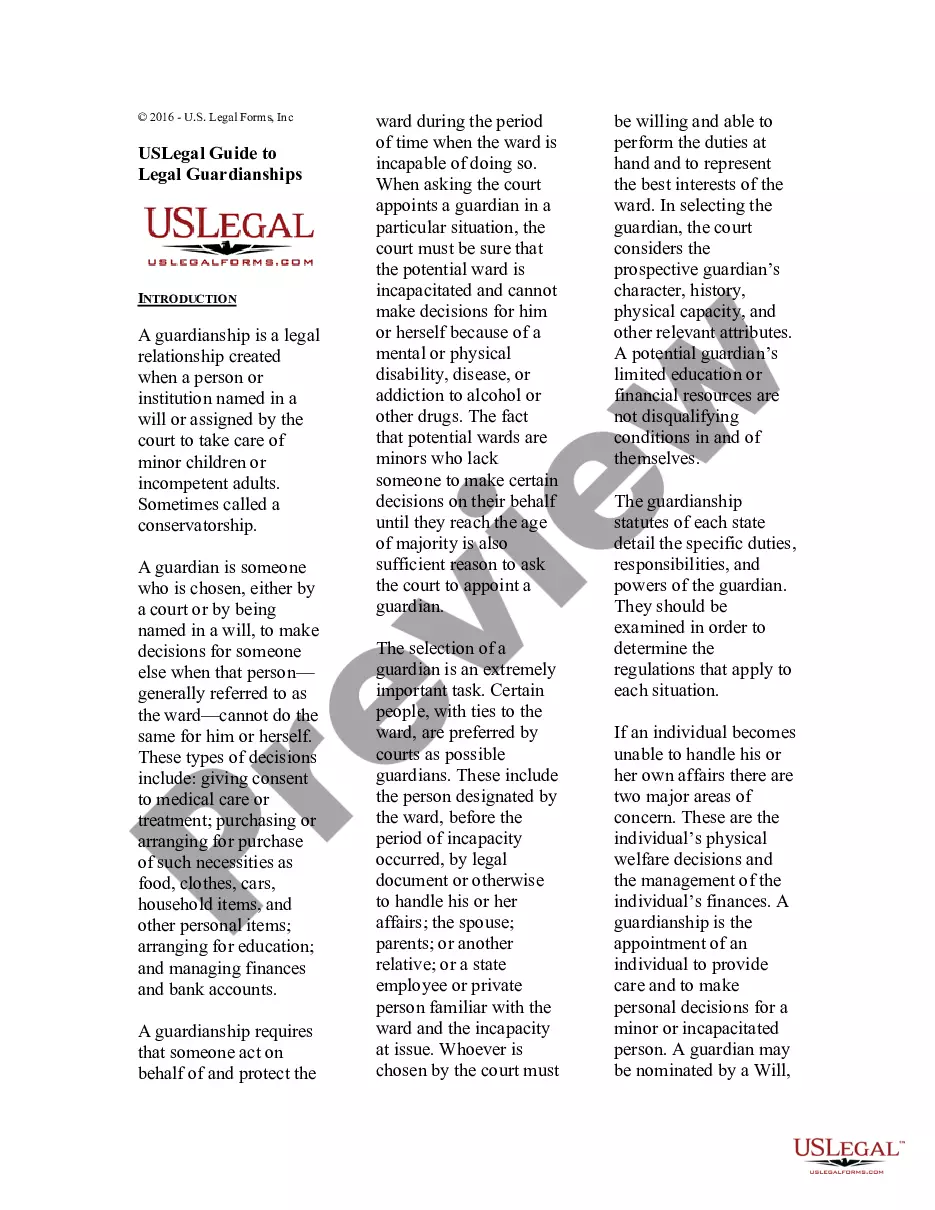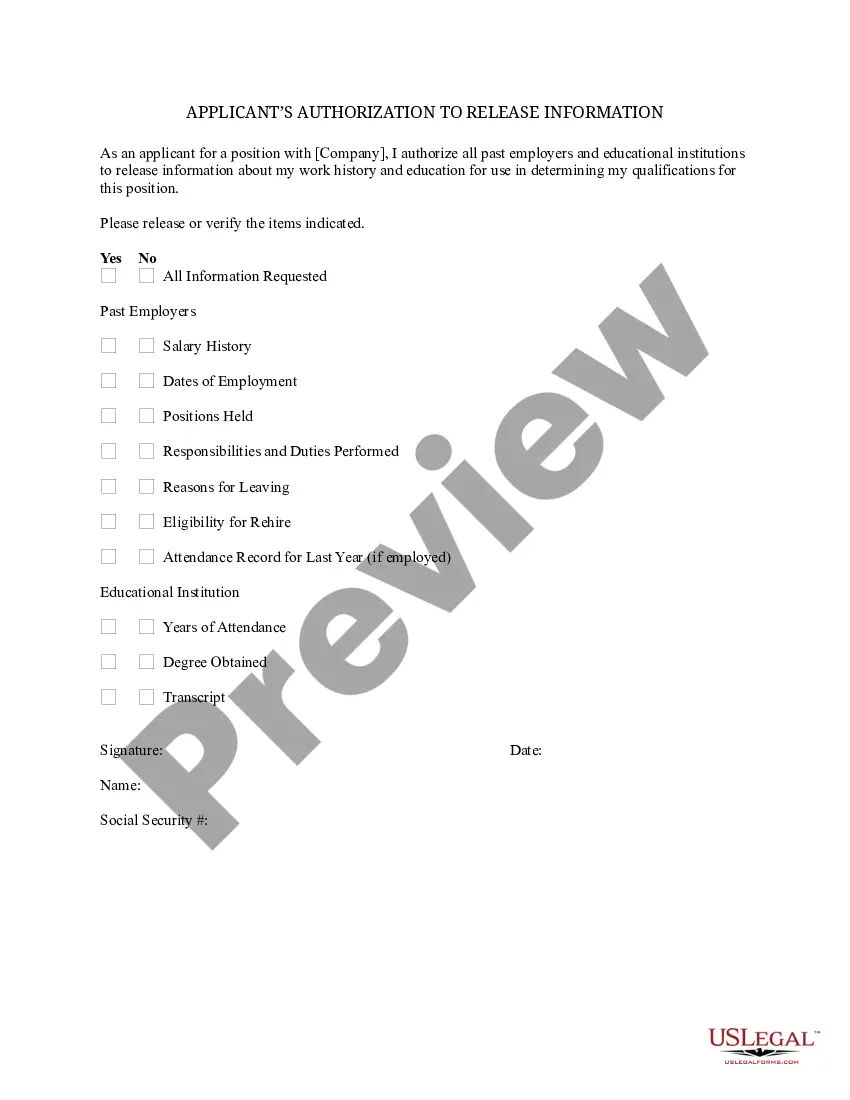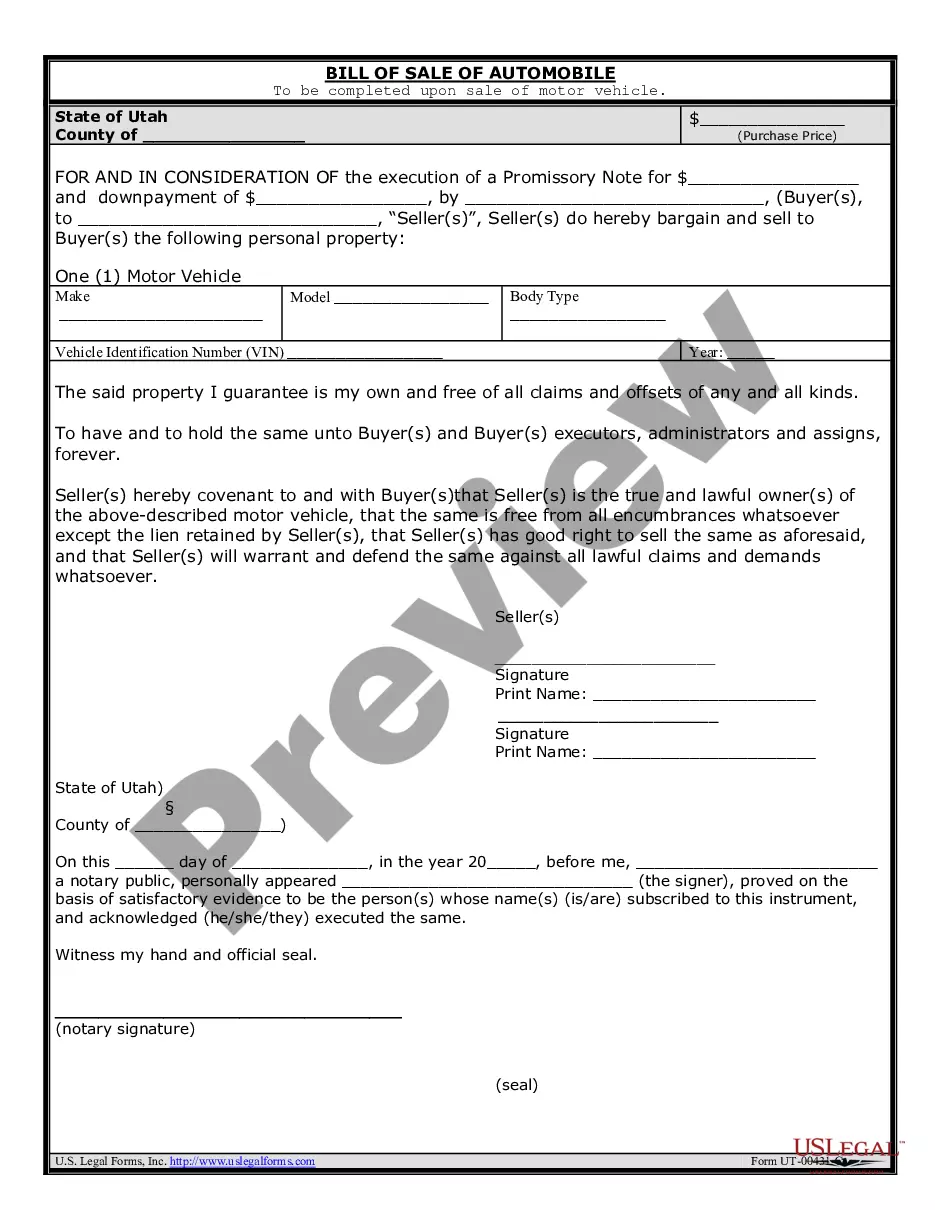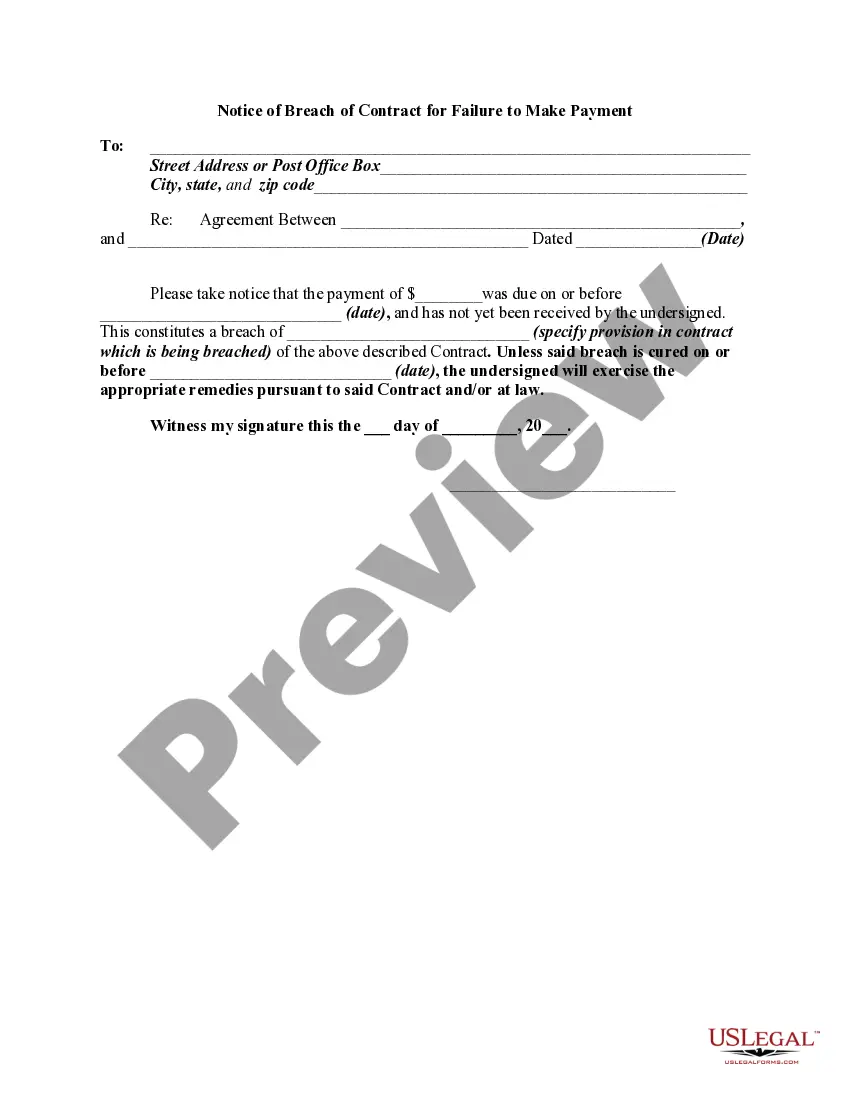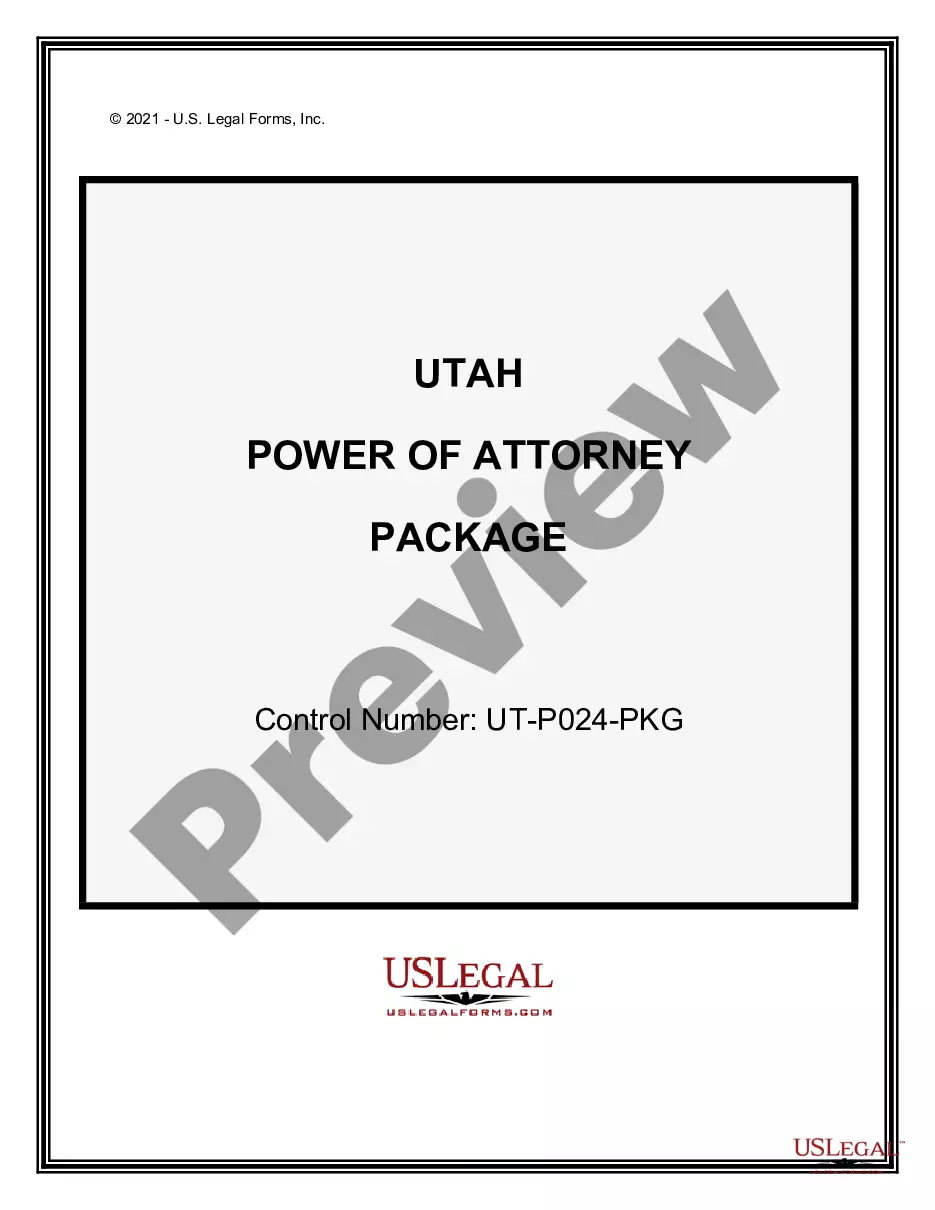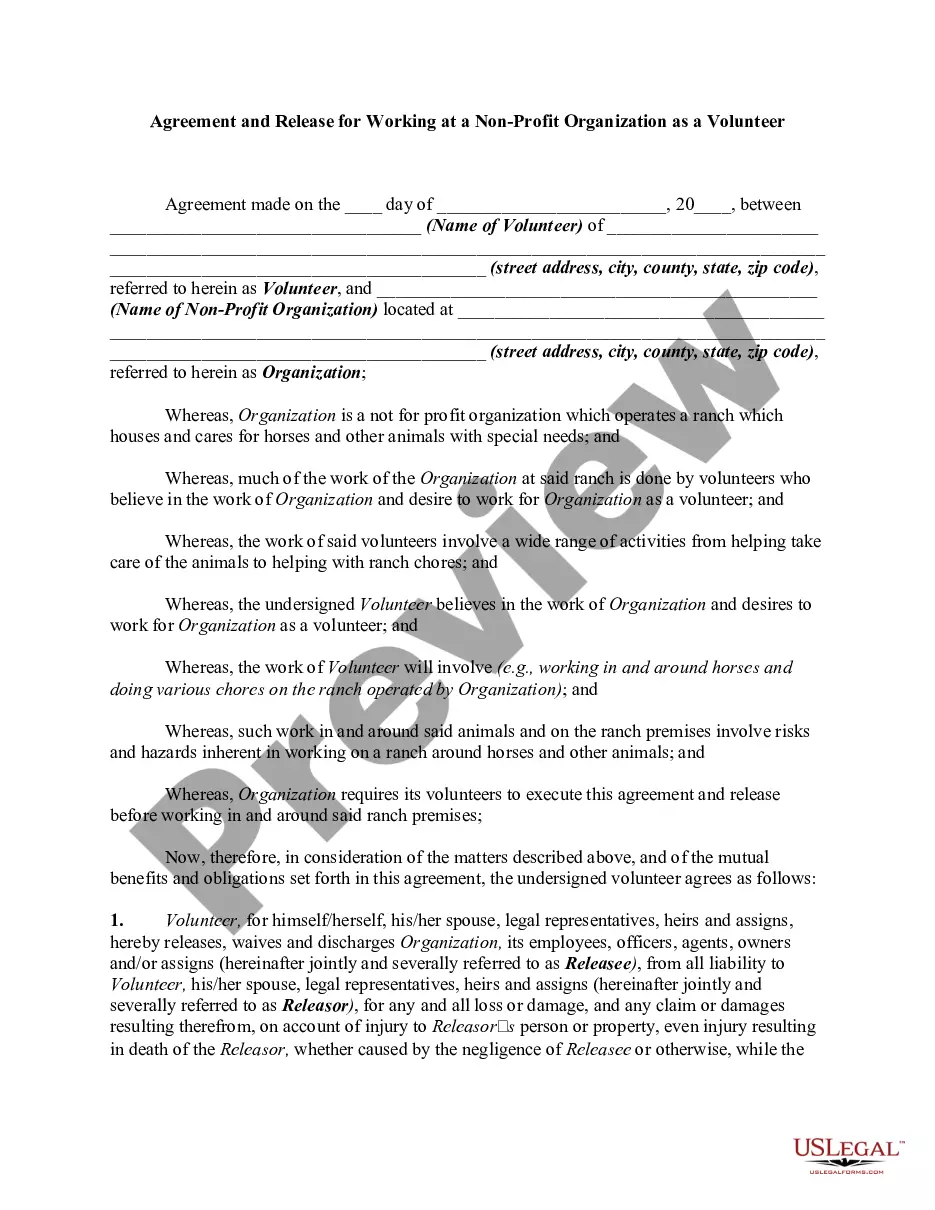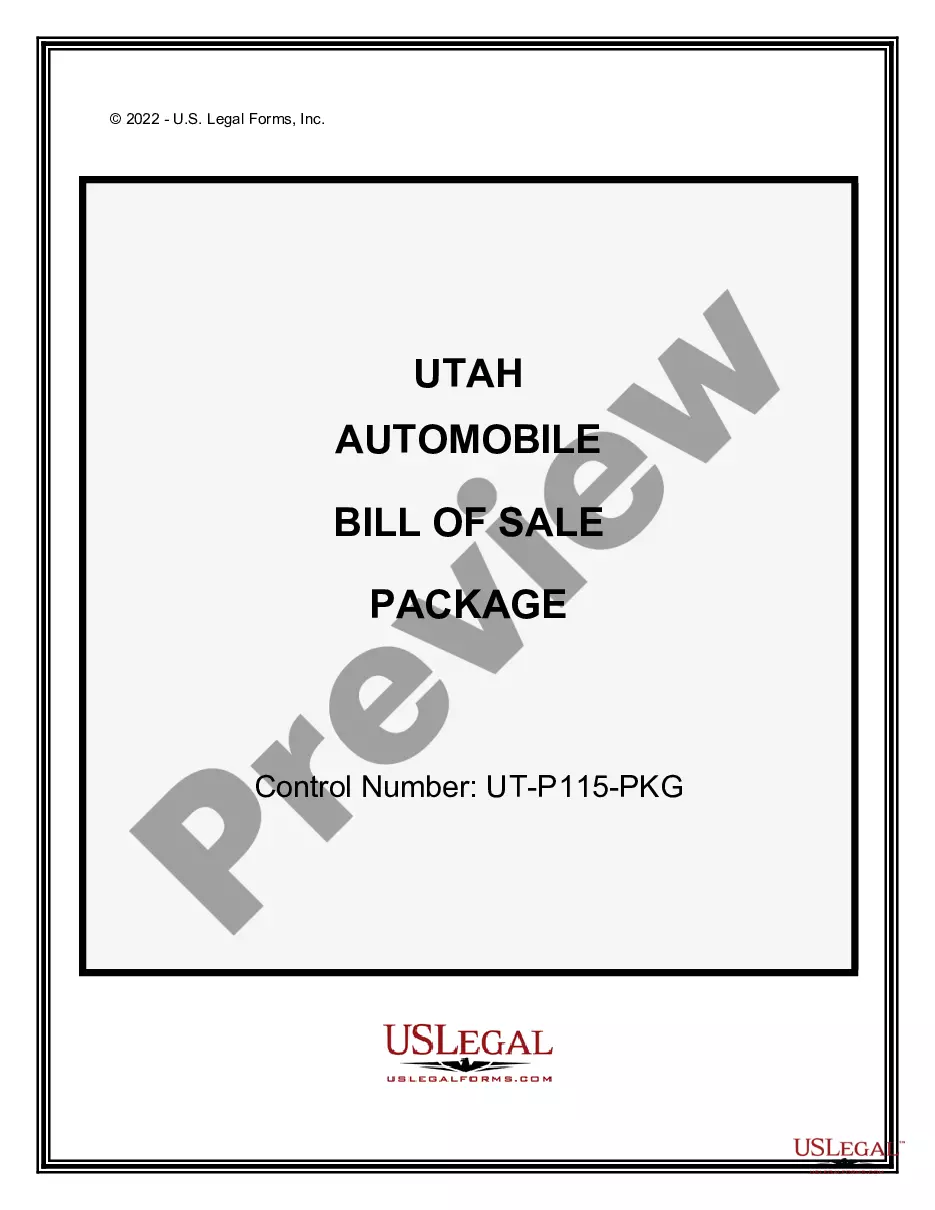Legal Documents Form With A Field
Description
How to fill out Florida Legal Documents For The Guardian Of A Minor Package?
- Begin by visiting the US Legal Forms website and log in if you are an existing user. If you're new, click on 'Create Account' to start your journey.
- In the search bar, enter keywords related to the legal document you need. Preview the forms to ensure they meet your specific requirements.
- If the displayed templates aren’t quite right, utilize the search feature to explore additional options that suit your needs.
- Select your desired document, then click on the 'Buy Now' button to choose your subscription plan that fits your needs.
- Complete your payment process securely using your credit card or PayPal. Confirm your subscription for continuous access.
- Download the completed form directly to your device. You can access it anytime through your 'My Forms' menu for future reference.
Following these steps allows you to easily obtain the legal documents you require while ensuring compliance with legal standards.
Get started today with US Legal Forms to experience the benefits of a comprehensive form library and expert assistance. Take control of your legal needs!
Form popularity
FAQ
Google Forms can serve as a preliminary version of a legal document, but they may not suffice for formal legal procedures. While they allow for information gathering and agreements, the legal standing may vary. For binding legal agreements, it is better to use a well-designed legal documents form with a field, which can provide clear and comprehensive terms suitable for legal enforcement.
Yes, you can create your own legal document by following a clear structure and including all necessary elements. Take time to research the legal requirements associated with your document to ensure compliance. Platforms like uslegalforms offer templates and examples, helping you craft a legal documents form with a field that meets your specific needs.
You can submit documents through Google Forms by attaching files within the form. This feature allows users to upload relevant documents, facilitating easier data collection. However, while this feature is convenient, it is crucial to ensure that the submitted documents meet the necessary legal requirements. For more structured submissions, using a dedicated legal documents form with a field can be more effective.
Google Form responses can be legally binding, provided that the context allows for it. If participants agree to the terms outlined in the form, their responses may be interpreted as acceptance of those terms. Nevertheless, for critical legal situations, using more formal legal documents form with a field might be advisable. Always consider consulting a legal expert for clarity.
Creating a legal form involves identifying your needs and structuring the document accordingly. Start by clearly defining the purpose of the form and the information required. You can then use templates from a reliable source, like uslegalforms, which offers customizable legal documents form with a field to ensure compliance with relevant laws.
Yes, you can use Google Forms for creating legal documents. It provides a user-friendly interface, allowing you to customize fields for the information you need. However, it is essential to ensure that the content complies with legal standards. For formal legal agreements, exploring a platform like uslegalforms may be beneficial as it specializes in comprehensive legal documents form with a field.
A Google Form waiver can be legally binding if it meets certain requirements. For it to hold legal weight, it should clearly outline the terms and conditions, and all parties should willingly accept them. While a digital signature may be less formal than a handwritten one, the intent to agree is what matters most. Consider using a dedicated legal documents form with a field for more robust legal protections.
Writing a legal document involves several steps: identify the purpose, outline the content, and follow a formal structure. Ensure you use precise language and include necessary legal phrases. Platforms like u.s.legalforms offer various legal documents form with a field, guiding you through the writing process and ensuring compliance.
To make a document appear legal, use a professional format, clear headings, and proper legal language. Additionally, including signatures, dates, and necessary attestation can enhance its validity. Utilizing a legal documents form with a field can help ensure that you cover all essential elements and create a compelling, legally-aligned document.
Yes, you can write a legal document without a lawyer if you understand the requirements and laws that apply to your situation. However, using resources like u.s.legalforms can provide you with accurate legal documents form with a field, minimizing the risk of errors and omissions. This way, you can confidently create essential documents on your own.