Create Bad Check Forms on iPad in no time
Access a huge collection of legal templates designed to help you obtain the proper document blanks for any use case whenever needed. Streamline your paperwork processes and Create Bad Check Forms on iPad with US Legal Forms.

Create Bad Check Forms on iPad without hassle
-
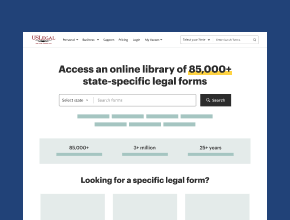 Provide your state to locate the appropriate document.
Provide your state to locate the appropriate document. -
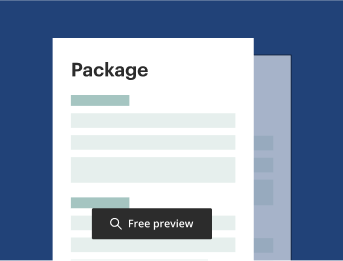 Preview and check the form description before purchasing it.
Preview and check the form description before purchasing it. -
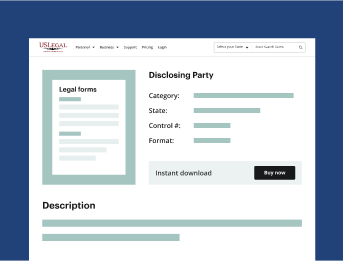 Save your legal template in the preferred format.
Save your legal template in the preferred format. -
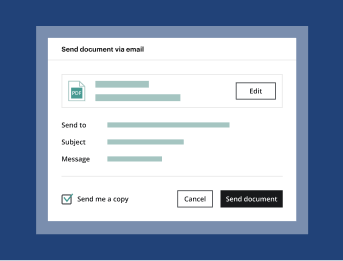 Fill out and manage your paperwork anytime online.
Fill out and manage your paperwork anytime online.
Industry-leading security and compliance
-
In businnes since 1997Over 25 years providing professional legal documents.
-
VeriSign secured#1 Internet-trusted security seal. Ensures that a website is free of malware attacks.
-
Secured by BraintreeValidated Level 1 PCI DSS compliant payment gateway that accepts most major credit and debit card brands from across the globe.
How to effortlessly Create Bad Check Forms on iPad in just a few steps
Here are the steps you need to take to Create Bad Check Forms on iPad
Start your subscription today to access compliant, high-quality templates for any situation. Take control of your paperwork and streamline legal processes with US Legal Forms!
- Open our webpage using your favorite browser on your device.
- Go to the Bad Check Forms category and select your state from the list.
- Pick the file you need and make sure it fits you using text description or Preview.
- Click Buy Now, register an account, decide on a subscription plan, and make the transaction.
- Obtain the template in the preferred file format and print it if needed.
- Open the document in our PDF editor to fill out the blanks and make your adjustments.
Discover why US Legal Forms is the perfect solution to ensure efficiency and compliance
Gain access to the most extensive online collection of over 85,000 state-specific, fillable legal templates customized for individuals, organizations, and lawyers. Our service guarantees you'll find the one that perfectly suits your demands.
Legally-binding eSignature. Sign and send legal documents to multiple signers on any device. Gain insight into the signing process through real-time document tracking and notifications.
Document sharing options. Easily share legal documents with clients and partners. With a simple click, you can dispatch them via email or USPS.
Powerful online PDF editor. Effortlessly edit and annotate documents, highlight key details, or redact confidential information swiftly on your desktop or mobile device.
FAQ
No, you do not need a subscription to Create Bad Check Forms on iPad in no time. Our service allows you to generate forms without any ongoing commitments, making it convenient and affordable.
Tips to Create Bad Check Forms on iPad in no time
- Use a note-taking app to create a template for your bad check form.
- Include essential fields like payee name, check amount, date, and your signature.
- Utilize a PDF editor app to finalize the form layout and design.
- Save the form to your iPad for easy access and quick edits.
- Consider using a cloud storage service for backup and sharing options.
This feature for creating bad check forms on iPad may be needed when you need to deal with financial discrepancies or provide documentation for a transaction issue.