Replace Text In Writing Samples fast and hassle-free
Get immediate access to a broad selection of 85,000+ state-tailored legal documents, including Writing Samples. Replace Text In, complete and notarize them in minutes. Choose US Legal Forms and manage your legal paperwork quickly and securely.

How it works
-
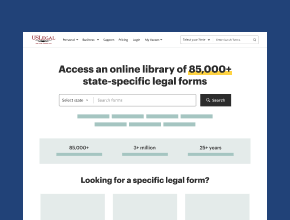 Look for the forms you need using our user-friendly search tools.
Look for the forms you need using our user-friendly search tools. -
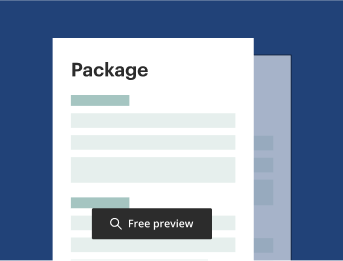 Pick the Writing Samples from our comprehensive library.
Pick the Writing Samples from our comprehensive library. -
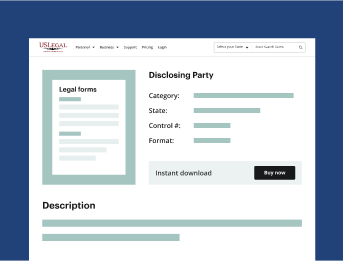 Customize and Replace Text In to match your needs.
Customize and Replace Text In to match your needs. -
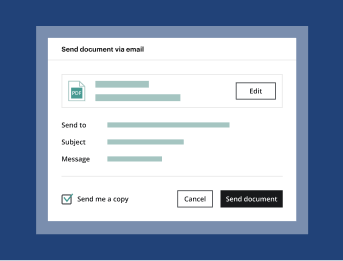 Save your paperwork and finish your legal tasks effectively.
Save your paperwork and finish your legal tasks effectively.
Industry-leading security and compliance
-
In businnes since 1997Over 25 years providing professional legal documents.
-
VeriSign secured#1 Internet-trusted security seal. Ensures that a website is free of malware attacks.
-
Secured by BraintreeValidated Level 1 PCI DSS compliant payment gateway that accepts most major credit and debit card brands from across the globe.
A brief guide on how to get and Replace Text In Writing Samples.
Follow this quick guide to Replace Text In Writing Samples and personalize them to your needs:
Eliminate the load of your legal workflow with US Legal Forms. It provides a comprehensive solution for all your legal document needs. Access easy-to-use forms, extensive resources, eSigning, and even online notarization—all in one handy platform. Empower your practice (or yourself!) to handle legal matters efficiently and affordably. Start free today!
- Set up an account on the US Legal Forms website. This will give you access to our entire library of legal documents.
- Locate the particular form you need. Search by form name, category, state, or key term.
- Pick the form that best fits your requirements. You can preview the form before proceeding to ensure it meets your needs.
- Continue by navigating to the payment section. Choose the subscription allowing you to Replace Text In your Writing Samples or use other services.
- Save the form. The formats include PDF, Word, or Rich Text. Print the document if a paper-based copy is needed.
- Access the original blank in your profile and modify it again at any moment.
Learn how to handle your legal paperwork with US Legal Forms
US Legal Forms boasts the most extensive online library, offering over 85,000 legal forms. We ensure adherence and reliability by regularly updating and tailoring our documents to meet state-tailored requirements.
Legally-binding eSignature. Sign and send legal documents to multiple signers on any device. Gain insight into the signing process through real-time document tracking and notifications.
Document sharing options. Easily share legal documents with clients and partners. With a simple click, you can dispatch them via email or USPS.
Powerful online PDF editor. Effortlessly edit and annotate documents, highlight key details, or redact confidential information swiftly on your desktop or mobile device.
FAQ
Absolutely! Our USLegal API allows for seamless integration with other legal software, enabling you to Replace Text In Writing Samples fast and hassle-free within your existing workflows. This interoperability enhances efficiency and ensures you can manage your documents effortlessly.
Tips to Replace Text In Writing Samples fast and hassle-free
- Use a text editor with a find and replace feature to quickly locate and change words.
- Utilize keyboard shortcuts for fast access to the replace function, like Ctrl+H on Windows or Command+H on Mac.
- Check for spelling or typing errors in the text to ensure accuracy during replacements.
- Take advantage of batch processing tools that allow you to replace multiple instances of text at once.
- Review the changes after replacing to confirm everything is accurate and contextually appropriate.
- Keep a backup of the original text to revert changes if necessary.
You may need the replace text feature when you are revising essays, reports, or any writing samples that require quick adjustments or corrections.