Replace Text In Data Processing Documents fast and hassle-free
Get immediate access to a broad collection of 85,000+ state-specific legal documents, including Data Processing Documents. Replace Text In, complete and notarize them quickly. Choose US Legal Forms and take care of your legal paperwork efficiently and safely.

How it works
-
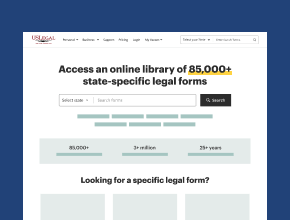 Look for the forms you need using our easy-to-navigate search tools.
Look for the forms you need using our easy-to-navigate search tools. -
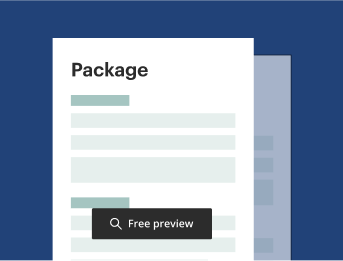 Select the Data Processing Documents from our extensive library.
Select the Data Processing Documents from our extensive library. -
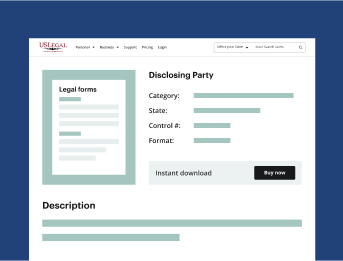 Customize and Replace Text In to match your needs.
Customize and Replace Text In to match your needs. -
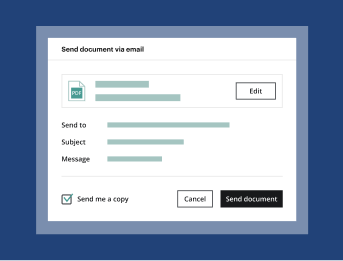 Save your paperwork and complete your legal tasks effectively.
Save your paperwork and complete your legal tasks effectively.
Industry-leading security and compliance
-
In businnes since 1997Over 25 years providing professional legal documents.
-
VeriSign secured#1 Internet-trusted security seal. Ensures that a website is free of malware attacks.
-
Secured by BraintreeValidated Level 1 PCI DSS compliant payment gateway that accepts most major credit and debit card brands from across the globe.
A brief guide on how to get and Replace Text In Data Processing Documents.
Follow this quick guide to Replace Text In Data Processing Documents and personalize them to your needs:
Alleviate the burden of your legal workflow with US Legal Forms. It provides a comprehensive solution for all your legal document needs. Gain access to user-friendly forms, in-depth resources, eSigning, and even online notarization—all in one convenient platform. Empower your practice (or yourself!) to tackle legal matters effectively and affordably. Start free today!
- Set up an account on the US Legal Forms website. This will give you access to our entire library of legal documents.
- Find the particular form you need. Search by form name, category, state, or key term.
- Pick the form that best fits your requirements. You can view the form before moving forward to ensure it meets your needs.
- Proceed to the payment section. Select the subscription allowing you to Replace Text In your Data Processing Documents or utilize other services.
- Save the form. The formats include PDF, Word, or Rich Text. Print the form if a paper-based copy is needed.
- Access the original blank in your profile and modify it again at any moment.
Discover how to manage your legal paperwork with US Legal Forms
US Legal Forms boasts the most comprehensive online library, offering over 85,000 legal forms. We ensure adherence and reliability by consistently revising and modifying our documents to meet state-specific requirements.
Legally-binding eSignature. Sign and send legal documents to multiple signers on any device. Gain insight into the signing process through real-time document tracking and notifications.
Document sharing options. Easily share legal documents with clients and partners. With a simple click, you can dispatch them via email or USPS.
Powerful online PDF editor. Effortlessly edit and annotate documents, highlight key details, or redact confidential information swiftly on your desktop or mobile device.
FAQ
Absolutely! Our USLegal API allows you to integrate our services with various legal software, enabling you to Replace Text In Data Processing Documents fast and hassle-free. This integration provides a smoother workflow, allowing you to manage your documents more efficiently.
Tips to Replace Text In Data Processing Documents fast and hassle-free
- Use keyboard shortcuts for quick access to the replace function.
- Familiarize yourself with the find and replace feature in the software you're using.
- Check the option for case sensitivity if you need to match exact words.
- Utilize the preview feature to see changes before applying them.
- Save a backup of your document before making bulk changes.
- If available, use regular expressions for advanced text matching.
- Limit the scope of your search by specifying certain sections of the document.
Replacing text quickly can be especially useful when you need to update outdated information or correct repeated errors in large documents.