How it works
-
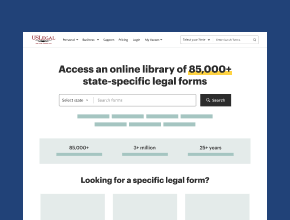 Upload your template to our PDF editor.
Upload your template to our PDF editor. -
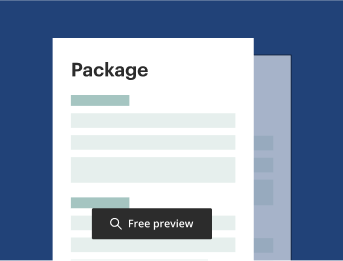 Fill out the blanks and make quick edits.
Fill out the blanks and make quick edits. -
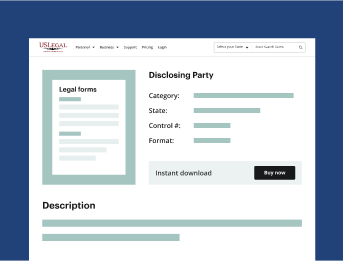 Sign the doc with a legally valid eSignature.
Sign the doc with a legally valid eSignature. -
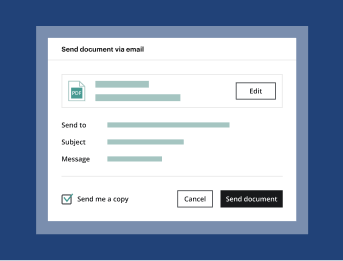 Download, export, print, or share the form.
Download, export, print, or share the form.
Industry-leading security and compliance
-
In businnes since 1997Over 25 years providing professional legal documents.
-
VeriSign secured#1 Internet-trusted security seal. Ensures that a website is free of malware attacks.
-
Secured by BraintreeValidated Level 1 PCI DSS compliant payment gateway that accepts most major credit and debit card brands from across the globe.
How to Erase In Probate Forms in word and maximize the US Legal Forms benefits
Here’s a quick guide on how to Erase In Probate Forms in word using our solution:
US Legal Forms is the best and budget-friendly platform for everyone who wants to keep their legal affairs in order. Not only does it offer thousands of fillable templates drafted by lawyers for any life or business scenario. The platform gives you everything to effectively prepare and manage your paperwork before its execution. Subscribe and try it now!
- Leverage the Search bar to locate the templates for a specific state and legal purposes.
- Preview the doc to ensure it meets your needs, and click Buy now.
- Sign up and purchase the Premium subscription to unlock advanced capabilities.
- Upload the file to our editor and make the necessary adjustments.
- Fill out the blanks and add your legally-binding electronic signature.
- Download your completed copy, export it to the cloud, print it out, or share it with others.
Learn how US Legal Forms helps everyone improve their legal workflows
Explore the most comprehensive collection of over 85,000 legal templates tailored for whatever use case. Join millions of individuals, businesses, and attorneys who rely on our dependable platform.
Legally-binding eSignature. Sign and send legal documents to multiple signers on any device. Gain insight into the signing process through real-time document tracking and notifications.
Document sharing options. Easily share legal documents with clients and partners. With a simple click, you can dispatch them via email or USPS.
Powerful online PDF editor. Effortlessly edit and annotate documents, highlight key details, or redact confidential information swiftly on your desktop or mobile device.
FAQ
Absolutely! Our service can be integrated via the USLegal API with various legal software, allowing you to easily erase in probate forms in Word while maintaining a seamless workflow. This integration maximizes your efficiency and helps you manage legal documents effortlessly alongside your existing tools.
Tips to Easily Erase In Probate Forms in word
- Open the probate form in Word and ensure it's editable.
- Use the backspace or delete key to remove any unwanted text.
- Highlight text to be erased, then press backspace for easy removal.
- Utilize the 'find and replace' feature to quickly change or remove specific words.
- If tables or forms are present, right-click and delete cells or rows as needed.
- Remember to save a copy of your original document before making major changes.
You may need this feature when updating or correcting probate forms to ensure all information is accurate and up to date.
