How it works
-
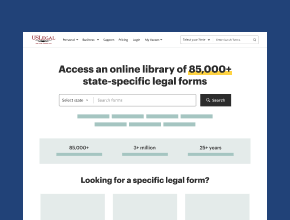 Locate your legal document in the catalog by state and purpose.
Locate your legal document in the catalog by state and purpose. -
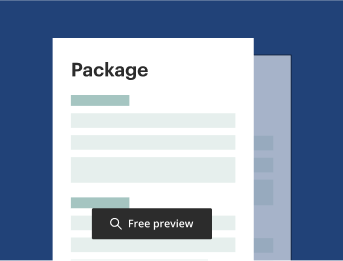 Preview the form content to verify it fits your requirements before buying it.
Preview the form content to verify it fits your requirements before buying it. -
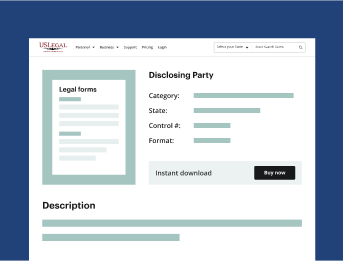 Edit Web Design Docs in our PDF editor.
Edit Web Design Docs in our PDF editor. -
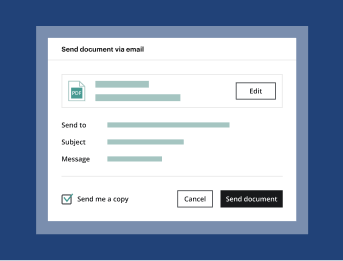 Access your acquired paperwork at any moment in your US Legal Forms profile.
Access your acquired paperwork at any moment in your US Legal Forms profile.
Industry-leading security and compliance
-
In businnes since 1997Over 25 years providing professional legal documents.
-
VeriSign secured#1 Internet-trusted security seal. Ensures that a website is free of malware attacks.
-
Secured by BraintreeValidated Level 1 PCI DSS compliant payment gateway that accepts most major credit and debit card brands from across the globe.
How to prepare and Edit Web Design Docs effortlessly
Here’s a brief guidance on how to Edit Web Design Docs:
The templates provided by our platform are not just for one-time use - you can always access all of your acquired documents in your profile and fill them out again anytime needed. So why wait? Start leveraging US Legal Forms and revolutionize your document execution processes today!
- In the Search bar at the top, specify your state and the form title you need.
- Use the Preview option to ensure the selected template fulfills your criteria.
- Click Buy Now, register an account, and purchase a subscription to get the blanks.
- Open the doc in our PDF editor and provide the requested details in the blank fields.
- Add your eSignature or do it later during online notarization, if necessary.
- Download the copy, save it to the cloud, print it, and share it with others.
Learn how US Legal Forms enhances your legal document workflows
Browse the most extensive catalog with 85,000 legal templates for any occasion. Join the community of over 3 million individual users, organizations, and attorneys who trust our service.
Legally-binding eSignature. Sign and send legal documents to multiple signers on any device. Gain insight into the signing process through real-time document tracking and notifications.
Document sharing options. Easily share legal documents with clients and partners. With a simple click, you can dispatch them via email or USPS.
Powerful online PDF editor. Effortlessly edit and annotate documents, highlight key details, or redact confidential information swiftly on your desktop or mobile device.
Tips to Edit Web Design Docs fast and hassle-free
- Use clear and consistent naming conventions for your files and sections.
- Organize your documents with headings and subheadings for easier navigation.
- Utilize templates to maintain uniformity across your design documents.
- Incorporate comments and annotations for clarity during reviews.
- Leverage collaboration tools to get real-time feedback from teammates.
- Ensure your design tools are integrated to minimize format issues.
- Regularly update your documentation to keep it relevant and useful.
- Use visual aids like diagrams and screenshots to enhance understanding.
This feature for editing web design docs fast and hassle-free may be especially needed when working under tight deadlines or collaborating with multiple team members.
