Define Fillable Fields In Museum Forms in pdf hassle-free
Enhance your workflows with our robust and user-friendly legal form library. Easily Define Fillable Fields In Museum Forms in pdf format using the platform's premium capabilities and get your paperwork prepared for execution in a few minutes.

How it works
-
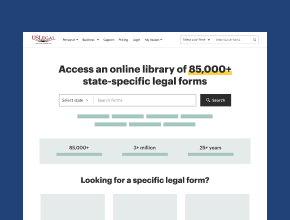 Add the selected form to the PDF editor.
Add the selected form to the PDF editor. -
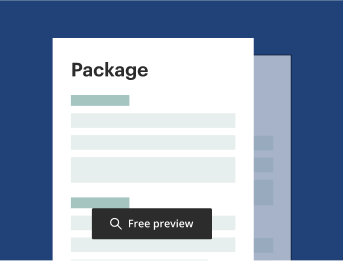 Make the necessary adjustments in the text.
Make the necessary adjustments in the text. -
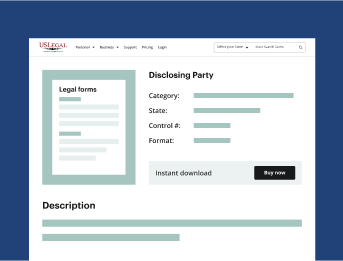 Fill out and sign your legal document online.
Fill out and sign your legal document online. -
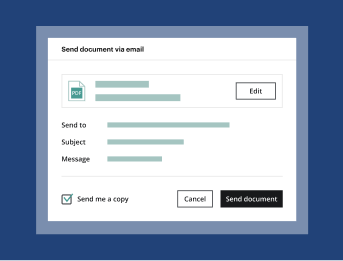 Save, export, or share the updated paperwork.
Save, export, or share the updated paperwork.
Industry-leading security and compliance
-
In businnes since 1997Over 25 years providing professional legal documents.
-
VeriSign secured#1 Internet-trusted security seal. Ensures that a website is free of malware attacks.
-
Secured by BraintreeValidated Level 1 PCI DSS compliant payment gateway that accepts most major credit and debit card brands from across the globe.
A brief guide on how to Define Fillable Fields In Museum Forms in pdf with the US Legal Forms advanced capabilities
Adhere to these instructions to utilize the US Legal Forms premium tools:
Executing legal documents and keeping them in order has never been that straightforward. Embrace the efficiency of electronic document management today — sign up to US Legal Forms Premium and optimize your legal endeavors. Give it a try now!
- Navigate the catalog using the Search bar, entering search terms and your state.
- Review the template via Preview to check if it satisfies your requirements, and click Buy now.
- Sign up for an account, choose the Premium plan, and pay for your subscription.
- Open the file in our editor and find the tool to Define Fillable Fields In Museum Forms in pdf.
- Enter any requested details and add your eSignature once ready.
- Save the copy on your device or cloud, print it, or share it with others.
Learn how US Legal Forms helps individuals and professionals boost their legal processes
Explore the benefits of our top online form library, backed by over 25 years of excellence. Join millions of users who have gained confidence in legal affairs thanks to our attorney-drafted templates.
Legally-binding eSignature. Sign and send legal documents to multiple signers on any device. Gain insight into the signing process through real-time document tracking and notifications.
Document sharing options. Easily share legal documents with clients and partners. With a simple click, you can dispatch them via email or USPS.
Powerful online PDF editor. Effortlessly edit and annotate documents, highlight key details, or redact confidential information swiftly on your desktop or mobile device.
FAQ
Absolutely! Our service offers integration capabilities via the USLegal API, allowing you to connect with other legal software solutions. This enables a seamless process to Define Fillable Fields In Museum Forms in pdf hassle-free, ensuring efficient document management across platforms.
Tips to Define Fillable Fields In Museum Forms in pdf hassle-free
- Use a PDF editor that supports form creation to easily add fillable fields.
- Identify the specific areas in your museum form where users need to input information.
- Choose appropriate field types (text field, dropdown, checkbox) based on the information required.
- Label each fillable field clearly to avoid confusion for the users.
- Test the form after creating it to ensure all fields work as intended.
- Save your document in a secure format to prevent unauthorized changes.
- Consider including instructions or examples near fillable fields for clarity.
This feature may be needed when creating registration forms for events, surveys for visitors, or any interactive document that requires user input.