Easily Define Fillable Fields In Family Law Forms in word
Empower yourself with the US Legal Forms template collection and its advanced functions. Define Fillable Fields In Family Law Forms in word format and finalize them promptly and hassle-free at any time.

How it works
-
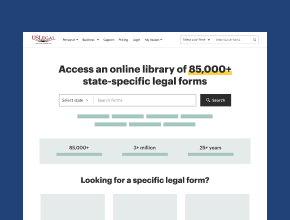 Upload your template to our PDF editor.
Upload your template to our PDF editor. -
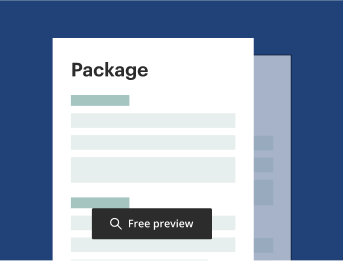 Fill out the blanks and make quick edits.
Fill out the blanks and make quick edits. -
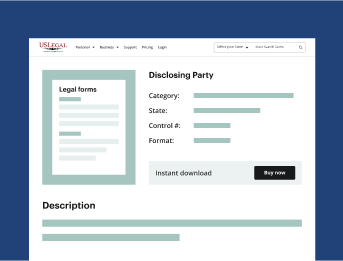 Sign the doc with a legally valid eSignature.
Sign the doc with a legally valid eSignature. -
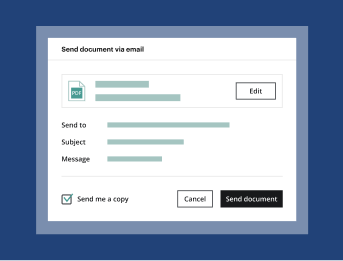 Download, export, print, or share the form.
Download, export, print, or share the form.
Industry-leading security and compliance
-
In businnes since 1997Over 25 years providing professional legal documents.
-
VeriSign secured#1 Internet-trusted security seal. Ensures that a website is free of malware attacks.
-
Secured by BraintreeValidated Level 1 PCI DSS compliant payment gateway that accepts most major credit and debit card brands from across the globe.
How to Define Fillable Fields In Family Law Forms in word and amplify the US Legal Forms advantages
Follow this quick guide on how to Define Fillable Fields In Family Law Forms in word using our solution:
US Legal Forms is the ideal and budget-friendly solution for everyone who wants to keep their legal affairs in order. Not only does it provide thousands of fillable forms drafted by attorneys for any life or business situation. The service gives you everything to efficiently prepare and manage your paperwork before its finalization. Subscribe and try it now!
- Leverage the Search bar to locate the documents for a specific state and legal scenario.
- Preview the doc to ensure it satisfies your needs, and click Buy now.
- Sign up and purchase the Premium subscription to unlock advanced capabilities.
- Upload the document to our editor and make the required edits.
- Complete the blank fields and add your legally-binding eSignature.
- Download your completed copy, export it to the cloud, print it out, or share it with others.
Discover how US Legal Forms helps individuals and professionals enhance their legal workflows
Explore the most extensive library of over 85,000 legal templates tailored for any use case. Join millions of individuals, businesses, and lawyers who rely on our dependable platform.
Legally-binding eSignature. Sign and send legal documents to multiple signers on any device. Gain insight into the signing process through real-time document tracking and notifications.
Document sharing options. Easily share legal documents with clients and partners. With a simple click, you can dispatch them via email or USPS.
Powerful online PDF editor. Effortlessly edit and annotate documents, highlight key details, or redact confidential information swiftly on your desktop or mobile device.
FAQ
Absolutely! Our service offers a USLegal API integration that enables seamless collaboration with other legal software. This means you can easily define fillable fields in Family Law Forms in word while utilizing your preferred legal tools, streamlining your workflow.
Tips to Easily Define Fillable Fields In Family Law Forms in word
- Open your family law form in Microsoft Word.
- Select the 'Developer' tab from the ribbon. If it's not visible, enable it by going to File > Options > Customize Ribbon.
- Click on 'Design Mode' to start adding fillable fields.
- Insert text fields by clicking on the 'Text Box' icon in the Controls group.
- For checkboxes, use the 'Checkbox Content Control' option.
- Use the 'Drop-Down List' option for questions with predefined answers.
- Label each fillable field clearly so users know what information to provide.
- Protect the document by restricting editing to prevent unwanted changes, found under the 'Restrict Editing' option.
- Save your document as a Word Template for easy reuse in future cases.
These tips may be needed when creating family law forms to ensure that clients can easily fill out important information without making mistakes.